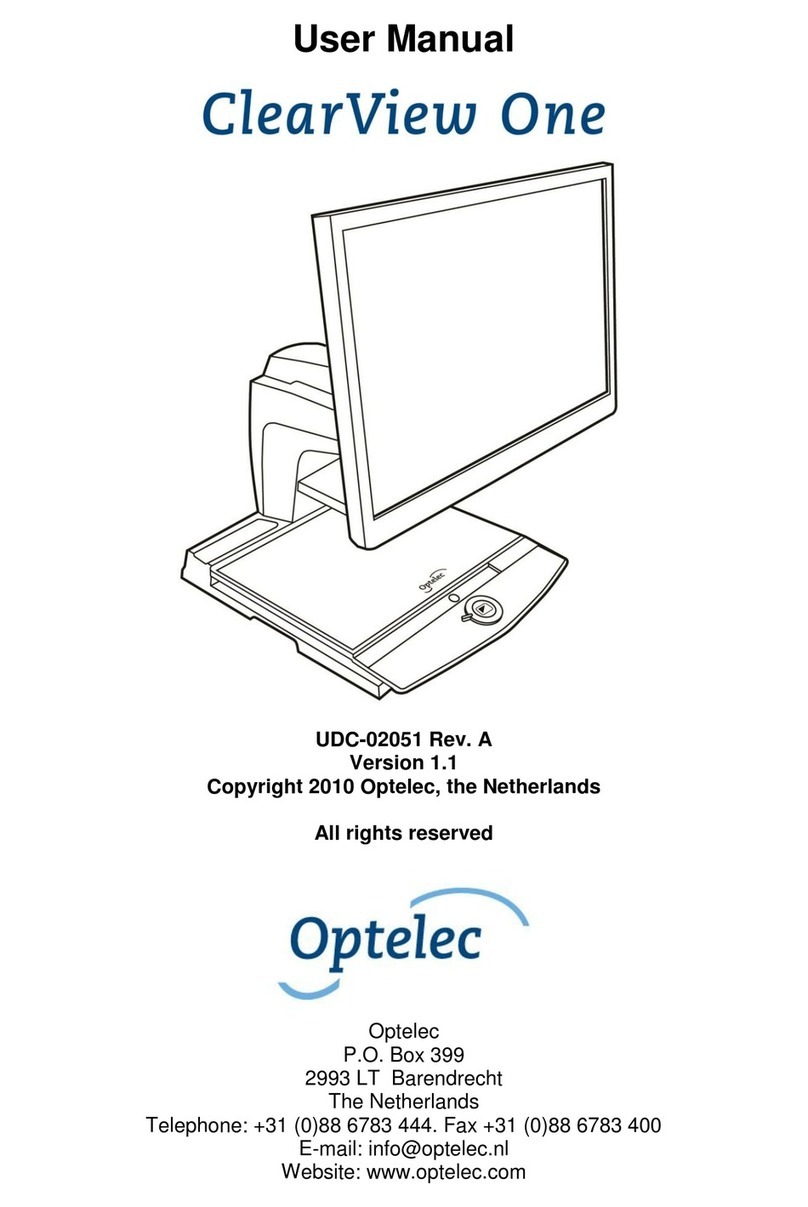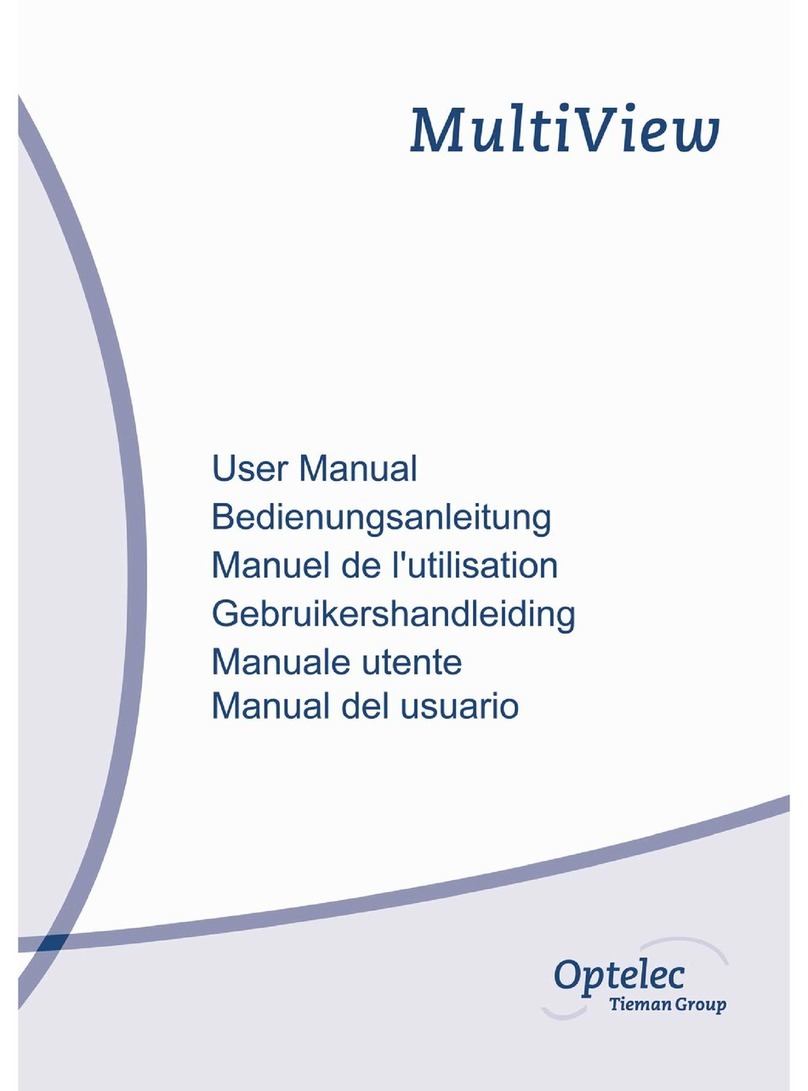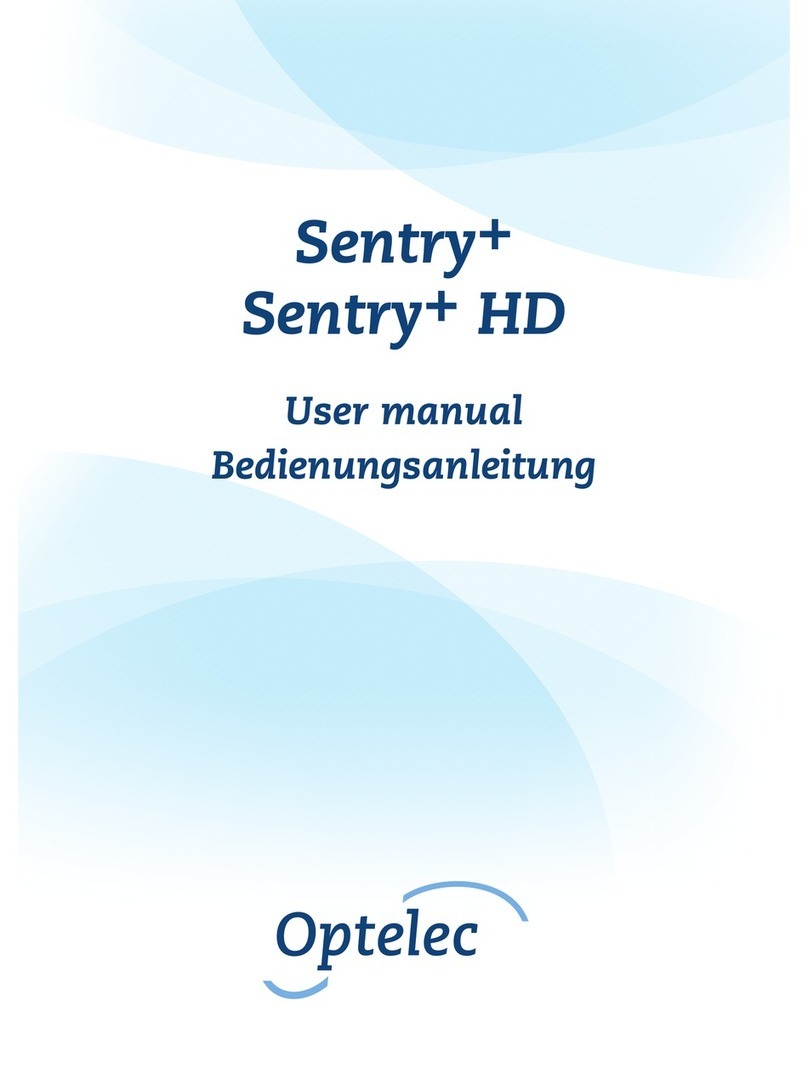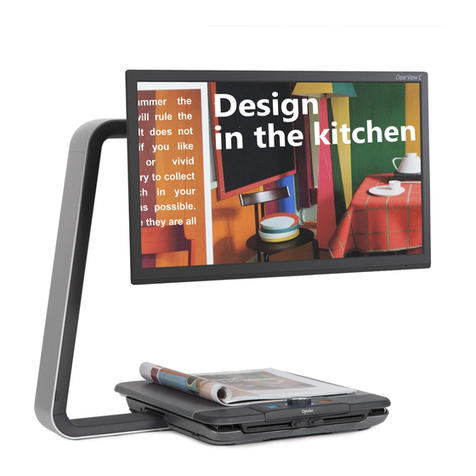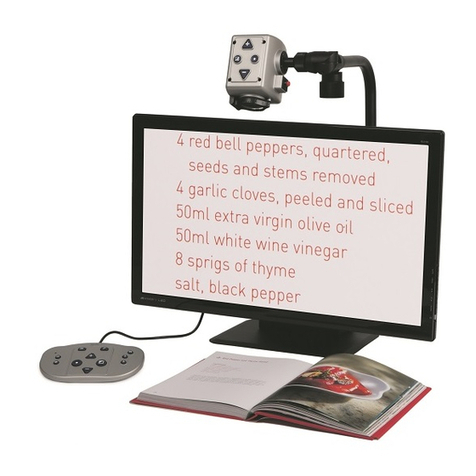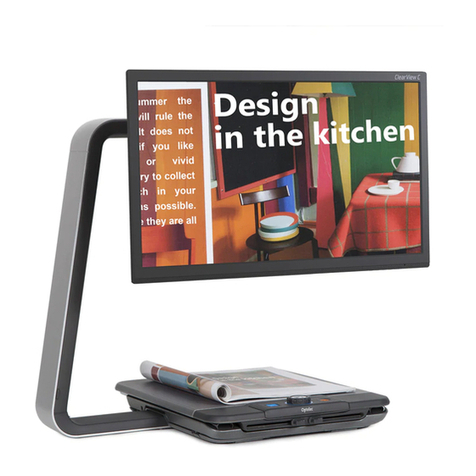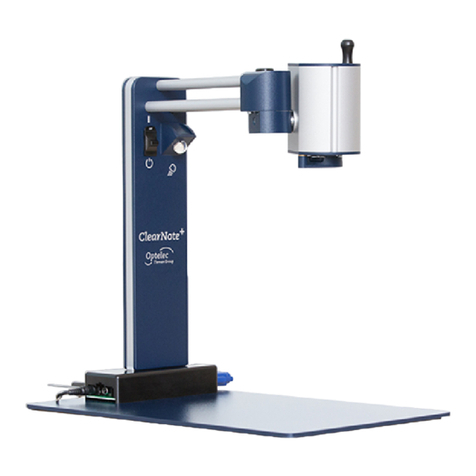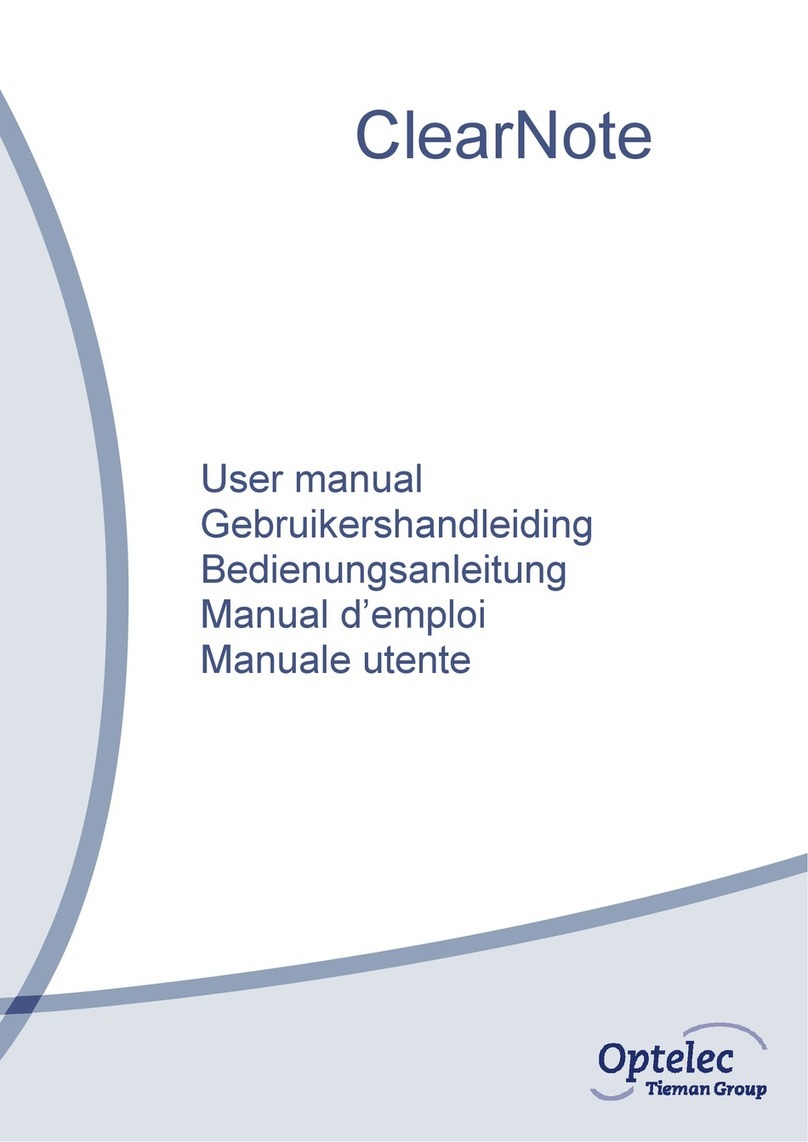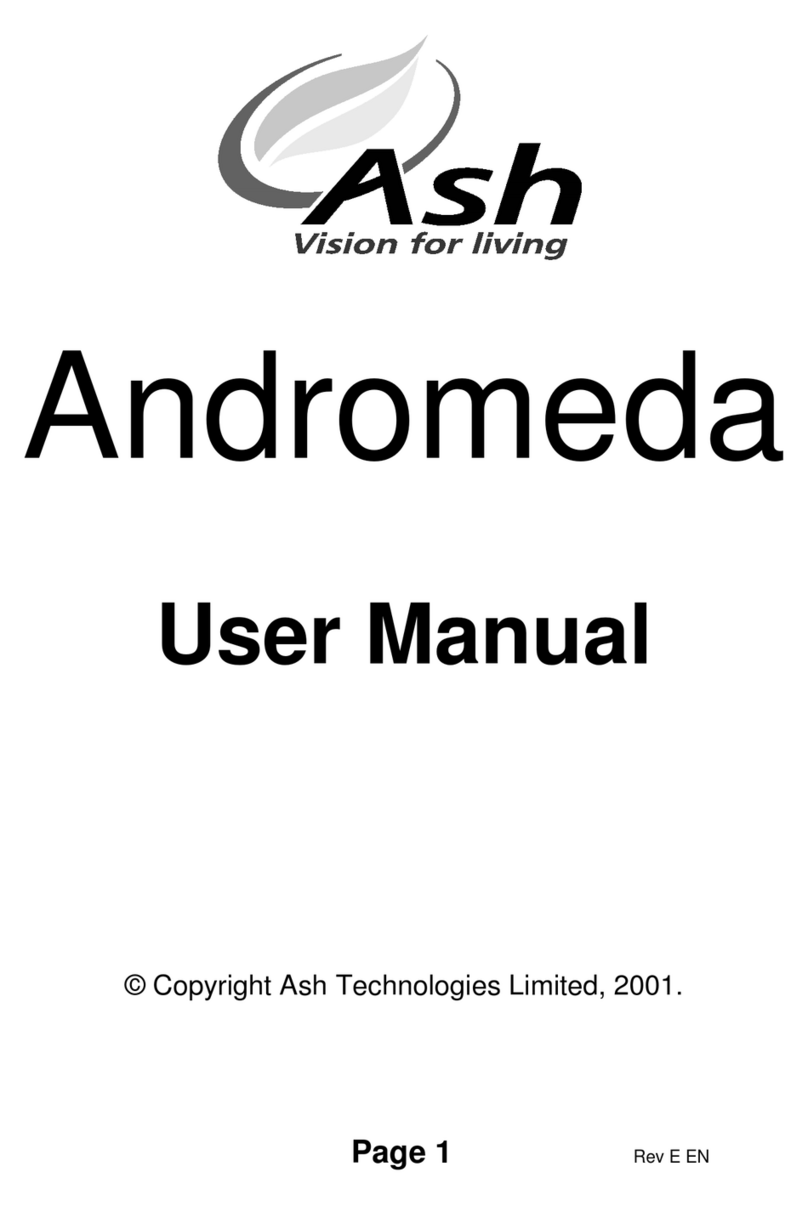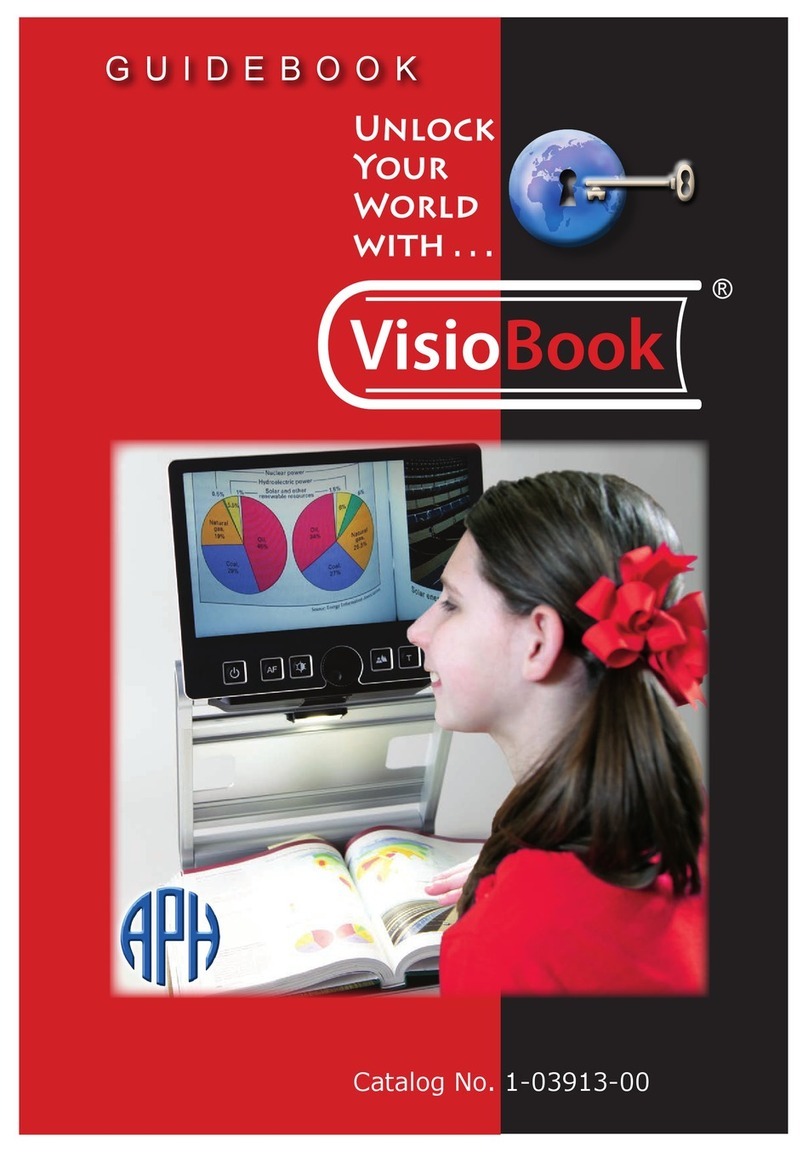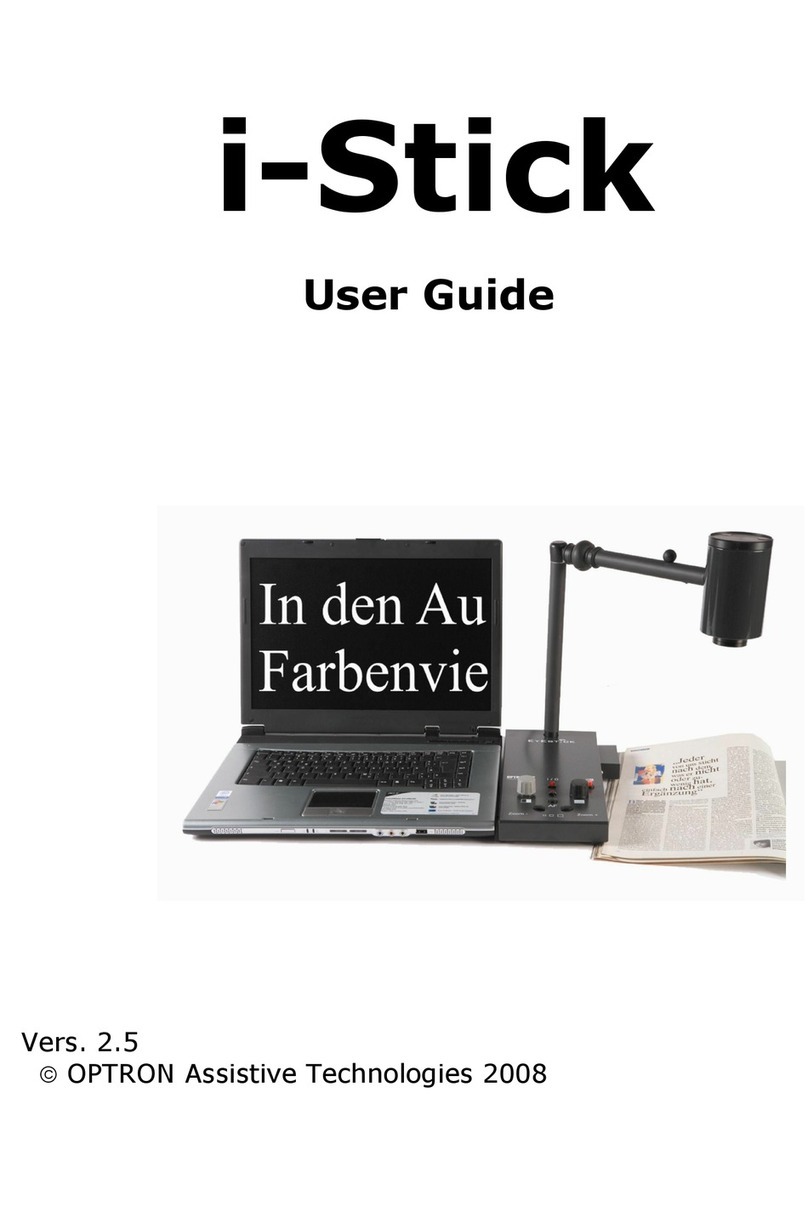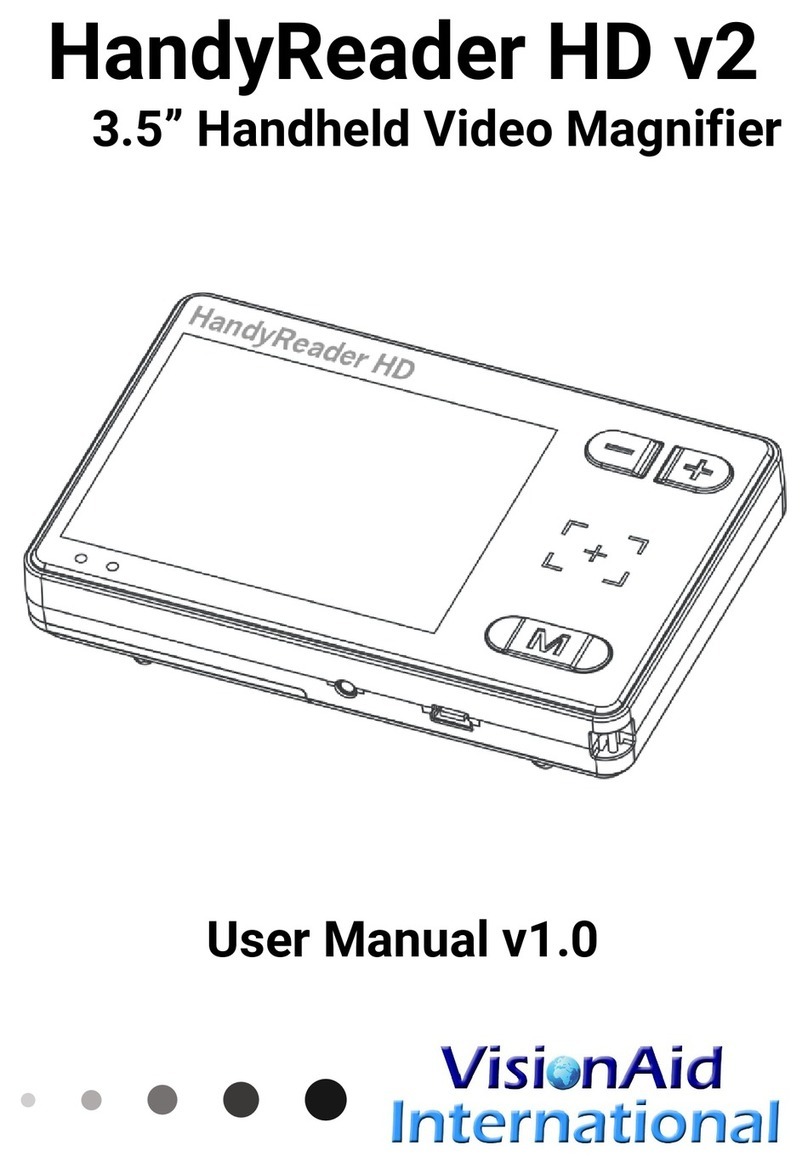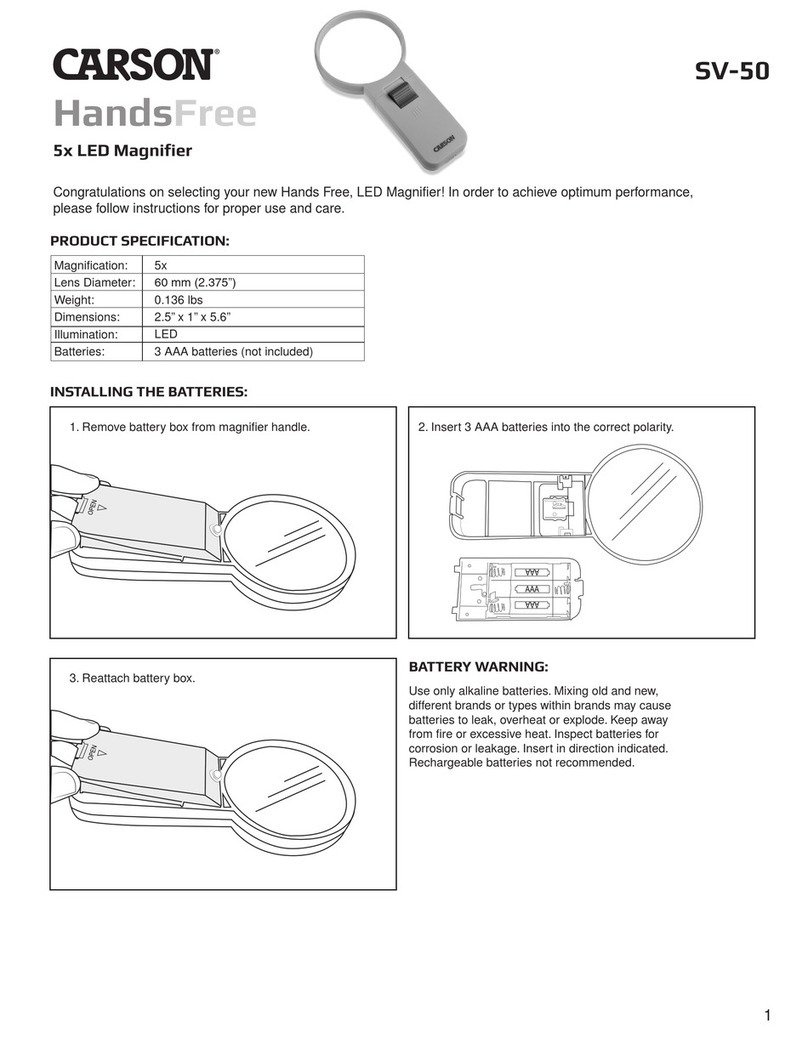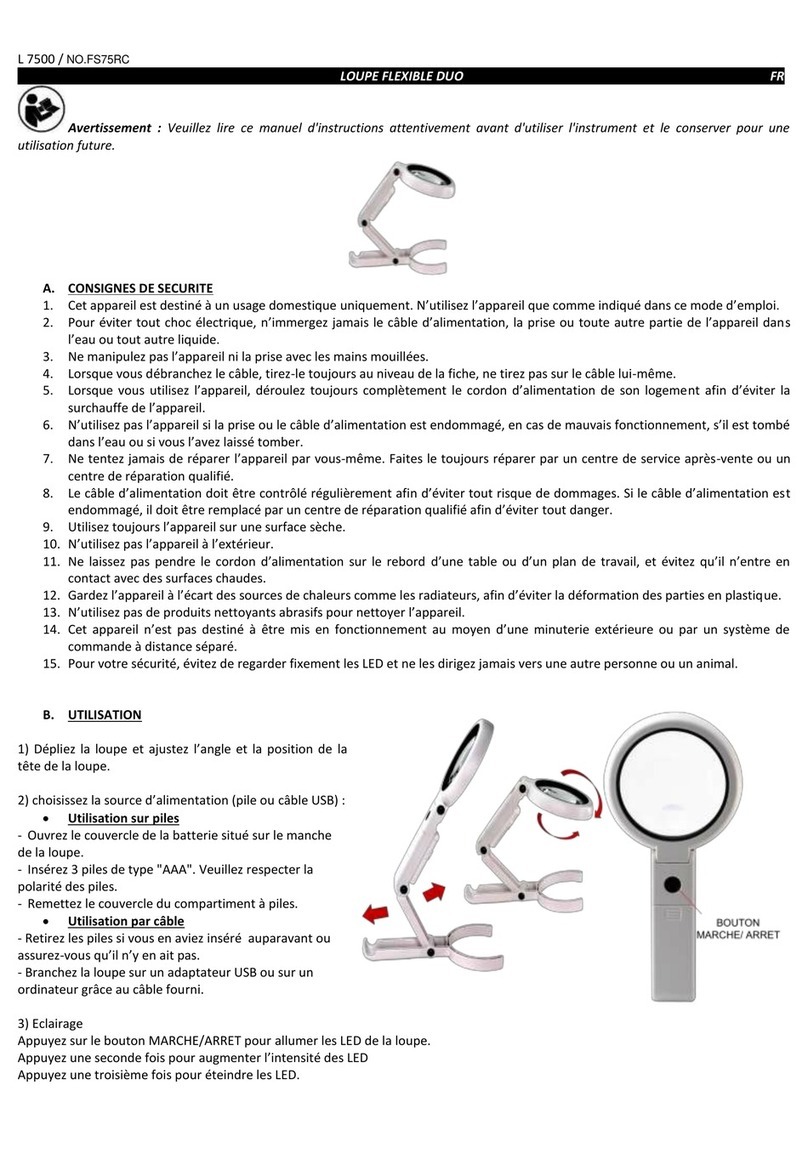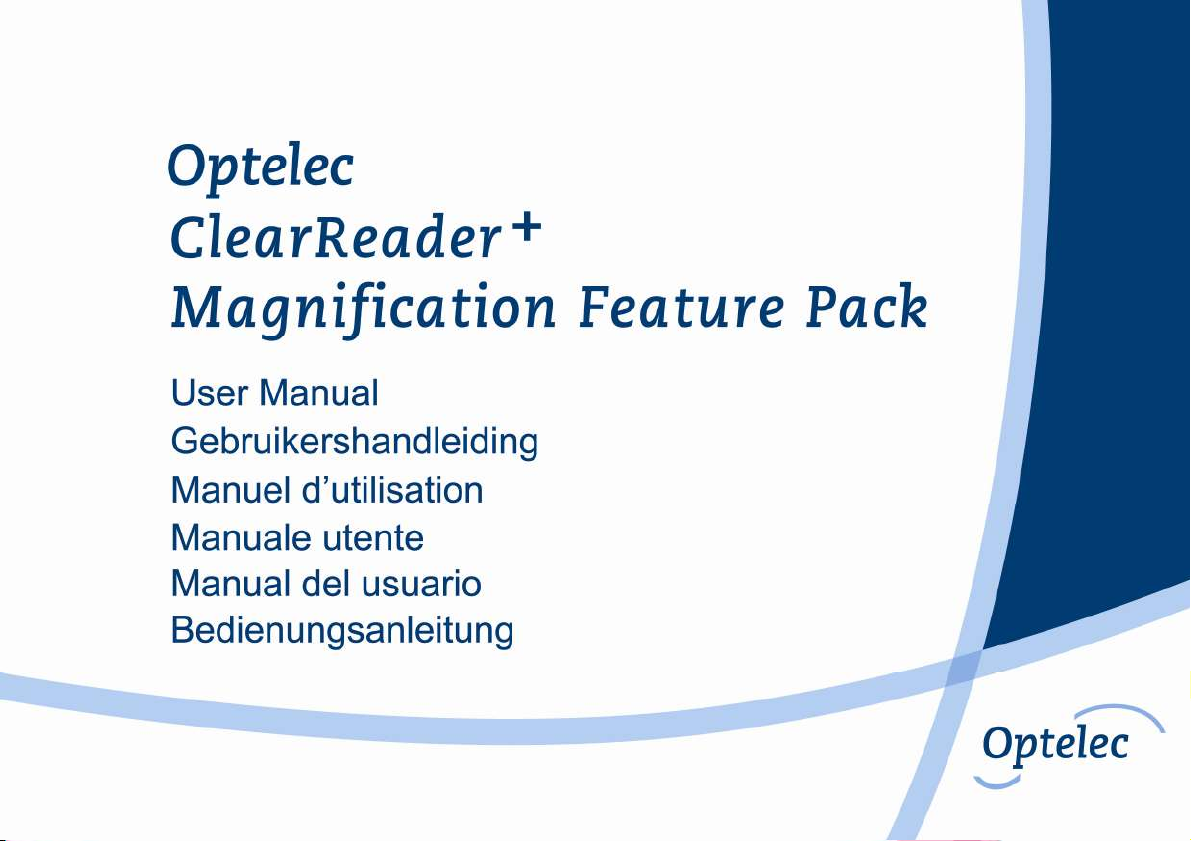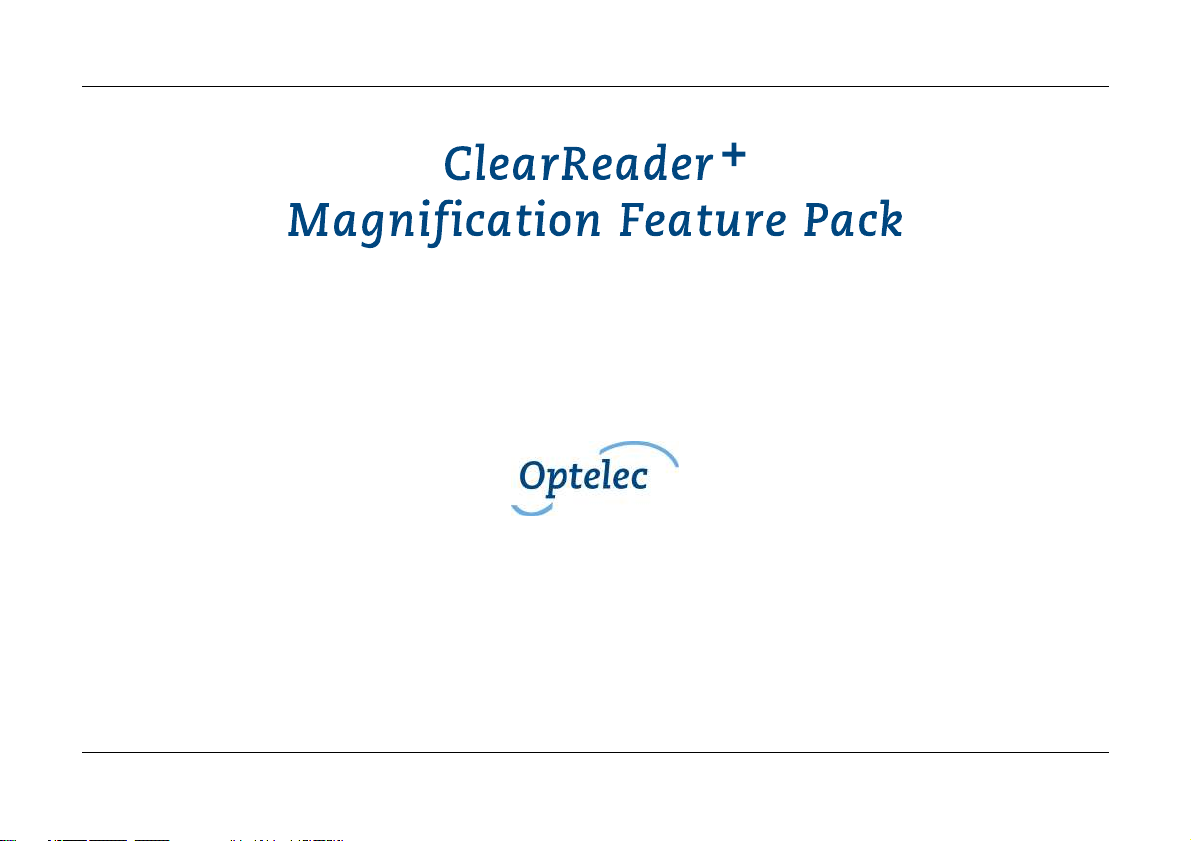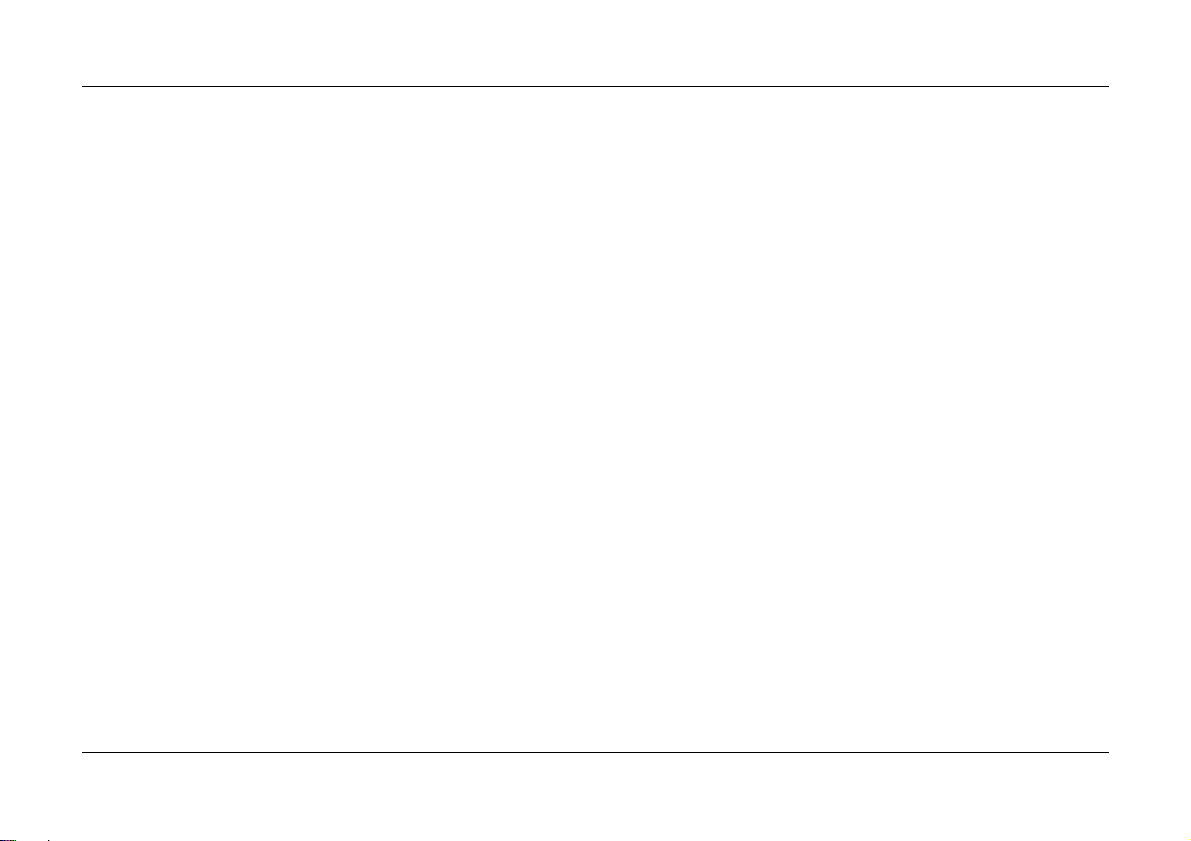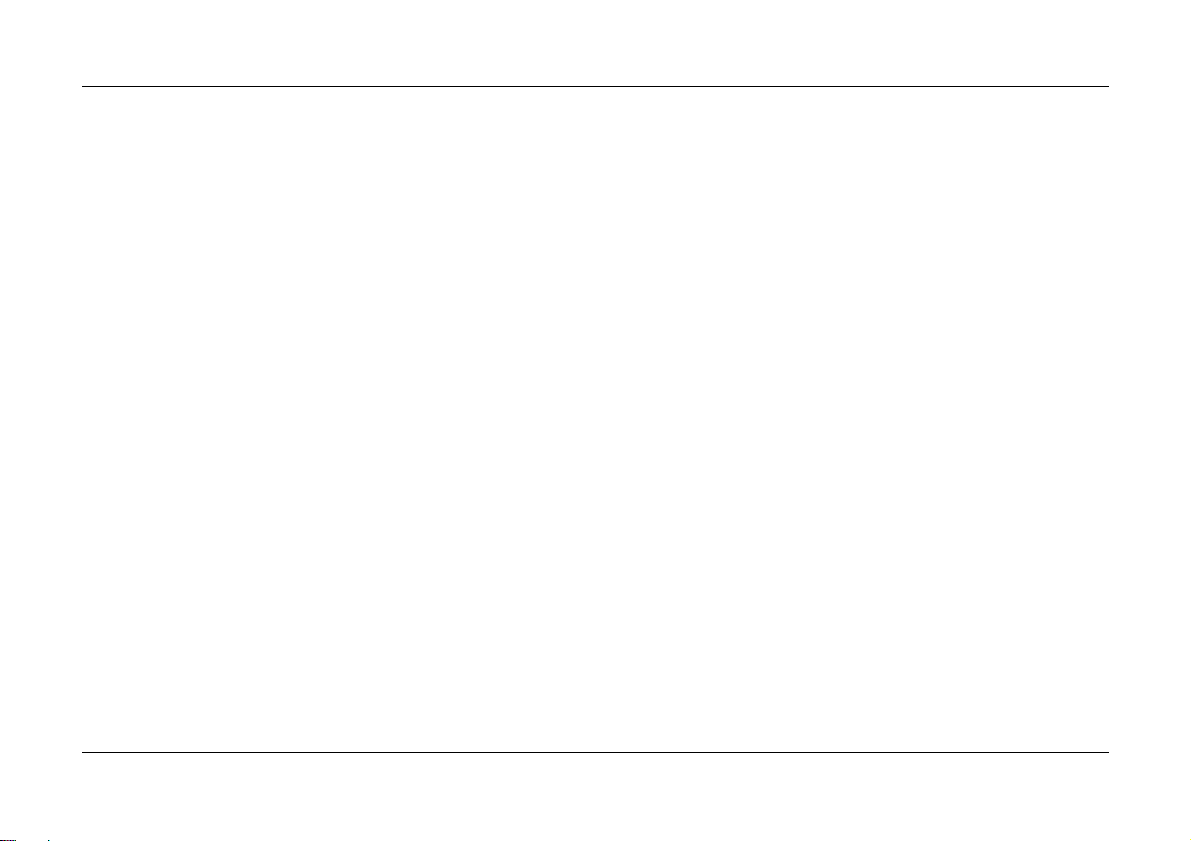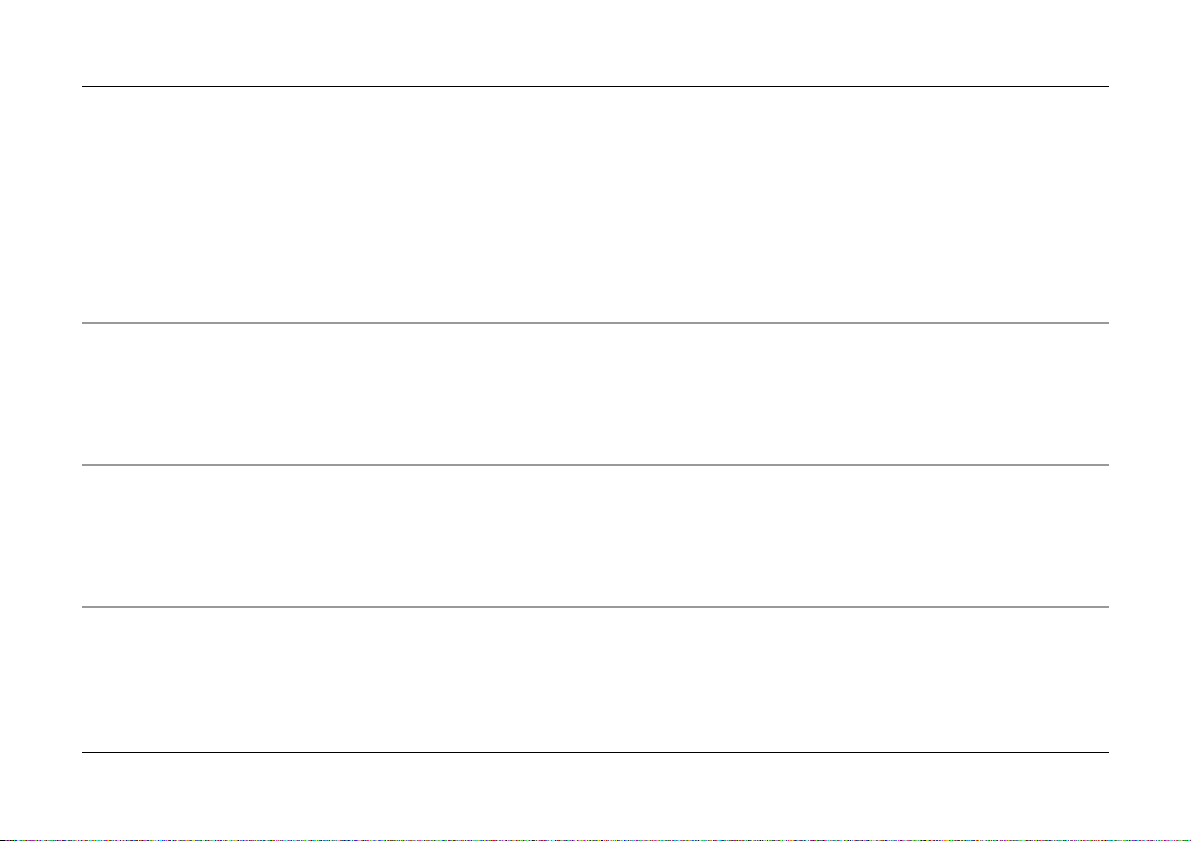Optelec ClearReader+
English Page 2
Contents
1. Introduction........................................................................................................................4
1.1 About this manual ......................................................................................................4
1.2 What’s in the box........................................................................................................4
2. Getting to know your ClearReader+Magnification Feature Pack ..................................5
2.1 Buttons.......................................................................................................................5
3. Getting Started...................................................................................................................8
3.1 Connecting the Magnification Feature Pack to the Optelec ClearReader+.................8
3.2 Turning-on the ClearReader+.....................................................................................8
3.3 Inserting the SD card .................................................................................................9
3.4 Standby mode............................................................................................................9
3.5 Turning off the ClearReader+...................................................................................10
4. Magnification Modes .......................................................................................................11
4.1 Photo Mode..............................................................................................................11
4.2 Text Mode ................................................................................................................11
4.2.1 Navigating in Text Mode ...............................................................................12
4.2.2 Manual Reading............................................................................................13
4.2.3 Automatic Document Reading ......................................................................13
5. The ClearReader+Menu ..................................................................................................14
5.1 Activating and closing the menu...............................................................................14
5.2 Using the menu........................................................................................................14