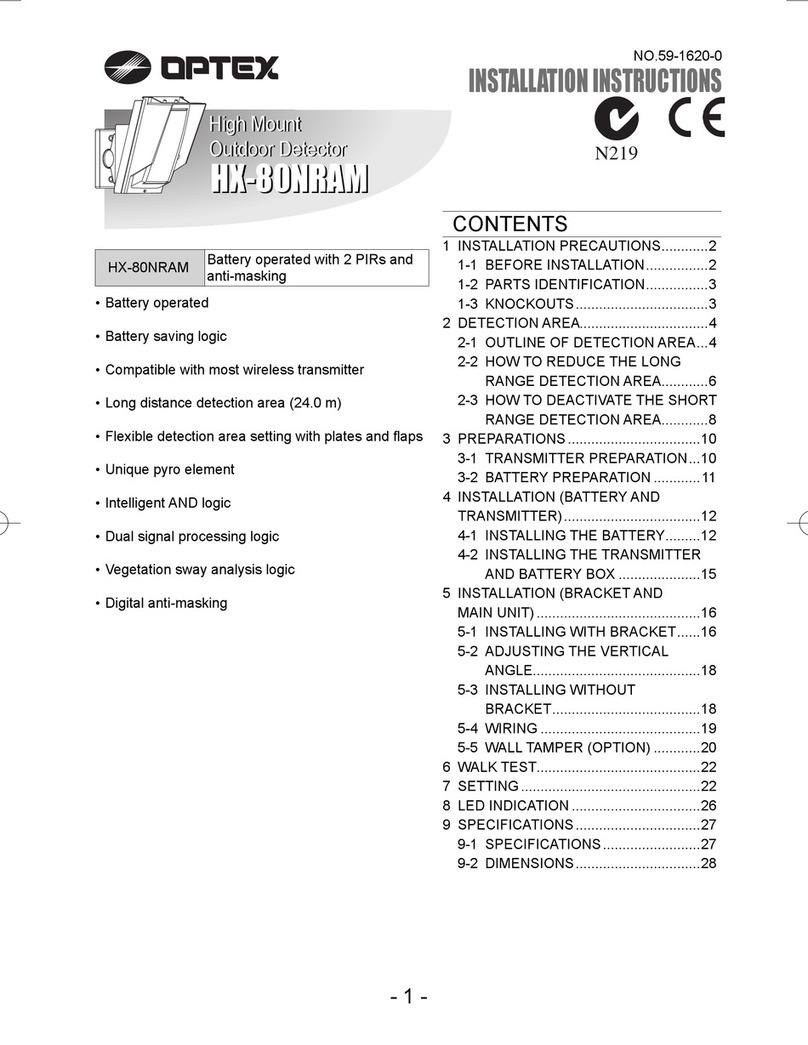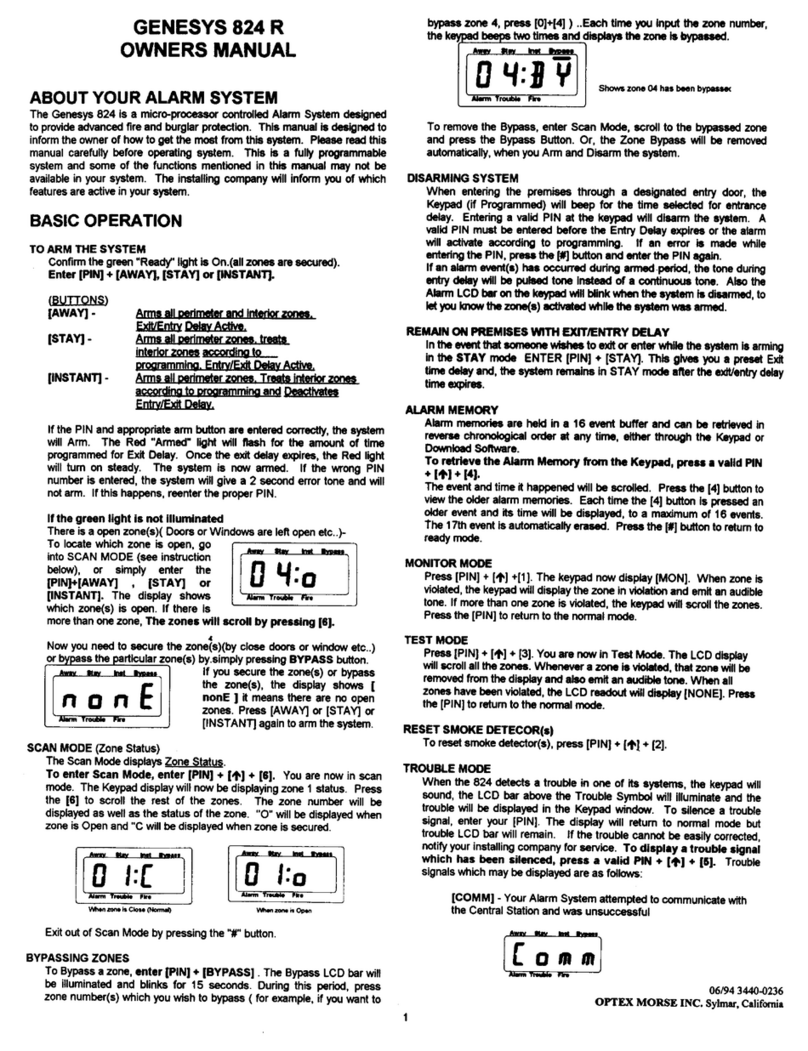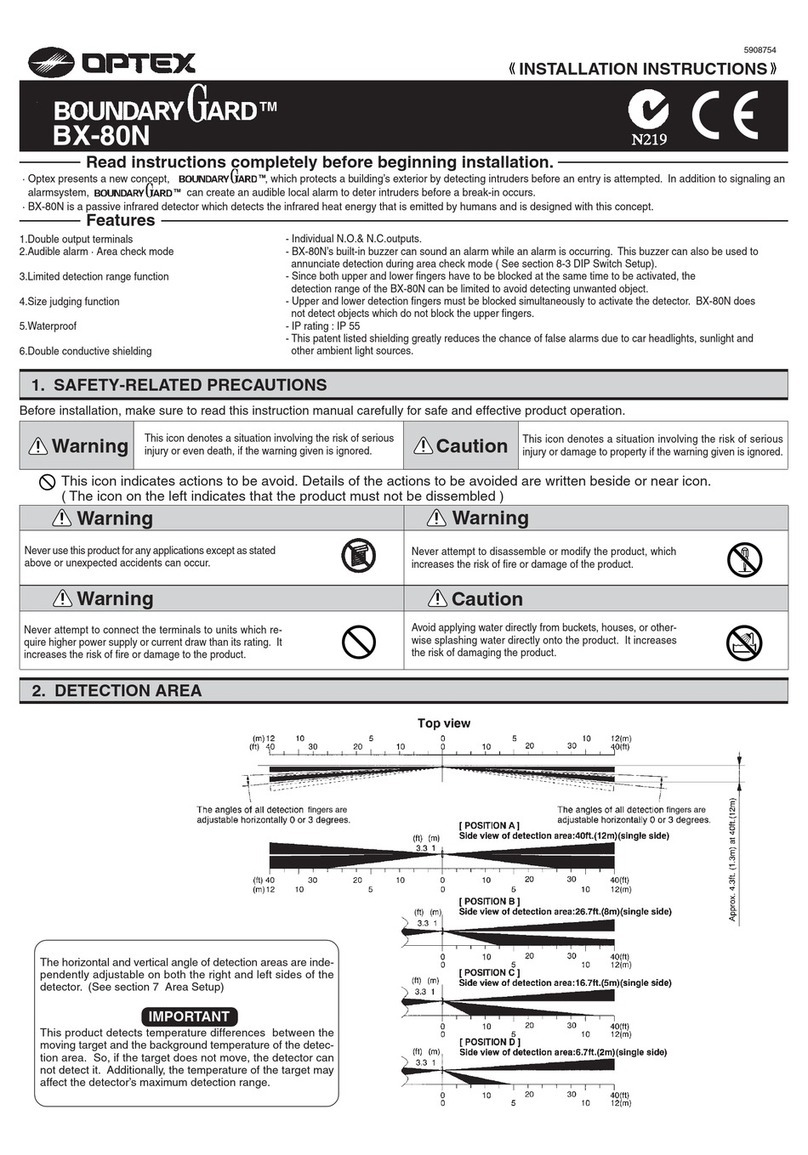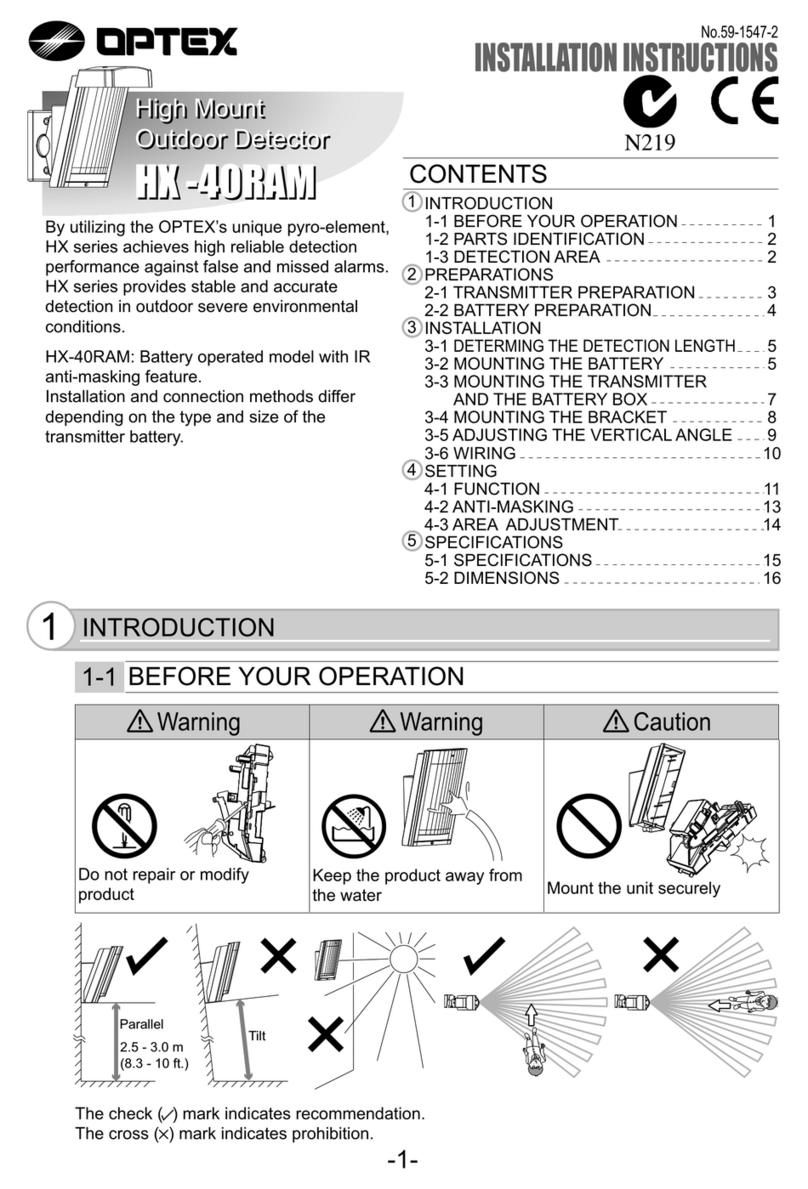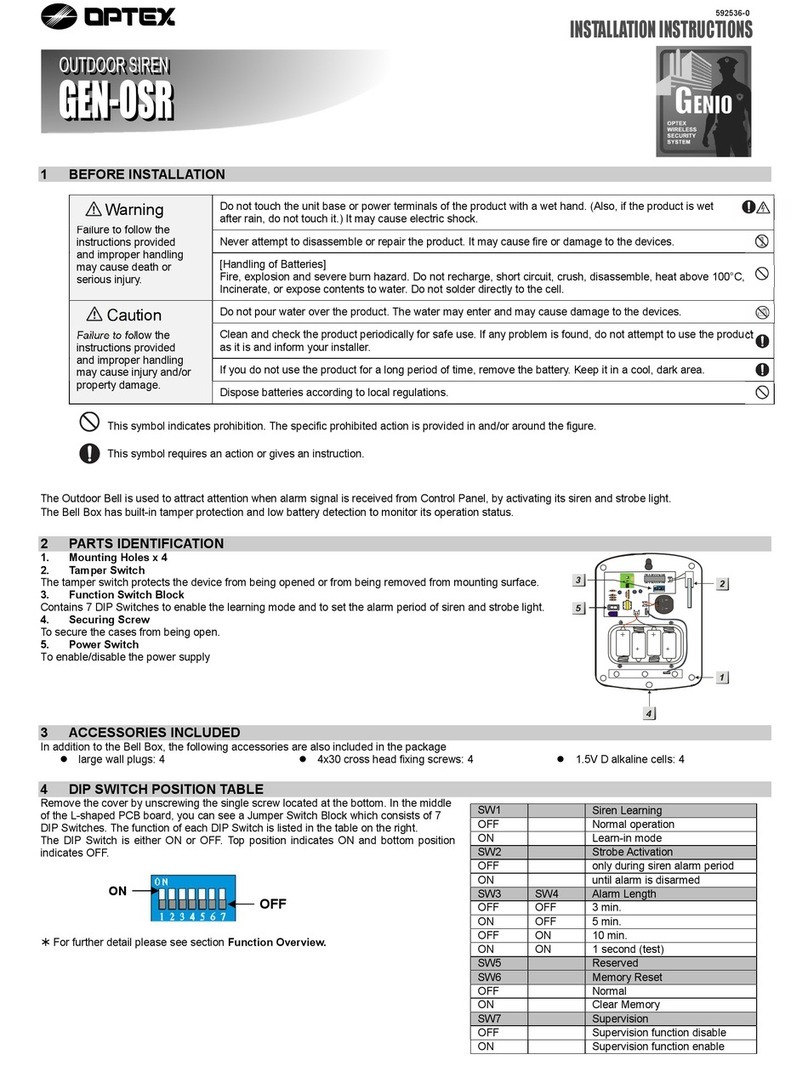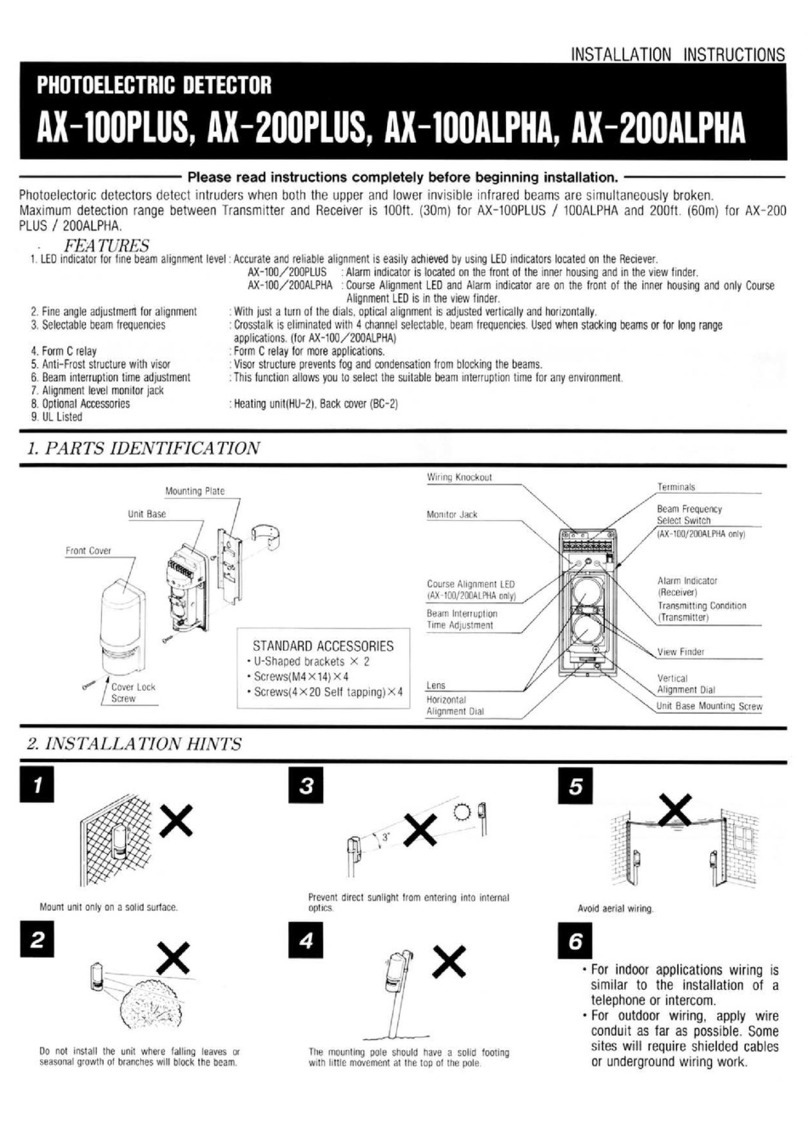4. WIRING
9. SPECIFICATIONS
Relay contact is stuck or damaged due to overloading.
Faulty wiring.
PROBLEM REMEDYPROBABLE CAUSE
Moving object within area. (curtain,wall hanging, etc.)
Rapid temperature changes within area.
(heater,air-conditioner, etc.)
Incorrect power supply voltage.
(disconnection, low voltage)
Incorrect detection area.
Incorrect polarity to detector.
LED switch is OFF.
Correct the voltage supply to 9.5 - 16V DC.
See Section 3.
Switch positive and negative at terminal.
Turn on the Switch. (See Section 5 )
Remove object from detection area, or change location
of detector.
Remove the source from area, or change location of
detector.
Check load of output.
The unit needs repair or replacement.
Wire correctly.
LED lights but signal is not
sent.
MODEL
Detection method
Coverage
Detection zones
Mounting Height
Sensitivity
Detection speed
LED Alarm Indicater
Alarm period
Alarm output
Tamper switch
Pulse Count
Warm up period
Power input
Current draw
Weight
Operating temperature
Environmental humidity
RF interference
RX-40QZ
Passive Infrared
WIDE:40ft - 40ft (12m - 12m) 85°wide
WIDE:78 zones
5 - 8ft (1.5 - 2.4m)
3.6°F ( 2°C ) at 2ft/sec (0.6m/sec)
1 - 5ft/sec (0.3 - 1.5m/sec)
Switchable ON/OFF
Approx. 2.5 sec
N.C. , 28VDC 0.2A max.
N.C. , Open when cover is removed.
Approx. 20 sec 2 or 4
Approx. 30 sec
9.5 - 16V DC
8mA (normal), 11mA (max.) at 12VDC
2.5 oz (70g)
-4°F - +122°F (-20°C - +50°C)
95%max.
No Alarm 20V/m
Coverage
Detection zones
LONG : 60ft - 6ft (18m - 1.8m )Long Range
LONG : 20 zones
inch(mm)
*Specifications and design are subject to change without prior notice.
This unit is designed to detect movement of an intruder and activate an alarm control panel.
Being only a part of a complete system, we can not accept responsibility for any damages
or other consequences resulting from an intrusion.
This Product conforms to the EMC Directive. 89/336 EEC.
NOTE
Dimensions
SPARE ALARM OUTPUT
( N.C. )
TAMPER
( N.C. )
POWER INPUT
(9.5 - 16V DC)
LED lights even though no
person is within area.
LED does not light.
8. TROUBLE SHOOTING AND MAINTENANCE
FL-60N (Optional Lens for Long Range Curtain Pattern)
TAMPER SP ALARM
N.C.
12V DC
Power wires should not exceed the following lengths.
WIRE GAUGE 12V DC 14V DC
AWG 22 ( 0.33mm )
AWG 20 ( 0.52mm )
AWG 18 ( 0.83mm )
2
2
2
1700' (520m)
2690' (820m)
4290' (1310m)
3700' (1130m)
5830' (1780m)
9350' (2850m)
OFF
OFF
OFF
OFF
OFF
ON
ON
ON
ON
ON
2
2
2
2
2
4
4
4
4
4
Press firmly with a screwdriver to open.
Enlarge the hole according to size of wire.
7. EASY WIRING KNOCKOUTS
Use the pin switch for LED ON/OFF. Use the pin switch for Pulse
Count Selection ( 2 or 4 ).
5. LED ON/OFF 6. PULSE COUNT
When using two or more units on one wire, the maximum
length is obtained by dividing the maximum wire length listed above
by the number of units used.
SPARE
(BE) mode only
- +