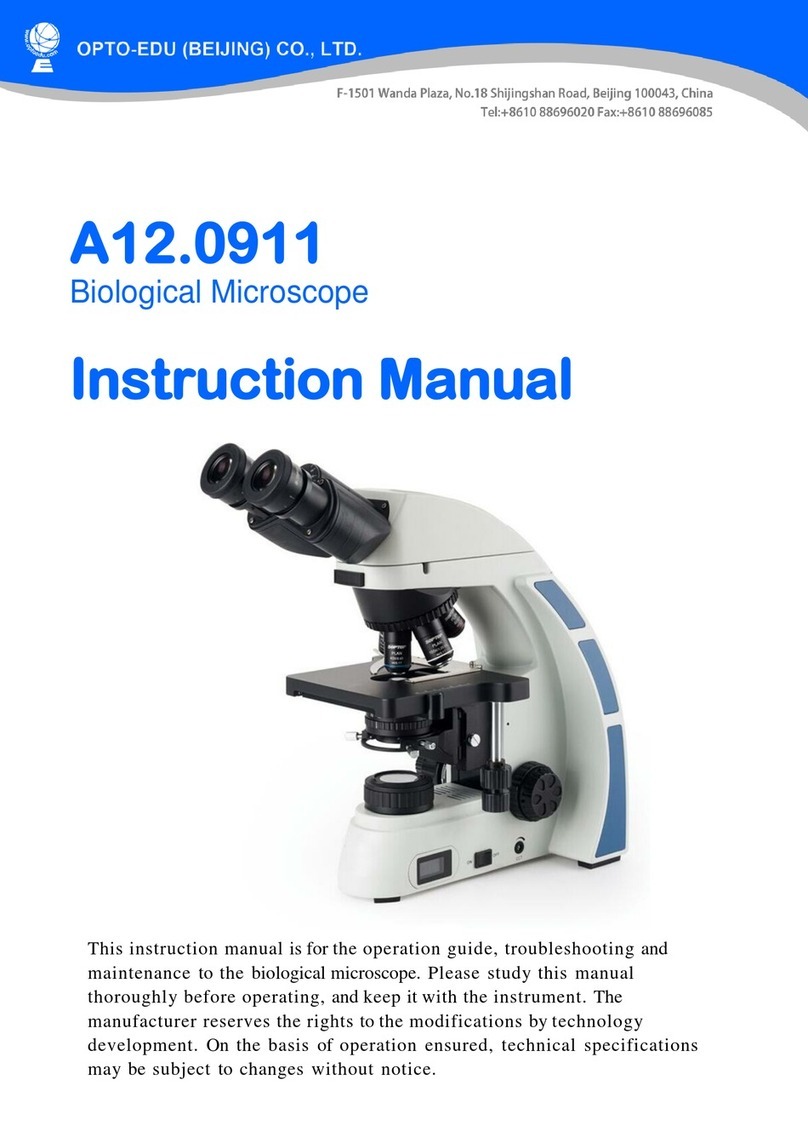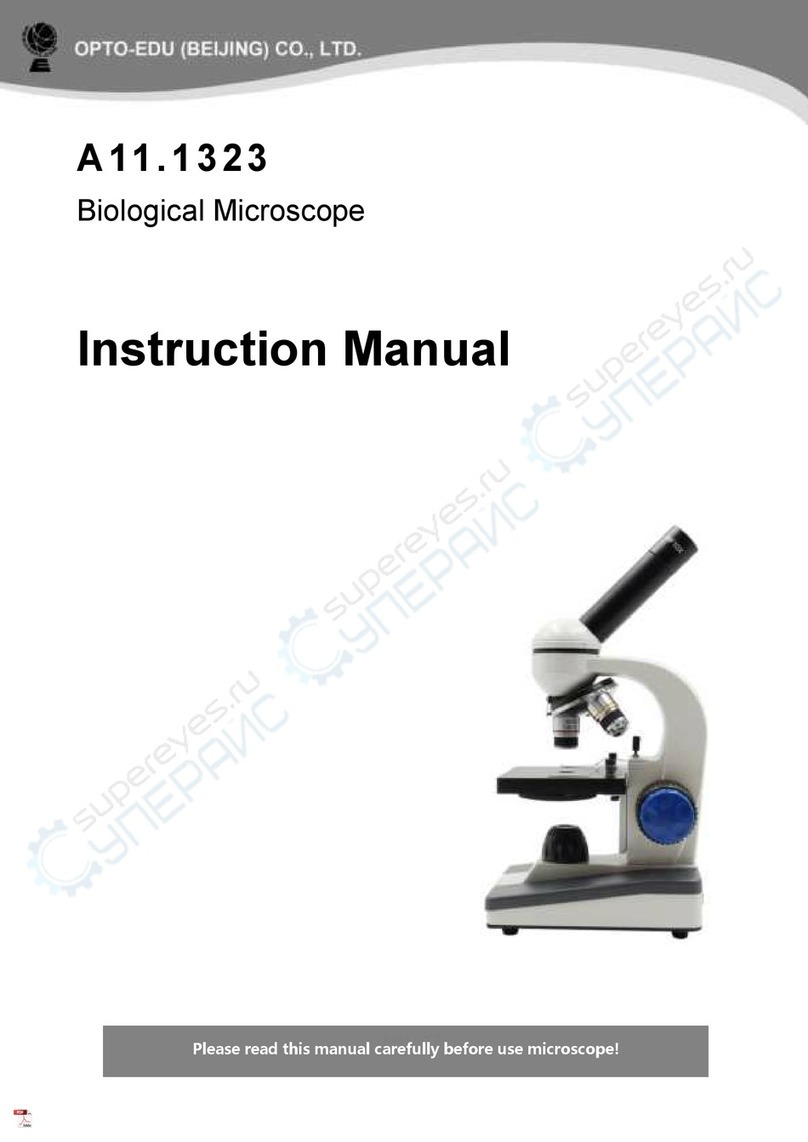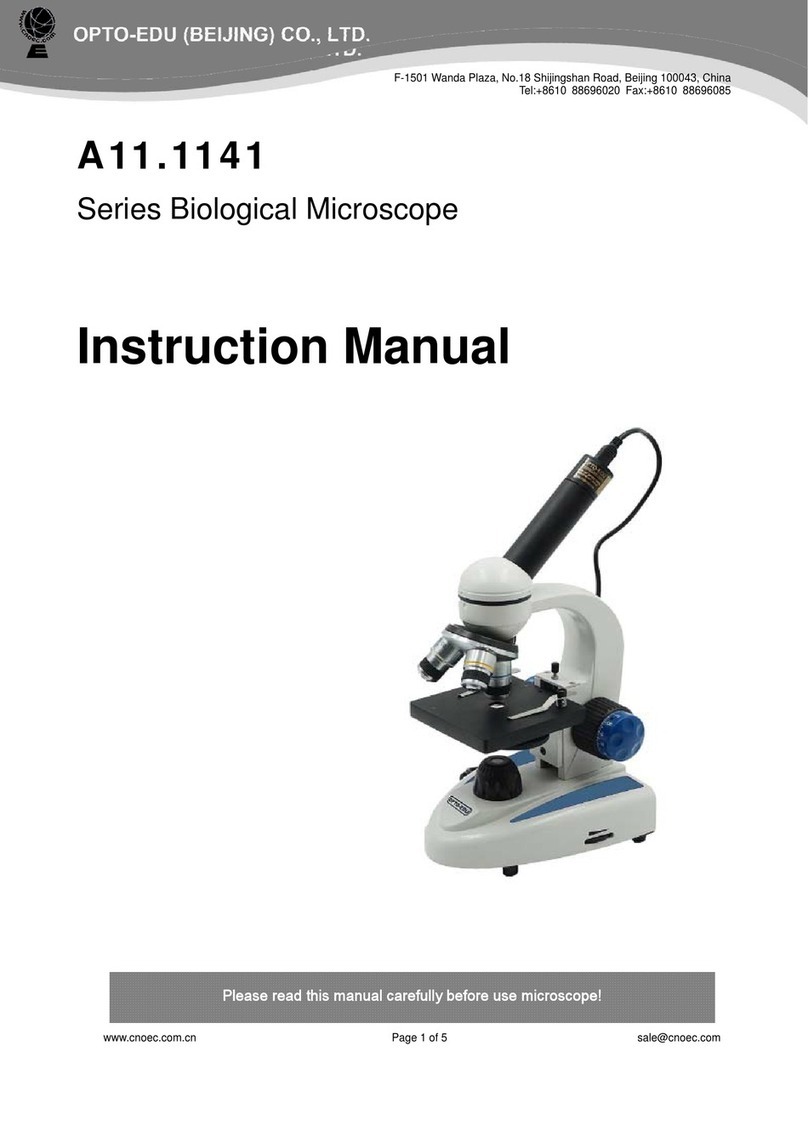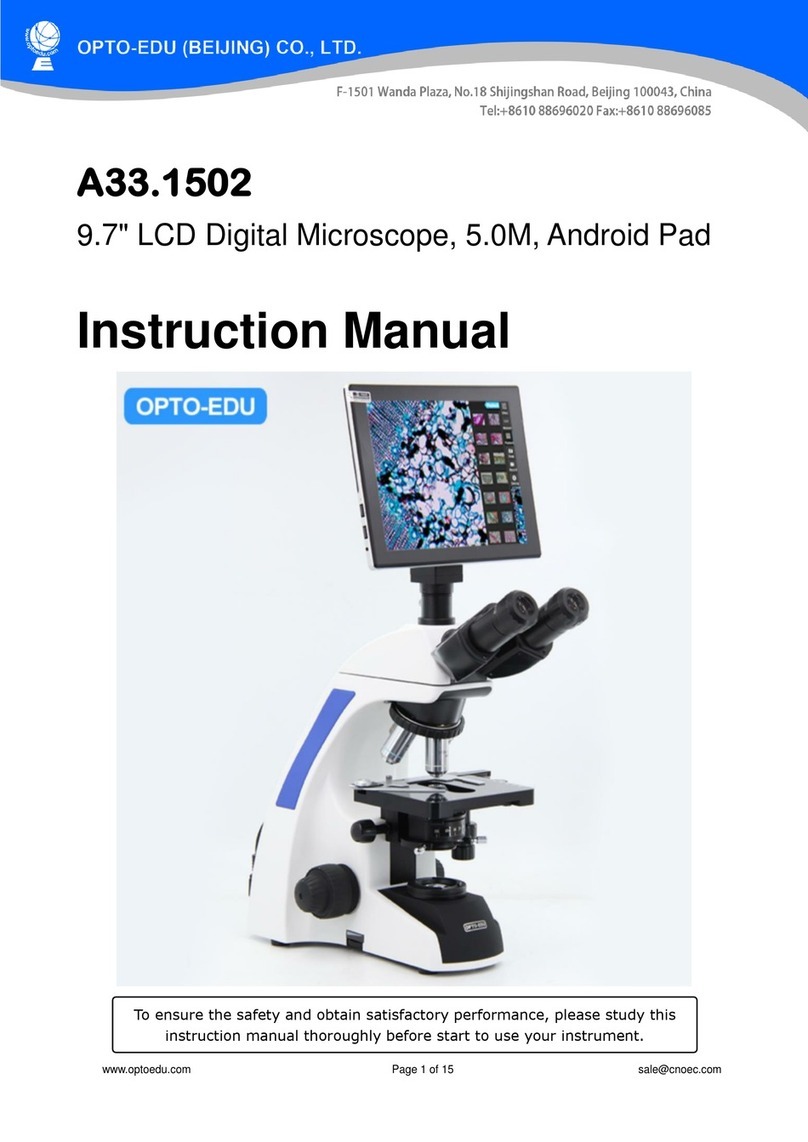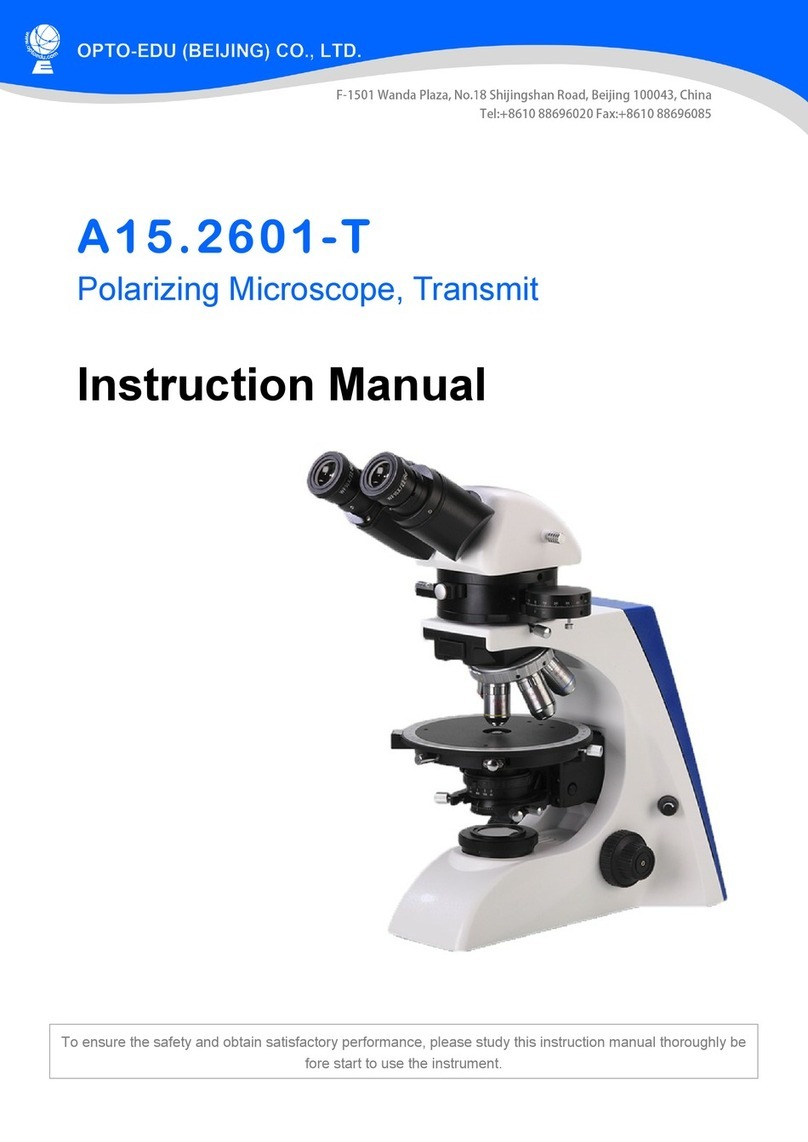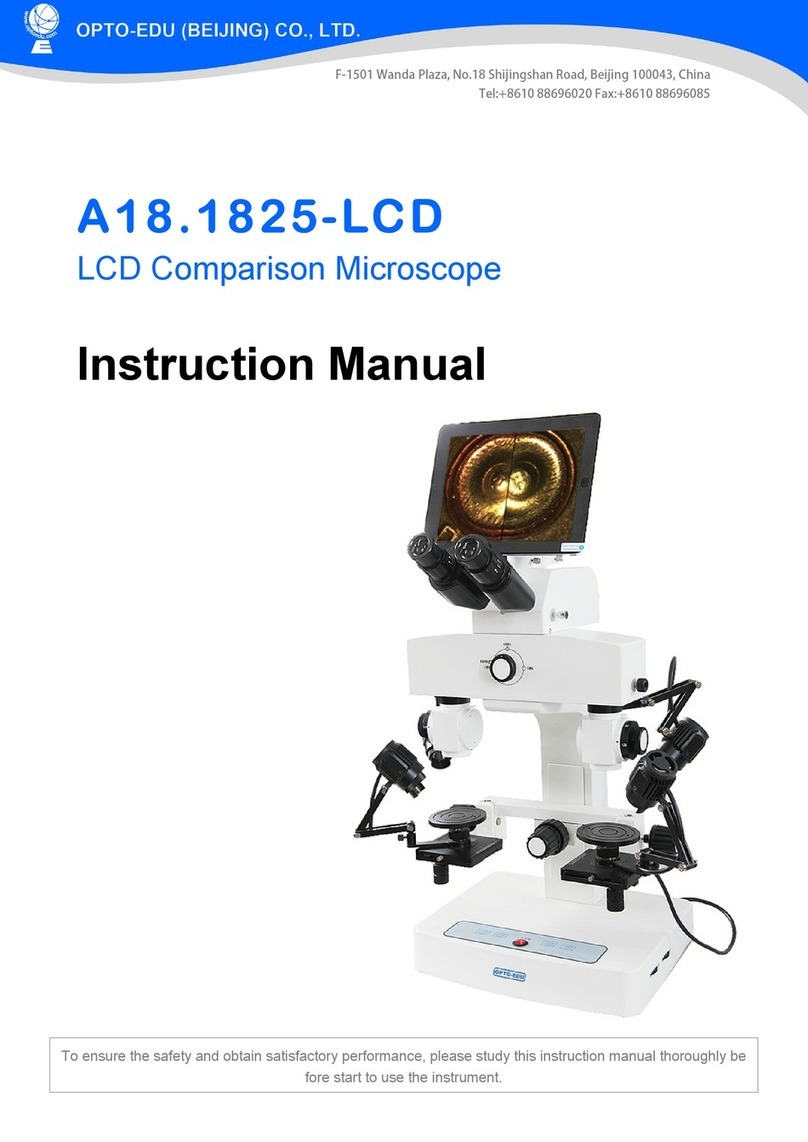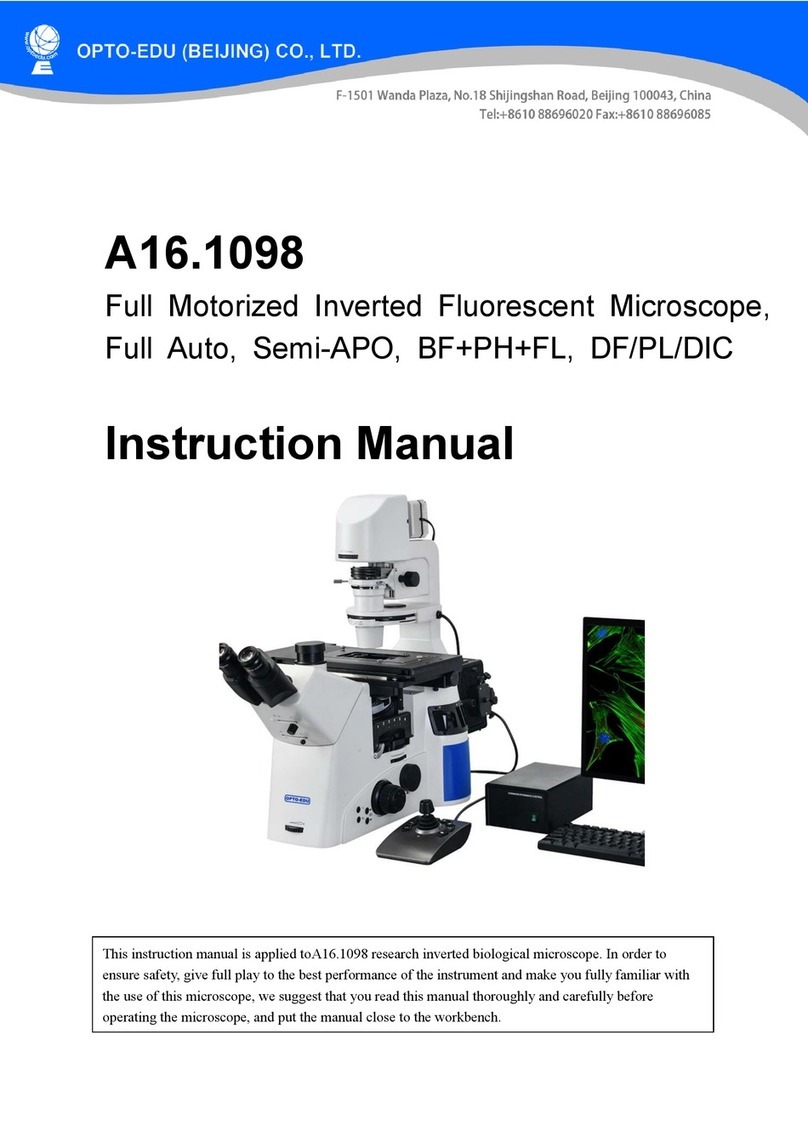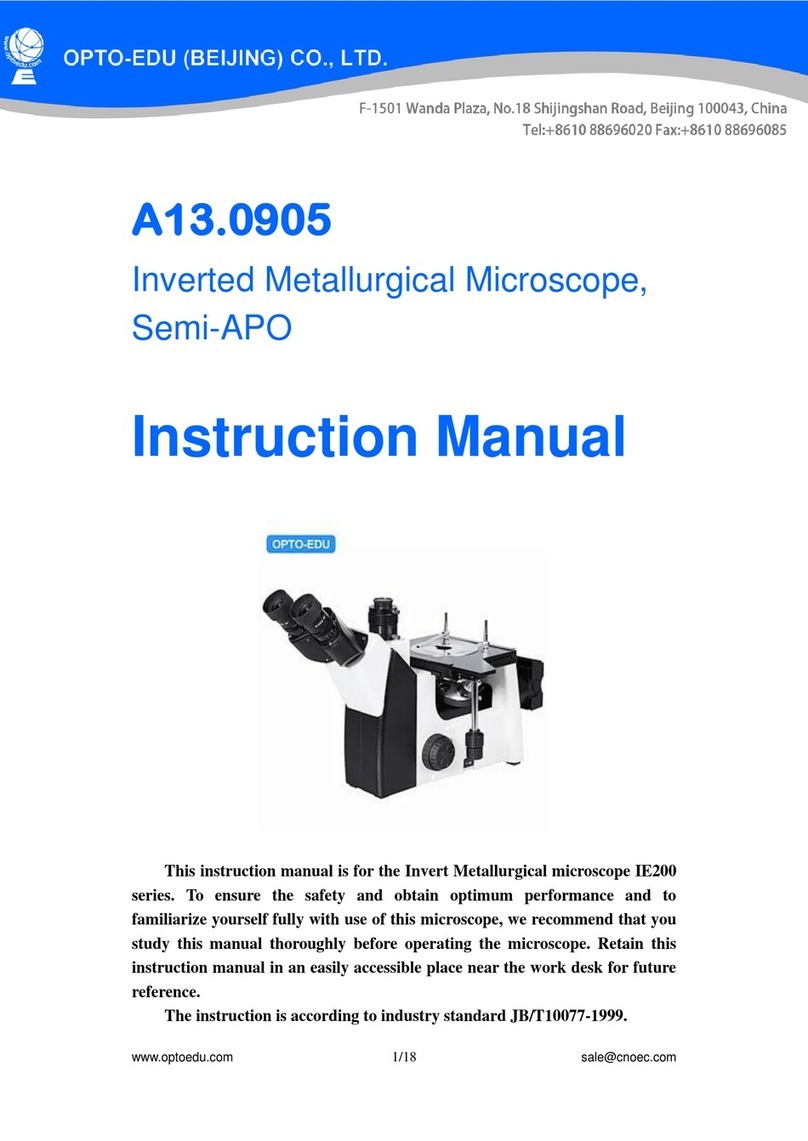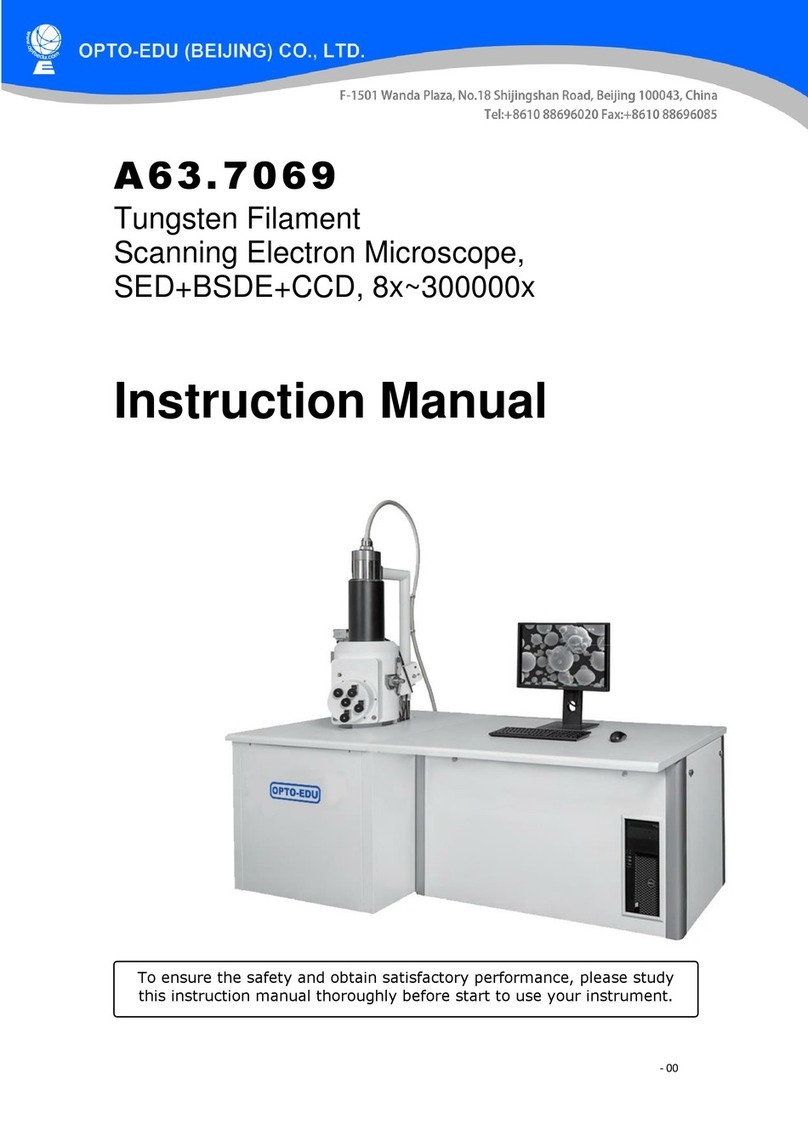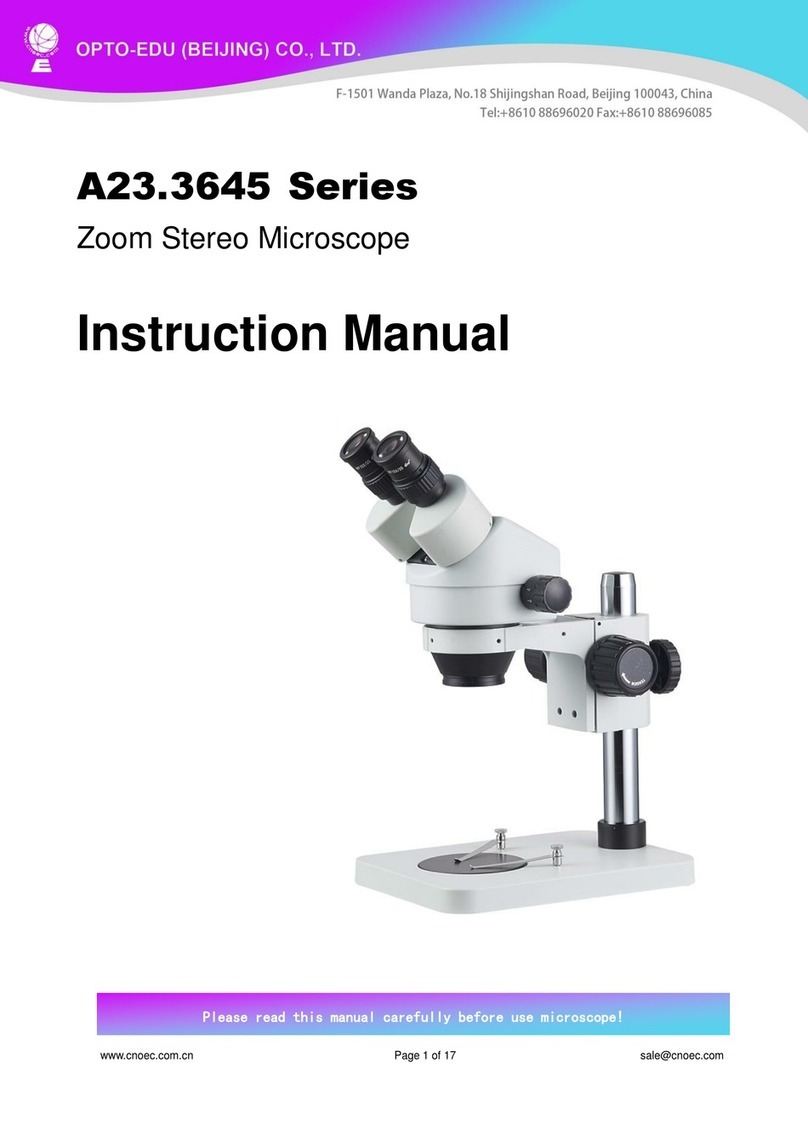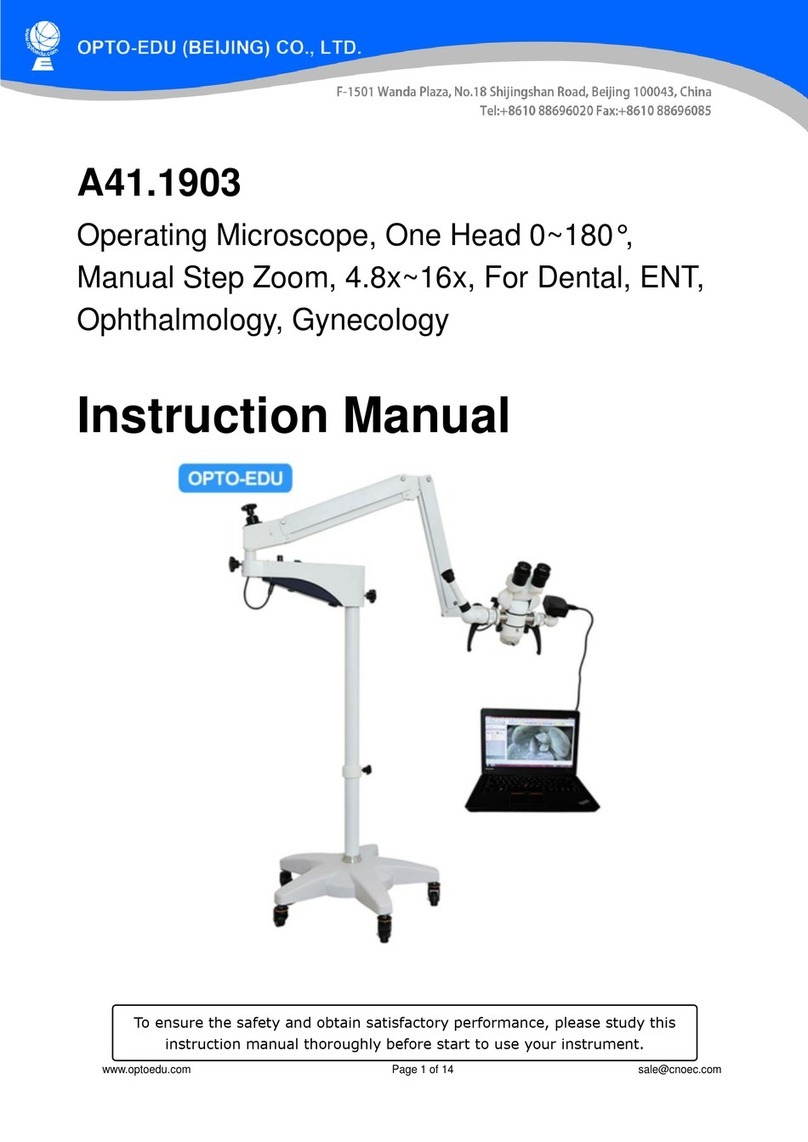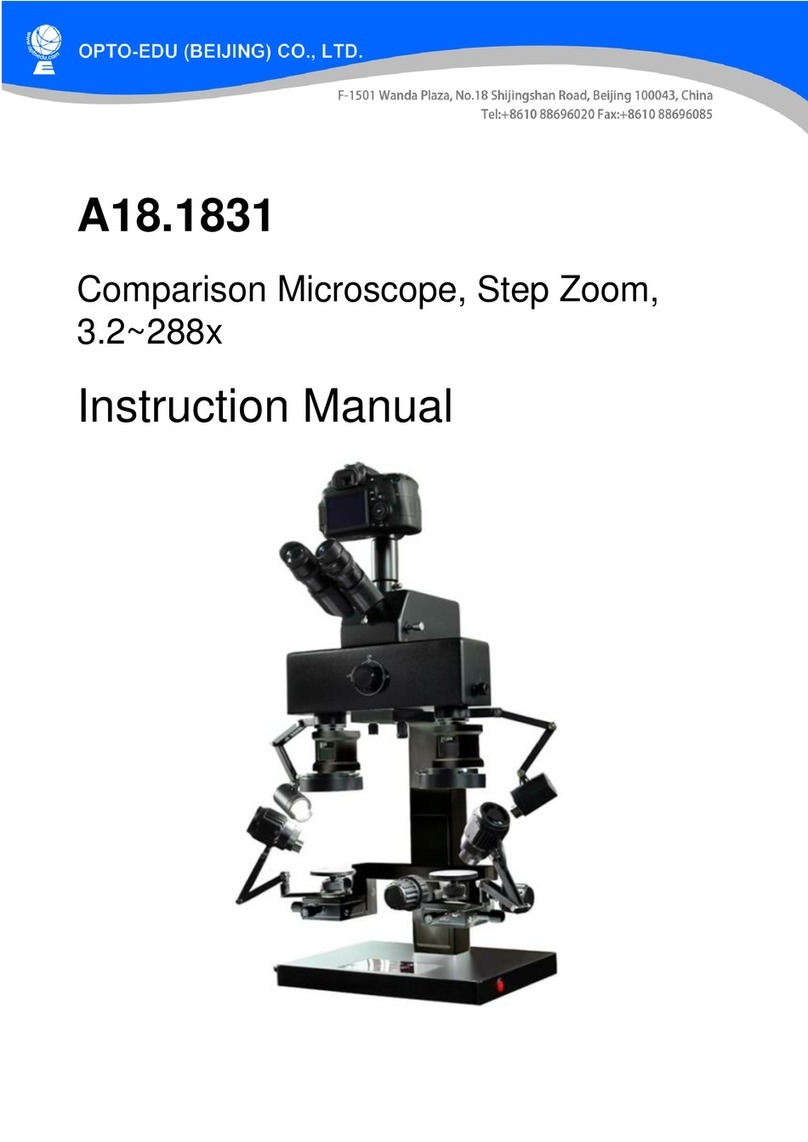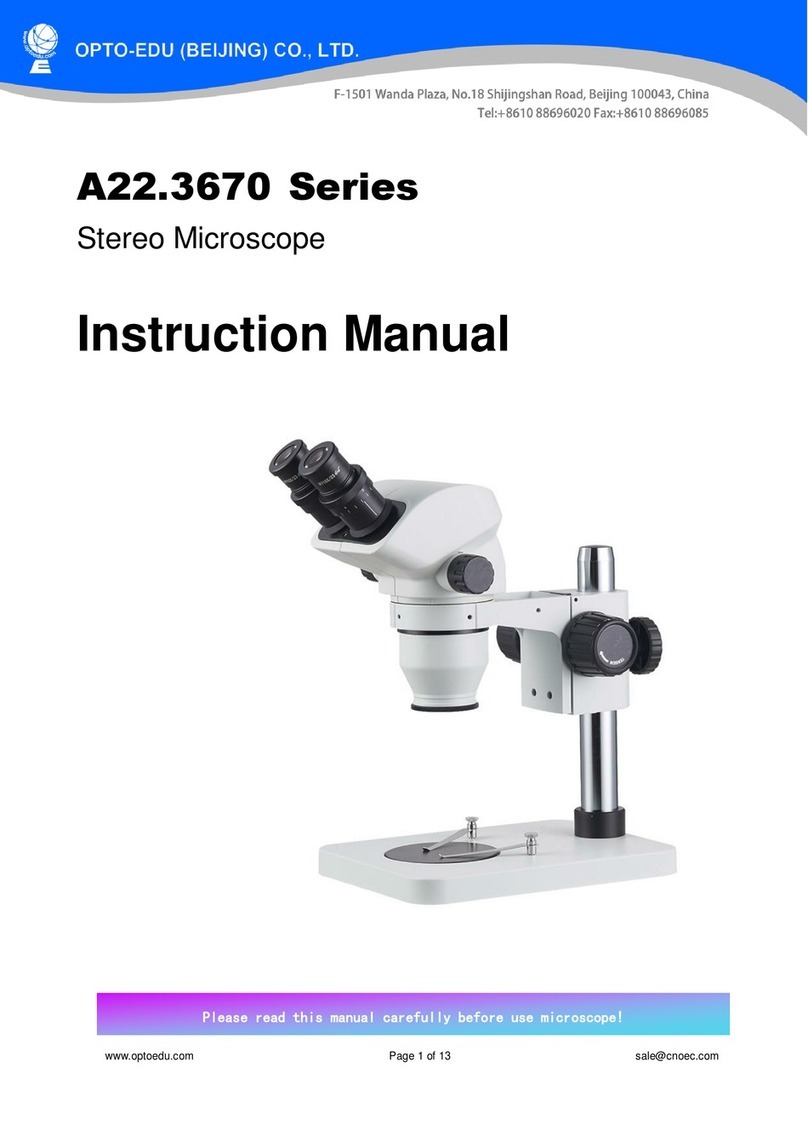6
same as the right eyepiece.
3.2.5 Field Iris Adjustment (As shown in Fig.1 and Fig.4)
Turn the field iris ring to make
the image of field iris smaller
than the eyepiece field, and you
can see the image of the field iris.
Make the field iris center nearly
overlap the eyepiece view center
by adjusting the iris center screw.
Make the image of field iris
smaller than eyepiece field and
adjust again, make the field iris
more overlaps the eyepiece field.
Make the field iris bigger until the Fig.4
image of field iris disappears out of the eyepiece field .
3.2.6 Aperture Iris Adjustment (As shown in Fig.1 and Fig.5)
Turn aperture iris ring and change the size
of aperture iris to change the contrast of
the sample.
Put out the eyepiece and observe through
tube, and adjust the aperture iris to make
the aperture iris image fills 70%-80%of
the objective aperture.
After the above points, please choose
available objective, eyepiece and filter as
per the sample, and adjust aperture iris, Fig.5
bright, focusing knobs to get the clear image.
3.2.7 Usage of the tension adjustment ring (Shown in Fig.6)
The tension adjustment ring can adjust the tension of the coarse and fine focusing unit
to prevent the stage from sliding down automatically and to improve the comfort of
operation. Rotation clockwise makes tension decrease, and by contraries, rotation
counterclockwise makes tension increase.
▲Don’t turn lest and right coarse and fine focusing knobs with different
direction with power at the same time, if so, the focusing system will be damaged.
▲Don’t directly pull objective to turn nosepiece when user changes the different
objectives, if so, optical quality of microscope possibly be affected. The right way
is to take the tooth-like part of the nosepiece to turn it, and make the objective
into correct position and into the bright path.