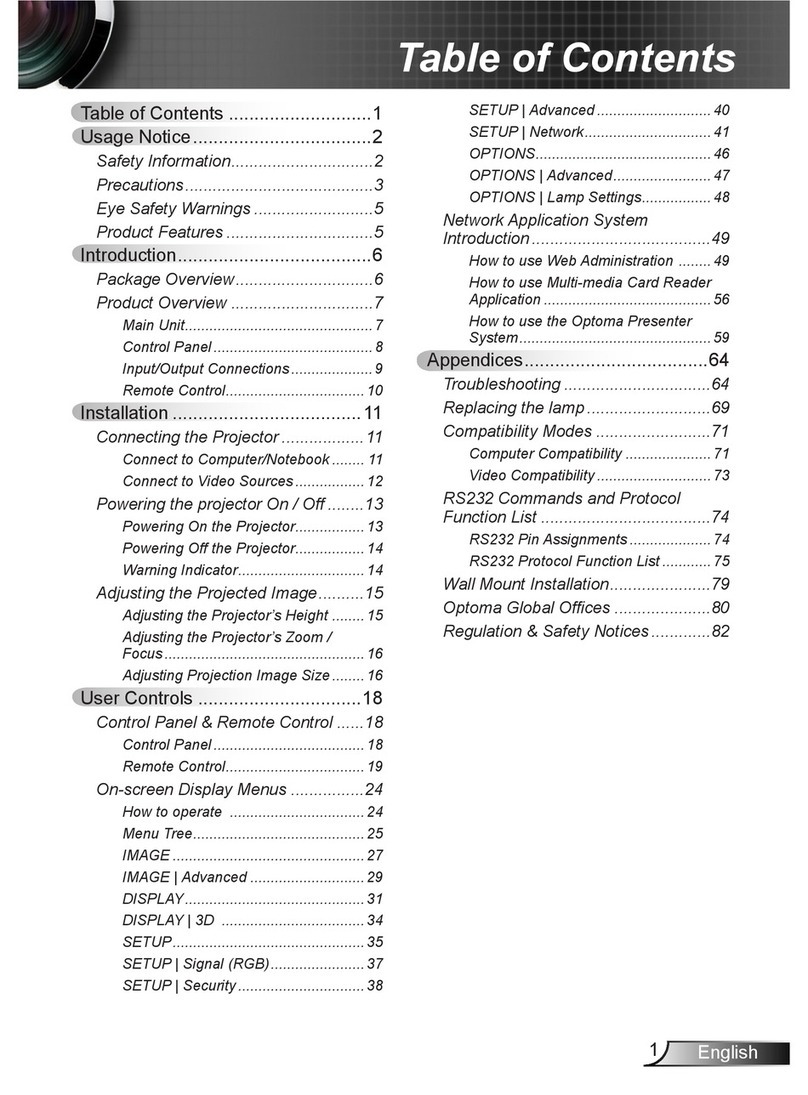Optoma PlayTime PT105 User manual
Other Optoma Projector manuals
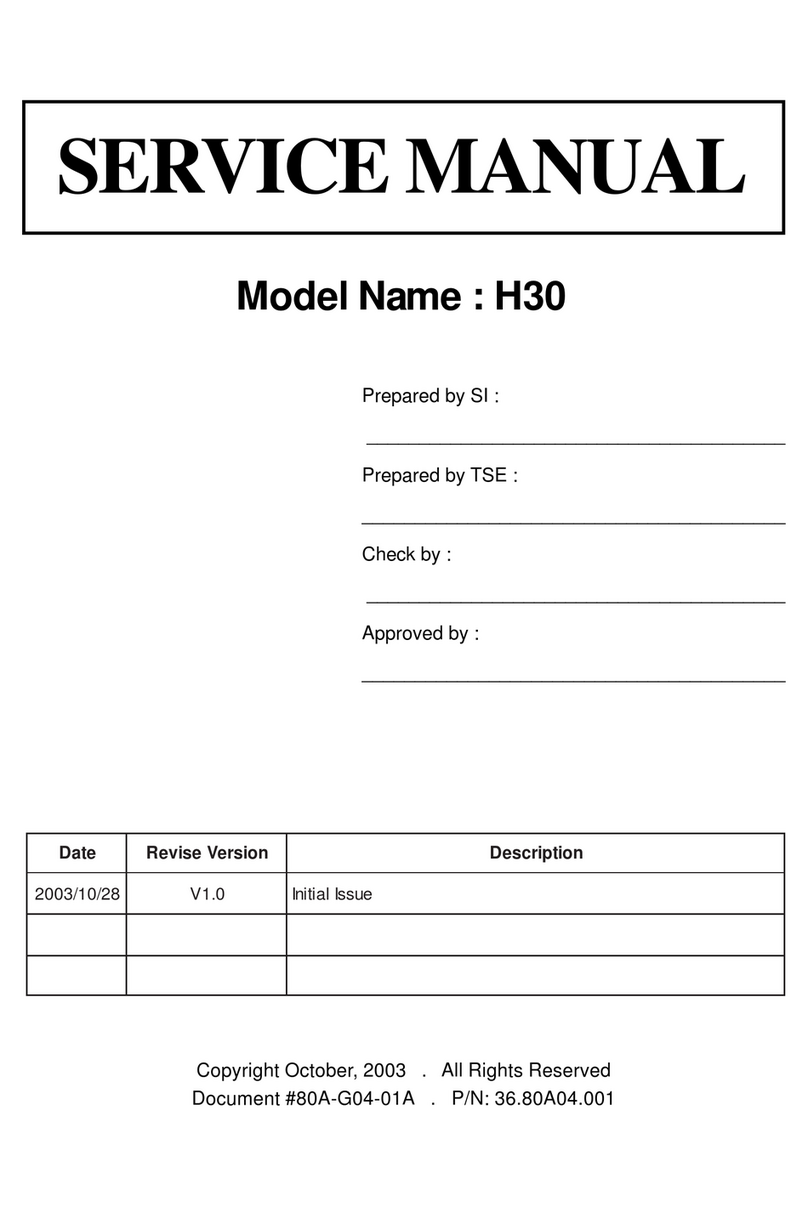
Optoma
Optoma H30 User manual

Optoma
Optoma DX327 User manual

Optoma
Optoma PRO160S User manual

Optoma
Optoma W307USTi User manual

Optoma
Optoma PK301 User manual
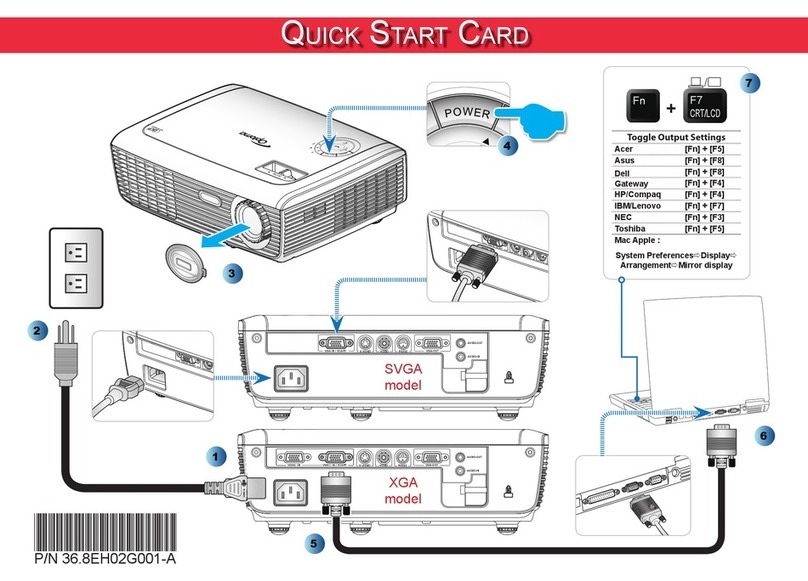
Optoma
Optoma Optoma PRO150S Technical manual
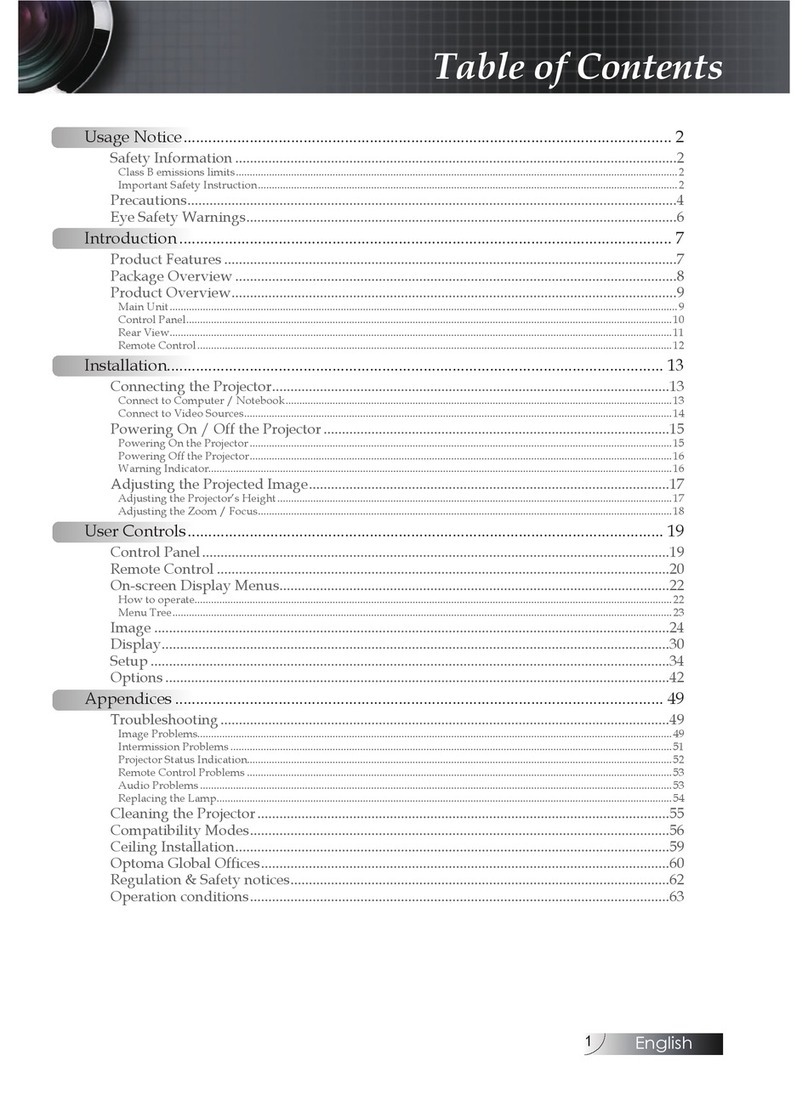
Optoma
Optoma W304M User manual

Optoma
Optoma S316 User manual

Optoma
Optoma HD26LV User manual

Optoma
Optoma EW674N User manual
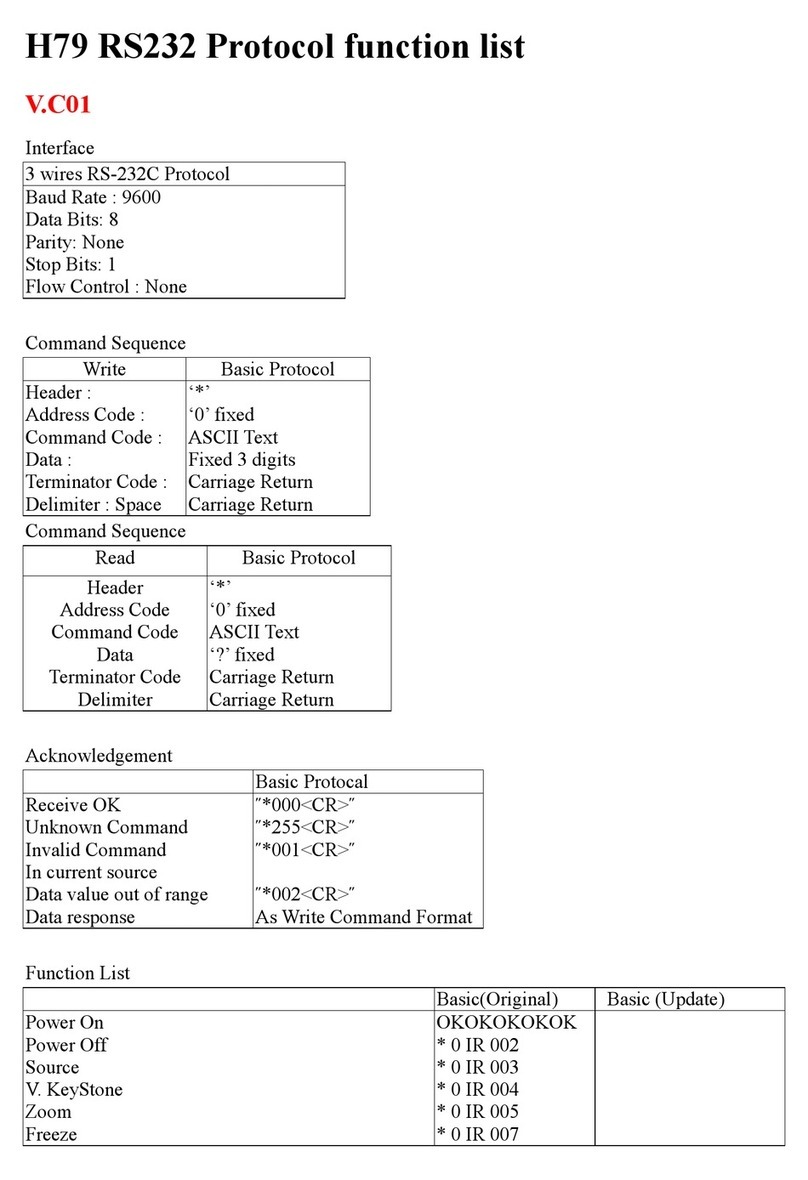
Optoma
Optoma H79 Installation manual

Optoma
Optoma GT1080e User manual

Optoma
Optoma DX605R User manual
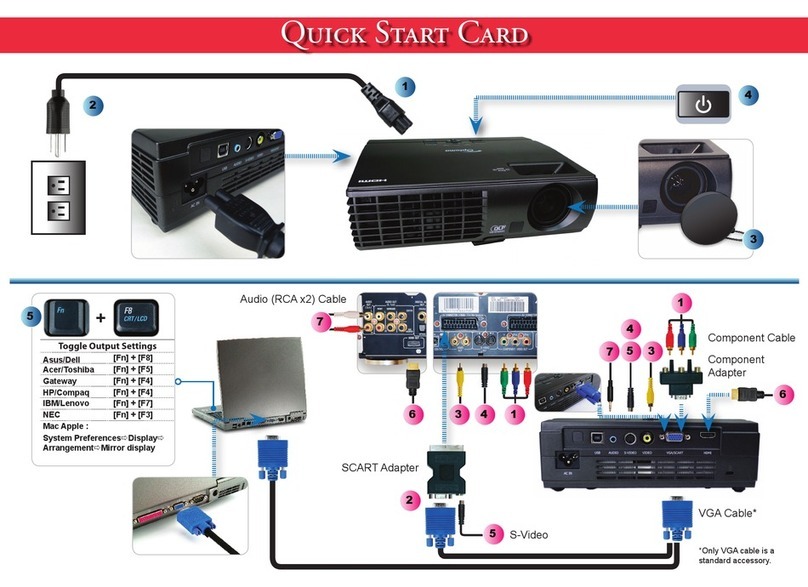
Optoma
Optoma TW1692 Technical manual

Optoma
Optoma HD72 Instruction manual
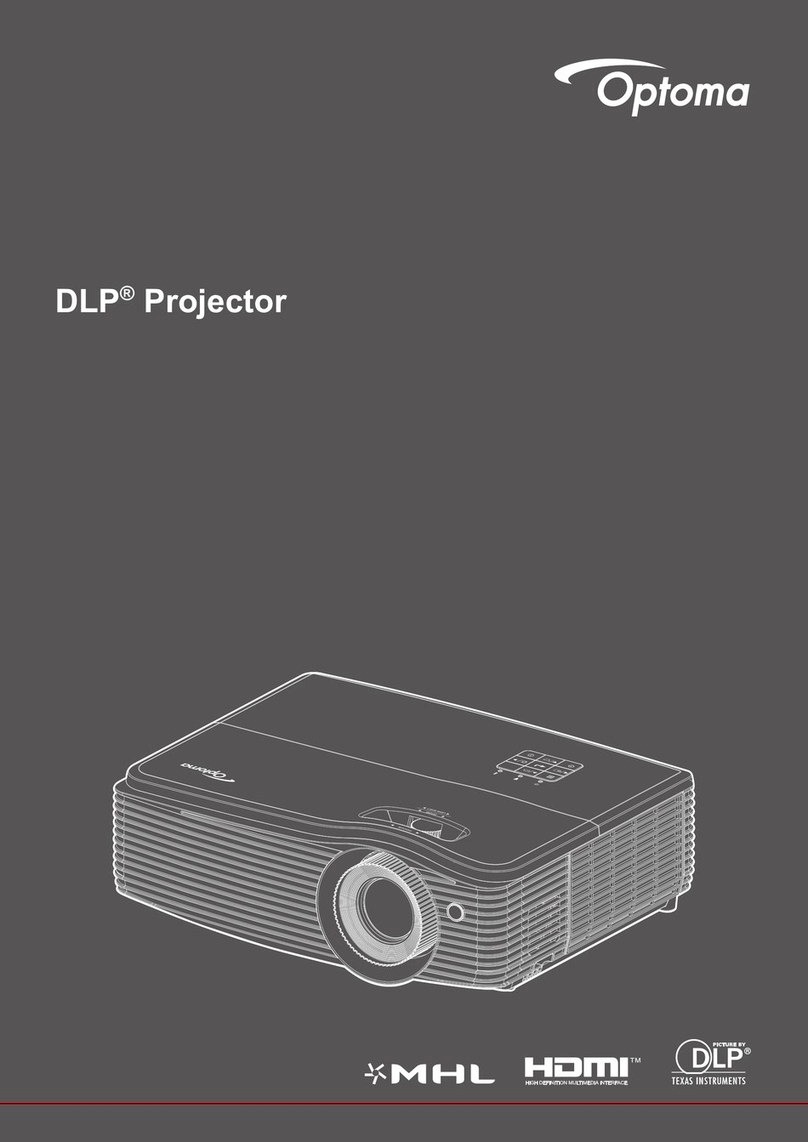
Optoma
Optoma EH490 User manual

Optoma
Optoma GT760 User manual

Optoma
Optoma PT100 User manual
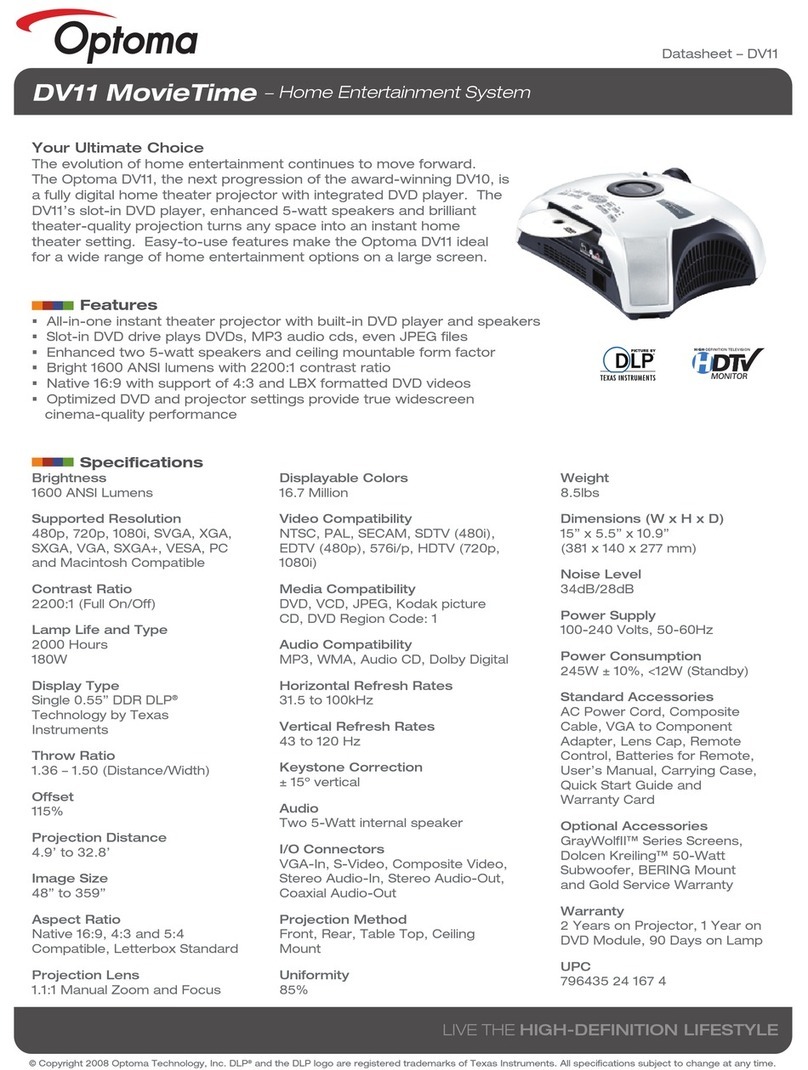
Optoma
Optoma MovieTime DV11 User manual
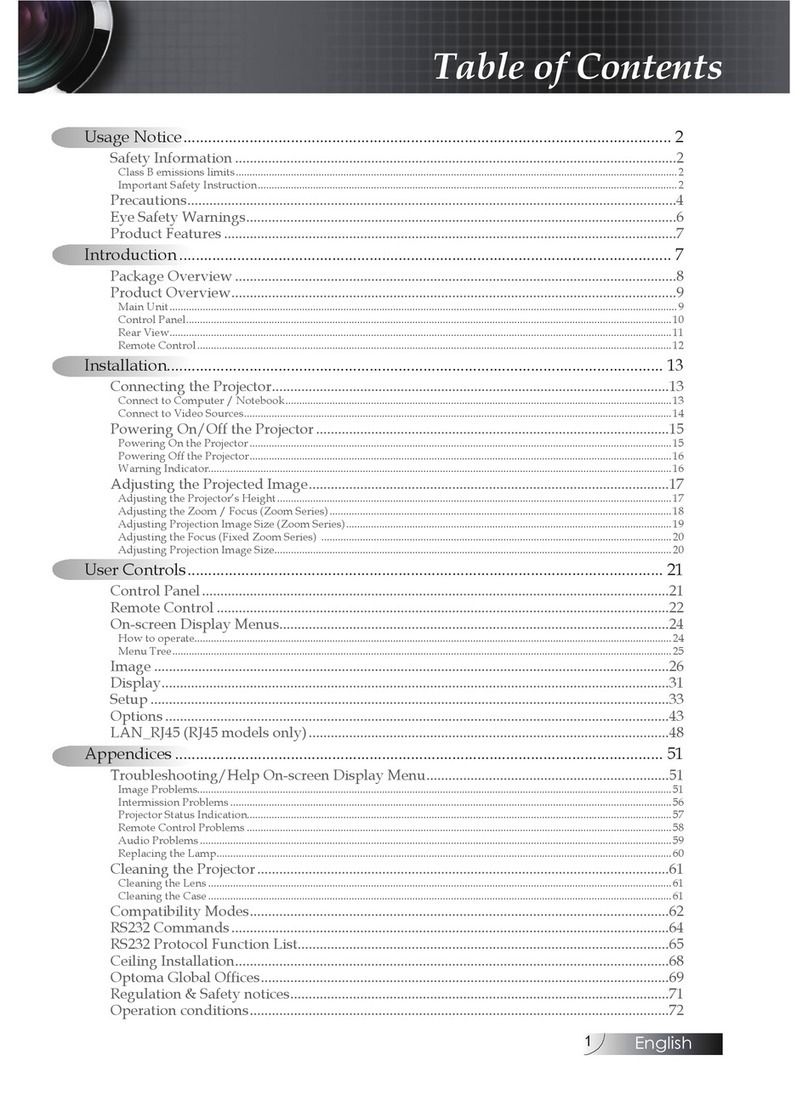
Optoma
Optoma EX520 User manual