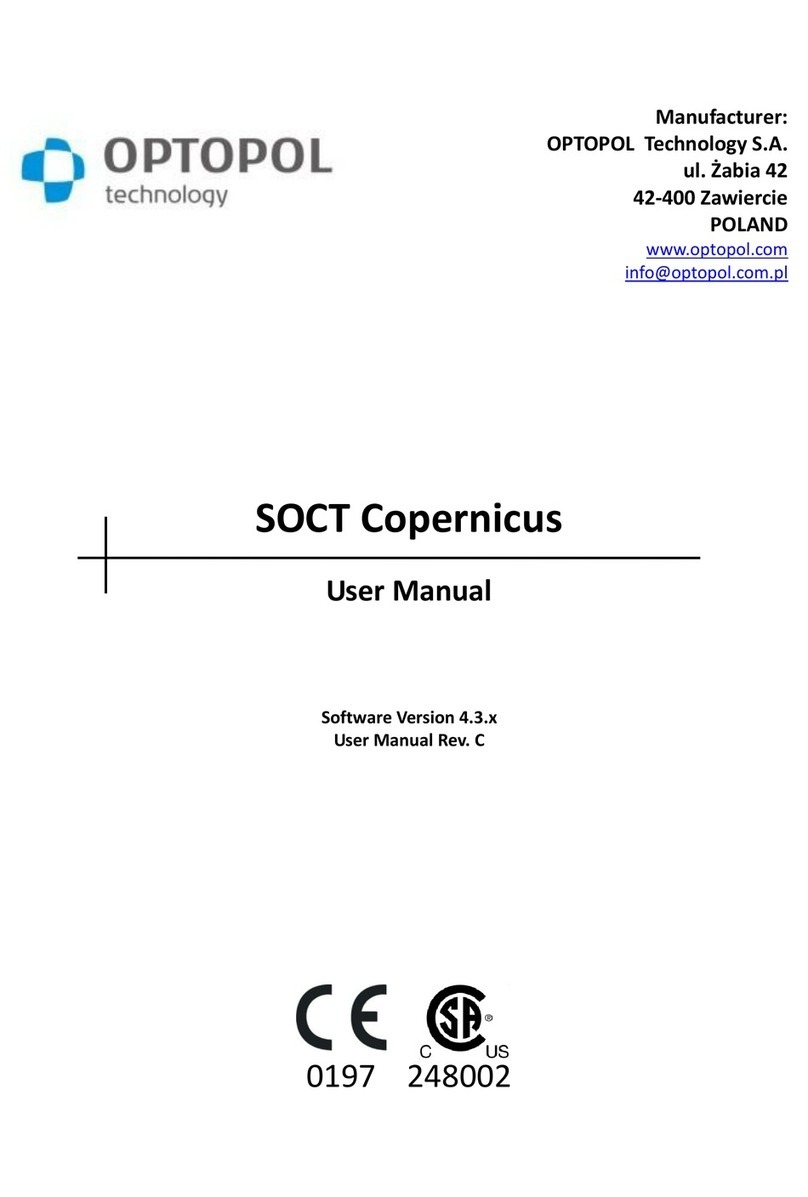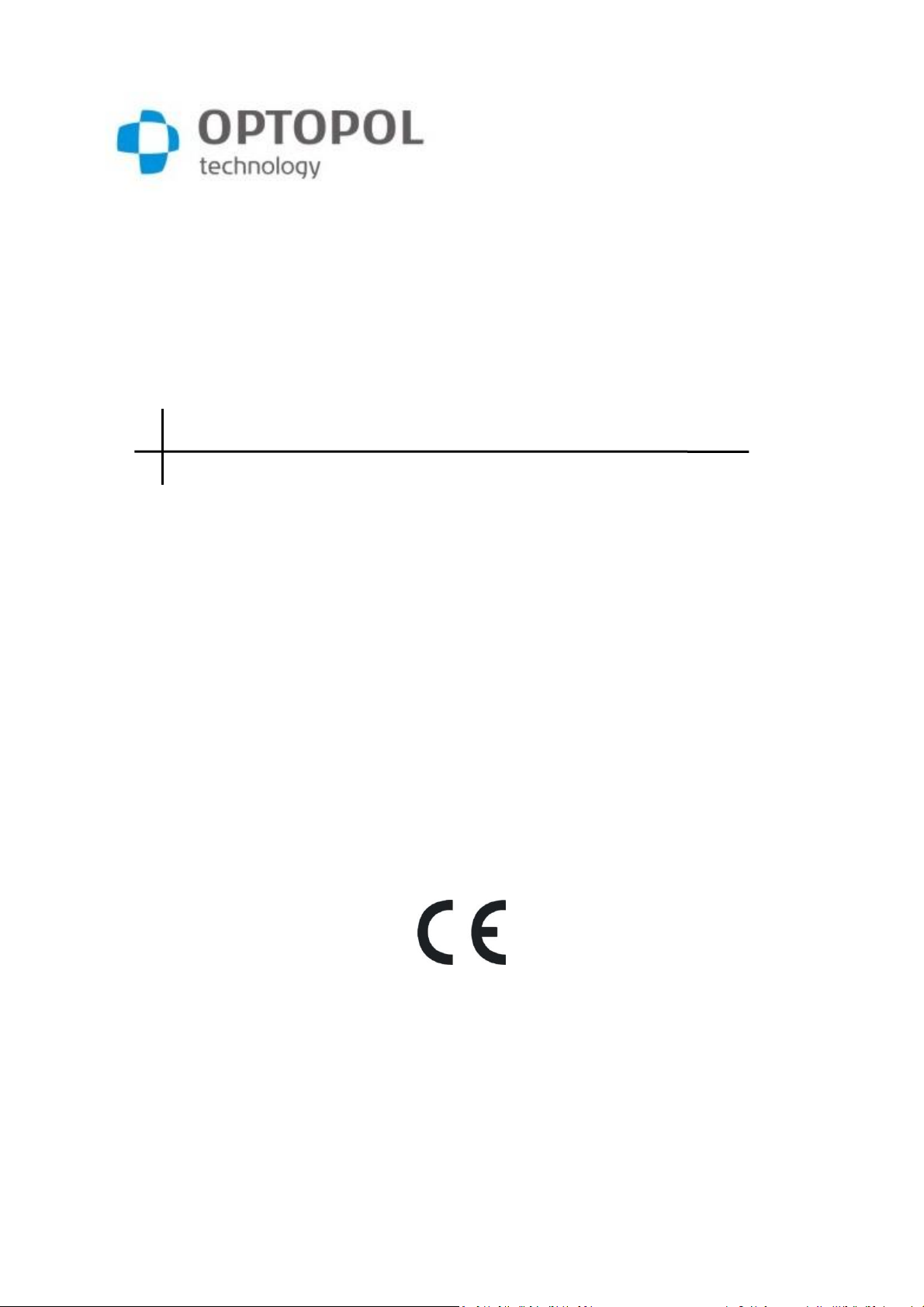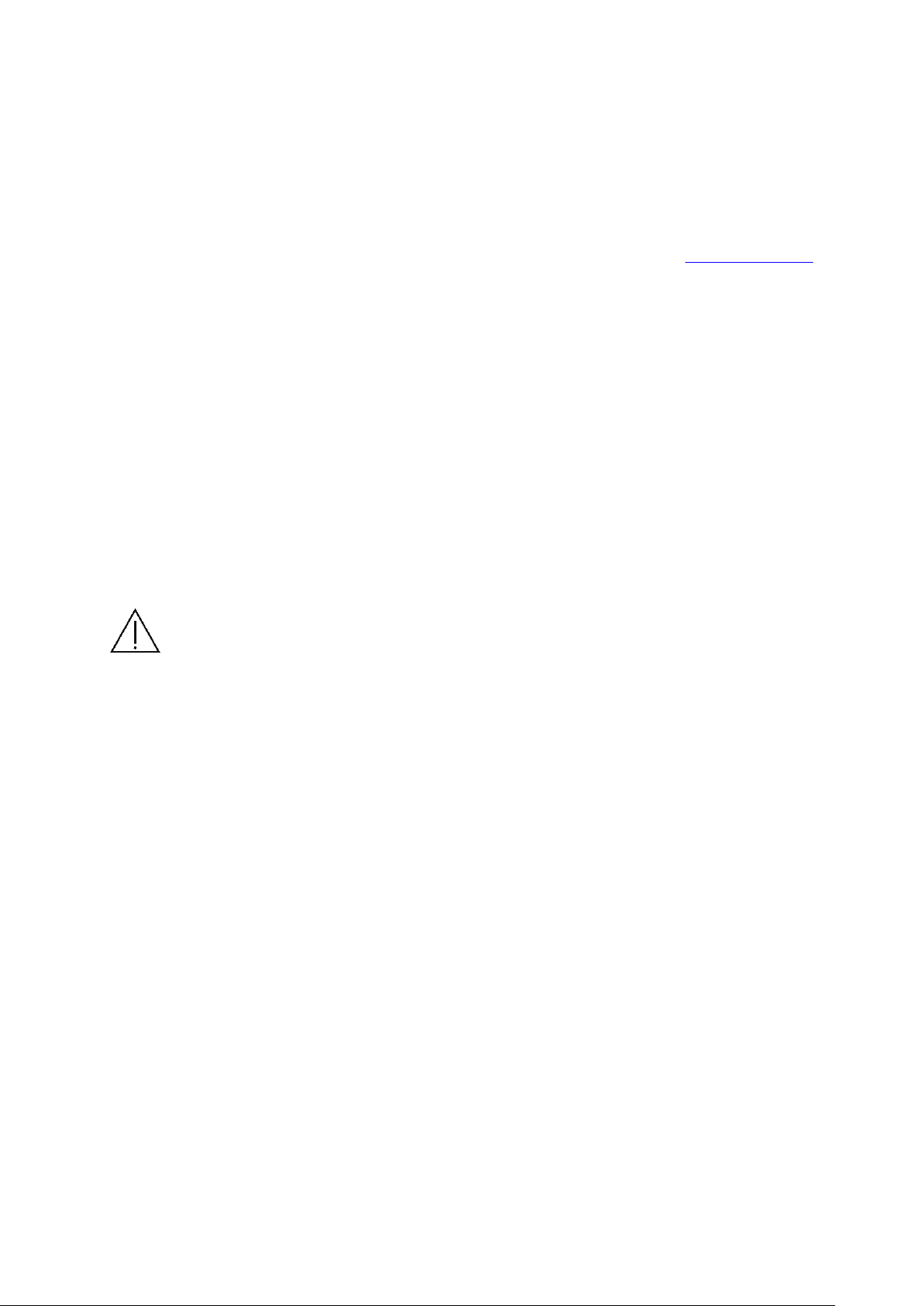5/132
SOCT Copernicus REVO User Manual Version 7.0 rev. A
9.1.3 [COMPARISON] TAB SCREEN .............................................................................................55
9.1.4 [PROGRESSION] TAB SCREEN ............................................................................................55
9.2 TYPES OF ANALYSIS................................................................................................................55
9.2.1 SINGLE RETINA ANALYSIS .................................................................................................55
10 POSTERIOR ANALYSIS ....................................................................................................56
10.1 RETINA THICKNESS ANALYSIS ...............................................................................................56
10.1.1 SINGLE TAB ..................................................................................................................56
10.1.2 BOTH EYES TAB ..............................................................................................................59
10.1.3 COMPARISON................................................................................................................63
10.1.4 PROGRESSION ...............................................................................................................64
10.2 OPTIC NERVE HEAD ANALYSIS ......................................................................................67
10.3 CENTRAL EXAMINATION ANALYSIS ......................................................................................74
10.4 2D SCAN PROGRAMS RESULTS REVIEW...................................................................................75
10.4.1 SINGLE B-SCAN EXAMINATION REVIEW...............................................................................76
10.4.2 RASTER EXAMINATION RESULTS REVIEW..............................................................................77
10.4.3 RADIAL EXAMINATION RESULTS REVIEW..............................................................................79
10.4.4 CROSS EXAMINATION RESULTS REVIEW...............................................................................79
10.5 3D VISUALIZATION .............................................................................................................80
10.5.1 MANIPULATION OF THE 3D CUBE ......................................................................................80
10.5.2 SELECTION OF DISPLAYED LAYERS .......................................................................................80
10.5.3 OPERATION PANEL..........................................................................................................81
10.5.4 [SOLID] VIEW ...............................................................................................................83
10.5.5 [VOLUME VIEW]............................................................................................................84
11 ANTERIOR SEGMENT ANALYSIS......................................................................................85
11.1 ANTERIOR RADIAL .............................................................................................................87
11.1.1 [SINGLE] TAB SCREEN......................................................................................................87
11.1.2 [BOTH EYES] TAB SCREEN................................................................................................90
11.1.3 [COMPARISON] TAB SCREEN .............................................................................................90
11.1.4 [PROGRESSION] TAB SCREEN ............................................................................................91
11.1.5 EDIT ANTERIOR SURFACE..................................................................................................93
11.1.6 AOD MEASUREMENT .....................................................................................................94
11.1.7 ANGLE MEASUREMENT TOOL............................................................................................95
11.1.8 TOMOGRAM REVIEW ANALYSIS .........................................................................................95
12 FULLSCREEN WINDOW ..................................................................................................96
12.1 FUNDUS RECONSTRUCTION, EYE PREVIEW OR PSLO..................................................................96
12.2 IMAGING TOOLS ................................................................................................................97
12.3 SELECTION AND LAYERS EDITION ...........................................................................................97
12.4 MEASUREMENT TOOLS AND ANNOTATIONS .............................................................................97