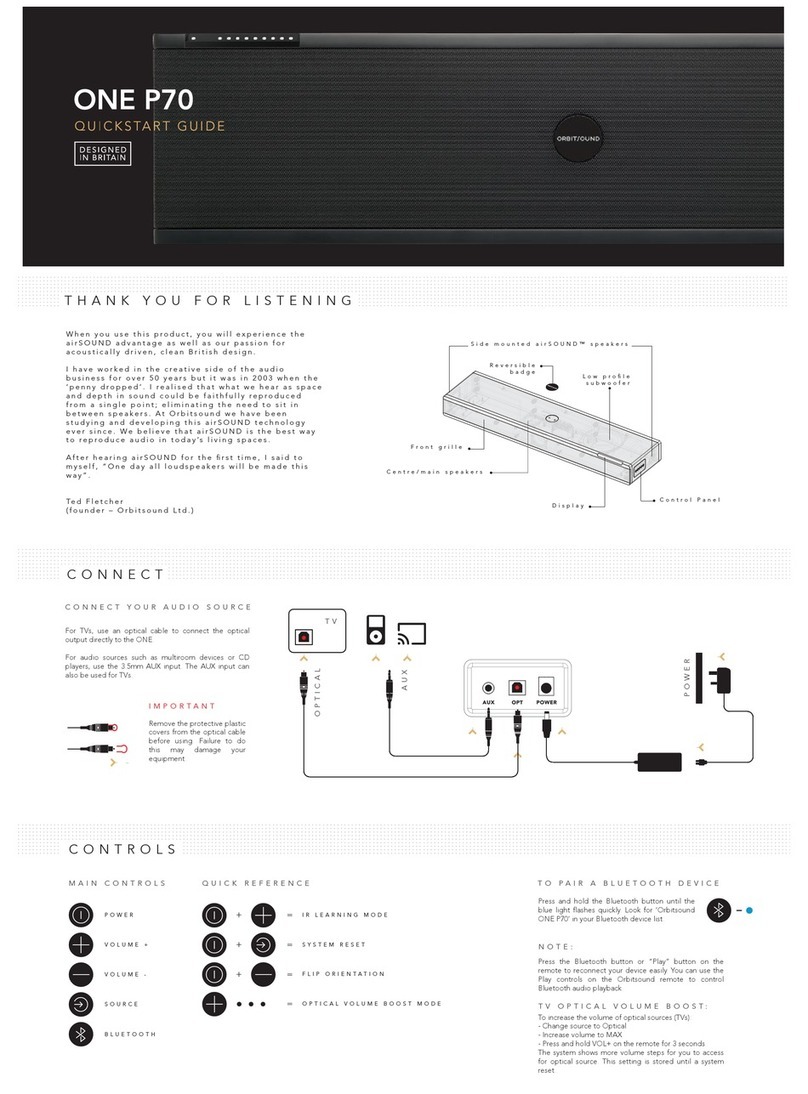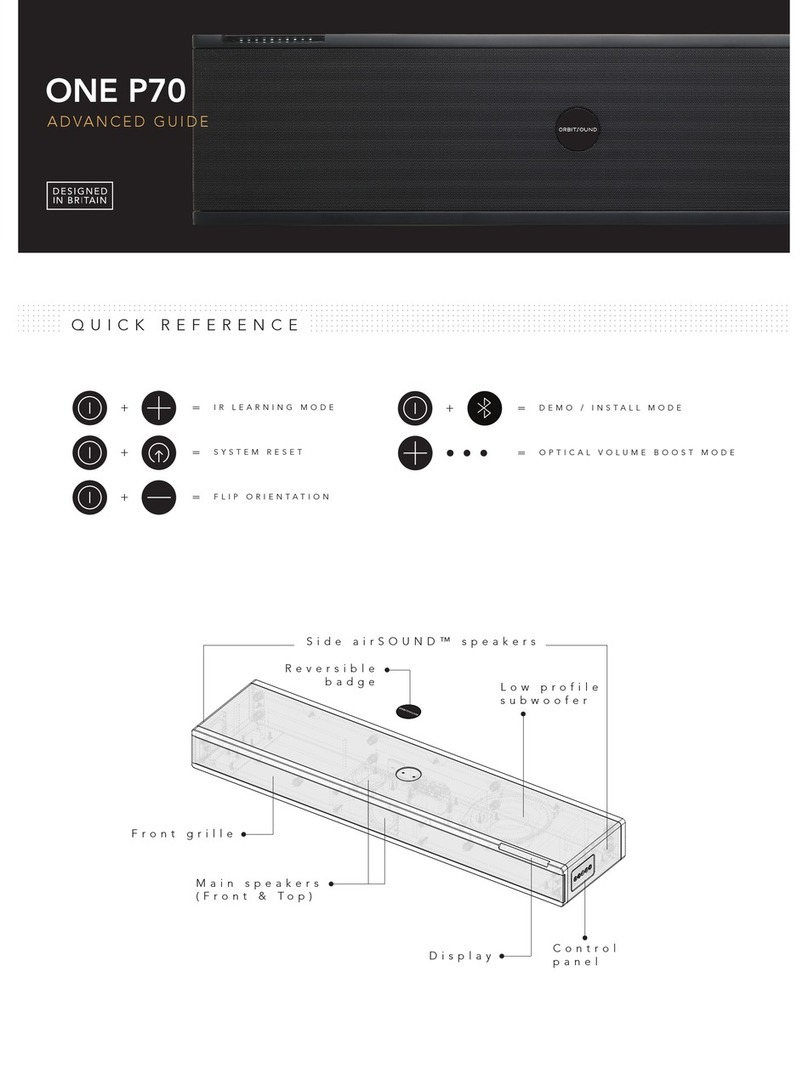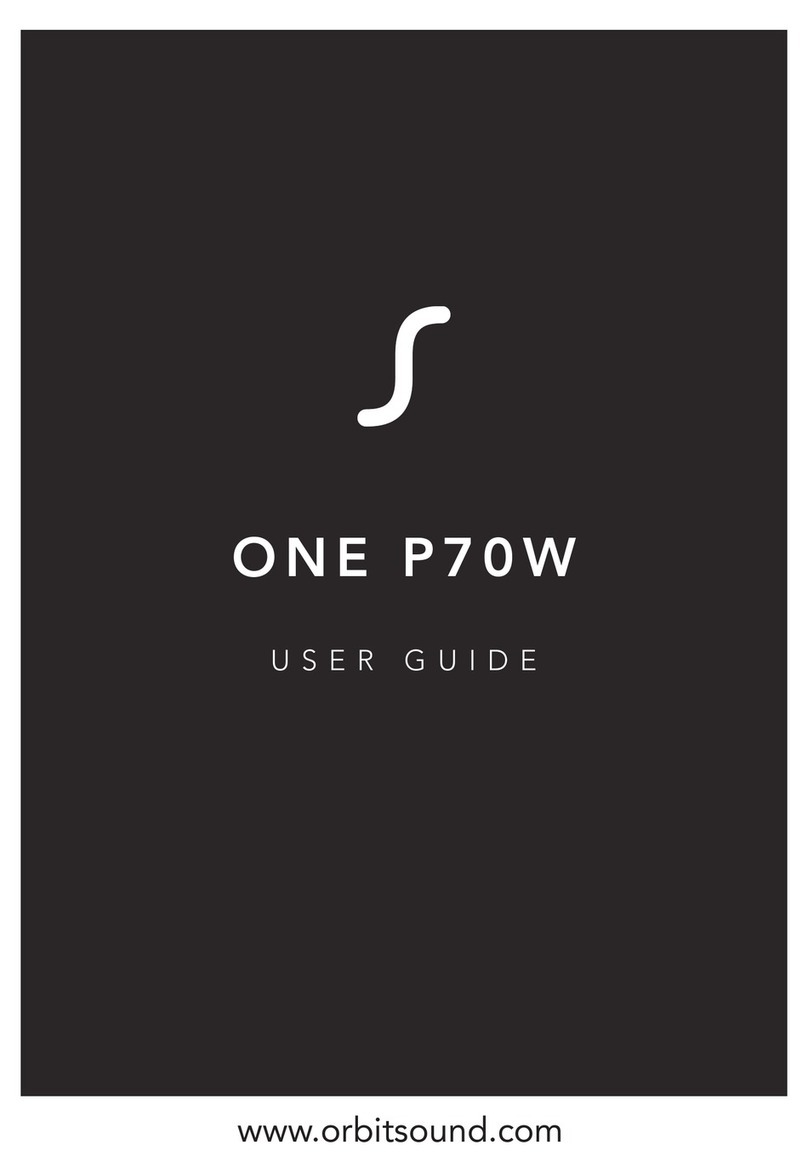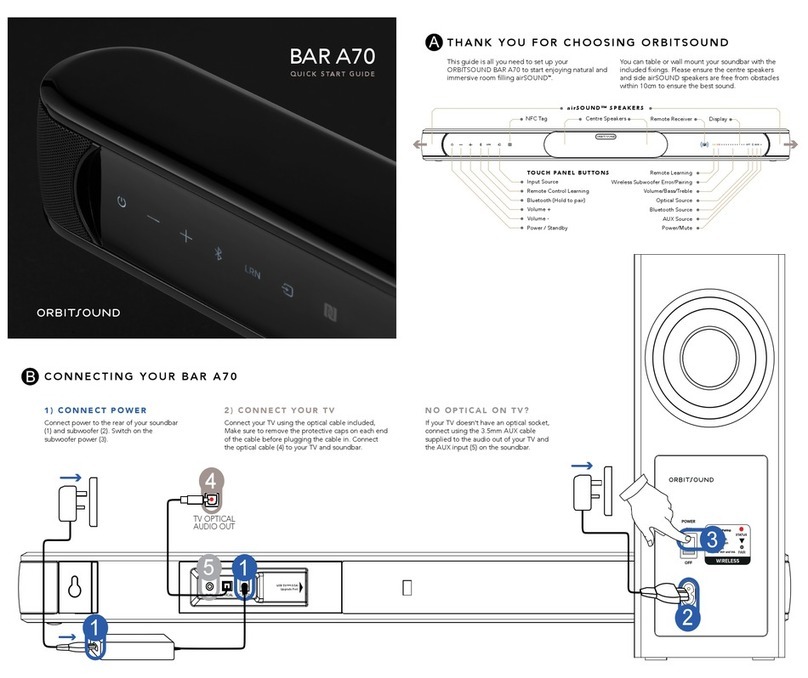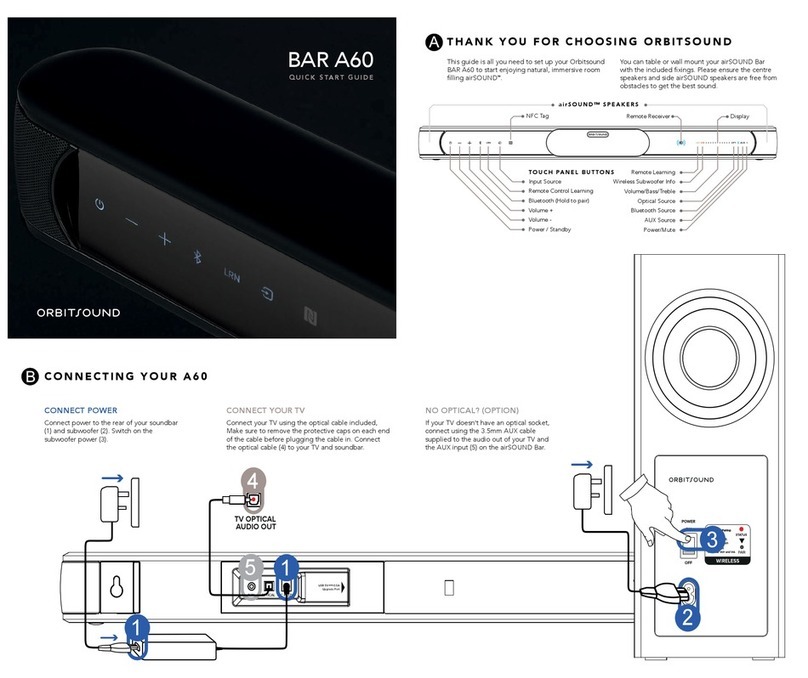POWEROPTICALAUX
USB 500mA Power
Upgrade Port
POWER
ON
OFF
100V-240V~
50-60Hz 2A
WIRELESS
Wireless Subwoofer Model S3
©2014 Orbitsound ltd.
Approved components used
AC IN
FCC ID:2AA8C-S1-01
CONFORMS TO
ANSI/UL STD.60065
CERTIFIED TO CAN/CSA
STD.C22.2 NO.60065
STATUS
1
TV OPTICAL
AUDIO OUT
1
2
32
OR
LUZ AZUL FIJA: CONECTADO
PARPADEO LENTO LUZ AZUL: MODO CONEXIÓN
PARPADEO RAPIDO LUZ AZUL: MODO EMPAREJAMIENTO
SOLID BLUE LIGHT: CONNECTED
SLOW FLASH BLUE LIGHT: CONNECTING MODE
FAST FLASH BLUE LIGHT: PAIRING MODE
VOYANT BLEU: CONNECTÉ
VOYANT BLEU CLIGNOTANT LENTEMENT: EN MODE CONNEXION
VOYANT BLEU CLIGNOTANT RAPIDEMENT: CONNEXION ÉTABLIE
BLAUES DAUERLICHT: VERBUNDEN
BLAUES BLICKLICHT (LANGSAM): ANSCHLUSS- MODUS
BLAUES BLINKLICHT (SCHNELL): PAIRING-MODUS
BLAUW LICHT: VERBONDEN
LANGZAAM KNIPPEREN: BEZIG MET VERBINDEN
SNEL KNIPPEREN: VERBIND MODUS
YHTÄJAKSOINEN VALO: YHDISTETTY
HIDAS VILKKUVALO: YHTEYDEN MUODOSTUS TILA
NOPEA VILKKUVALO: PARITUS TILA
LUZ AZUL FIJA: CONECTADO
PARPADEO LENTO LUZ AZUL: MODO CONEXIÓN
PARPADEO RAPIDO LUZ AZUL: MODO EMPAREJAMIENTO
KONSTANT BLÅT LYS: TILSLUTTET
LANGSOMT BLINK: SØGER TIDLIGERE TILSLUTTET
HURTIGT BLINK: SØGER NYE ENHEDER
2
3
airSOUND BAR Model A70
©2014 Orbitsound ltd.
Made in PRCApproved components used
POWER: DC in 22V 2.5A
POWEROPTICALAUX
FCC ID:2AA8C-M10-01
For applicable power supplies see
user instruction.
CONFORMS TO
ANSI/UL STD.60065
CERTIFIED TO CAN/CSA
STD.C22.2 NO.60065
USB 500mA Power
Upgrade Port S UNDS UND
air
1
2
12
3
1
POWER
ON
OFF
100V-240V~
50-60Hz 2A
WIRELESS
Wireless Subwoofer Model S3
©2014 Orbitsound ltd.
Approved components used
AC IN
FCC ID:2AA8C-S1-01
CONFORMS TO
ANSI/UL STD.60065
CERTIFIED TO CAN/CSA
STD.C22.2 NO.60065
STATUS
1
2
For at tilslutte en Bluetooth enhed, tryk og hold Bluetooth knappen
1 nede i 3 sekunder. Bluetooth indikatoren vil blinke hurtigt. Vælg nu
‘Orbitsound’ på din Bluetooth enhed og de to enheder vil nu tilslutte.
Hvis din enhed har været tilsluttet tidligere kan du hurtigt tilslutte din
enhed ved et kort tryk på Bluetooth 1 knappen.
För att ansluta en Bluetooth enhet, tryck och håll nere Bluetooth
knappen 1 i tre sekunder, en liten lampa intill kommer att blinka till.
Sök sedan efter ‘Orbitsound’ på din enhet och anslut. Om enheten
redan var ansluten, tryck kort på Bluetooth 1 knappen så kommer
enheten att ansluta.
Yhdistääksesi Bluetooth laitteen, paina Bluetooth painiketta 1
yhtäjaksoisesti kolme sekuntia ja Bluetooth merkkivalo alkaa vilkkua
nopeasti. Etsi ‘Orbitsound’ bluetooth laitteesi listalta ja yhdistä laitteet.
Mikäli Bluetooth 1 laitteesi on yhdistetty aikaisemmin, niin lyhyt
painallus Bluetooth painikkeesta yhdistää laitteet uudelleen.
For å koble til en Bluetooth enhet, trykk og hold inne Bluthooth
knappen 1 i 3 sekunder, Bluetooth knappen vil blinke fort, du må
deretter søke etter òrbitsound`på din bluetooth enhet og koble til.
Hvis din enhet tidligere har vært tilkoblet , vil et hurtig trykk på
Bluetooth 1 knappen koble til enheten.
www.orbitsound.com/support
Hvis du hører forbindelses problemer imellem subwoofer, skal du
ændre subwoofer kanal. Brug en spids genstand (eksempelvis en
papirclips) og tryk kort på PAIR knappen på din soundbar. En status lys
diode vil nu blinke på både soundbar og subwoofer for at bekræfte
kanalskiftet. Hvis dette ikke skaber korrekt forbindelse, skal du
gentage ovenstående procedure. Den nye kanal er nu gemt. Der kan
vælges imellem 10 kanaler i alt.
Ifall du upplever anslutningsproblem med subwoofern testa då
att byta kanal på subwoofern. Använd ett gem och tryck kort pa
PAIR knappen på ljudlimpan. Statuslampan kommer då att blinka
på ljudlimpan och subwoofer för att bekräfta kanalbyte. Om detta
inte löser problemet, upprepa. Den nya kanalen lagras. Det finns 10
kanaler totalt.
Jos teillä on ongelmia subwooferin yhteyden kanssa, vaihtakaa
subwooferin kanavaa. Käyttämällä paperiliitintä, paina lyhyesti PAIR-
painiketta, joka sijaitsee äänipalkissa. Kun kanava on vaihtunut,
tila LED välähtää äänipalkissa ja subwooferissa. Jos tämä ei korjaa
ongelmaa, toista toimeenpide. Uusi kanava jää muistiin. Kanavia on
yhteensä 10.
Dersom du opplever tilkoblingsproblemer med subwoofer, må du
endre subwoofer kanal. Bruk en binders, og kort trykk på PAIR-
knappen på lydplanken. Statuslampen vil blinke på lydplanken og
subwoofer for å bekrefte kanalskifte. Hvis dette ikke løser problemet,
gjenta. Den nye kanalen er lagret. Det er 10 kanaler totalt.
To pair a Bluetooth device, press and hold the Bluetooth button 1 for
three seconds, the Bluetooth light will flash quickly, then search for
‘Orbitsound A70’ on your bluetooth device list and pair with it. if your
device was previously paired, then a short press on the Bluetooth
button 1 will connect your device.
Pour établir une connexion Bluetooth, maintenez appuyé la touche
Bluetooth 1 pendant 3 sec., le voyant Bluetooth clignotera
rapidement, puis cherchez ‘Orbitsound’ sur la fonction Bluetooth
de votre appareil pour les connecter. Si votre appareil a déjà été
connecté, alors une simple pression sur la touche Bluetooth 1
connectera votre appareil.
Para vincular un dispositivo Bluetooth, presione y mantenga
presionadoa la tecla bluetooth 1 durante tres segundos, la luz de
bluetooth parpadeará rápidamente, a continuación, busque
‘Orbitsound’ en su lista de dispositivos bluetooth y vinculelo. Si el
dispositivo se ha emparejado anteriormente, solo es necesario una
breve pulsación de la tecla Bluetooth 1 para conectarlo.
Um ein Bluetooth-Gerät anzukoppeln, drücken Sie bitte die
Bluetooth- Taste für drei Sekunden. Das Bluetooth-Licht blinkt schnell
auf und sucht nach ‘Orbitsound’ auf Ihrer Liste von möglichen
Bluetooth-Geräten und baut die Verbindung auf. Wenn das Gerät
vorher schon verbunden war, reicht ein kurzer Druck auf die
Bluetooth-Taste 1, um Ihr Gerät zu verbinden.
Om een apparaat te verbinden via Bluetooth druk de 1 Bluetooth
knop in voor 3 seconden. Het Bluetooth licht zal snel knipperen. Zoek
op het apparaat in de lijst naar ‘Orbitsound’ en klik op ‘verbinden’. Als
het apparaat al eens eerder is verbonden met de‘Orbitsound’ dan zal
een korte druk op de Bluetooth 1 knop voldoen.
If the red ‘SUB’ light is on, or you need to re-pair your subwoofer,
press the subwoofer PAIR button on the subwoofer till the STATUS
light flashes. Then, press and hold the VOL + and VOL - buttons. After
3 seconds, the SUB light will flash, and then the system will pair. The
SUB light will then go dark and the process is finished.
Si vous entendez des problèmes de connexion du subwoofer,
modifiez la chaîne du subwoofer. En utilisant un trombone, appuyez
brièvement sur le bouton PAIR sur la bande de son. Le LED de
l’état clignotera sur la bande de son et le subwoofer confirmera le
changement de la chaîne. Si cela ne résout pas le problème, répétez.
La nouvelle chaîne sera gardée. Il y a 10 chaînes au total.
Si tiene problemas de conexión con el subwoofer, cambie el
canal del subwoofer. Use un clip y pulse brevemente el botón PAIR
en la barra de sonido. El LED de estado parpadeará en la barra de
sonido y en el subwoofer para confirmar el cambio del canal. Si
con esto no se resuelve el problema, repítalo. El nuevo canal está
grabado. Hay 10 canales en total.
Wenn Sie Probleme mit der Verbindung des Subwoofers feststellen,
dann ändern Sie bitte den Subwooferkanal. Verwenden Sie eine
Büroklammer und drücken Sie kurz die Taste PAIR auf dem Soundbar.
Die Status-LEDs des Soundbars und des Subwoofers blinken, um
die Änderung des Subwooferkanals zu bestätigen. Wenn das nicht
das problem behebt, einfach wiederholen. Der neue Kanal ist jetzt
gespeichert. Insgesammt gibt es gibt 10 Kanäle.
Heeft u problemen met de draadloze verbinding van uw subwoofer,
dan kunt u dit verhelpen door het draadloze kanaal te veranderen.
Met een paperclip houdt u de PAIR-knop kort ingedrukt. Vervolgens
zal de statuslamp gaan knipperen. Druk op de PAIR-knop om
de wijziging van het draadloze kanaal te bevestigen. Mocht het
probleem nog niet verholpen zijn, dan herhaalt u deze stappen nog
een keer. In totaal kunt u kiezen uit 10 kanalen.
We hope you are enjoying fantastic sound from your A70
soundbar, if you need more information or need to access the
full user guide, please visit www.orbitsound.com/support
Nous espérons que vous profiterez du fantastique son de
votre barre de son A70. Si vous souhaitez des informations
complémentaires ou bien si vous désirez le guide complet
d’utilisation, veillez vous rendre sur www.orbitsound.com/
support
Esperamos que esté disfrutando de un fantástico sonido
con su equipo A70, si necesita más información o necesita
acceder a la guía del usuario completa, por favor visite www.
orbitsound.com/support
Wir hoen, Sie genießen fantastische Sound mit Ihrem A70
Soundbar. Wenn Sie weitere Informationen oder das komplette
Benutzer- handbuch benötigen, besuchen Sie bitte www.
orbitsound.com/support
We hopen dat je geniet van de fantastische geluidservaring
die de A70 Soundbar geeft. Mocht je meer informatie willen
dan staat de volledige handleiding op www.orbitsound.com/
support
Vi håber at du vil nyde lyden fra din Orbitsound A70 soundbar.
For adgang til en komplet bruger vejledning, venligst besøg
www.orbitsound.com/support
Vi hoppas att du kommer att uppskatta det utmärkta ljudet
från din Orbitsound A70. Om du önskar mer information eller
vill ha tillgång till vår användarguide, vänligen besök www.
orbitsound.com-support
Toivomme, että nautit A70 soundbarisi upeasta äänestä. Mikäli
tarvitset lisätietoa tai tarvitset tarkempaa käyttöohjetta, niin ole
hyvä ja vieraile sivustollamme www.orbitsound.com/support
Vi håper du nyter den fantastiske lyden fra din A70 soundbar,
hvis du trenger mer informasjon eller adgang til den
fullstendige brukerveiledningen gå til www.orbitsound.com/
support
GB
FR
ES
DE
NL
DK
SE
FI
NO
Turn the soundbar on 1 and the indicator light will turn blue,
then press the source button 2 to change the input source
between Optical, Aux and Bluetooth, you can adjust the
volume using 3 the volume + and volume - buttons.
Allumez votre barre de son 1 et l’indicateur lumineux deviendra
bleu, puis appuyez sur le bouton source 2 pour basculer votre
source en connexion coaxiale, analogique ou Bluetooth, vous
pouvez ajuster le volume en utilisant les touches + et –.
Encienda el equipo de sonido 1 y la luz indicadora se volvera
azul,
luego presione el botón de fuente 2 para cambiar la fuente de
entrada entre Optica, Aux y Bluetooth,. Se puede ajustar el
volumen con 3 las teclas de volumen +/-.
Sobald Sie den soundbar anstellen, und die Anzeige blau
erleuchtet, drücken Sie bitte die Source-Taste, um die
Eingangsquelle zwischen Optisch, Aux und Bluetooth zu
ändern. Die Lautstärke kann mit den Volume+ und Volume-
Tasten geregelt werden.
Zet de Soundbar aan 1 en het indicatie licht zal blauw worden.
Druk daarna op de ‘Source’ knop (geluidsbron selectie) 2. Hier
kun je kiezen tussen Optisch, Aux of Bluetooth. Met de + en
de - knoppen 3 kun je het volume instellen.
Tænd din soundbar 1. M12’s indikator vil nu lyse blåt. Tryk nu
på kildevalgs knappen 2 for at skifte imellem Optical, Aux og
Bluetooth. Lydniveau justeres på 3 volume + og volume –
knapperne.
Slå på din Orbitsound huvudenhet på knapp 1, lampan intill
kommer att lysa blått. Tryck då på ingångsknappen (source) 2
för att välja ingångskanal (input) mellan optisk (Optical), AUX
och Bluetooth.
Volymen kan du ändra genom att trycka på volymknappen och
använda + och - knapparna.
Laita soundbarin virta päälle 1 ja merkkivalo muuttuu siniseksi,
sitten paina lähdepainiketta 2 vaihtaaksesi sisääntulo lähteen
joko
Optiseksi, AUX tai Bluetooth. Voit säätää äänenvoimakkuutta
käyttämällä 3 + ja – painikkeita.
Slå på soundbar On 1 og indikasjonslyset vil lyse blått, trykk
deretter på søke knappen 2 for å endre input kilde mellom
Optical, Aux og Bluetooth, du kan justere lydstyrke ved å
bruke 3 volume +/-
k nappene.
POWEROPTICALAUX
USB 500mA Power
Upgrade Port
POWER
ON
OFF
100V-240V~
50-60Hz 2A
WIRELESS
Wireless Subwoofer Model S3
©2014 Orbitsound ltd.
Approved components used
AC IN
FCC ID:2AA8C-S1-01
CONFORMS TO
ANSI/UL STD.60065
CERTIFIED TO CAN/CSA
STD.C22.2 NO.60065
STATUS
1
TV OPTICAL
AUDIO OUT
1
2
32
OR
LUZ AZUL FIJA: CONECTADO
PARPADEO LENTO LUZ AZUL: MODO CONEXIÓN
PARPADEO RAPIDO LUZ AZUL: MODO EMPAREJAMIENTO
SOLID BLUE LIGHT: CONNECTED
SLOW FLASH BLUE LIGHT: CONNECTING MODE
FAST FLASH BLUE LIGHT: PAIRING MODE
VOYANT BLEU: CONNECTÉ
VOYANT BLEU CLIGNOTANT LENTEMENT: EN MODE CONNEXION
VOYANT BLEU CLIGNOTANT RAPIDEMENT: CONNEXION ÉTABLIE
BLAUES DAUERLICHT: VERBUNDEN
BLAUES BLICKLICHT (LANGSAM): ANSCHLUSS- MODUS
BLAUES BLINKLICHT (SCHNELL): PAIRING-MODUS
BLAUW LICHT: VERBONDEN
LANGZAAM KNIPPEREN: BEZIG MET VERBINDEN
SNEL KNIPPEREN: VERBIND MODUS
YHTÄJAKSOINEN VALO: YHDISTETTY
HIDAS VILKKUVALO: YHTEYDEN MUODOSTUS TILA
NOPEA VILKKUVALO: PARITUS TILA
LUZ AZUL FIJA: CONECTADO
PARPADEO LENTO LUZ AZUL: MODO CONEXIÓN
PARPADEO RAPIDO LUZ AZUL: MODO EMPAREJAMIENTO
KONSTANT BLÅT LYS: TILSLUTTET
LANGSOMT BLINK: SØGER TIDLIGERE TILSLUTTET
HURTIGT BLINK: SØGER NYE ENHEDER
2
3
airSOUND BAR Model A70
©2014 Orbitsound ltd.
Made in PRCApproved components used
POWER: DC in 22V 2.5A
POWEROPTICALAUX
FCC ID:2AA8C-M10-01
For applicable power supplies see
user instruction.
CONFORMS TO
ANSI/UL STD.60065
CERTIFIED TO CAN/CSA
STD.C22.2 NO.60065
USB 500mA Power
Upgrade Port S UNDS UND
air
1
2
12
3
1
POWER
ON
OFF
100V-240V~
50-60Hz 2A
WIRELESS
Wireless Subwoofer Model S3
©2014 Orbitsound ltd.
Approved components used
AC IN
FCC ID:2AA8C-S1-01
CONFORMS TO
ANSI/UL STD.60065
CERTIFIED TO CAN/CSA
STD.C22.2 NO.60065
STATUS
1
2
POWEROPTICALAUX
USB 500mA Power
Upgrade Port
POWER
ON
OFF
100V-240V~
50-60Hz 2A
WIRELESS
Wireless Subwoofer Model S3
©2014 Orbitsound ltd.
Approved components used
AC IN
FCC ID:2AA8C-S1-01
CONFORMSTO
ANSI/ULSTD.60065
CERTIFIEDTO CAN/CSA
STD.C22.2NO.60065
STATUS
1
TV OPTICAL
AUDIO OUT
1
2
32
OR
LUZ AZUL FIJA: CONECTADO
PARPADEO LENTO LUZ AZUL: MODO CONEXIÓN
PARPADEO RAPIDO LUZ AZUL: MODO EMPAREJAMIENTO
SOLID BLUE LIGHT: CONNECTED
SLOW FLASH BLUE LIGHT: CONNECTING MODE
FAST FLASH BLUE LIGHT: PAIRING MODE
VOYANT BLEU: CONNECTÉ
VOYANT BLEU CLIGNOTANT LENTEMENT: EN MODE CONNEXION
VOYANT BLEU CLIGNOTANT RAPIDEMENT: CONNEXION ÉTABLIE
BLAUES DAUERLICHT: VERBUNDEN
BLAUES BLICKLICHT (LANGSAM): ANSCHLUSS- MODUS
BLAUES BLINKLICHT (SCHNELL): PAIRING-MODUS
BLAUW LICHT: VERBONDEN
LANGZAAM KNIPPEREN: BEZIG MET VERBINDEN
SNEL KNIPPEREN: VERBIND MODUS
YHTÄJAKSOINEN VALO: YHDISTETTY
HIDAS VILKKUVALO: YHTEYDEN MUODOSTUS TILA
NOPEA VILKKUVALO: PARITUS TILA
LUZ AZUL FIJA: CONECTADO
PARPADEO LENTO LUZ AZUL: MODO CONEXIÓN
PARPADEO RAPIDO LUZ AZUL: MODO EMPAREJAMIENTO
KONSTANT BLÅT LYS: TILSLUTTET
LANGSOMT BLINK: SØGER TIDLIGERE TILSLUTTET
HURTIGT BLINK: SØGER NYE ENHEDER
2
3
airSOUND BAR Model A70
©2014 Orbitsound ltd.
Made in PRCApproved components used
POWER: DC in 22V 2.5A
POWEROPTICALAUX
FCC ID:2AA8C-M10-01
For applicable power supplies see
user instruction.
CONFORMSTO
ANSI/ULSTD.60065
CERTIFIEDTO CAN/CSA
STD.C22.2NO.60065
USB 500mA Power
Upgrade Port S UNDS UND
air
1
2
12
3
1
POWER
ON
OFF
100V-240V~
50-60Hz 2A
WIRELESS
Wireless Subwoofer Model S3
©2014 Orbitsound ltd.
Approved components used
AC IN
FCC ID:2AA8C-S1-01
CONFORMS TO
ANSI/ULSTD.60065
CERTIFIEDTO CAN/CSA
STD.C22.2 NO.60065
STATU S
1
2
POWEROPTICALAUX
USB 500mA Power
Upgrade Port
POWER
ON
OFF
100V-240V~
50-60Hz 2A
WIRELESS
Wireless Subwoofer Model S3
©2014 Orbitsound ltd.
Approved components used
AC IN
FCC ID:2AA8C-S1-01
CONFORMSTO
ANSI/ULSTD.60065
CERTIFIEDTO CAN/CSA
STD.C22.2NO.60065
STATUS
1
TV OPTICAL
AUDIO OUT
1
2
32
OR
LUZ AZUL FIJA: CONECTADO
PARPADEO LENTO LUZ AZUL: MODO CONEXIÓN
PARPADEO RAPIDO LUZ AZUL: MODO EMPAREJAMIENTO
SOLID BLUE LIGHT: CONNECTED
SLOW FLASH BLUE LIGHT: CONNECTING MODE
FAST FLASH BLUE LIGHT: PAIRING MODE
VOYANT BLEU: CONNECTÉ
VOYANT BLEU CLIGNOTANT LENTEMENT: EN MODE CONNEXION
VOYANT BLEU CLIGNOTANT RAPIDEMENT: CONNEXION ÉTABLIE
BLAUES DAUERLICHT: VERBUNDEN
BLAUES BLICKLICHT (LANGSAM): ANSCHLUSS- MODUS
BLAUES BLINKLICHT (SCHNELL): PAIRING-MODUS
BLAUW LICHT: VERBONDEN
LANGZAAM KNIPPEREN: BEZIG MET VERBINDEN
SNEL KNIPPEREN: VERBIND MODUS
YHTÄJAKSOINEN VALO: YHDISTETTY
HIDAS VILKKUVALO: YHTEYDEN MUODOSTUS TILA
NOPEA VILKKUVALO: PARITUS TILA
LUZ AZUL FIJA: CONECTADO
PARPADEO LENTO LUZ AZUL: MODO CONEXIÓN
PARPADEO RAPIDO LUZ AZUL: MODO EMPAREJAMIENTO
KONSTANT BLÅT LYS: TILSLUTTET
LANGSOMT BLINK: SØGER TIDLIGERE TILSLUTTET
HURTIGT BLINK: SØGER NYE ENHEDER
2
3
airSOUND BAR Model A70
©2014 Orbitsound ltd.
Made in PRCApproved components used
POWER: DC in 22V 2.5A
POWEROPTICALAUX
FCC ID:2AA8C-M10-01
For applicable power supplies see
user instruction.
CONFORMSTO
ANSI/ULSTD.60065
CERTIFIEDTO CAN/CSA
STD.C22.2NO.60065
USB 500mA Power
Upgrade Port S UNDS UND
air
1
2
12
3
1
POWER
ON
OFF
100V-240V~
50-60Hz 2A
WIRELESS
Wireless Subwoofer Model S3
©2014 Orbitsound ltd.
Approved components used
AC IN
FCC ID:2AA8C-S1-01
CONFORMS TO
ANSI/ULSTD.60065
CERTIFIEDTO CAN/CSA
STD.C22.2 NO.60065
STATU S
1
2
POWEROPTICALAUX
USB 500mA Power
Upgrade Port
POWER
ON
OFF
100V-240V~
50-60Hz 2A
WIRELESS
Wireless Subwoofer Model S3
©2014 Orbitsound ltd.
Approved components used
AC IN
FCC ID:2AA8C-S1-01
CONFORMS TO
ANSI/UL STD.60065
CERTIFIED TO CAN/CSA
STD.C22.2 NO.60065
STATU S
1
TV OPTICAL
AUDIO OUT
1
2
32
OR
LUZ AZUL FIJA: CONECTADO
PARPADEO LENTO LUZ AZUL: MODO CONEXIÓN
PARPADEO RAPIDO LUZ AZUL: MODO EMPAREJAMIENTO
SOLID BLUE LIGHT: CONNECTED
SLOW FLASH BLUE LIGHT: CONNECTING MODE
FAST FLASH BLUE LIGHT: PAIRING MODE
VOYANT BLEU: CONNECTÉ
VOYANT BLEU CLIGNOTANT LENTEMENT: EN MODE CONNEXION
VOYANT BLEU CLIGNOTANT RAPIDEMENT: CONNEXION ÉTABLIE
BLAUES DAUERLICHT: VERBUNDEN
BLAUES BLICKLICHT (LANGSAM): ANSCHLUSS- MODUS
BLAUES BLINKLICHT (SCHNELL): PAIRING-MODUS
BLAUW LICHT: VERBONDEN
LANGZAAM KNIPPEREN: BEZIG MET VERBINDEN
SNEL KNIPPEREN: VERBIND MODUS
YHTÄJAKSOINEN VALO: YHDISTETTY
HIDAS VILKKUVALO: YHTEYDEN MUODOSTUS TILA
NOPEA VILKKUVALO: PARITUS TILA
LUZ AZUL FIJA: CONECTADO
PARPADEO LENTO LUZ AZUL: MODO CONEXIÓN
PARPADEO RAPIDO LUZ AZUL: MODO EMPAREJAMIENTO
KONSTANT BLÅT LYS: TILSLUTTET
LANGSOMT BLINK: SØGER TIDLIGERE TILSLUTTET
HURTIGT BLINK: SØGER NYE ENHEDER
2
3
airSOUND BAR Model A70
©2014 Orbitsound ltd.
Made in PRCApproved components used
POWER: DC in 22V 2.5A
POWEROPTICALAUX
FCC ID:2AA8C-M10-01
For applicable power supplies see
user instruction.
CONFORMS TO
ANSI/UL STD.60065
CERTIFIED TO CAN/CSA
STD.C22.2 NO.60065
USB 500mA Power
Upgrade Port S UNDS UND
air
1
2
12
3
1
POWER
ON
OFF
100V-240V~
50-60Hz 2A
WIRELESS
Wireless Subwoofer Model S3
©2014 Orbitsound ltd.
Approved components used
AC IN
FCC ID:2AA8C-S1-01
CONFORMS TO
ANSI/UL STD.60065
CERTIFIED TO CAN/CSA
STD.C22.2 NO.60065
STATUS
1
2
GB
FR
ES
DE
NL
DK
SE
FI
NO