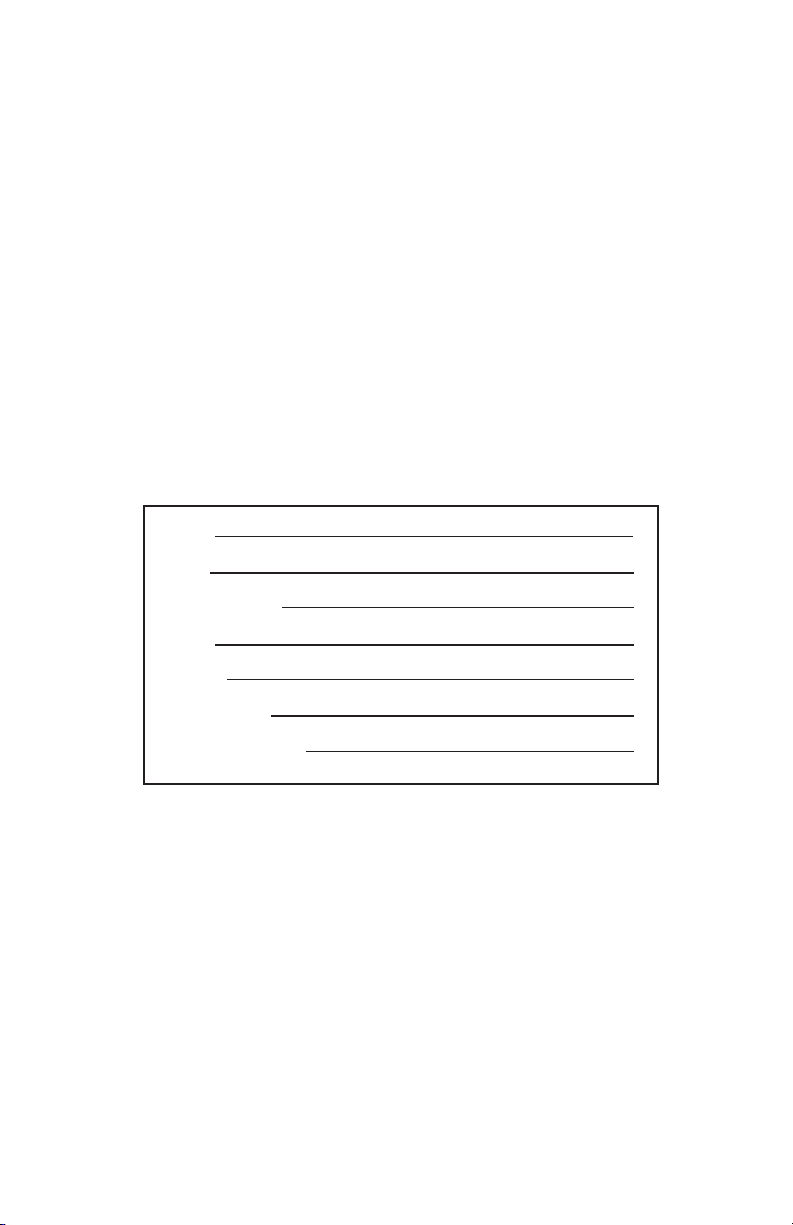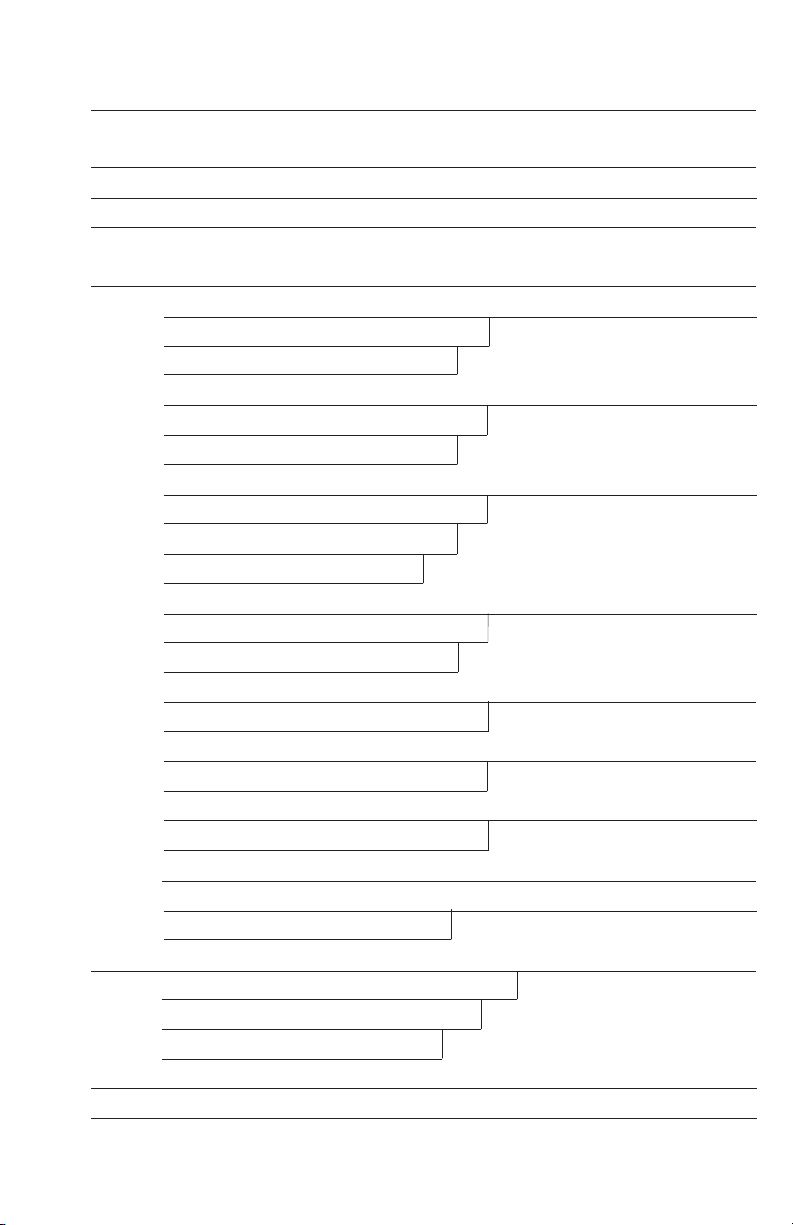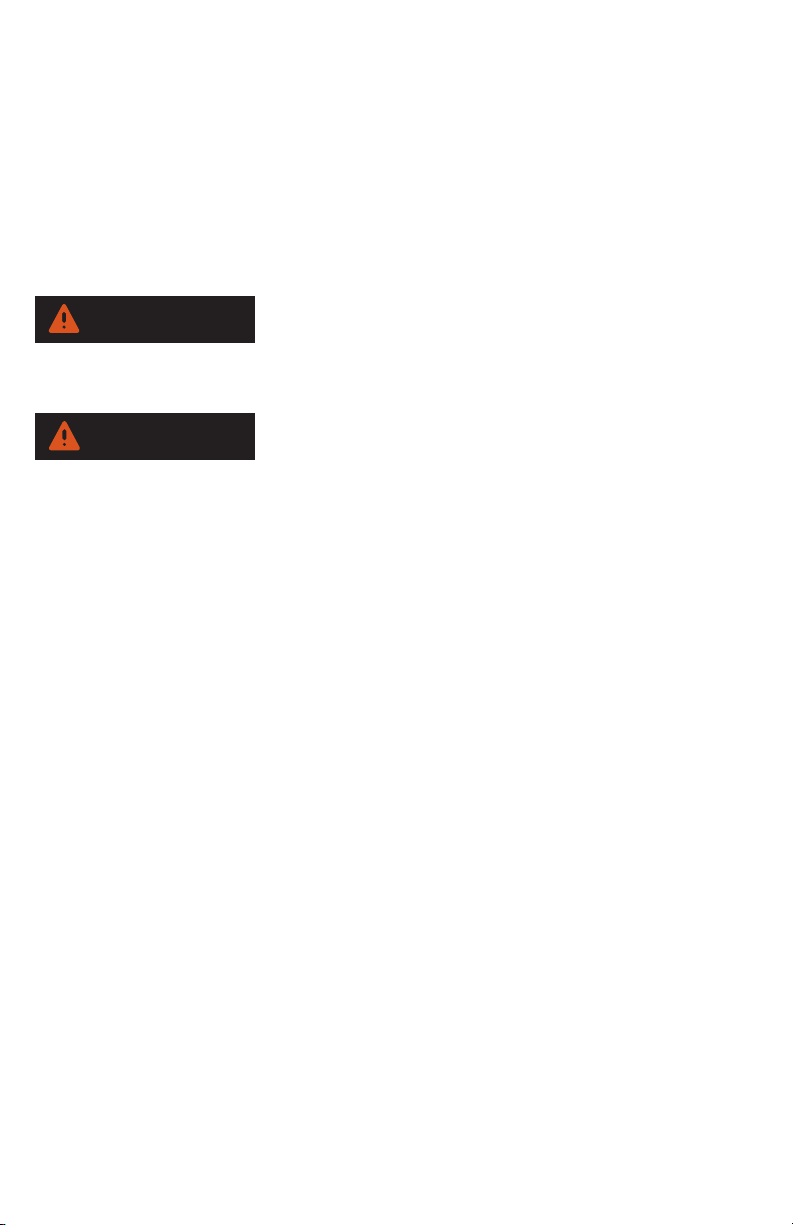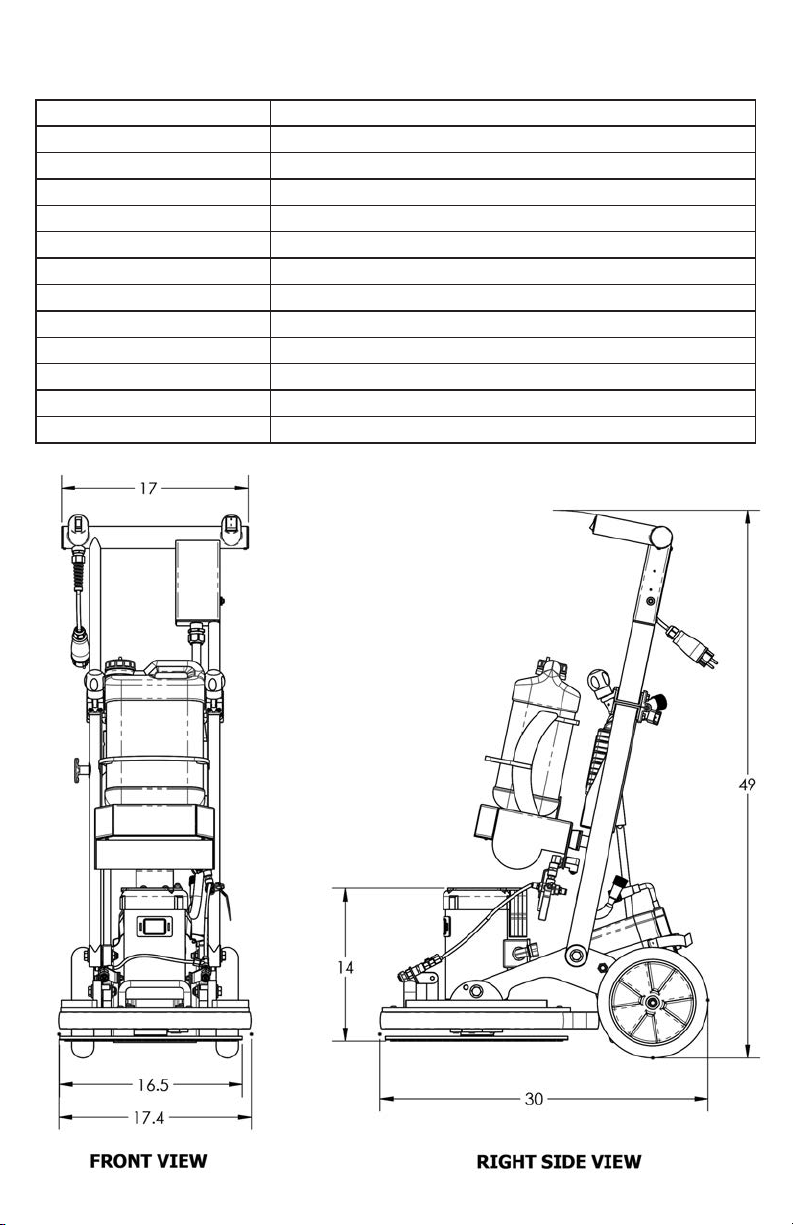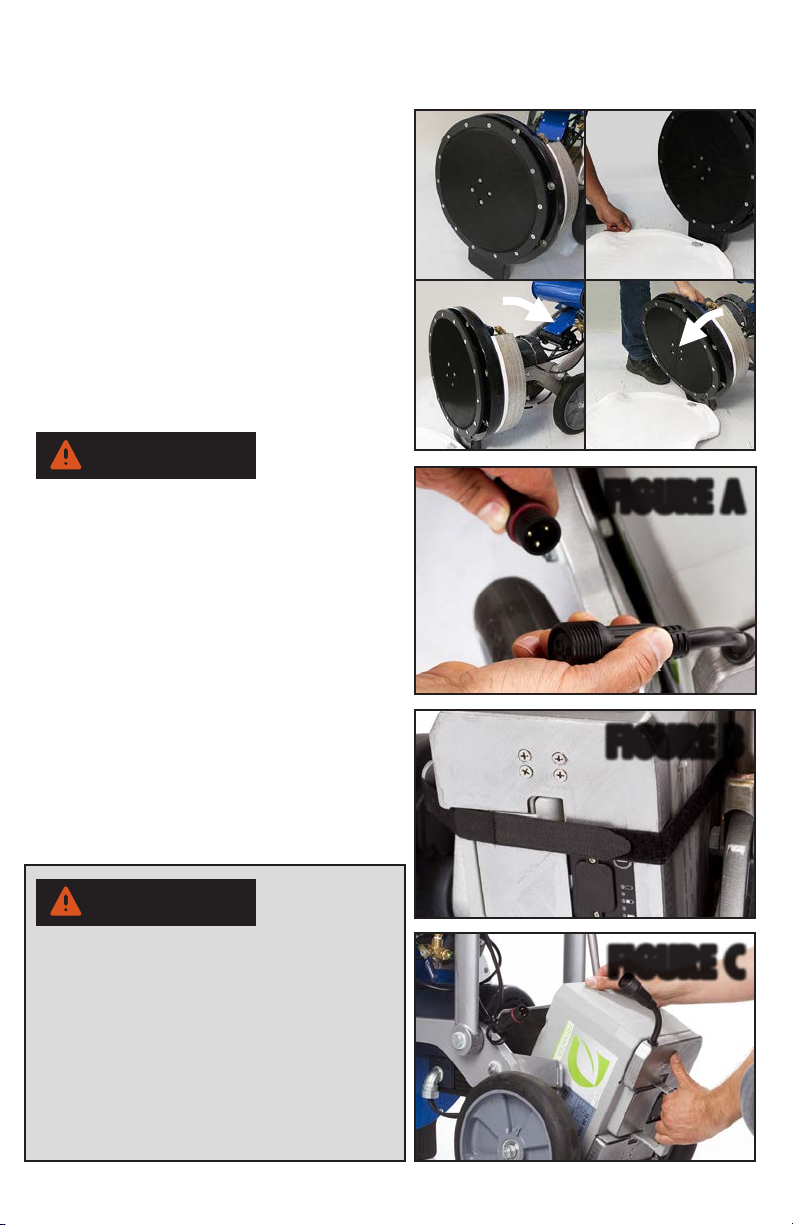This manual contains the following sections:
• How to Use This Manual
• Safety
• Operations
• Maintenance
• Parts List
The HOW TO USE THIS MANUAL
section will tell you how to nd important
information for ordering correct repair
parts.
Parts may be ordered from authorized
dealers. When placing an order for
parts, the machine model and machine
serial number are important. Refer to the
MACHINE DATA box which is lled out
during the installation of your machine.
The MACHINE DATA box is located on the
inside of the front cover of this manual.
The model and serial number of your
machine is located on the left side of the
handle, from the operators perspective.
The SAFETY section contains important
information regarding hazardous or unsafe
practices of the machine. Levels of hazards
are identied that could result in product
damage, personal injury, or severe injury
resulting in death.
The OPERATIONS section is to familiarize
the operator with the operation and
function of the machine.
The MAINTENANCE section contains
preventive maintenance to keep the
machine and its components in good
working condition. They are listed in this
general order:
• Storage
• Maintenance
• Troubleshooting
The PARTS LIST section contains assembled
parts illustrations and corresponding parts
list. The parts lists include a number of
columns of information:
• REF – column refers to the reference
number on the parts illustration.
• PART NO. – column lists the part number
for the part.
• PRV NO. – reference number.
• QTY – column lists the quantity of the part
used in that area of the machine.
• DESCRIPTION – column is a brief
description of the part.
• SERIAL NO. FROM – If this column has
an (*) and a Reference number, see the
SERIAL NUMBERS page in the back of
your manual. If column has two asterisk
(**), call manufacturer for serial number.
The serial number indicates the rst
machine the part number is applicable
to. The main illustration shows the most
current design of the machine. When a
boxed illustration is shown, it displays the
older design.
• NOTES – column for information not
noted by the other columns.
NOTE: If a service or option kit is installed
on your machine, be sure to keep the KIT
INSTRUCTIONS which came with the kit. It
contains replacement parts numbers needed
for ordering future parts.
NOTE: The manual part number is located
on the lower left corner of the front cover.
HOW TO USE THIS MANUAL
4