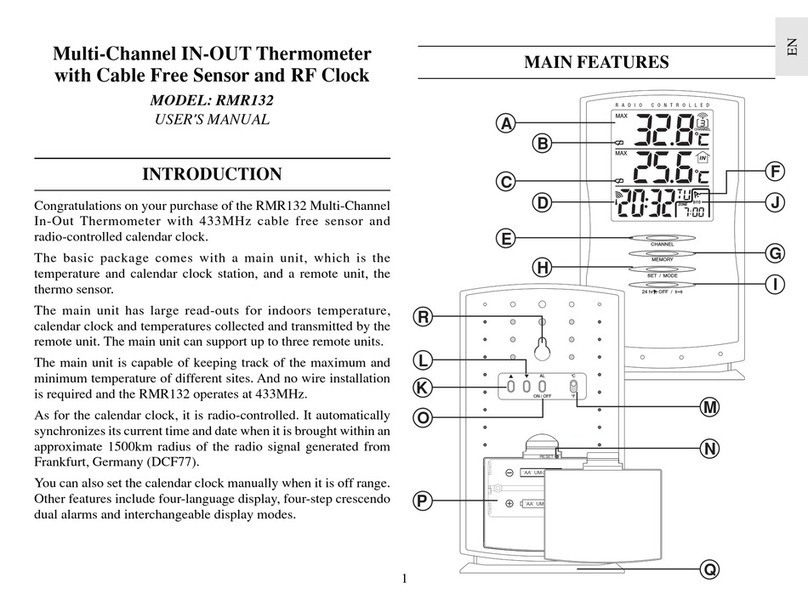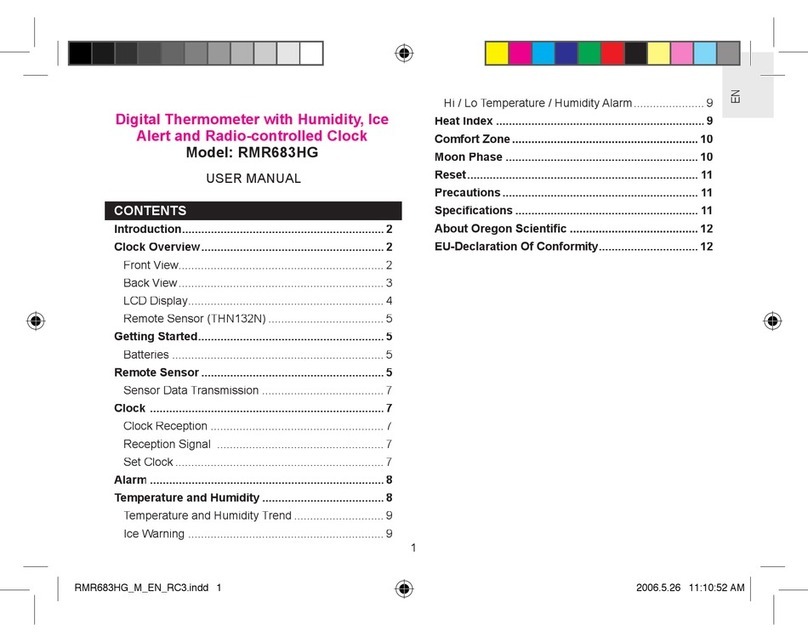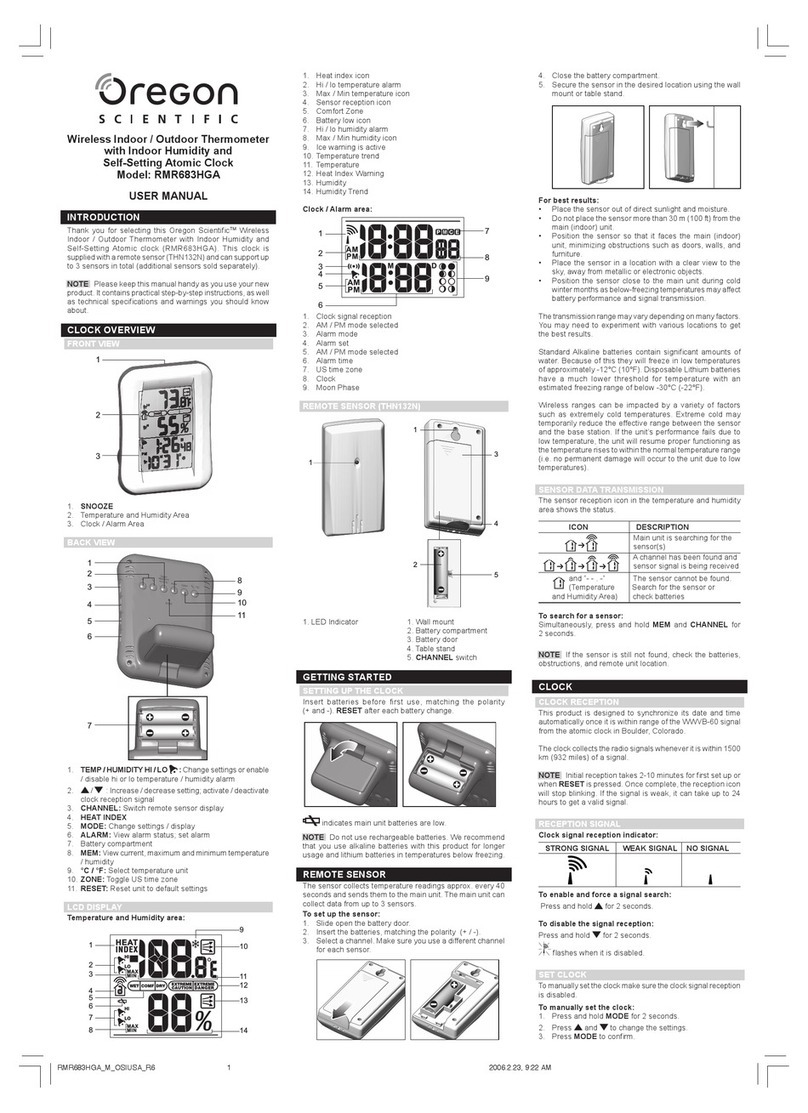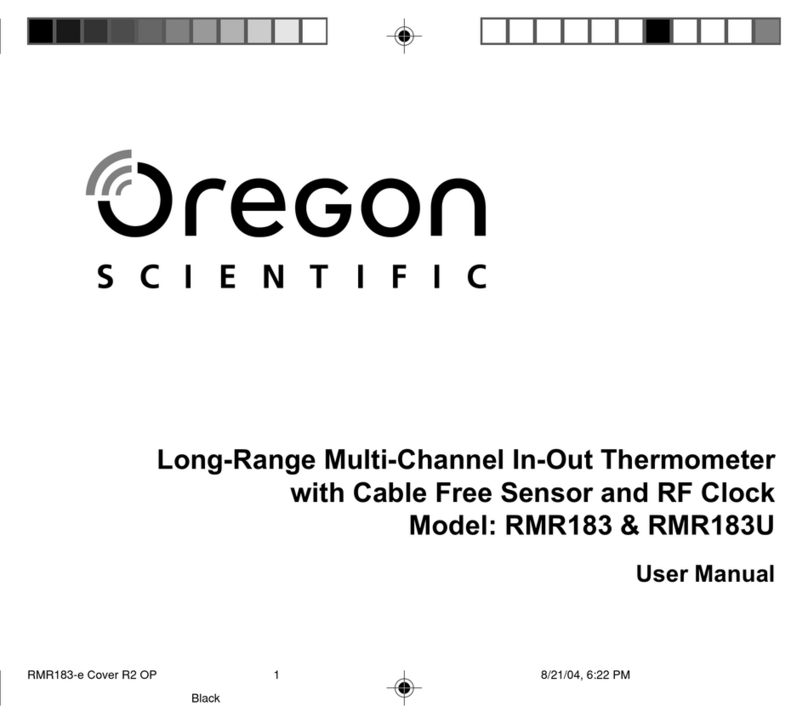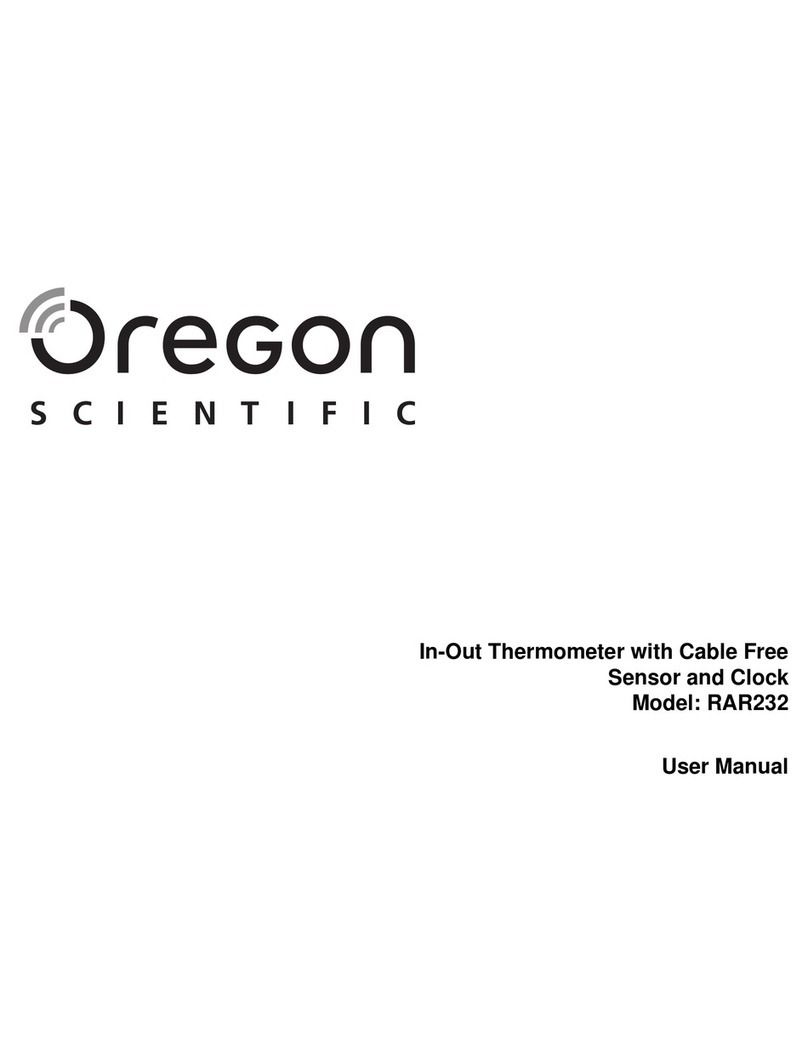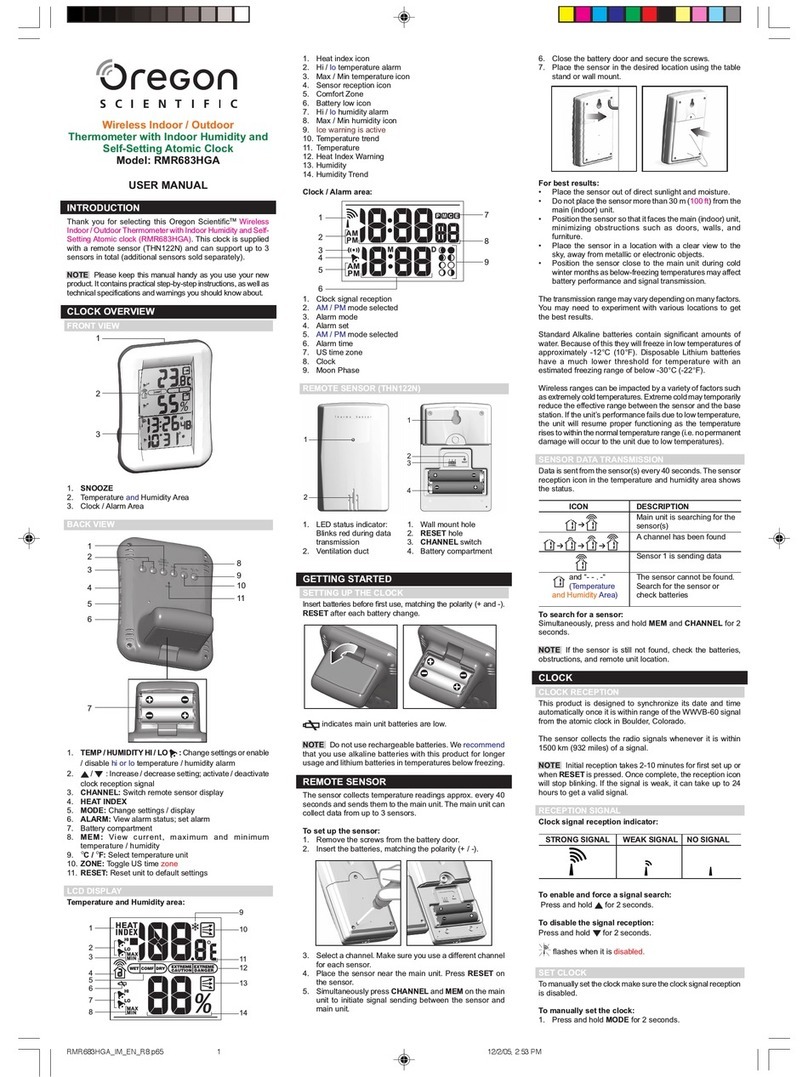5. Une fois votre réglage effectué, placaz la bouton du commutateur SET/
LOCK sur la position “LOCK”.
6. Loraque la température ambiante atteint le température minimale préréglés,
la thermomètre sonne pendant 1 minute at l’indication “DISPLAY” clignote.
Vous pouvez arròter catte sonnerie en appuyant sur HI, LO, ADV., RESET
HI/LO (ou simplement en glissant le bouton du commutatour sur la
position ).
ANNULATIION DES PRÉ-RÉGLAGES DE LA
SONNERIE.
1. Pour activer les régiages mini ou maxi de la sonnerie:
Appuyez aur HI ou sur LOW une fois pour active le mode de réglage des
températures puis appuyez sur “ADV” pour régler la température mini ou
maxi. Appuryez sur “HI” ou “LOW” pour revenir à l’affichage de la
température ambiante.
2. Pour annuler les pré-réglages maxi ou mini de la sonnerie. Gitasez la bouton
du commutateur SET/LOCK aur la position SET. Appuyez sur “HI” ou sur
“LOW” une fois pour annuler le mode de réglage de la sonnerie. Appuyez
sur RESET HI/LOW (annulation maxi/mini) pour annuier les pré-réglages
de sonnerie et appuyez sur “HI” ou sur “LOW” une fois pour revenir à
l’affichage de la température ambiante.
CHANGEMENT DE PILE ( FLG. 2)
Dócachaz le couvercle du comperthment à päe au doe de l’apperal. Otez la pila uaagée et
inserraz une plle neuve 1,5V de type UM-4 (AAA).
Assurez-vous que lea polarltéa (+) at (-) correapondert blan aux indications à l’ntérteur de
l’apperal. Redermaz le couvercle.
COMMENT ÉCONOMISER LA PILE ( FLG.1)
Lorsque vous n’uttleaz pes volre thermomèire, essurez-vous de placer le boulon du
commutatur 1/10 sur la position 10 sec. Cecl réduit votre concommation d’énergle par 10.
LAGARNATIE S’ÉTEINO EN CAS
DE COUPER OU RACCOURCIR LE CÁBLE
PRECAUTIONS
Ce produit a été conçu pour assurer un bon fonctionnement pendant plusieurs
années à condition d’en prendre soin. Certaines précautions s’imposent:
1. Ne pas immerger l’appareil.
2. Ne pas nettoyer l’appareil à l’aide de produits abrasifs ou corrosifs. Ces
produits peuvent rayer les parties en plastique et attaquer les circuits
électroniques.
3. Ne pas exposer l’appareil aux chocs excessifs, ni aux excès de force,
poussière, chaleur, froid ou humidité qui pourraient résulter en un mauvais
fonctionnement, le raccourcissement de la vie de l’appareil,
l’endommagement des piles et la déformation des composants.
4. Ne pas toucher les composants internes de l’appareil. Ceci rendra nul la
garantie et peut causer des dommages. L’appareil ne contient aucun
composant pouvant être réparé par l’utilisateur.
5. Utiliser uniquement des piles neuves du type préconisé dans le manuel
d’utilisation. Ne pas mélanger piles neuves et piles usées afin d’éviter les
fuites. 6. Lire soigneusement le manuel d’instructions avant de faire
fonctionner l’appareil.
ATTENTION
- Le contenu de ce livret est susceptible de modifications sans avis préalable.
- En raison des restrictions imposées par l’impression, les affichages figurant
dans ce livret peuvent différer de ceux du produit.
- Le contenu de ce livret ne peut être reproduit sans l’autorisation du fabricant.
DEUTSCH
DIGITALTHERMOMETERS
1. Des Thermomater hart aine 4 etellige Temperaturanzeige in °C order °F.
2. Temperaturmeßbereich : -55°C bis 148.5°C (-67°F bis +299.8°F)
Geneulgkeit : +/-1°C (von 0 bis 60°C)
+/-1.5°C (votler Meßbereich)
Autôsung : 0.1°C (von -49°C bis 105°C
0.2°C (von -55°C bis -49°C und 105°C bis 129°C)
0.3°C (von 129°C bis 140°C)
0.4°C (von 140°C bis 148.8°C)
3. Einstellen der Meßgeechwindlgkelt - achnell oder langearn (1 Sek. Abatand
oder 10 Sek. Abstand fûr Probemeesungen).
4. Einstellen der Hóchat-und Thefethemperaturfuniction.
5. Wenn die Temperaturanzalge die Hóchat-oder Thefethemperaturgrenze
erreicht hat, ertönt ain Alarmalgnel.
6. Durch gleihzoitiges Drücken von Hight Alarm, LowAlarm, Advance und
Alarm ON/OFF wind sin ganzerAbechnitt getestat.
7. Einstellen des Alarms im Schneilvorlauf (in 5°C oder 5°F Schritten)
8. Ein-und Ausstellen der Alarmfunktion.
TEMPERATURMESSUNGEN
1. Des normale Messintervall für Probemessungen betrágt 10 Sekunden.
2. Durch den 1-10 Seiterachalter töast sich des Messintervall von 1 Sek. auf 10
Sek. umstellen und umgekahrt.
3. Ziehen Sie die Stahlaonda aus der Halterung hereus und stacken Sie diese in
des zu messende Material oder die zu messenda Flüssigk sit.Auf der Anzelge
aracharit die entaprechande Temperatur.
EINSTELLEN VON °C ODER °F
1. Wenn Siie den °C/°F Schaller auf die °C Position stellen, wird die
Temperathur in °C angezeigt.
2. Wenn Sie den °C/°F Schaller auf die °F Position stellen, wind die Temperathur
in °F angezeigt.
EINSTELLEN DER HÖCHSTTEMPERATUR
1. Stellen Sie den SET/LOCK Scheller auf die SET Position.
2. Wenn Sie die HI (hoch) taste drücken, erachaint auf der Anzelge “HI—”
und des arriaprechende “HI” Symbol lauchiat auf.
3. Stellen Sie mit Hille der ADV (vorwtrte) Teste die gewünechia
Höchattemperatur sin. Der Meßbereich relcht von -56°C bis 148·C (-67°F
bis +299°F). Wenn Sie die ADV Tasle hanunterdrücken und festhaltun,
können Sie die Temperatur im Schneilvorlauf einstellen (in 5°C oder 5°F
Schritten).
4. Wenn Sie die Höchatterperaur singestelt haban, drücken Sie einmal die HI
Taste und des Gerát lahet zur gegenwärtigen Anzelge zurück. Des “HI”
Symbol bleibt auf der Anzeige sichtbar.
5. Schieban Sie Nach dem Einstellen, den SET/LOCK Schalter auf die LOCK
Position.
6. Wenn Die Temperatur derAnzelge mit der singestellen Höchstemperatur
übersinllmmt, artönt Mruis lang din Alarm und des “DISPLAY” Symbol
lauchtet auf. Sie könnan den Alarm durch Drücken der HI, LO, ADV.,
RESET HI/LO Tanten abstation. Wenn Sie den Deckel nicht öffnen
möcháan, um den Alarm abzustellen, können Sie einfach den Schellen
auf die Position stellen.
EINSTELLEN DER TIEFSTTEMPERATUR
1. Stellen Sie den SET/LOCK Scheller auf die SET Position.
2. Wenn Sie die LO (Wef) Taste drücken, erachaint auf derAnzelge “LO—”
und des arriaprechende “LO” Signal lauchiat auf.
3. Stellen Sie mit Hille der ADV Taste die gewünechia Tiefsttemperatur sin.
Der Meßbereich relcht von -55°C bis 145°C (-67°F bis +299°F). Wenn Sie
die “ADV Taste hanunterdrücken und festhaltun, können Sie DieTemperatur
im Schneilvorlauf einstellen (5°C oder 5°F Schritten).
4. Wenn Sie die Tiefsttemperatur singestelt haban, drücken Sie einmal die LO
Taste und des Gerát lahet zur gegenwärtigen Temperaturanzeige zurük. Des
LO Symbol bleibt auf der Anzeige sichtbar.
5. Stellen Sie nach dem Einstellen den SET/LOCK Schetter auf die LOCK
Position.
6. Wenn die Temperatur des Anzelge mit der singestellen Tiefsttemperatur
übersinllmmt, artönt eine Minute lang ein Alarm und des “DISPLAY” Sym-
bol lauchtet auf. Sie Könnan den Alarm durch Drücken der HI, LO, ADV.,
RESET HI/LO Tasten abstation. (oder sinfach den Schetter auf die
Position achiaben).
ABSTELLEN DES TEMPERATURALARMS
1. Einstellen des Alarms für Hüchat-oder Tiefsttemperaturen; Drücken Sie
ainmal die HI oderLOW taste, um den Alammcdus einzunchalten und stellen
Sie dwnn mit Hille der ADV Taste den Alarm für Höchat-oder
Tiefsttemperaturen ein. Wenn Sie ainmal die HI oder LOW Taste drücken,
kehren Sie zur gegenwärtigen Temperaturanzeige zurück.
2. Abstellen des Alarme für Höchat-oder Tiefsttemperaturen; Stellen Sie den
SET/LOCK Schalter auf die SET Position. Drücken Sie ainmal die HI oder
LOW Taste, um denAlarmmodus einzunchalten, Drücken Sie die RESET/
HI/LOW taste, umdie HI oder LOW Alarmeirstallungen neu einzugeben
und drücken Sie dann einmal die HI oder LOWTaste, um zur geogenwärtigen
Temperaturanzeige zurückzuketwen.
AUSWECHSELN DER BATTERIE (ABB. 2)
Öffnen Sie des suf der Rückseite des Gerätes befindllche Batterlantach. Nahmen
Sie die lears Batterie horous und legen Sie sine neue 1.5V UM-4 (AAA) Batterie
in des Batterlantach sin. Achten Sie darauf, deß die Batterie den Hinwelean lm
lnnern des Batterlantaches entaprachand eingalegt wird (+ und - Pol). Verachießen
Sie des Batterlantach. 086-001206-43
EINSPAREN VON STROM (ABB.1)
Achten Sie dereauf, deß der Zeìtechwlter der Sonde [1/10] auf der 10 Sek.
Position simht, wenn des Garát nicht benutzt wird. Der Batterllanverbrauch wird
dedurch um des 10 fache verringart.
BELABGESCHNITTERM ODER WERTüRDERN
KABEL ERFFECHT DER GARANDERNAPRUCH.
VORSICHTSMASSNAHMEN
Dieses Gerät wird Ihnen bei schonender Behandlung viele Jahre nützlich sein.
Beachten Sie dennoch die wenigen nachfolgenden Vorsichtsmaßnahmen:
1. Tauchen Sie das Gerät nicht inWasser.
2. Reinigen Sie das Gerät niemals mit scheuernden oder scharfen Reinigern.
Diese könnten die Plastikteile beschädigen, und die elektronischen
Schaltkreise korrodieren.
3. Setzen Sie das Gerät nicht irgendwelcher Gewalteinwirkung,
Erschütterungen, Staub, extremen Temperaturen oder Feuchtigkeit aus, da
dadurch Funktionsstörungen, kürzere Lebensdauer und Batterieschäden
sowie Gehäuseverformungen verursacht werden können.
4. Nehmen Sie keine Änderungen an den inneren Komponenten des Gerätes
vor. Dadurch erlischt die Garantie für das Gerät und es können andere
Schäden verursacht werden. Im Inneren des Gerätes befinden sich keine
Teile, die vom Benutzer selbst gewartet werden müssen.
5. Verwenden Sie nur neue Batterien des in der Bedienungsan-leitung
angegebenen Typs. Mischen Sie niemals alte und neue Batterien, da alte
Batterien auslaufen können.
VORSICHT
- Aufgrund von Einschränkungen der Druckmöglichkeiten kann die
Darstellung der Anzeige in dieser Bedienungsanleitung von der
tatsächlichenAnzeige abweichen.
- Der Inhalt dieser Bedienungsanleitung darf nicht ohne die Zustimmung
des Herstellers vervielfältigt werden.
- Änderungen vorbehalten