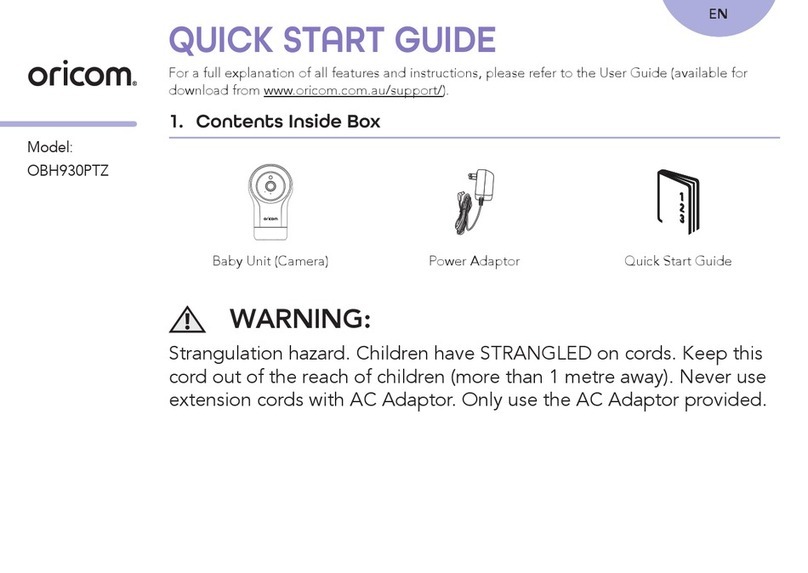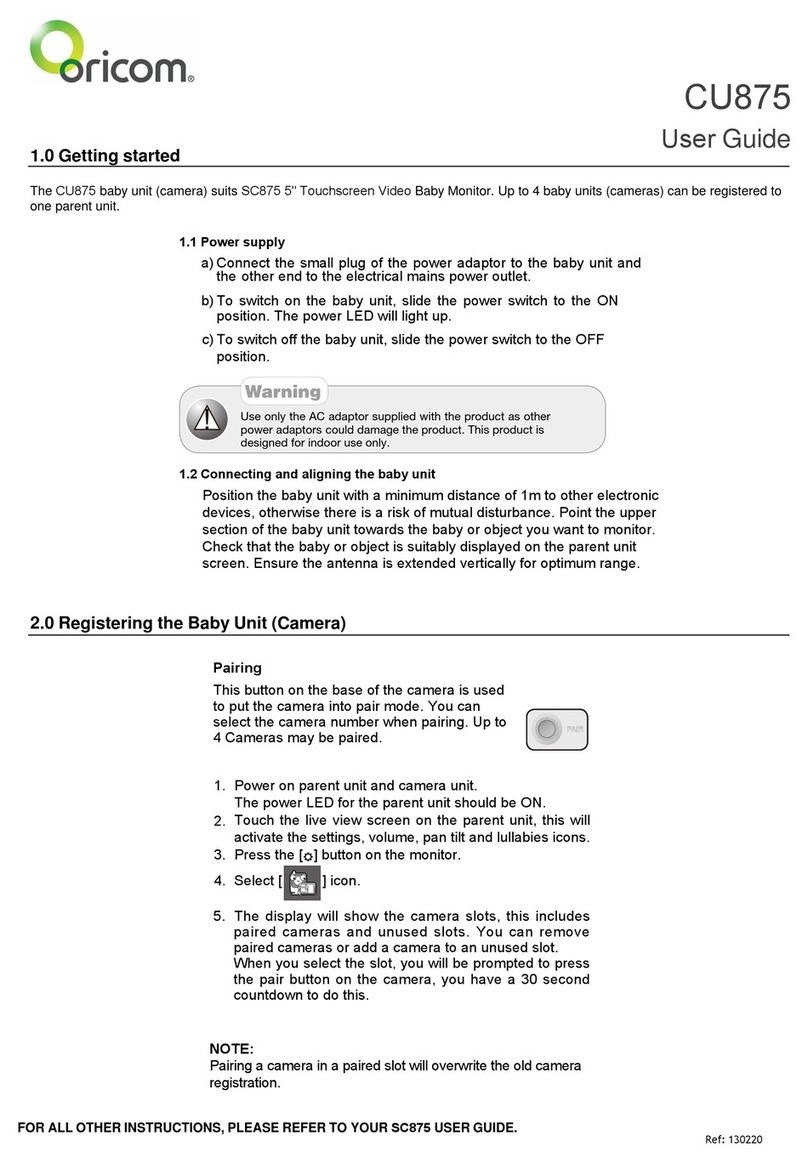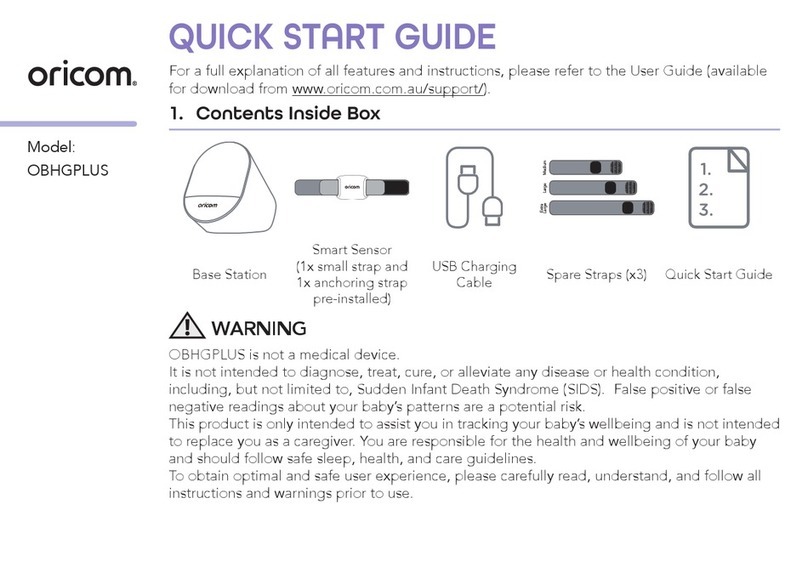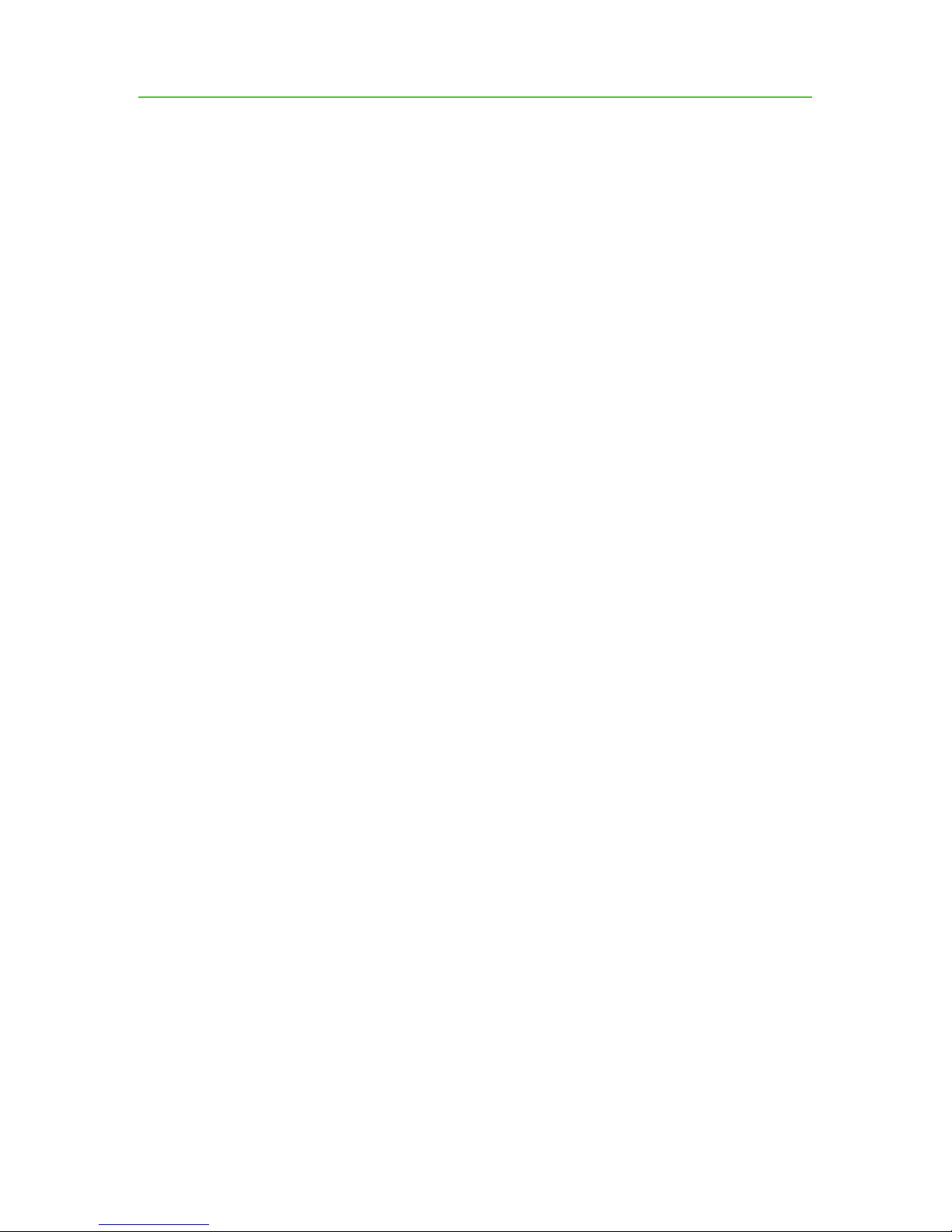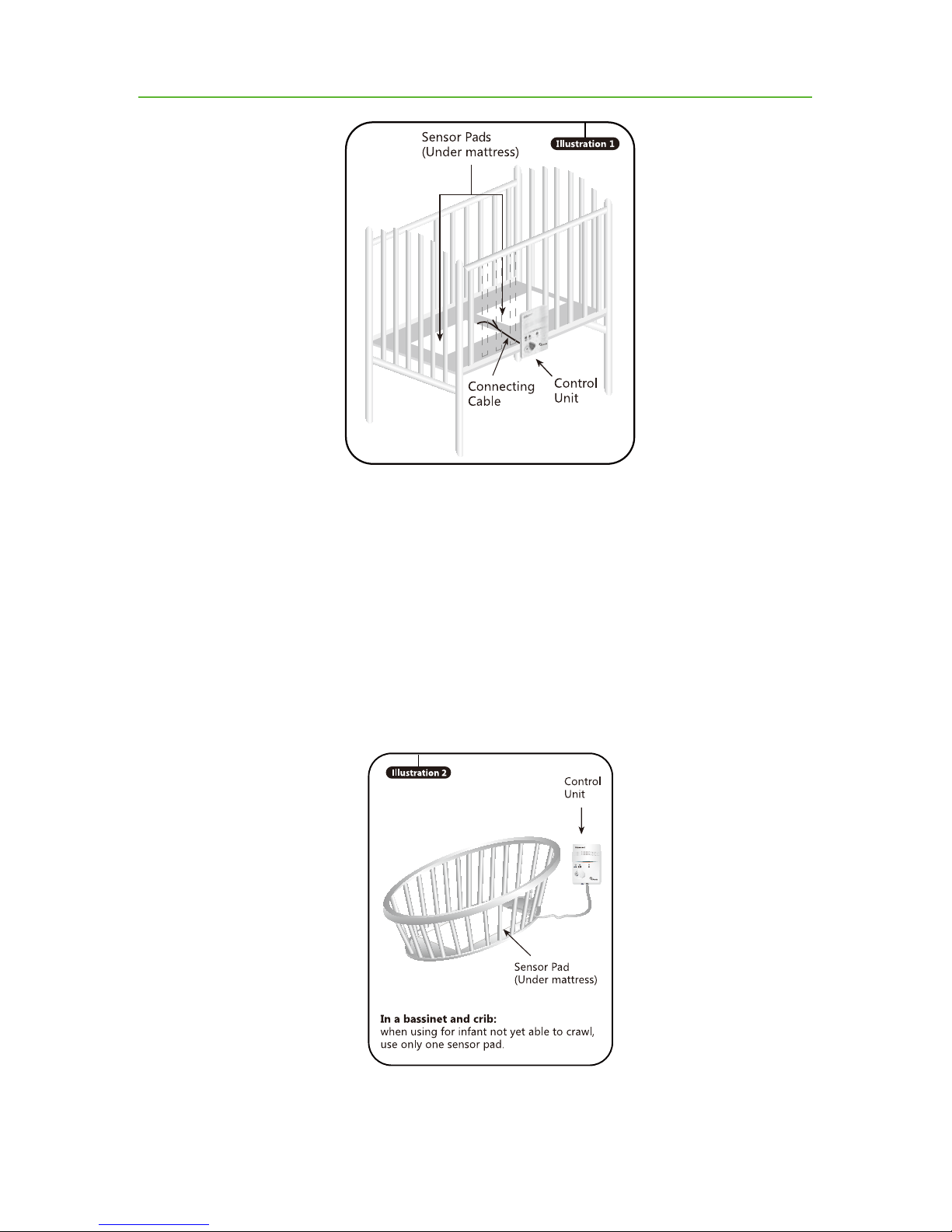1
Important Use And Safety Warning
IMPORTANT USE AND SAFETY WARNING
It is essential that all users of your Babysense2 monitor read and
understand this user guide thoroughly before installing or using the
product. This user guide contains detailed information on installation
and operation of the Babysense2 monitor which all users need to be
aware of to ensure that the monitor operates properly. If you are
unsure of how to install and operate the Babysense2 monitor, please
contact Customer Support on 1300 889 785.
Your Babysense2 monitor is designed to be an aid for use with
heathy infants up to one year of age and should not be used as
a substitute for responsible and proper adult supervision of
your baby.
The Babysense monitor has been designed to provide an alert in the
form of an alarm if your baby’s breathing movement rate slows below
10 breaths per minute or cannot be detected for more than 20
seconds. However, you must always stay within hearing range of the
alarm control unit (as determined from your daily testing of the
product) during use and keep background noise to a minimum. Each
home or place of care will have a different hearing range. It is
important to determine the correct hearing range in every location that
you use Babysense2 for the product to adequately assist you.
Babysense is a high quality, high sensitivity medical device
which must be handled with care. The following steps are
recommended for the best operation of the Babysense2:
t:PVNVTUVOEFSUBLFUIFQFSGPSNBODFUFTUEBJMZPGUIF#BCZTFOTF
monitor (as set out in this user guide).
t.BLFTVSFUIFDPOUSPMVOJUBOEDBCMFTBSFLFQUPVUPGSFBDIPGZPVS
baby and other young children.
t/FWFSQMBDFUIFDPOUSPMVOJUJOTJEFZPVSCBCZhTDPUPSCBTTJOFU