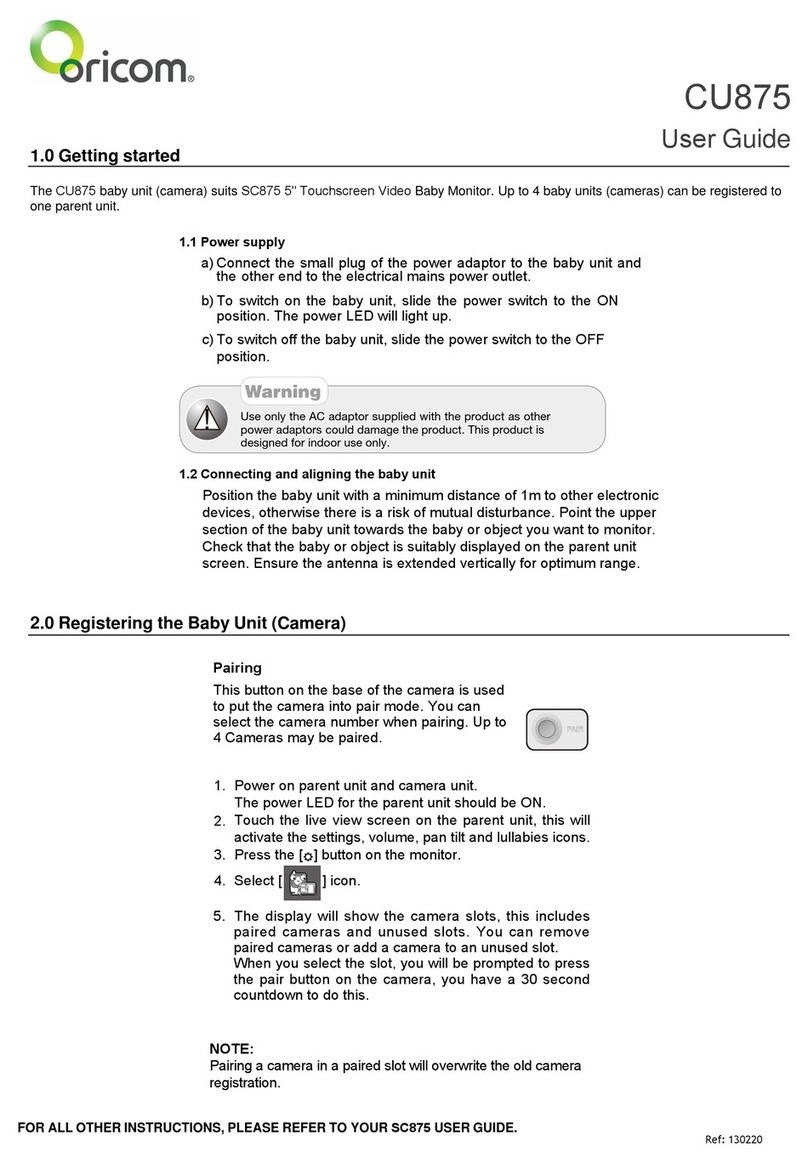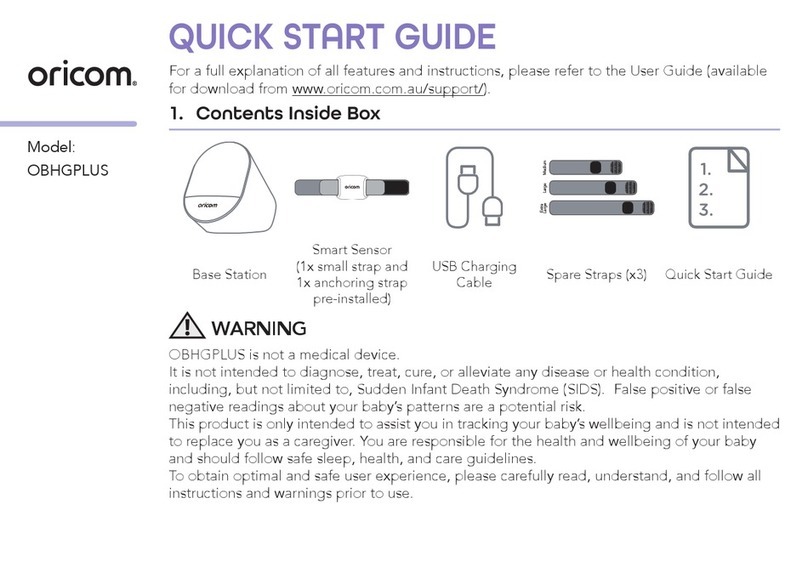1WARNINGS AND SAFETY INFORMATION
IMPORTANT
• ItisveryimportantthatyoureadtheUserGuide
carefully as it contains detailed information you will need
to get the most from your Oricom Baby Monitor. If you
haveanyissuessettinguporusingyourOricomBaby
monitor please call our Customer support team. Our
dedicated local team are more likely to be able to help
you than the retailer where you made your purchase.
• YourORICOMBabyMonitorisdesignedtobeanaid
and should not be used as a substitute for responsible
andproperadultsupervisionofachild.
• TheBabyMonitorhasbeendesignedtoprovidesome
added reassurance in the form of sound transmission
for those times when you are not in the same room
asyourbabyprovidedyoualwaysstaywithinhearing
rangeofthebabymonitorduringuse.YourBaby
Monitorisnotamedicaldevice,noradevicetoprevent
cases of Sudden Infant Death Syndrome (SID'S) or "cot
death", and you should not rely on it for your baby's
wellbeing. It is important that you regularly check on
your baby personally.
• MakesuretheBabyunit,Parentunitandmainsadaptor
cables are kept out of reach of your baby and other
young children at all times, at least one metre away.
• Neverplacethebabyunitorparentunitinsideyour
baby's cot, bed or playpen.
• NevercovertheParentorbabyunitswithclothes,
towelsorblanketsoranyotheritem.Neveruseorplace
your Parent or Baby unit in or near moisture or water
(e.g. near bath or pool). Immersing in water could cause
electricshockandevendeath.
• Theinstallationlocationplaysanimportantrolein
ensuring proper operation. Therefore, maintain a
distance of at least one meter from other electronic
equipment,suchasmicrowaveovensorhi−fidevices,
otherwise they could cause interference. During
continual use the Baby unit power adaptors may
become warm to the touch. This is normal and should
not be a concern.
Risk of suffocation!
Keepallpackagingmaterialsandprotectivefoilsoutof
reach of children.
!
WARNING
OR006417 SC110 user manual_04-27-16.indd 1 2016/4/27 17:30:45