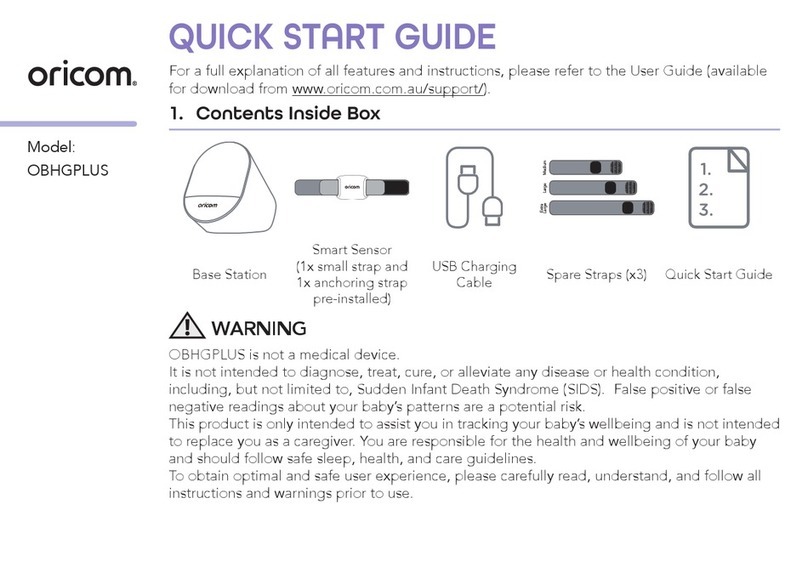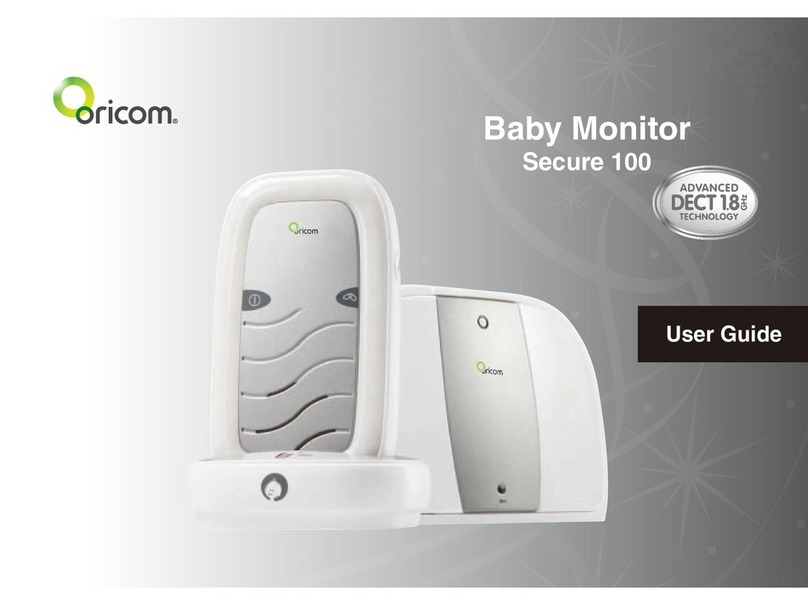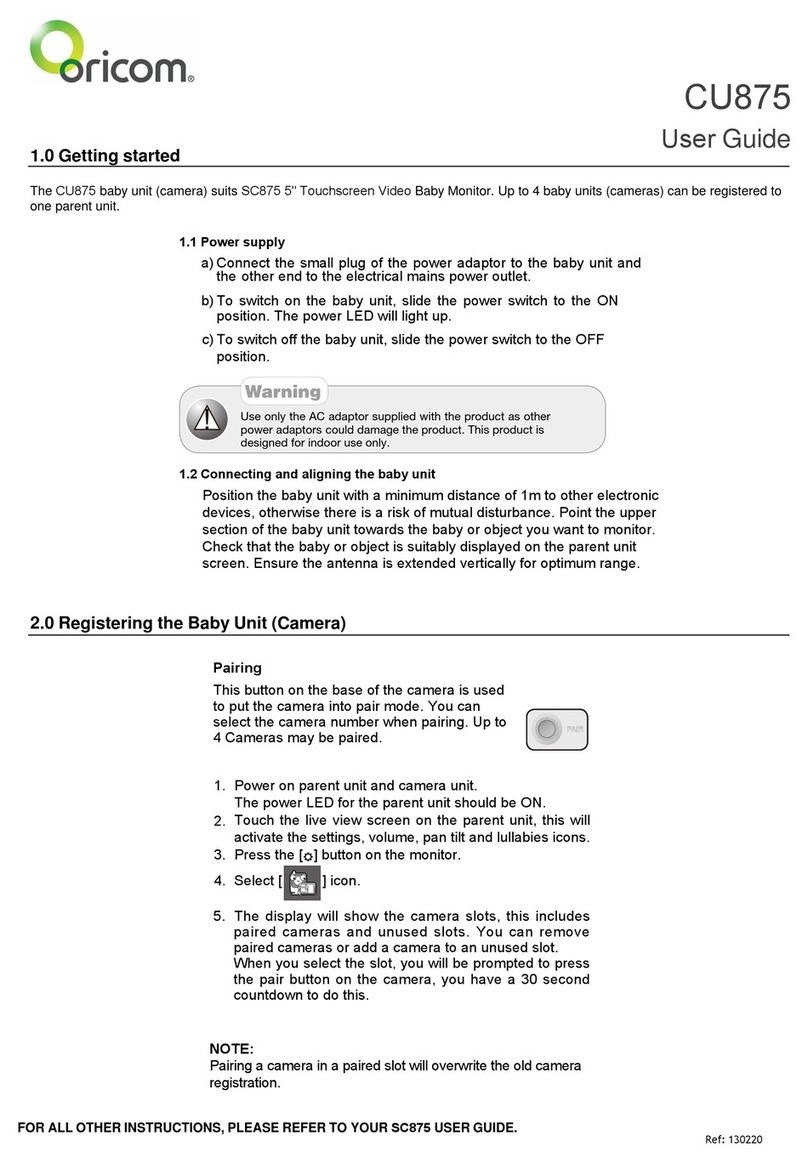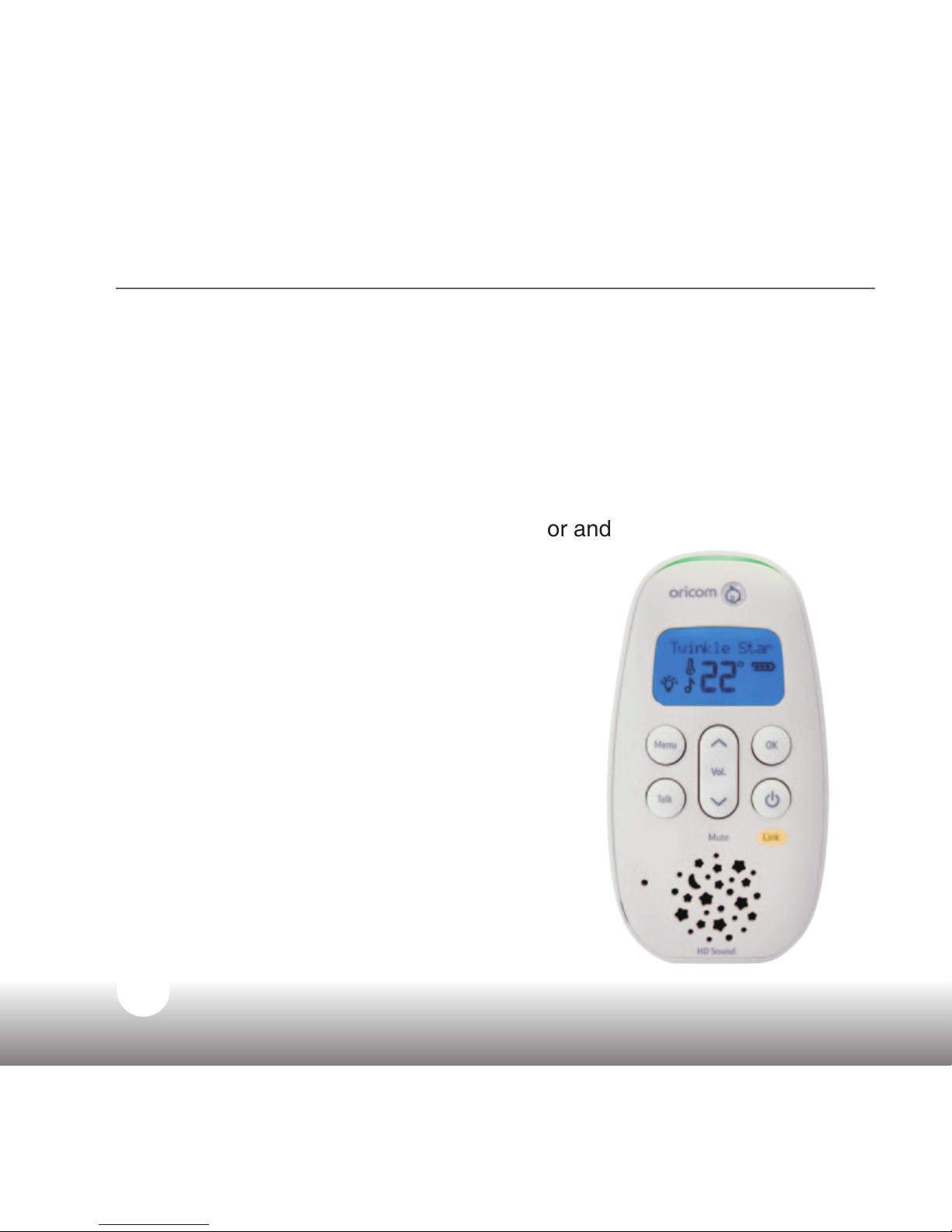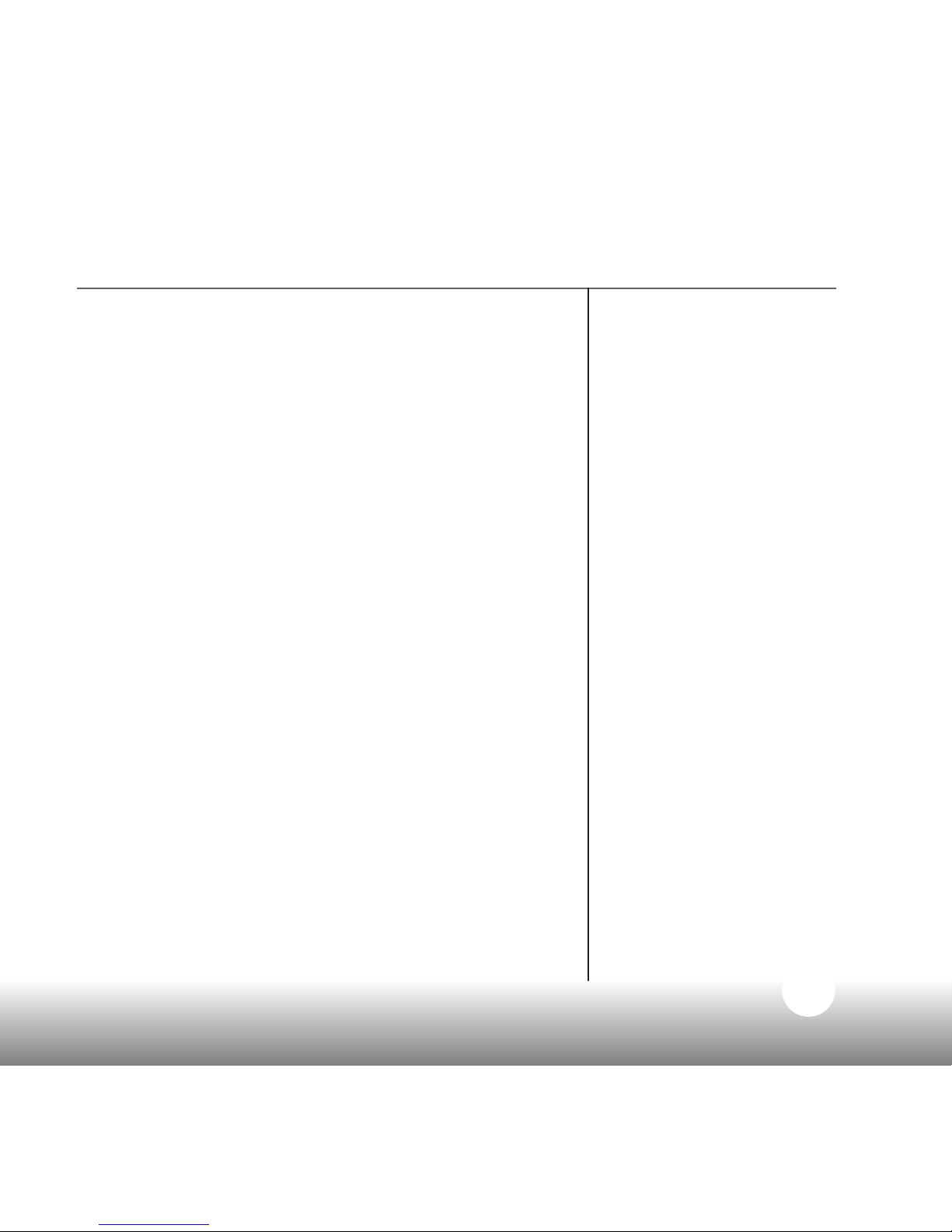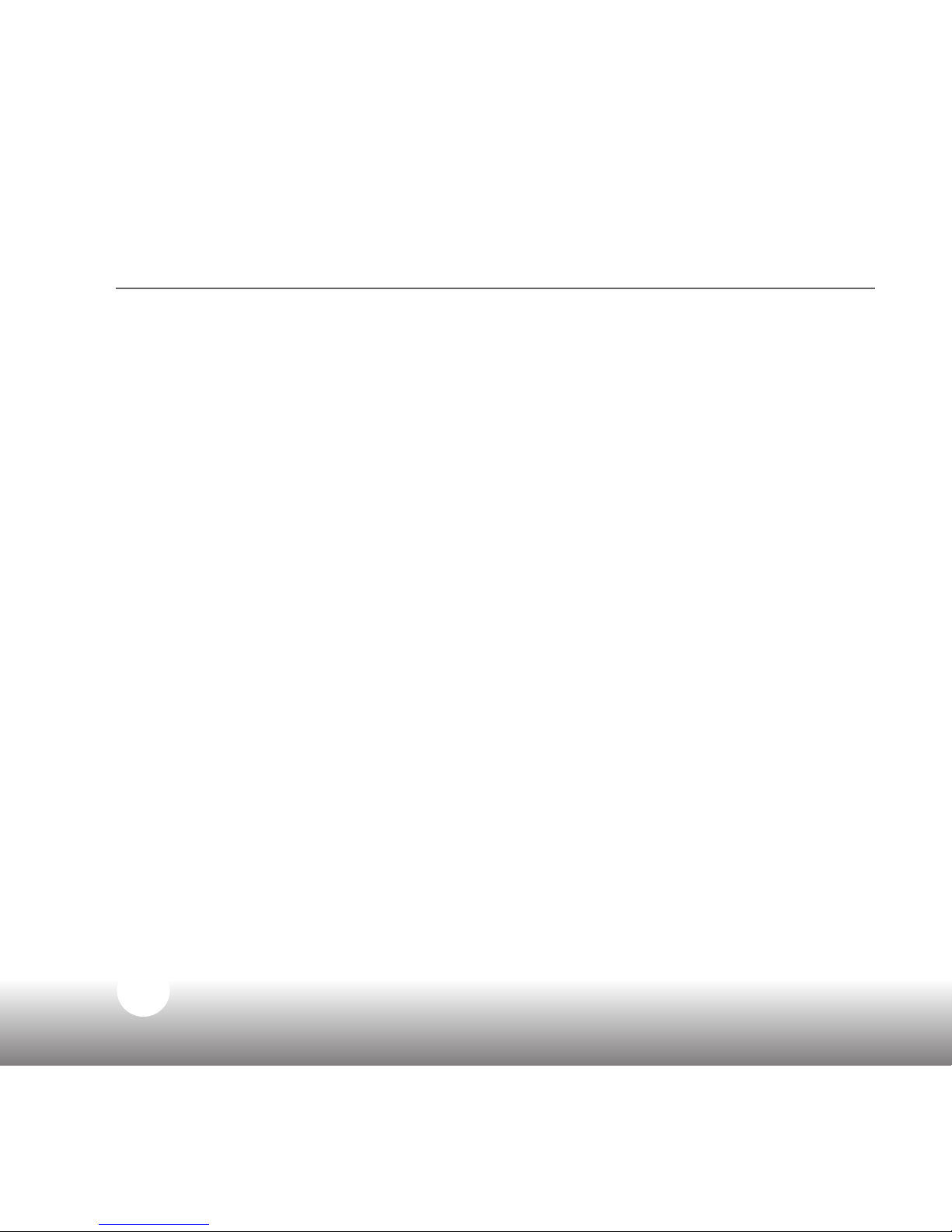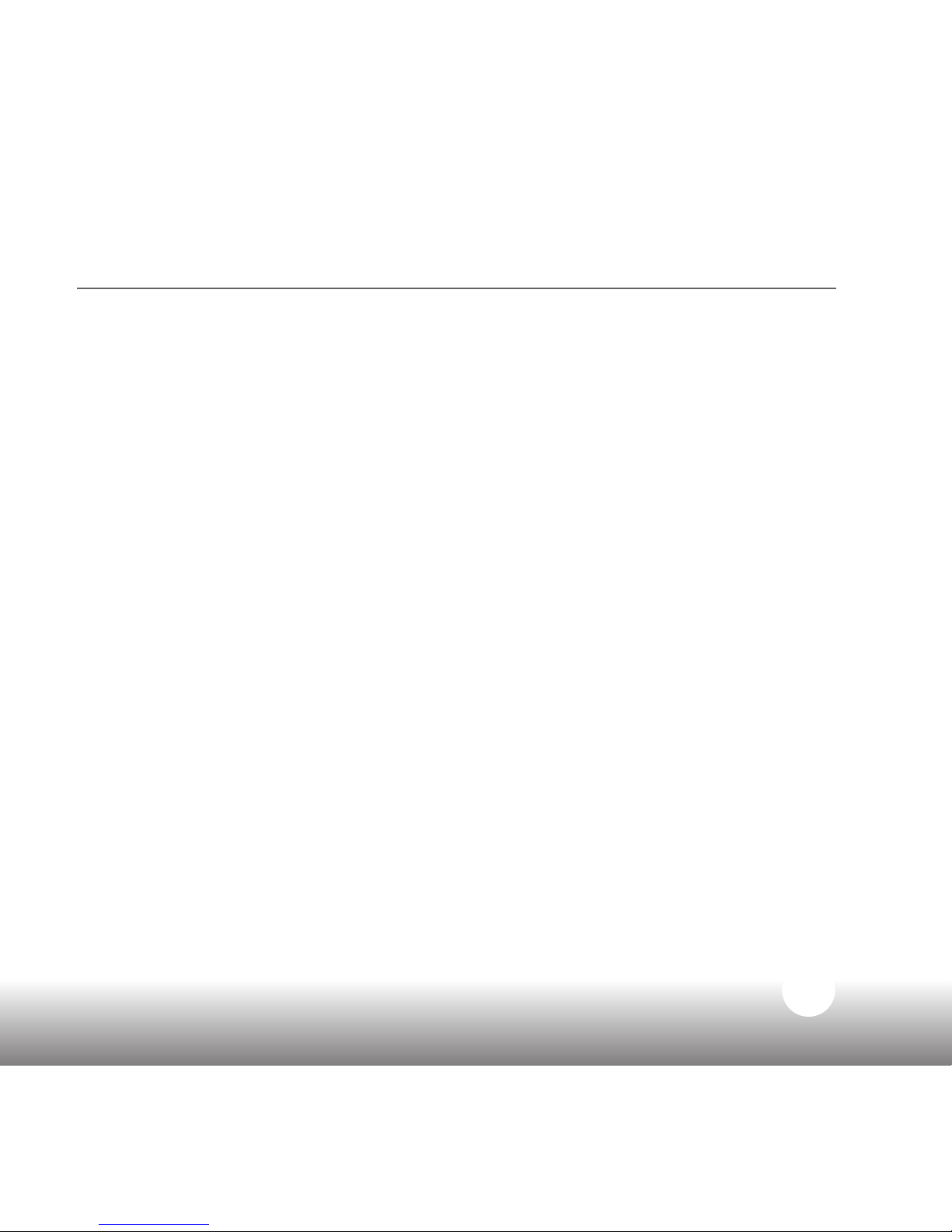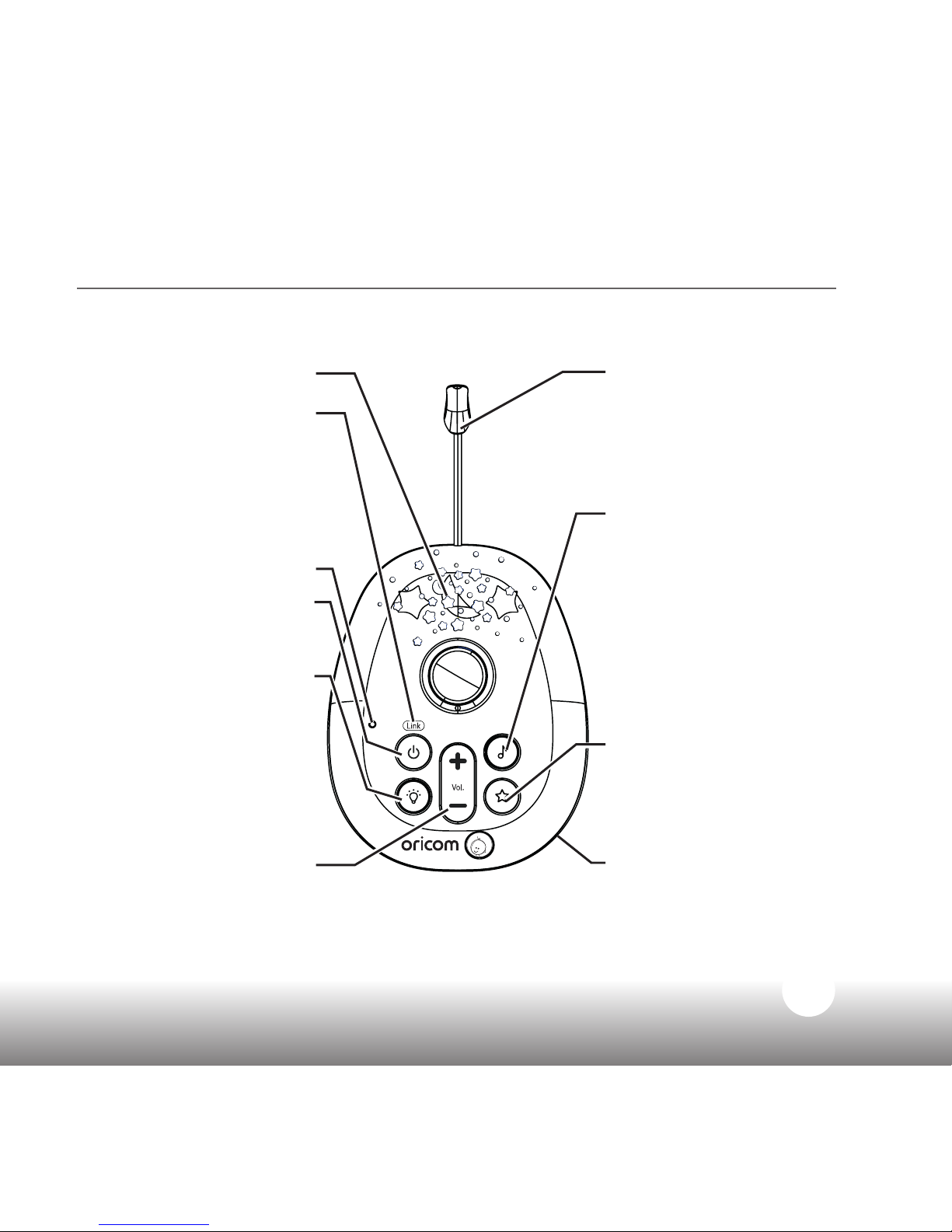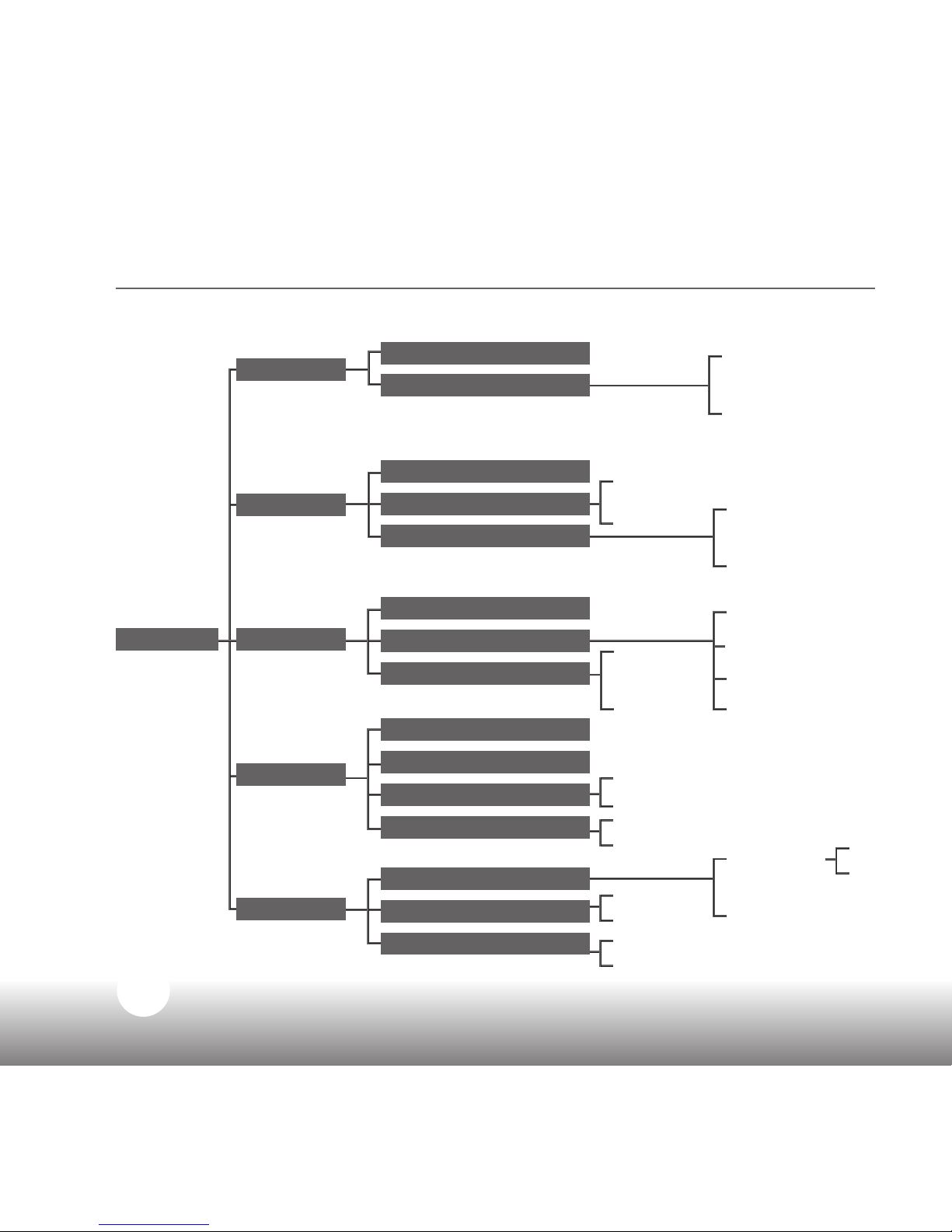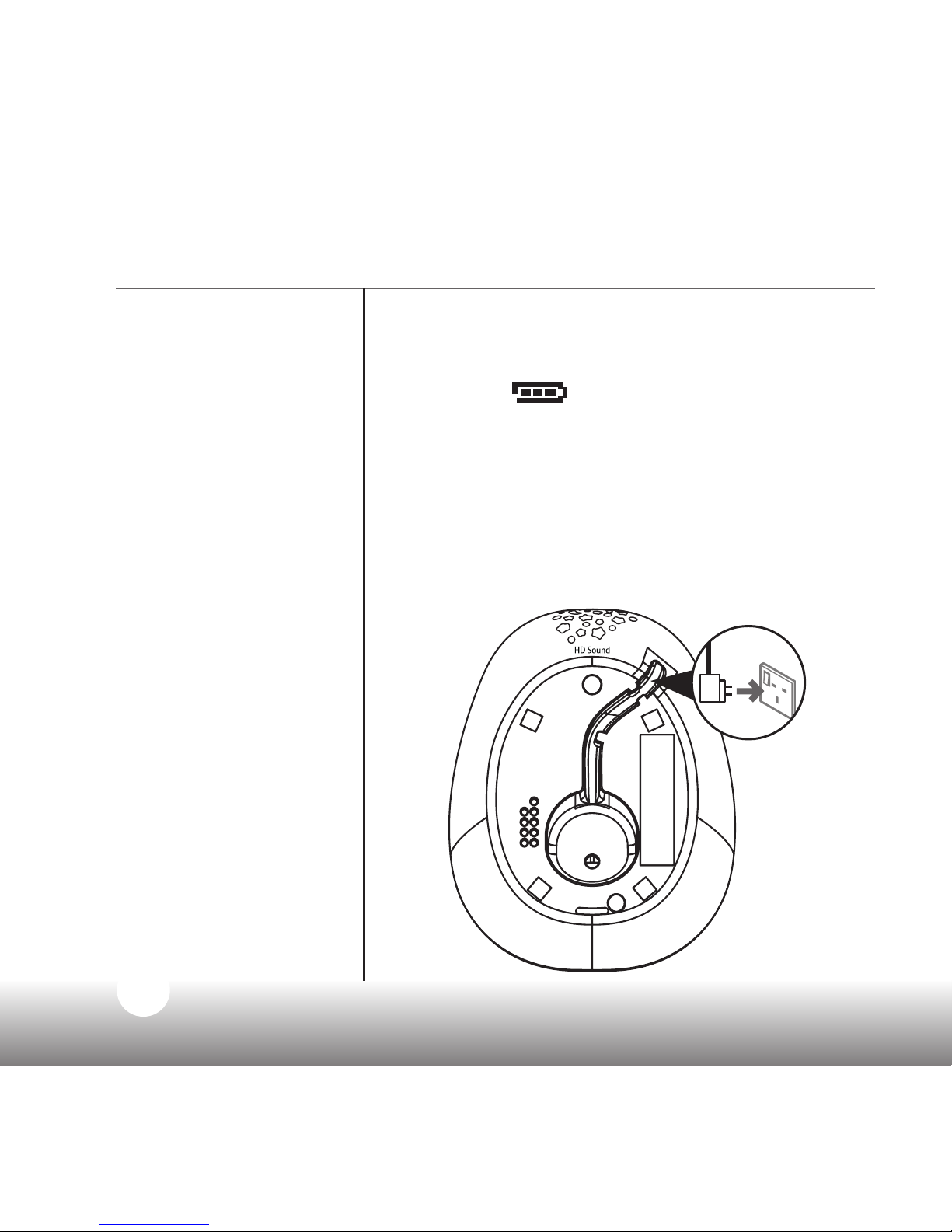4
Need some help? Call 1300 889 785 or go to www.oricom.com.au
Contents
Your SC530 Baby Monitor
Parent unit ..................................... 6
Baby unit........................................ 7
Parent unit menu map ................... 8
Setting up
Parent unit ..................................... 9
Baby unit...................................... 10
Switching on and linking the
Parent and Baby units ................. 11
Deciding where to put your units ... 11
Using your SC530 Baby Monitor
Switching the Baby unit on/off ..... 13
Switching the Parent unit on/off... 13
Changing your Baby unit settings
using the Parent unit menu.......... 14
Checking or changing the
loudspeaker volume on your Parent
unit............................................... 14
Changing the loudspeaker volume
on your Baby unit......................... 15
Lightshow .................................... 15
Switch lightshow on/off
using the Baby unit...................... 15
Switch lightshow on/off
using the Parent unit.................... 16
Setting the lightshow timer .......... 16
Talkback ...................................... 17
Nightlight...................................... 17
Switching nightlight on/off
using the Baby unit...................... 17
Switching nightlight on/off
using the Parent unit.................... 18
Selecting the nightlight brightness
level through the Parent unit........ 18
Setting the nightlight timer........... 18
Playing music from the
Baby unit...................................... 19
Turning music on/off using the
Baby unit...................................... 19
Turning music on/off using the
Parent unit ................................... 20
Choosing a song to play using
the Parent unit ............................. 20