Orient FTD10002B0 User manual
Other Orient Watch manuals
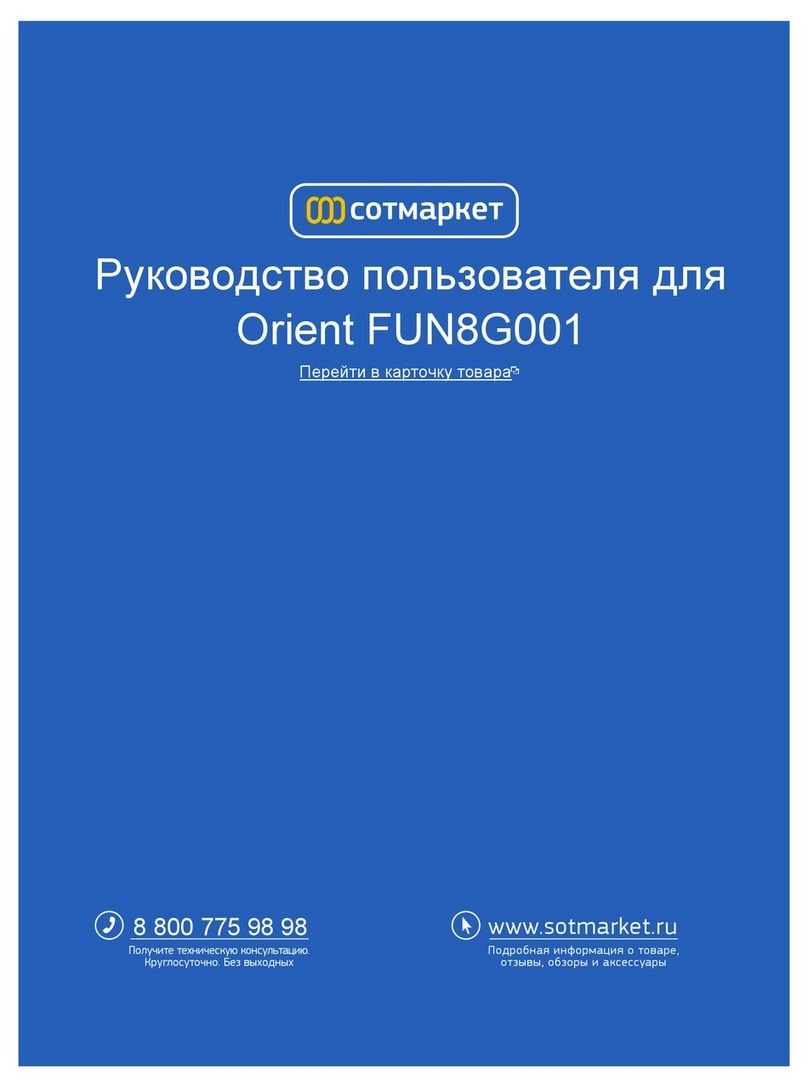
Orient
Orient FUN8G001 User manual
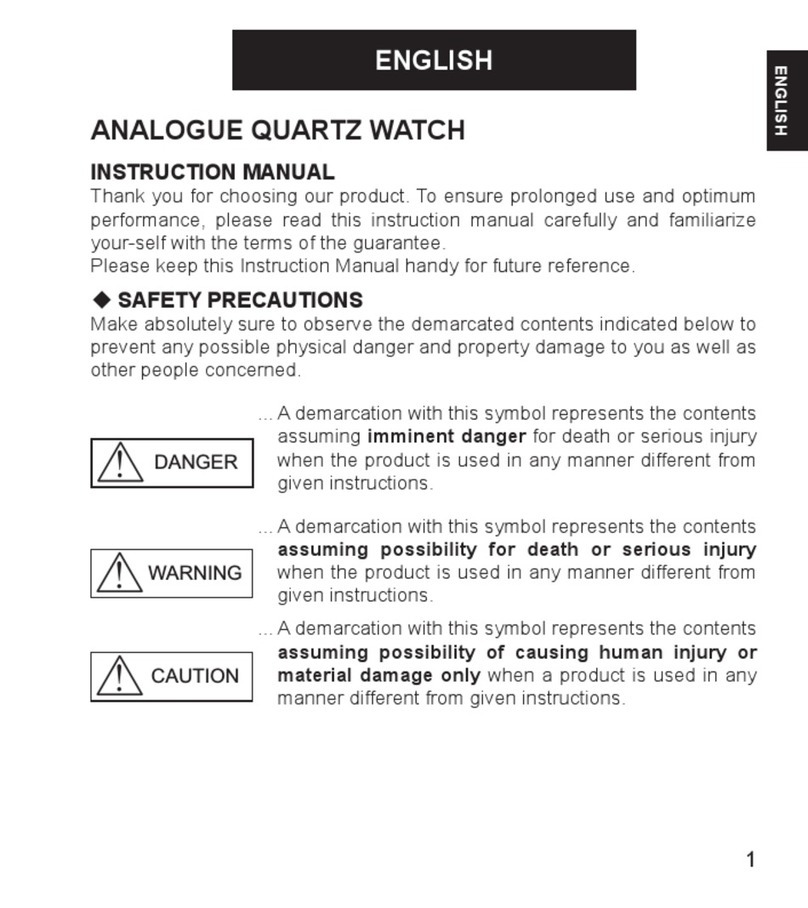
Orient
Orient UB8A002B Series User manual

Orient
Orient ES 46C User manual
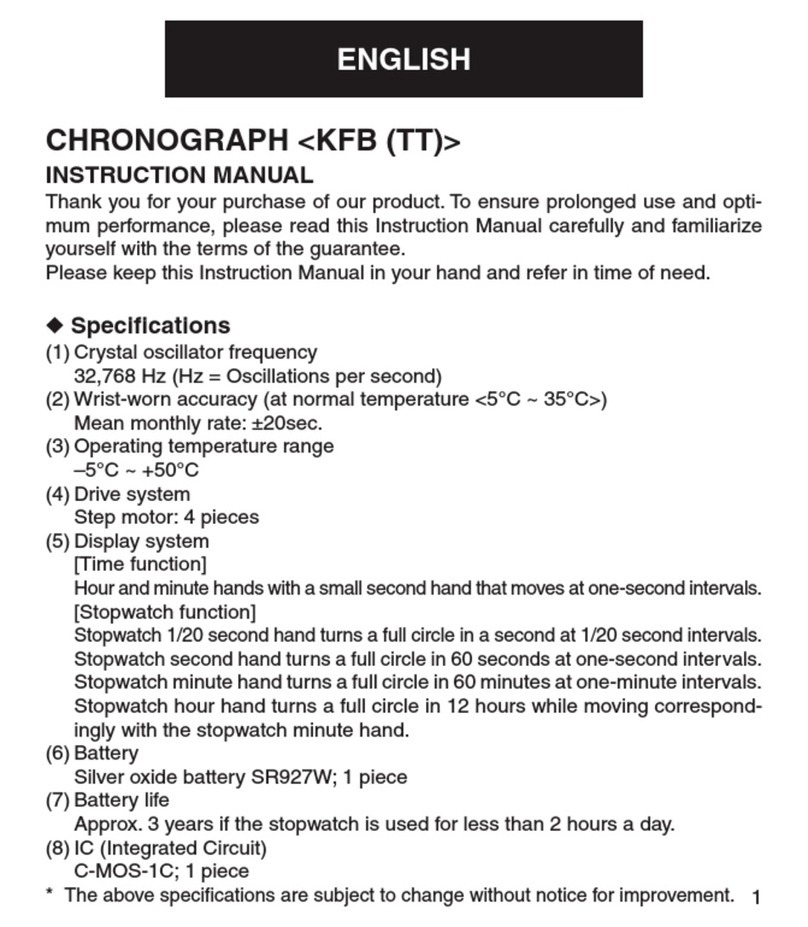
Orient
Orient KFB TT User manual
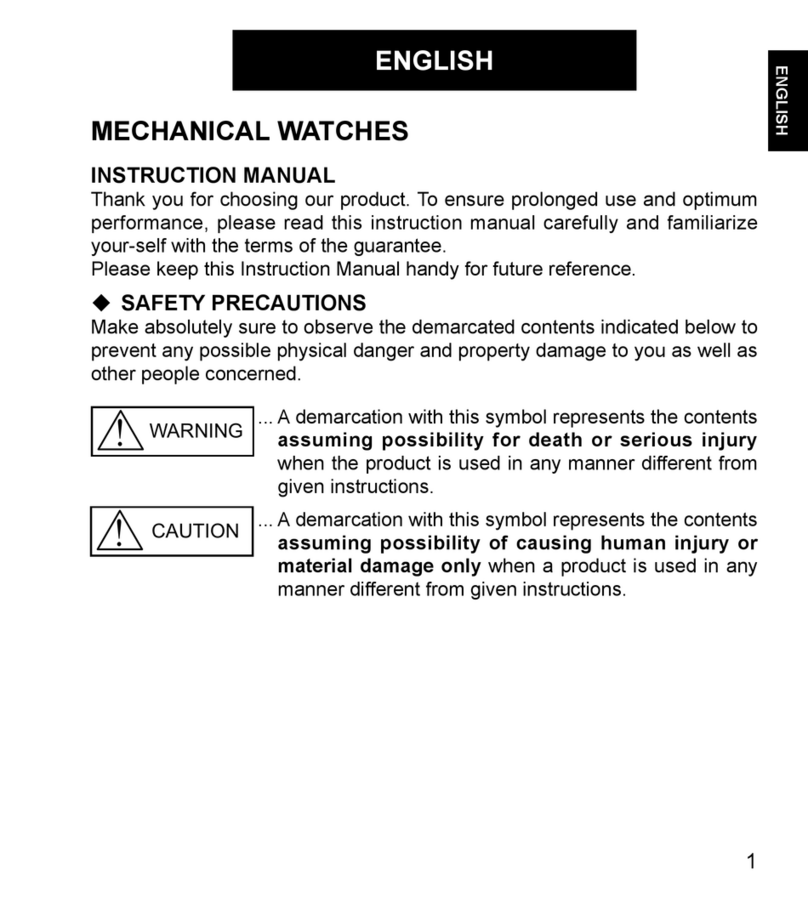
Orient
Orient AA F69 User manual
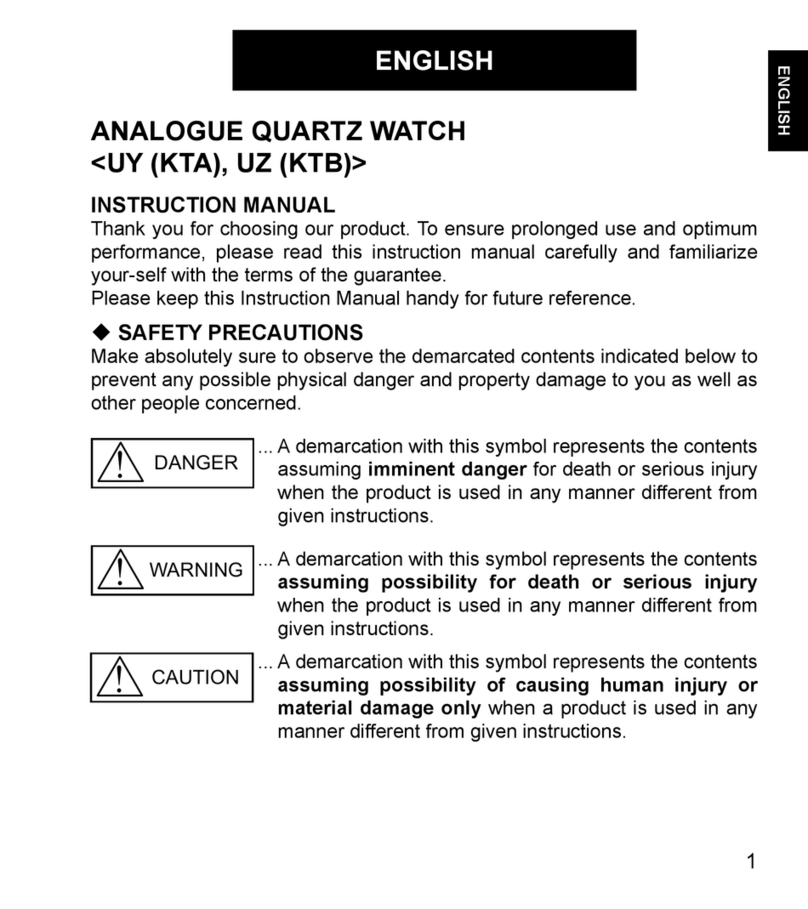
Orient
Orient UY (KTA) User manual

Orient
Orient CFA02001B User manual
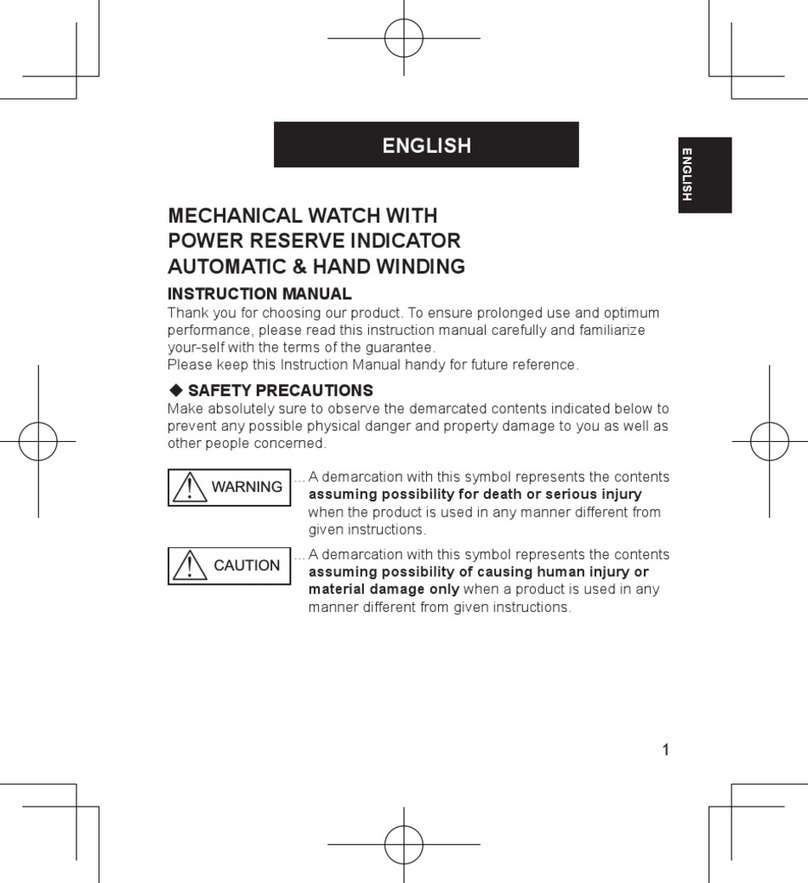
Orient
Orient FFT00001W0 User manual

Orient
Orient OrientStar DIVER'S WATCH 200m User manual

Orient
Orient DA 40R User manual
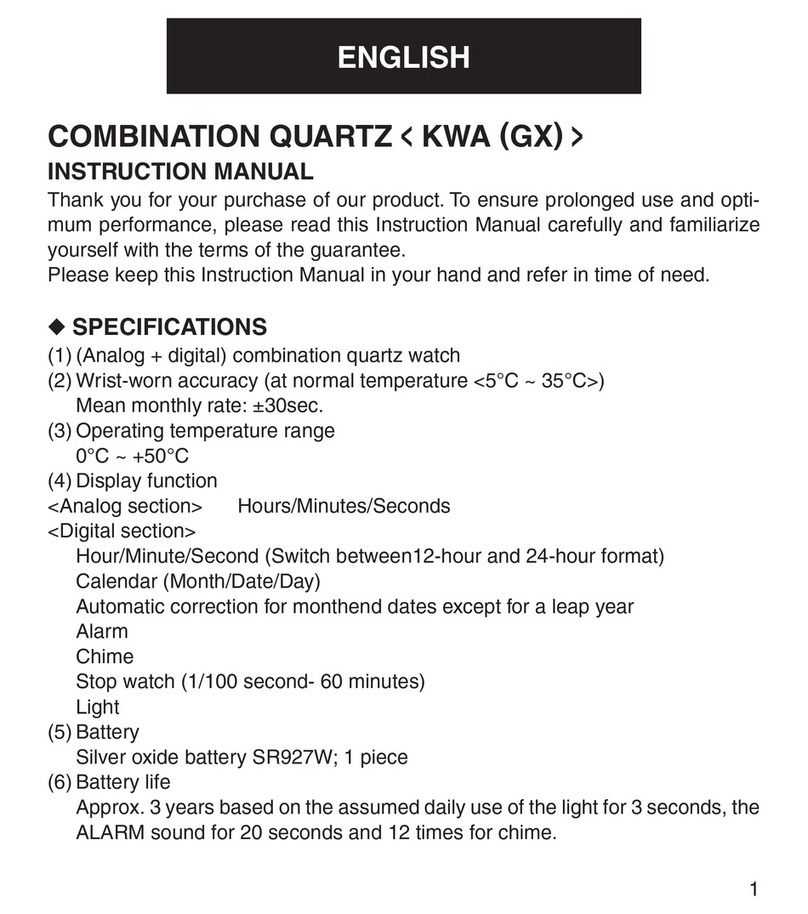
Orient
Orient M14 User manual
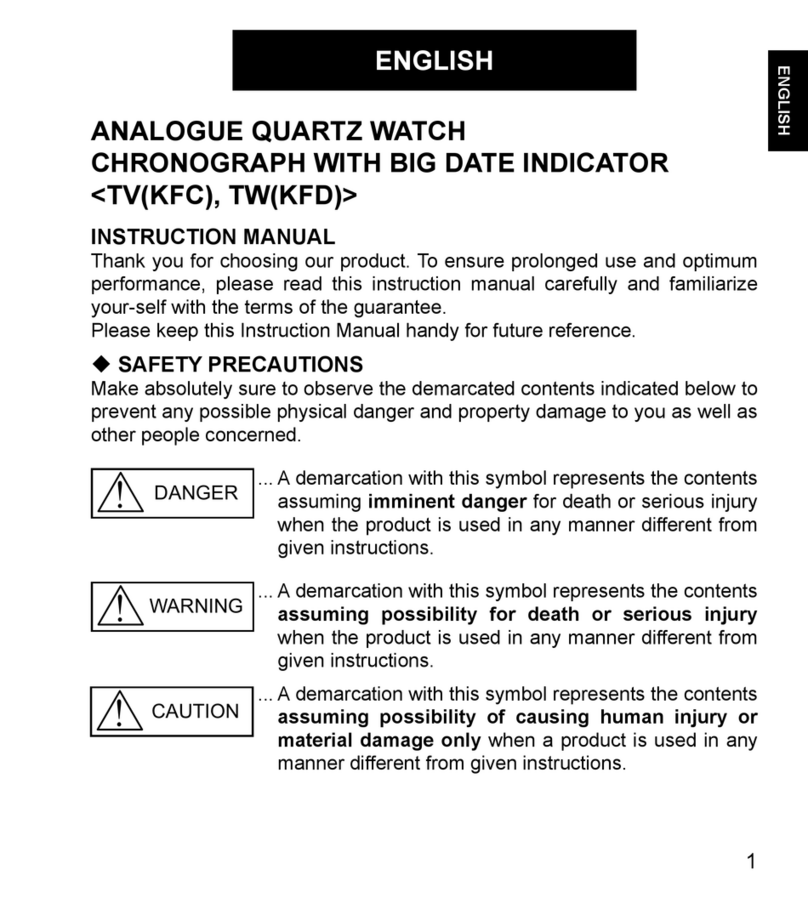
Orient
Orient TV(KFC) User manual
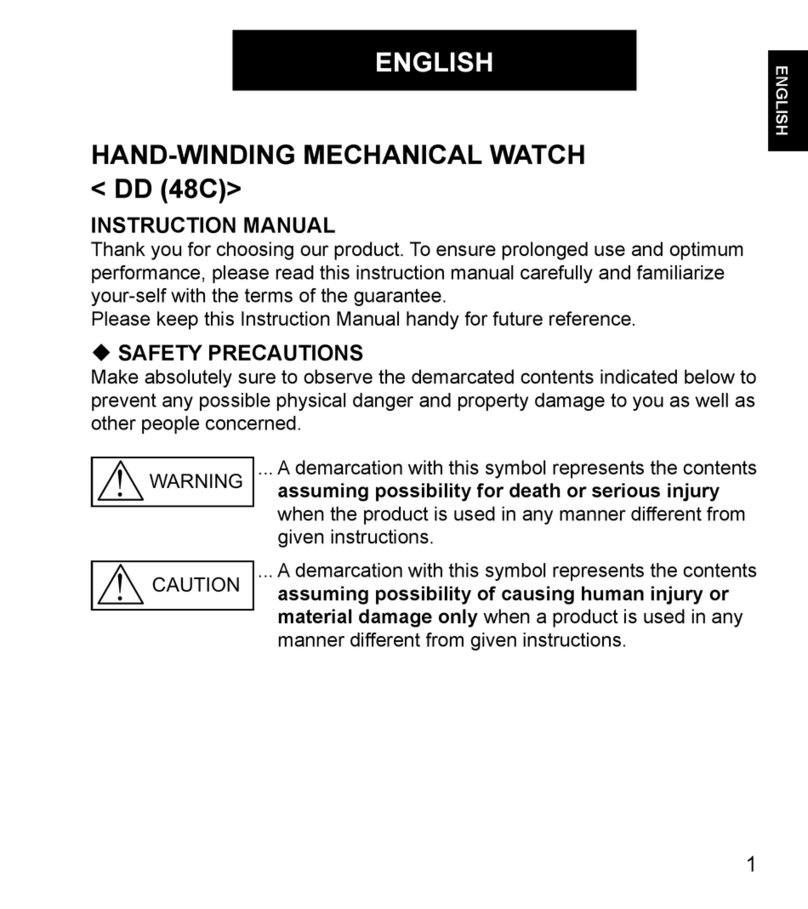
Orient
Orient DD (48C) User manual
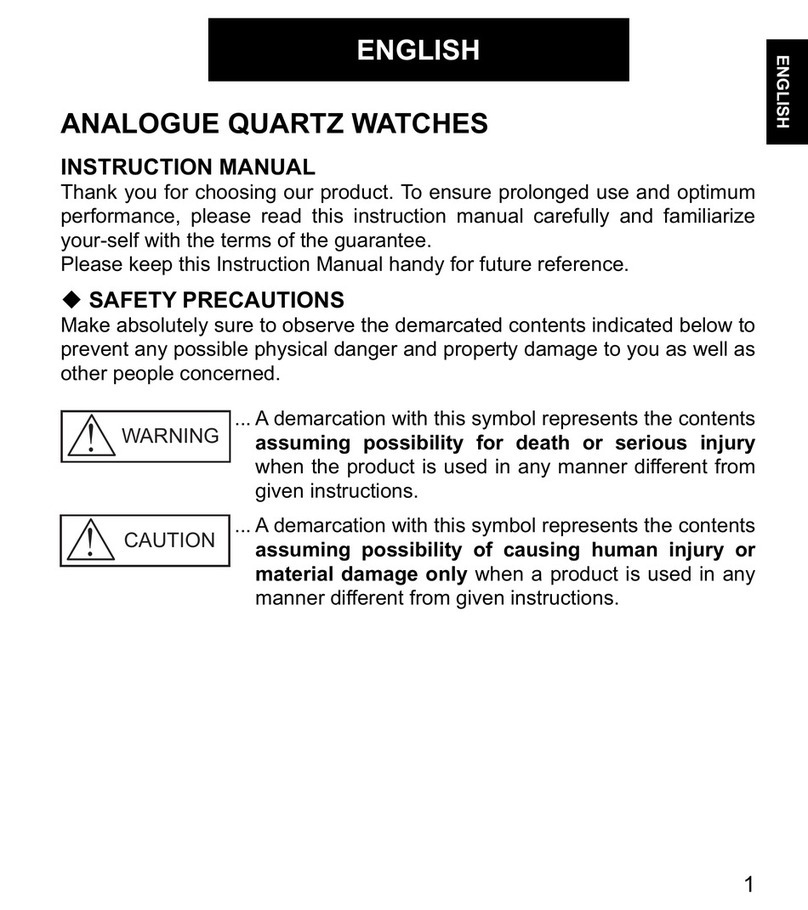
Orient
Orient BF J50 User manual

Orient
Orient cem65001b User manual
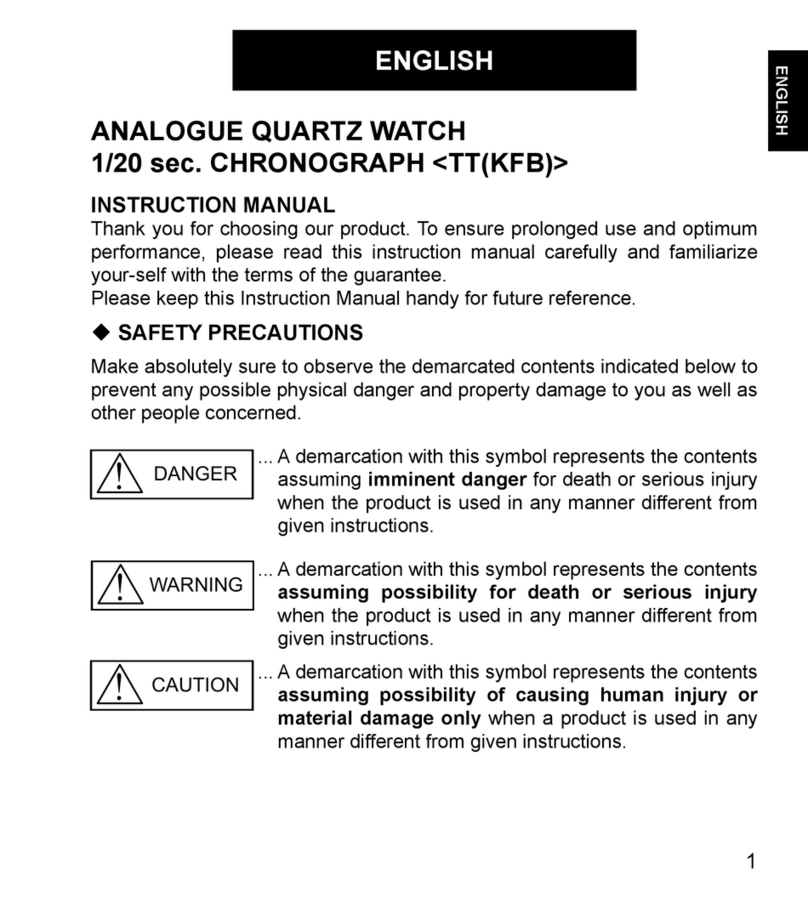
Orient
Orient TT(KFB) Manual
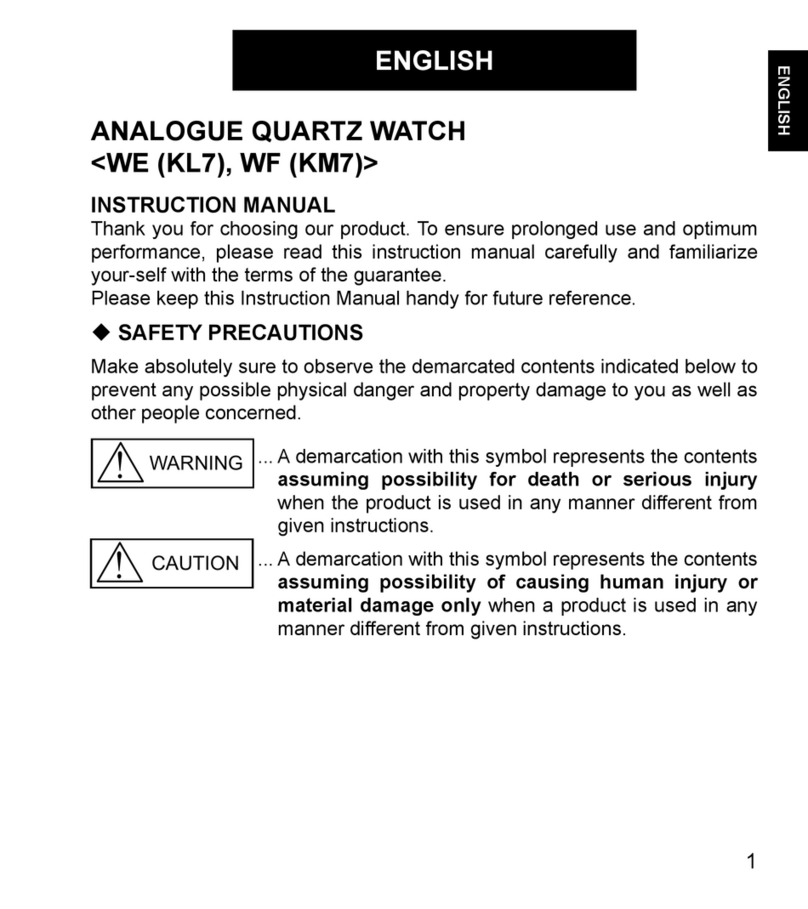
Orient
Orient WE (KL7) User manual

Orient
Orient EW 46F User manual

Orient
Orient UG1R002B User manual

Orient
Orient DM 48Y User manual































