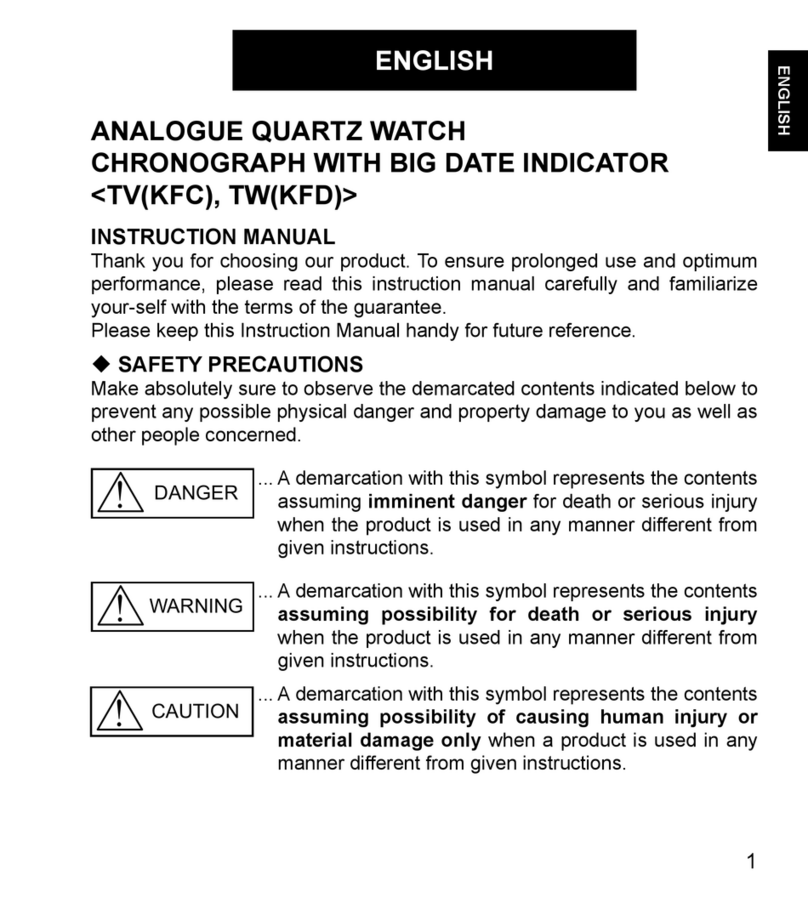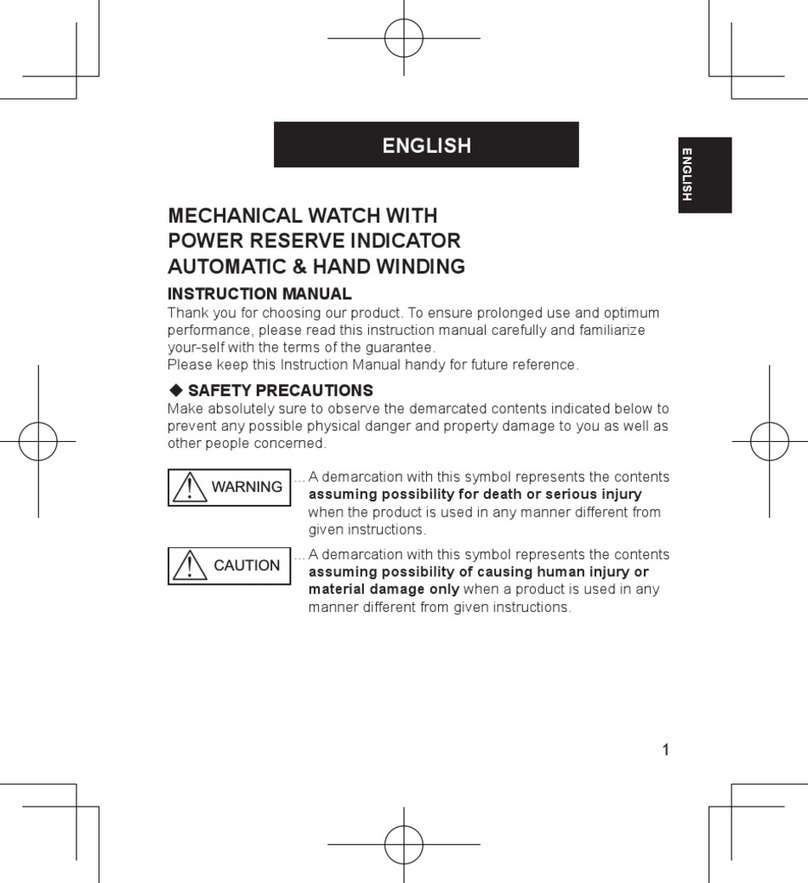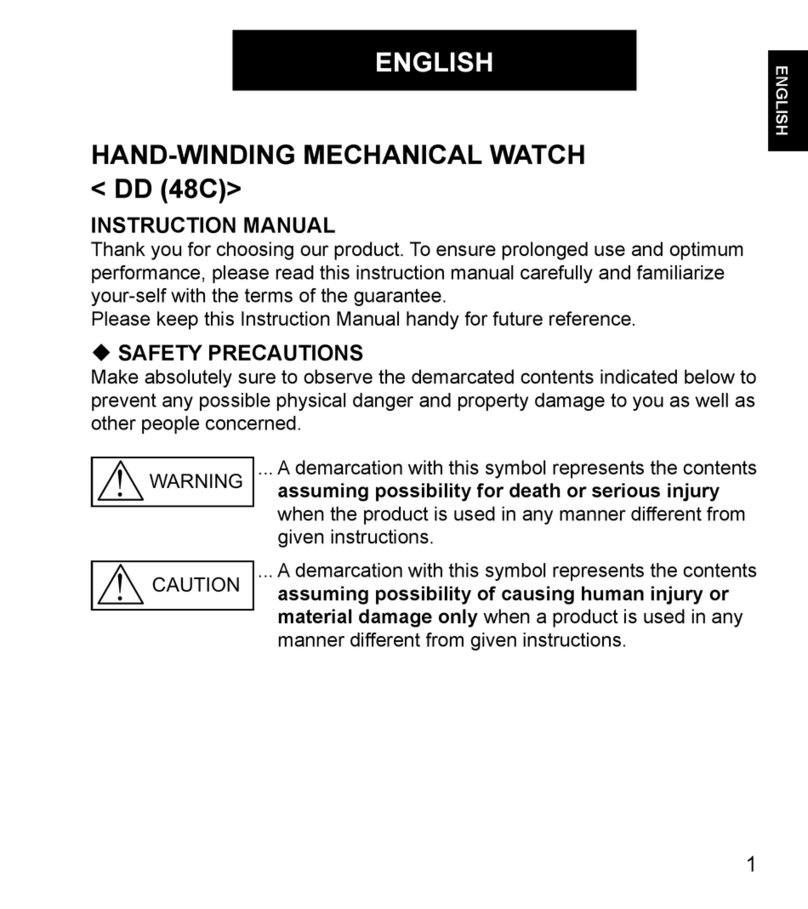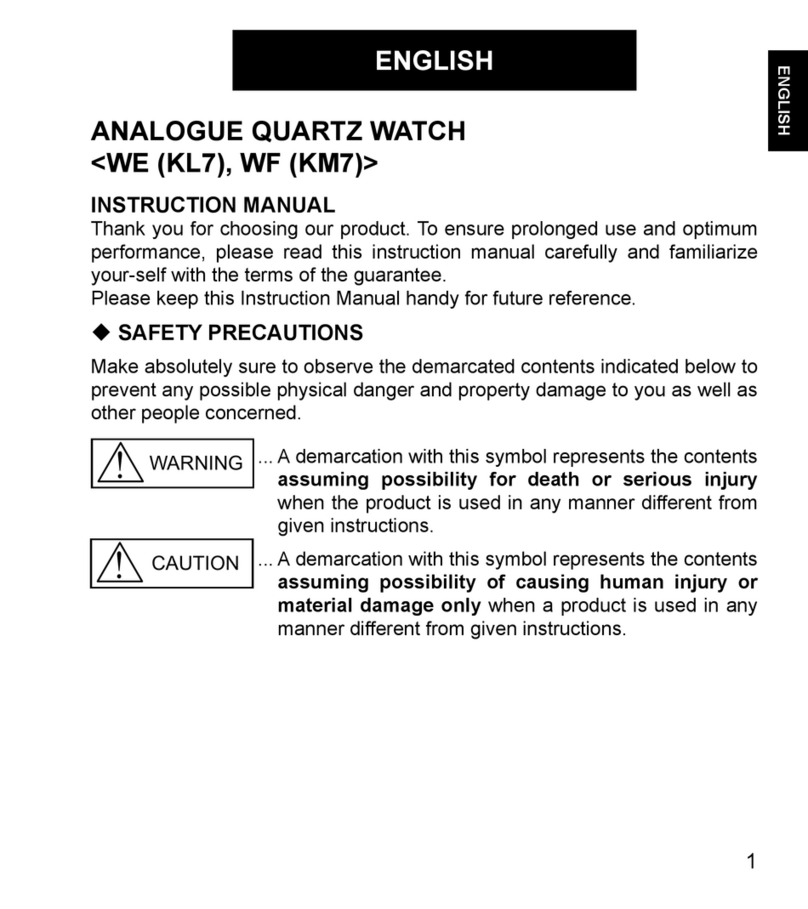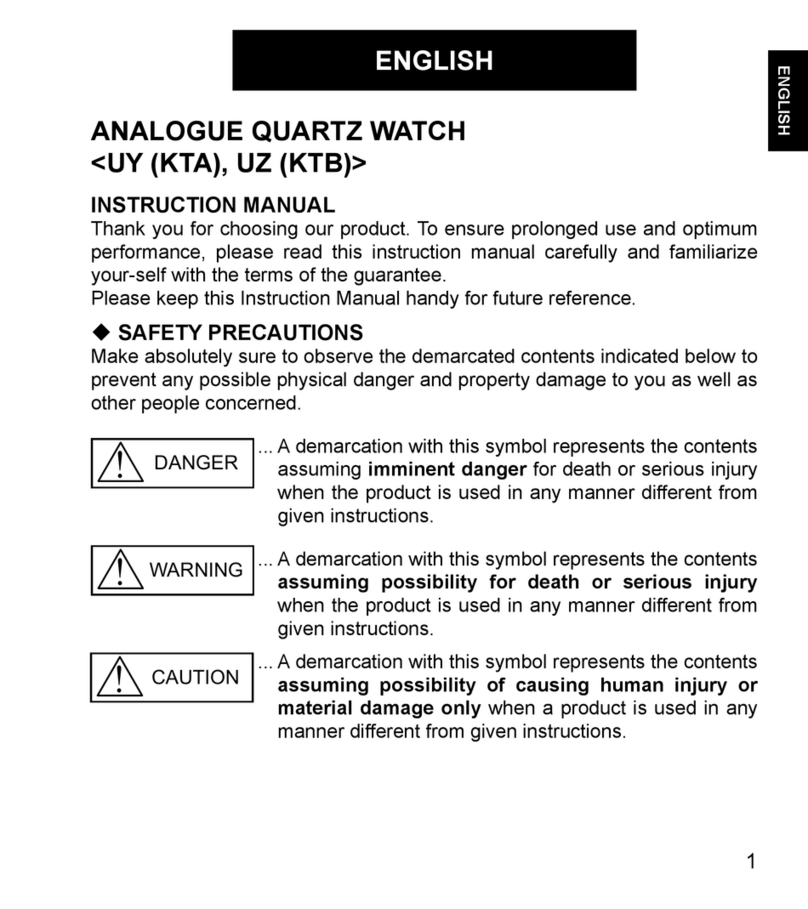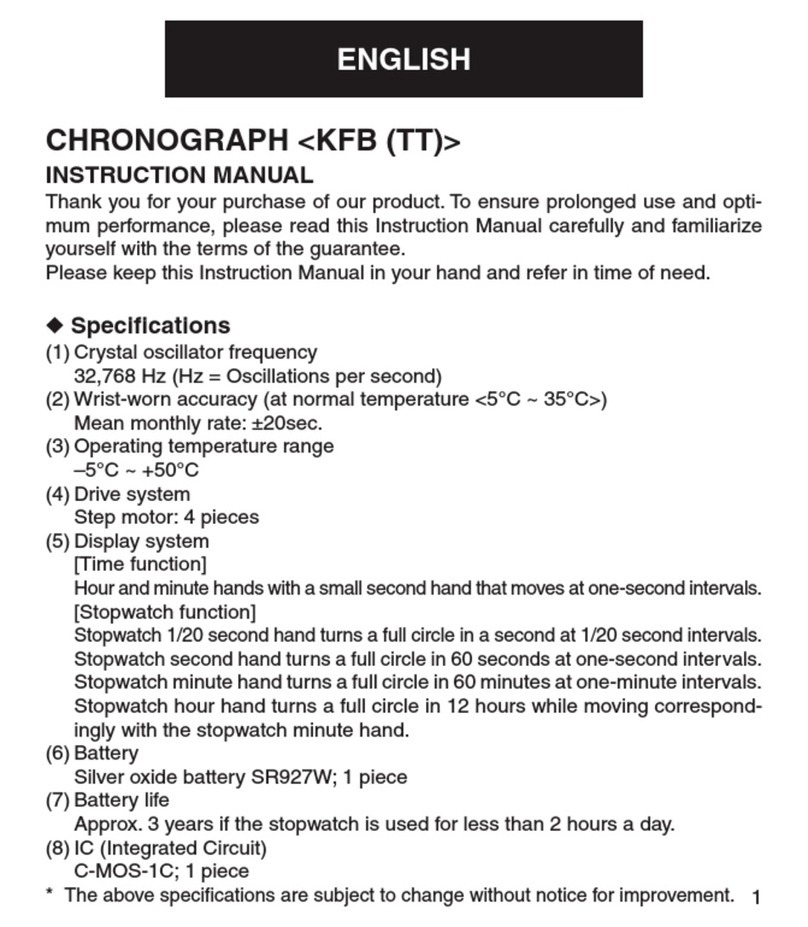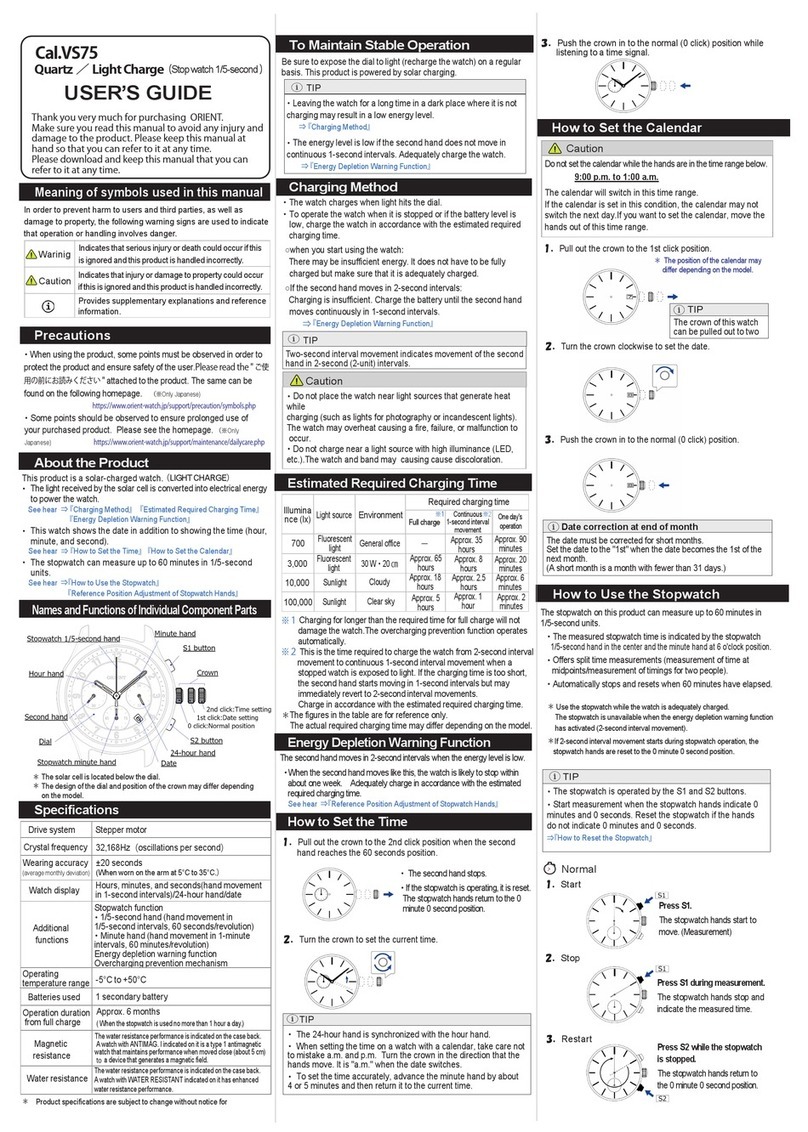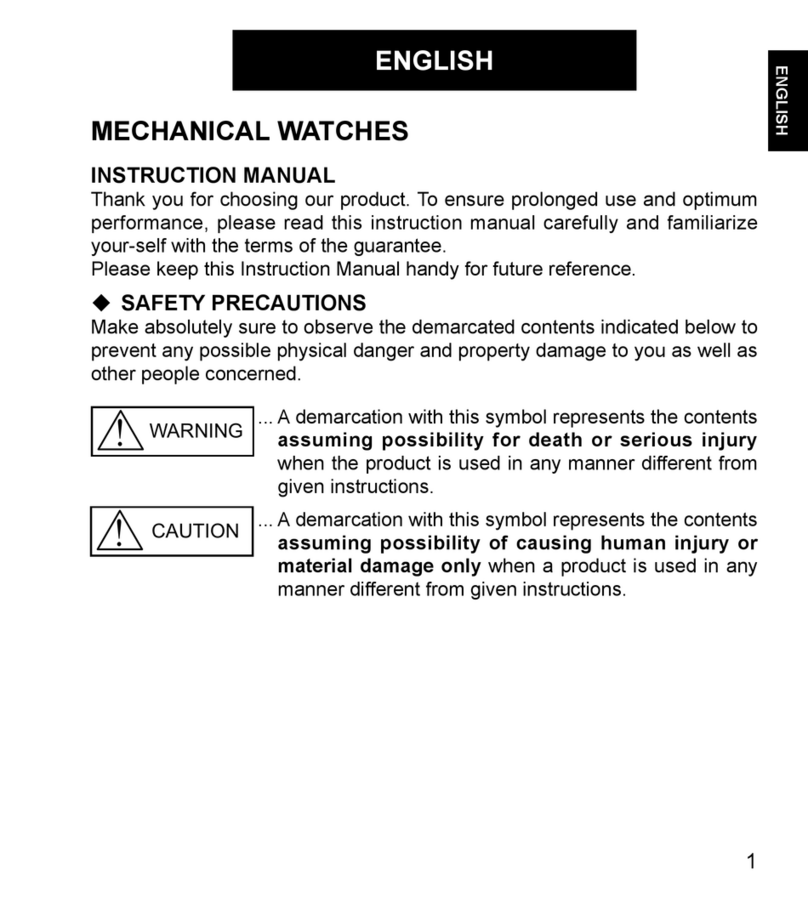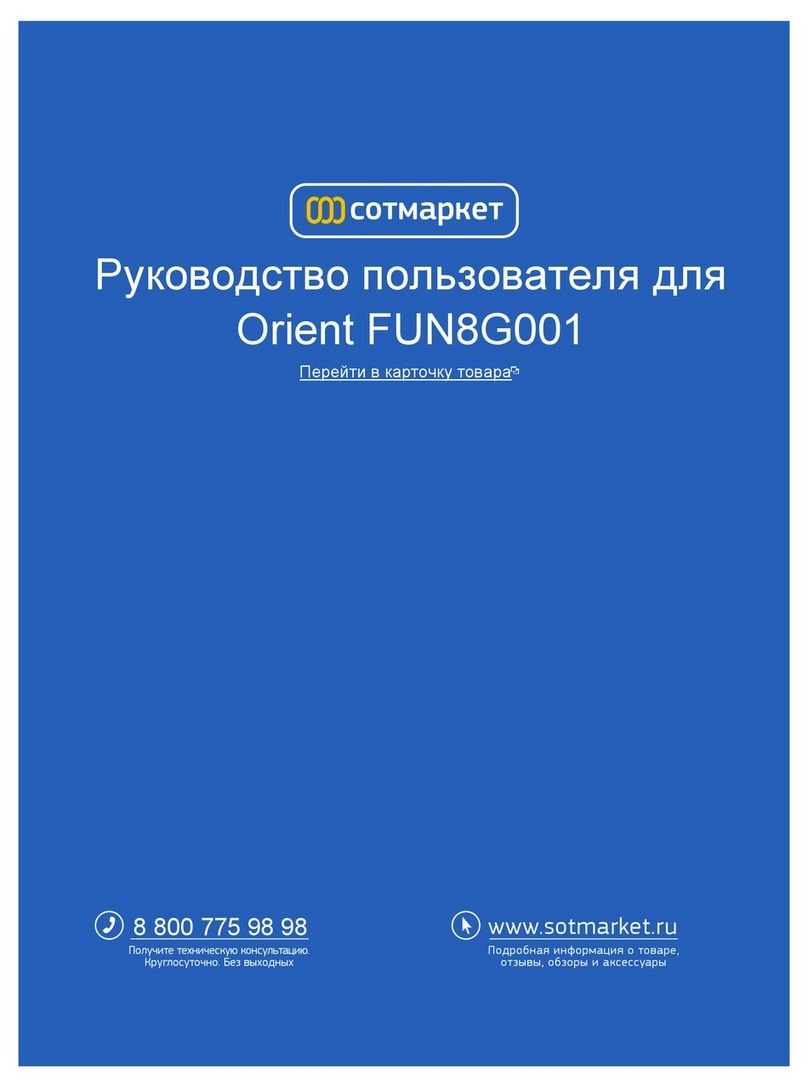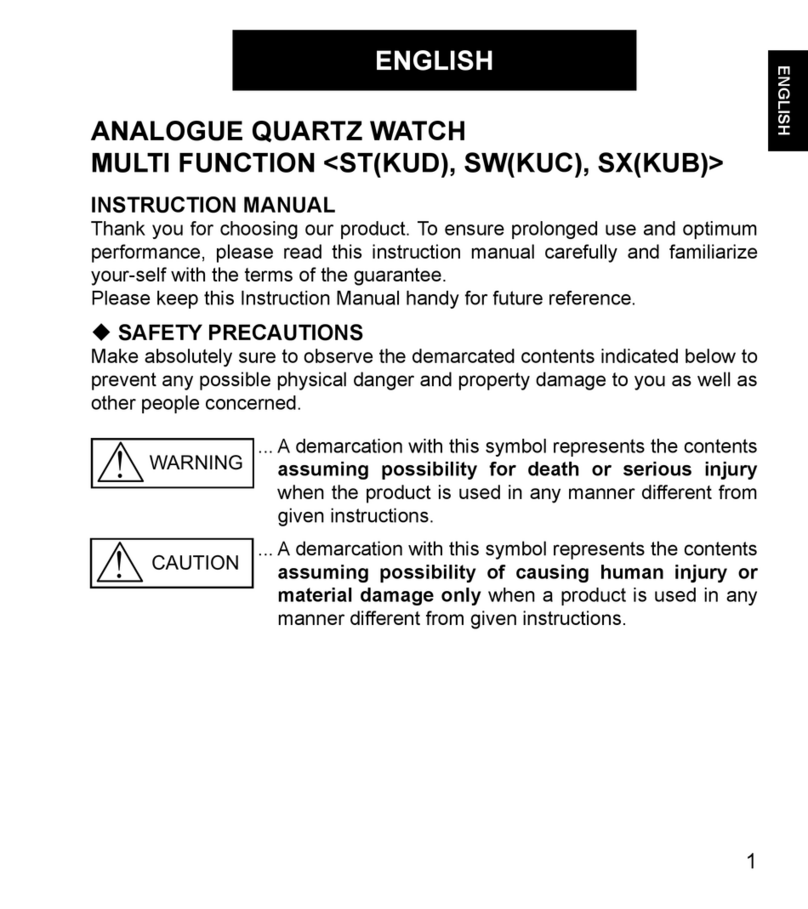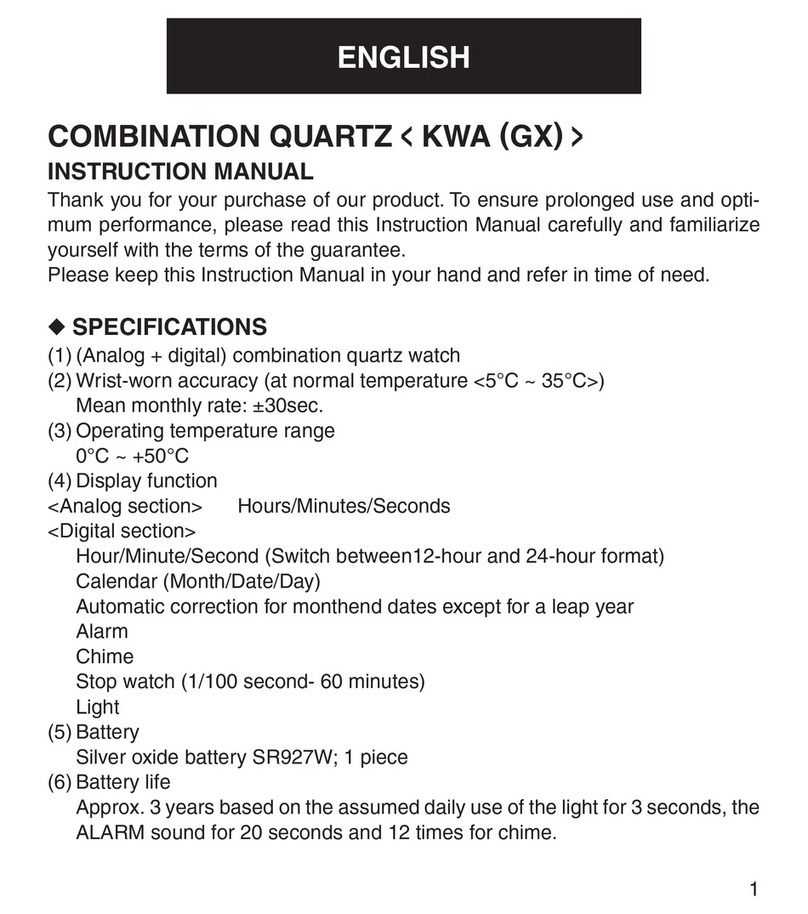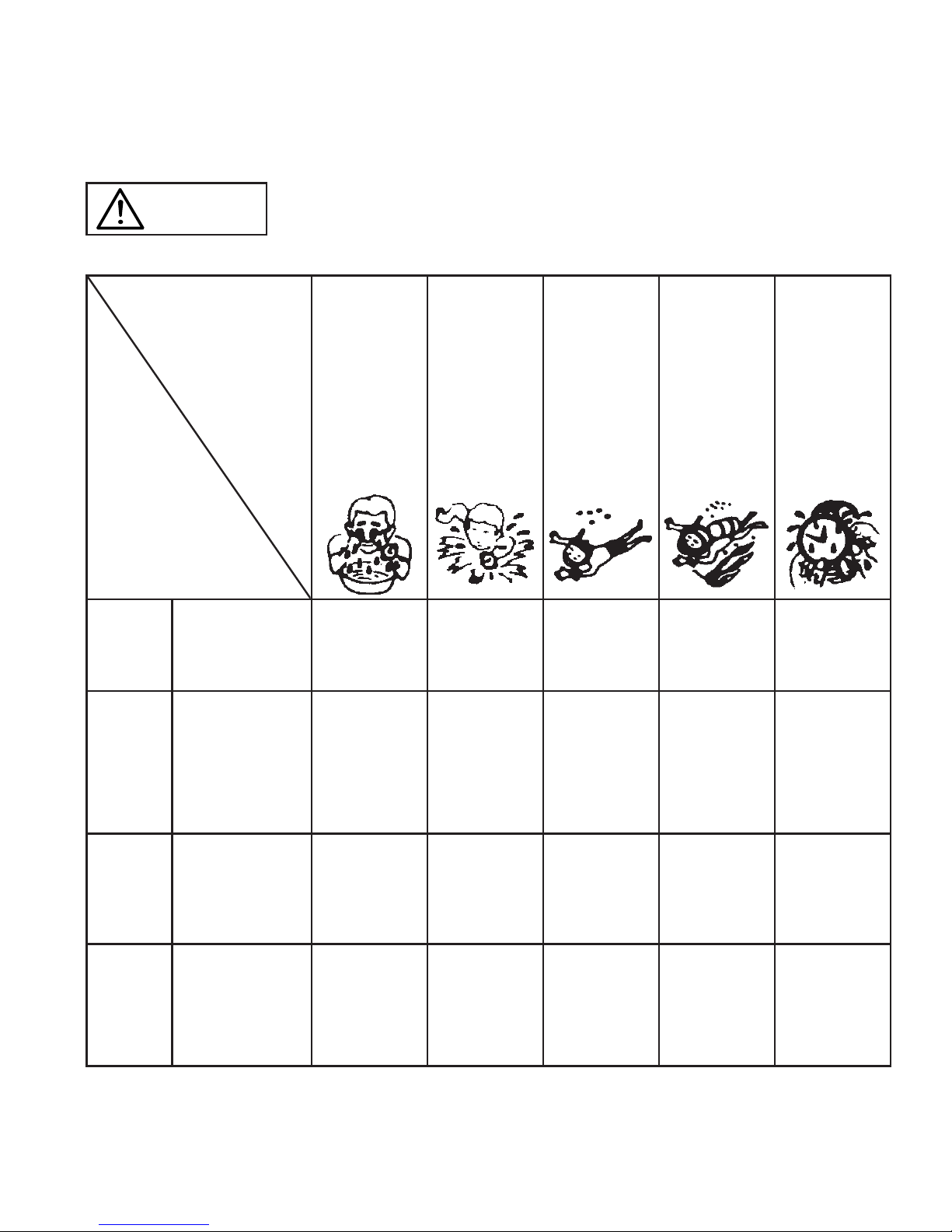9
* It is recommendable that you use the watch correctly following the mentioned
scope of usage after ascertaining water-resistance precautions marked on the
dial face of the watch or on the back of the watchcase.
CAUTION
1Keep the crown pushed in at all times (in the normal position) while using the
watch. If the crown is the screwed-down type, check that it is securely screwed
down.
2Do not operate the crown or buttons underwater, or while the watch is wet.
Water may enter the interior of the watch and defeat the water resistance.
3If your watch is non-water resistant, beware of splashes of water (during face
washing, rain, etc.) and sweat. If the watch becomes wet from water or sweat,
wipe the moisture off with a dry, soft cloth.
4Even with an improved water resistant watch for everyday use, avoid directing
strong jets of mains water onto the watch. Water pressure above the limit can
apply, which may defeat the water resistance.
5With an improved water resistant watch for everyday use, rinse sea water off
the case after exposure, then wipe it thoroughly to avoid corrosion and other
effects.
6The durability of leather bands may be adversely affected by wetting, due to the
nature of the material, and they may lose color or peel where glued. Especially
when you use the watch in water, change to another type of band first (one
made of metal or rubber).
7The interior of the watch contains some amount of moisture, which may cause
fogging on the inside of the glass when the outside air is cooler than the internal
temperature of the watch. If the fogging is temporary it causes no harm inside
the watch, but if prolonged, or if water enters the watch, consult your place of
purchase and do not leave the problem untreated.