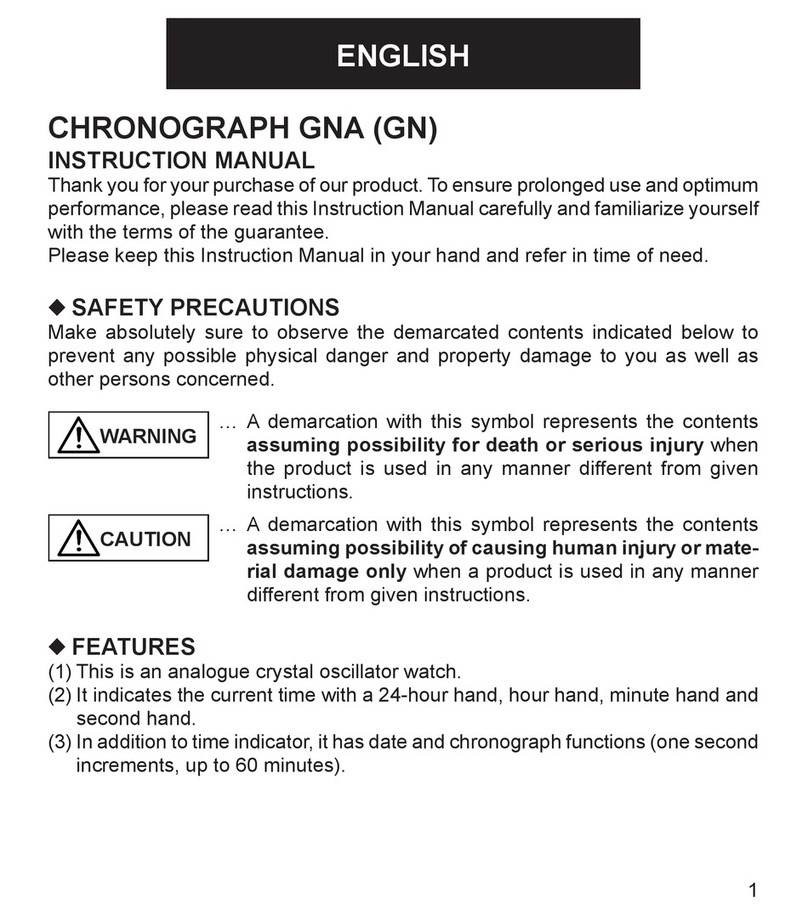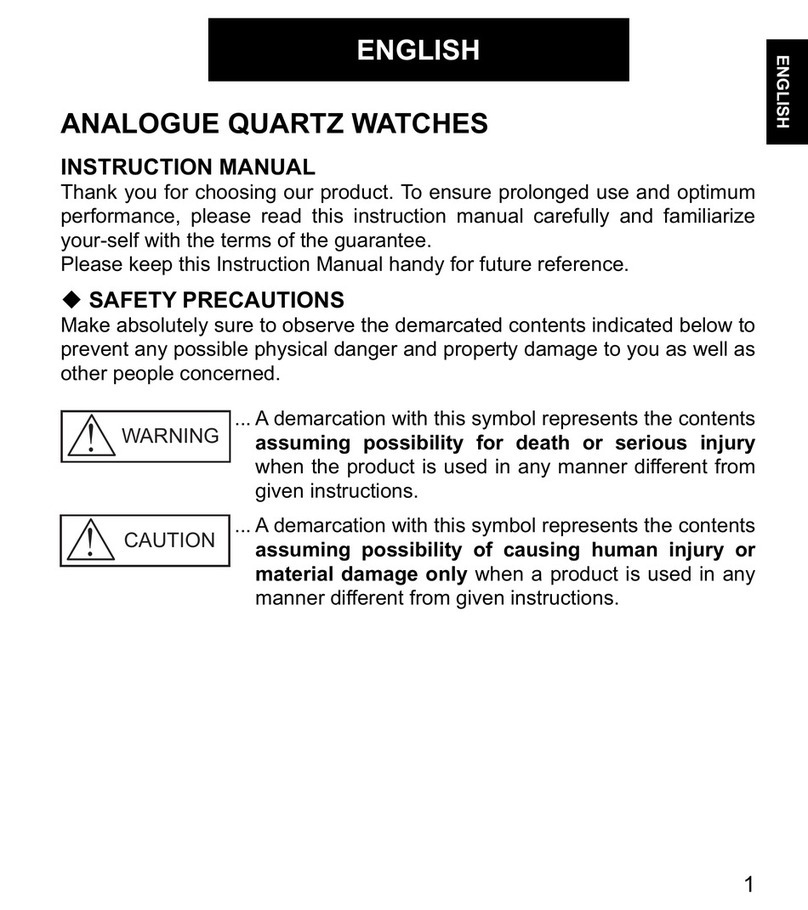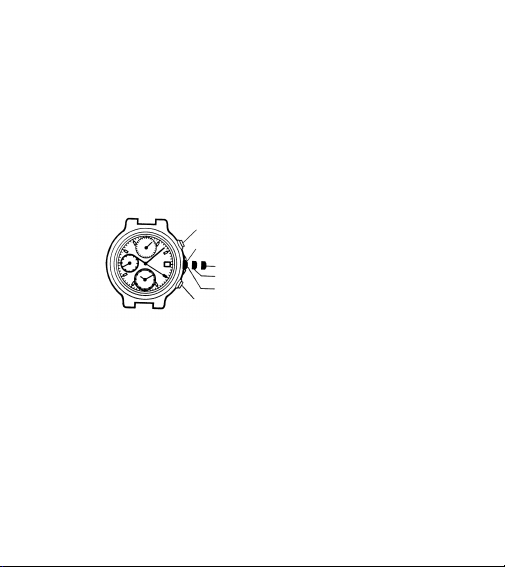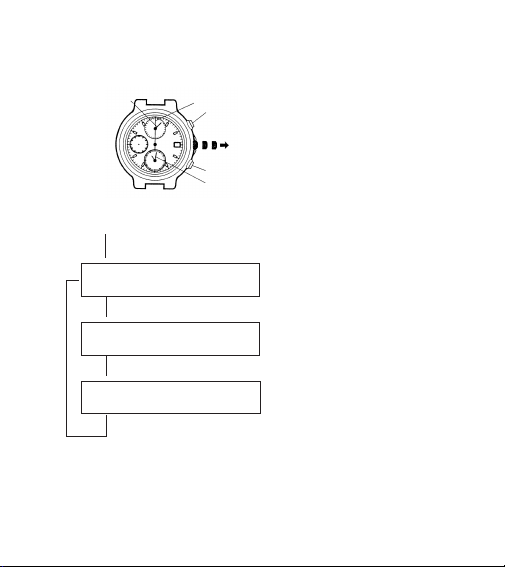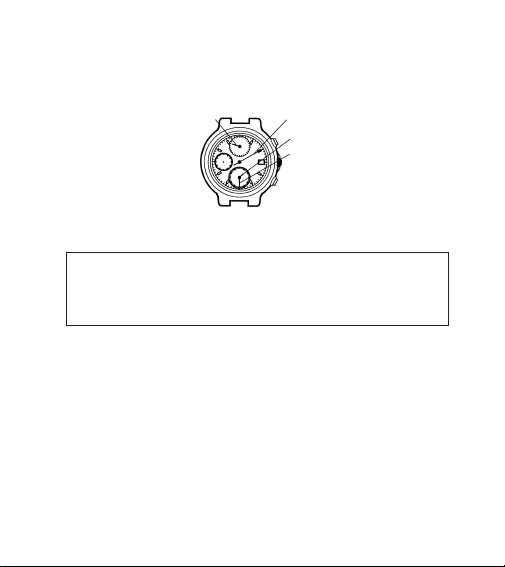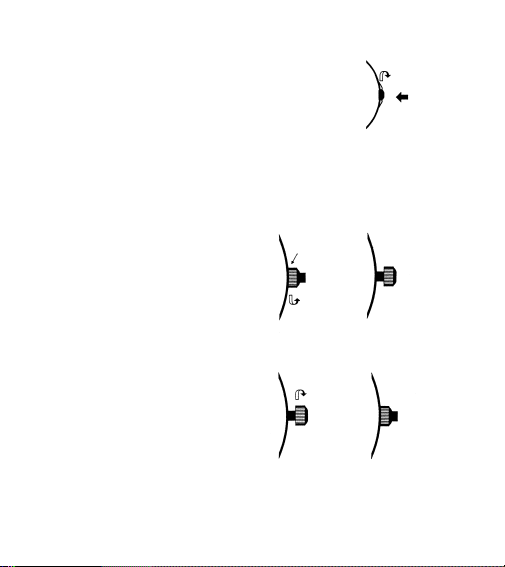Orient KFB TT User manual
Other Orient Watch manuals

Orient
Orient KU(RMC) User manual
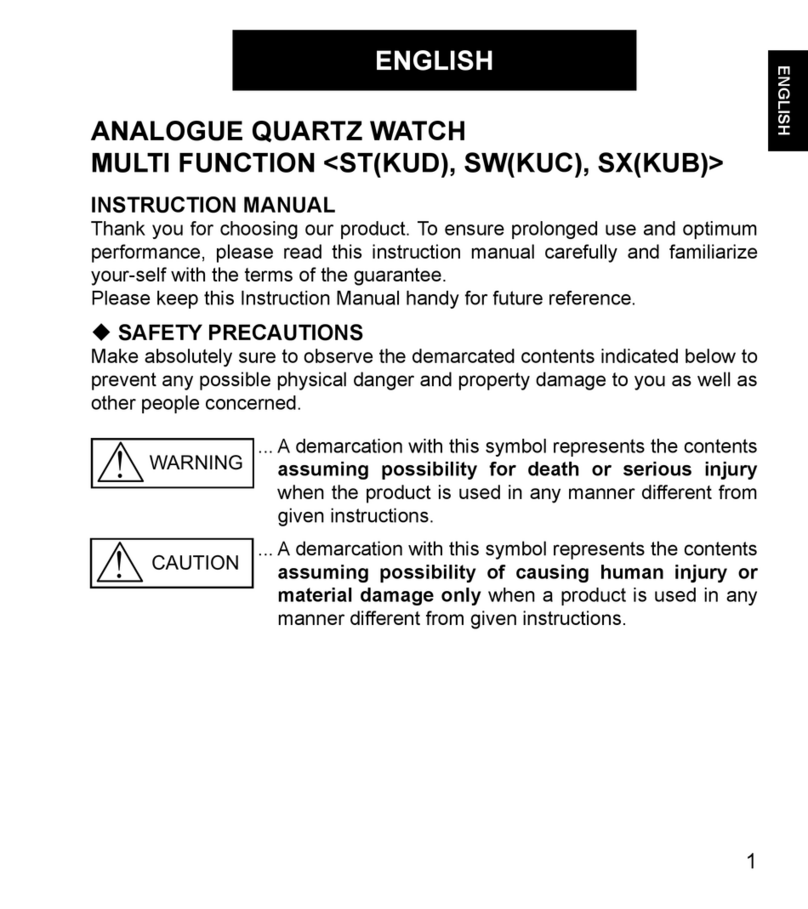
Orient
Orient ST(KUD) User manual

Orient
Orient SDH00001 User manual

Orient
Orient UG1R002B User manual

Orient
Orient 32A00 User manual

Orient
Orient CFA02001B User manual

Orient
Orient DA 40R User manual
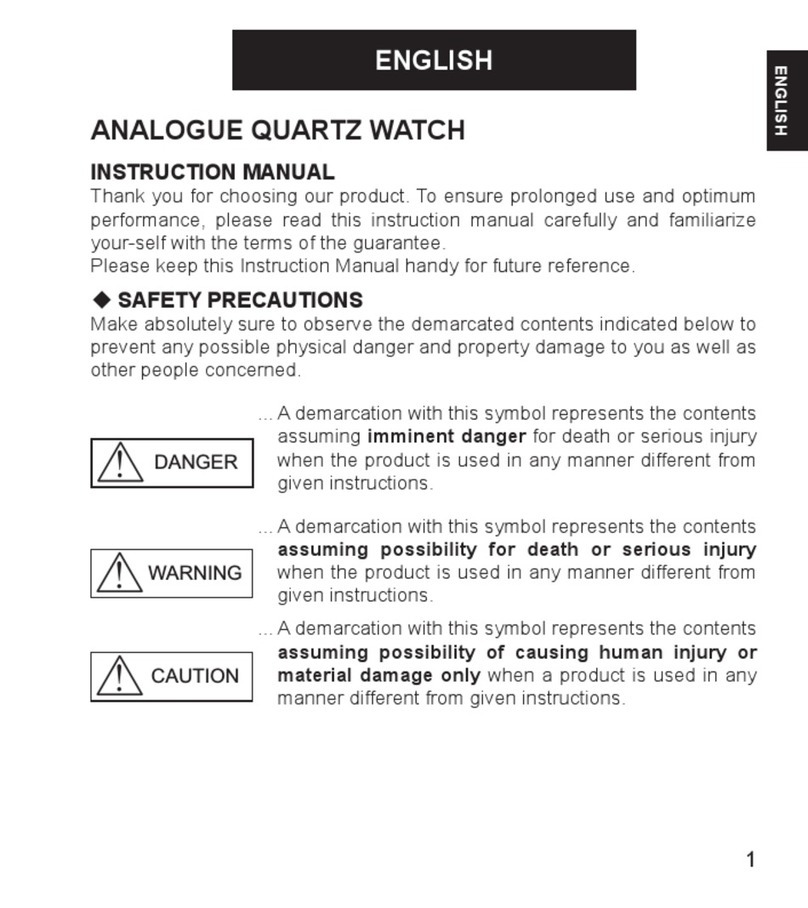
Orient
Orient UB8A002B Series User manual

Orient
Orient FTD10002B0 User manual

Orient
Orient TX(VS75) User manual
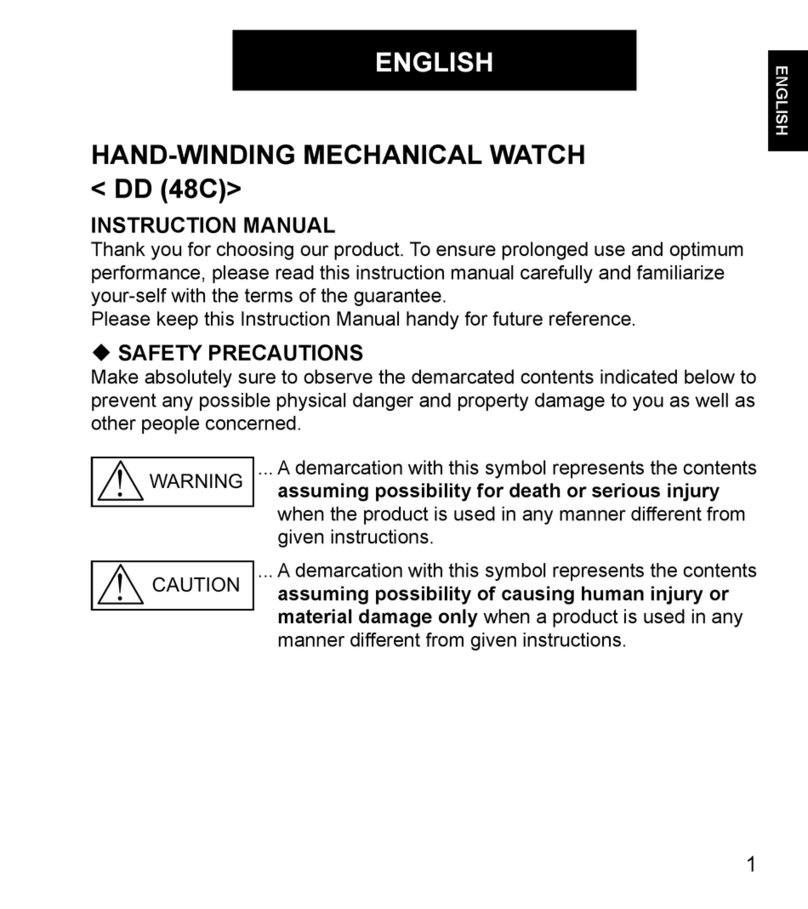
Orient
Orient DD (48C) User manual
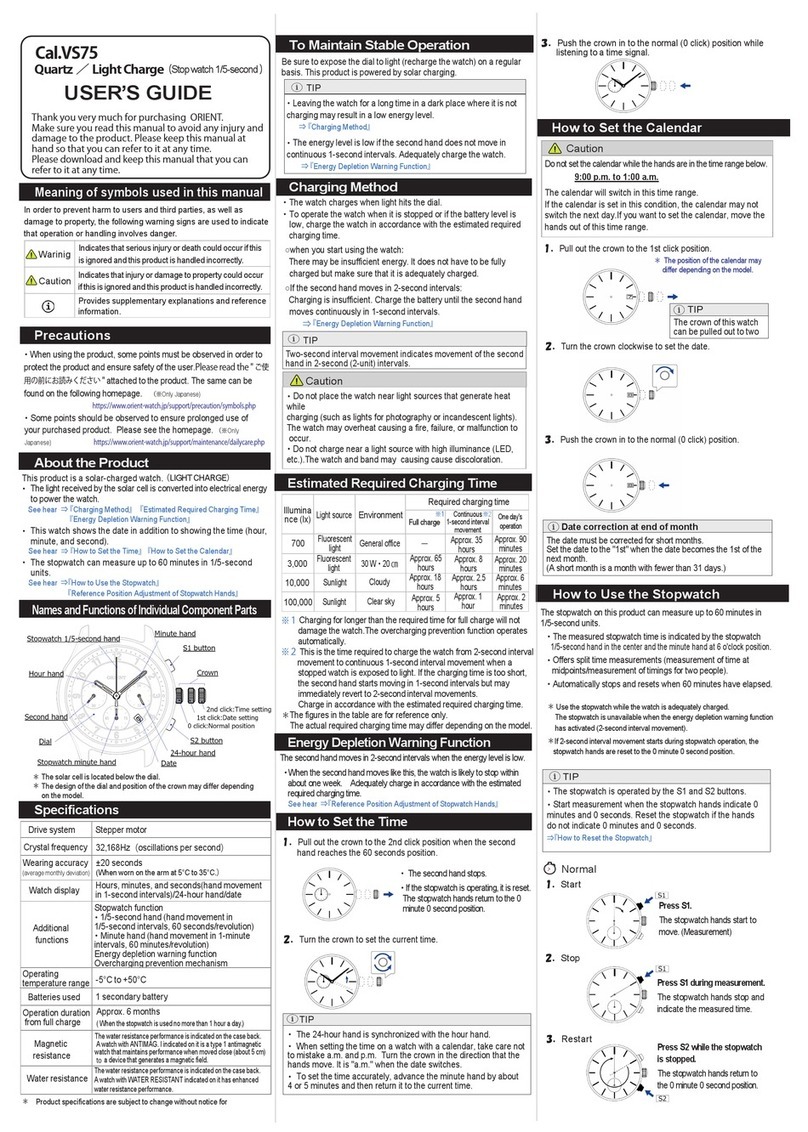
Orient
Orient VS75 User manual

Orient
Orient UT (H4A) User manual
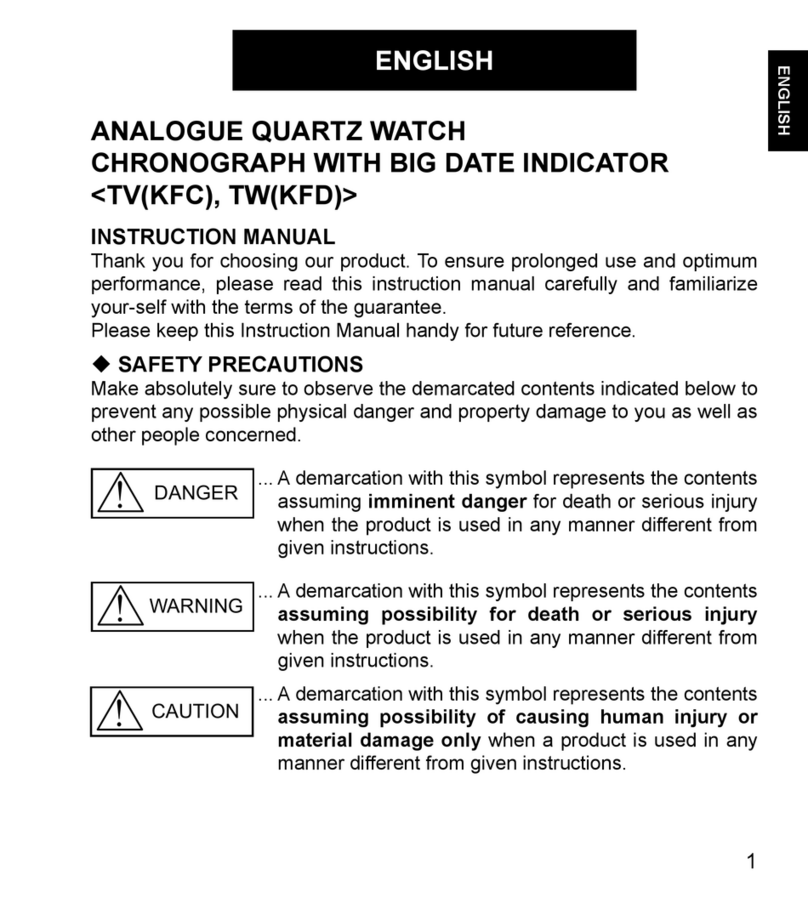
Orient
Orient TV(KFC) User manual
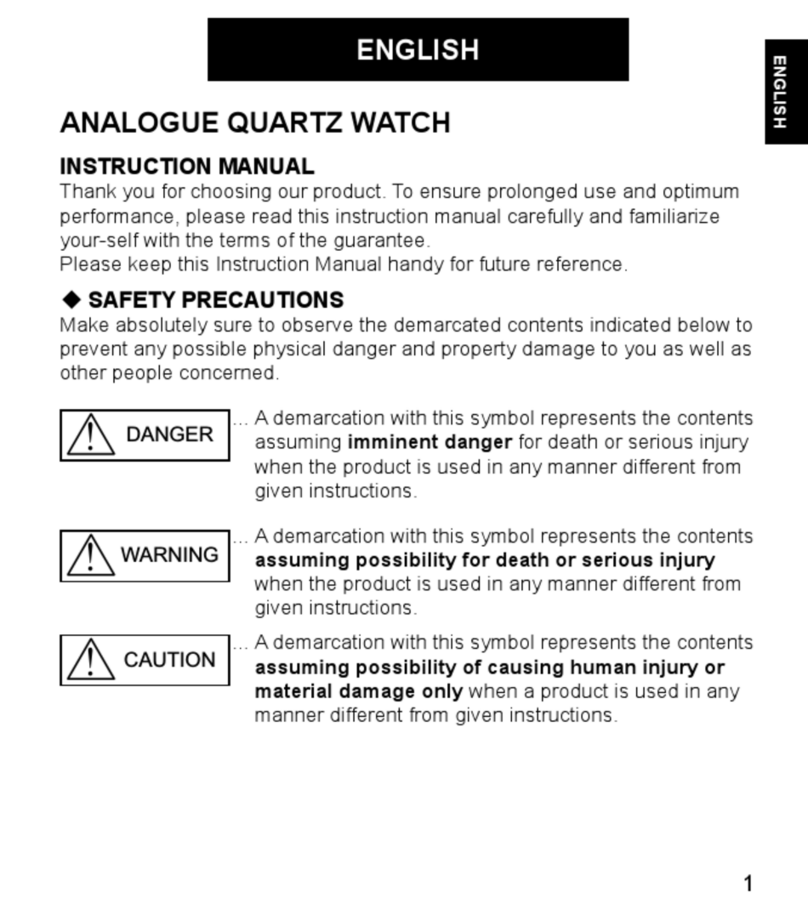
Orient
Orient RA-KV0403S User manual
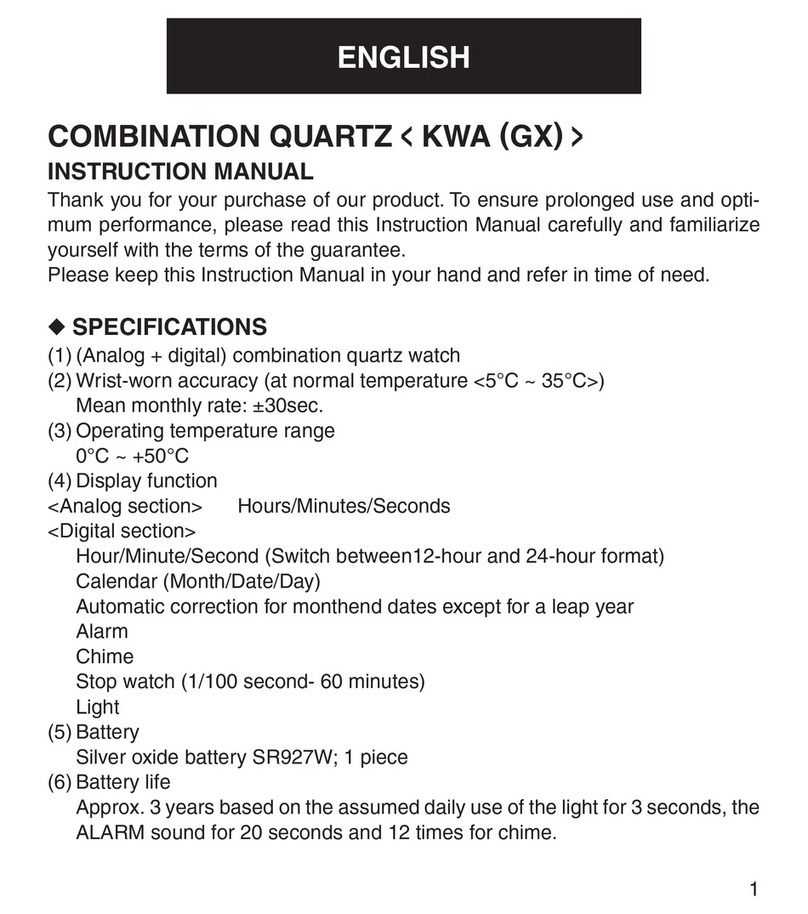
Orient
Orient M14 User manual

Orient
Orient DB 46A User manual

Orient
Orient BEM5L003 User manual

Orient
Orient KFA (TD) User manual
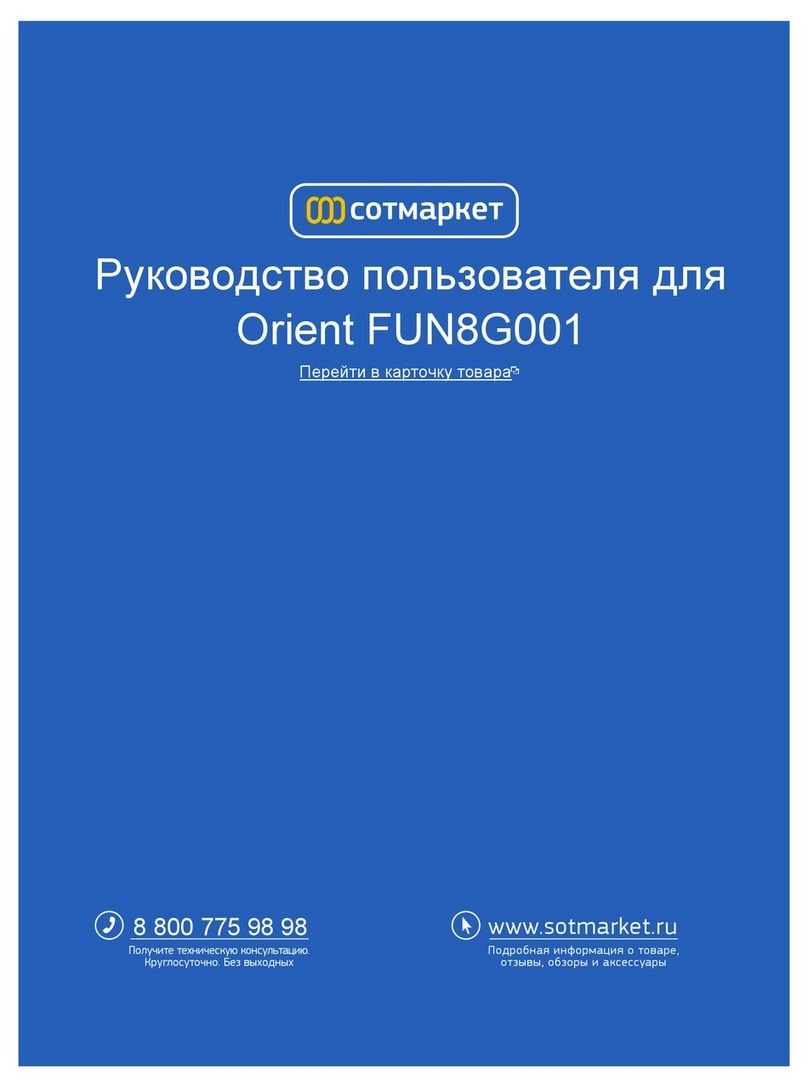
Orient
Orient FUN8G001 User manual