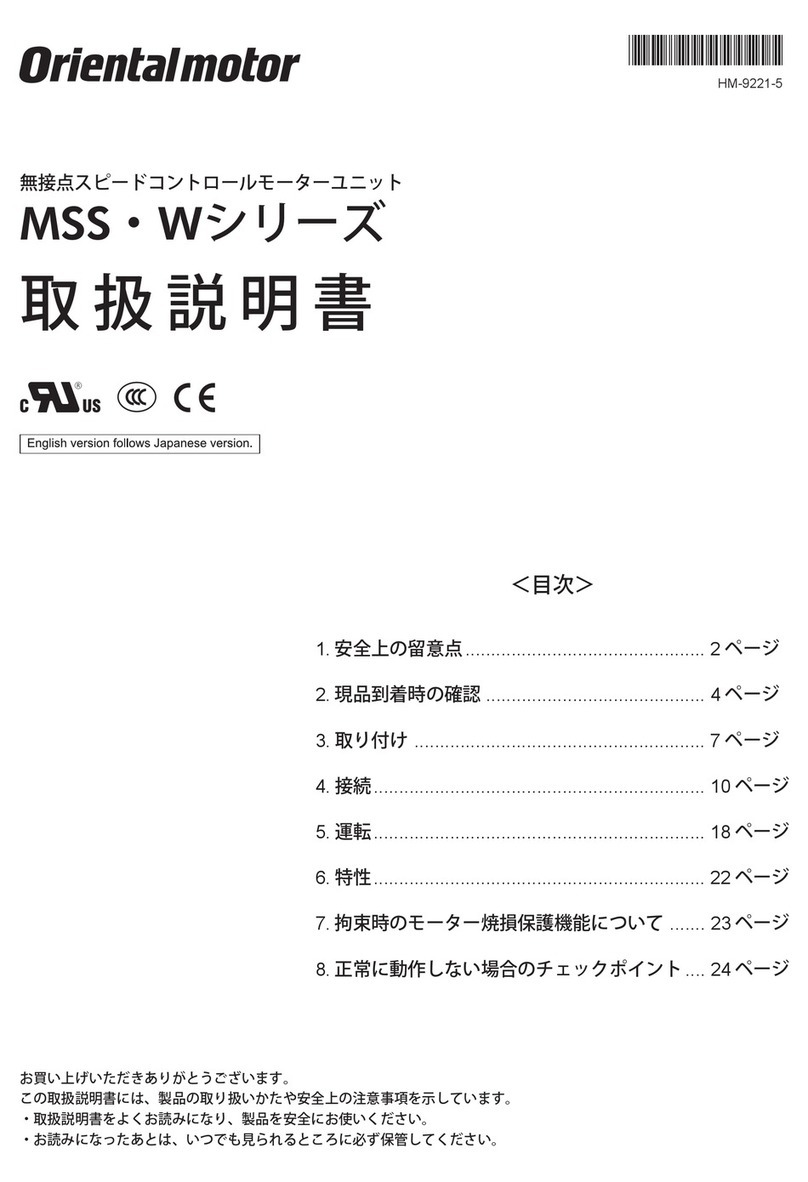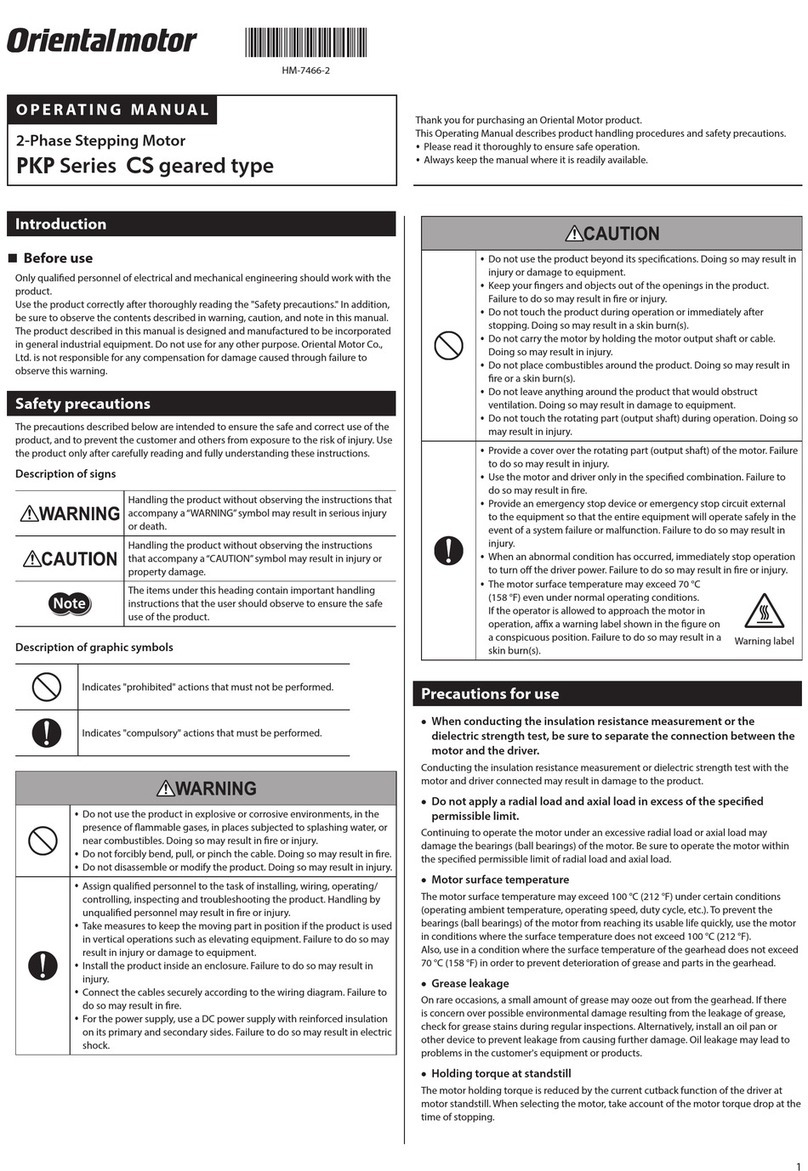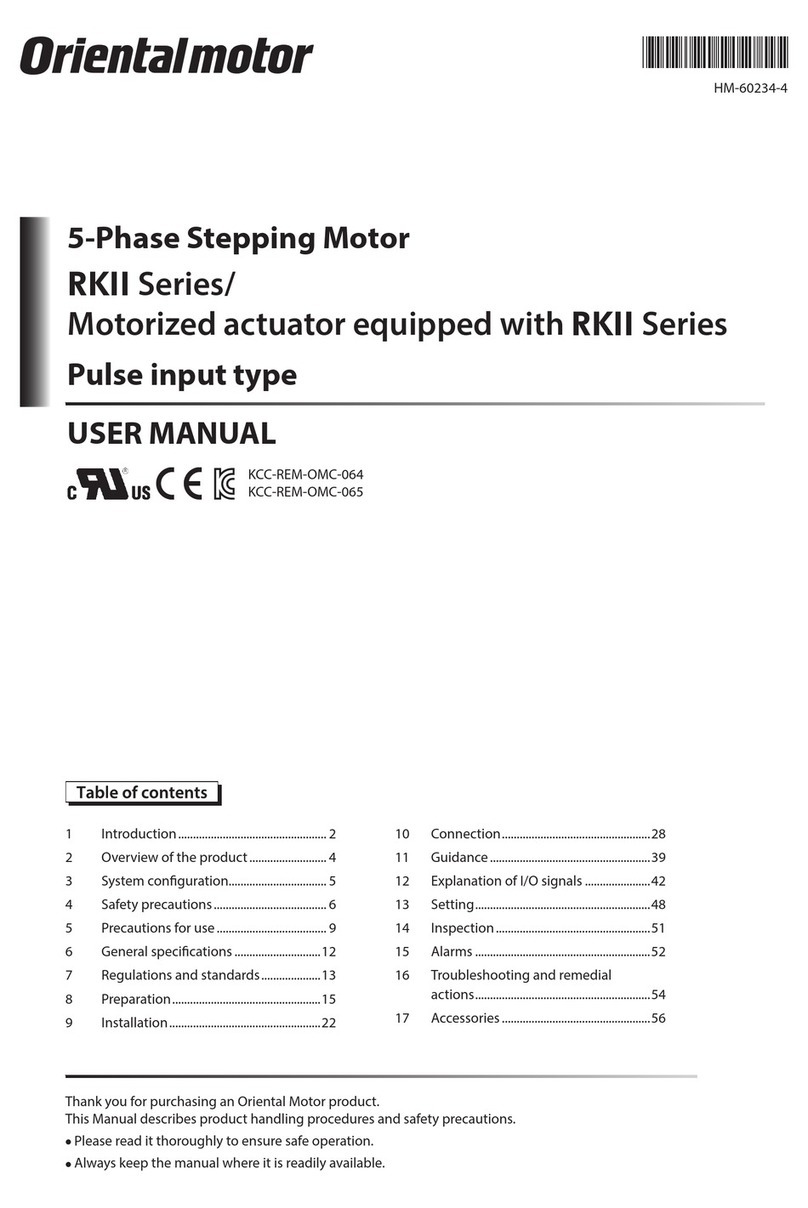2
General
yDo not use the driver beyond its specications. Doing so may result in
injury or damage to equipment.
yKeep your ngers and objects out of the openings in the driver. Failure to
do so may result in re or injury.
yDo not touch the driver during operation or immediately after stopping.
The surface is hot, and this may cause a skin burn(s).
Installation
yDo not leave anything around the driver that would obstruct ventilation.
Doing so may result in damage to equipment.
Connection
yThe power supply connector (CN1), data edit connector (CN4), and
I/O signals connector (CN5) of the driver are not insulated. When grounding
the positive terminal of the power supply, do not connect any equipment
(PC, etc.) whose negative terminal is grounded. Doing so may cause the
driver and these equipment to short, damaging both.
Operation
yUse a motor and driver only in the specied combination. An incorrect
combination may cause a re.
yProvide an emergency stop device or emergency stop circuit external to
the equipment so that the entire equipment will operate safely in the event
of a system failure or malfunction. Failure to do so may result in injury.
yBefore supplying power to the driver, turn all input signals to the driver to
OFF. Otherwise, the motor may suddenly start when the power is turned
on, leading to injury or damage to equipment.
yBefore rotating the motor output shaft manually while the motor stops,
conrm that the FREE input turns ON. Failure to do so may result in injury.
yImmediately when trouble has occurred, stop running and turn o the
driver power supply. Failure to do so may result in re or injury.
Precautions for use
This chapter covers restrictions and requirements the user should consider
when using the product.
•Be sure to use the accessory cable to connect the motor and
driver.
•When conducting the insulation resistance measurement or
the dielectric strength test, be sure to separate the connection
between the motor and the driver.
Conducting the insulation resistance measurement or dielectric strength test
with the motor and driver connected may result in damage to the product.
•Preventing electrical noise
Refer to the USER MANUAL for measures with regard to noise.
•Saving data to the non-volatile memory
Do not turn o the main power supply while writing the data to the non-
volatile memory and also do not turn o for 5 seconds after the completion
of writing the data. Doing so may abort writing the data and cause a
EEPROM error alarm to generate. The non-volatile memory can be rewritten
approximately 100,000 times.
•Motor excitation at power ON
Simply turning on the power will not excite the motor. To excite the motor,
always turn the C-ON input ON.
It is possible to set the motor to be excited automatically after the power
has been turned on, by changing the applicable driver parameter using the
support software MEXE02 or accessory data setter OPX-2A.
•When an alarm of overvoltage protection is generated
If vertical drive (gravitational operation) such as elevator applications is
performed or if sudden start-stop operation of a large inertial load is repeated
frequently, an alarm of overvoltage protection may be detected. If an
overvoltage protection alarm is detected, adjust the driving condition.
•Note on connecting a power supply whose positive terminal is
grounded
The power supply connector (CN1), data edit connector (CN4) and
I/O signals connector (CN5) of the driver are not electrically insulated. When
grounding the positive terminal of the power supply, do not connect any
equipment (PC, etc.) whose negative terminal is grounded. Doing so may
cause the driver and these equipment to short, damaging both. Use the
accessory OPX-2A to set data, etc.
Notes when the connection cable is used
Note the following points when an accessory cable is used.
•When inserting the connector
Hold the connector main body, and insert it in straight securely.
Inserting the connector in an inclined state may result in damage to terminals
or a connection failure.
•When unplugging the connector
Pull out the connector in straight while releasing the lock part of the
connector. Pulling out the connector with holding the cable (lead wire) may
result in damage to the connector.
•Bending radius of cable
Use the cable in a state where the
bending radius of the cable is more
than six times of the cable diameter.
In the case of the lead wire type, use in a
state where the bending radius is more
than four times of the diameter of each
lead wire.
More than 6 times of
cable diameter
•How to x the cable
Fix the cable at the positions near the connector so as to apply no stress on
the connector part.
Take measures so as to apply no stress on the connector by using wide clamps
or by xing at two places.
In the case of a exible cable,
this area is a movable range.
Fix
Fix
Driver