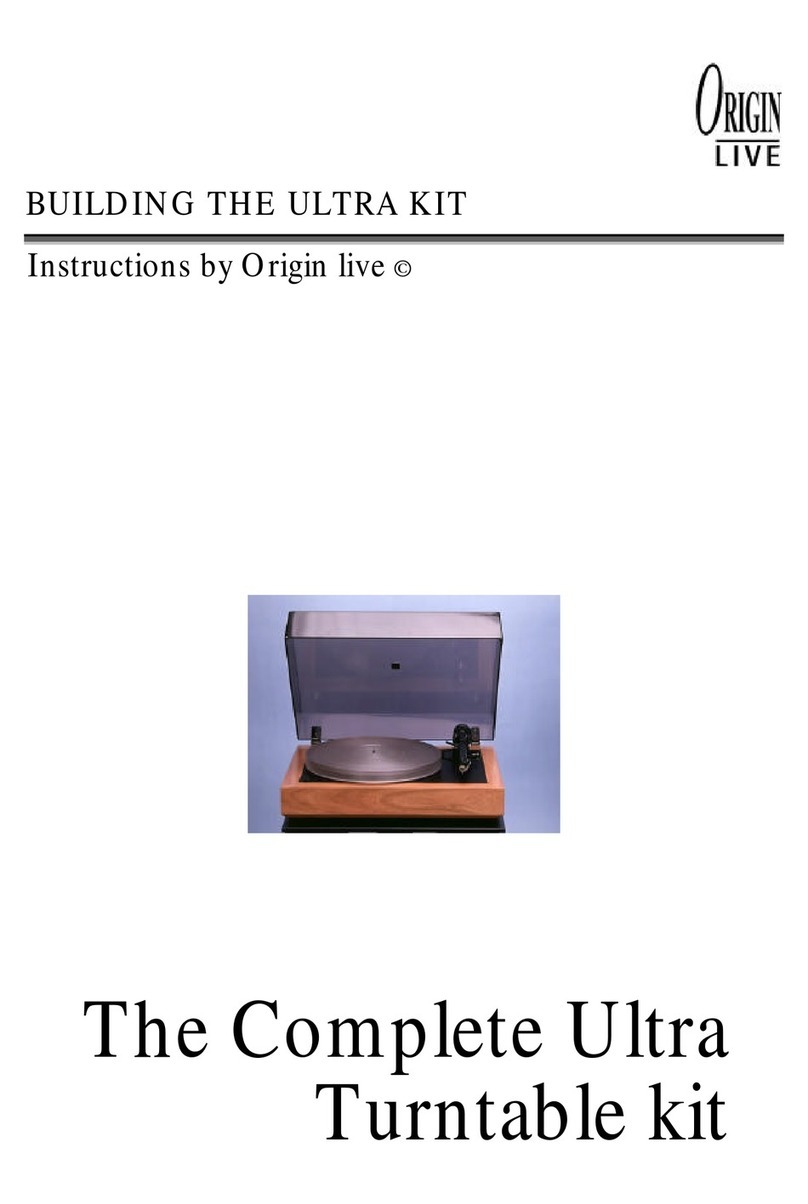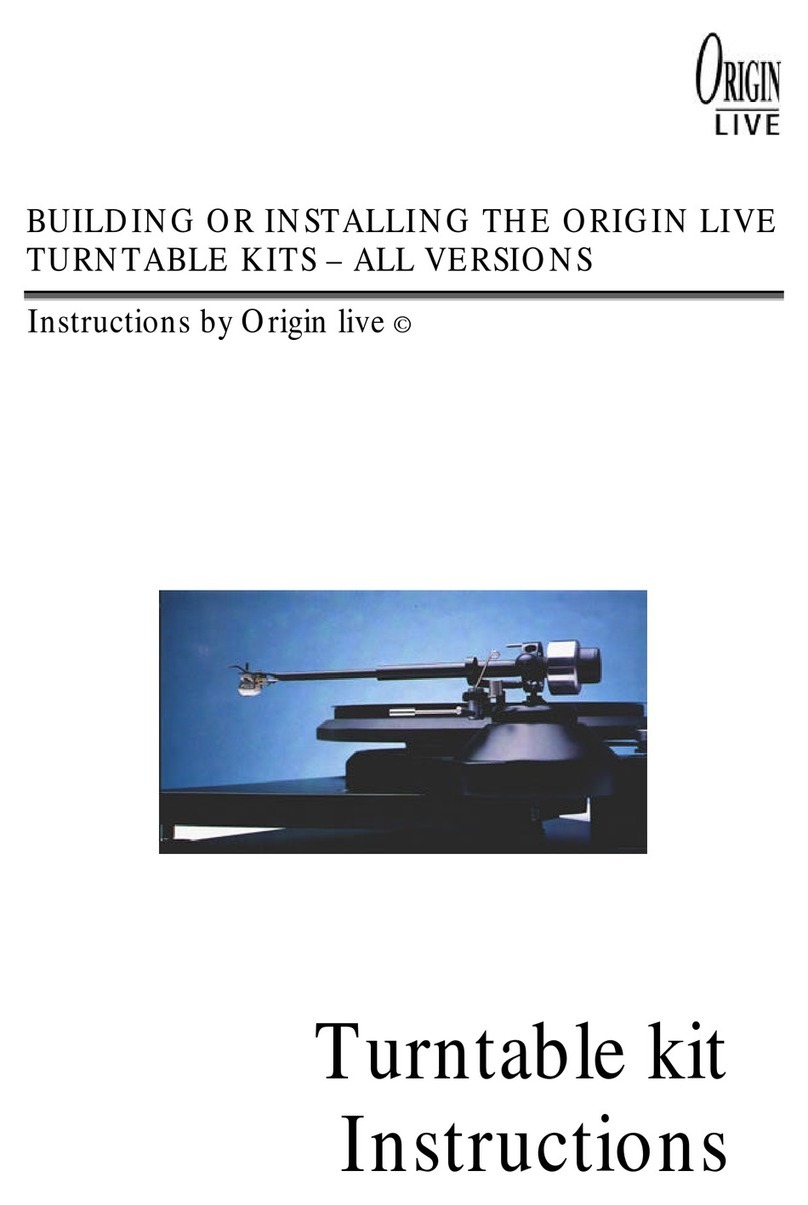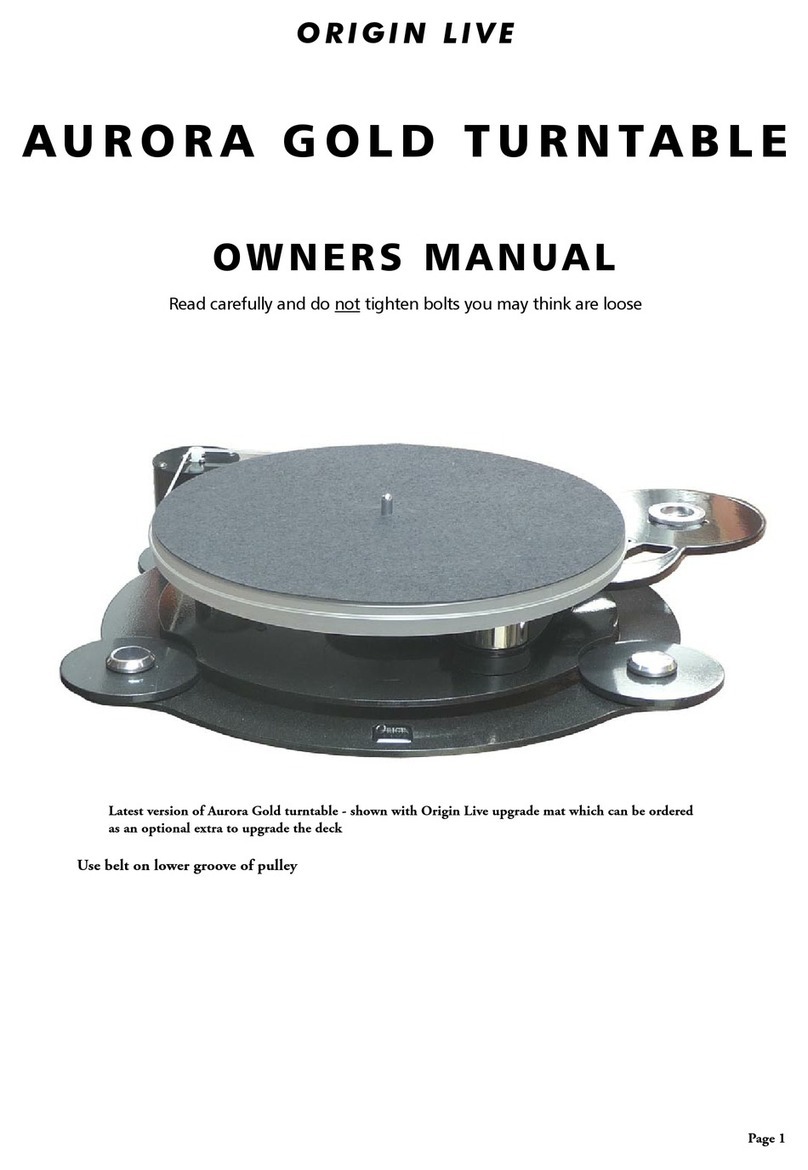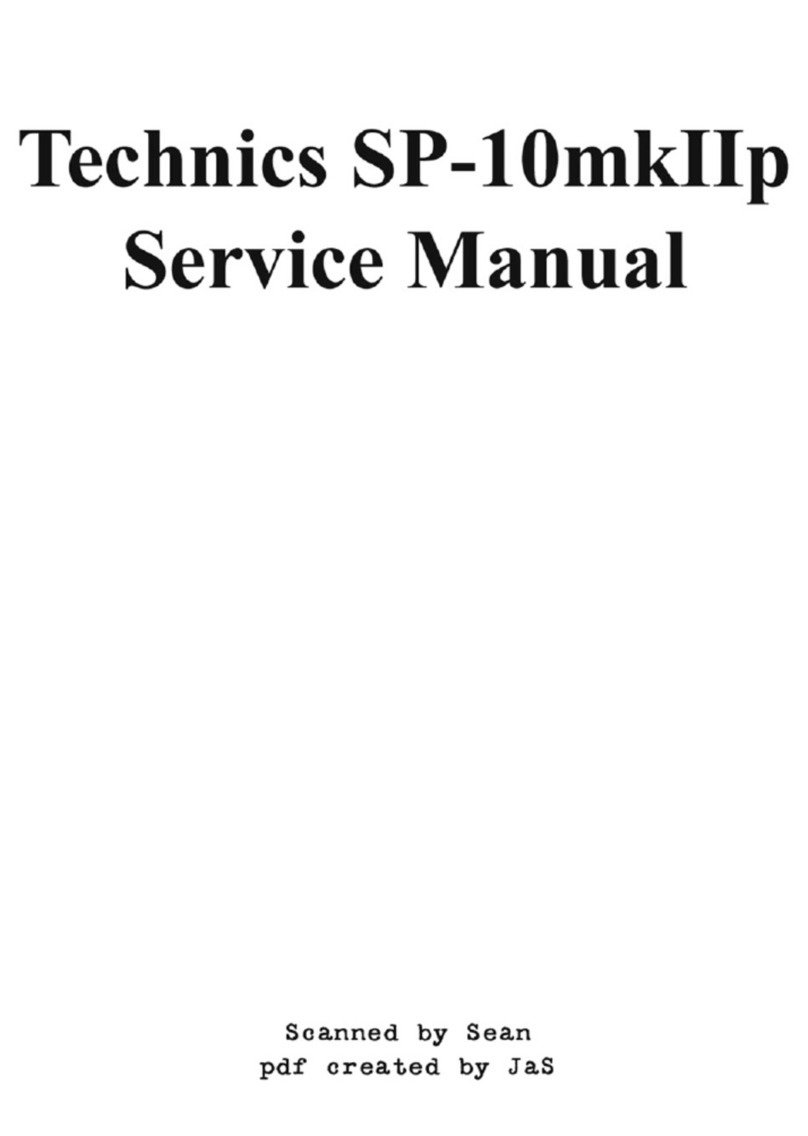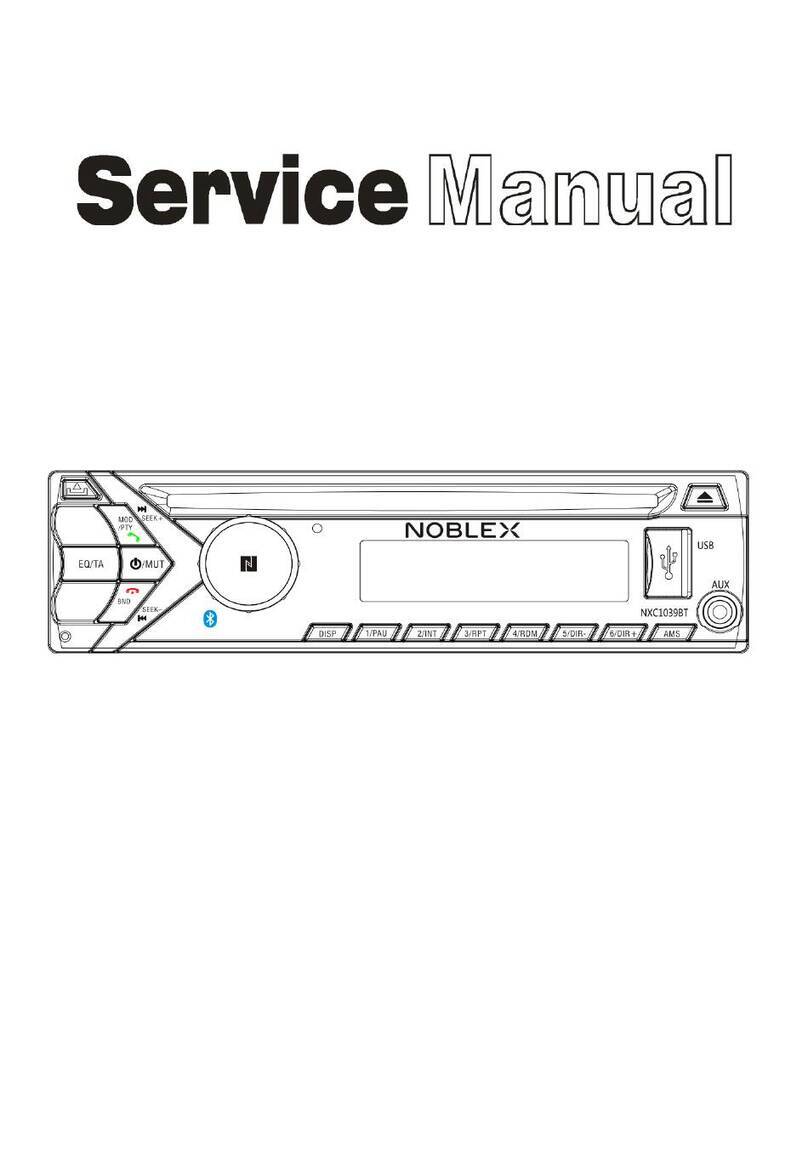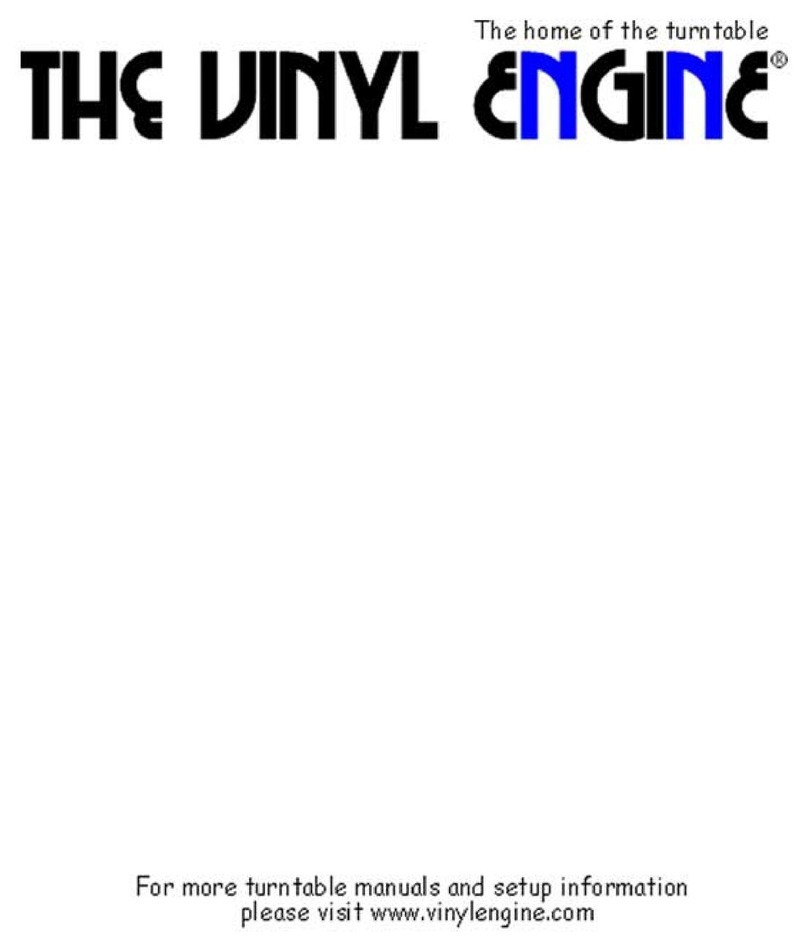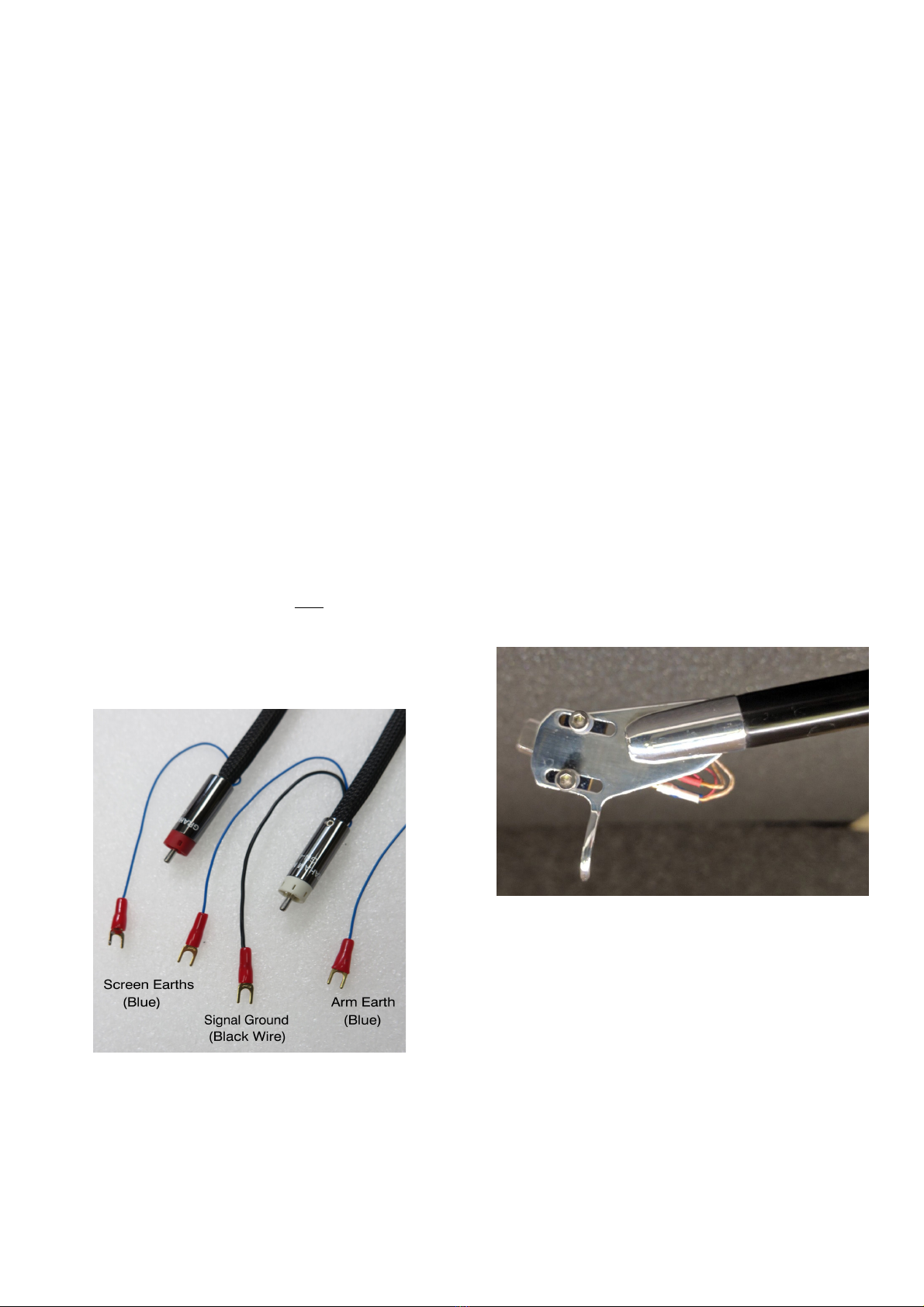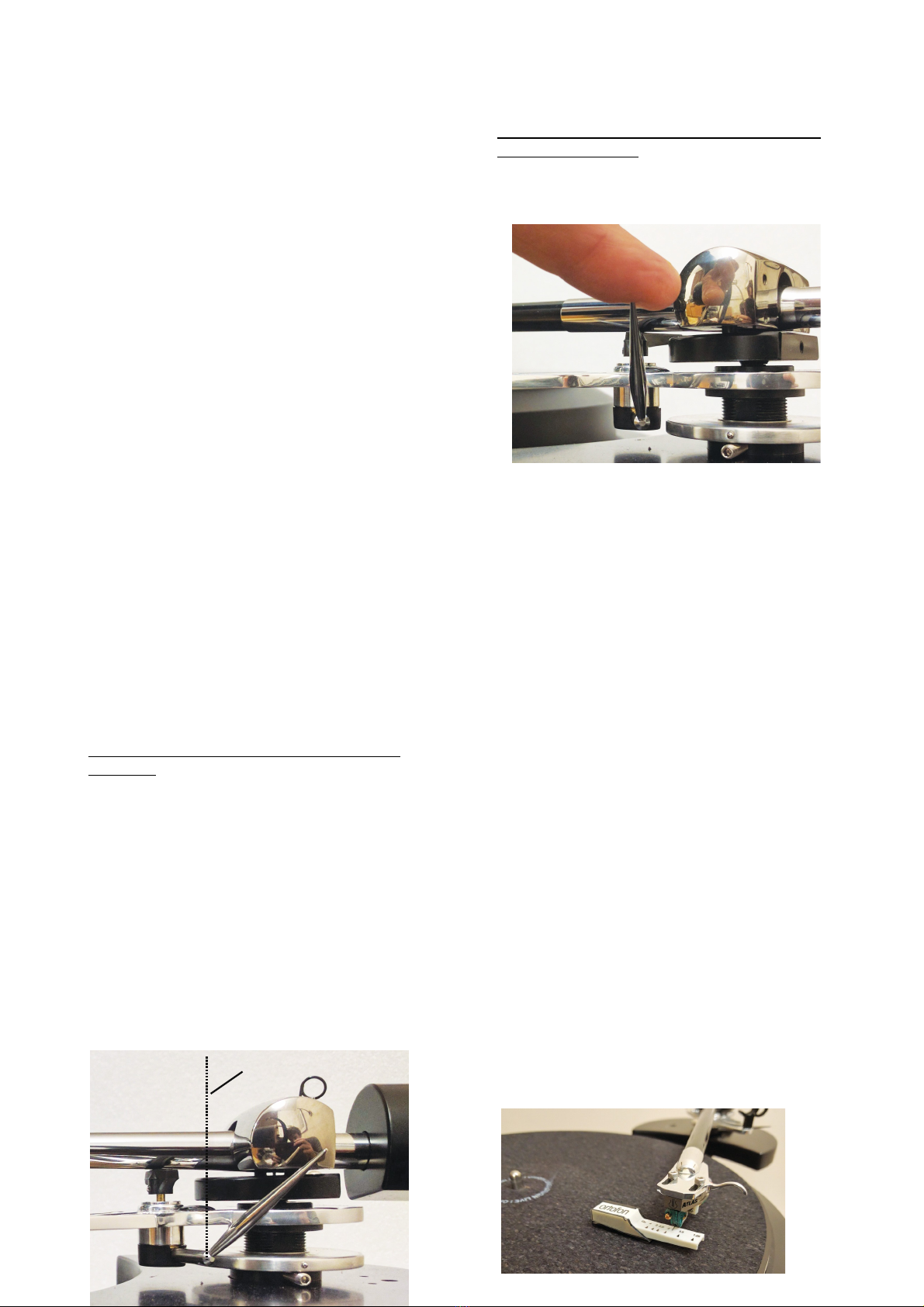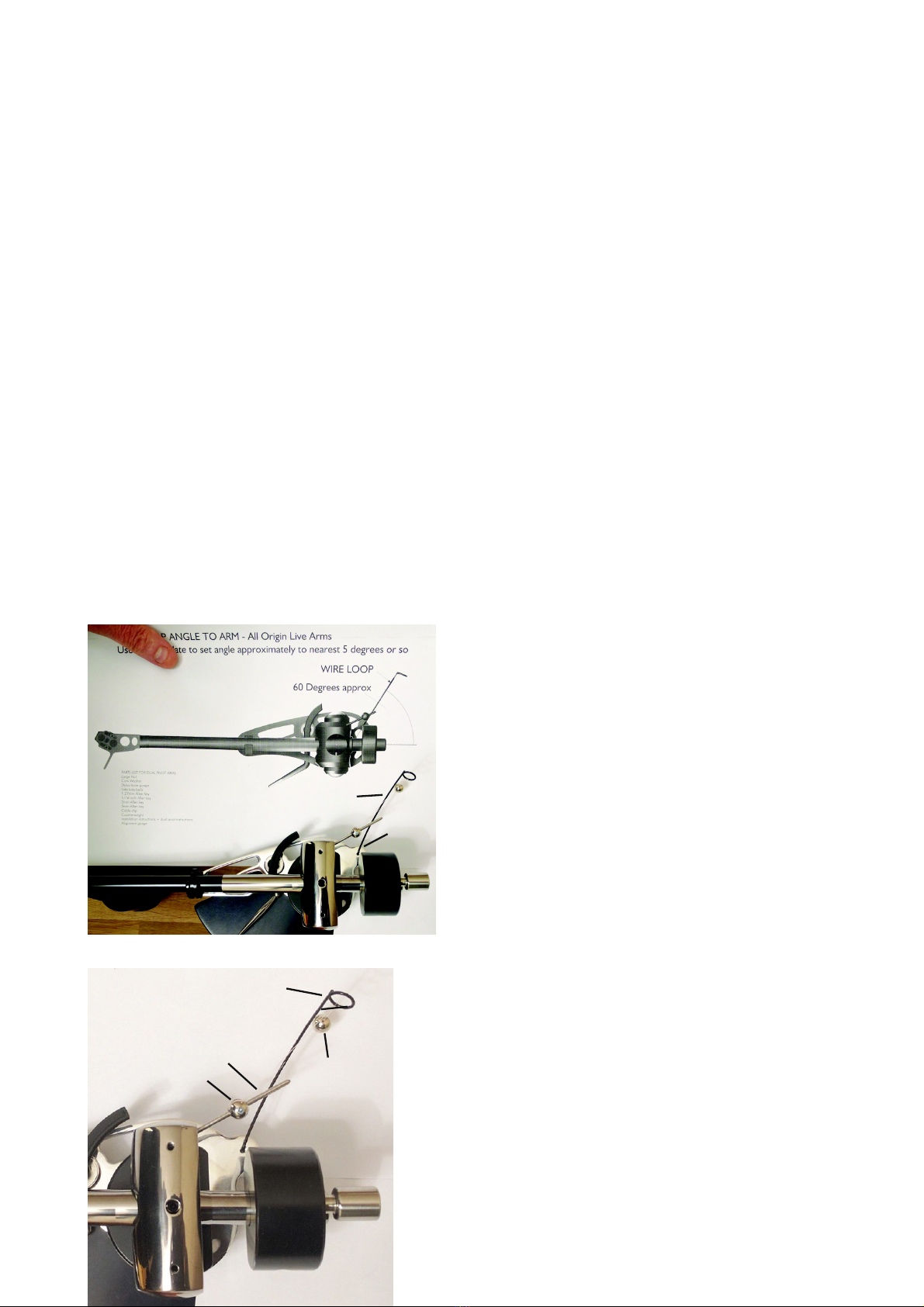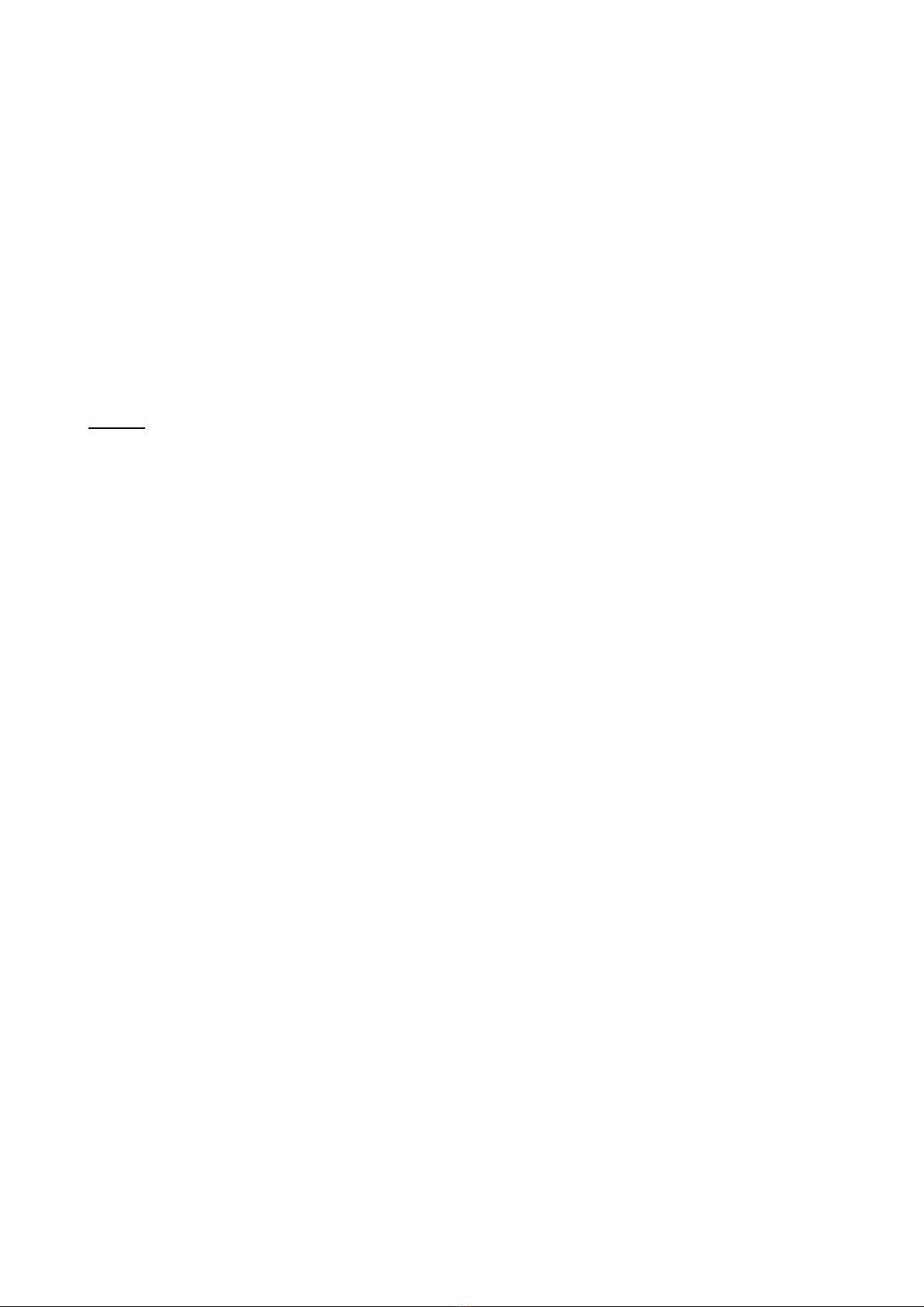VTA on the most commonly used thickness of record.
Cartridge alignment tools
Tools required are an alignment gauge, a ruler, a tracking
force gauge, a FLAT record, a screwdriver or Allen keys
of the right size (usually 2mm , a good light may also be
helpful. Small needle-nose pliers and a magnifying glass
all help. A good “test record” such as the Hi Fi News test
record is useful.
Bear in mind that the most severe “tracking ability” tests
are hopelessly unrealistic and nothing tracks properly on
them.
Treat the arm with care as some parts are fragile. To this
end ensure that tightening of any bolts is carried out
gently and without causing undue strain.
Tonearm wiring
Tonearm wiring uses a standard colour code for channel
and polarity identification: White = L Hot, Blue = L
Ground, Red = R Hot, and Green = R Ground. If the
cartridge pins aren’t colour-coded the same way, they
will have letter identifications next to them.
Cartridge tag conduction & fit
Low level signals are unbelievably sensitive, so good
conduction is essential and joints can be critical.
Make sure that the arm’s wires, wire clips, and solder
joints are in very good condition. At minimum, clean the
contact between cartridge pins and wire clips by
removing and replacing each clip. Holding the clips with
needle-nose pliers can make this easier, but be careful
that you don’t strain the wires where they join the clip.
Check the clips for a proper fit on the cartridge pins, and
adjust them if necessary. “Proper” means snug but not
tight. To check clip size, hold the cartridge tail-up close
to the head wires, grasp a clip firmly right behind its
tubular part with the tweezers, line it up with the
cartridge pin, and press. If it does not slide on with
moderate force, the clip needs opening-up. If it slides on
easily but flops around when attached, it needs
tightening. Re-sizing is the operation most likely to
detach a clip.
The trick is to avoid bending the wire at its attachment
point or putting too much tension on it. To avoid either,
always hold the clip with its wire slightly slack-looped
behind it while adjusting. For opening a clip, hold it
firmly with the tweezers or needle-noses, right behind its
tubular section, and press the tip of the jeweler’s
screwdriver into the open end of its longitudinal slot
until you see this widen very slightly. (Here’s where
you’ll probably need the magnifier or reading glasses. .
You’re dealing with thousandths of an inch here, so a
barely visible spreading may be all that’s needed.
Try it for fit, and repeat until it does. For tightening a
clip, press a toothpick inside it as far as it will go, then
use the needle-nose pliers to gently squeeze
together the sides of the clip near its free end, while
watching the slot for any change. (Attempting to
squeeze a clip without the toothpick inside it will
flatten its sides. Try it for size, and re-squeeze if
necessary until the fit is correct. When it is, close
up the middle section of the tube to match the end.
Static on Arm
Under certain conditions it's possible for severe
static charge to build up on the arm, which then
causes a noise when the finger lift is touched.
Dry climates or air conditioned environments are
the worst for this so remedies include:
•Place a pot plant in the room to get
moisture into the air.
•Wipe the arm with antistatic fluid such as
L'art du Son which leaves no residue ( do
not use furniture spray .
•Avoid Synthetic carpets and clothing.
RECORD & STYLUS CARE
Record and stylus care are big subjects well beyond
the brief scope of these instructions. To help on this
we've produced Youtube videos which can be found
on the Origin Live Youtube channel (use google to
find this .
CARE OF CARTRID ES
Suspension Aging
Replace your cartridge when due. Most hi-fi
cartridges have a lifespan for their cantilever
suspensions, which age even when not in use. This
will vary from manufacturer and type of cartridge
but 6 years is common.
Stylus Wear
Styli wear down due to record friction. Cleaning
records and stylus properly will dramatically
improve the life of both. It also increases
performance significantly.
Cleaning Strategies
There are a number of strategies for cleaning styli,
each with it's own merits. We recommend a
combination of the below. The items concerned are
available on the Origin Live website.
Small cartridge cleaning brush
These brushes are usually supplied with your
cartridge. If there is a build-up of dust and dirt
Page 10