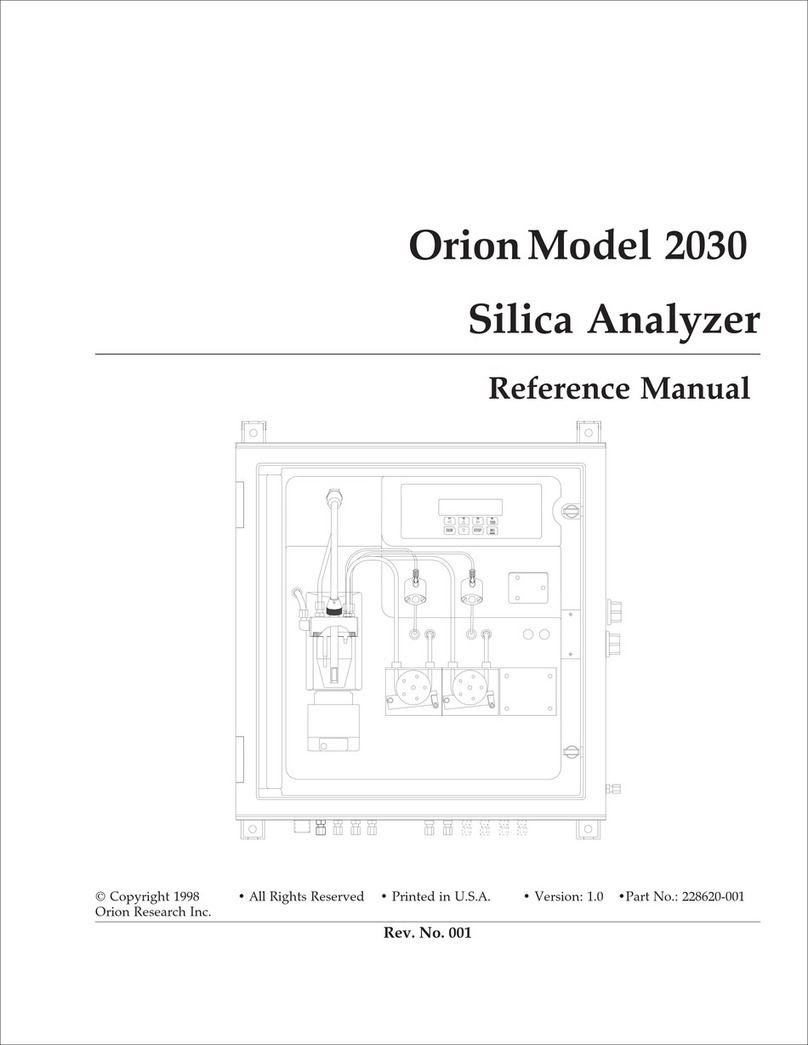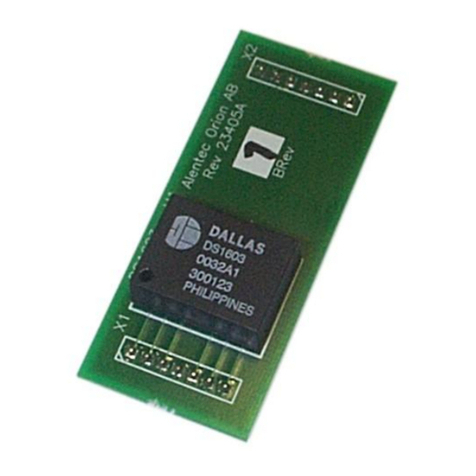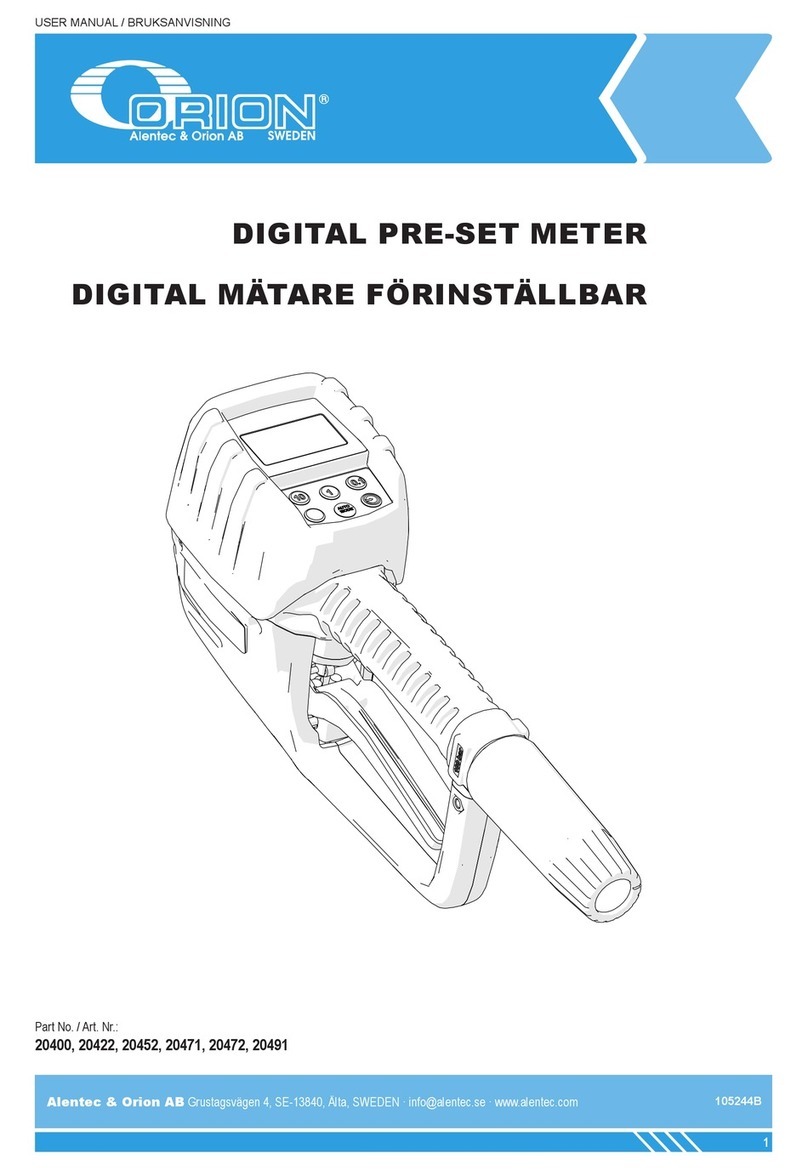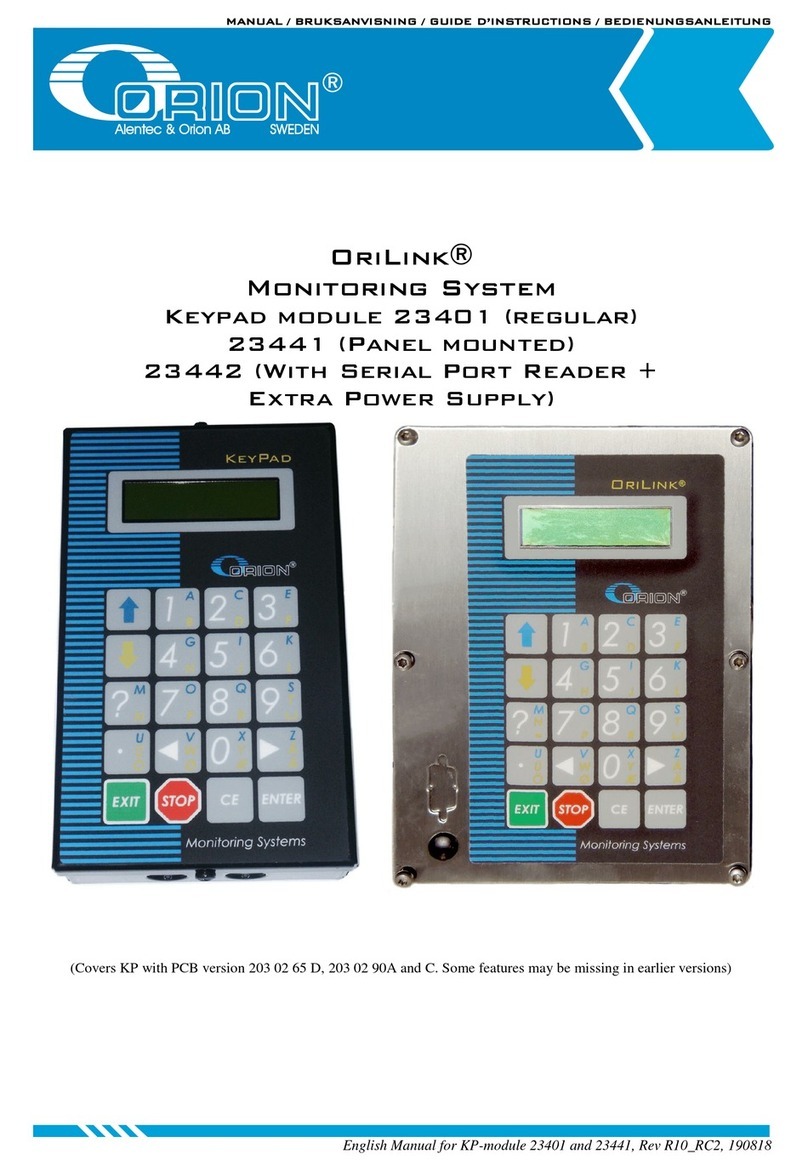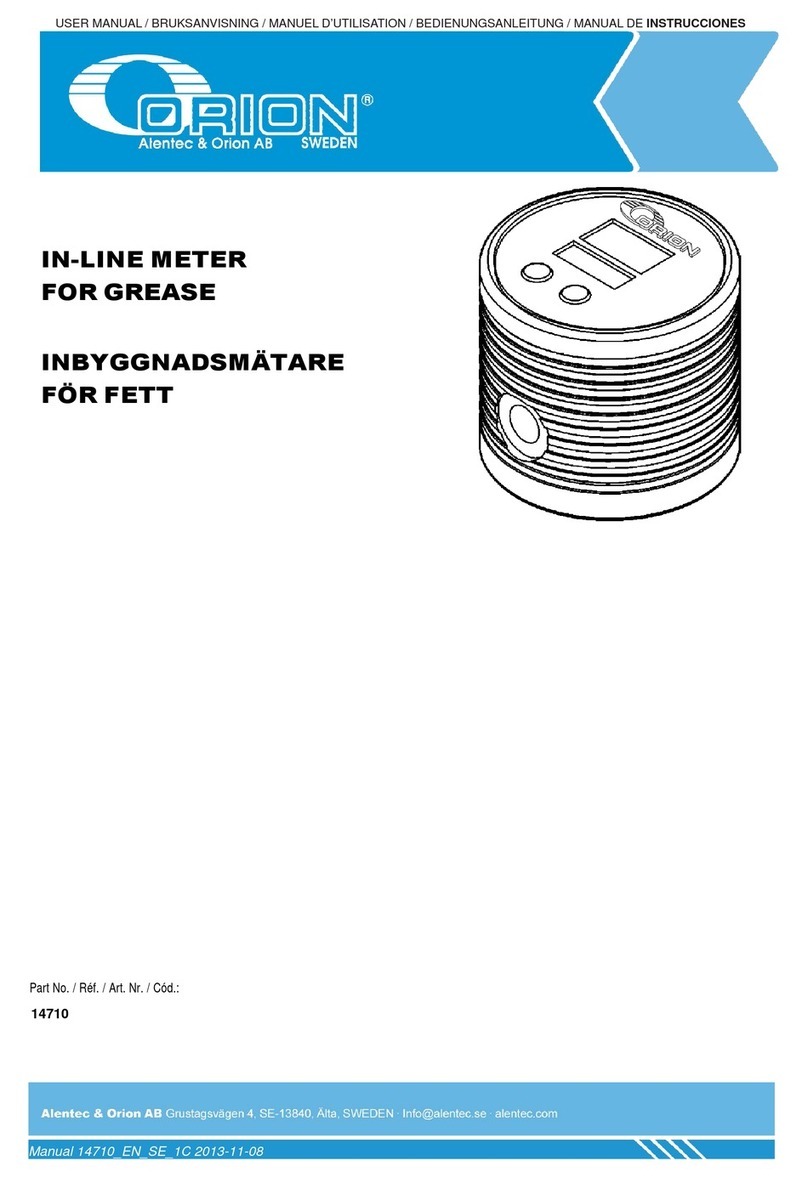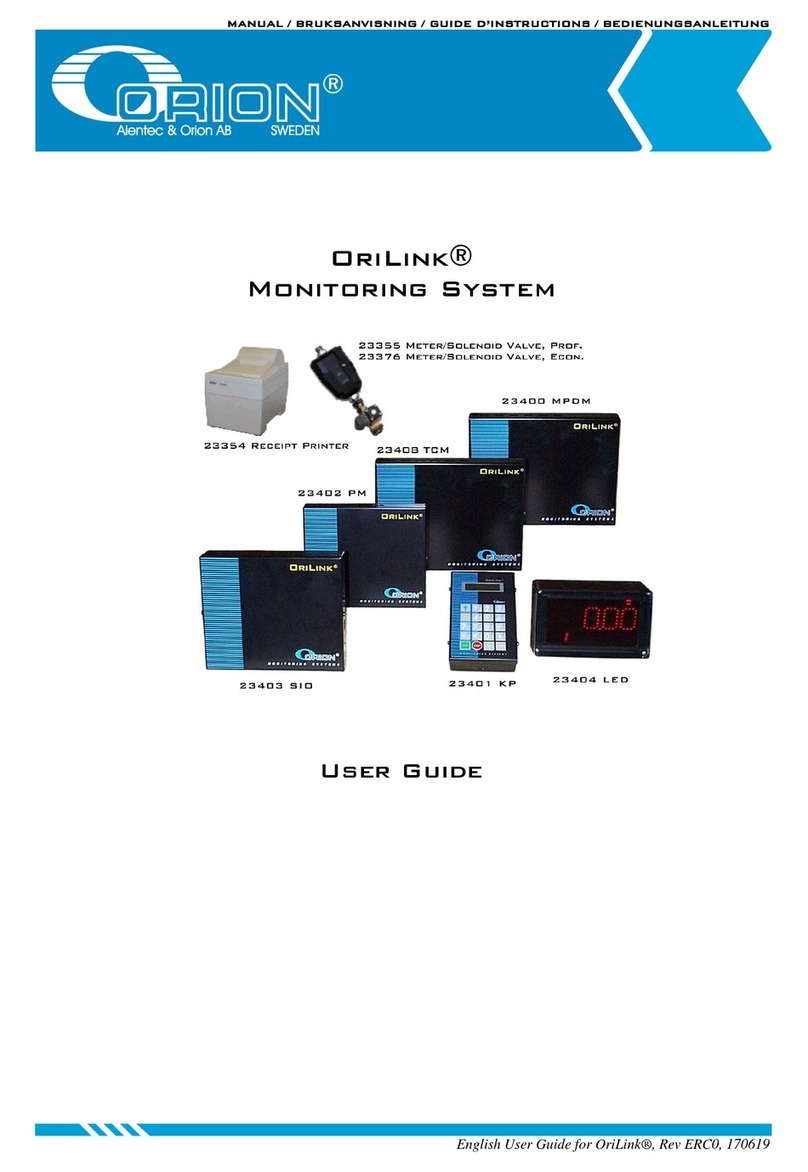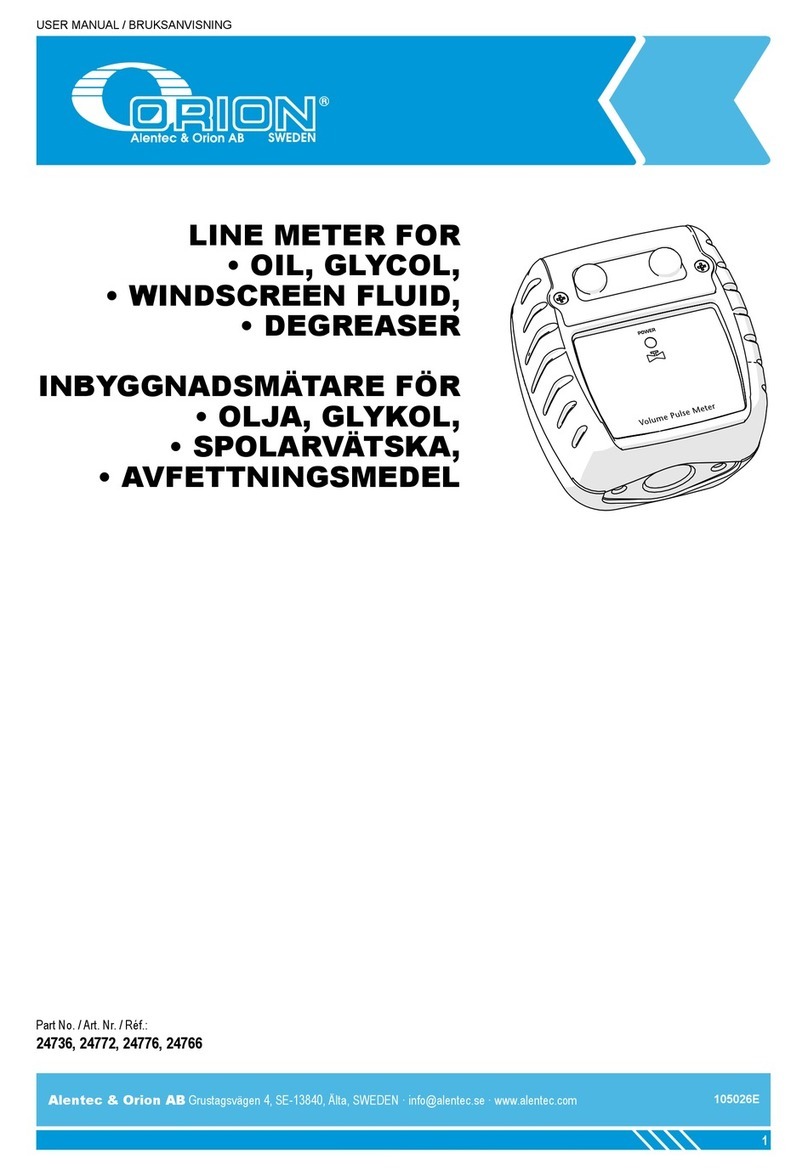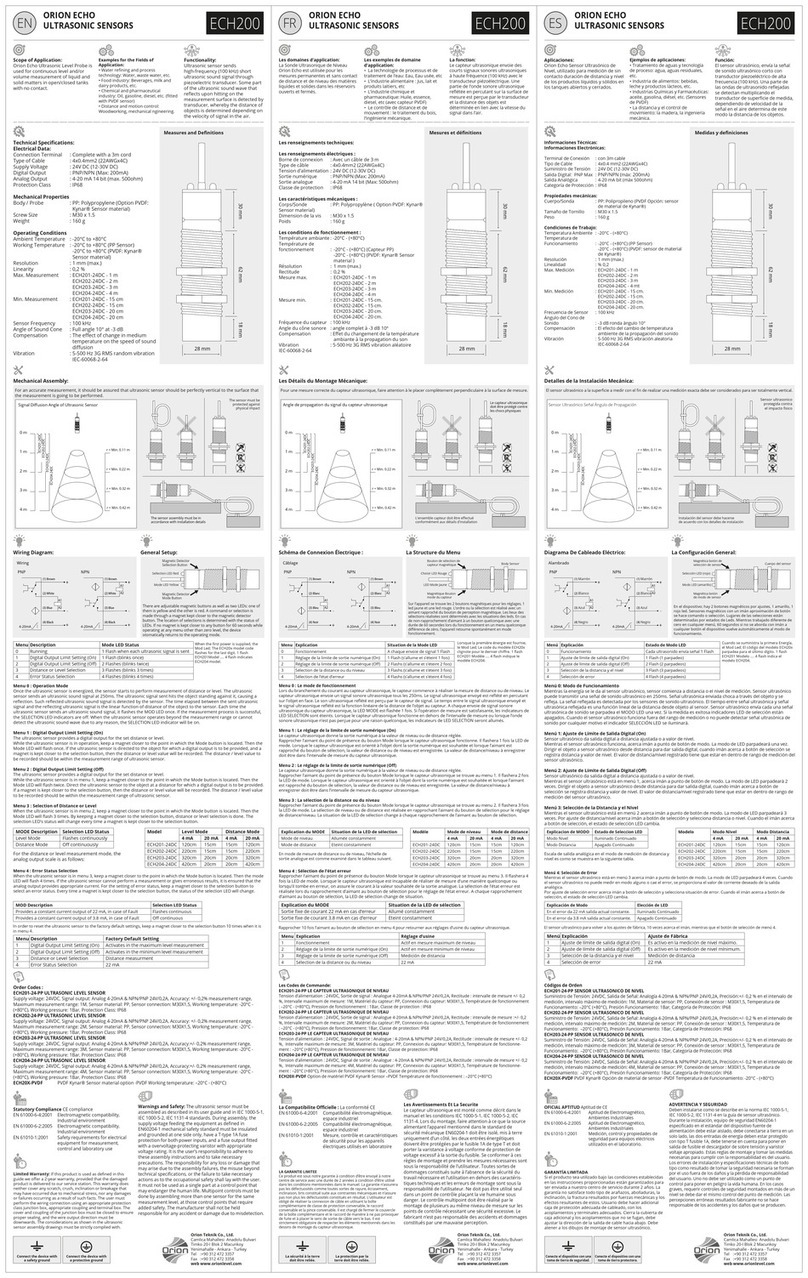Quick Start Guide Orion 710Aplus pH/ISE Meter
Calibration of Ion-Selective Electrodes (ISE) with
Two Standards
1. Select concentration mode by pressing mode until ▼, the mode indicator, is
aligned with the conc legend along bottom of display.
2. Place electrode(s) into most dilute standard and stir moderately.
3. Press 2nd then cal to begin calibration. The date and time of the last
calibration will be displayed. “P1” will also be displayed indicating meter is
ready for the first standard.
4. When “READY” is displayed beside the reading, indicating electrode
stability, the reading will flash. Use the scroll keys, ▼▲, to enter the
correct value:
a. Press ▼or ▲key, the decimal point will flash. Press ▼or ▲repeatedly
to position the decimal point and press yes.
b. The first digit will then flash. Scroll to the correct value and press yes.
c. Continue step b for each digit on the display. When completed, the
standard value is stored and the meter display freezes for three seconds.
5. The meter automatically switches to standard 2, indicated by “P2’ on
the display.
6. Remove electrode(s) from first standard. Rinse with deionized water.
7. Place electrode(s) into second standard and stir moderately.
8. When “READY” is displayed beside the reading, follow repeat step 4 to enter
the correct value of the standard.
9. Press measure to end calibration. The electrode slope is calculated and
displayed for five seconds. Meter automatically proceed to MEASURE mode.
10. Remove electrode(s) from standard. Rinse with deionized water.
11. Place electrode(s) into sample. When “READY” is displayed next to the
reading, record the sample results.
See the appropriate electrode instruction manual for preparation of sensing and
reference electrodes, required solutions (ionic strength adjusters, standards, etc.)
and other special requirements. For best results during calibration, always use the
most dilute standard first, and always use a fresh aliquot of standard.
pH Autocalibration with Two Buffers
1. Select pH mode by pressing mode until ▼the mode indicator, is aligned with
pH legend along bottom of display.
2. Place electrode(s) into pH 7 buffer and stir moderately.
3. Press 2nd then cal to begin calibration. The date and time of the last
calibration will be displayed. “P1” is also displayed indicating meter is ready
for the first buffer.
4. When “READY” is displayed beside the reading, indicating electrode
stability, the reading will flash. Press yes. The buffer value is stored and
meter display freezes for three seconds. The meter automatically switches to
buffer two, indicated by the “P2” on the display.
5. Remove electrode(s) from first buffer. Rinse with deionized water.
6. Place electrode(s) into second buffer and stir moderately.
7. When “RDY” is displayed beside the reading, press yes.
8. Press measure to end calibration. The electrode slope is calculated and
displayed for five seconds. Meter automatically proceeds to
MEASURE mode.
9. Remove electrode(s) from buffer. Rinse with deionized water. Place
electrode(s) into sample. When “READY” is displayed beside the reading,
record the sample results.
233943-001 Rev. C