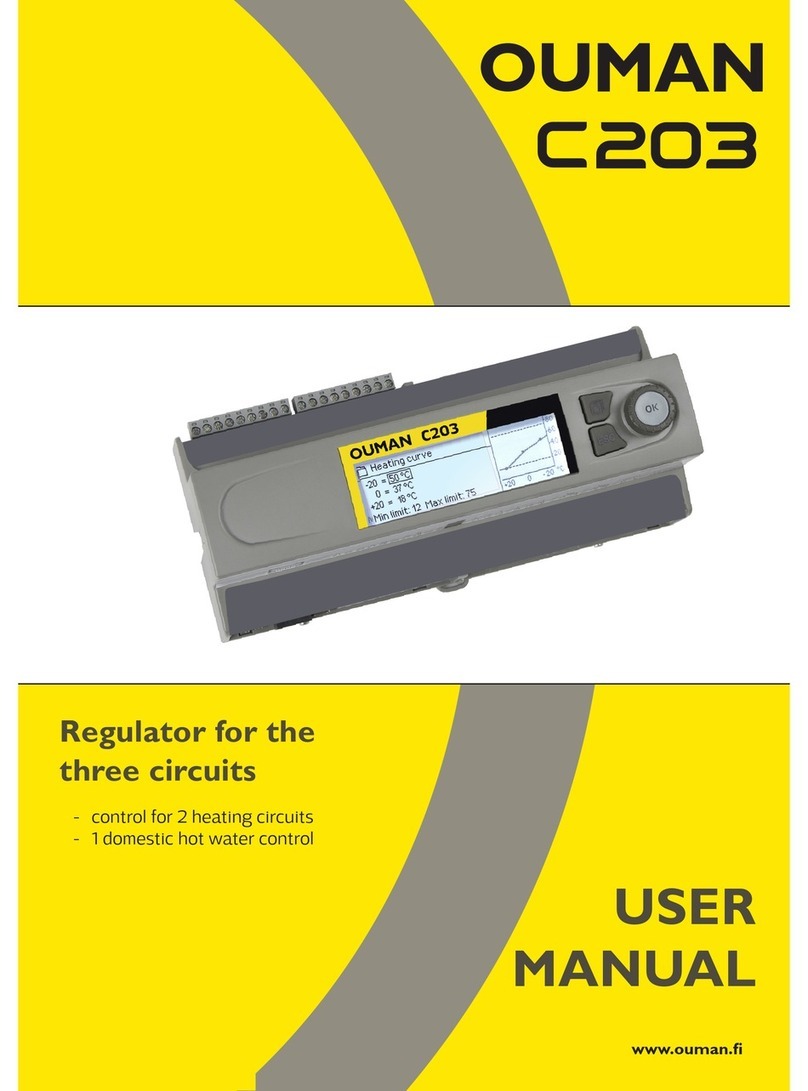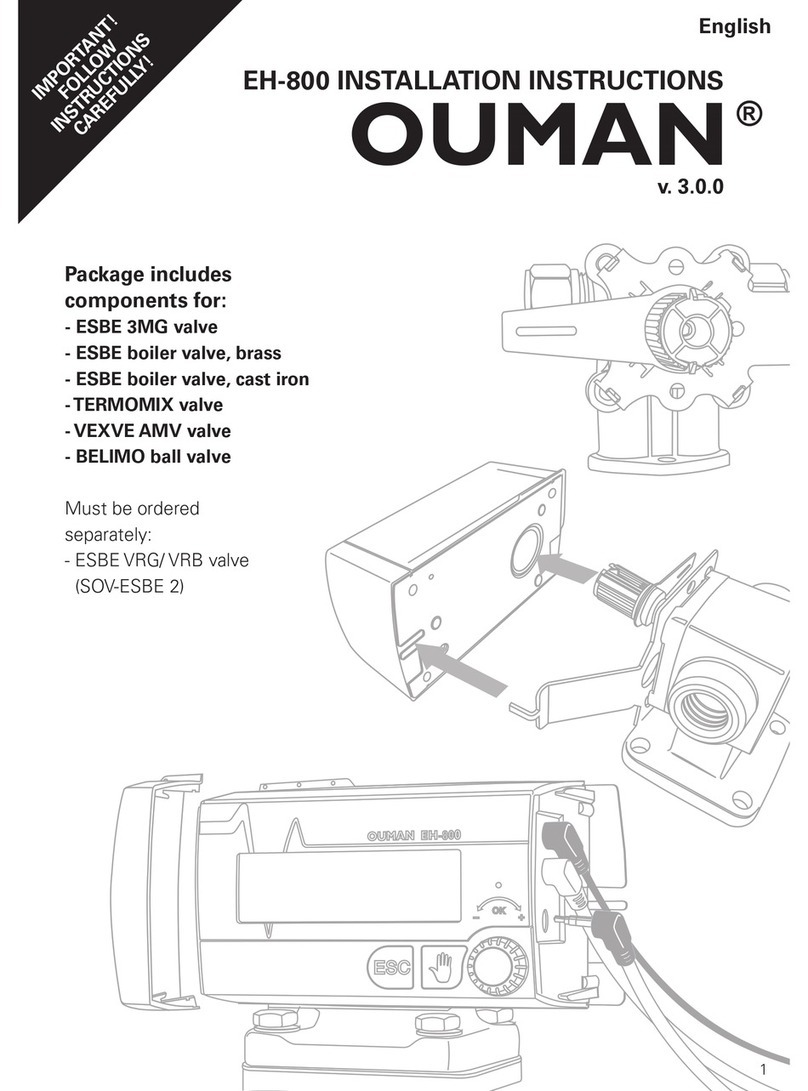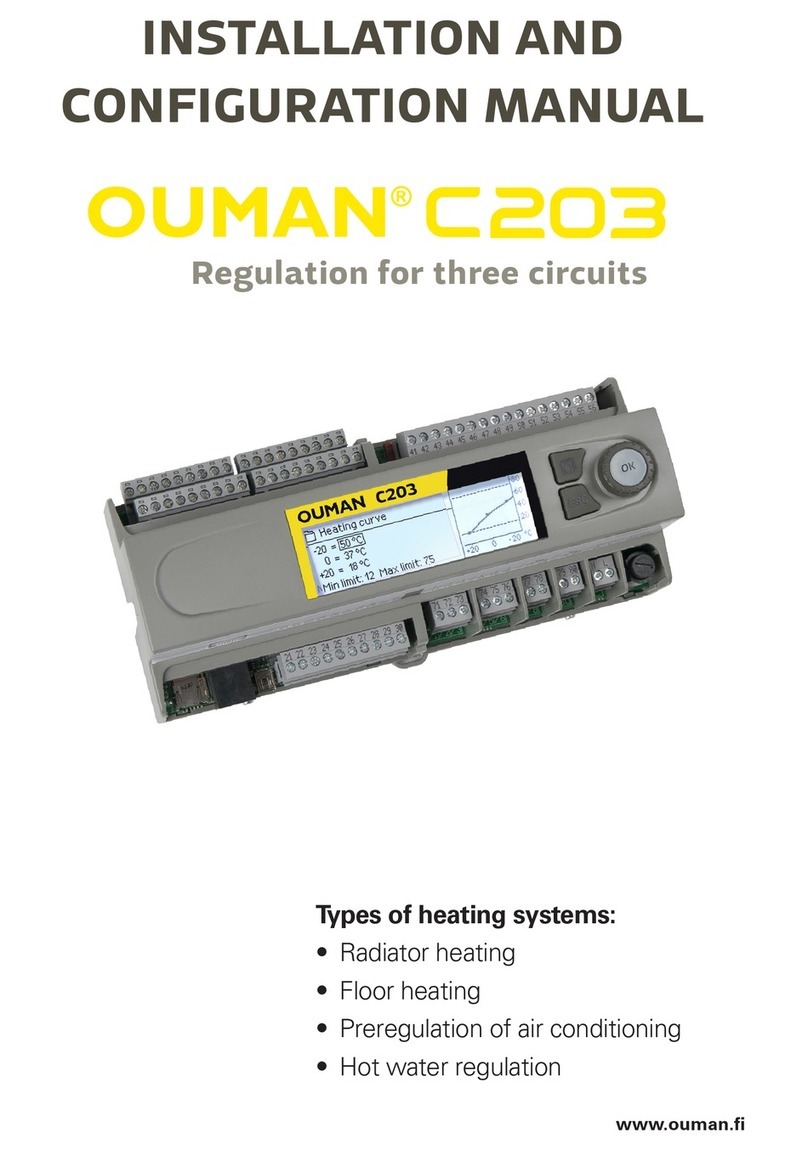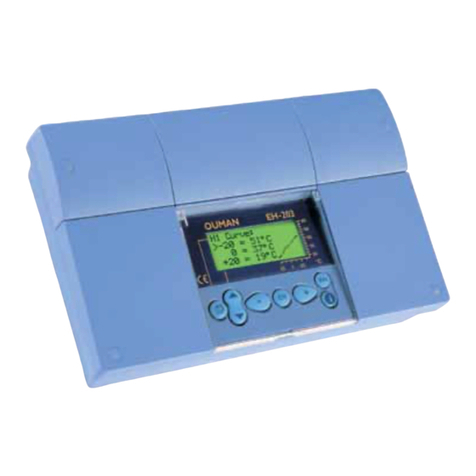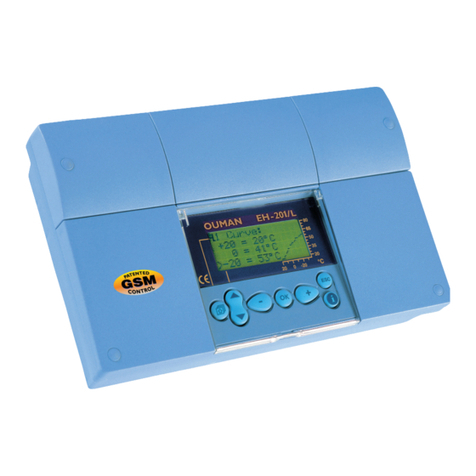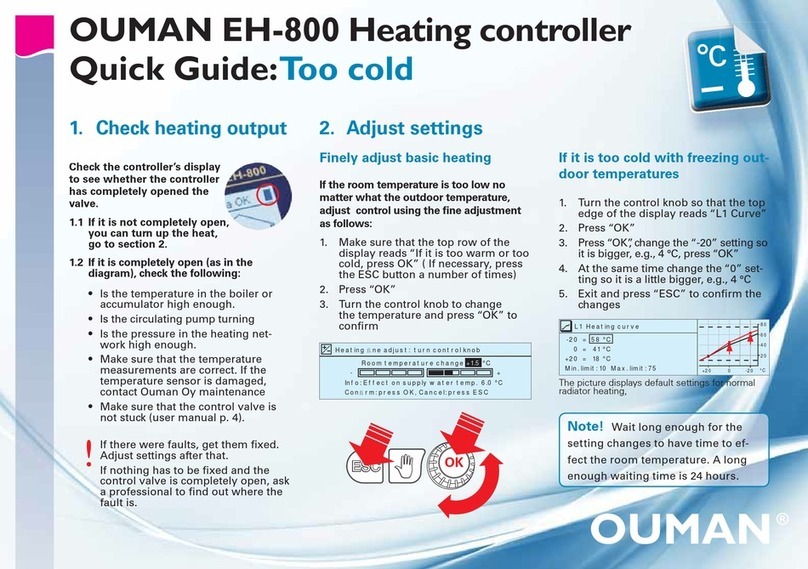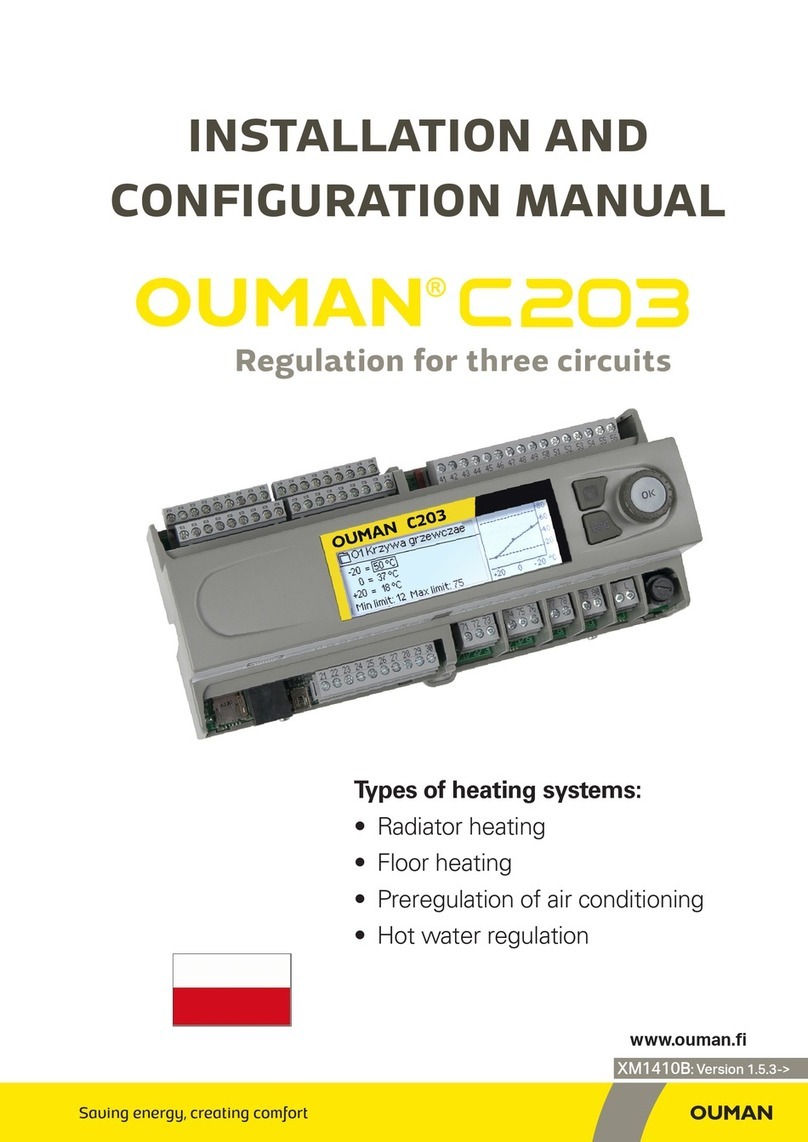9
If the sensor is defective, the measurement value shown will be -50 or 130 °C.
3.1 Connections and conguration
Connections and conguration
UI 1: Outdoor temp.
UI 2: H1 Supply water
UI 3: H1 Return water
UI 4: Measurement 4
In use >
>
Not in use >
Not in use >
If for example the measurement reads 0.5°C too much, set the
temperature correction to -0.5°C.
UI 1 : Outdoor temperature
Measurement status
Outdoor temp.
Trend display
Trend log on
Trend log sampling interval
Trend log saving
Trend log automatic saving
Manual
Value of manual control
Measurement adjustment
Sensor type
In use >
-2.4 °C >
>
No >
60 s >
>
Not in use>
No >
-50.0 °C >
0.0 °C >
NTC1 0 >
Usage connections are grouped according to connection points and
functions. When you press OK, a menu will open by the measurement/
connection point that you can use to:
read measurement information
You can take inputs/outputs into use
inspect connection point trends
change trend log settings
- The trend log can hold 2,000 measurement samples.
(if the sample interval is 60 seconds → log for 33 hours)
- The regulator produces a separate trend log for each measurement.
- The trend log is saved in a file (for example UI1.csv).
you can select type of temperature sensor NTC10,NTC1.8,
NTC2.2, NTC20, NI1000, NI1000DIN or PT1000
rename some of the connection points, see page 11.
operate a connection point manually
Trendinäyttö 28.01 08:26:19 [ 34.7 °C ] (s )
38
28
Inputs Alternative measurement options
UI1 Outdoor temp. In use Note! Outdoor temperature can also read from bus.
UI2 H1 Supply water In use
UI3 H1 Return water In use -> H1 Return water compensation
UI4 Meas. 4 Temperature measurement-> Name: , specify ___________________________
H1 Room temp.
Note! H1 Room temperature can also read from bus.
H1 Room temp. 0-10 V ->
H1 DH Return
UI5 H2 Supply water In use
UI6 H2 Return water In use -> H2 Return water compensation
UI7 Meas. 7 Temperature measurement -> Name, specify ____________________________
H2 Room temp.
Note! H2 Room temperature can also read from bus.
H2 Room temp. 0-10 V ->
H2 DH Return
UI8 DHW Domestic hot
water
In use
UI9 DHW Circulation water In use
UI10 Meas. 10 Temperature measurement
Switch alarm
Name: Switch alarm (M10),
other, specify ________________
UI11 Meas. 11 Temperautre measurement
Switch alarm
Name: M11 Switch alarm mode ,
other,, specify _____________________
Message scaling (Room temp. 0-10 V)
Temperature minimum ______ (0.0 °C)
Temperature max ______ ( 50.0 °C)
Switch alarm:
normally open
normally closed
Alarm entry delay _____(30s)
Alarm priority ___
(1=Emergency)
Digital input type:
Temperature measurement:
UI 10 Alarm entry delay _____ (60 s)
UI 10 Alarm max limit ______ (131 °C)
UI 10 Alarm min limit ______ (-51 °C)
Alarm priority ______(Emergency)
Name of meas.: DH Supply, other
specify __________________________
Switch alarm:
normally open
normally closed
Alarm entry delay _____(30s)
Alarm priority ___
(1=Emergency)
Digital input type:
Temperature measurement:
UI 11 Alarm entry delay _____ (60 s)
UI 11 Alarm max limit ______ (131 °C)
UI 11 Alarm min limit ______ (-51 °C)
Alarm priority ______(Emergency)
Name of meas.: DH Return temp,
other specify ____________________
Message scaling (Room temp. 0-10 V)
Temperature minimum ______ (0.0 °C)
Temperature max ______ ( 50.0 °C)
Check the functions which have been taken in use in the controller.
X