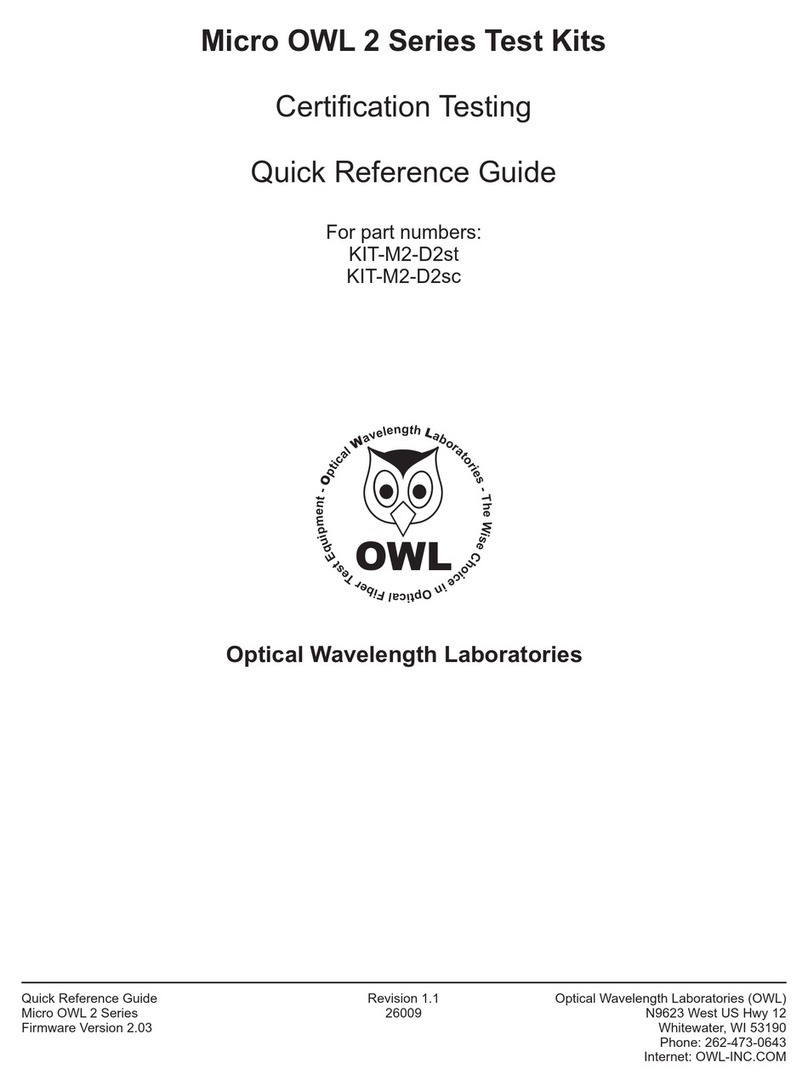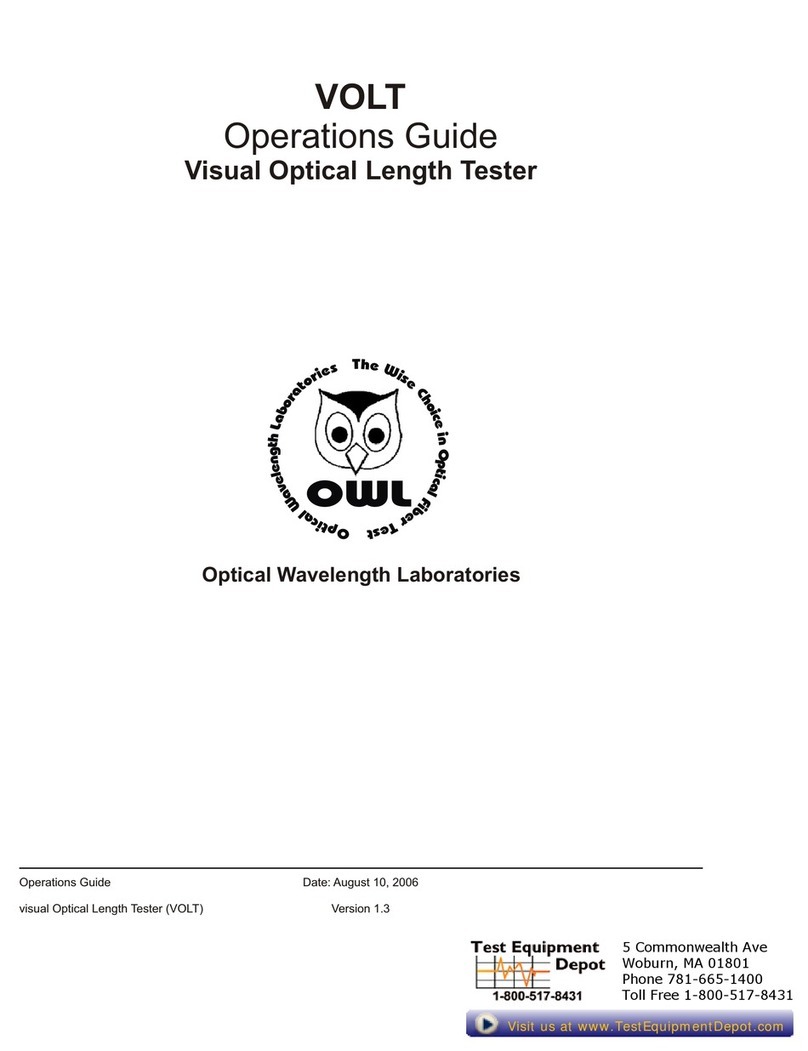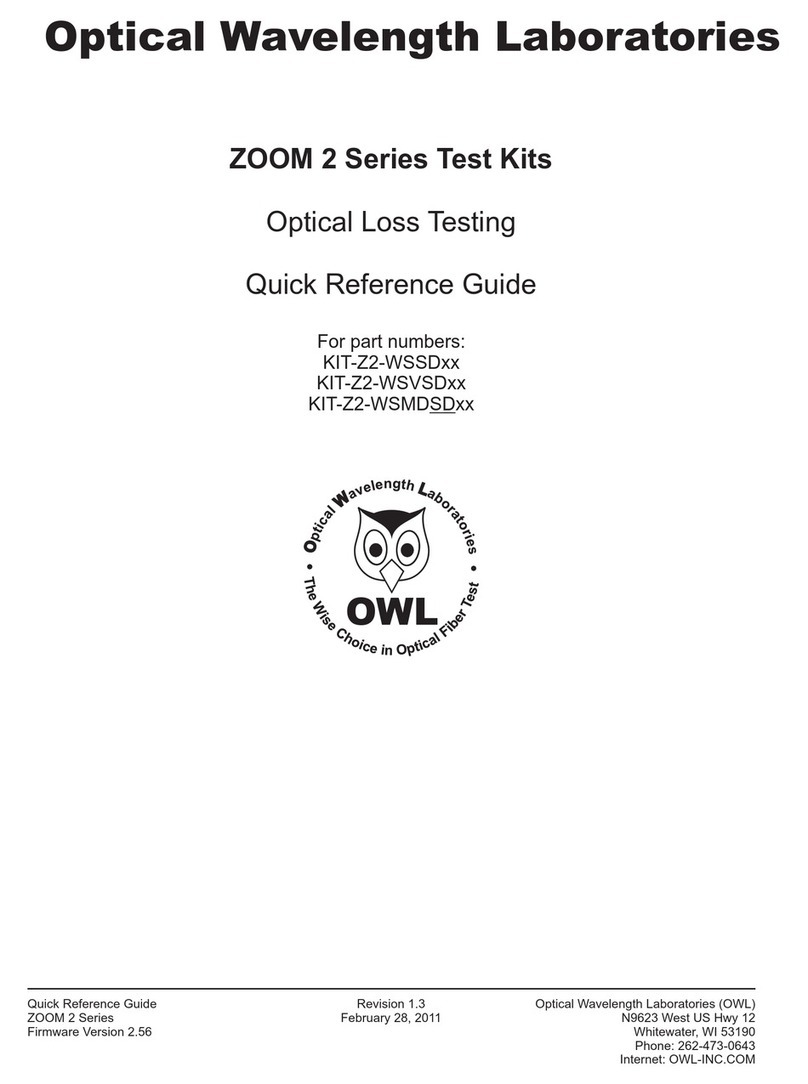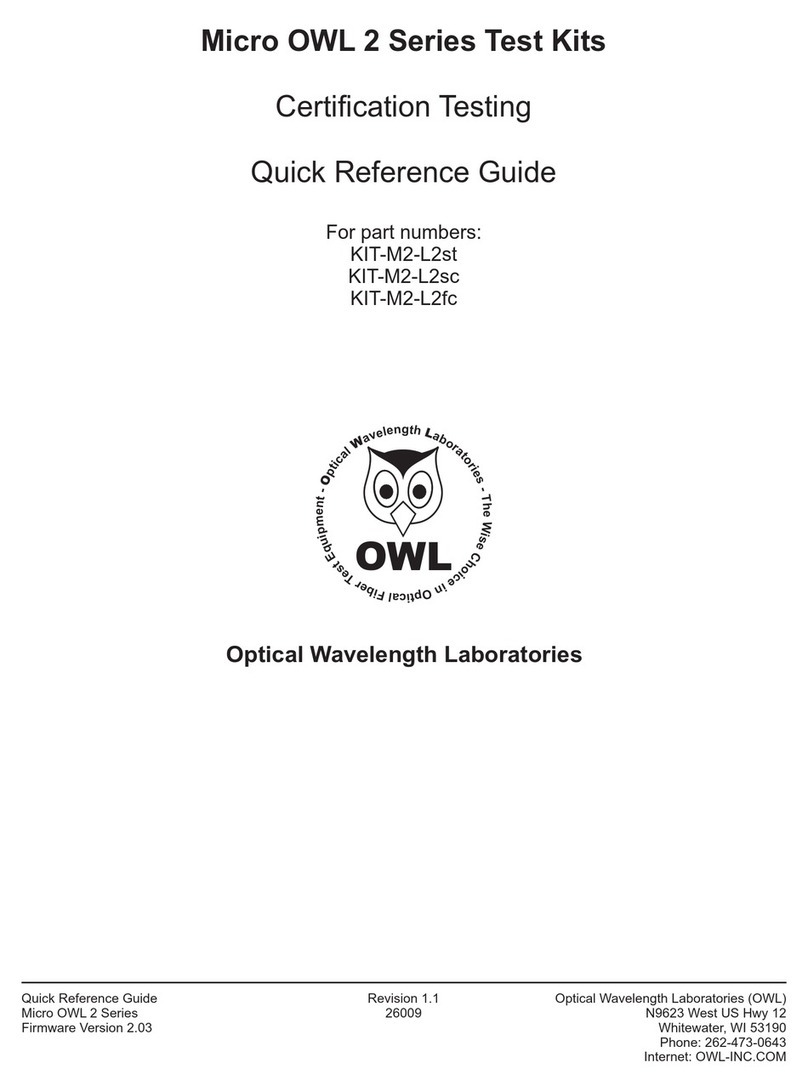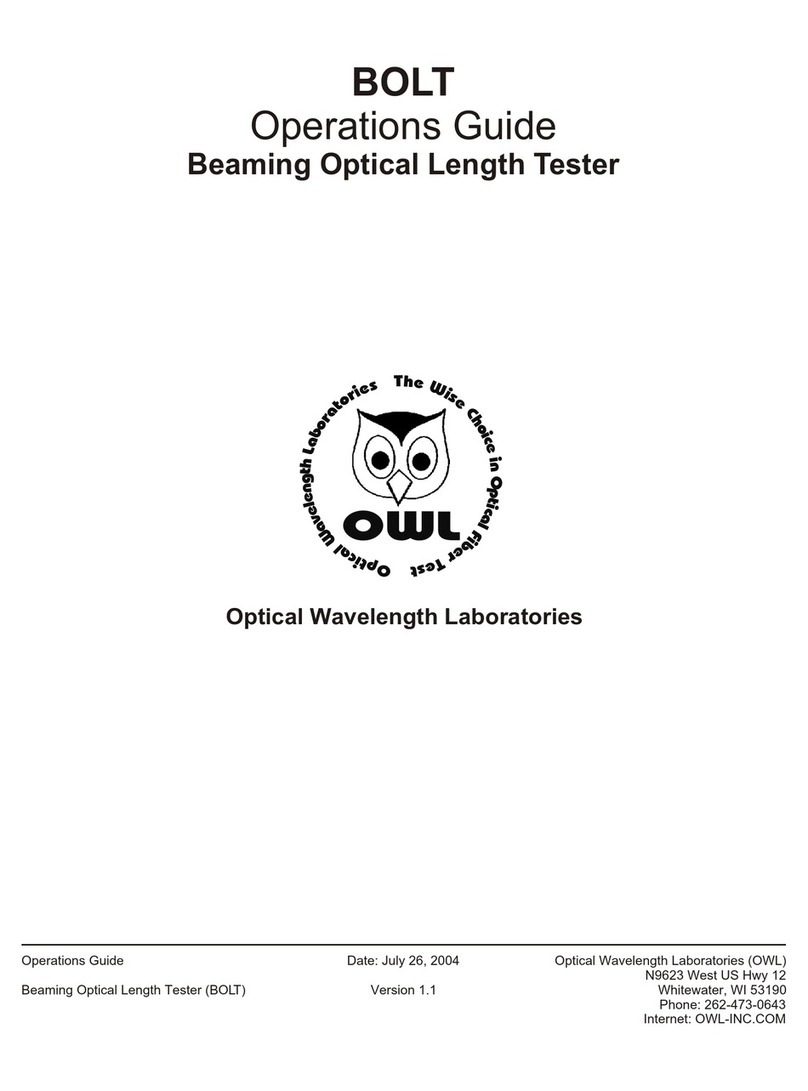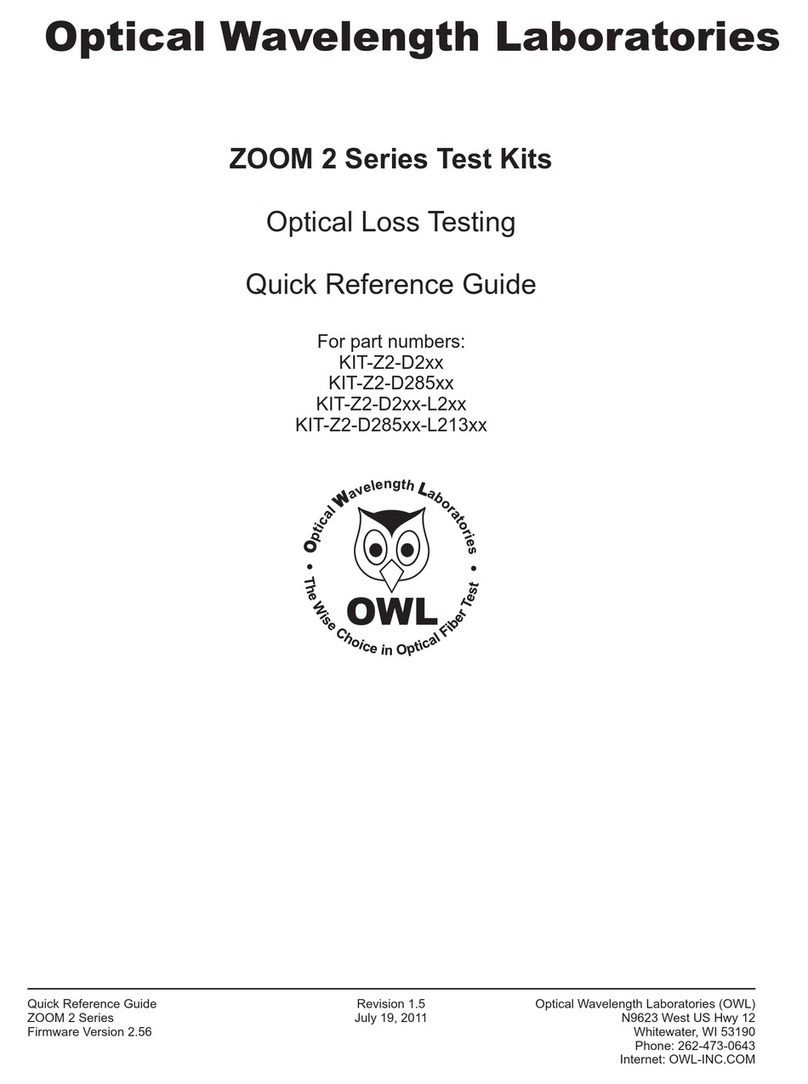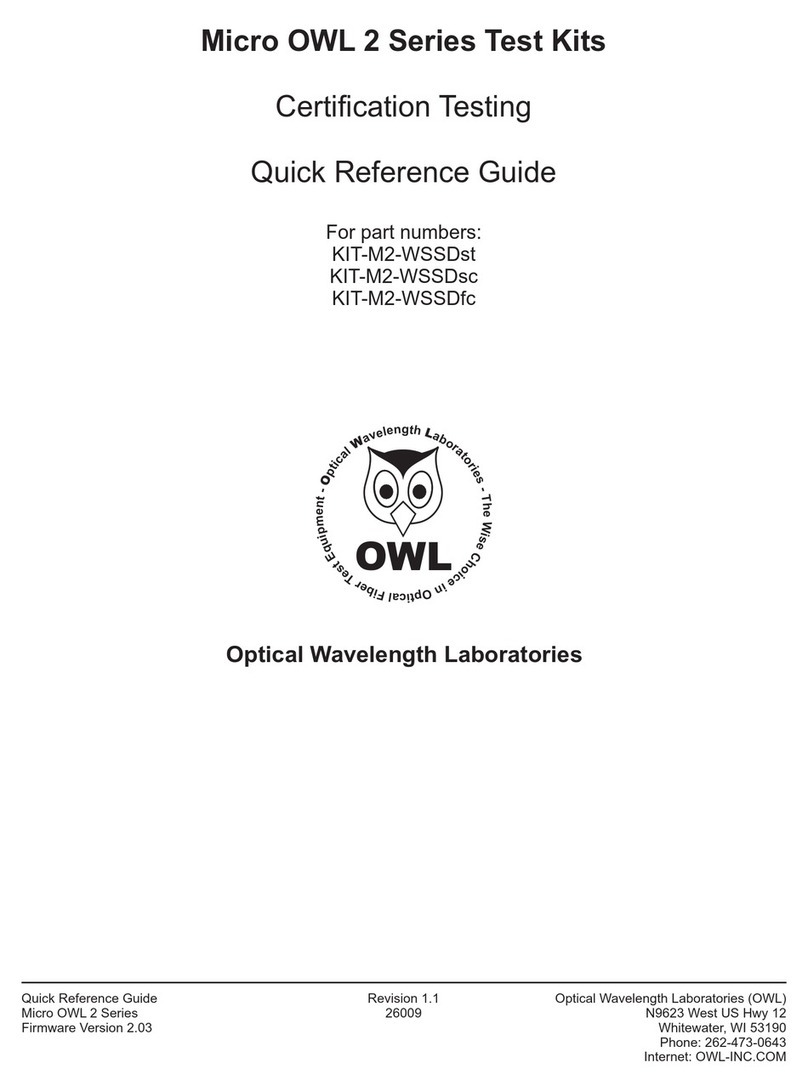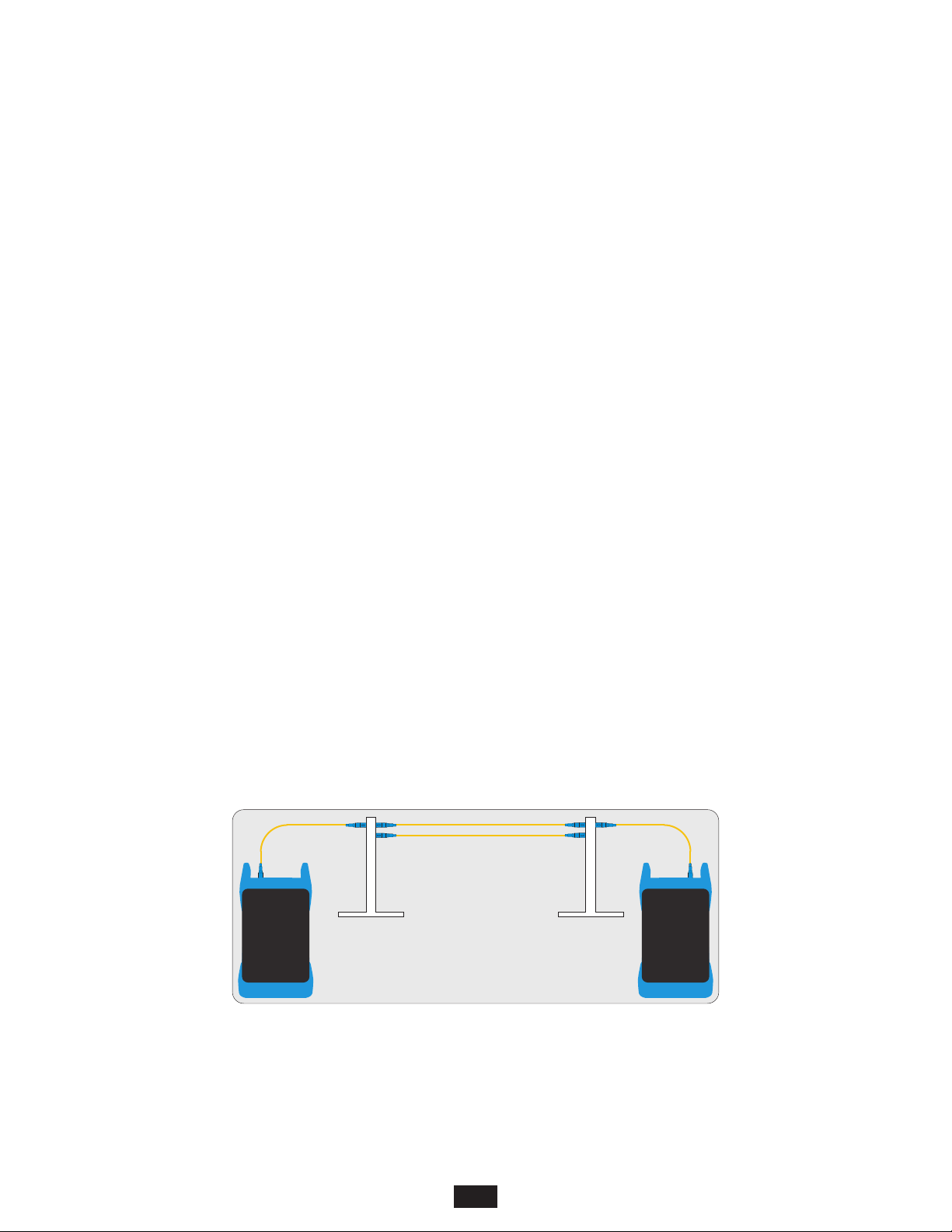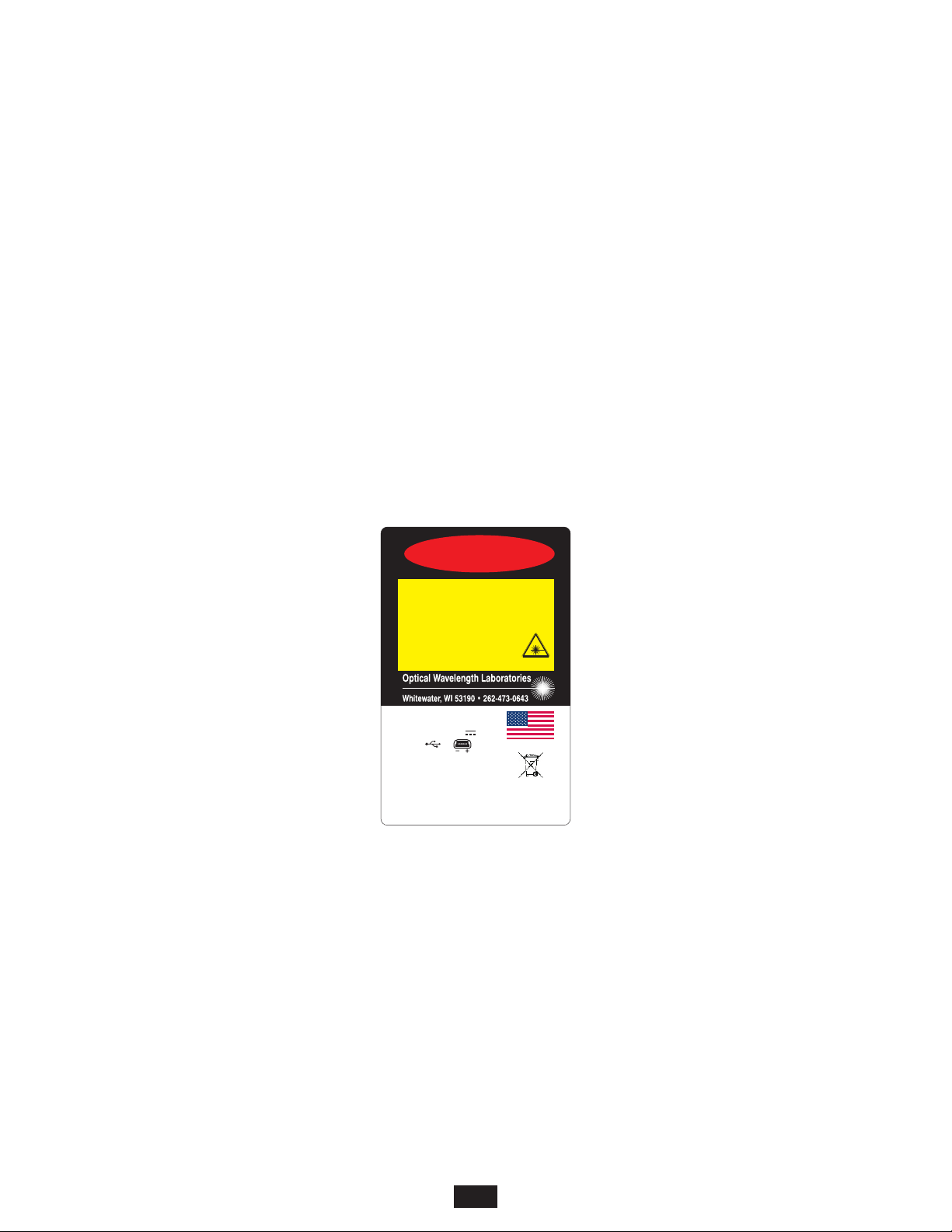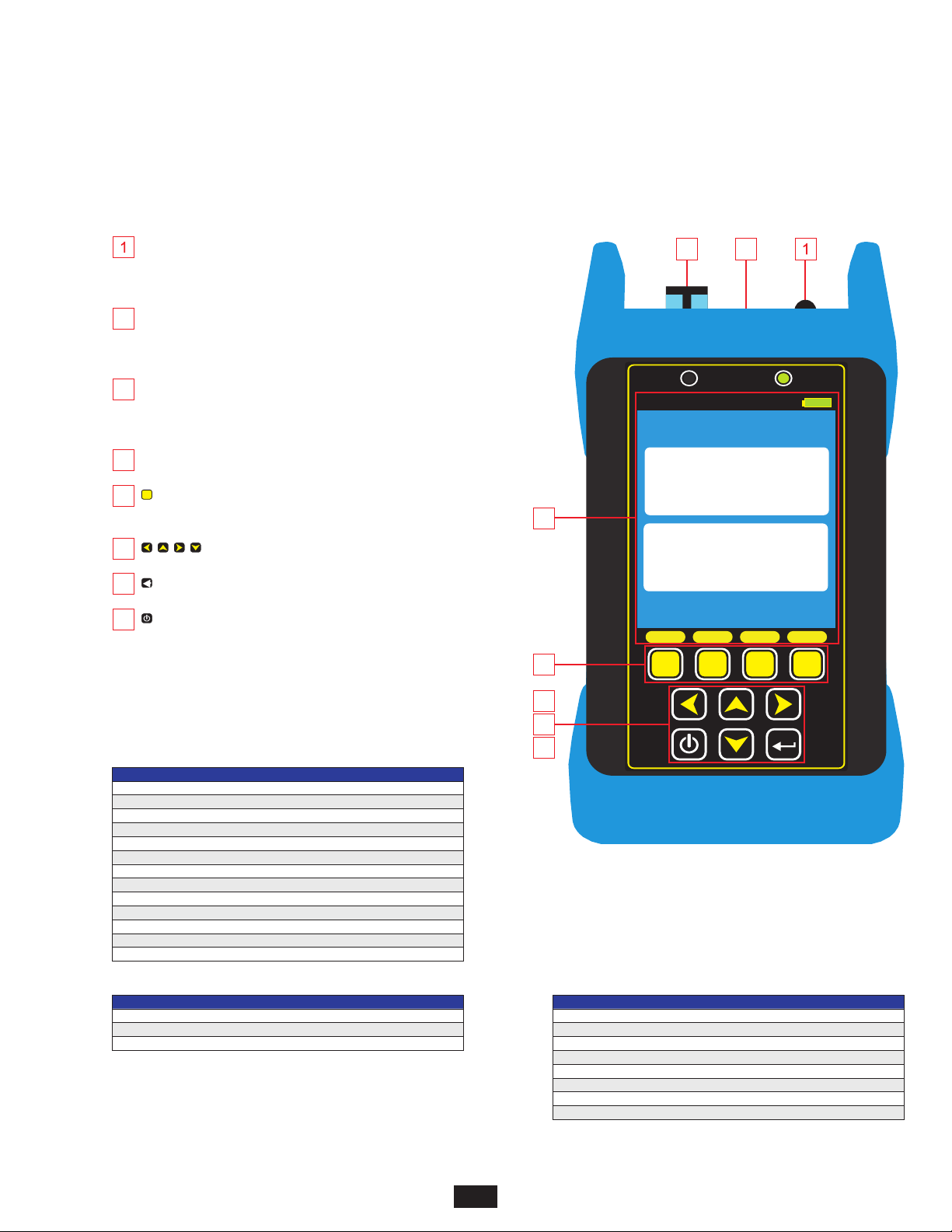INTRODUCTION
Fiber OWL 7 series fiber optic link certifiers are high-accuracy, high-resolution, microprocessor-controlled optical power meters
capable of performing a wide variety of testing applications, from basic optical loss measurement up to dual-wavelength fiber link
certification. With a wide measurement range and NIST-traceable wavelengths, Fiber OWL 7 series certifiers are ideal for both
singlemode and multimode fiber link certification.
Enclosed in an attractive hand-held case made from high impact plastic and protected by a protective rubber boot, test readings and
graphical help screens can be viewed on the color LCD, and an intuitive 10-key keypad allows for easy data entry.
Each Fiber OWL 7 fiber link certification power meter is powered by a re-chargeable lithium polymer battery, which typically allows up
to 50 hours of continuous use. A built-in auto-shutdown feature further conserves battery life. The battery is re-charged through the
USB port via a supplied battery charger.
The intuitive built-in Link Wizard prompts the user to enter key information used to calculate standards-based link budgets for fiber
optic certification testing, and helpful diagrams guide the user through the setup and testing procedure.
Thousands of data points tored information can be
selectively viewed, re-tested, or deleted from the device.
The data can also be downloaded to OWLView certification software to produce professional-looking formatted certification reports.
OWLView software includes a “tri-report” option that integrates power meter certification, OTDR traces, and endface analysis results
all on the same report.
with descriptive link and fiber run labels can be stored in internal memory. S
DESCRIPTION
5
APPLICATIONS
Traditional Fiber Optic Link Certification. When used with a separate stand-alone light source, CERT (certification) mode allows
users to certify individual optical fibers at up to two wavelengths simultaneously. The Link Wizard in the Fiber OWL7 uses attenuation
parameters from popular cabling standards to certify fiber links, and shows a link’s PASS/FAILstatus right in the field.
CERT MODE
SOURCE
Using a meter and a source,
each individual fiber is certified separately.
METER