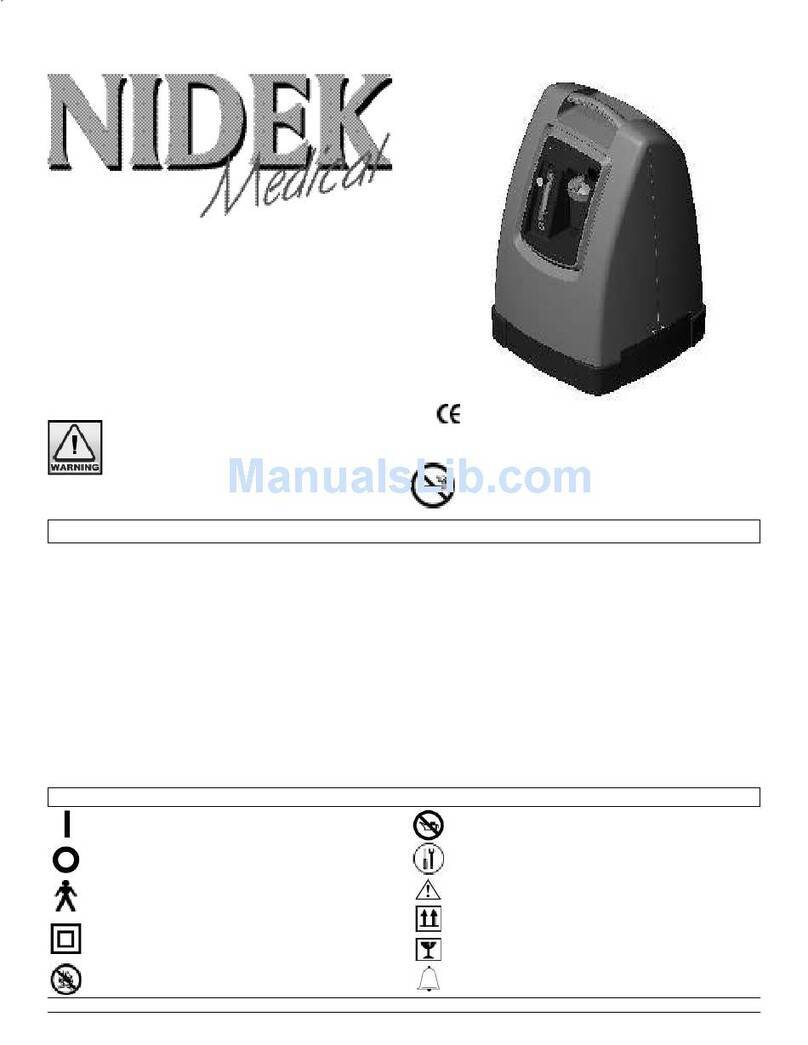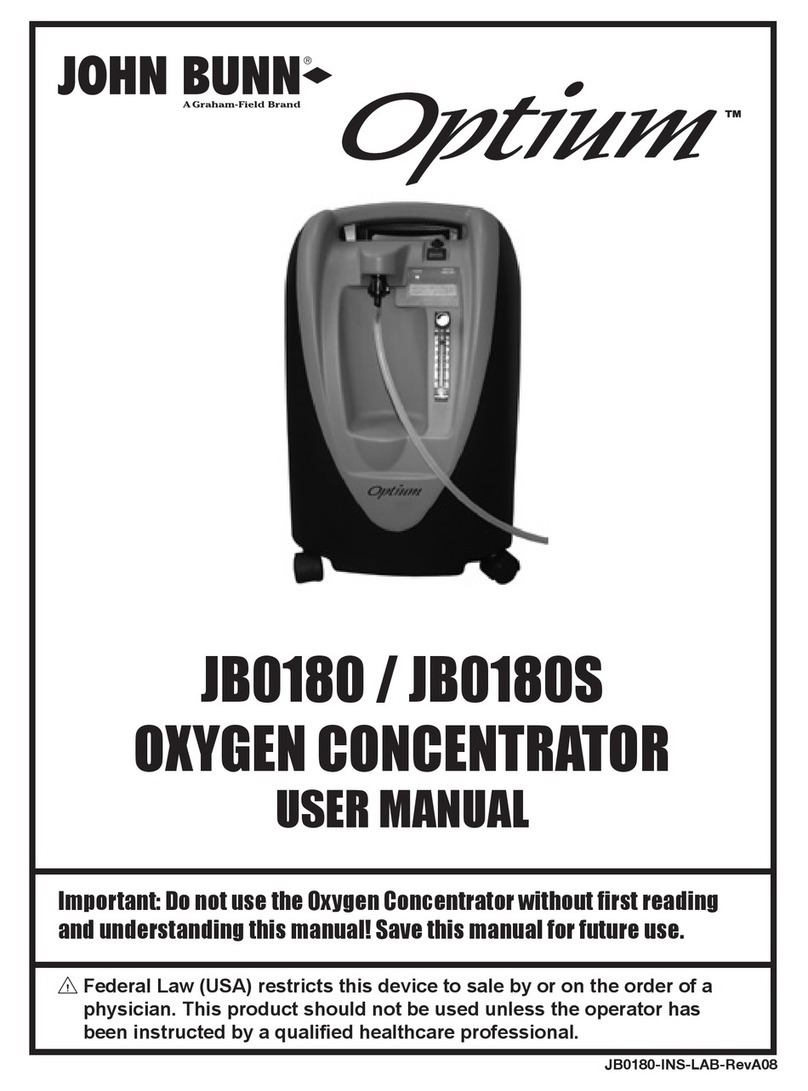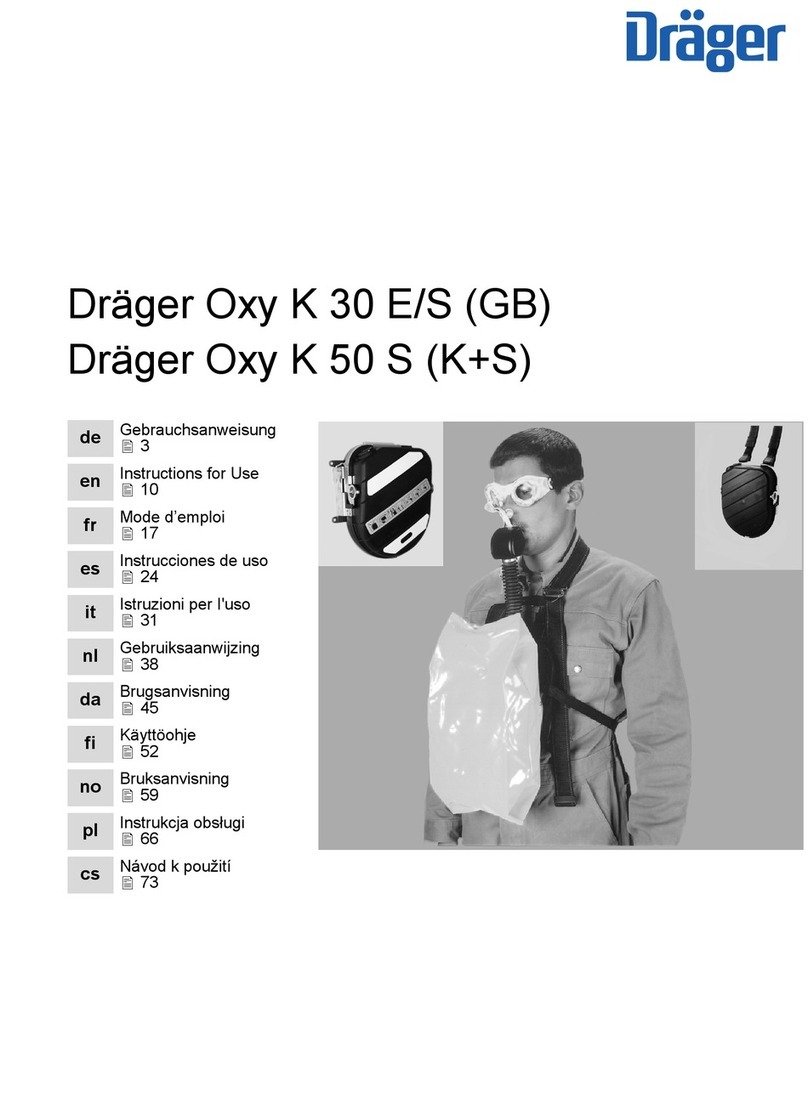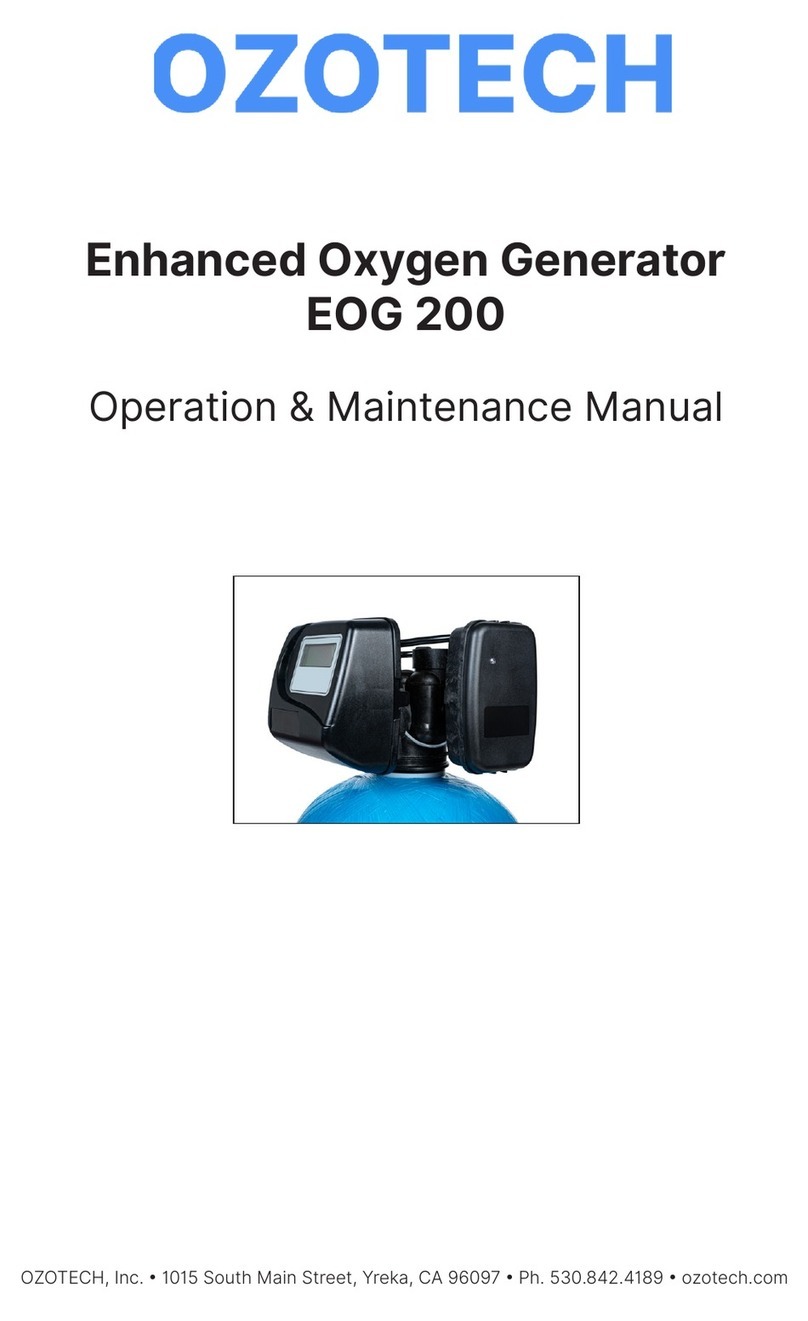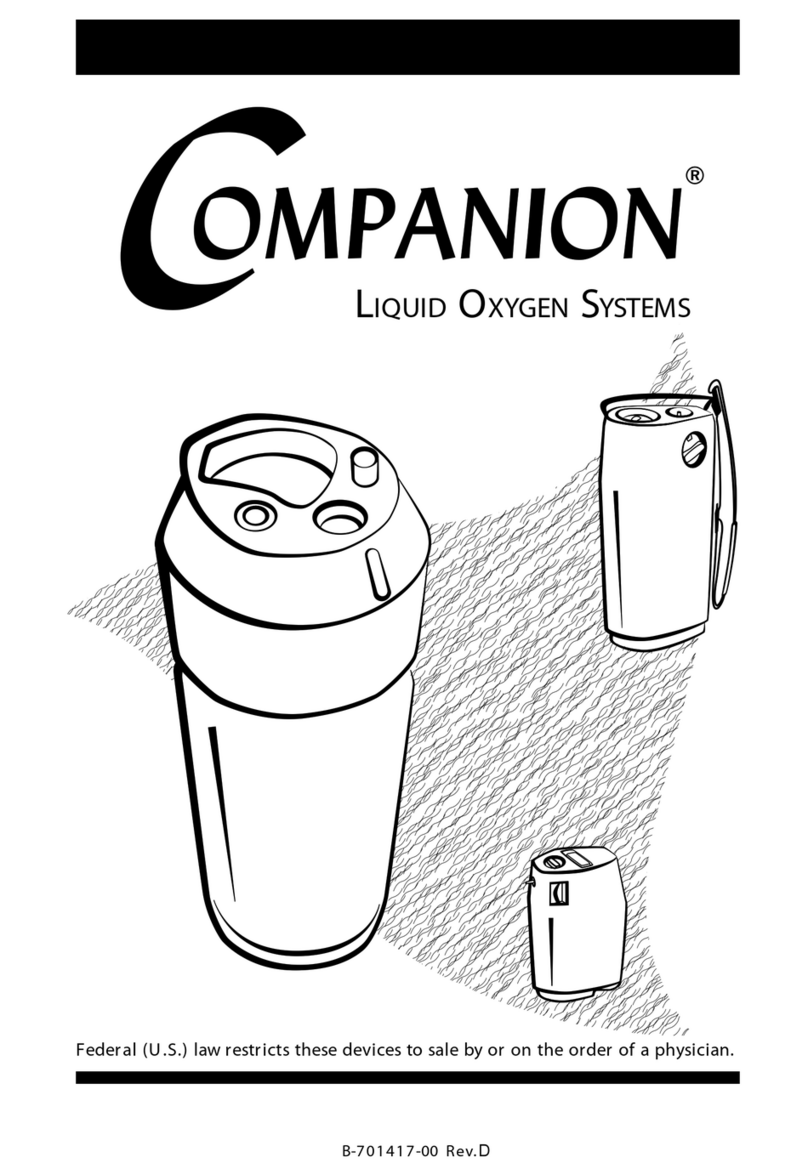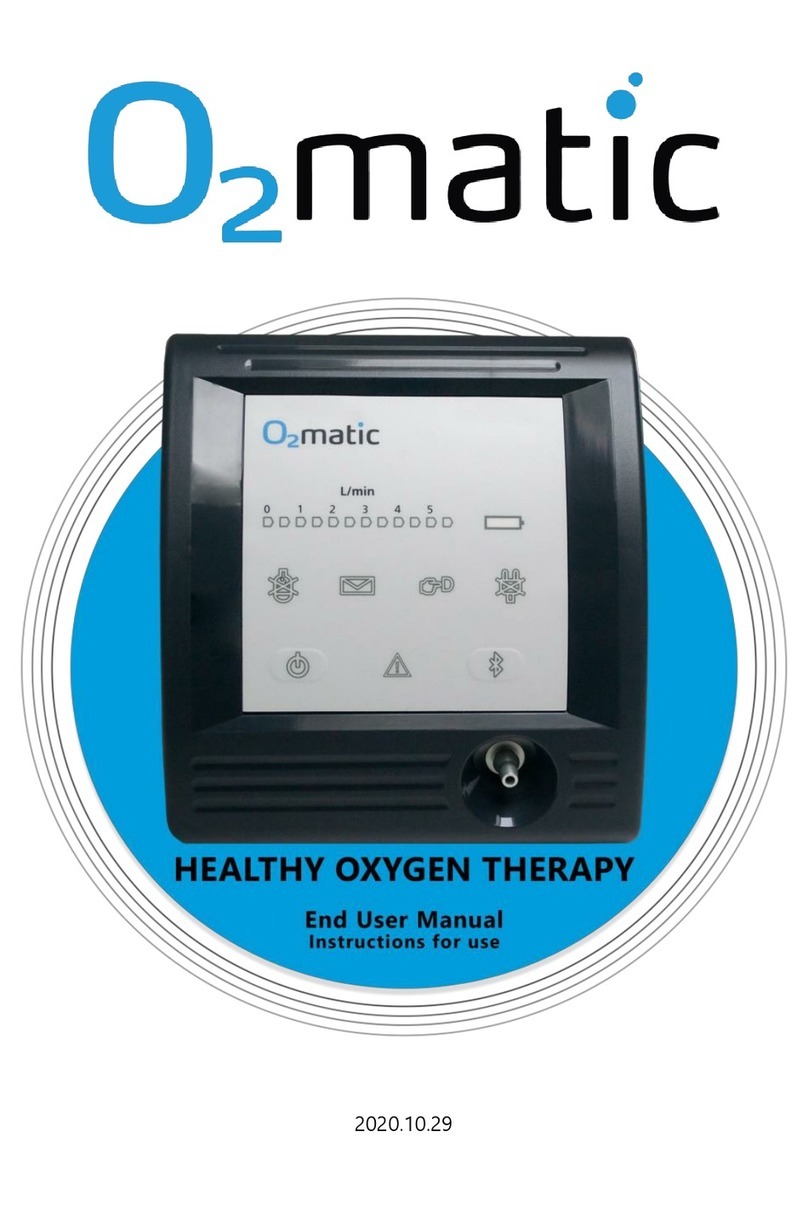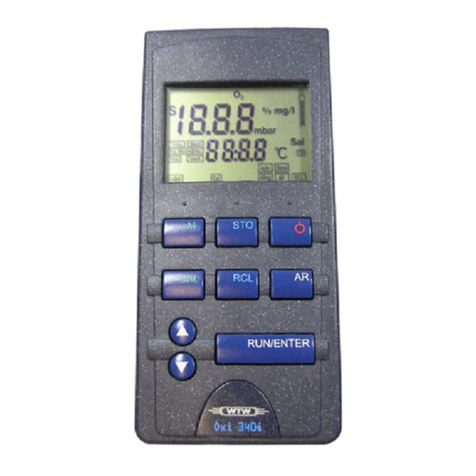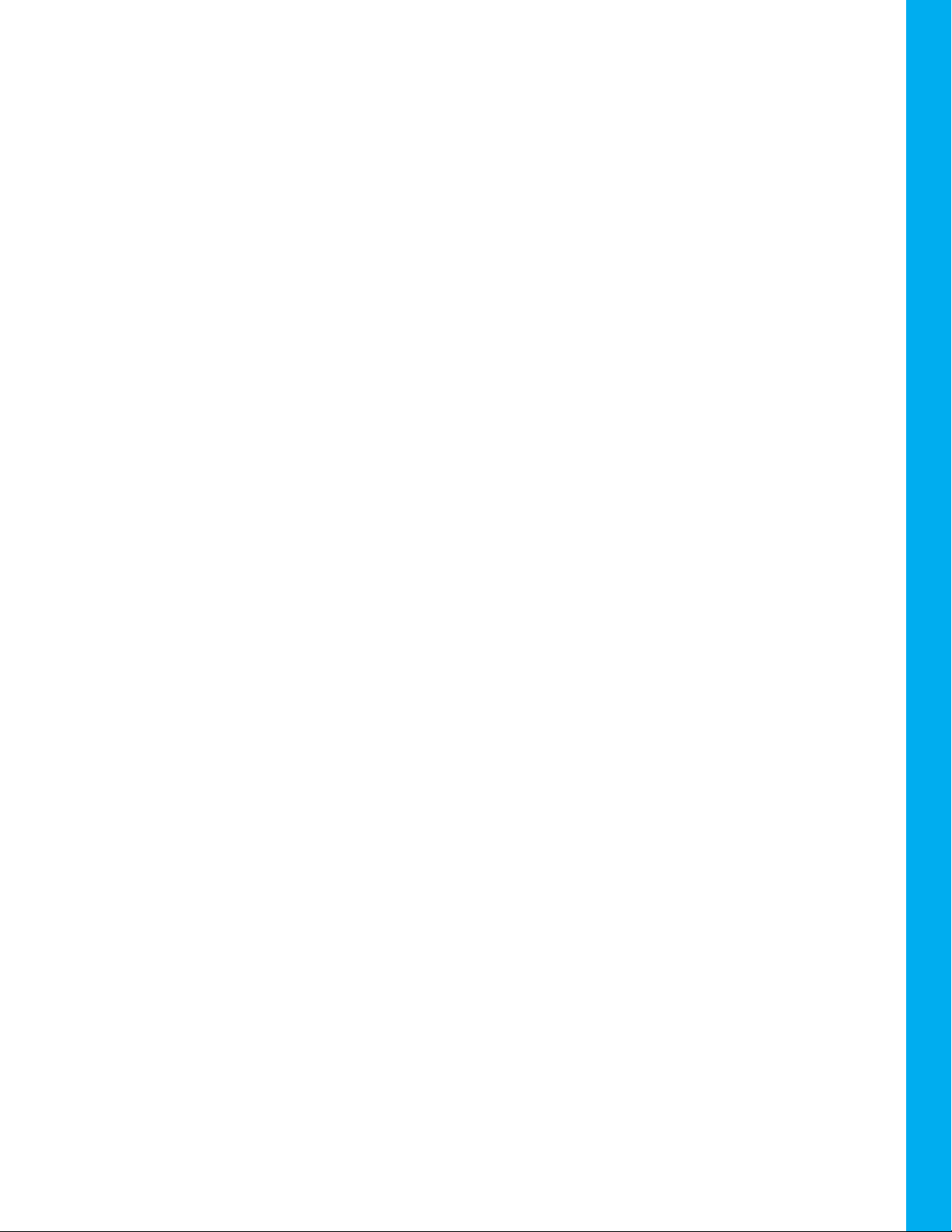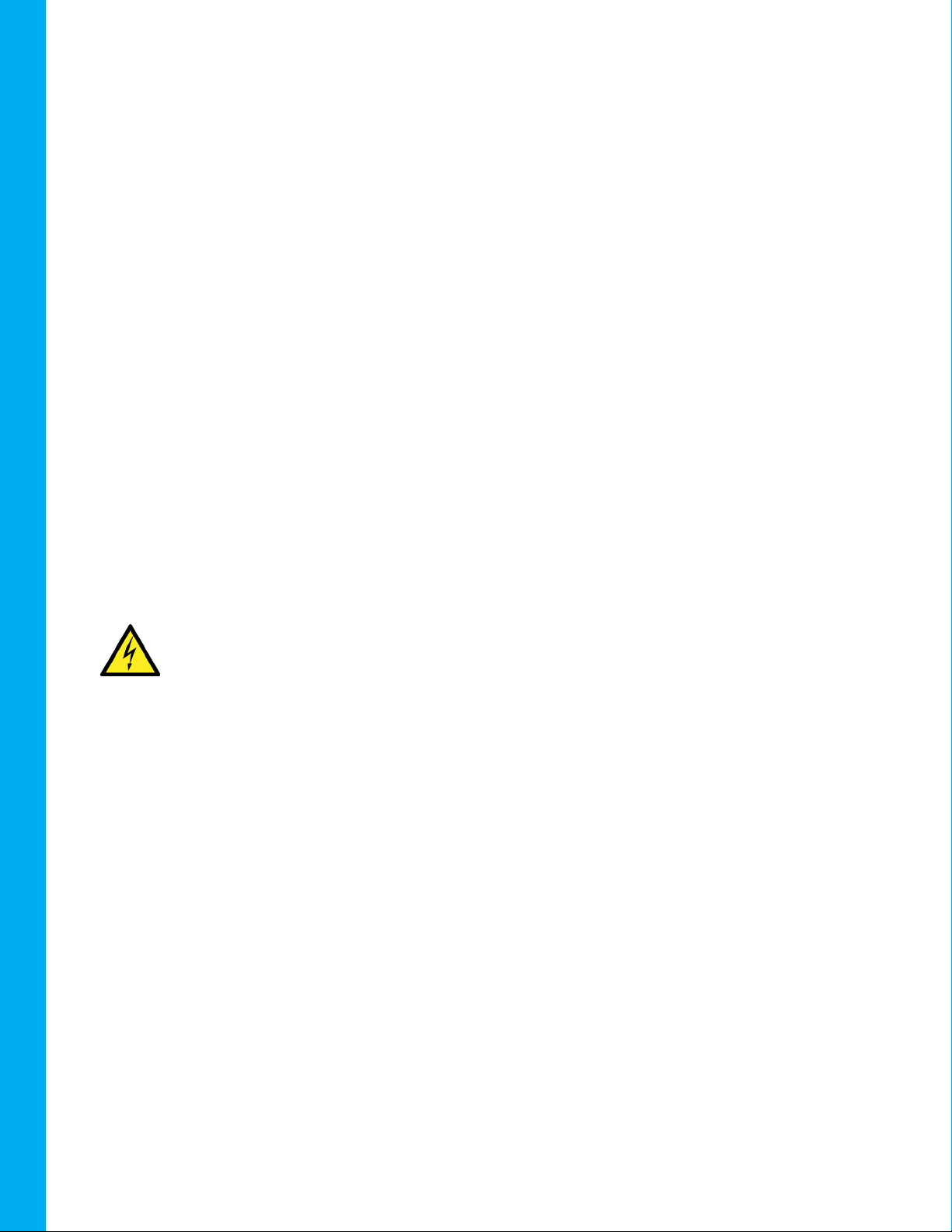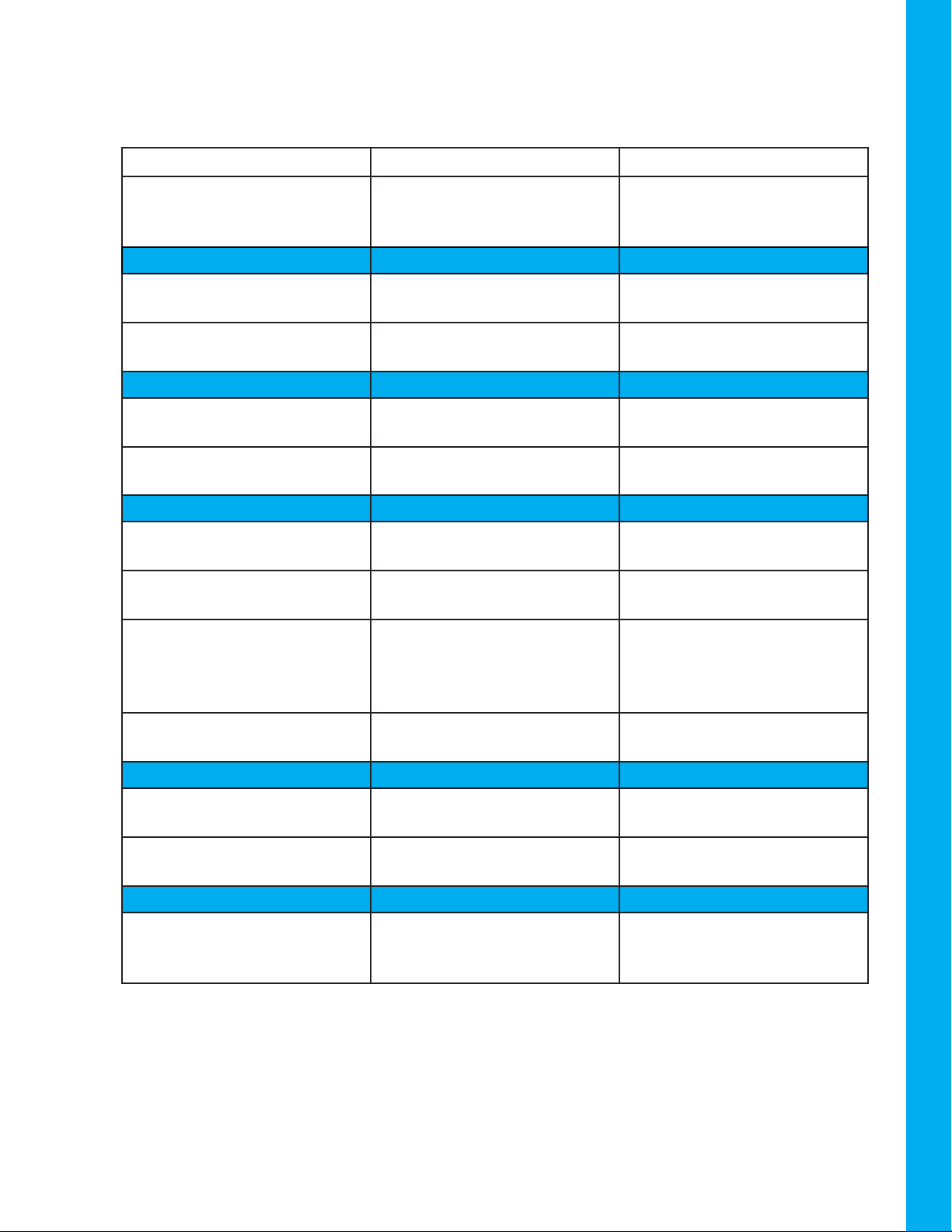System Possible Cause Solution
Unit doesn’t turn on Unit is not connected to pow-
er source, or is connected to
improper power source
Refer to Input Power Require-
ments, section 4.0, for proper
electrical requirements
Red light on power supply will
not illuminate
Improper outlet voltage Verify power at outlet
Damaged or defective power
supply
Replace power supply
Green light on ozone genera-
tor will not illuminate
Damaged or defective power
supply
Check power supply
operation; replace if necessary
Loose or disconnected inter-
nal wiring
Check internal wiring; remedy
any loose connections
Unit turns on, but no ozone
output
High voltage lead not
connected to CD cell.
Connect frequency driver HV
lead to CD cell
Water has backed up into CD
cell
Clean or replace CD cell.
Cell is plugged with nitric by-
product buildup or particulate
matter
Clean or replace CD cell.
If not installed, install an air
dryer onto ozone generator
air inlet
CD cell not seated in retaining
clips
Re-install CD cell into
retaining clips
Moisture in the inlet and/or
outlet tubing
Improper air preparation Install an air dryer onto ozone
generator air inlet
Yellow discoloration in the
outlet tubing
Nitric byproduct buildup in
CD cell and/or tubing
Clean or replace CD cell and/
or tubing
Water has backed up into the
ozone unit
Failed or missing inline check
valve on ozone output tubing
Clean or replace CD cell.
Replace or install new inline
check valve.
5
6.0 Troubleshooting Guide