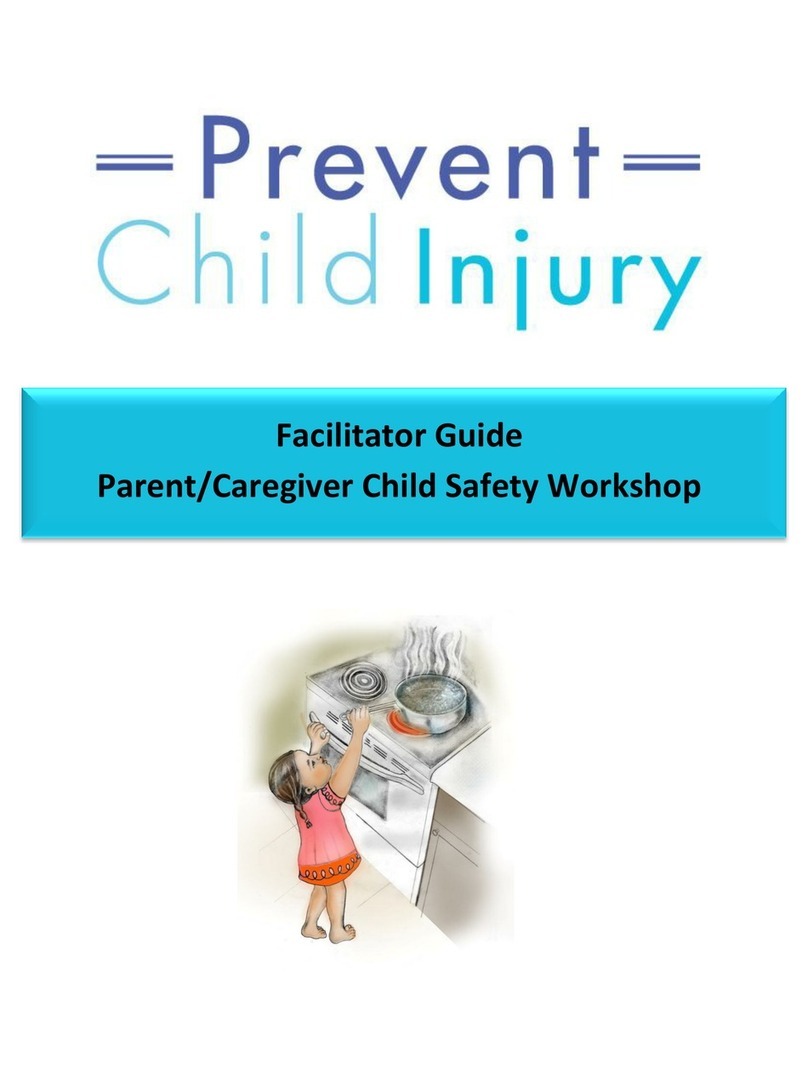Table of Contents
1. Introduction
2. Kit Contents
3. Collar Unit Features
4. Control Unit: Features and Fixing
5. Other Requirements
6. How the system works
7. Layout Overview
8.Choosing the Route
9.Loop Wire Installation:Active Zone/Positioning
10.Avoid Signal Pick-up!
11.Tips for laying the wire
12.Other tips for a tidy installation
13.Joining the Loop wire
14.Twisting the Loop Wire
15.Locating the Control Unit
16.Linking the Control Unit
17.Typical Installation example
18.Fitting the Collar and Maintenance
19.Recharging The Collar
20.Using the RESET magnet
21.System Set-up: Testing
22.System Set-up: Changing the Zone Size
23.Training: Set-up and familiarisation
24.Training: Introduction to the new system
25.Training: Confirmation and Reassurance
26.Going Off-site
27.Troubleshooting: Collar Problems?
28.Troubleshooting: Loop Wire Problems?
29.Troubleshooting: Control Unit Problems?