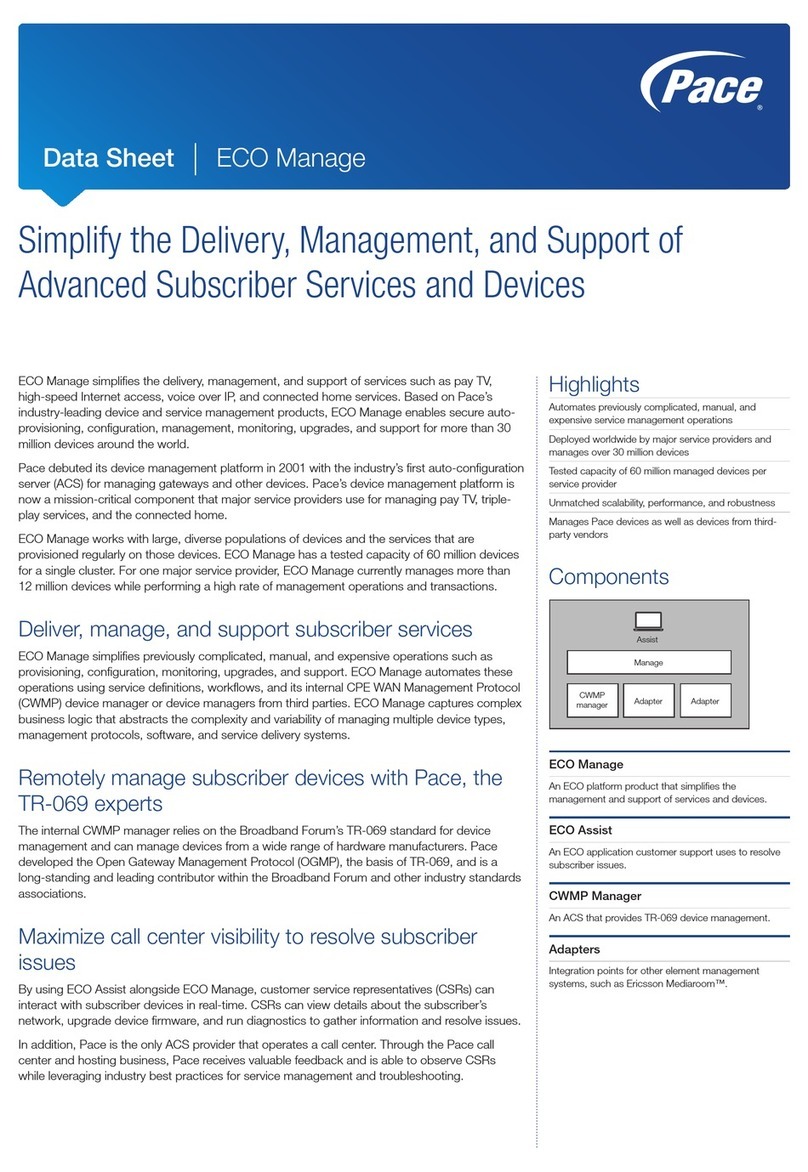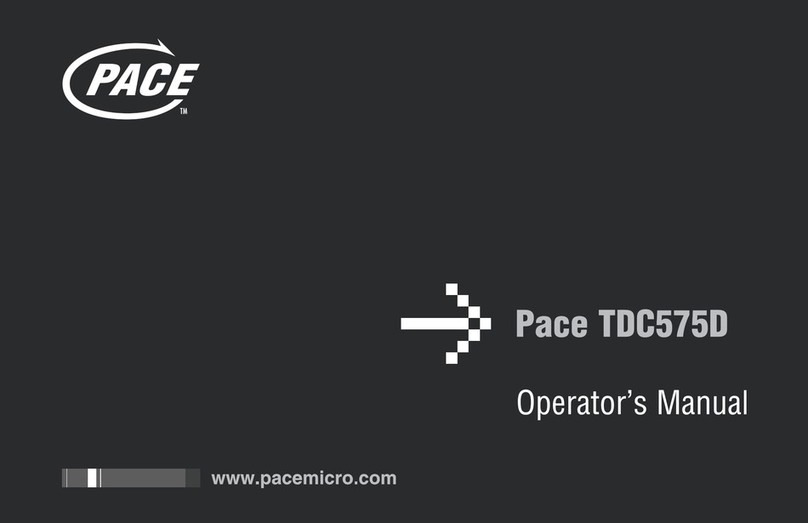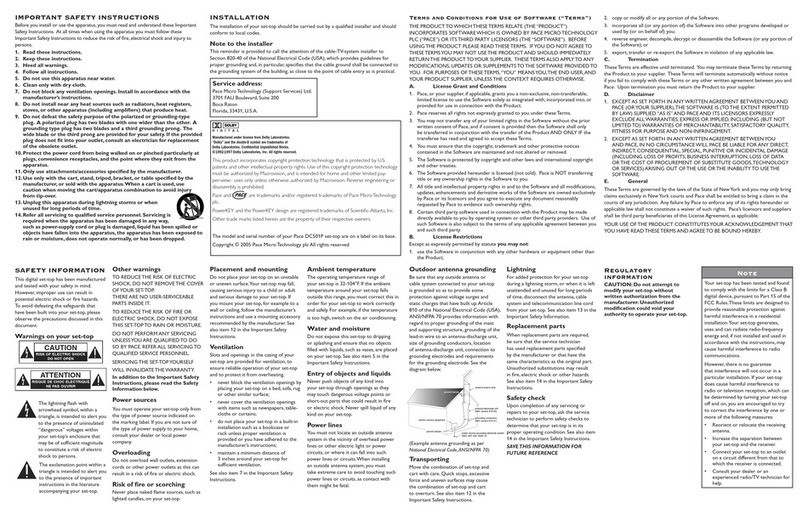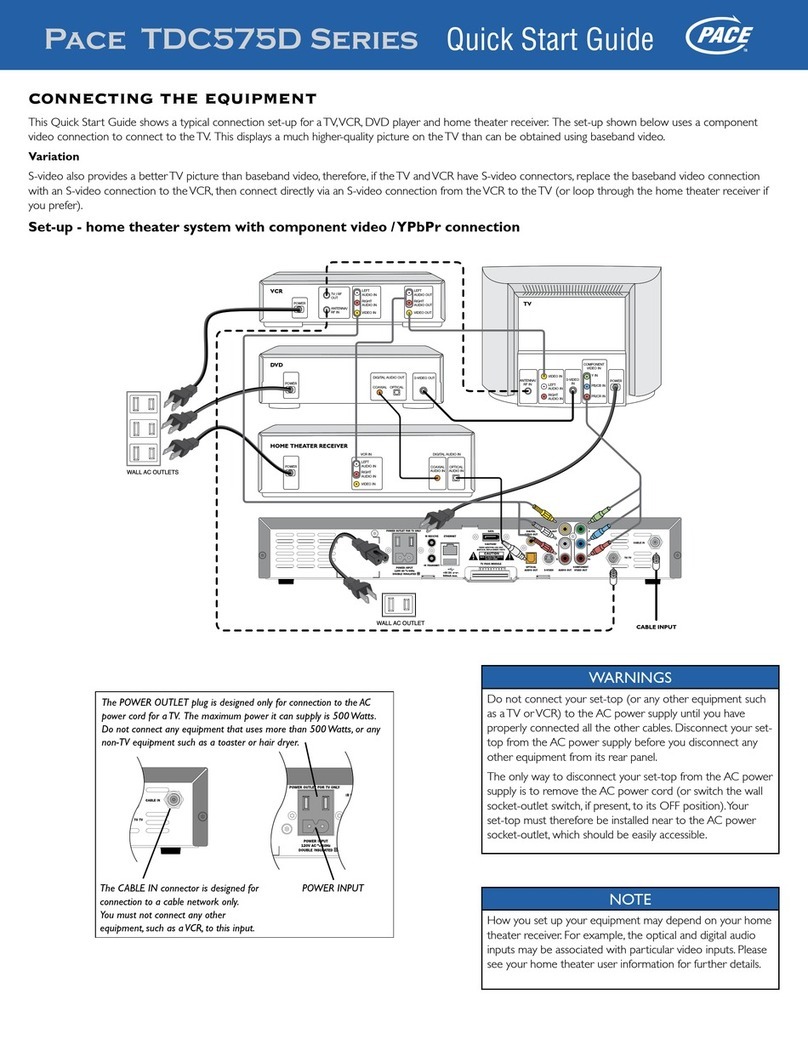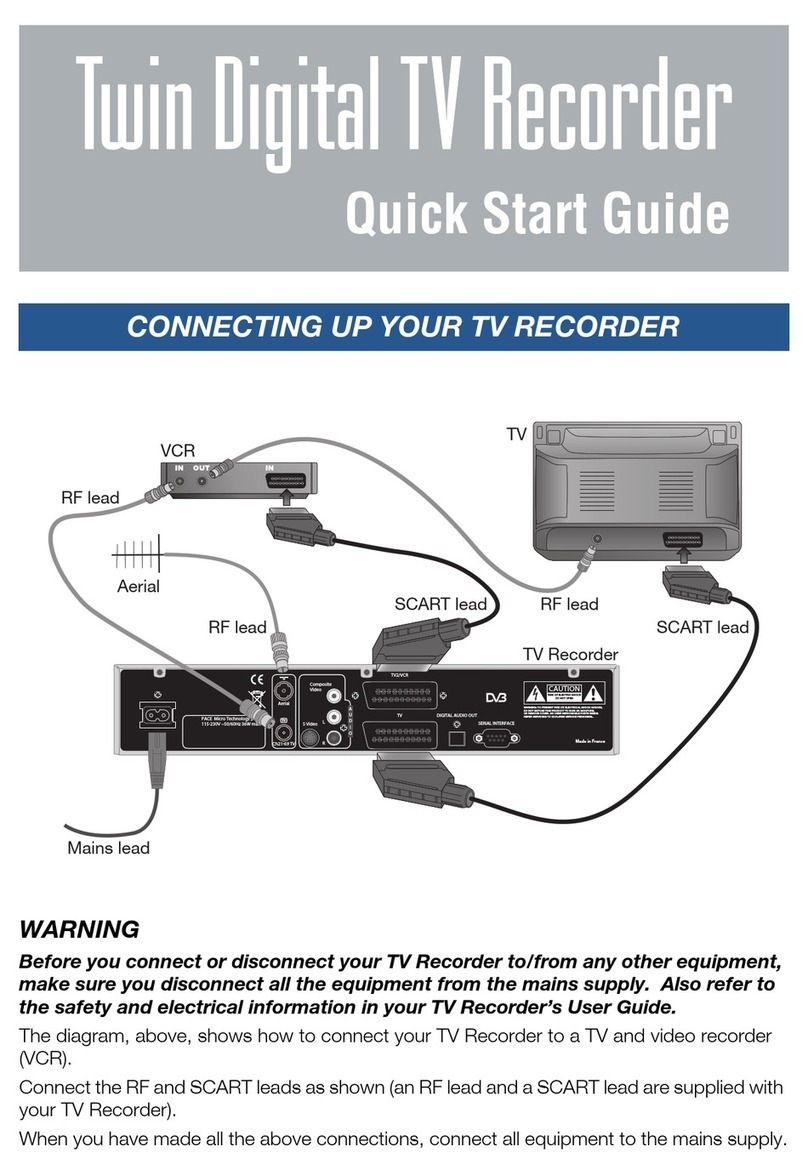TDC780X Tahoe
Pace Americas, 3701 FAU Blvd, Suite 200, Boca Raton, FL 33431
Tel: 561-995-6000 Fax: 561-995-6001
Pace and are trade marks and/or registered trade marks of Pace plc.
TDC780X-0315-3
This specification is subject to change without notice
Technical Specifications
RF Interfaces
2 x MPEG In-band, 54-864 MHz Tuner (with QAM 64/256 decoding)
1 x OOB, 70-130 MHz Agile Tuner with QPSK decoding
1 x RF Return, 5-42 MHz, QAM,QPSK Modulator
RF Bypass (Internal)
Analog AV
2 x Video Demodulation and digitization with VBI and VITS support
2 x Audio Demodulation and digitization with BTSC and SAP support
Audio/Video Output
Composite Video
VHF Output on CH3 or CH4
Dual AC3 Matrix surround down mix to Stereo
16/32 Bit per Pixel, 960x540 and 854x480 resolution, Graphics Support
Front Panel
12 Buttons (Navigation, Select, Power, Guide, Bypass, Menu, Info, Ch +, Ch -)
LED clock/channel display
Additional indicators for Message, Bypass, HDTV, Power, IR, Record, Play
System Processor/Memory
Minimum 420 Dhrystone MIPS processor
160 GB internal hard drive standard
32 MB Flash as standard, 64 MB Flash available
256 MB DDR SDRAM standard
Conditional Access
Multistream CableCARD (M-Card)
Pace Software
Pace EngineWare™ software v1.0 and STT driver code
Set-Up and Diagnostics
Diagnostic screens for on-site installation and debug
Software Update Mechanism
OOB Software Download Mechanism
Accessories
Consumer User Manual and safety information sheet
Power Lead (2m Polarised 2 Pin IEC)
For more information on Pace products, please visit our website - www.pace.com/americas
HDMI, the HDMI logo and High-Definition Multimedia Interface are trademarks or registered trademarks of HDMI Licensing LLC.
Dolby and the double-D symbol are registered trademarks of Dolby Laboratories.