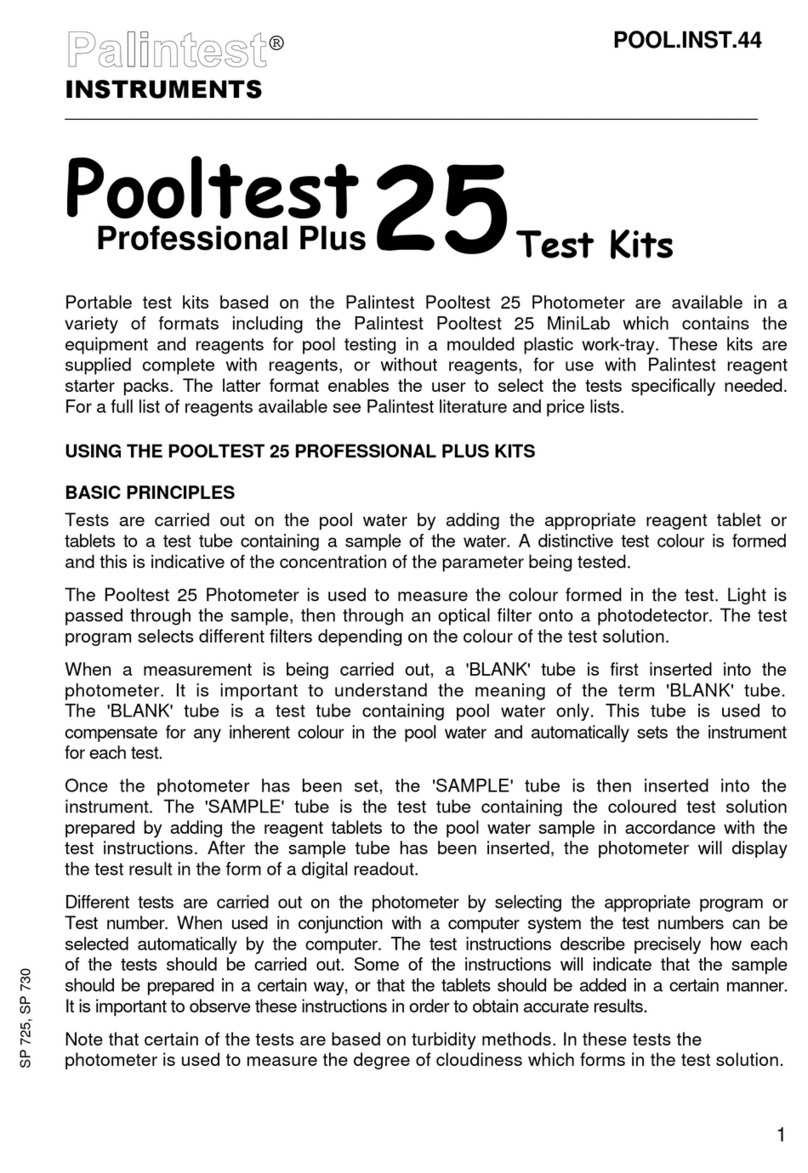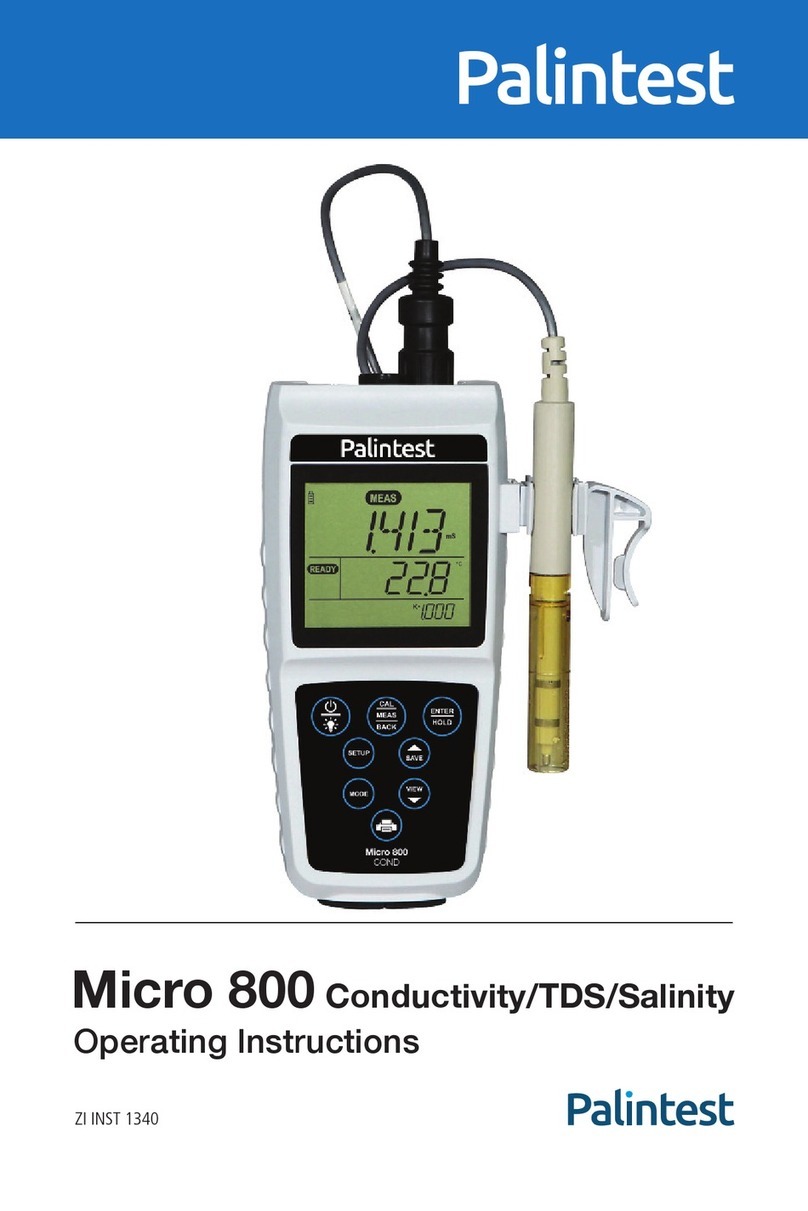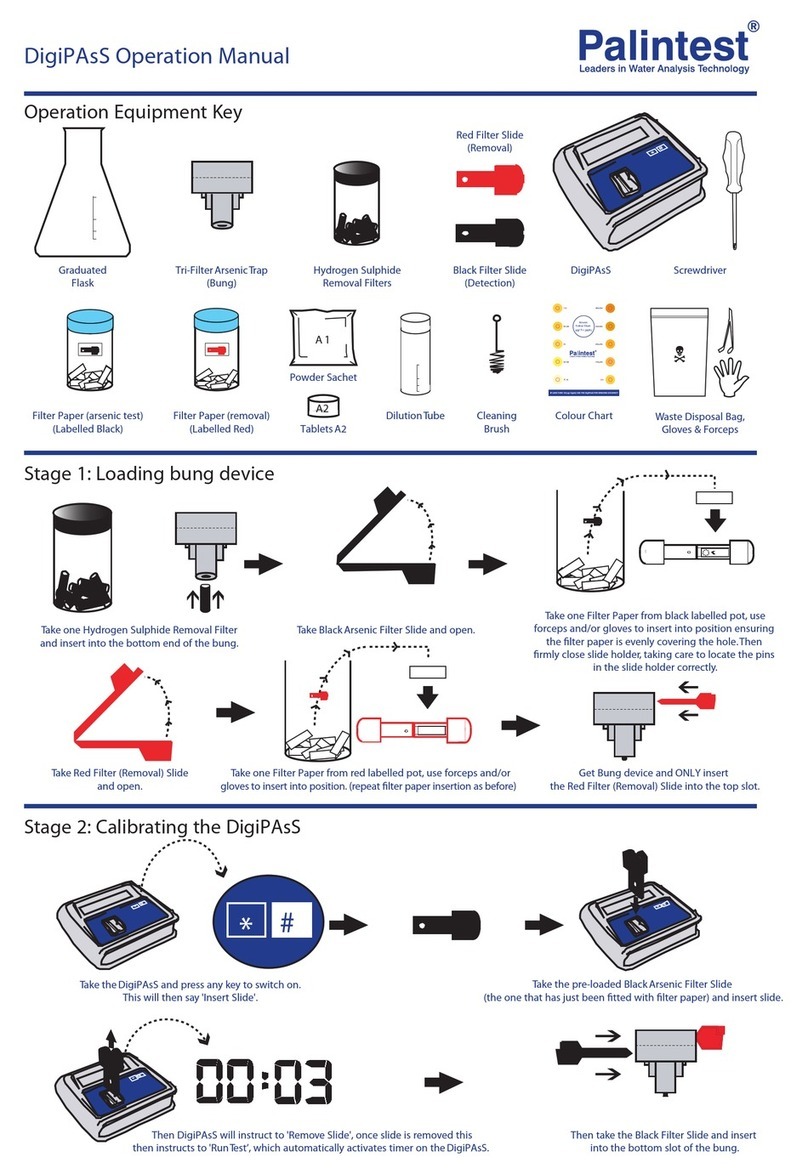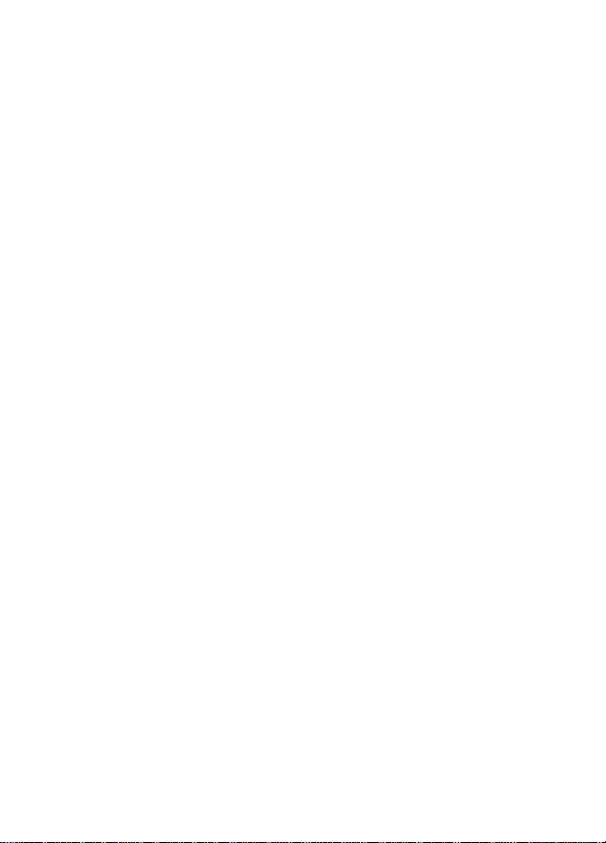Index
1GENERAL INFORMATION .............................................. 3
Introduction to Palintest Photometers......................... 3
Kit Contents ............................................................. 4
Instrument Layout .................................................... 6
2 BACKGROUND INFORMATION ...................................... 7
Introduction to Colorimetric Measurement .................. 7
Blanks and Samples .................................................. 9
Taking a Reading...................................................... 9
Care and Maintenance ............................................ 10
Viewing the Instrument Memory .............................. 11
Backlight Operation ................................................ 11
3 TEST PROCEDURES ..................................................... 12
To Select the Test .................................................. 12
To use the adaptor ................................................. 13
Ammonia ............................................................... 14
4 INSTRUMENT .............................................................. 20
Replacing the Batteries ........................................... 20
Liability.................................................................. 20
Error Messages....................................................... 21
Technical Specification ............................................ 22
Cleaning the Optics................................................. 23
Servicing and Warranty ........................................... 23
5TROUBLESHOOTING ................................................... 24
Compliance ............................................................ 25
6 REORDER CODES & ACCESSORIES ............................. 26