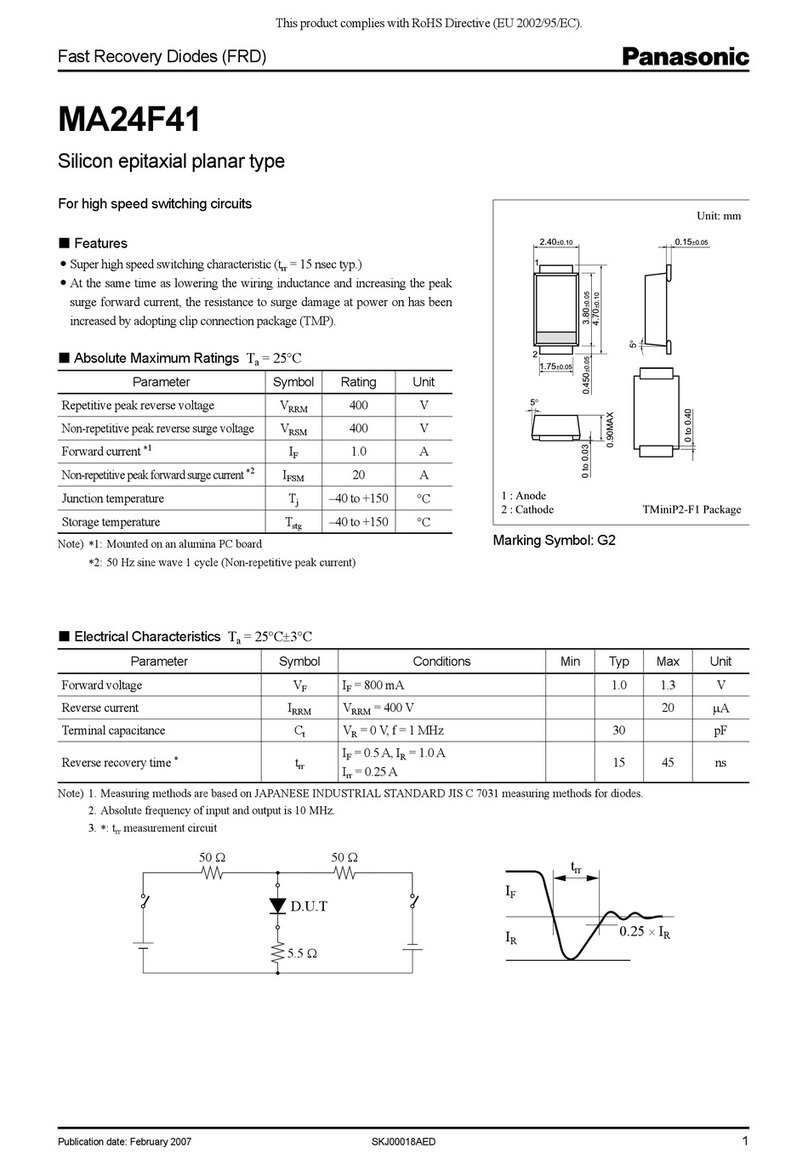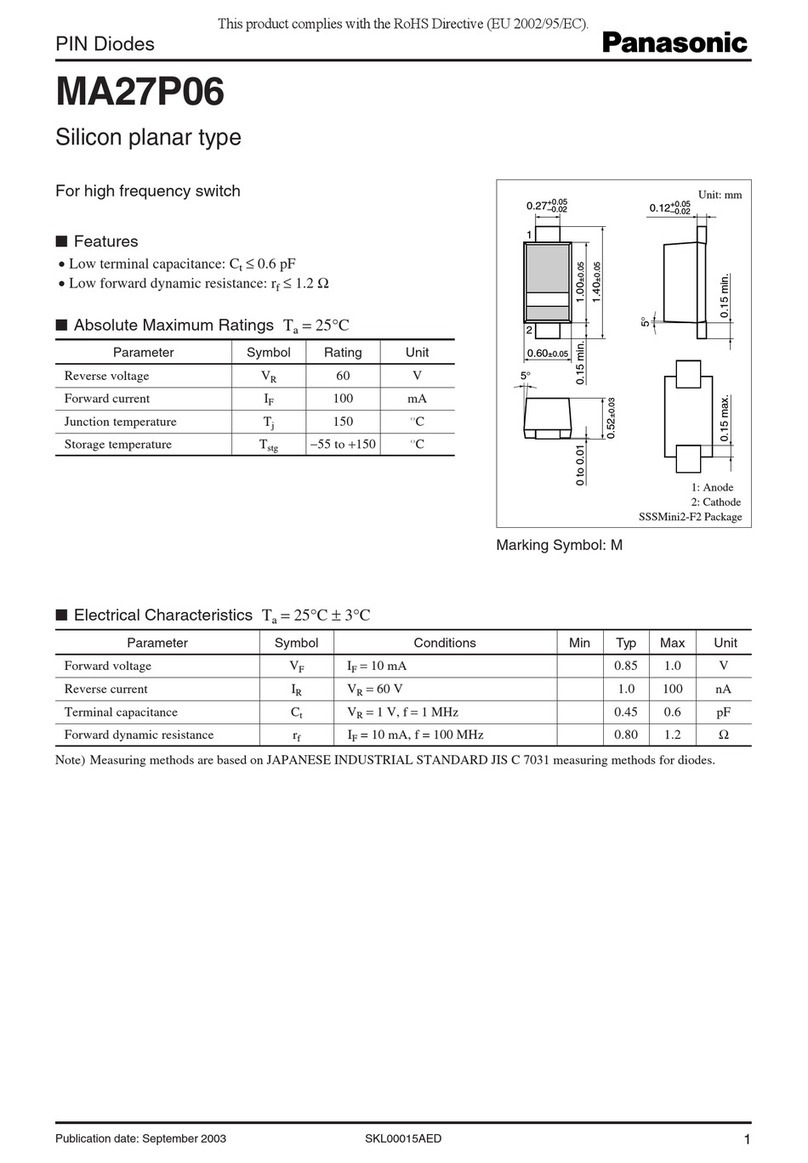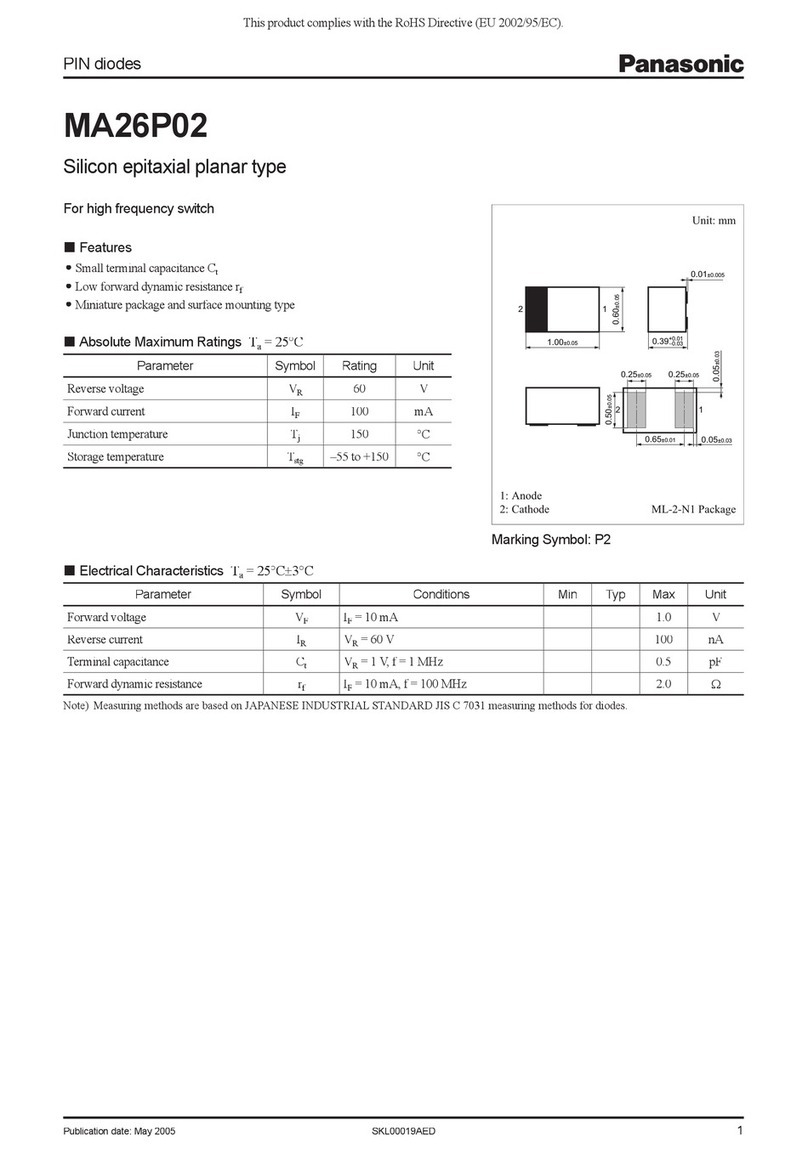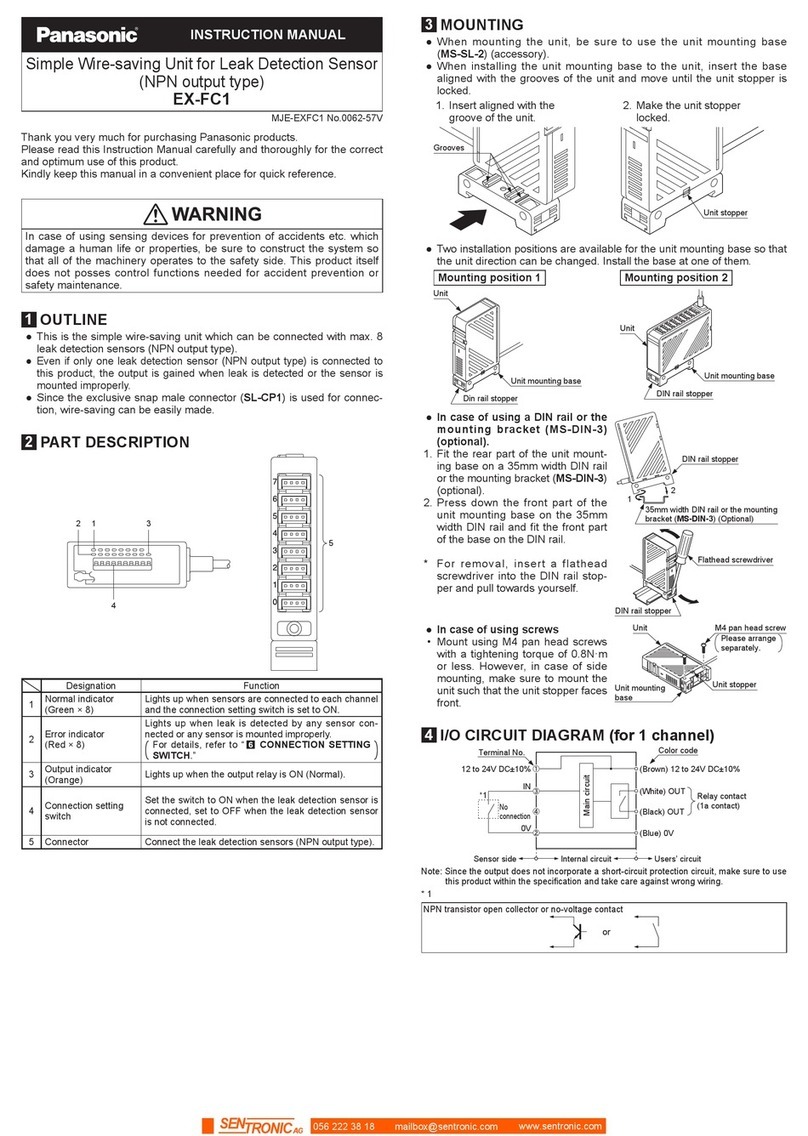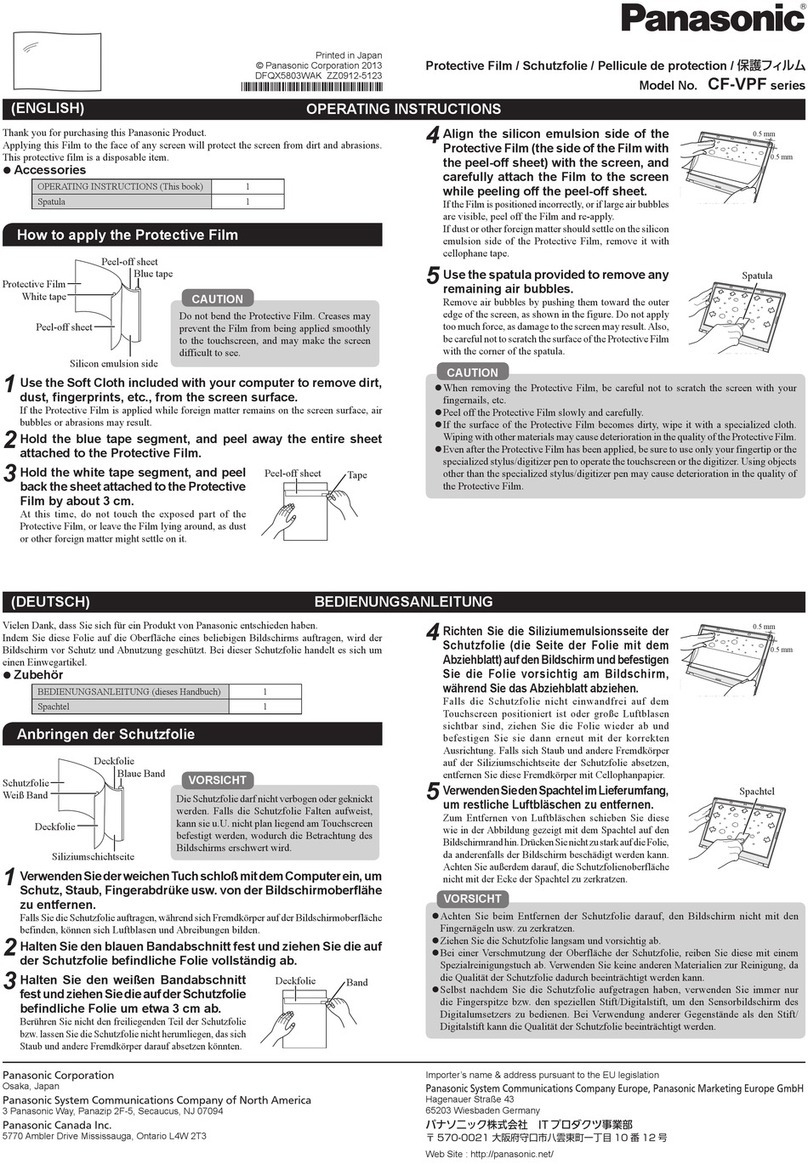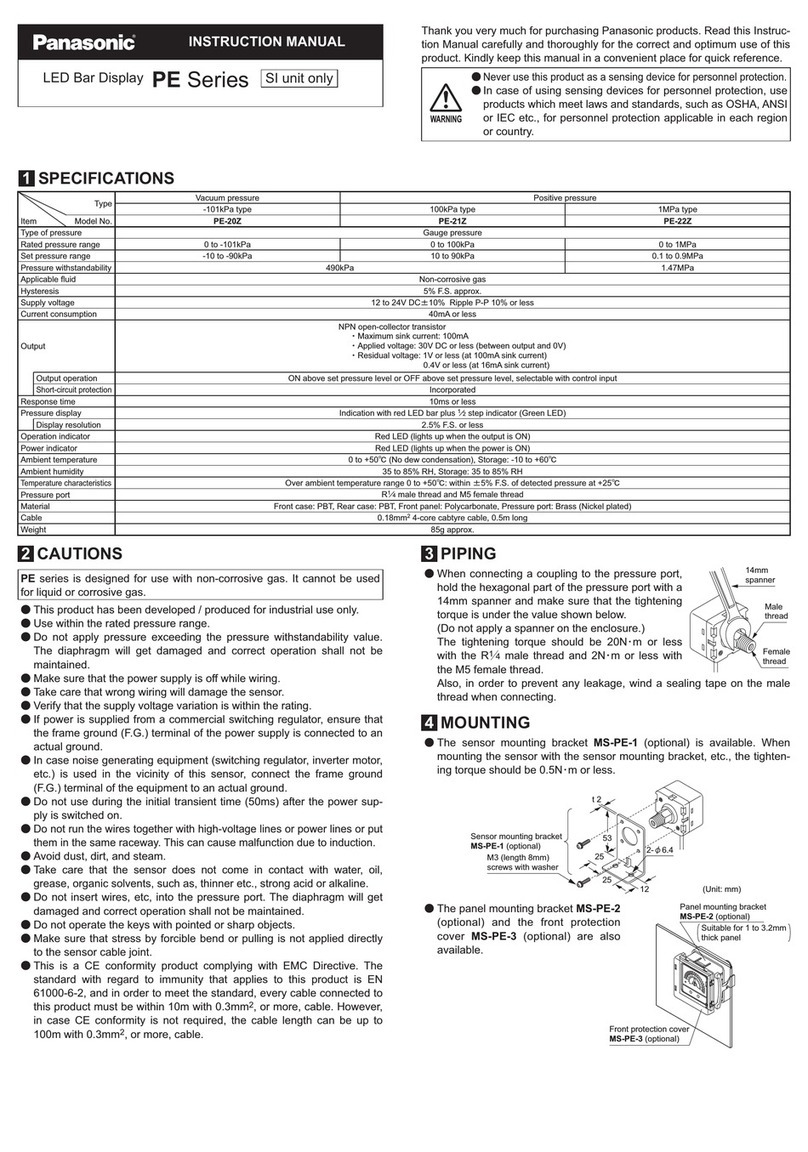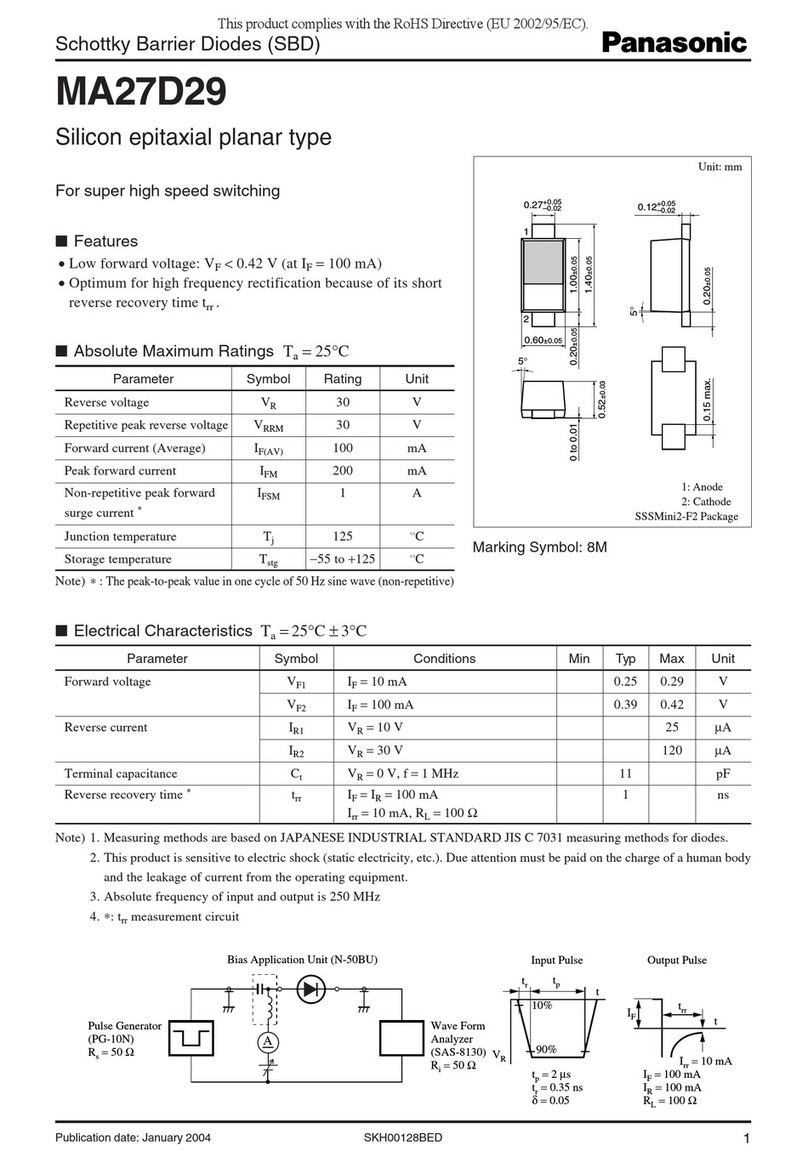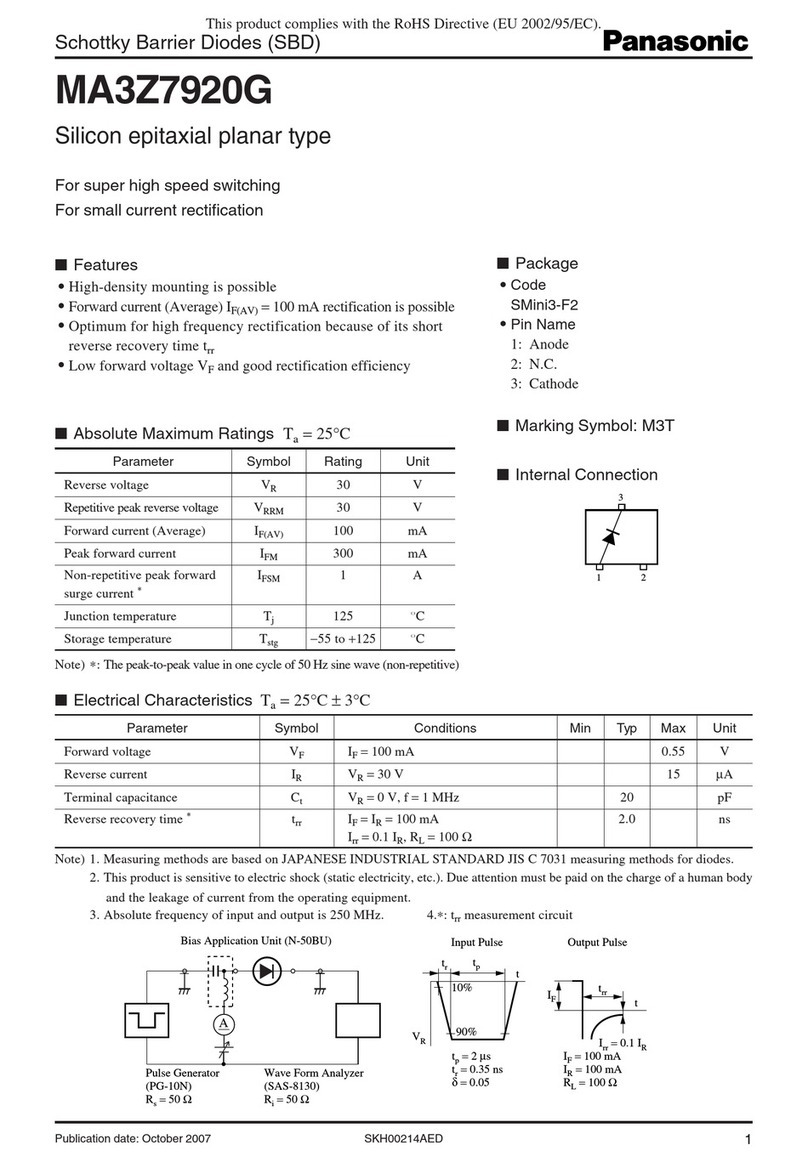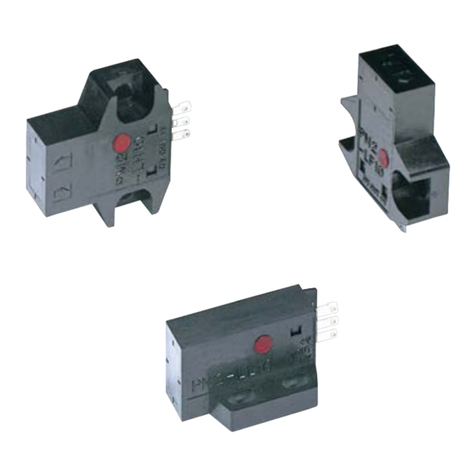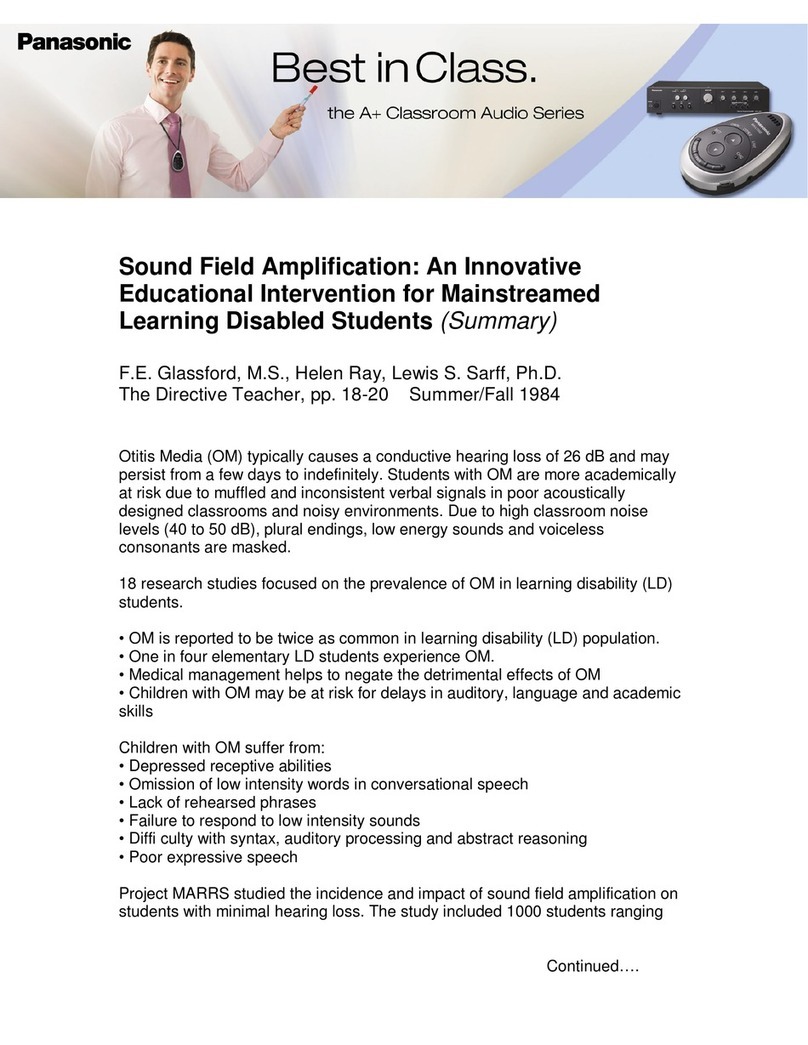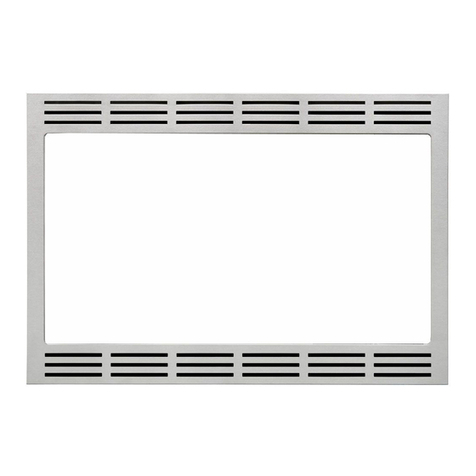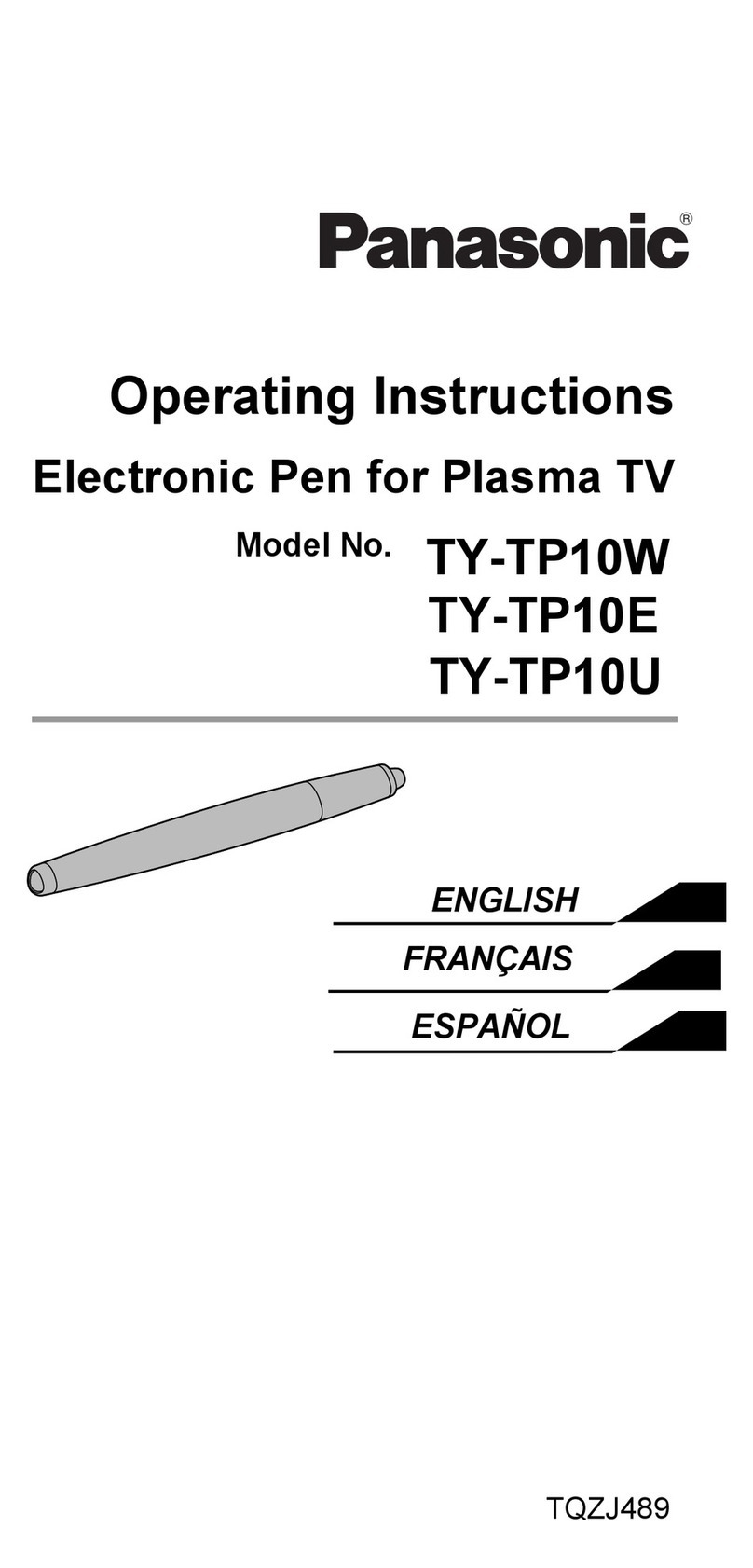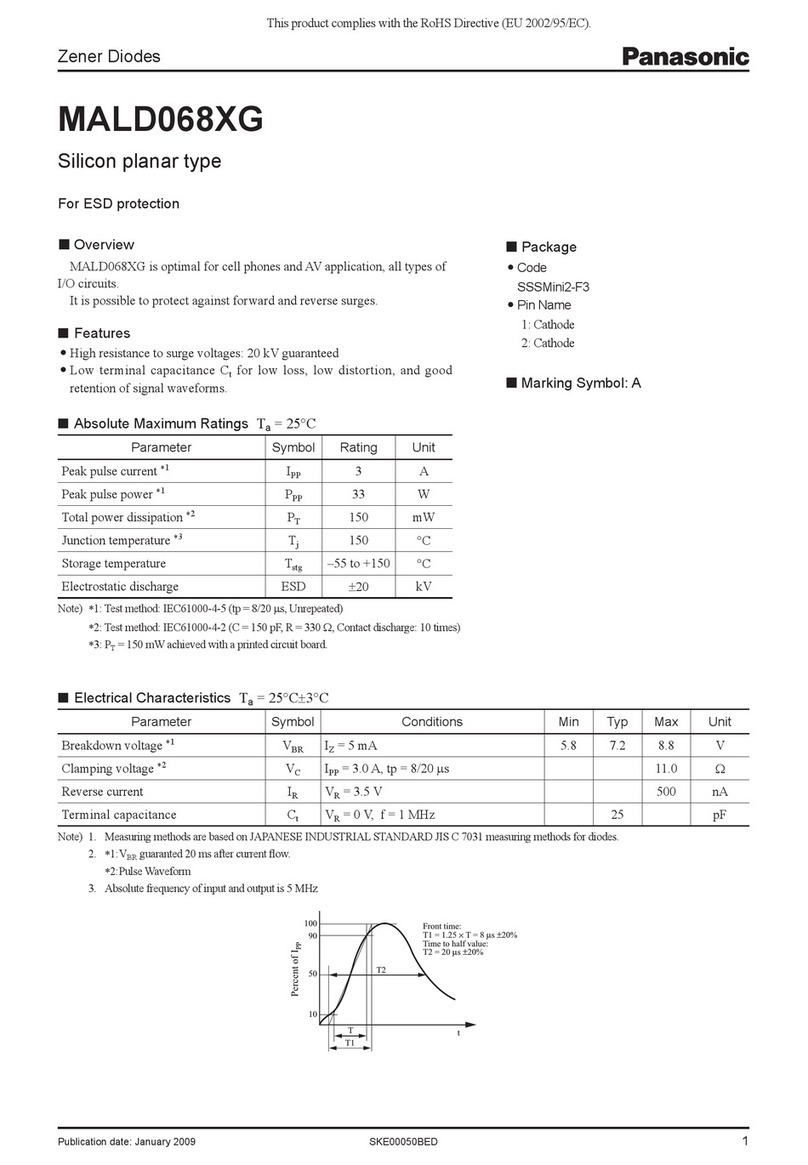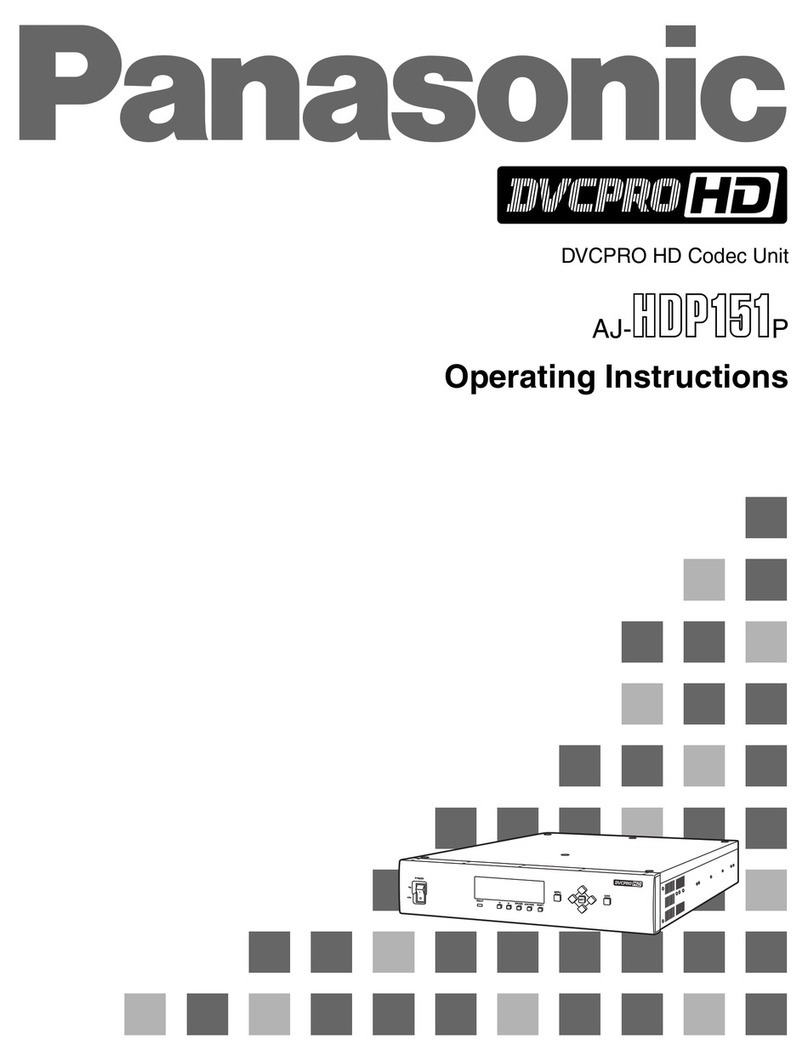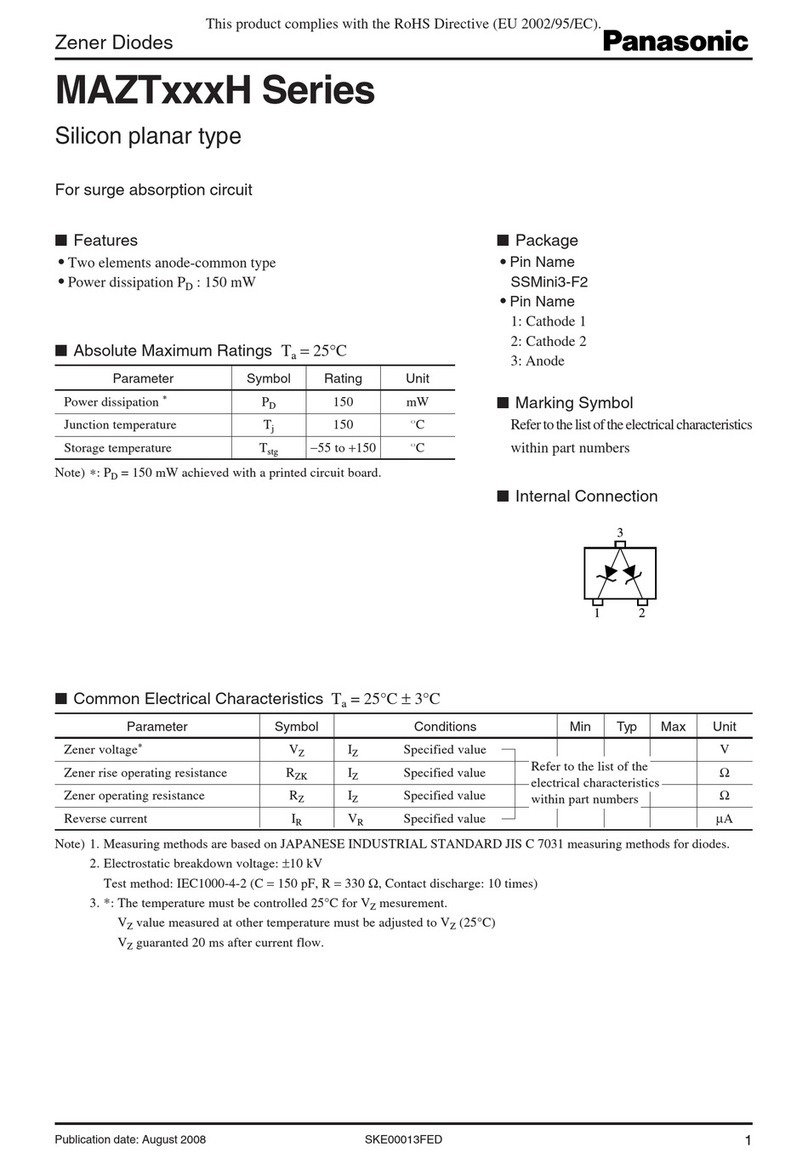GND
F.E.
24V
OUT3
OUT2
Confirm the followings before connecting the positive terminal
of the power supply to ground.
ANPD050-02
ANPD050-05
ANPD050-10
ANPD050-15
ANPD050-20
ANPD050-25
ANPD050-30
Product No. Install.
Dist.
Unit:mm
2×1.6
30×25
10×8
5×4
15×12
20×16
25×20
0
0
10
40
30
50
70
15
45
55
30
65
80
105
X/Y
Input COM
(±)
Input
System Configuration
Power I/O Cable
Input and Output Circuits
Installation Space Between the Multiple Units Installation Angle
Power Supplies
WiringWiring
Before Turning on the PD50
Note on Connecting the Positive Terminal of the Power Supply to Ground
Prevent electrostatic buildup.
Keep the cable connecting between the product and the Operation Unit and
the input/output signal cables to/from the product at least 100mm away from
other cables such as power transmission cable or electric power cable and
keep the signal cables as short as possible.
Lighting equipment for image processing system generates signal of extremely
high level due to high frequency lighting. If you use external lighting, arrange the wiring
of power transmission and signal cables carefully.
Confirm that the power wiring and input/output wiring are correct.
When turning the PD50 on again, wait at least 10 seconds.
(The device may malfunction.)
Note on Connecting to the PD50
2
Installing the Main Unit
3
Turn the product off before attaching the wires, mounting or removing the product.
<Input><Output>
Install another power supply for PD50 Main Unit. Do not connect the positive terminal
of the power supply to ground (See [1] in the figure below).
Should the positive terminal of the power supply be connected to ground, do not use
the FG terminal of an external device such as PLC, etc. because the SG terminal
of the PD 50 may be connected to ground via the FG terminal.
(See [2] in the figure below)
Installation
distance
Installation
distance
Output COM
(±)
Output
PhotoMos
PD50
Main Unit
Mounting Bracket
Operation Unit
Finder Unit
Optional Cable
(for RS232C/operation unit)
Optional Cable
(for operation unit)
Power I/O Cable
USB Cable
(AB TYPE)
Commercially available
8A2 L07 7000 2
Power
supply PD50
PLC, etc
PC
SG
SGSG USB
SG
FG
FG
FE(FG)
RS232C
RS232C
SG
Outer shell
Outer shell
+24 V
0 V
+24 V
0 V
Ground
Ground
Ground
[1] [2]
Use a rated voltage of 21.6 to 26.4 V DC for the mains power supply.
Use a power supply with more than 1A current capacity.
Use an earth for grounding and avoid sharing an earth with other equipment.
Ensure that the earth source is as close to the product as possible and keep the length
of the earth cable short.
For some computers, the SG terminal of RS232C port and the outer shell of
the connector have already been connected.
The +24 V terminal of the PD50 is not insulated.
If a computer is connected, the SG terminal of the PD50 and the FG terminal of
an external device such as PLC, etc. will be connected and a short-circuit condition
will occur, resulting in damaging the internal circuit ground.
If the camera captures
the mirror reflection light
from the shiny object to
be measured, tilt the camera.
Keep the enough space to prevent the lights emitted
from each unit from interfering with each other
(see the table below).
View
range
Make sure to fit noise suppressor or other noise killers to the load source
when direct inductive loads (motors or relays) are connected to the external device
which is connected to the Main Unit.
Object
Description
Input
POWER
COM for input (IN)
(±)
Trigger input
Switch to TEACHING mode
Input type number (IN)
3 bit (binary input)
(Input 0 to 6: Specify the desired product type number)
COM for output (OUT) (±)
READY output
Alarm output
Output signal for successful read
-
-
24 V DC for power supply
Functional Earth
Cable
White
Red
Gray
Orange
Yellow
Purple
White/Black
Black
White/Yellow
Blue
Shield
Signal
IN-COM
TRIGGER
TEACH
TYPE1
TYPE2
TYPE3
OUT-COM
READY
ALARM
OUTPUT1
OUTPUT2
OUTPUT3
24 V
GND
F.E.
White/Brown
White/Red
White/Orange
Brown
Output
GND (0 VDC) for power supply
Ensure that the mains power supplied to the product comes from a source other than
a motor power supply and that a protection circuit (fuse, etc.) is installed.
Do not apply load to the connector joints.
Main Unit
Option Cable
Mounting Bracket
Operation Unit
Finder Unit
PD50 series
ANE2803 (for RS232C)
ANE2813 (for Operation Unit)
ANE8870
ANE11
ANE12
ANE2823 (for RS232C/Operation Unit)
Optional Cable
(for RS232C)
Power supply
Rated load voltage : 5 - 24 V DC
Max. applied voltage : 30 V DC Max. load current : 24 mA
Rated input voltage : 12 - 24 V DC
General Cautions
Safety Precautions
Do not connect Ethernet to the connector on the Operation Unit for connecting
the Optional Cable or the port for connecting the Operation Unit.
This may cause product damage.
Only use Optional Cables, Operation Unit, and Finder Unit specified
by Matsushita Electric Works, Ltd. Any damage faults or defects arising from
the use of products not specified by Matsushita Electric Works, Ltd are not covered
by product warranty.
Always take precautions to ensure the overall safety of your system, so that the whole system
remains safe in the event of failure of this product or other external factor.
Do not use this product in areas with inflammable gas. It could lead to an explosion.
Exposing this product to excessive heat or open flames could cause damage to the lithium
battery or other electronic parts.
To prevent abnormal exothermic heat or smoke generation, use this product at the values less
than the maximum of the characteristics and performance that are assured in these
specifications.
Do not dismantle or remodel the product. It could lead to abnormal exothermic heat or smoke
generation.
Do not touch the terminal while turning on electricity. It could lead to an electric shock.
Use the external devices to function the emergency stop and interlock circuit.
Connect the wires or connectors securely. The loose connection might cause abnormal
exothermic heat or smoke generation.
Do not allow foreign matters such as liquid, flammable materials, metals to go into the inside of
the product. It might cause exothermic heat or smoke generation.
Do not undertake construction (such as connection and disconnection) while the power supply
is on.
Do not bend the cables forcibly, place a heavy object on them or bring them close to a thermal
appliance. This might result in an electric shock and smoke coming from the product.
The protection structure (IP67) for the Main Unit functions with the USB cable removed
and water-proof cap attached. If the protection structure got wet or dusty under
any other condition, malfunctions, damages and defects may occur.
Environmental Precautions
Locations where oil or chemicals may splash the product
Locations subject to strong vibration or impact
Locations subject to direct sunlight
Locations near the devices that generate large switching surges,
high-voltage wires (devices), power-driven lines (devices), and transmitting devices,
such as radios (at least 100mm)
Avoid installing the PD50 in the following locations:
Locations with ambient temperature outside the range of 0 ℃ to +40 ℃
(without icing and dew condensation)
Ambient humidity outside the range of 35 to 85% RH
(without icing and dew condensation at 25℃)
Locations where airborne dust, oily smoke, conductive dust, or corrosive or
flammable gas is present
Installation
Manual
2D Code Reading Sensor PD50
To ensure that you install this product correctly, read this installation manual carefully
before installation. Once you finish installing the product, keep this manual in a safe place
for future reference.
Observe the followings when installing or using the product.
Precautions for Installation
1