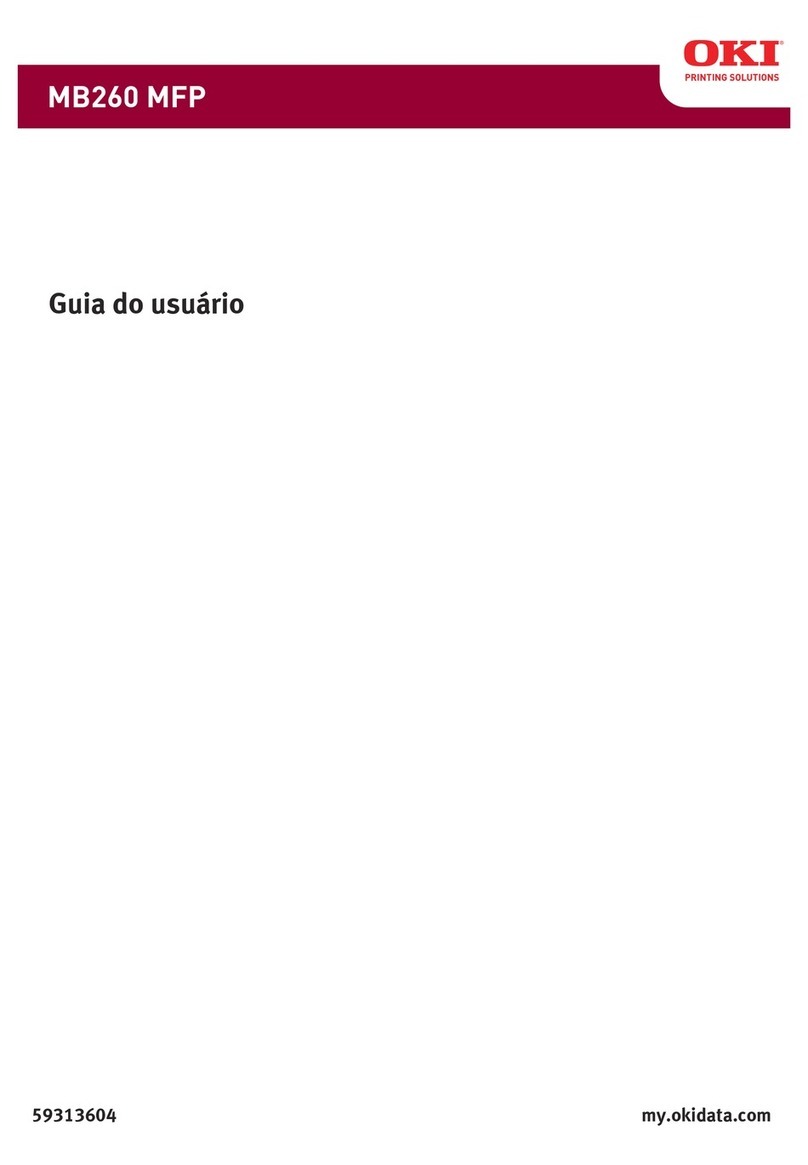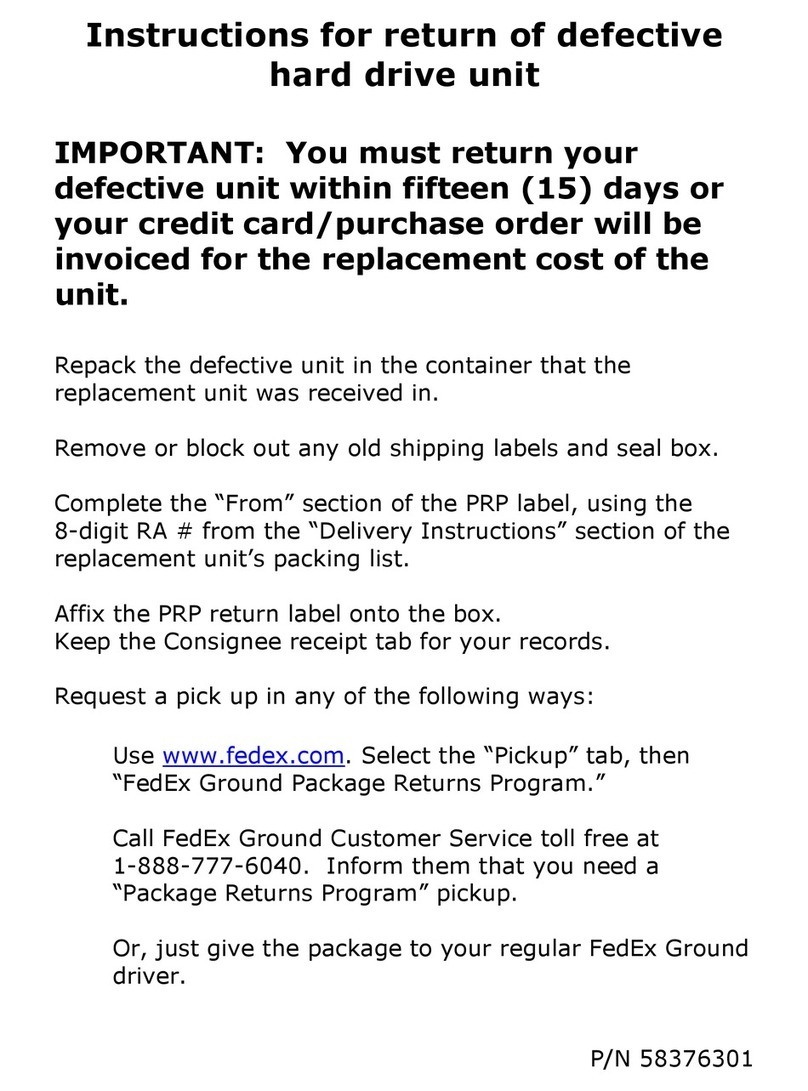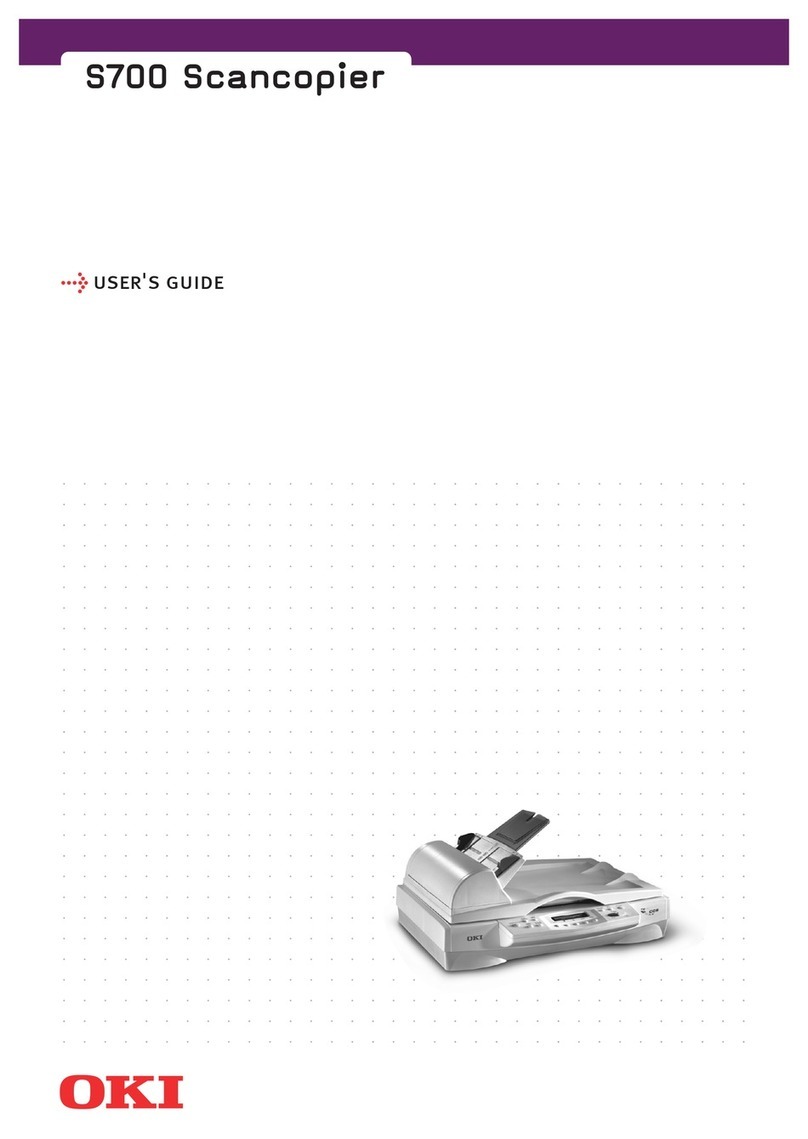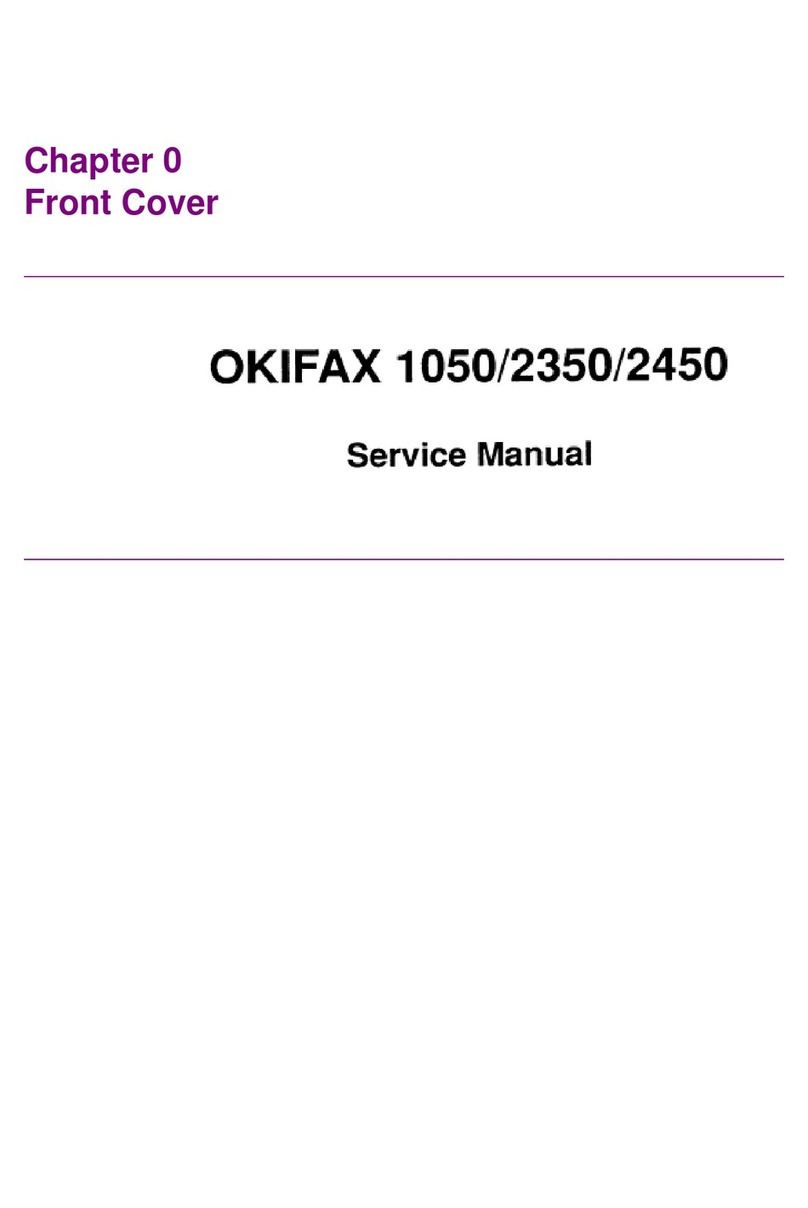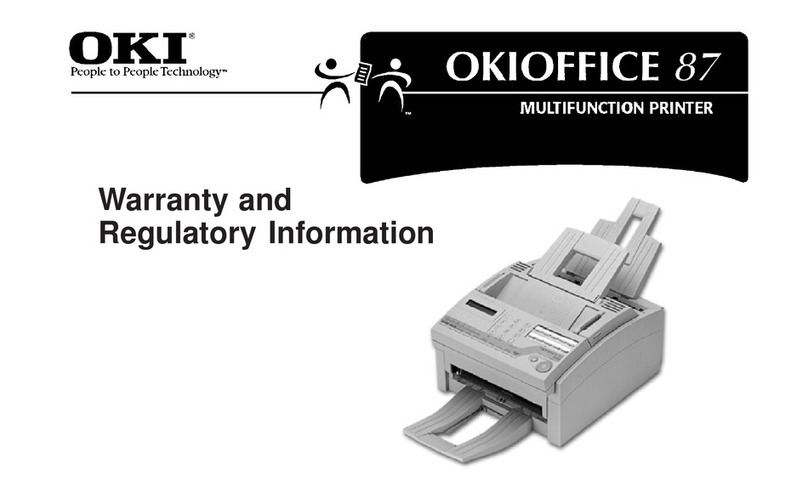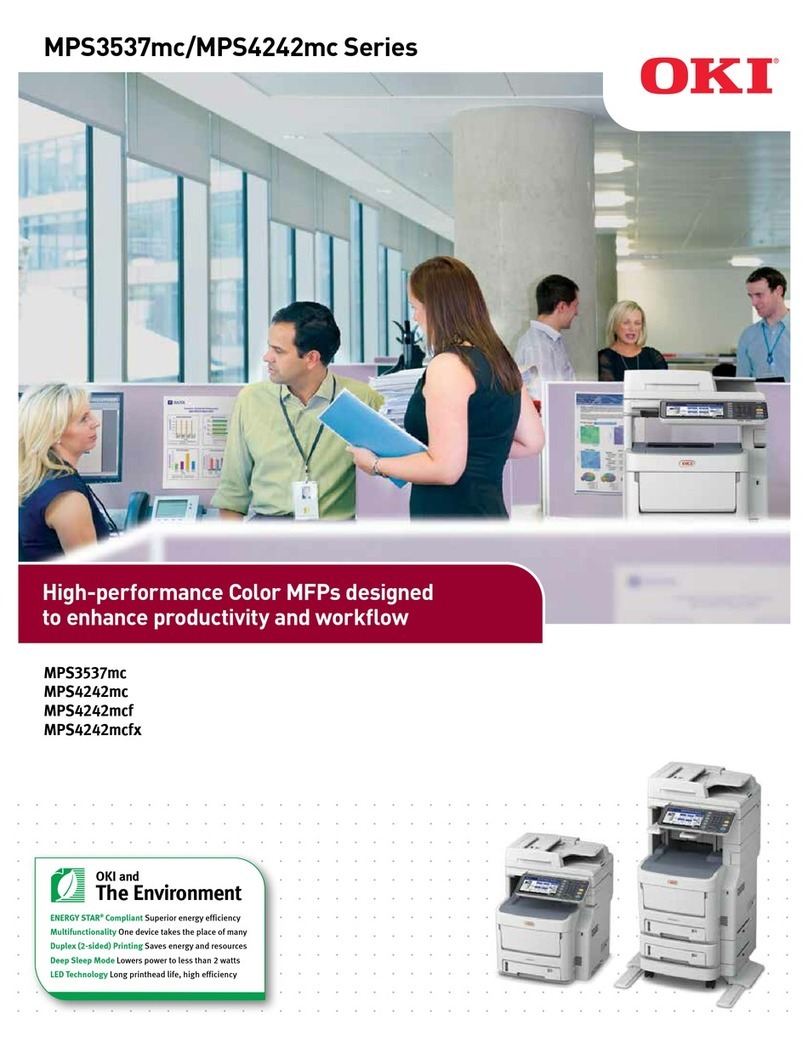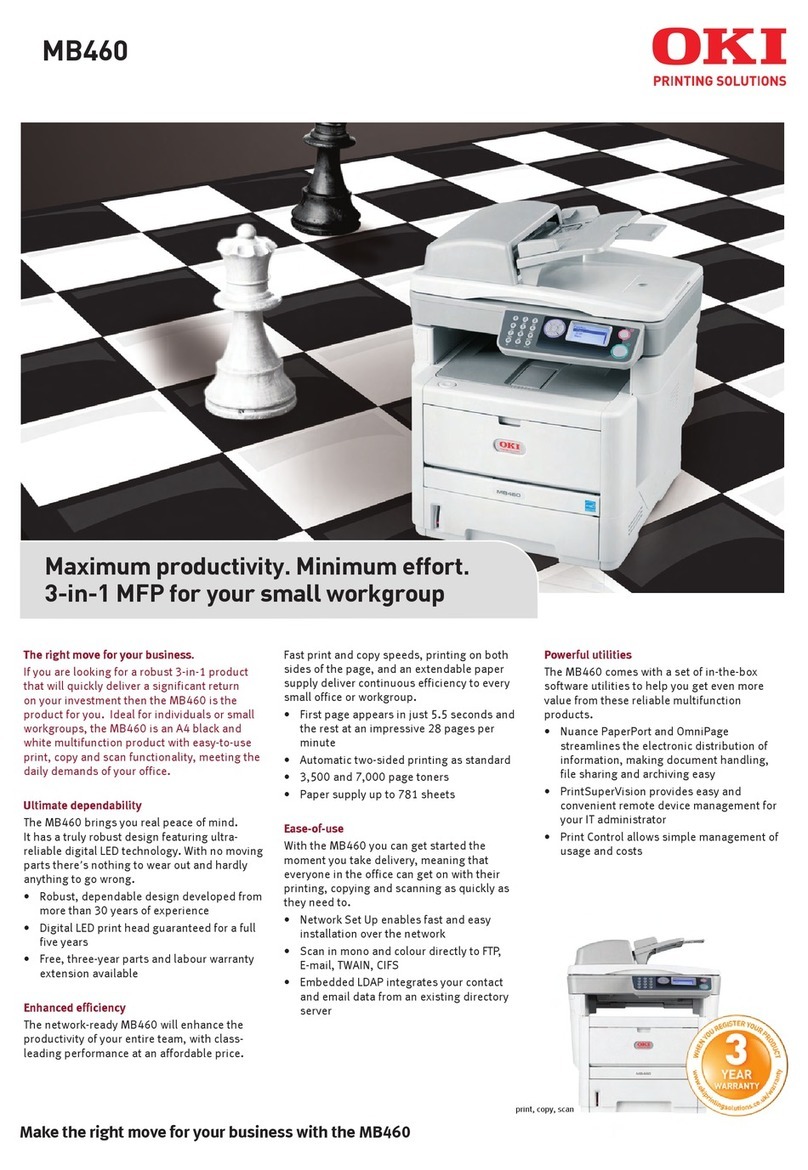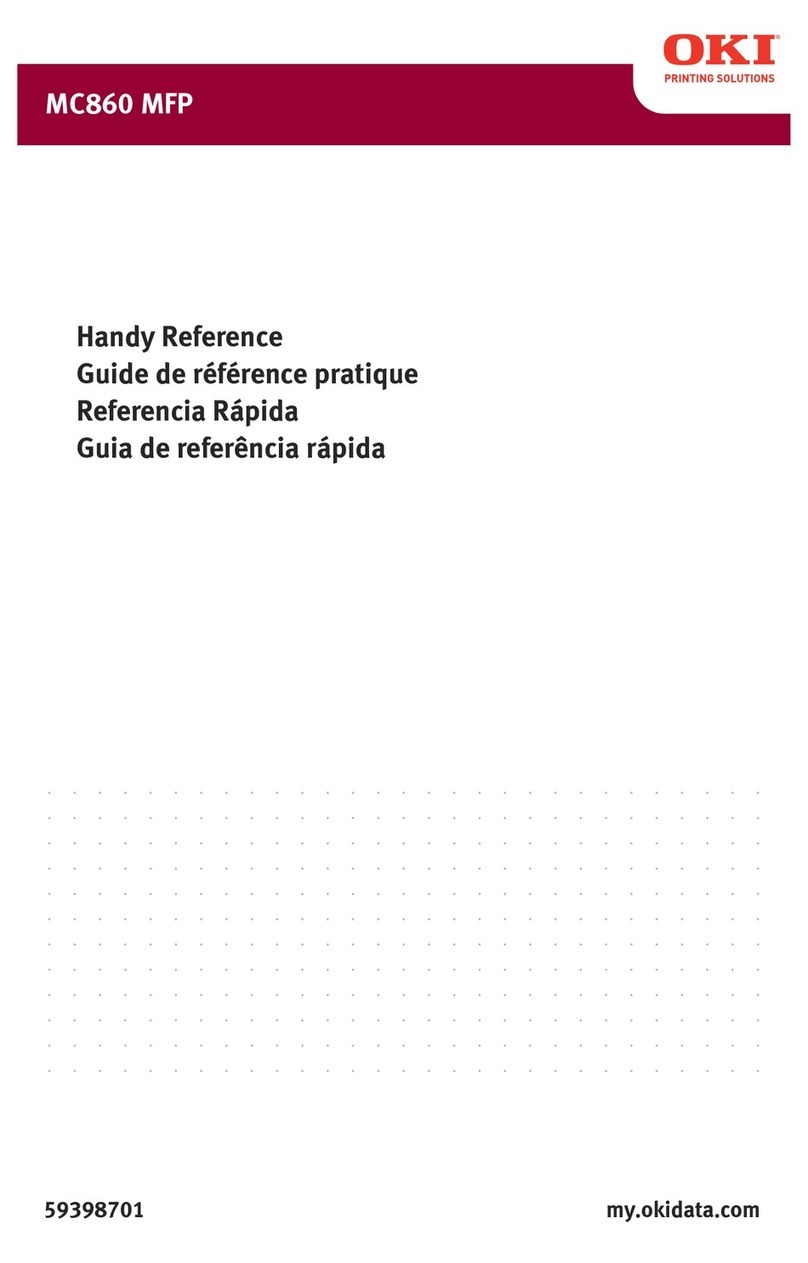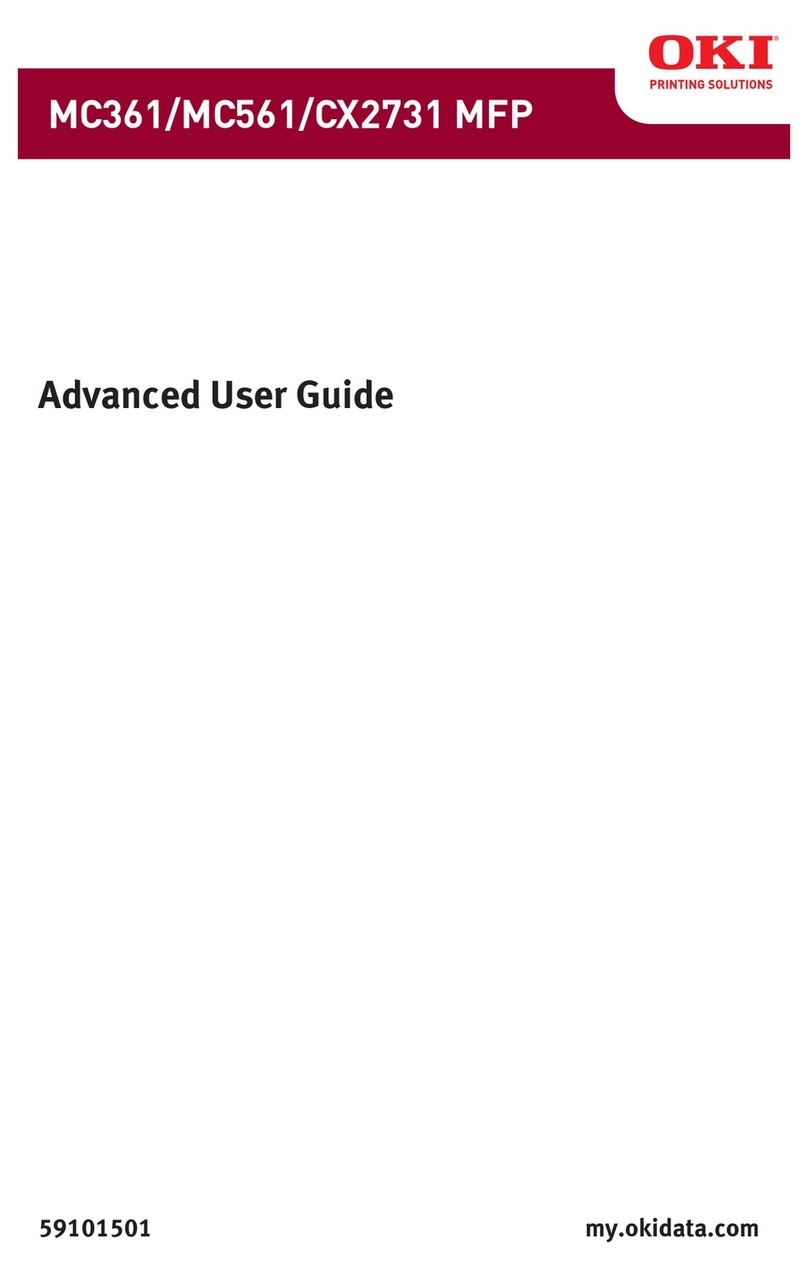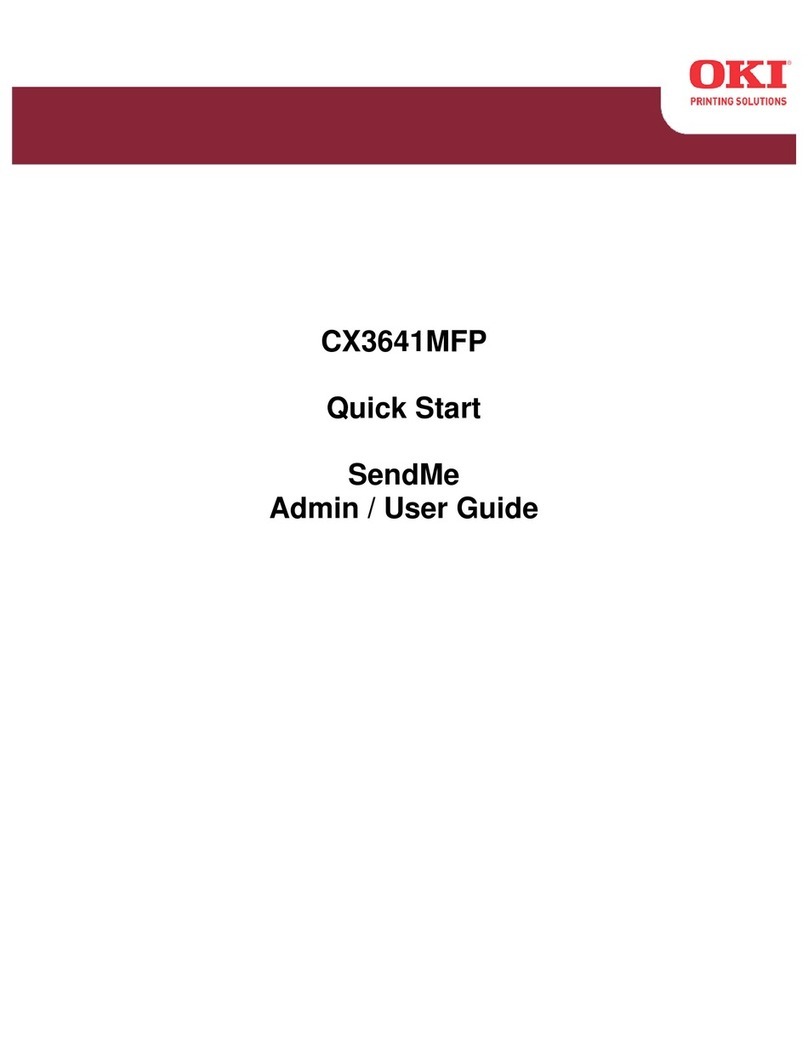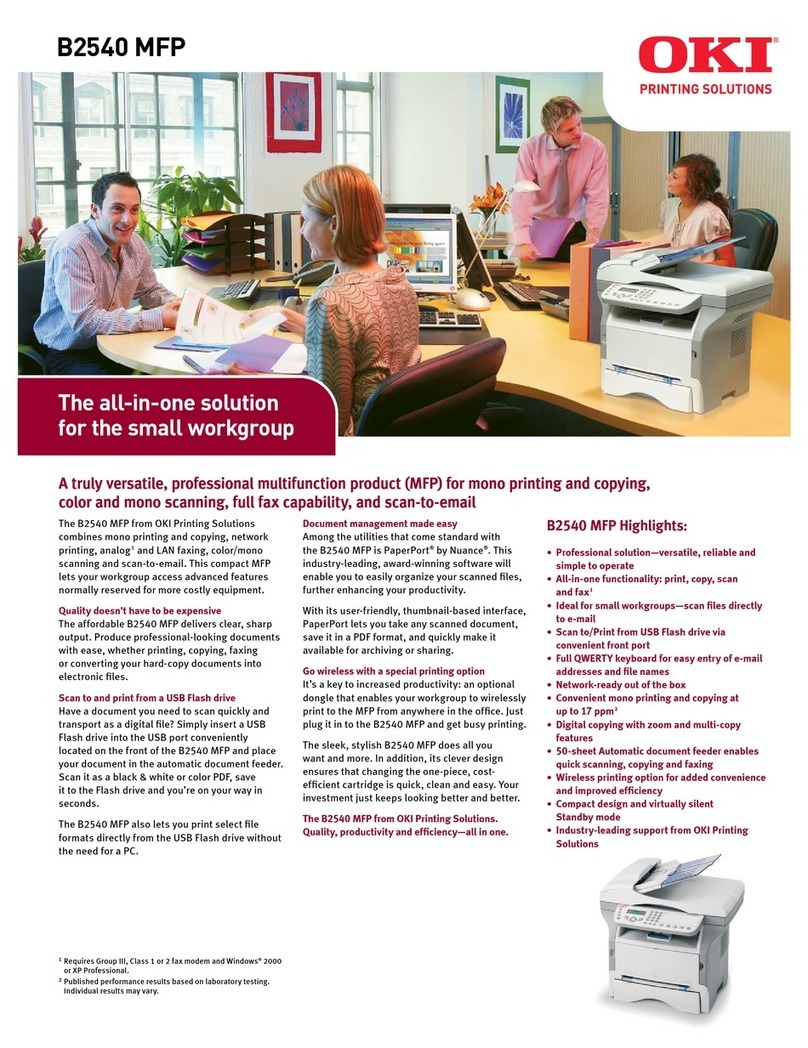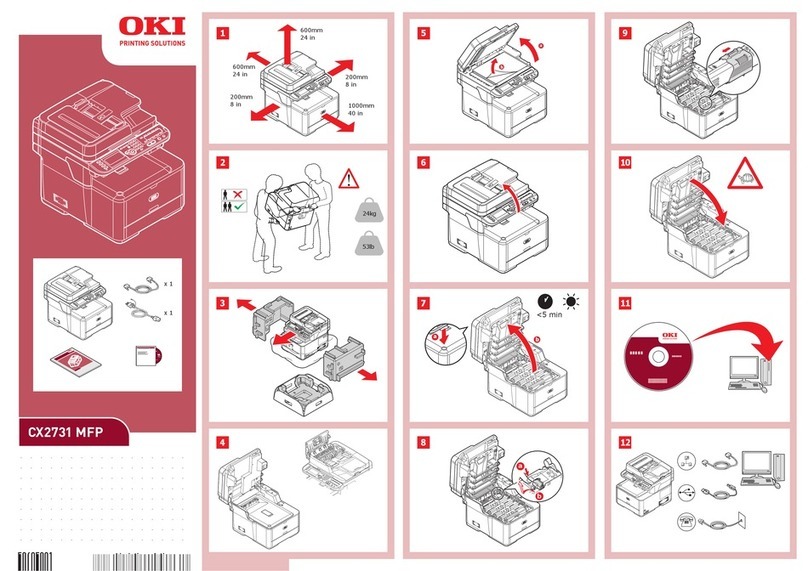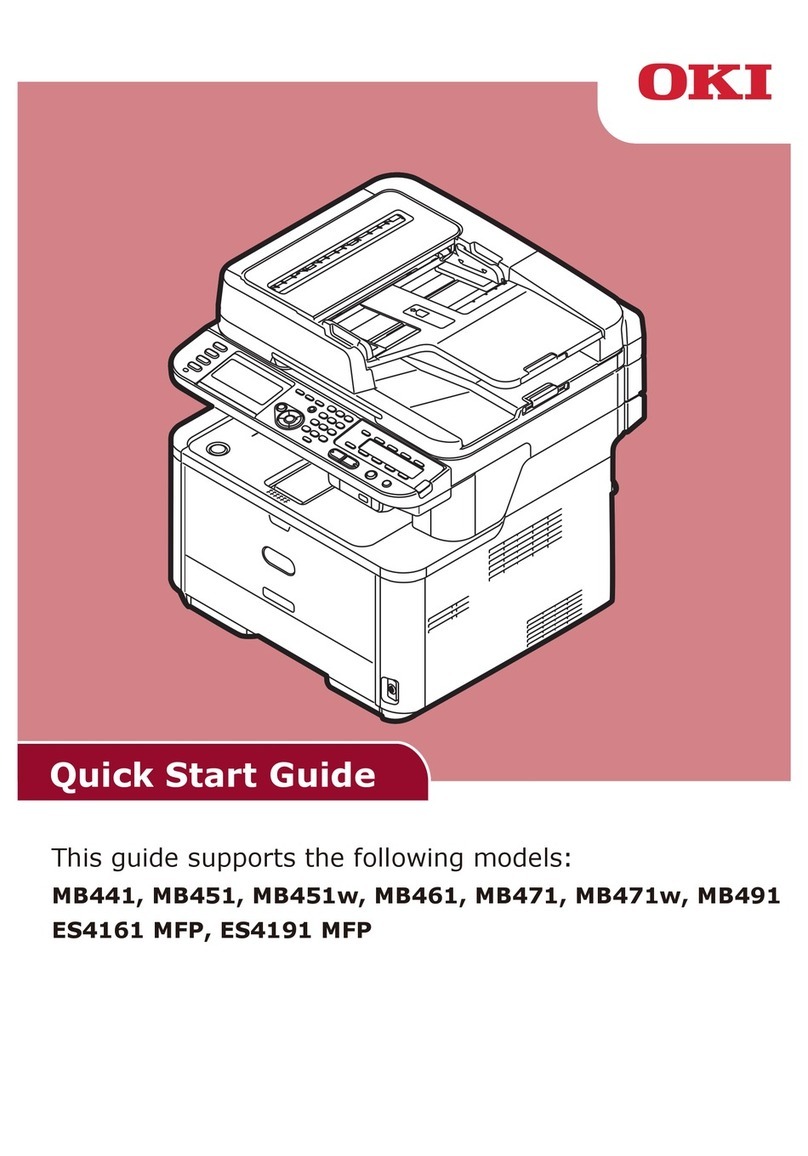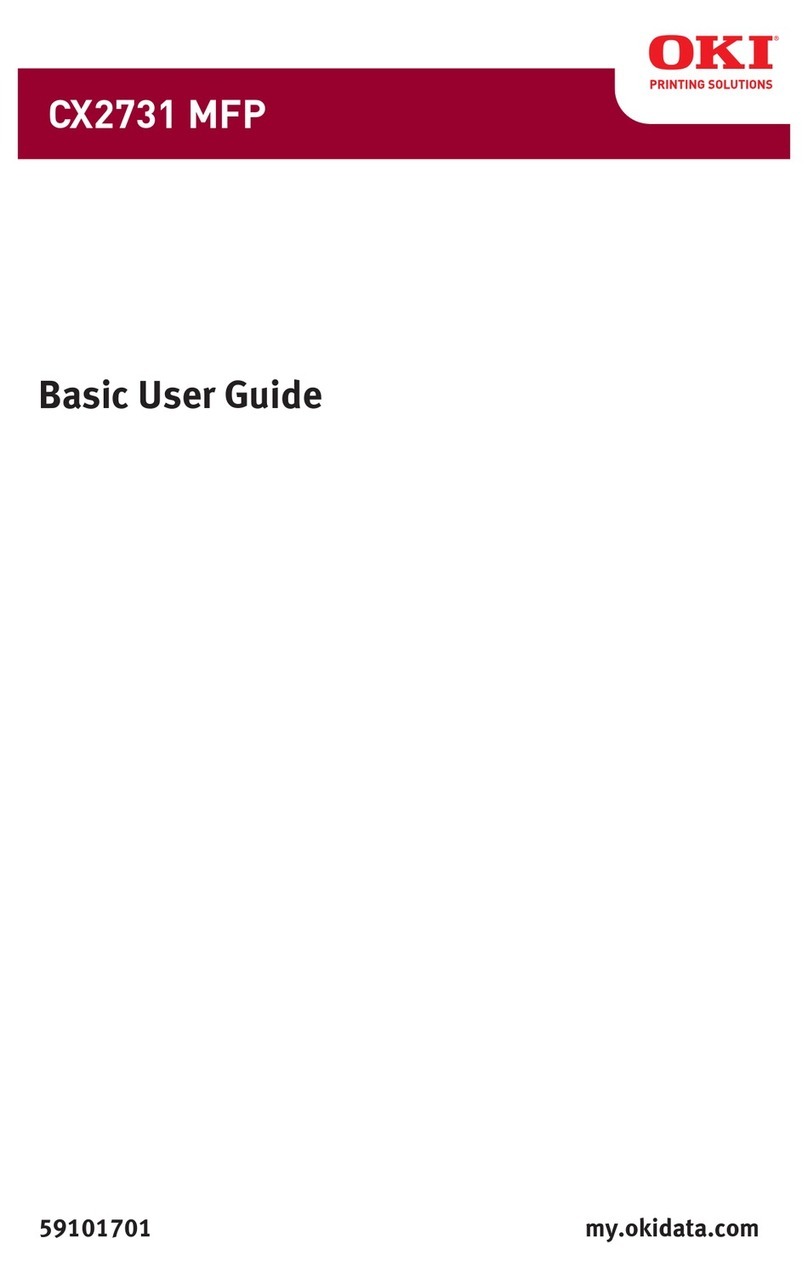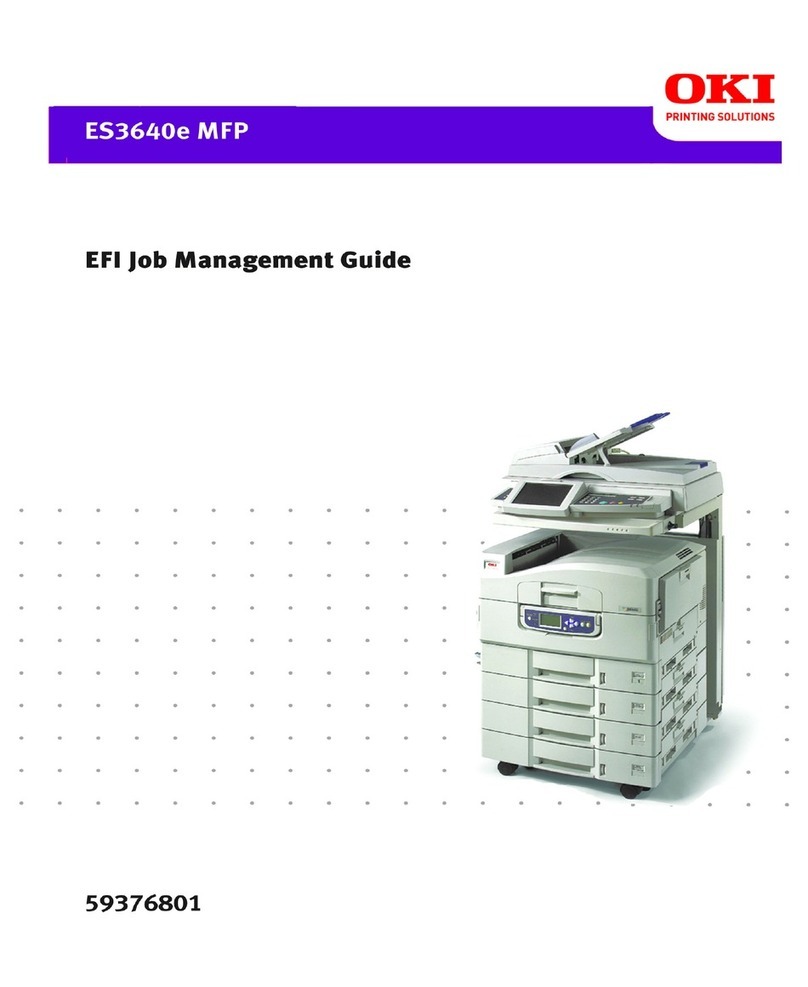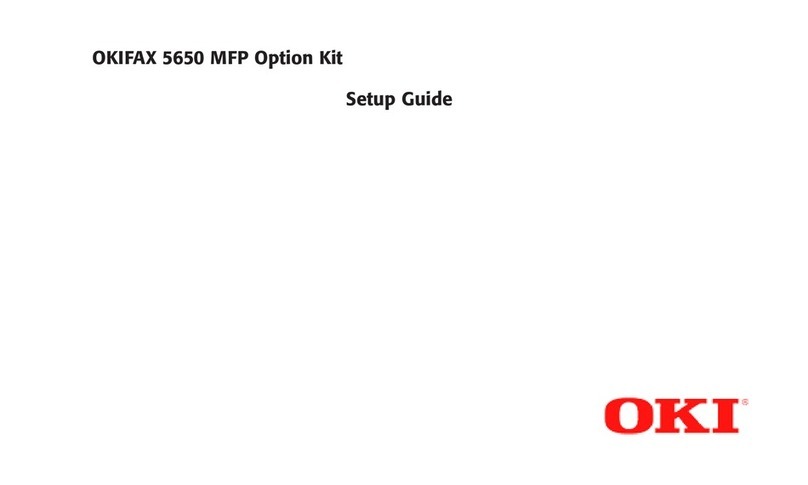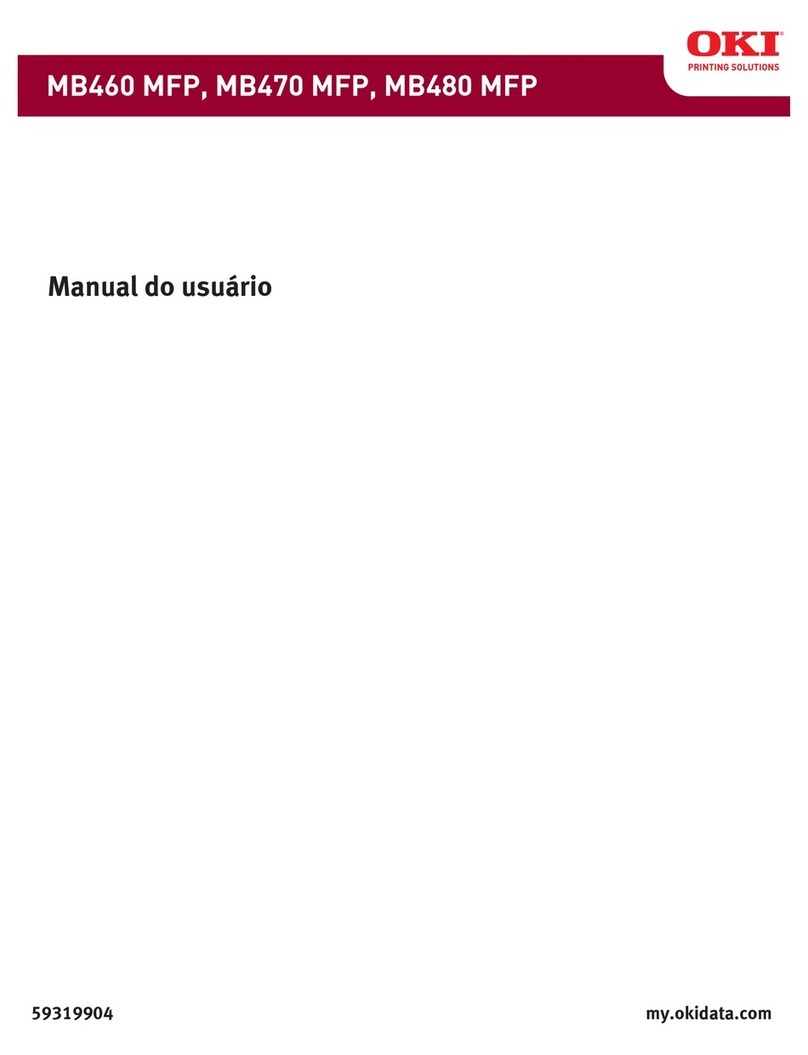Oki Data Americas, Inc.
USA
2000 Bishops Gate Blvd.
Mount Laurel, NJ 08054-4620
Tel: 800.OKI.DATA (800.654.3282)
Fax: 856.222.5320
www.okidata.com
Canada
4140B Sladeview Crescent
Units 7 & 8
Mississauga, Ontario L5L 6A1
Tel: 905.608.5000
Fax: 905.608.5040
Latin America
2000 Bishops Gate Blvd.
Mount Laurel, NJ 08054-4620
Tel: 856.231.0002
Fax: 856.222.5071
Oki Data de México, S.A. de C.V.
Mariano Escobedo, 748 8º Piso
Col. Nueva Anzures C.P. 11590
México, D.F.
Tel: 55.5263.8780
Fax: 55.5250.3501
Oki Data do Brasil Informática Ltda.
Av. Alfredo Egídio de Souza Aranha, 100
Bloco C – 4º andar
04726-170 – São Paulo – SP – Brasil
Tel: 11.3444.3500
Fax: 11.3444.3502
MB401 MFP Series
For more information on Digital Mono MFPs and
supplies from OKI—including OKIcare warranty
extensions: 1.800.OKI.DATA (800.654.3282) 7or
visit our website: www.okidata.com
Specifications are subject to change without notice.
Featured products may not be available in all countries.
Please contact your local office for regional availability.
1Published performance results based on laboratory testing.
Individual results may vary.
2MB471/MB471w/MB491 only. Does not apply to MB461.
3Based on ITU-T Test Chart #1.
4MB491 only.
5Windows only.
6Including all consumables.
7Available in the U.S. and Canada only.
8Estimated life, based on ISO/IEC 19752. Units ships with
2,000-page toner cartridge.
9Estimated life, 3 pages per job (may vary depending on the
number of printed pages per job).
Ordering Information
Description Part Numbers
MB461 MFP (120V) 62438601
MB461 MFP (230V) 62438602
MB471 MFP (120V) 62438701
MB471 MFP (230V) 62438702
MB471w MFP Wireless (120V) 62438703
MB491 MFP (120V) 62438801
MB491 MFP (230V) 62438802
Options
530-sheet 2nd Paper Tray 44575708
16 GB SD Memory Card (MB491) 70061701
Supplies
Toner Cartridge 4,000 pg.844574701
Toner Cartridge 10,000 pg.844574901
Toner Cartridge (MB491) 12,000 pg.844917601
Image Drum 30,000 pg.944574301
OKIcare®On-Site Warranty Extensions7
U.S. Canada
MB401 MFP Series
2-Year On-Site Warranty 38030102 38030112
MB401 MFP Series
3 -Year On-Site Warranty 38030103 38030113
Specifications
Printer
Print Speed:• MB461, MB471/MB471W – as
fast as 35 ppm; MB491 – as fast as 42 ppm1
Duplex Print Speed:• MB461, MB471/MB471w –
as fast as 17 ppm; MB491 – as fast as 20 ppm1
Time to First Page:• As fast as 5 seconds1
Warm-up Time:• As fast as 25 seconds from
Power Save mode
Print Resolution:• MB461 up to 2400 x 600 dpi;
MB471/MB471w/MB491 up to 1200 x 1200 dpi
Processor Speed:• 330 MHz
Monthly Duty Cycle:• MB461, MB471/MB471w
up to 60,000 pages; MB491 up to 80,000 pages
Recommended:• 500–4,000 pages/month
Emulations:• All models – PCL®6, PCL 5e, IBM®PPR,
EPSON®FX; MB471/MB471w/MB491 only –
PostScript®3™; PDF v1.7
Operating Systems:• Windows®7 (32/64-bit),
Vista®(32/64-bit), XP (32/64 bit), Server 2008
(32/64-bit), Server 2008 R2 (64-bit), Server 2003
(32/64-bit); Mac OS X 10.4.0 – 10.7.2; Linux –
MB471/MB471w and MB491 only
Connectivity:• 10/100 Base-TX Ethernet; USB 2.0
(Device and Host); Wireless (MB471w only)
Duplex (2-Sided) Printing:• Standard
Copier
C o p y S p e e d :• MB461/MB471/MB471w – as
fast as 35 cpm; MB491 – as fast as 40 cpm1
Time to First Copy:• MB461, MB471/MB471w
as fast as 11 sec.; MB491 as fast as 10 sec.1
from RADF
Copy Resolution:• Up to 600 x 600 dpi
Copy Scaling:• 25% to 400%
Copy Quantity Selection:• 1–99
Duplex (2-Sided) Copying:• Standard
Copy Functions:• ID Copy; Collate; n-Up;
Mixed originals; Edge erase
Scanner
Scan Type:• Color CIS
Document Input:• 50-sheet Reversing Automatic
Document Feeder (RADF); Single-sheet flatbed
scanner
Scan Speed:• As fast as 1.6 sec./page Black &
White; as fast as 6 sec./page Color1
Scan Resolution:• 600 dpi
Scan-to:• Folder (CIFS), E-mail (with LDAP support),
FTP, TWAIN, WIA, HTTP, USB memory, Application
with Actkey software
Color Scan Depth:• Input 48-bit, Output 24-bit
Contrast Adjustment:• 7 levels
Fax2
Fax Modem:• 33.6 kbps Super G3
Connectivity:• RJ11 x 2 (Line/Tel), PSTN, PBX Line
Fax Memory:• 4 MB (approx. 200 pages3)
One-Touch Dials:• 16 (8 x 2 using Shift key)
S p e e d D i a l s :• Up to 100 locations; 20 groups
Broadcast Dials:• Up to 100 locations using
pre-programmed numbers
Auto Delivery:• Routes all incoming faxes to folder
or specified email addresses4
Fax Functions:• Fax from PC; Fax to email; Fax to
fax server; Internet Fax (T.37); Transmit – from
memory, manual; Auto redial; Receive – auto, to
memory, manual; Dual access; Delayed transmit;
Broadcast; Auto Fax/Tel switch; Distinctive ring
detection; Time/Date stamp
Address Book
E-mail and Fax:• LDAP, 100 E-mail addresses,
20 group addresses
Utilities
Document Management:• Nuance®PaperPort®
SEv11 and Nuance OmniPage®SEv165
Printer/Job Management:• OKI PrintSuperVision
and Job Accounting software
Memory
System Memory:• Standard/Max 256 MB RAM;
MB491 only – standard 4 GB SD Memory Card
Operator Panel
Features:• 3.5" backlit LCD display; 1-Touch
function buttons; Alphanumeric keypad; QWERTY
keypad (MB471/MB471w and MB491 only)
Paper Handling
Standard Capacity:• MB461 – 250 sheets +
1-sheet manual tray; MB471/MB471w and
MB491 – 250 sheets + 100-sheet Multipurpose
Feeder; RADF – 50 sheets
Max Capacity:• MB461 – 780 sheets; MB471/
MB471w and MB491 – 880 sheets, 10 envelopes
P a p e r S i z e s :•
Multipurpose Feeder: 3" x 5" SEF up to
8.5" x 52" banner, com-10, com-9, C5, C6, DL
and Monarch envelopes; Tray 1: Letter, Legal
14"/13.5"/13", Executive, Statement, A4, A5,
A6, B5 (JIS); Optional Tray 2: Letter, Legal
14"/13.5"/13", Executive, Statement, A4, A5,
B5 (JIS); Duplex: Letter, Legal 14"/13.5"/13",
Executive, A4, B5 (JIS); RADF: Letter, Legal
14"/13.5"/13", Executive, A4, A5, B5 (JIS);
Platen Glass: Letter, A4, A5, B5 (JIS)
Paper Weight:•
Multipurpose Feeder: 16 lb. bond – 90 lb. index
(60–163 gsm); Tray 1/Optional Tray 2/Duplex:
16 lb. – 32 lb. bond (60–120 gsm); RADF:
Simplex 16 lb. – 28 lb. bond (60–105 gsm);
Duplex 16 lb. – 24 lb. bond (60–90 gsm)
Security
A d v a n c e d :• IP and MAC filtering; SSL/TLS,
EAP (IEEE802.1X), IPSec
Wireless:• WPA™– Personal, WPA2™– Personal
Secure Print:• PIN or password protection4
Environmental
Size (WxDxH):• 16.8" x 16.7" x 17.9"
(427mm x 425mm x 455mm)
W e i g h t :• Approx. 44.09 lb. (20 kg)6
Power Consumption:•
Idle: 80W; Max: 950W; Typical: MB461 – 540W;
MB471/MB471w – 580W; MB491 – 610W;
Power Save: MB461/MB471/MB491 <14W;
MB471w <18W; Sleep: <3W; Power Off: <0.5W
ENERGY STAR• ®Compliance: Yes
Acoustic Noise:• Operating (Printing/Scanning/
Copying) 55dB(A) or less; Standby 30dB(A)
Warranty
System:• 1-Year On-Site7
© 2012 Oki Data Americas, Inc. OKI, OKIcare Reg. T.M., M.D., Oki Electric Industry Co., Ltd. Windows, Vista, Reg. T.M., Microsoft Corp. Mac Reg. T.M., Apple, Inc.
Nuance, PaperPort, OmniPage Reg. T.M., Nuance Communications, Inc. PCL Reg. T.M., Hewlett-Packard Co. PostScript Reg. T.M., PostScript 3 T.M., Adobe Systems,
Inc. IBM Reg. T.M., International Business Machines Corp. Epson Reg. T.M., Seiko Epson Corp. USB/IF Logo T.M., Universal Serial Bus Implementers Forum, Inc. Wi-Fi
Alliance Reg. T.M., Wi-Fi CERTIFIED, Wi-Fi Protected Setup, WPA, WPA2 T.M., Wi-Fi Alliance. ENERGY STAR Reg. T.M., U.S. EPA. Printed in the USA MS16051-0512