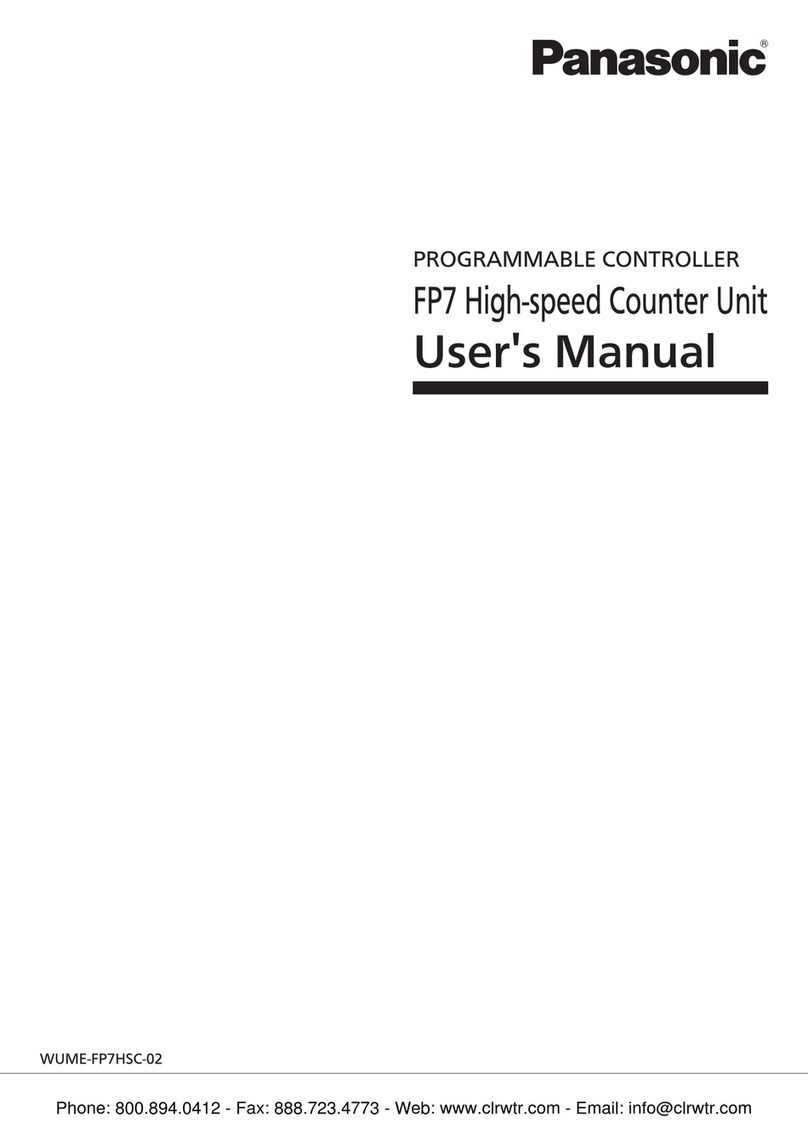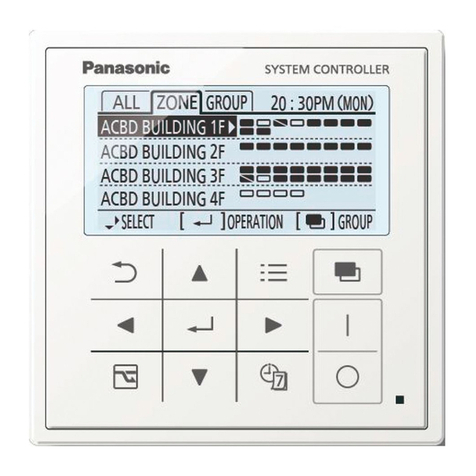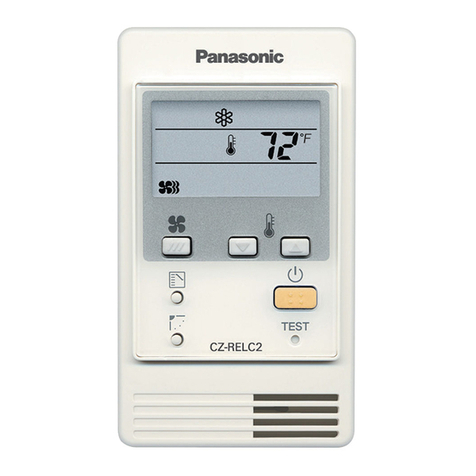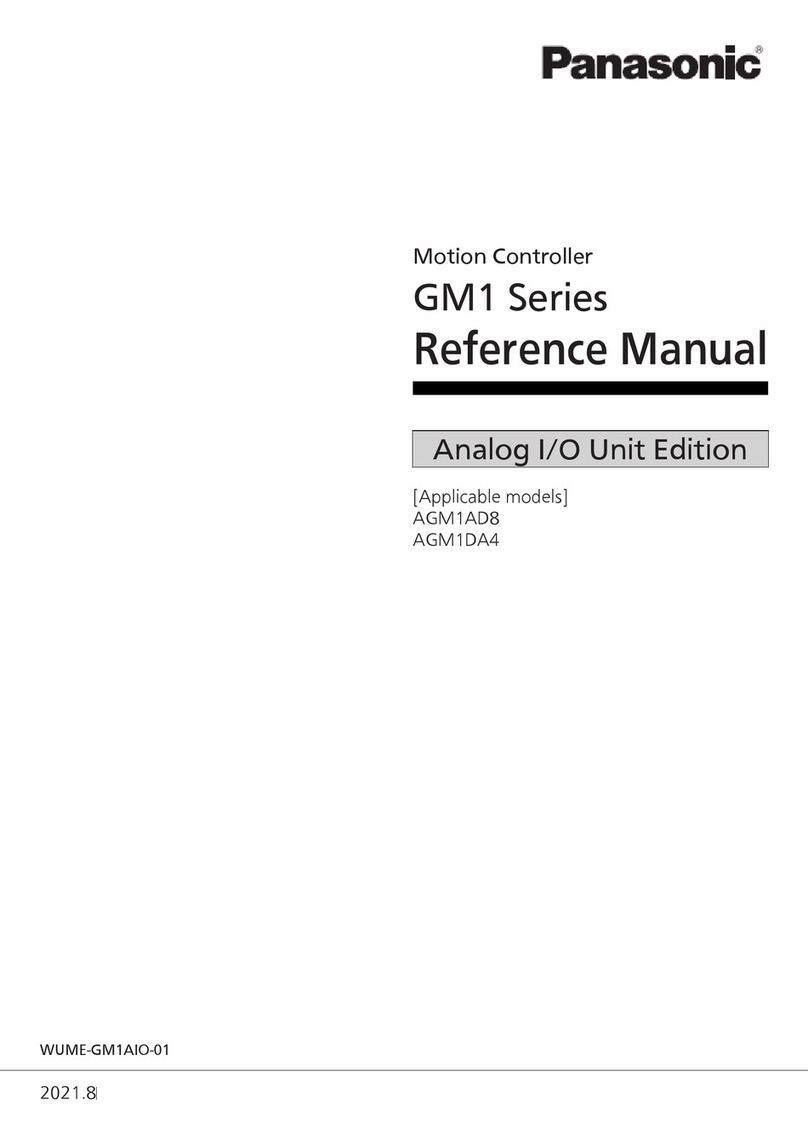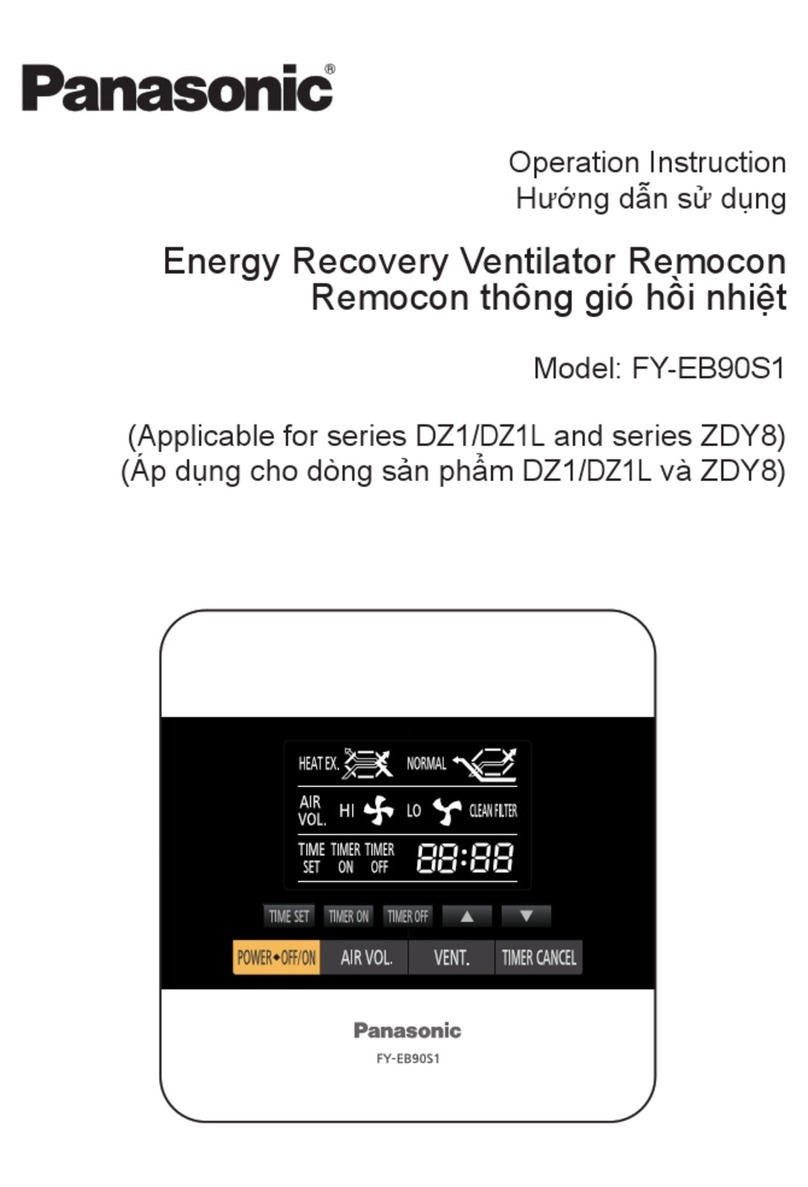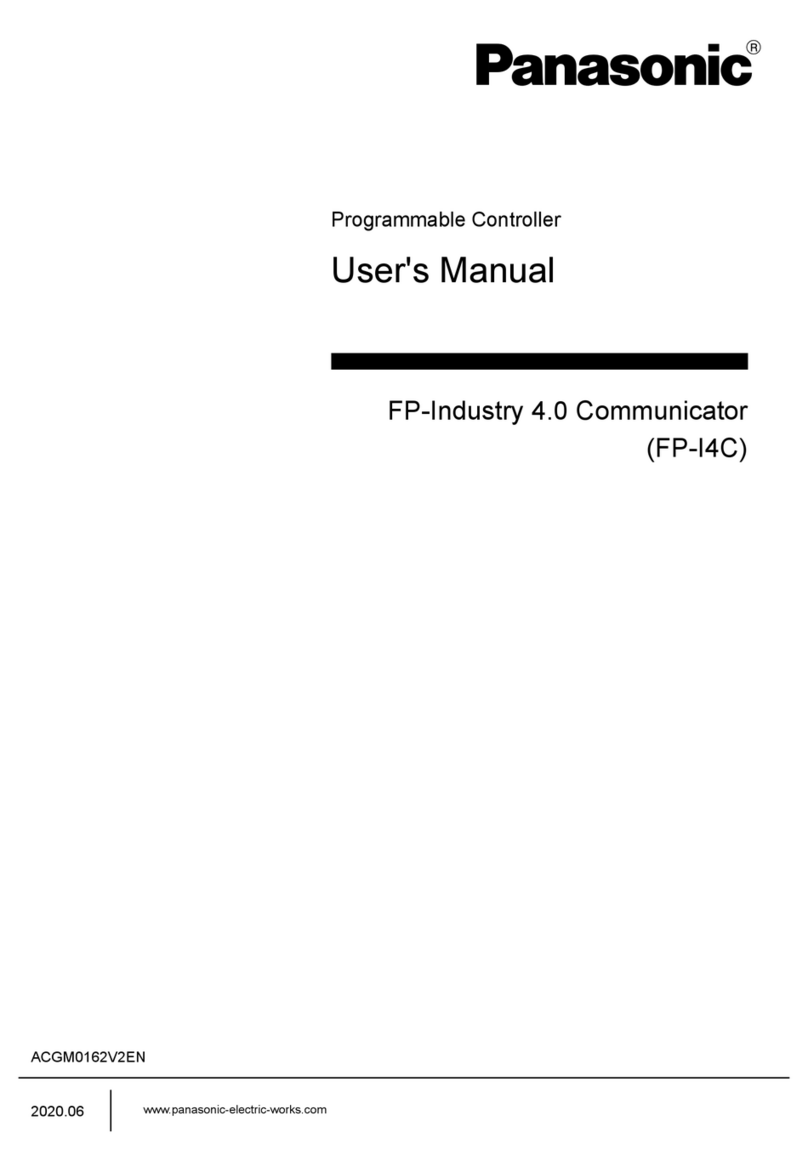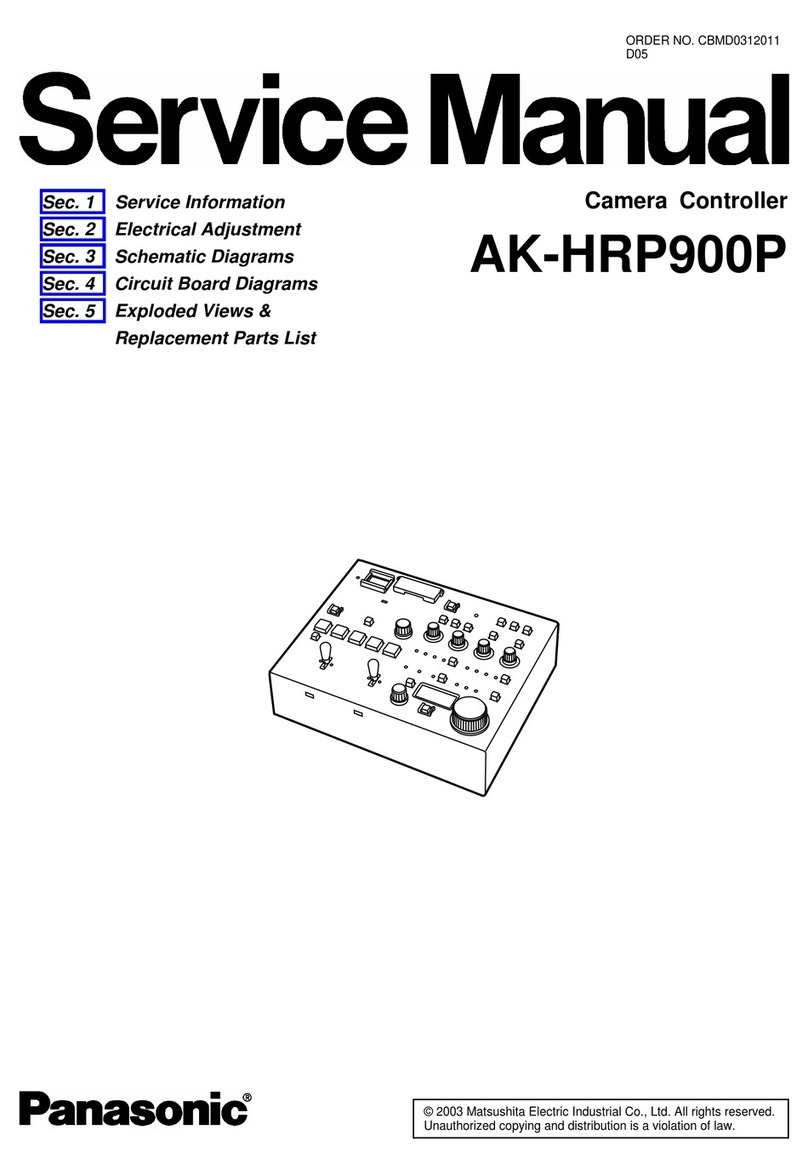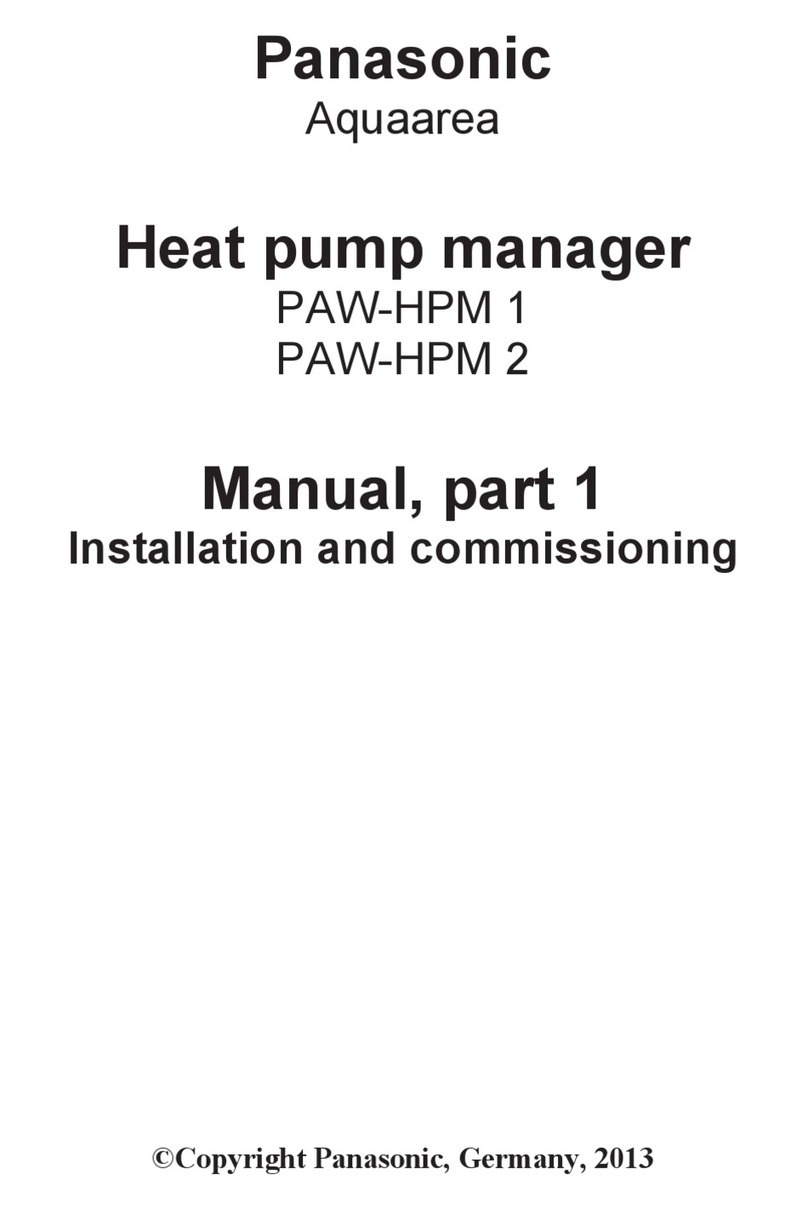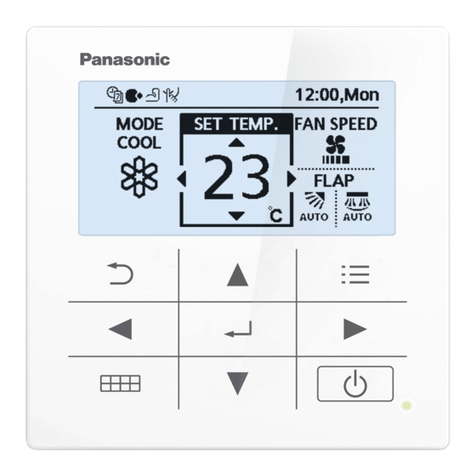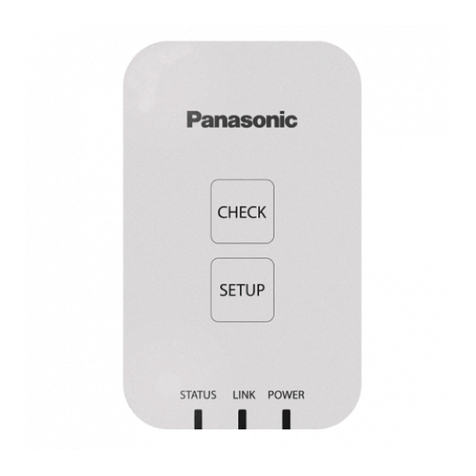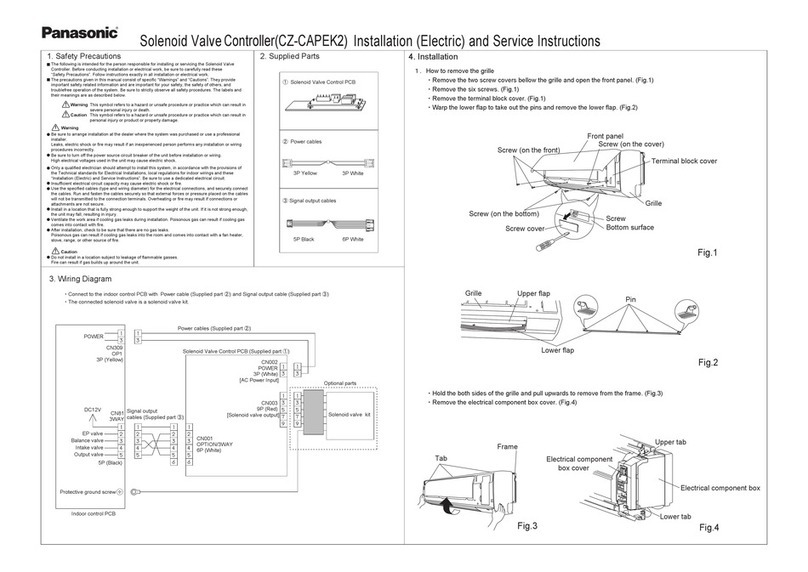Panasonic Corporation
1006 Kadoma, Kadoma City, Osaka, Japan
85464369912010
H0916-0
CV6233334110
Panasonic Corporation
http://www.panasonic.com
Please Read Before Starting
This controller must be installed by the sales dealer or installer.
These instructions are all you need for most installation sites
and maintenance conditions. If you require help for a special
problem, contact our sales/service outlet or your certified dealer
for additional instructions.
WARNING
This symbol refers to a hazard or unsafe practice
which can result in severe personal injury or death.
CAUTION
This symbol refers to a hazard or unsafe
practice which can result in personal injury
or product or property damage.
We assume no responsibility for accidents or damages
resulting from methods other than those described in the
installation instructions or methods without using specified
parts. Malfunctions that occurred due to the unauthorised
installation methods are not covered by the product warranty.
This controller shall be installed in accordance with local
codes.
After the installation is complete, perform test operation to
confirm that no abnormality is present.
Read the installation instructions of devices to be connected as well.
When relocating or repairing this controller, provide the
Installation Instructions to the servicing personnel.
WARNING
ELECTRICAL SHOCK CAN CAUSE
SEVERE PERSONAL INJURY OR DEATH.
ONLY A QUALIFIED, EXPERIENCED
ELECTRICIAN SHOULD ATTEMPT TO
WIRE THIS SYSTEM.
This controller is strongly recommended to be installed
with Earth Leakage Circuit Breaker (ELCB) or Residual
Current Device (RCD).
Otherwise, it may cause electrical shock and fire in
case of equipment breakdown or insulation breakdown.
Earth Leakage Circuit Breaker (ELCB) must be
incorporated in the fixed wiring in accordance with the
wiring regulations. The Earth Leakage Circuit Breaker
(ELCB) must be an approved 10 A, having a contact
separation by 0-1/8 in. (3 mm) in all poles.
Provide a power outlet to be used exclusively
for this controller.
Turn off the circuit breaker of the controllers
before installation.
Do not supply power to the controller until all
wiring is completed or reconnected and checked.
Fix the power supply wiring securely with the
clamper so that the power supply terminal board is
free of tension (external force) when pulled. Loose
connection of the terminal board may cause fire.
Select an installation location which is rigid and
strong enough to support or hold the controller,
and select a location for easy maintenance.
This product must not be modified or
disassembled under any circumstances.
Modified or disassembled controller may
cause fire, electric shock or injury.
Do not clean inside the controller by users.
Engage authorized dealer or specialist for cleaning.
Do not operate with wet hands.
CAUTION
Ground yourself to discharge static electricity
before performing any wiring.
Do not use the controller at the following locations.
•
Areas where leakage of flammable gas may be expected
• Places where large amounts of oil mist exist
•
Locations where external air may enter the room
directly (This may cause “condensation”)
•
Locations where high-frequency emissions are generated
•
Locations where voltage fluctuation frequently occurs
Do not wash with water.
Safety Precautions
Model No. CZ-256ESMC2U
Dimensions
[H × W × D]
9-29/64 × 11-1/32 × (0-25/32 + 2-9/16) in.
(240 × 280 × (20 + 65) mm)
Weight 5 lbs. (2.7 kg)
Temperature/
Humidity range
32 °F to 104 °F (0 °C to 40 °C) / 20 % to 80 %
(no condensation) Indoor use only.
Rated voltage/
Rated frequency
AC24 V 60 Hz 1-PH
Power consumption
Max. 20 W
Clock
Precision ± 30 seconds/month (at normal temperature 77 °F
(25 °C)) * Adjust periodically.
Holding
time
100 days (at normal temperature 77 °F (25 °C) with full charge)
* Approx. 8 hours are required for full charge.
Number of
connectable
units per link*1
Up to 100 units of the combined total of the
following
• Indoor unit - Up to 64 units*2
• Outdoor unit - Up to 30 units
• Central control device - Up to 10 units
Specifications
*1: The maximum number of connectable units is shown below.
• When using only this unit: 128 indoor units and 60 outdoor units
• When connecting a Communication Adaptor: 256 indoor units and 120 outdoor units
*2: The number of indoor units includes the
Interface Adaptor.
Installation Instructions
Intelligent Controller
Model No. CZ-256ESMC2U
CZ-256ESMC2U工説北米冊子.indd1CZ-256ESMC2U工説北米冊子.indd1 2016/08/0316:16:492016/08/0316:16:49