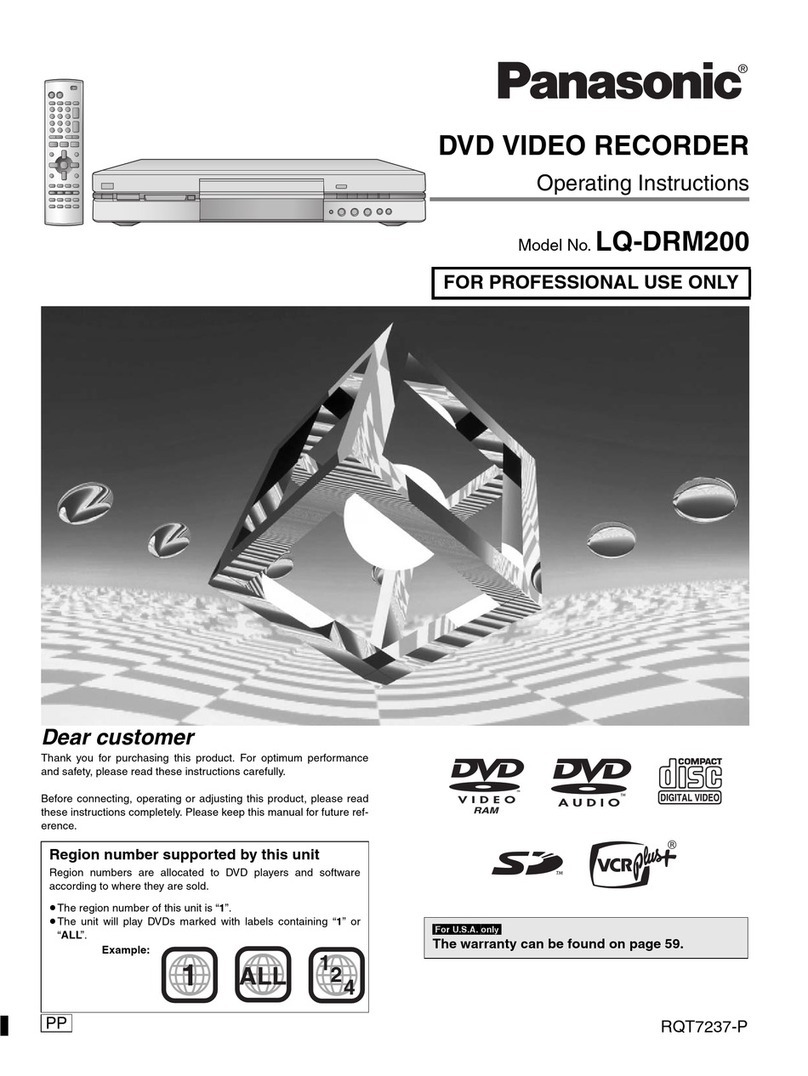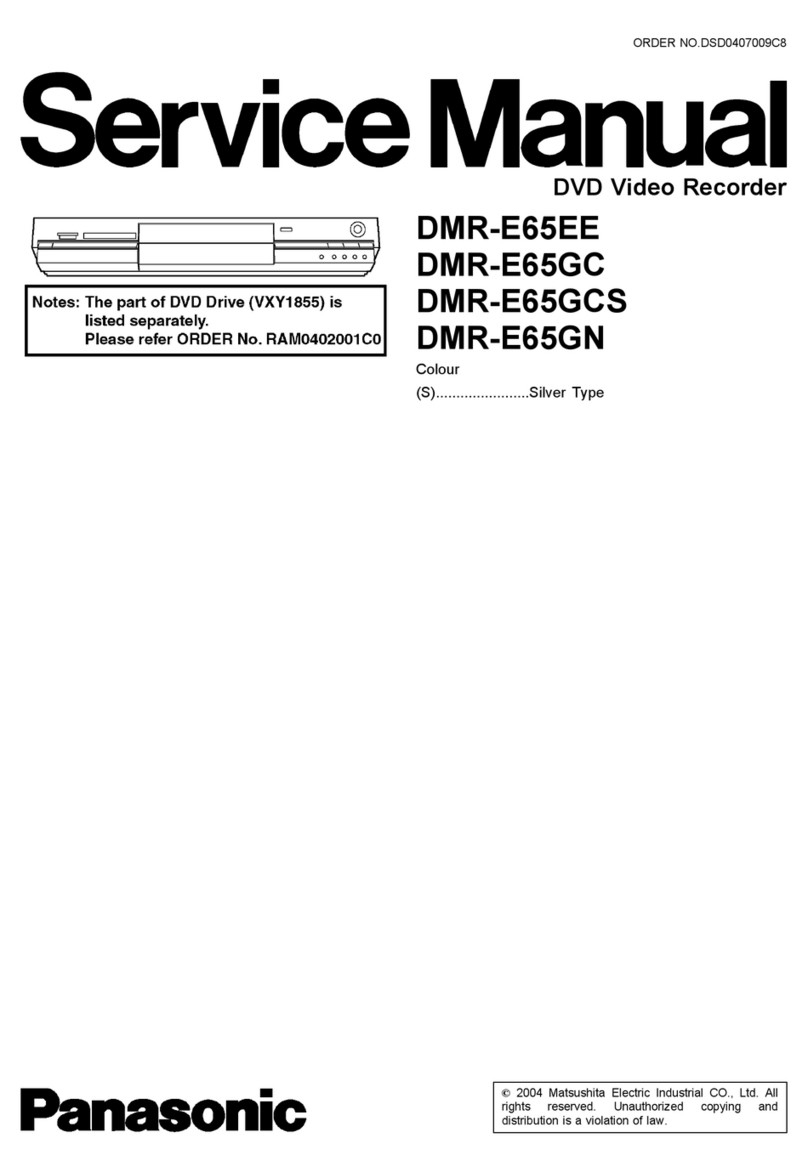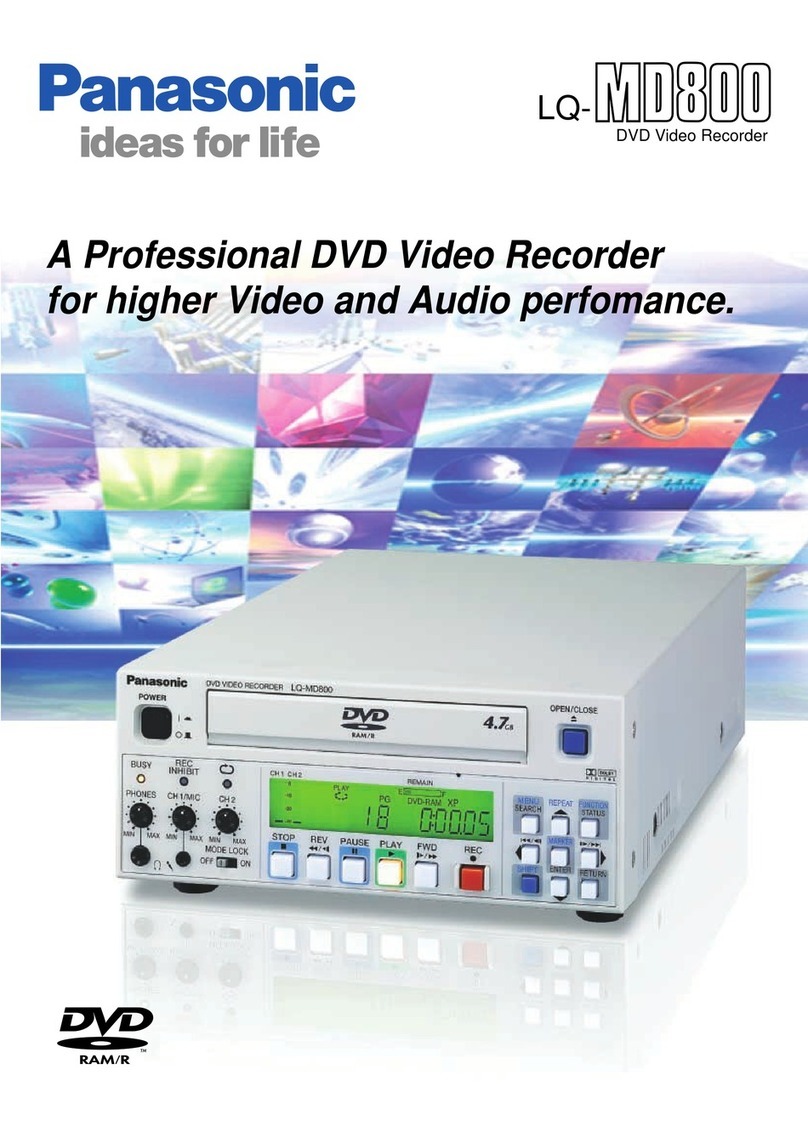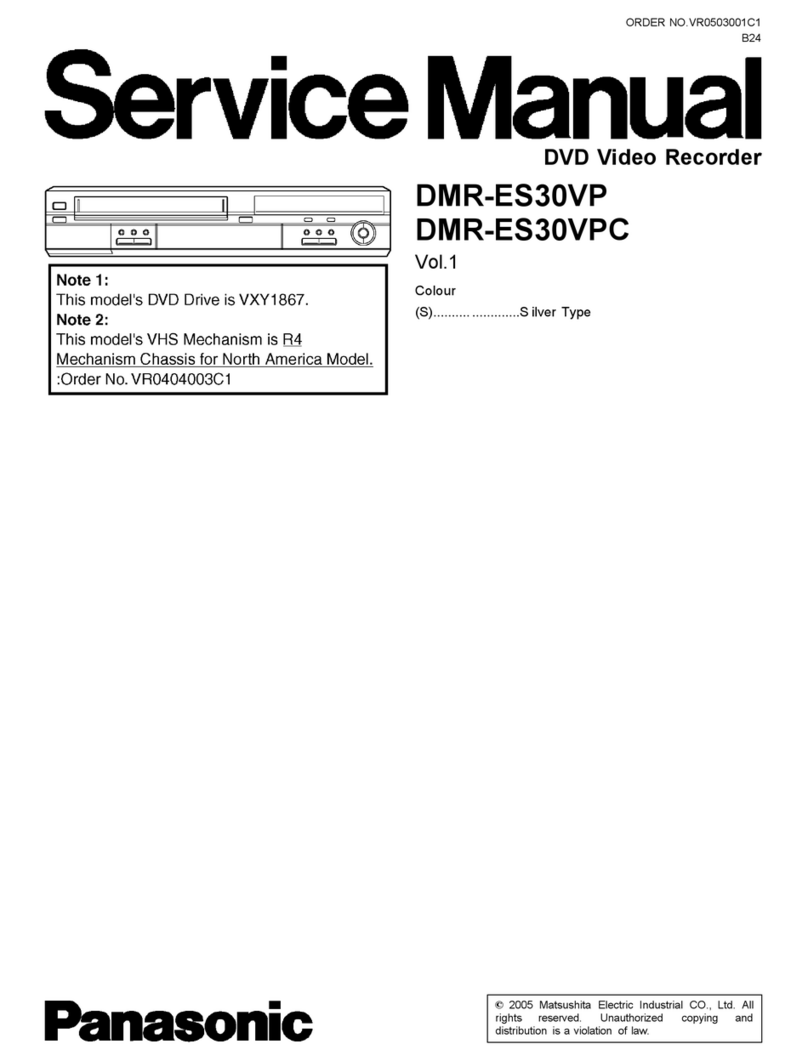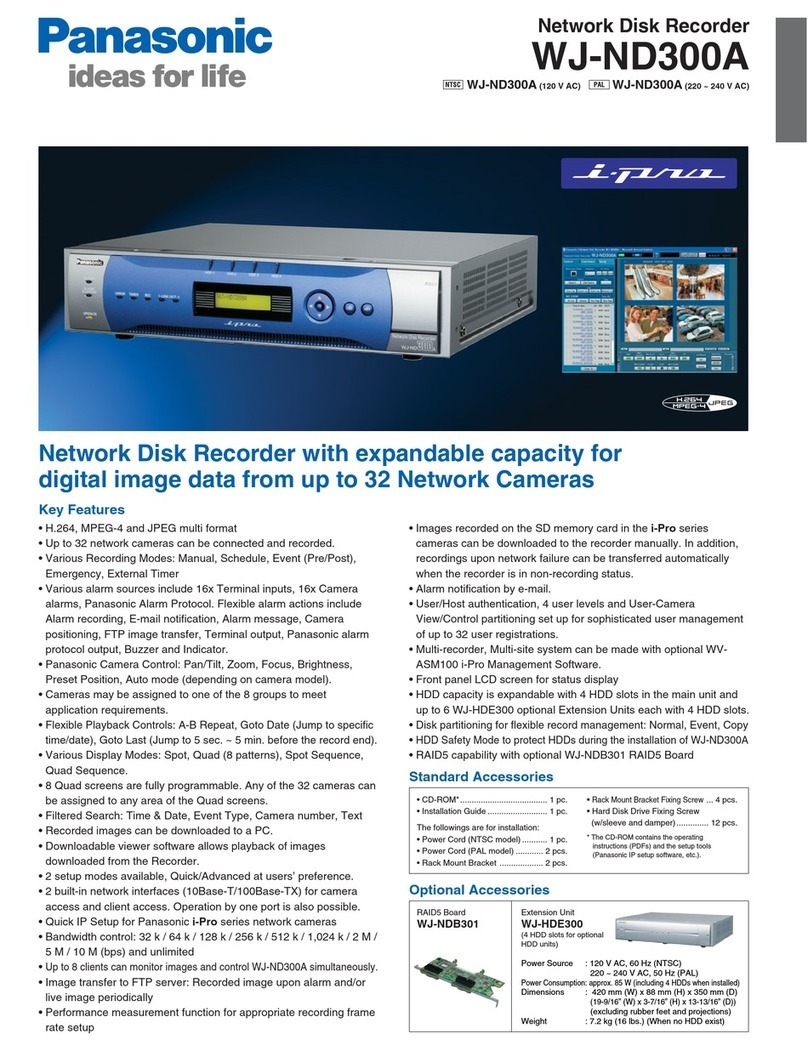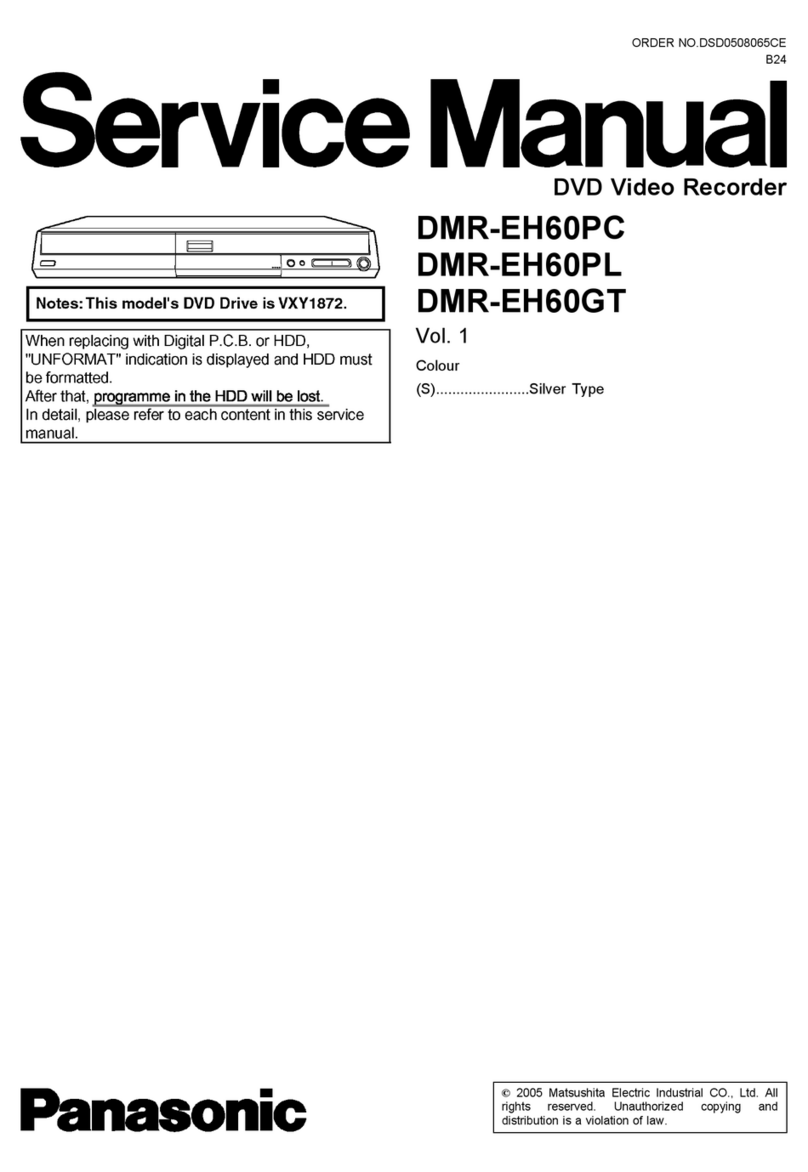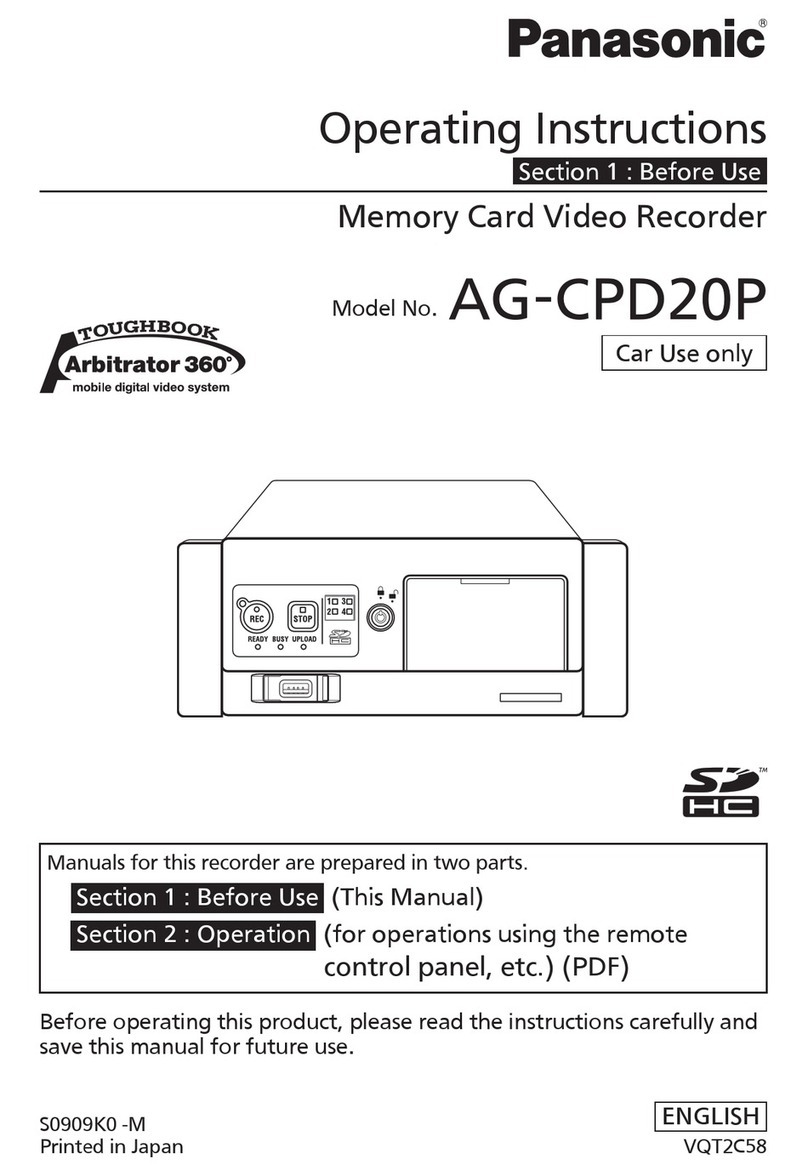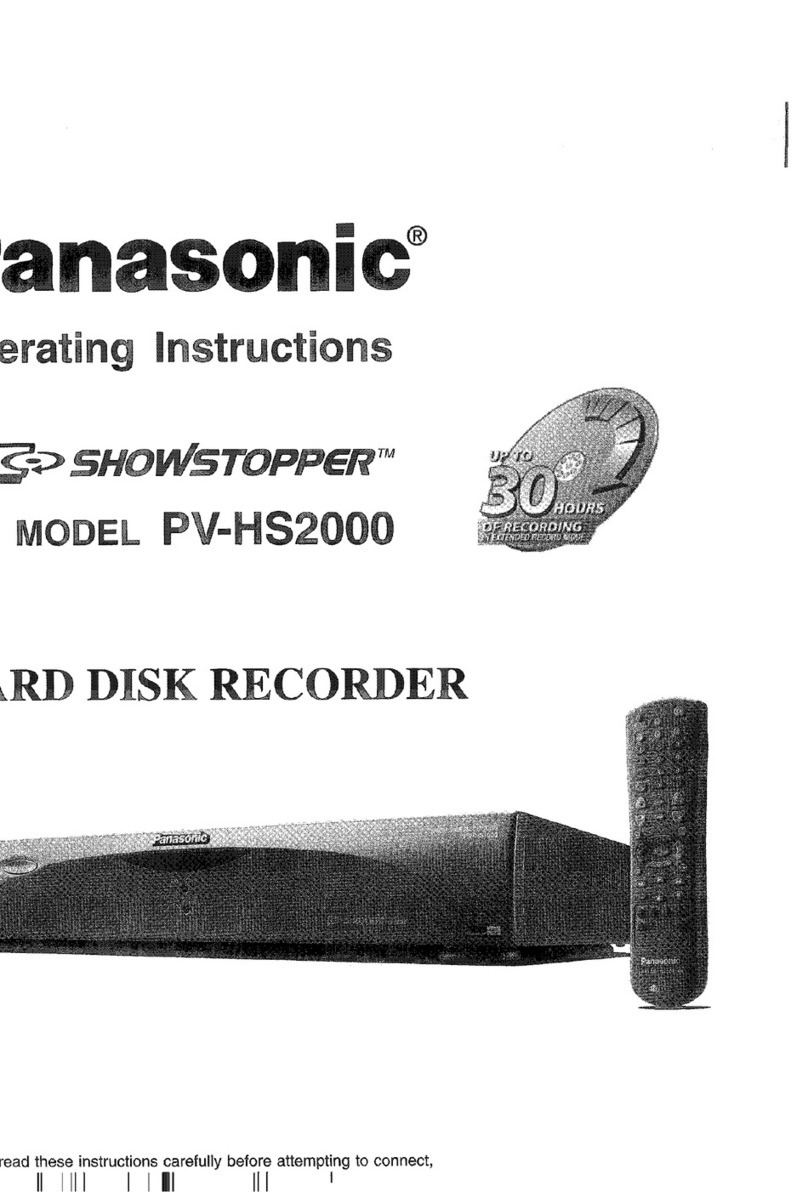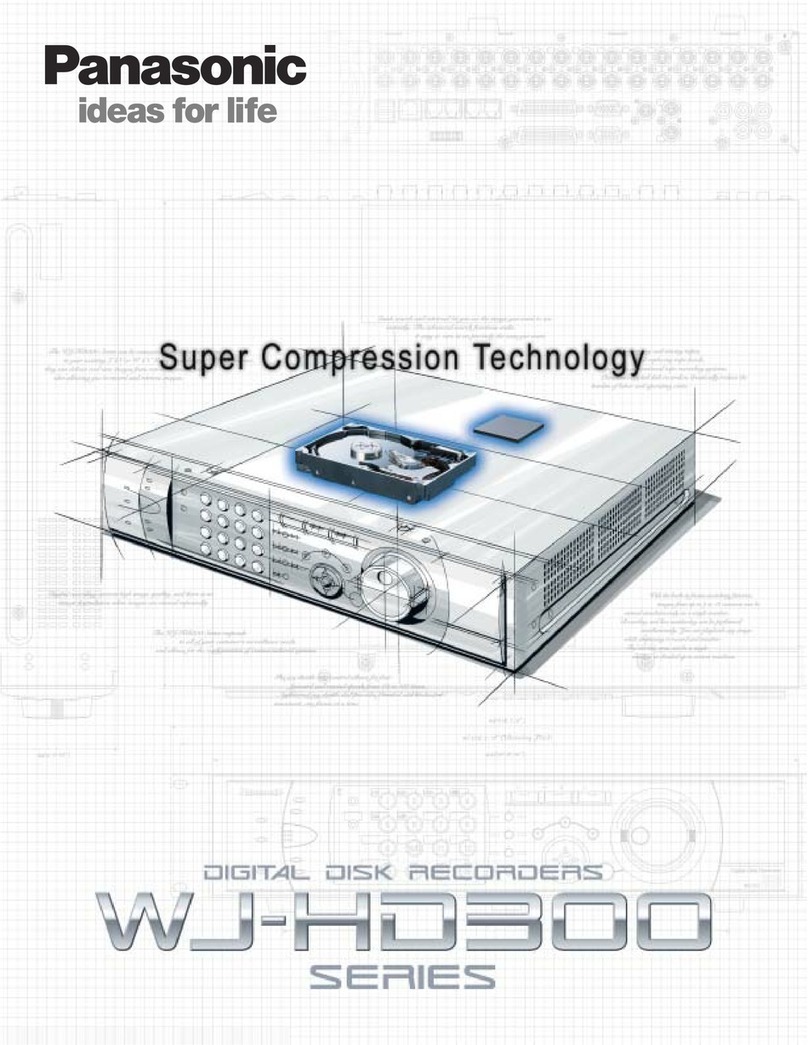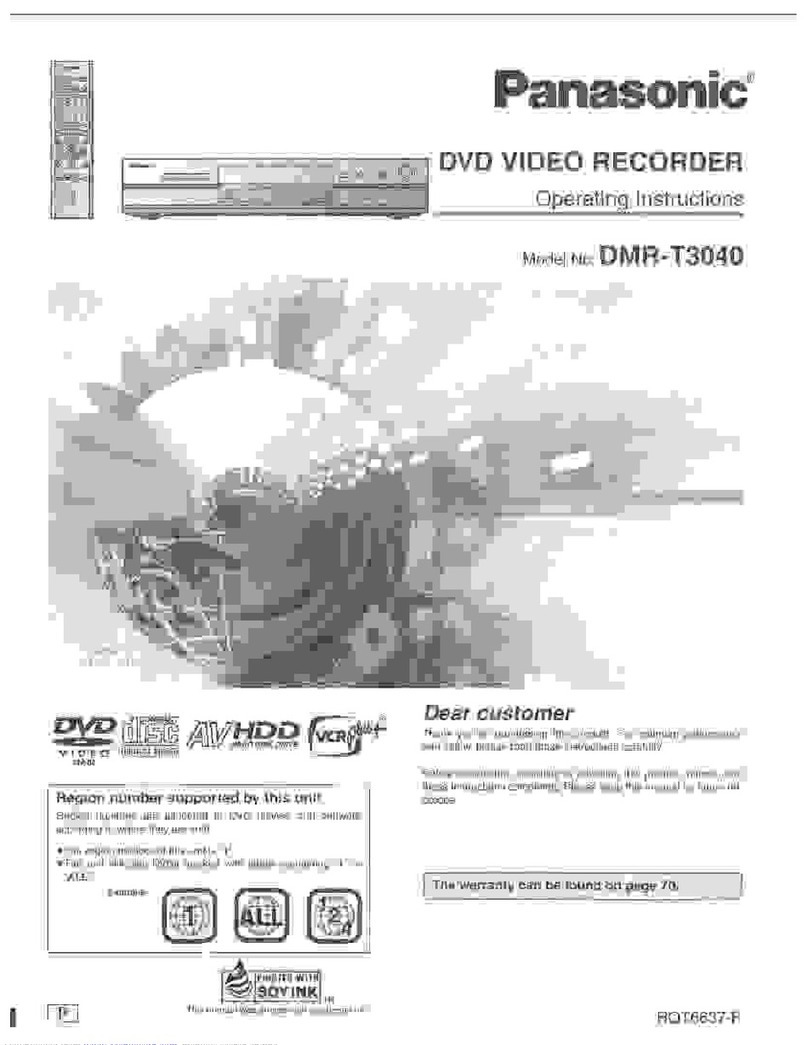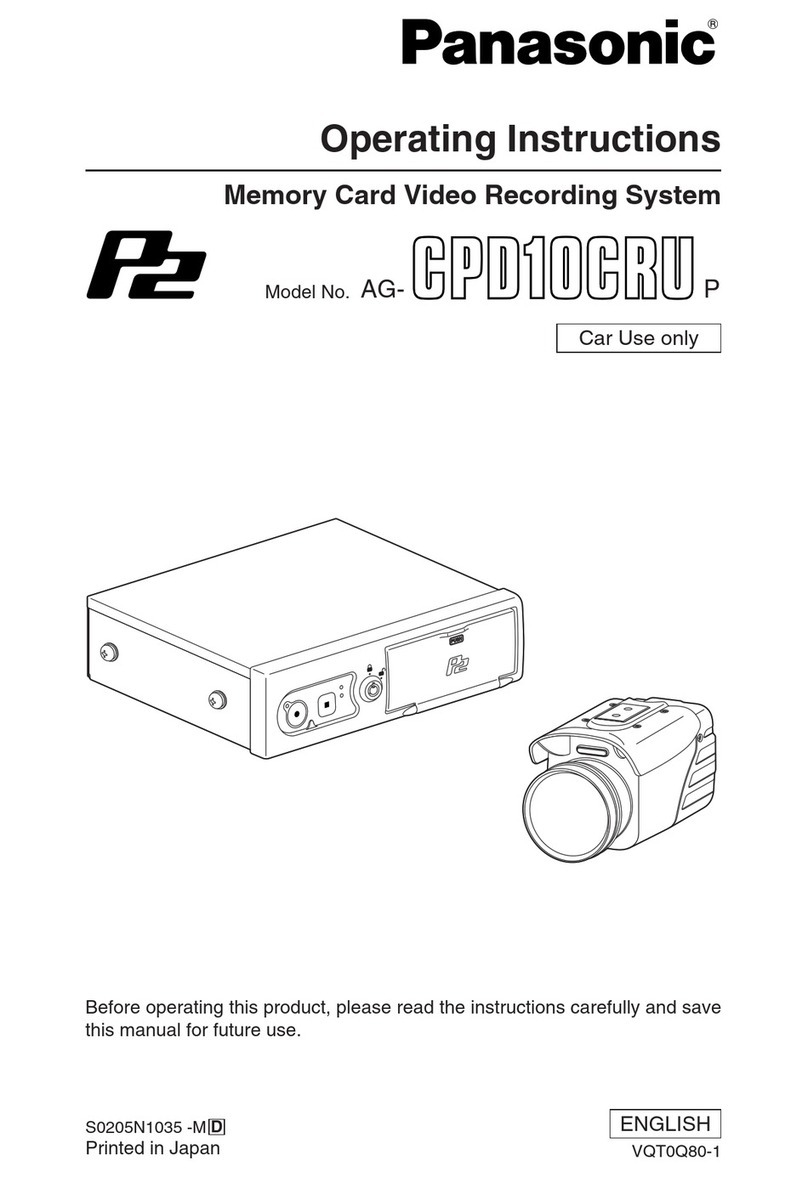|
Table
of
contents
|
Getting
started
os
Getting
started
Accéssorles
..
a
cdr
or
EAE
Ra EE
DRE
EAT
2
IMPORTANT
SAFETY
INSTRUCTIONS
..............
esee
3
Ix
c
p
NERETILORI
LU
EIC
cae
kt
hese
ete
eke
4
Explanatory
notes
.........
0c
ccc
cece
eee eee
eee
eee
4
Control
reference
quide...........
00.2.0.
cee
ee
ene
6
Disc
information.
...
2...
0...
cece
ee
eee
cette
new
nees
8
PO
CAN
ees
Sin
ee
cheese
E
RILSUPENQE
NEN
E
cate
kee
x
9
Still
pictures
(JPEG).
...........
cee
eee
nee
9
Disc
handling
«dus
suba
dao
lo
me
RE
SUELE
rep
bes
10
STEP
1
The
remote
control.........
0.0...
cee
eee
eee
10
STEP
2
Antenna
and
television
connections
..............
11
STEP
3
Setting
the
channels
and
clock...................
12
STEP
4
VCR
Plus+
guide
channel
settings................
14
Channel
Caption
-oriee
dread
eau
ea
eee
ee
eee
15
STEP
5
Selecting
TV
screen
type...............
0.020
e
eae
16
STEP
6
Television
operation.............
llle
17
Recording
television
programs.
..............-22+2000000:
18
Inserting
JSS,
cists
ane
Iovi
ad
outre
a.
ane
wae’
18
Notes
on
recording
....
2.22...
ees
19
Watching
the
television
while
recording
..................
20
Flexible
Recording
—recording
the
best
quality
pictures
in
a
set
time
........
20
One
Touch
Recording—Specify
a
time
to
stop
recording
. .
.
.
.
20
Playing
while
you
are
recording
................luleeeuse
21
Playing
from
the
beginning
of
the
program
you
are
recording
--Chasing
play...
le
kr
ea
gs
Sek
RES
21
Simultaneous
rec
and
play
........-....
0.0
cece
ee
ee
eee
21
Reviewing
the
recorded
images
while
recording
MS
SUID:
TTD
21
Playing
back
Playing
GISCS
oi
voces
nese
dar
ex
AE LR
PE
meee
a
WIRE
22
When
a
menu
screen
appears
on
the
television............
23
Starting
play
from
where
you
stopped
it
—Resume
Function.
...........
200.
c
cue
en
ence
ee
23
Skipping
programs
and
commercials
....................
24
SKIBDIng:
s
fc
sah
engages
lau
cs
cay
qd
24
Starting
play
from
a
selected
program,
title,
chapter,
Or
track...
0...
ee
cece
cence
24
Selecting
an
amount
of
time
to
skip—Time
Slip
............
24
Skipping
a
minute
forward—CM
Skip
...........20..2.....
24
Playing
still
pictures
(JPEG)............
Lll
eere
25
Using
the
Direct
Navigator
.................l.llllllu.us.
26
To
erase
a
program
that
is
being
played
back.
.............
26
Playing
play
lists
.........0
0...
0
eee
eee
ee
e
27
Playing
play
NsIS
«39cm
ce
ide
EIS
EVRERIN
C
EFIRAXS
27
Playing
play
list
scenes.
........0....
0.002.
lees
ee
eee
27
To
erase
a
play
list
or
a
play
list
scene
during
playback
......
27
Other
methods
of
play..........
0.02.
.
cece
eene
28
Marking
positions
directly—-MARKER...........-......4.
28
Using
on-screen
menus
to
mark
positions
................
28
Program
play
6327
soto tuys
ex
DUDEN
Ra
E
VI
Dee
29
Random
DAY
owes
tan
Tames
Saami
ea
eue
trud
ek
y
29
Fast
forward
and
rewind—SEARCH.....................
29
SIOWANOUON
play
4.
arcto
s
Iscr
o
ta
miae
E
sS
29
To
play
DVD-R
recorded
on
this
unit
on
other
players........
29
Changing
audio
sii.
sisacc
ete
is
take
hRCEG
YN
RE
E
30
Dubbing
Recording
from
an
external
device
......................
31
Recording
from
a
video
cassette
recorder................
31
DV
Automatic
Recording
(DV
AUTO
REC)................
31
Dubbing
programs
or
play
list
...............0000cccceee
32
One
Touch
Dubbing
(HDD
=
DVD)
....
0...
33
Timer
recording
...................l.eeeeeeee
"erede
dust
34
Using
VCR
Plus+
codes
to
make
timer
recordings
.........
34
Manually
programming
timer
recordings......-.........-.
35
Auto
Renewal
Recording
........-2...
2.0
eee
36
Check
DIOUIamis..
«doe
idera
restet
Be
Me
E
Ss
ee
e
36
Change
or
delete
the
program
...........
llis
lesu...
37
HDD,
Disc
setting.
.......-..-
cece
eee
eee
ccc
w
anes
38
Editing
programs.
565
sews
cen
err
xr
daeues
nav
40
Editing
play
lists
«ood
veu
eere
rm
Eom
hom
C
ROO
cs
42
Creating
play
lists
ves
isas
ccu
ur
repa
AESCRIS
UPS
44
Entering
text.
os
ccs
cies
oce
a
v
yw
esr
enean
45
Editing
still
pictures
(JPEG)
.............Luuu.l.l.....u.e.
46
Advanced
operation
Using
on-screen
menus
................llllllee
eee
50
Common
probedilres..
x
uat
eere
eyed
rU
50
Disc
MEN
uos
See
octo
VER
A
REINES
50
Play
Menus
0s
vo
eet
Geta
weit
sewed
E
Ex
Rat
E
ed
51
AUCIO
Then.
reus
Begin
es
aa
ey
heared
e
necu
51
Vidéo
menü:
cio
Statesmen
in
ace
DONS
es
RR
EU
IEEE
EET
52
Using
the
FUNCTIONS
window
.........................
53
On-screen
displays
..............
cece
eect
ere
neencens
54
Changing
the
information
displayed
.......-.............
54
Display
examples
(HOD)............0..
0.0.0.0
cee
eee
54
tome
Theater:
sesnciiae
te
eee
esse
seee
eee
eientiet
55
Connecting
a
cable
TV
box/satellite
receiver
.............,
56
Connecting
an
amplifier
or
system
component.............
57
Connecting
other
video
equipment................20....
58
Other
antenna
connections
...................uuuuuees.
59
Other
antenna
connection
to
the
unit....................
59
Other
antenna
connection
from
the
unit
to
the
television
.
.
. .
.
59
Changing
the
unit's
settings.
............
0.00.0
c
ev
eenn
60
Summary
of
SOUINGS
«si.
56
04
cres
eae
RA
Peete
Fe
nde
60
Common
procedures
aa
vias
ose
cs
eda
Sana
OE
EI
LED
62
Entering
a
password
(Ratings).........................
62
Digital
Audio
Output
22«:
nequa
ick
b
Red
use
a
62
Audio
channel
for
DV
input.
........0.
0.0.00
ccc
eee
cece
ees
63
Changing
the
remote
control
code
...............L......
64
Glossary
265
oboe
Ex
veau
nv
red
odor
et
o
did
cook
65
Error
M@SSages
cl
oe
ou
EAR
RE
eee
Se
das
66
Troubleshooting
guide
............
2...
ccc
eee
e
eee
e
ees
67
(Maintenance
222.025
Se
VXTFEKEEU
RE
een
as
Sues
Du
69
Limited
Warranty
uds
ex
odqdi
es
era
RR
EPCor
YR
Rut
5
70
Specifications
uoces)
isinru
p
WEE
EY
ewan
wee
eee
BLES
71
Product
SONICS
66h.
ccnecces
eee
en
eer
WusterntpUéssa
71
Ingex
iss
eis
ry
Veo
uew
sea
Se
aa
aaae
Back
cover
5
RQT6637