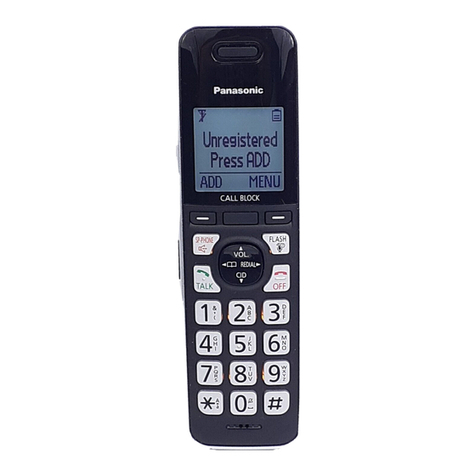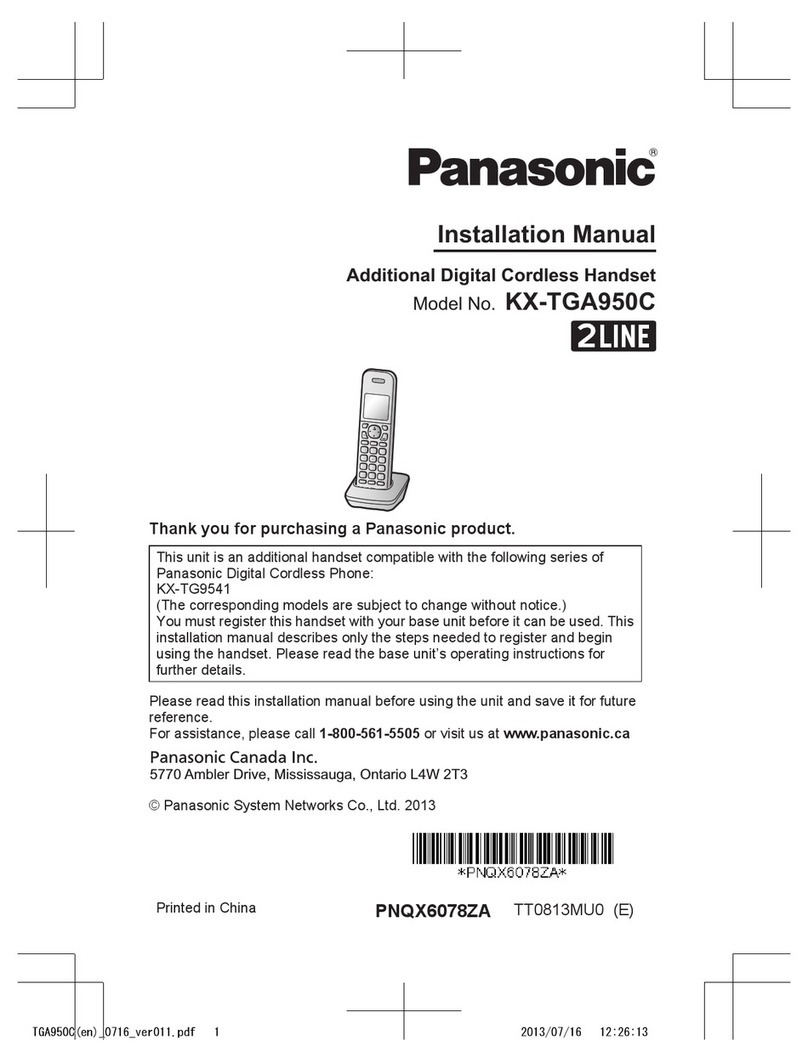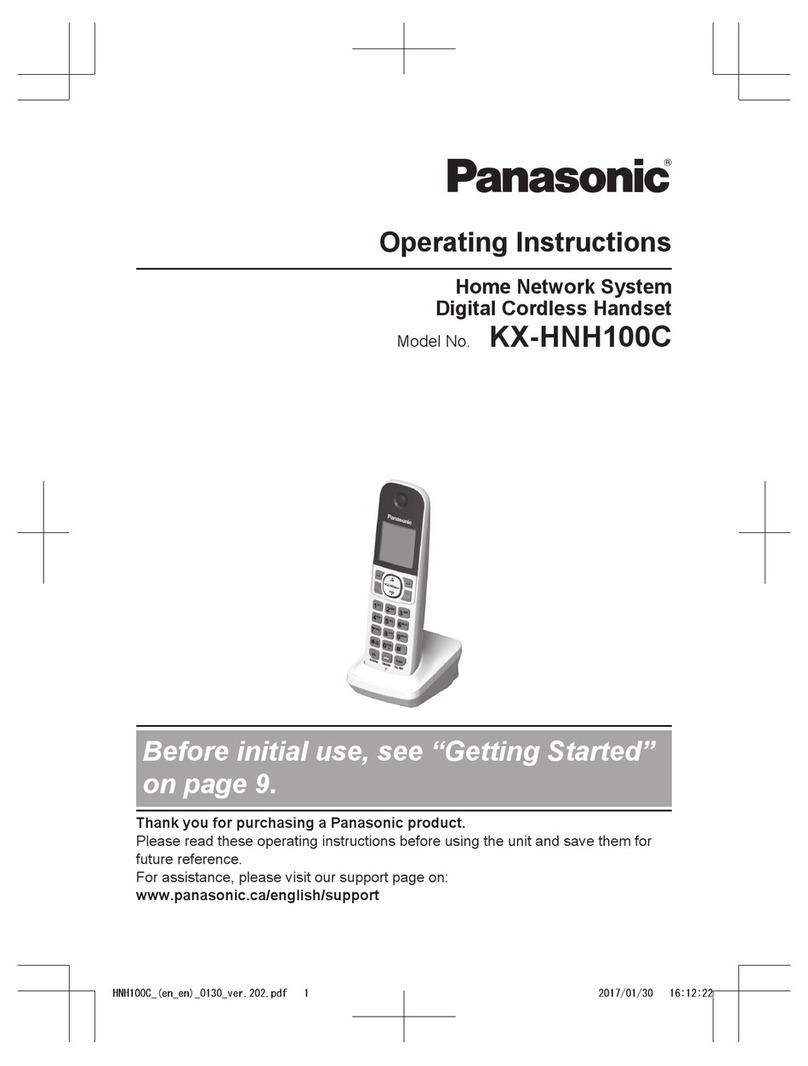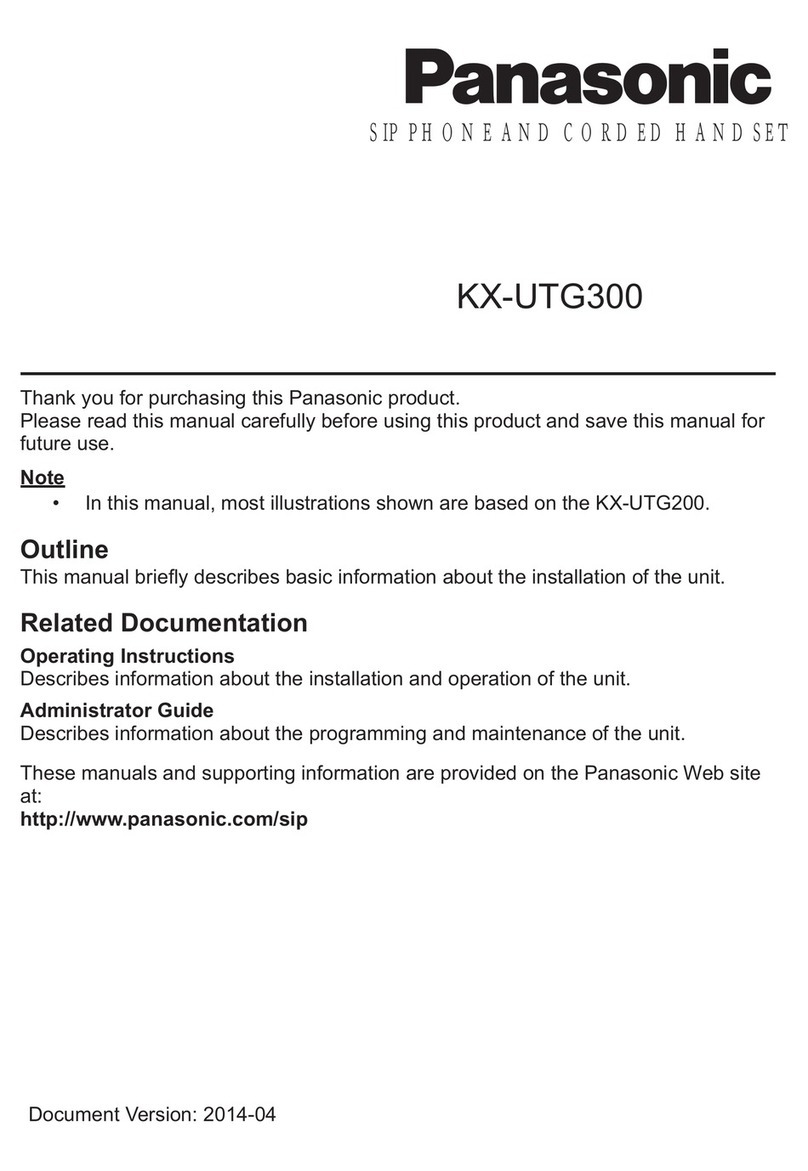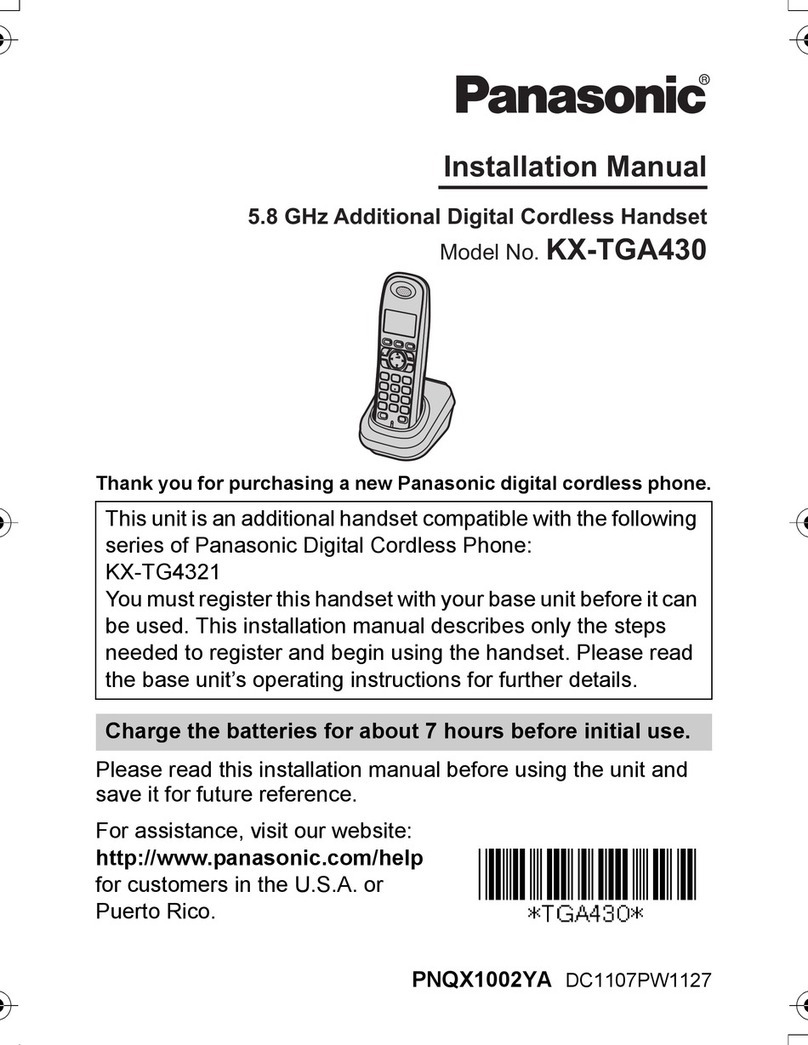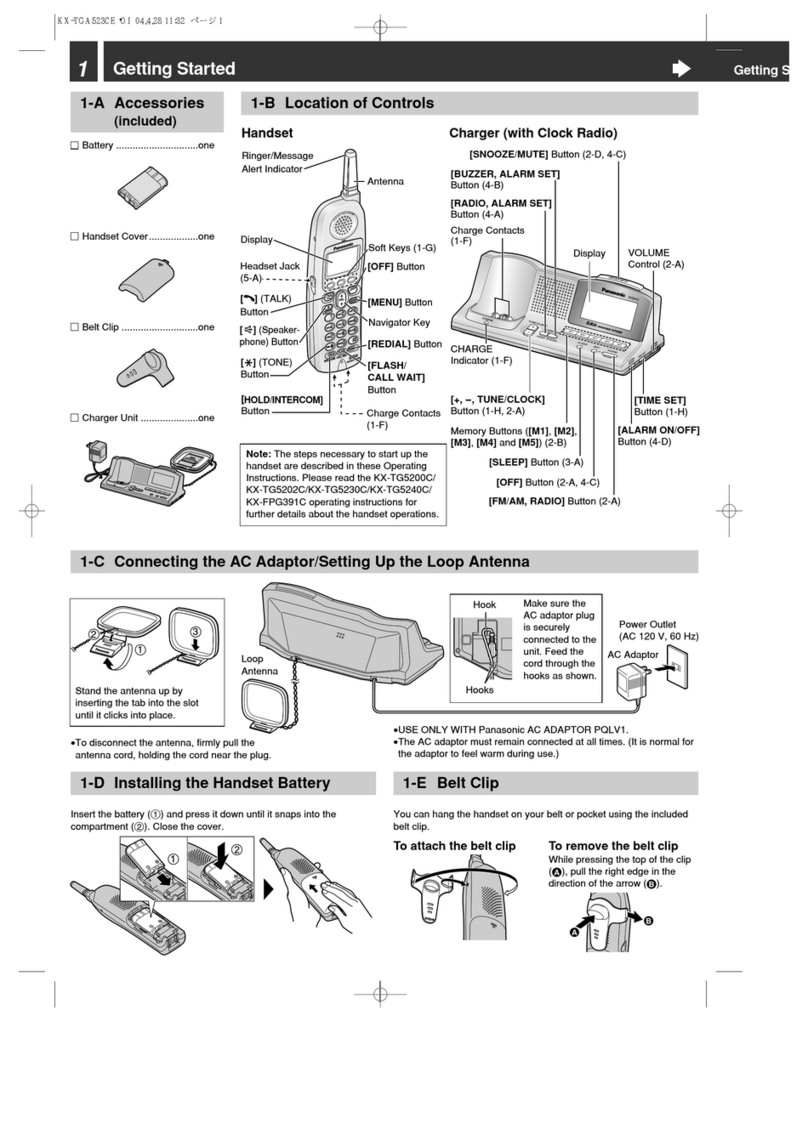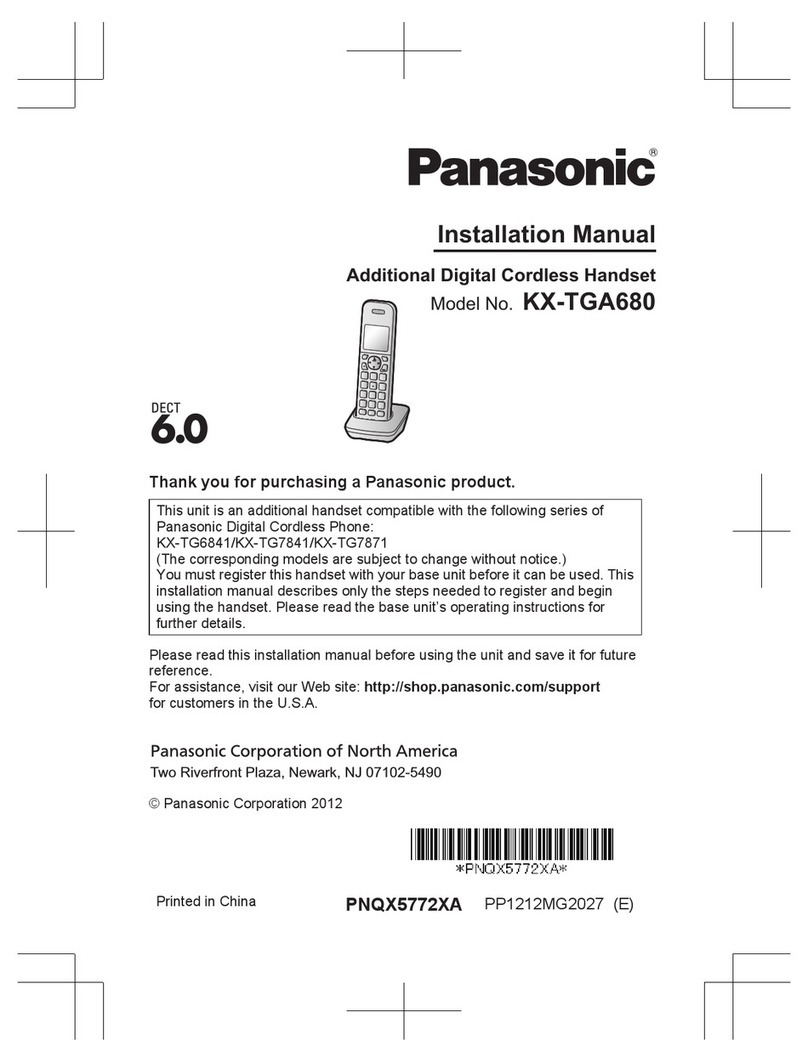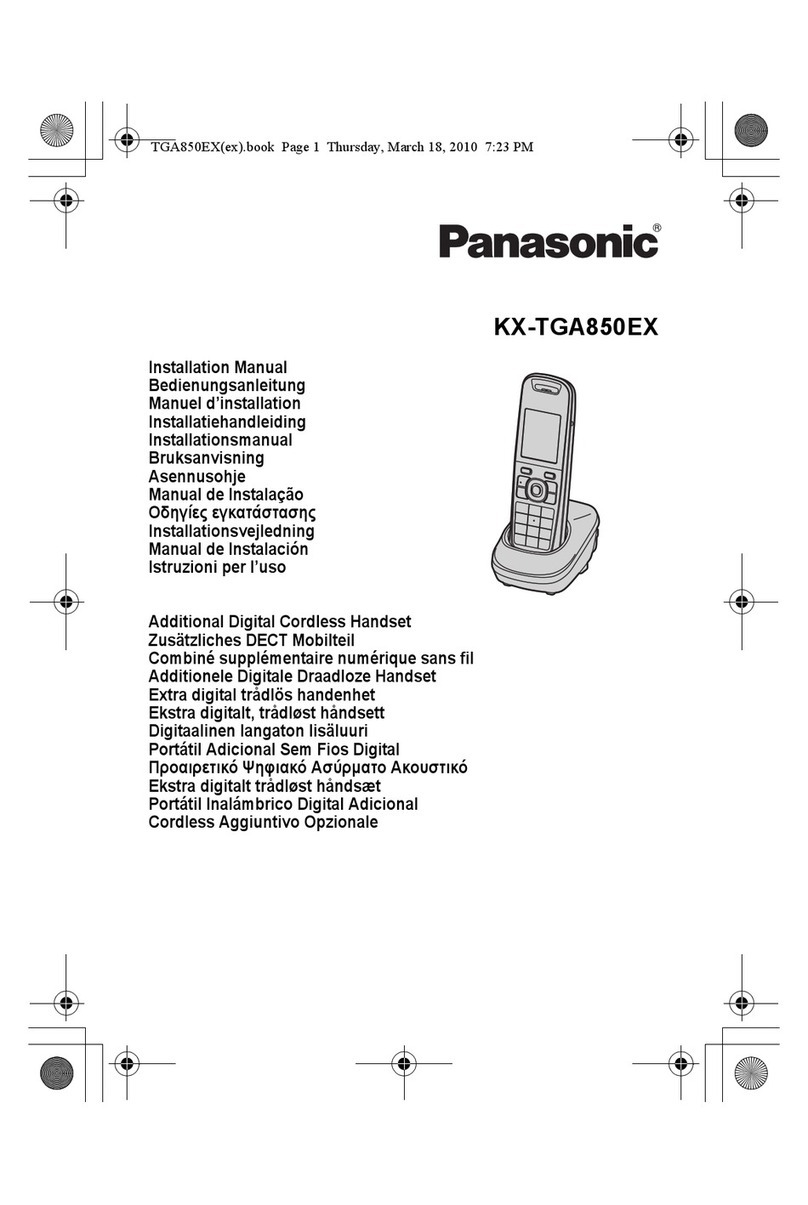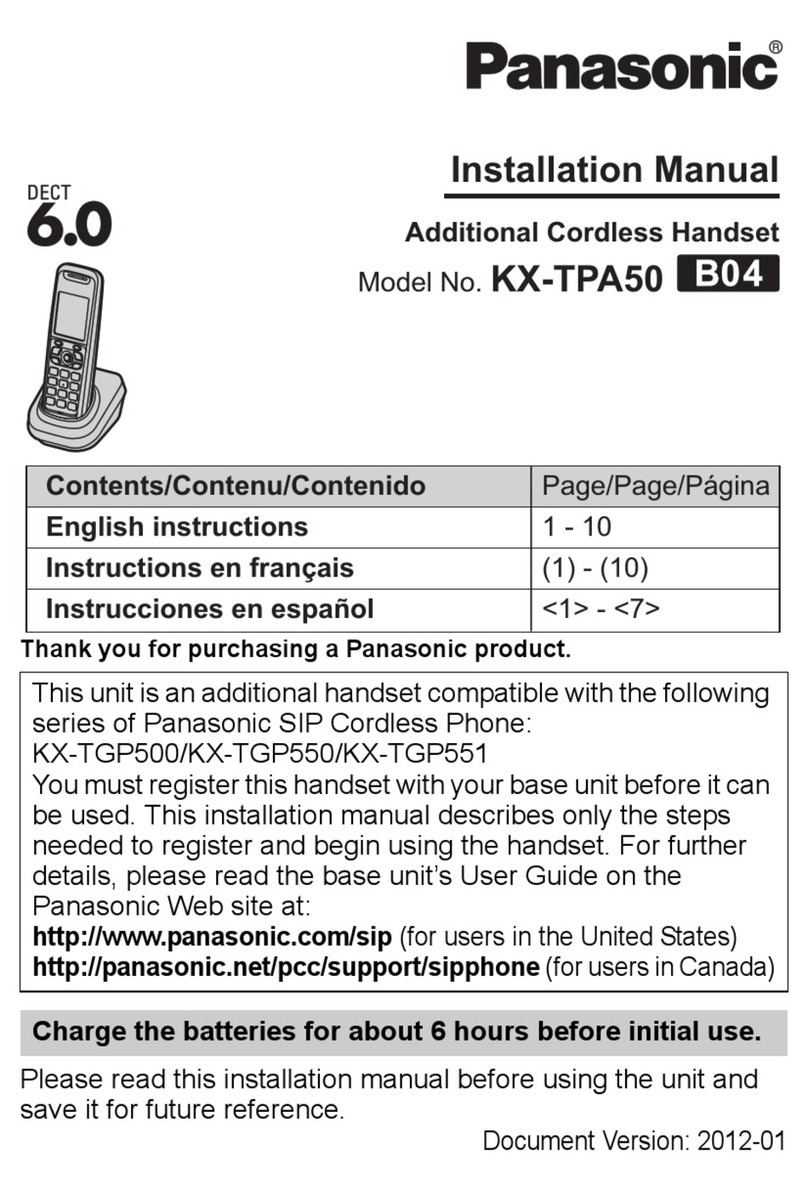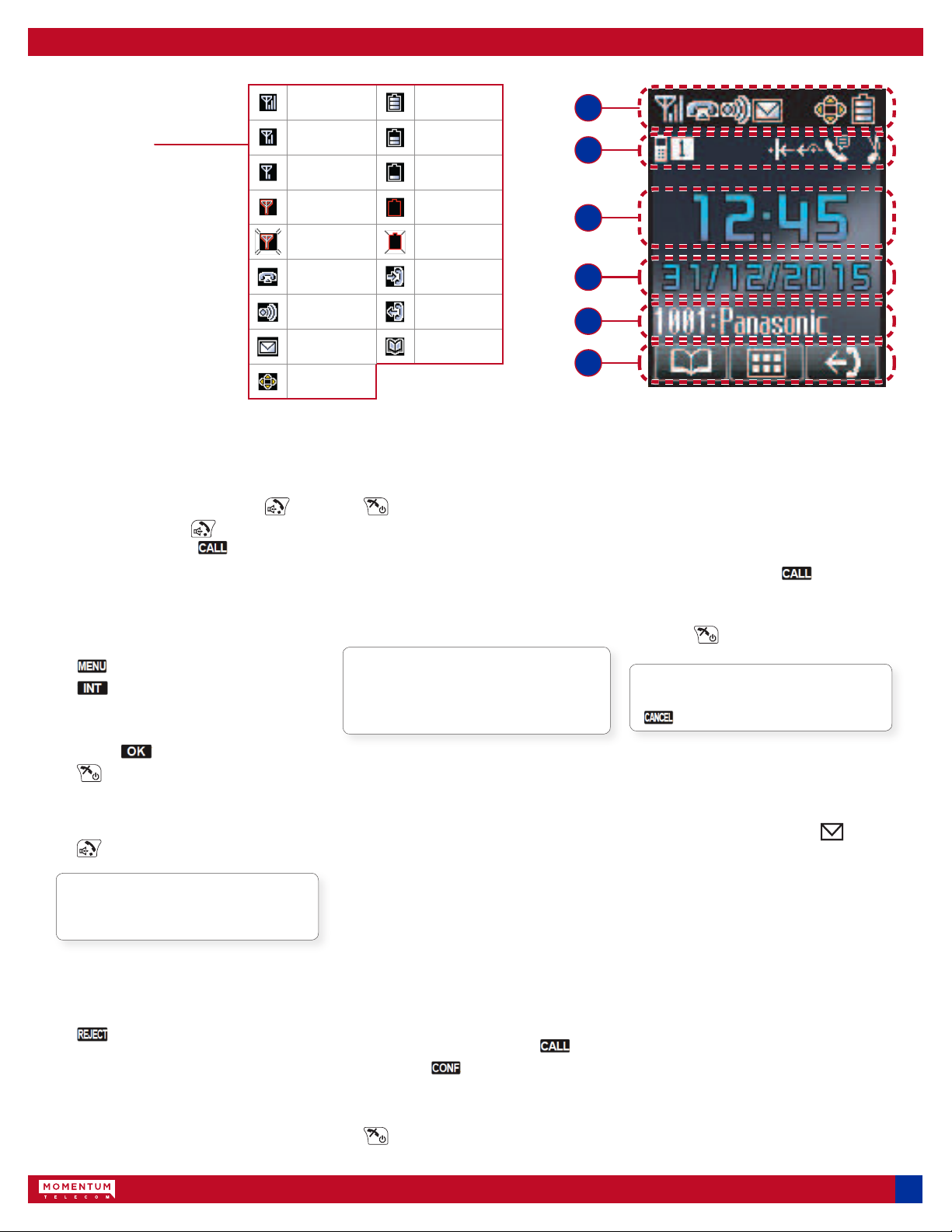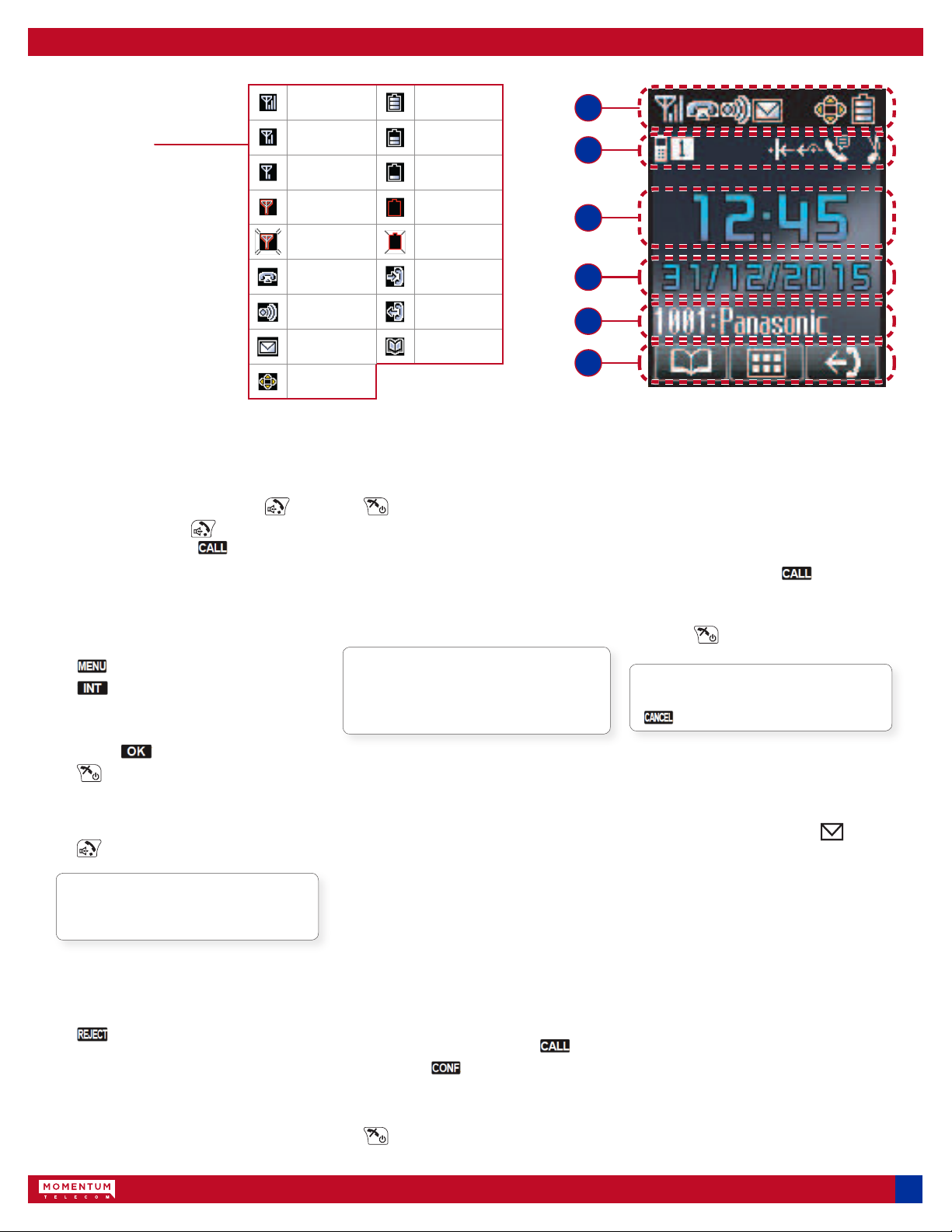
888-538-3960 | www.momentumtelecom.com/support
Quick Reference Guide
Panasonic TGP-600 Handset (TPA60)
2
1
2
3
4
5
6
Display
1 Pictograph
2 Handset Status
3 Time Display
4 Date, New Message or
Missed Call Display
5 Handset / Desk phone
Number and Name
6 Soft Keys
Signal Strength
Indicator - Strong
Battery Indicator
- Full
Signal Strength
Indicator - Medium
Battery Indicator -
Medium
Signal Strength
Indicator - Weak
Battery Indicator
- Low
Signal Strength
Indicator - Very
Battery Indicator -
Very Low
Signal Strength
Indicator - Out of
Battery Indicator -
Charge needed
Off-hook Status Incoming Call Log
Intercom Indicator Outgoing Call Log
Voice Message Phonebook
Navigator Key
Guidance
Making Calls
1. Enter a number to call, Press
2. Predial: Or Press , Enter the
number and press
Making an Intercom Call
Intercom calls can be made between
compatible handsets / desk phones:
1. select menu
2. select the Intercom softkey
3. Up / down to select a desired handset/
desk phone
4. Press
5. end the call
Answering Calls
1.
Note: when receiving an intercom call,
the Handset name is displayed on the
LCD
Rejecting an incoming call
1. While an incoming call is ringing, press
2. The call will be rejected and the
handset will return to standby mode
Ending Calls
1. end the call
Call Hold and resume
Hold a current call
1. Press [HOLD/MSG] key
Note: if you select a LINE key other
than the one for the current call, the
current call is automatically put on
Hold
Retrieve a call on Hold
1. Press the [HOLD/MSG] key
Conference Call
During a conversation, you can add
additional people to establish a conference
call:
1. Press the [FUNC] key and press 5
(“Conference”)
2. You will hear two beeps from the
handset
3. Dial the party you want to add to the
conversation and press the key
4. Press the key
Ending a Conference Call
1. end the call
Call Transfer
During a conversation you can transfer a
call to another destination:
1. Press [XFER/CLR]
2. Dial the party, press
3. Wait until the other party answers to
announce the transfer
4. Press to complete the transfer
Note: To return to the call before the
transfer destination answers, press
Listening to Voicemail
When you receive a voice message,
“Voice MSG” is displayed and will
appear
In Standby mode:
1. Press and hold down the [HOLD/MSG]
key
2. You will hear the Voice Portal, enter
your pass code to proceed