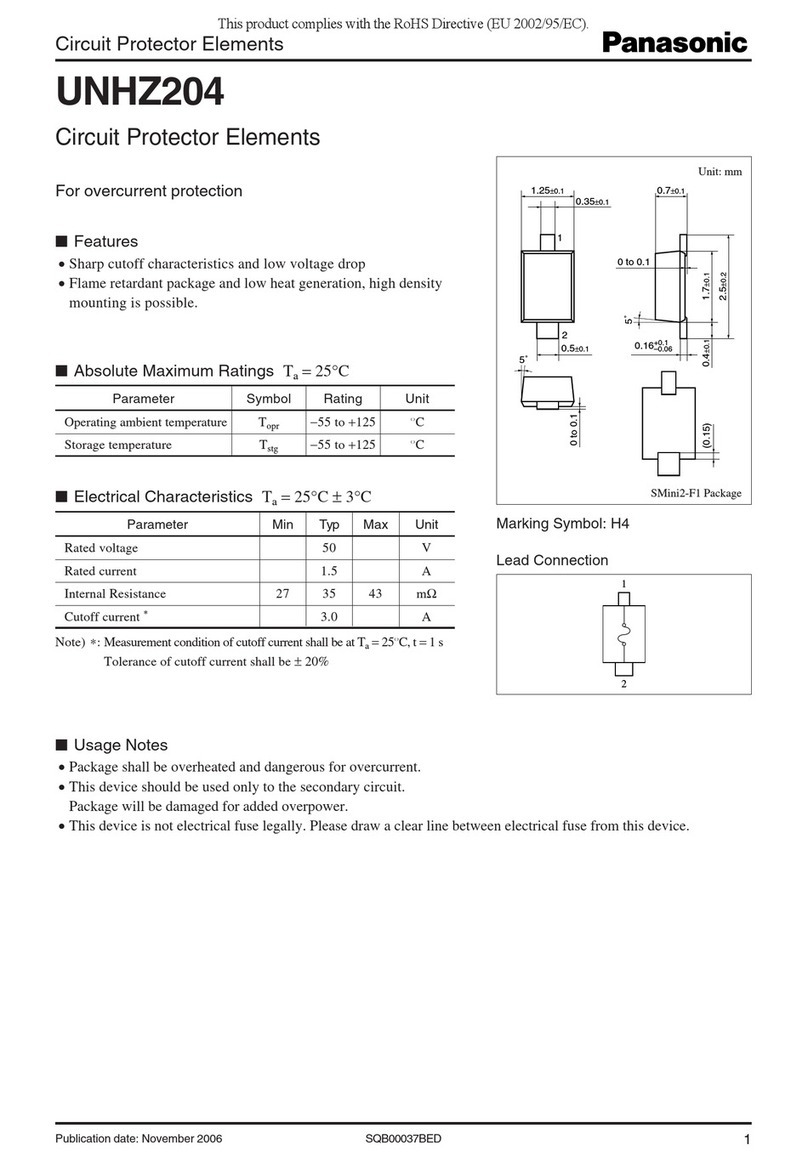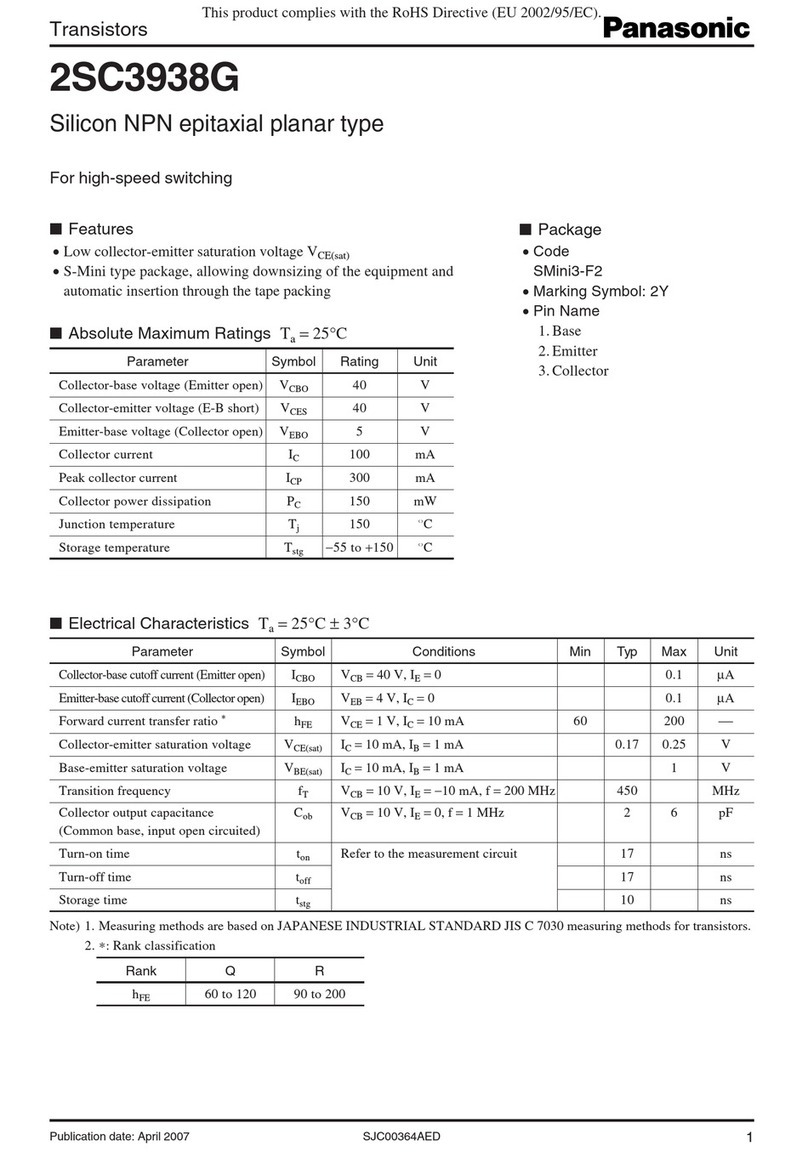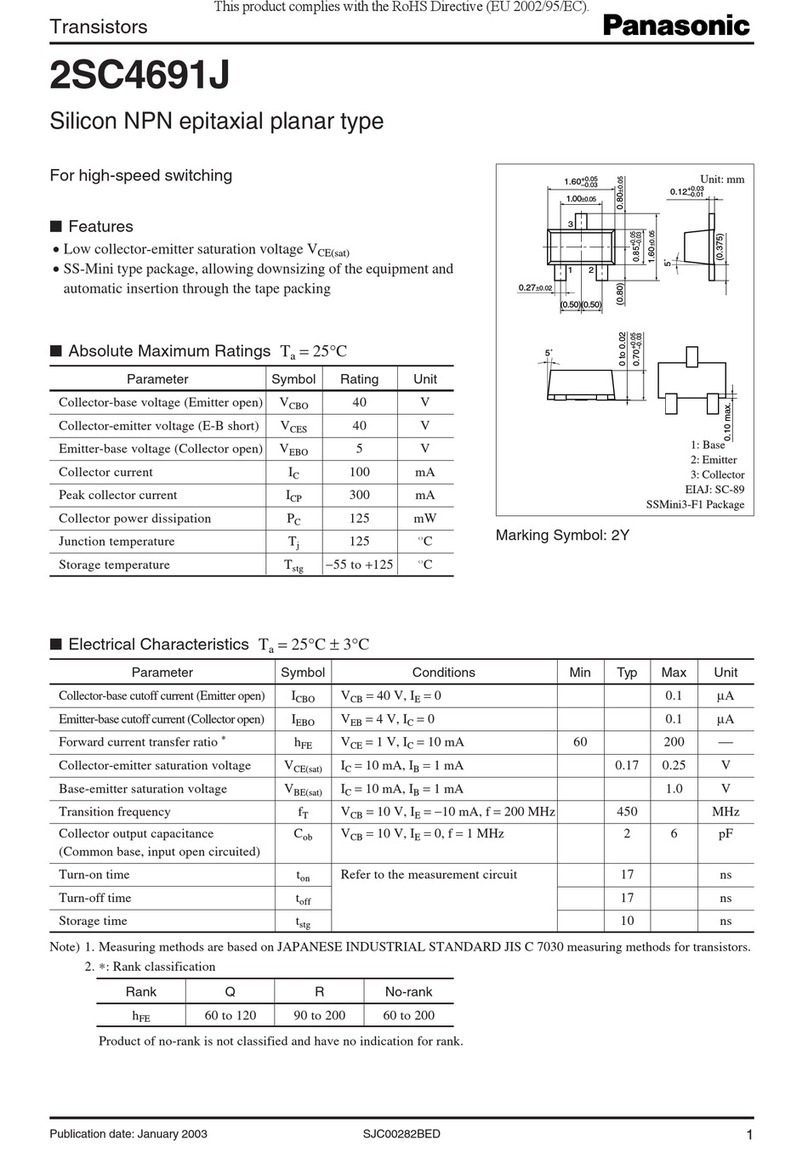Panasonic E series User manual
Other Panasonic Network Hardware manuals
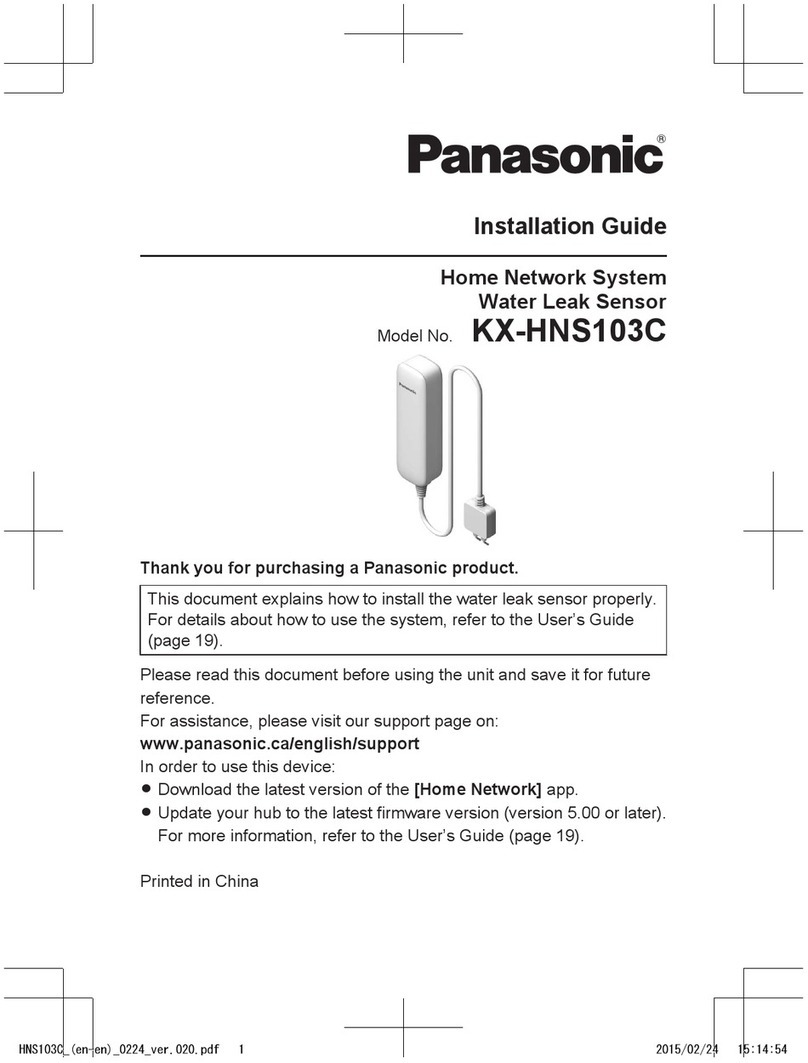
Panasonic
Panasonic KX-HNS103C User manual

Panasonic
Panasonic KX-HTS Series User manual
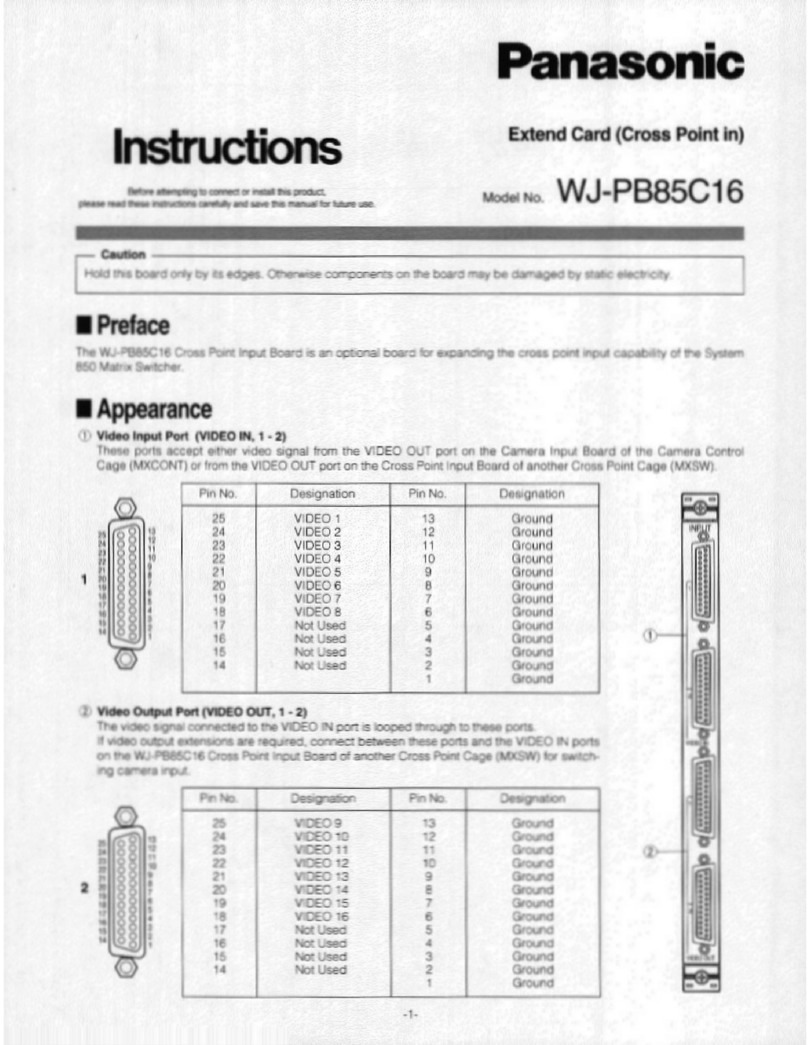
Panasonic
Panasonic WJ-PB85C16 User manual
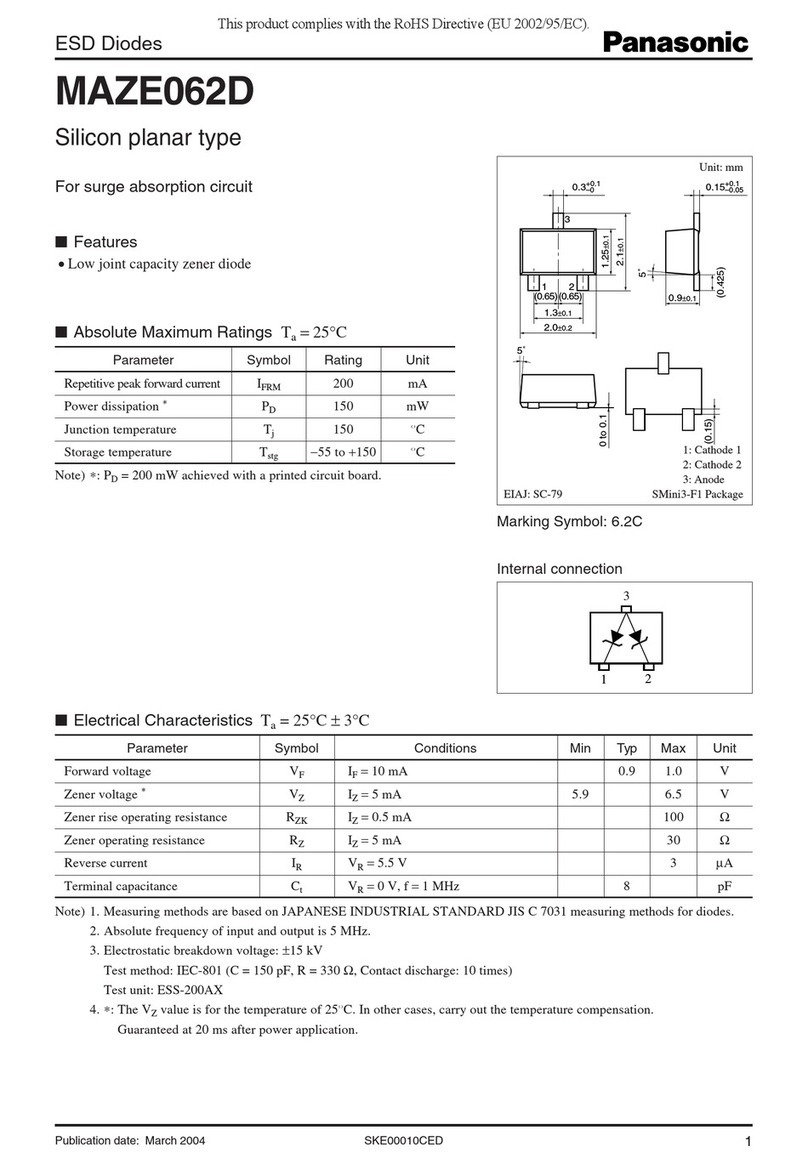
Panasonic
Panasonic ESD Diodes MAZE062D User manual
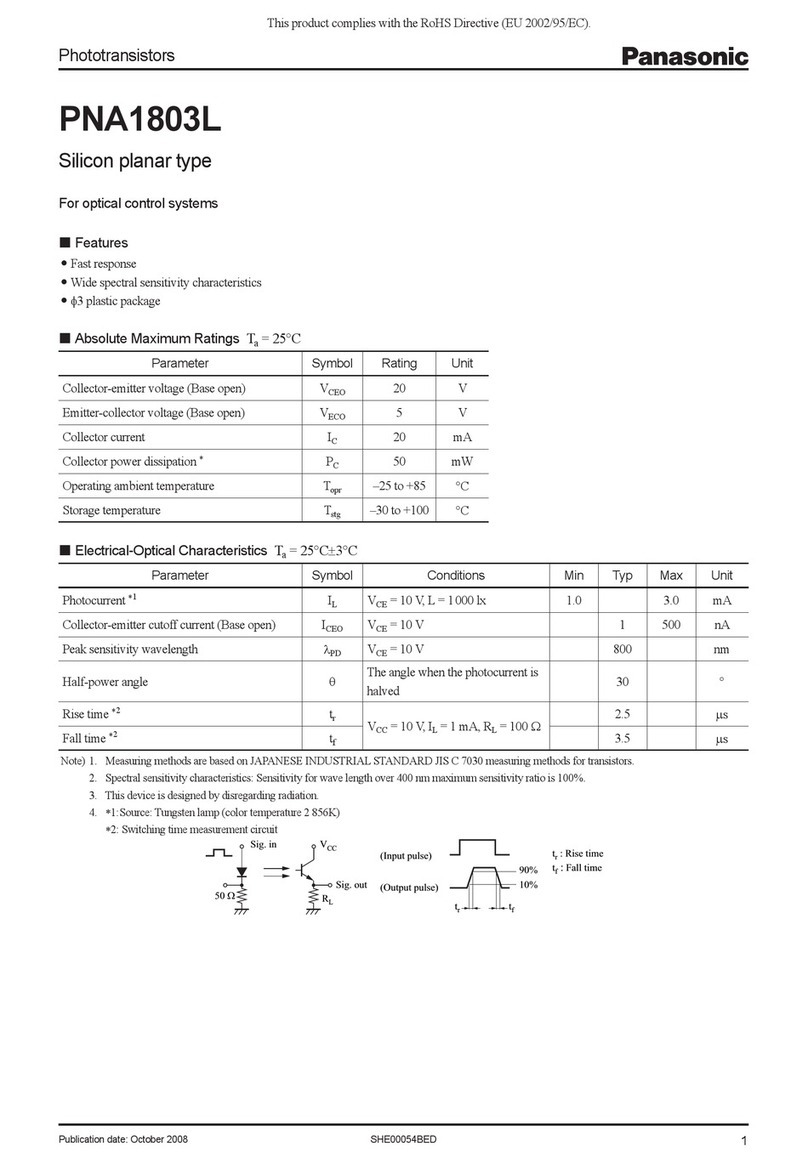
Panasonic
Panasonic Phototransistors PNA1803L User manual
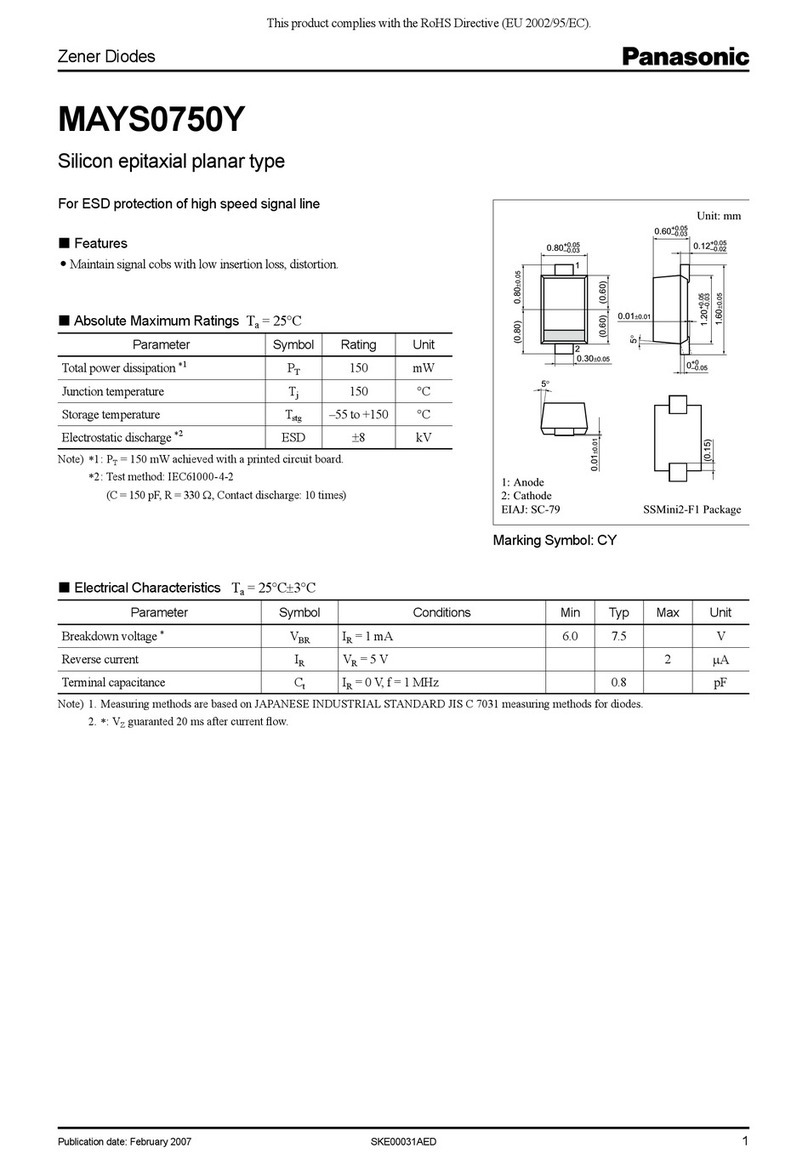
Panasonic
Panasonic Zener Diodes MAYS0750Y User manual
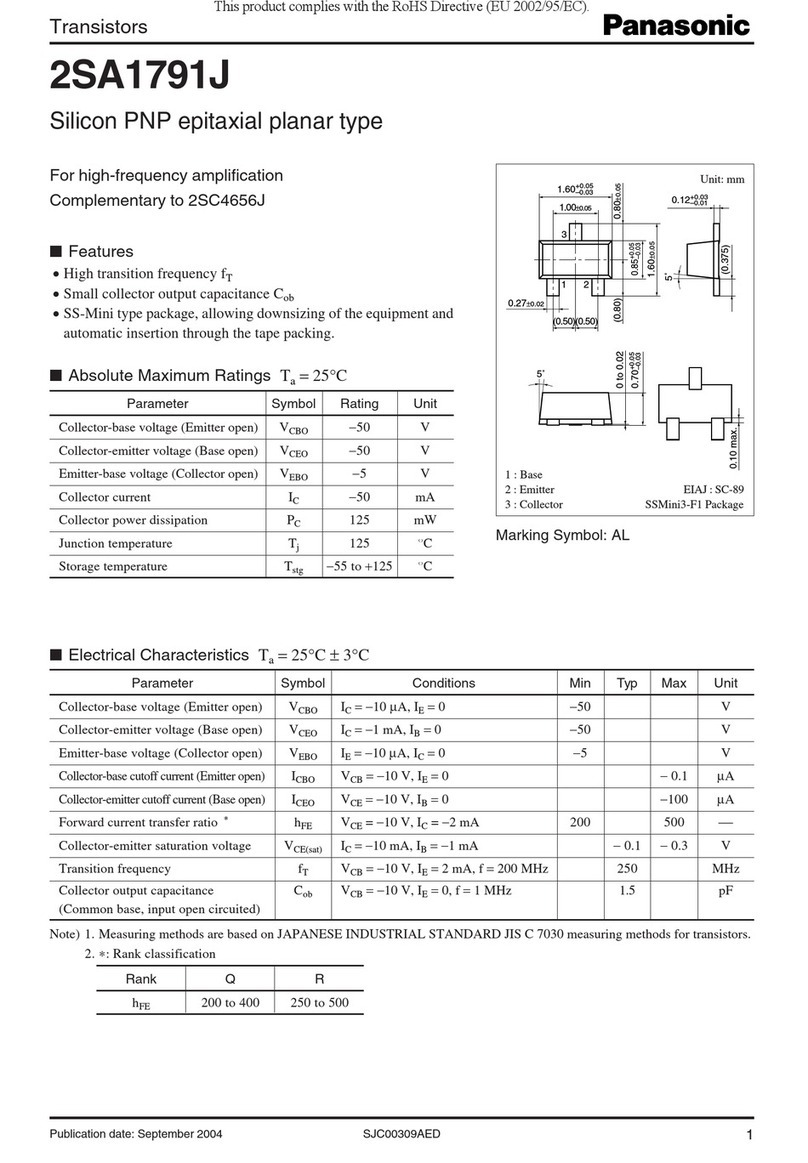
Panasonic
Panasonic Transistors 2SA1791J User manual

Panasonic
Panasonic K-NL404K/G User manual

Panasonic
Panasonic Schottky Barrier Diodes MA27D270G User manual
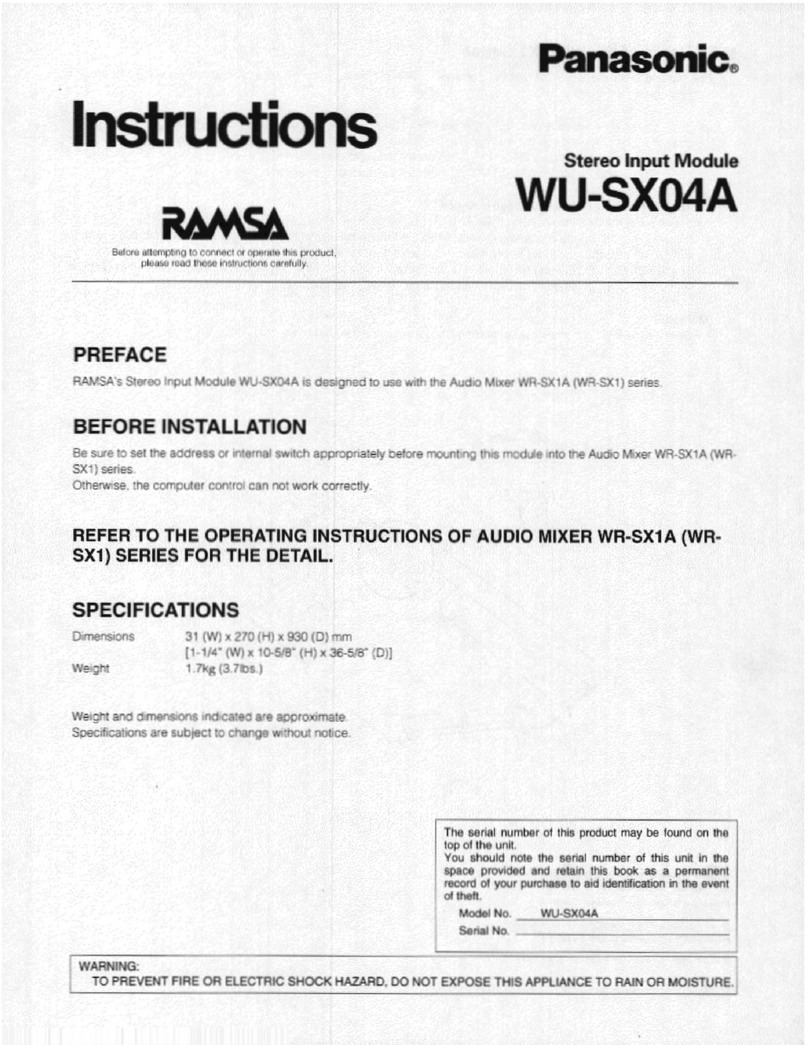
Panasonic
Panasonic WU-SX04 User manual

Panasonic
Panasonic TY-FB7HM User manual
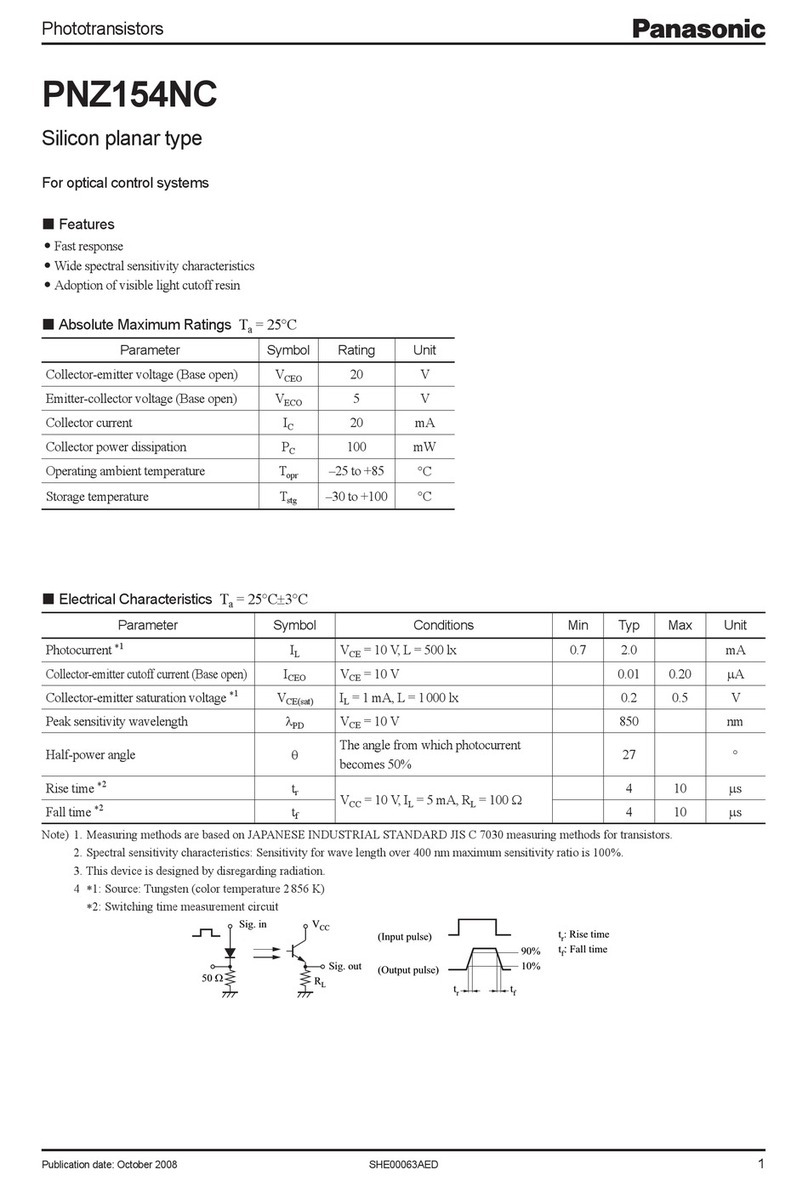
Panasonic
Panasonic Phototransistors PNZ154NC User manual

Panasonic
Panasonic Schottky Barrier Diodes MA2SE01 User manual

Panasonic
Panasonic Schottky Barrier Diodes MA3J745EG User manual

Panasonic
Panasonic RD-AA8190-01 User manual
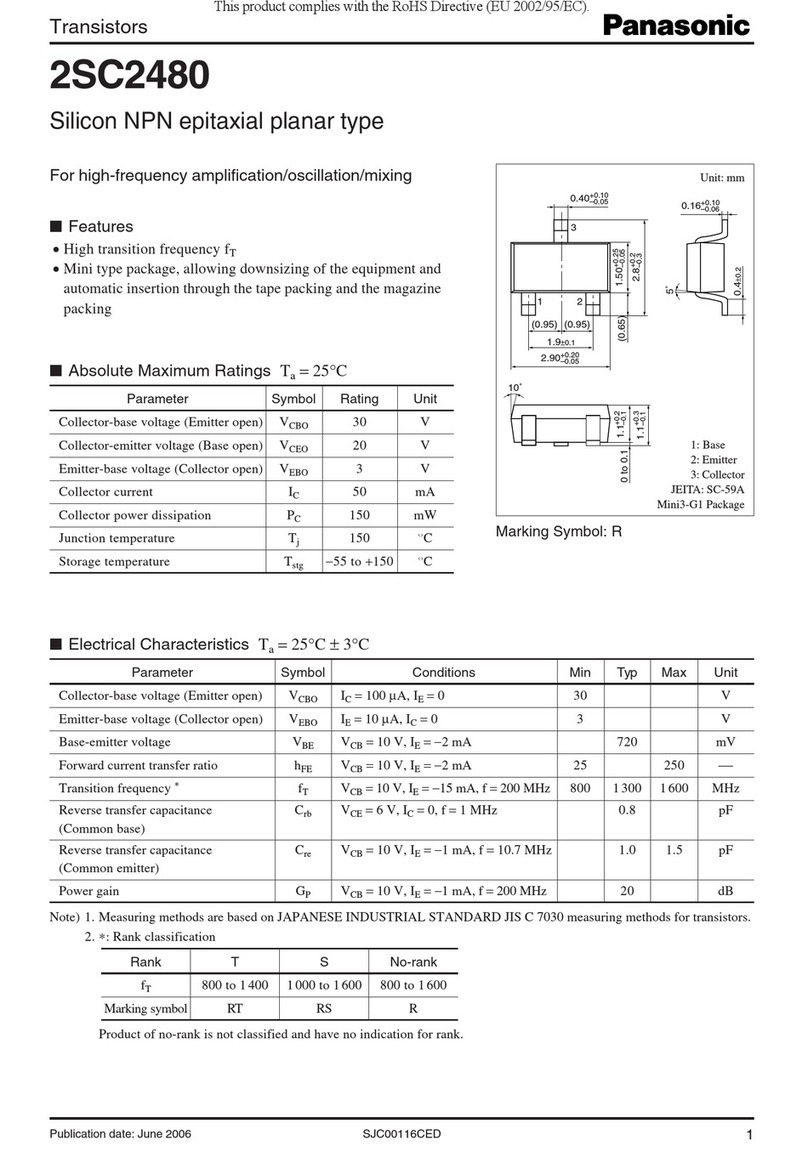
Panasonic
Panasonic Transistors 2SC2480 User manual
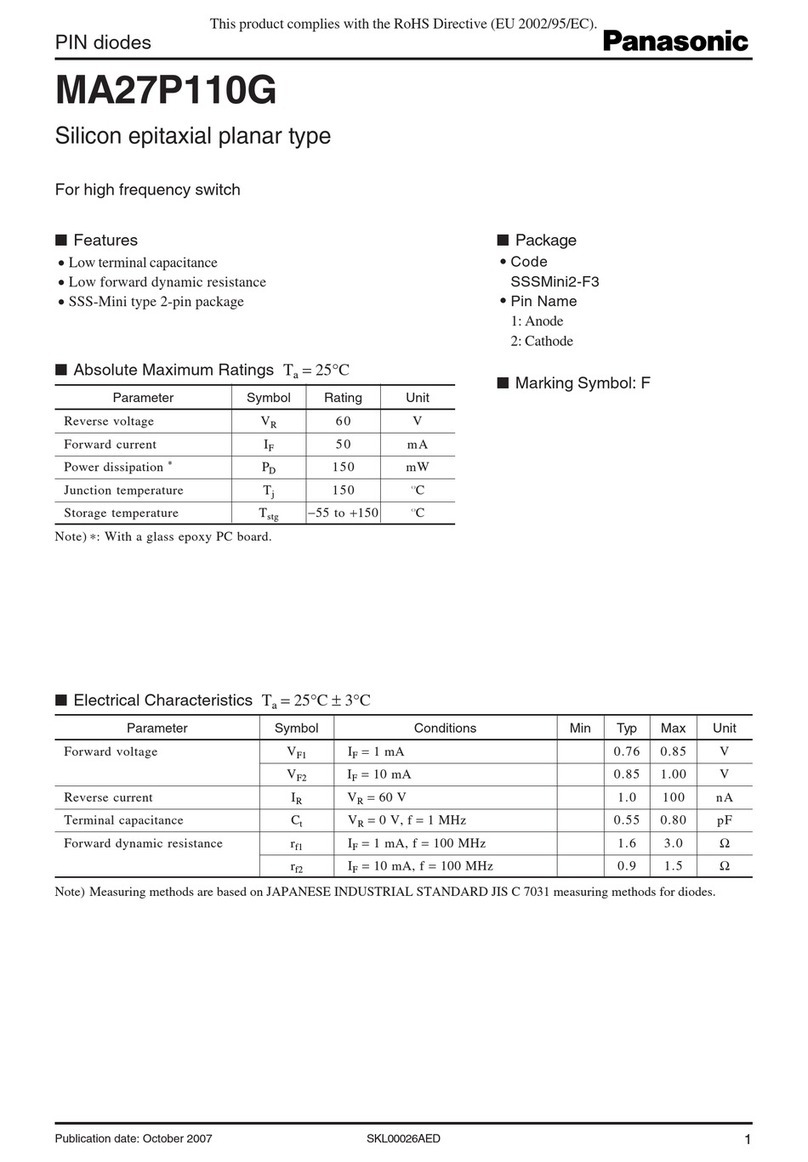
Panasonic
Panasonic PIN diodes MA27P110G User manual

Panasonic
Panasonic Fast Recovery Diodes MA2DF60 User manual
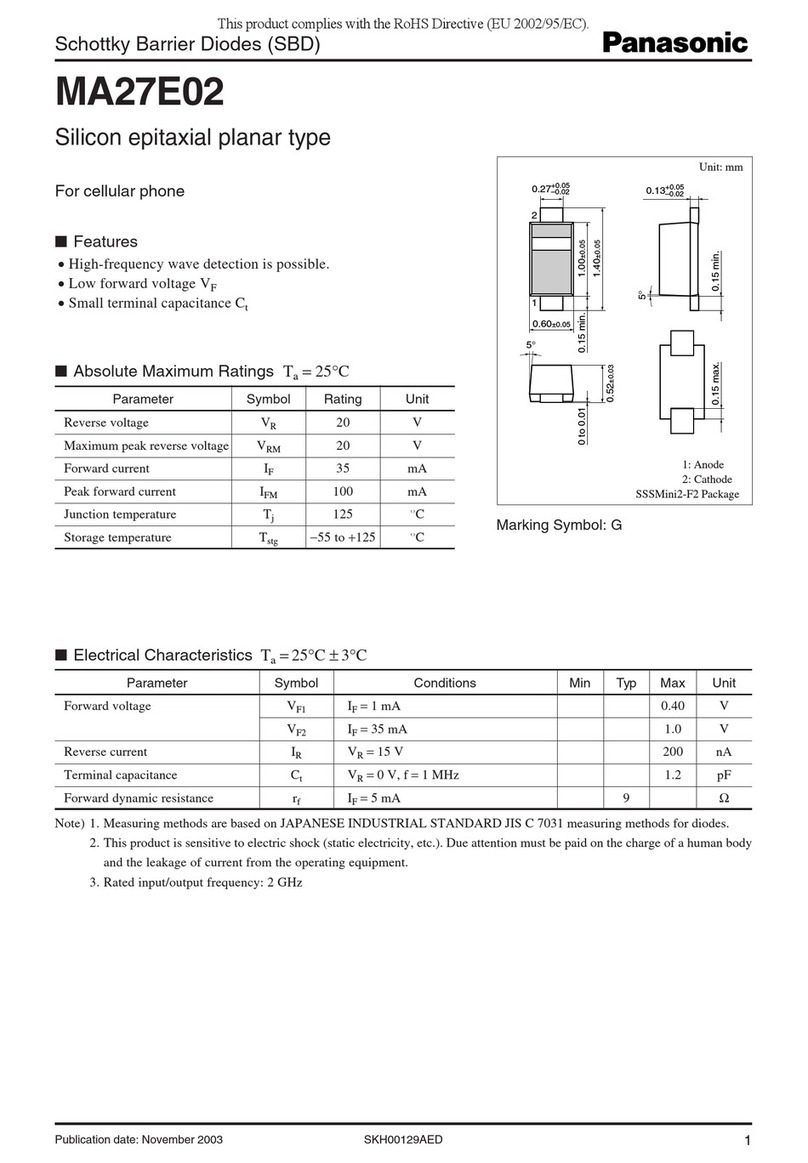
Panasonic
Panasonic Schottky Barrier Diodes MA27E02 User manual
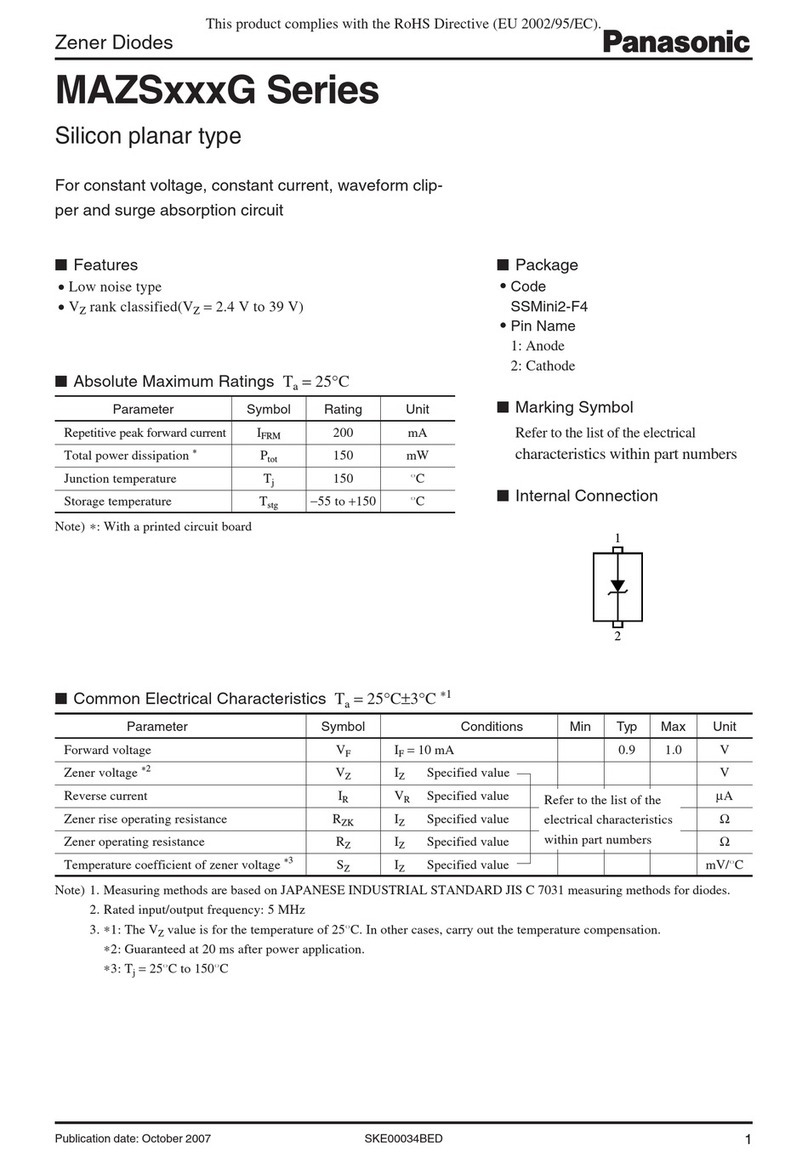
Panasonic
Panasonic Zener Diodes MAZSxxxG Series User manual
Popular Network Hardware manuals by other brands

Matrix Switch Corporation
Matrix Switch Corporation MSC-HD161DEL product manual

B&B Electronics
B&B Electronics ZXT9-IO-222R2 product manual

Yudor
Yudor YDS-16 user manual

D-Link
D-Link ShareCenter DNS-320L datasheet

Samsung
Samsung ES1642dc Hardware user manual

Honeywell Home
Honeywell Home LTEM-PV Installation and setup guide