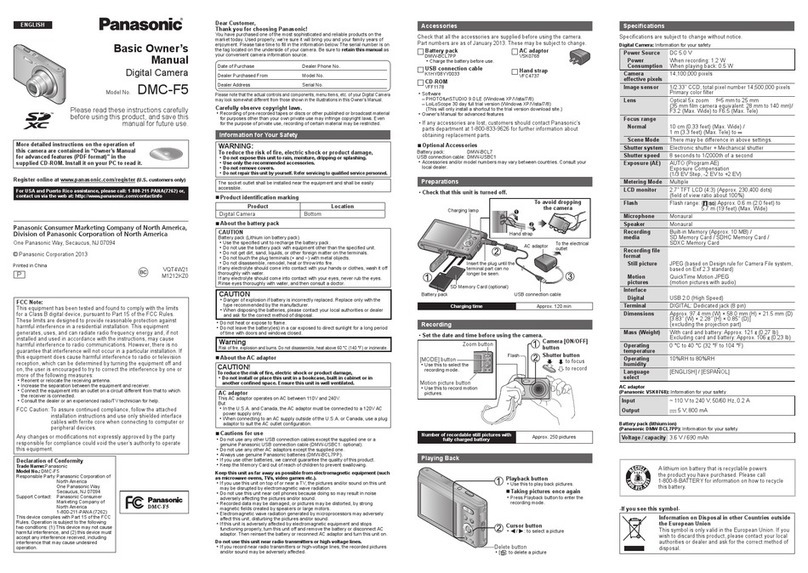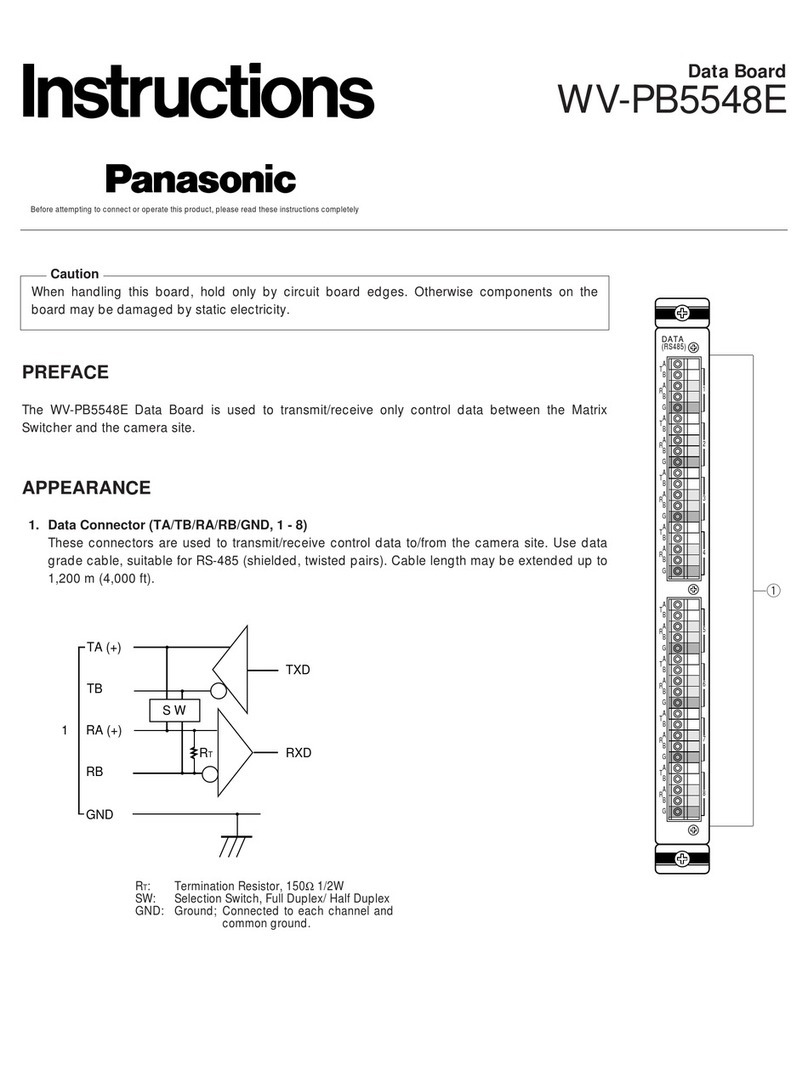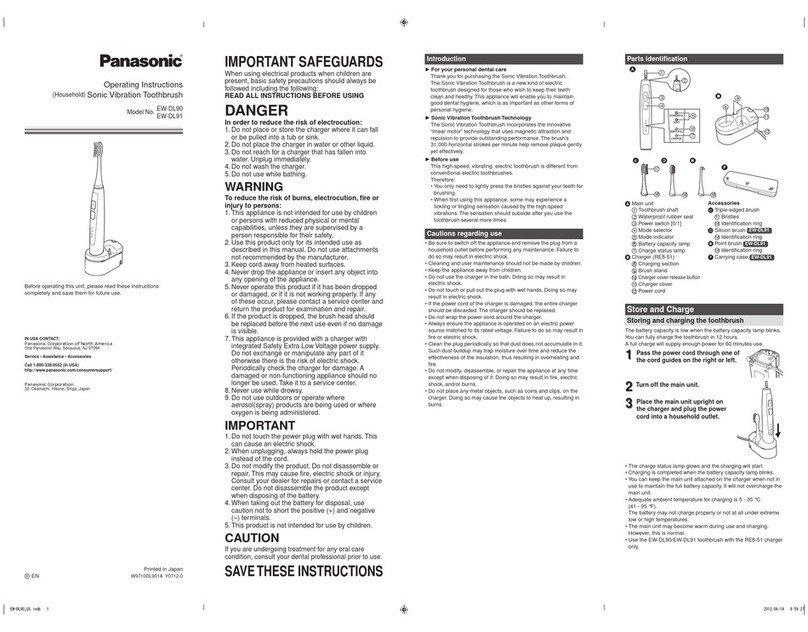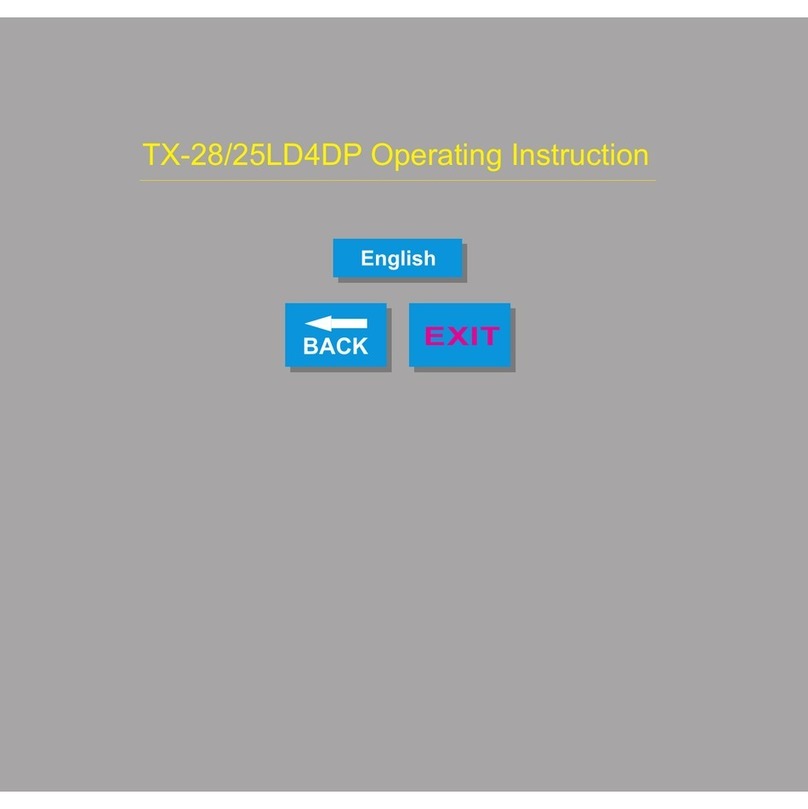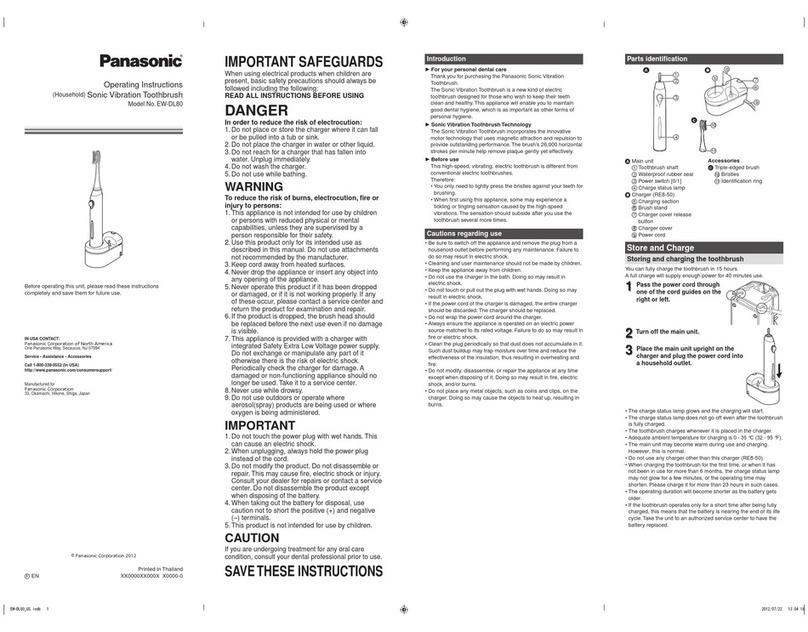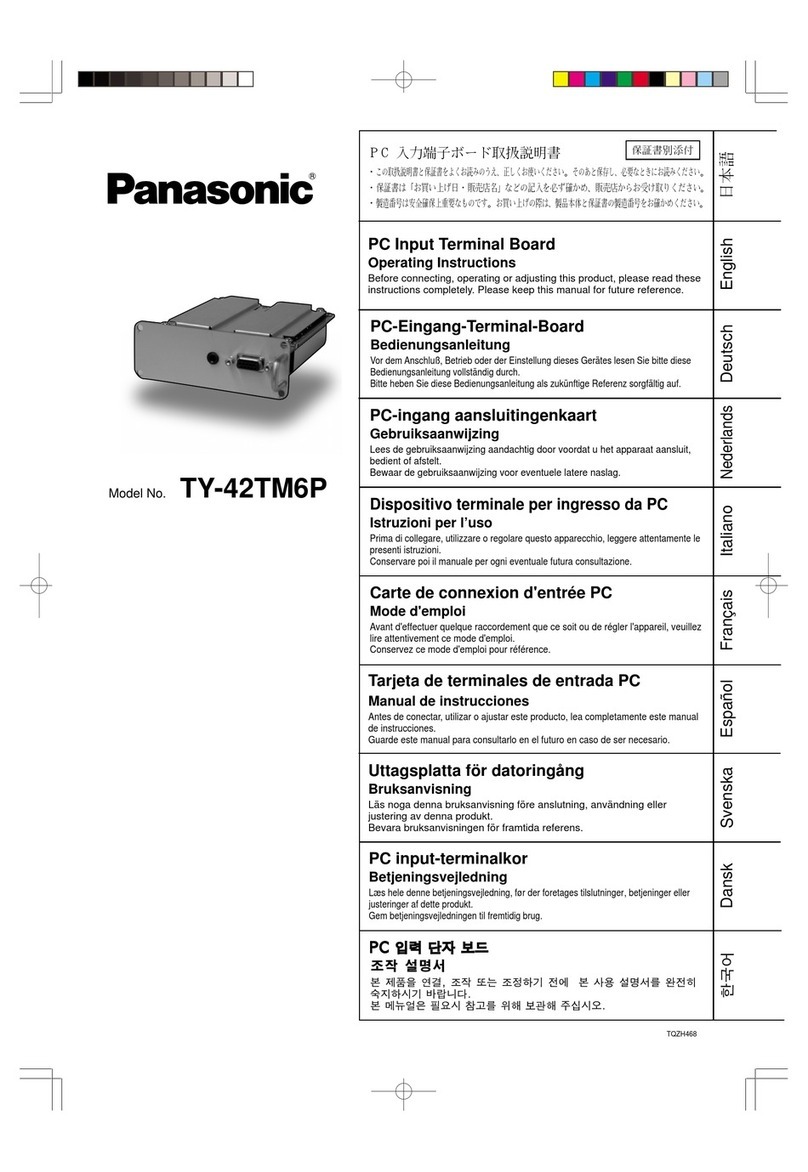contents
Figure 2- 1.
Figure 2-2.
Figure 2-3.
The DBS 824 cabinet ........................................................................................ 2-3
Trunk. line. and peripheral connections ............................................................ 2-4
Slot labels for printed circuit packages ............................................................. 2-6
.
Figure 3- 1.
Figure 3-2.
Figure 3-3.
Figure 3-4.
Figure 3-5.
Figure 3-6.
Figure 3-7.
Figure 3-8.
Cover removal ................................................................................................... 3-3
Cabinet wall-mounting ..................................................................................... 3-4
Cabinet ground screw ....................................................................................... 3-5
CPC strap 53 ...................................................................................................... 3-7
MFRU circuit card attachment to CPC ............................................................. 3-7
Printed circuit card installation ......................................................................... 3-8
Battery location ............................................................................................... 3- 10
CPC memory clear switch .............................................................................. 3- 11
Figure 4- 1.
Figure 4-2.
Figure 4-3.
Figure 4-4.
Figure 4-5.
Figure 4-6.
Figure 4-7.
DBS 824 trunk connections .............................................................................. 4-3
DBS 824 trunk/OPL pinouts ............................................................................. 4-4
DBS 824 extension connections ....................................................................... 4-6
DSS/72 connection ........................................................................................... 4-9
EM/24 connection ........................................................................................... 4-10
Cable punch-out plate, SLTA ......................................................................... 4-11
SLTA installation ........................................................................................... 4-13
Wall-mount adaptor removal ............................................................................ 5-3
Wall-mount adaptor removal ............................................................................ 5-3
Handset guide insertion for wall-mounting, key phone .................................... 5-4
Desk stand removal for DSLT wall mounting .................................................. 5-4
Desk stand attachment for DSLT wall mounting ..................................... .
.......
5-5
Handset guide insertion for wall-mounting, DSLT .......................................... 5-5
SKJ to CPC Connection ................................................................................... 5-7
SIU Connections to peripherals
........................................................................
5-7
Installation of music-on-hold and background music- single music source ....5-9
Figure 5- 1.
Figure 5-2.
Figure 5-3.
Figure 5-4.
Figure 5-5.
Figure 5-6.
Figure 5-7.
Figure 5-8.
Figure 5-9.
Figure 5- 10. Installation of music-on-hold/background music - separate music sources .. 5- 10
Figure 5-
11.
OPL installation .,-........--........--.....--................................................................ 5-12
Figure 5- 12. Cable punch-out plate, OPX Adaptor ............................................................. 5-14
Figure 5- 13. OPX installation ............-..-.....-..-..................................................................... 5-15
Figure 5- 14. External single paging installation (CPC-M only) ......................................... 5-17
Figure 5- 15. External zone paging installation (CPC-M only) ........................................... 5-18
Figure 5- 16. External ringer (UNA device) installation using an external ringing device
.5-20
Figure 5-17. External ringer (UNA device) installation using the External Ringer Output 5-21
Figure 5- 18. Cable punch-out plate, Power Failure Unit .................................................... 5-22
Figure 5- 19. Power Failure Unit (PFU) installation ............................................................ 5-23
Figure 5-20. Cable punch-out plate, Voice Announce Unit ................................................ 5-26
Figure 5-21. Extension cord connection to the VAU ,................._.........._..
l....: ...................
5-26
List of Figures
vi
DBS 824-10-300 issued3/l/95