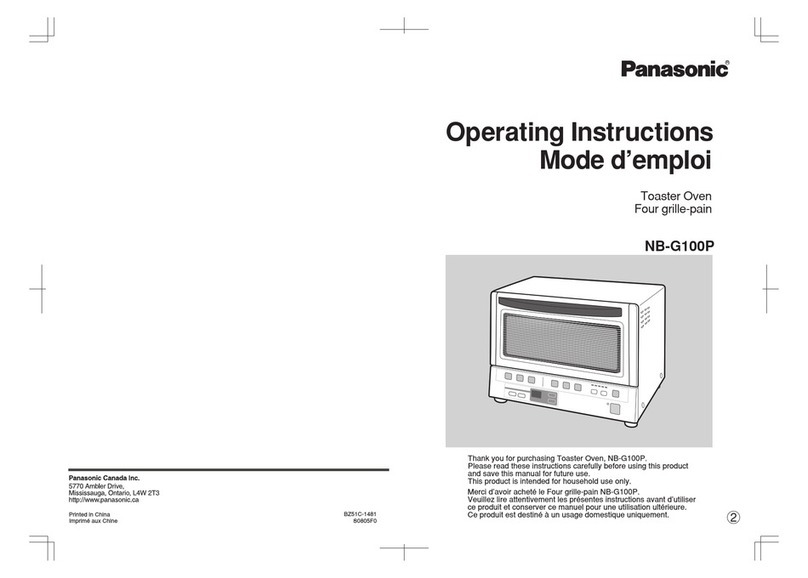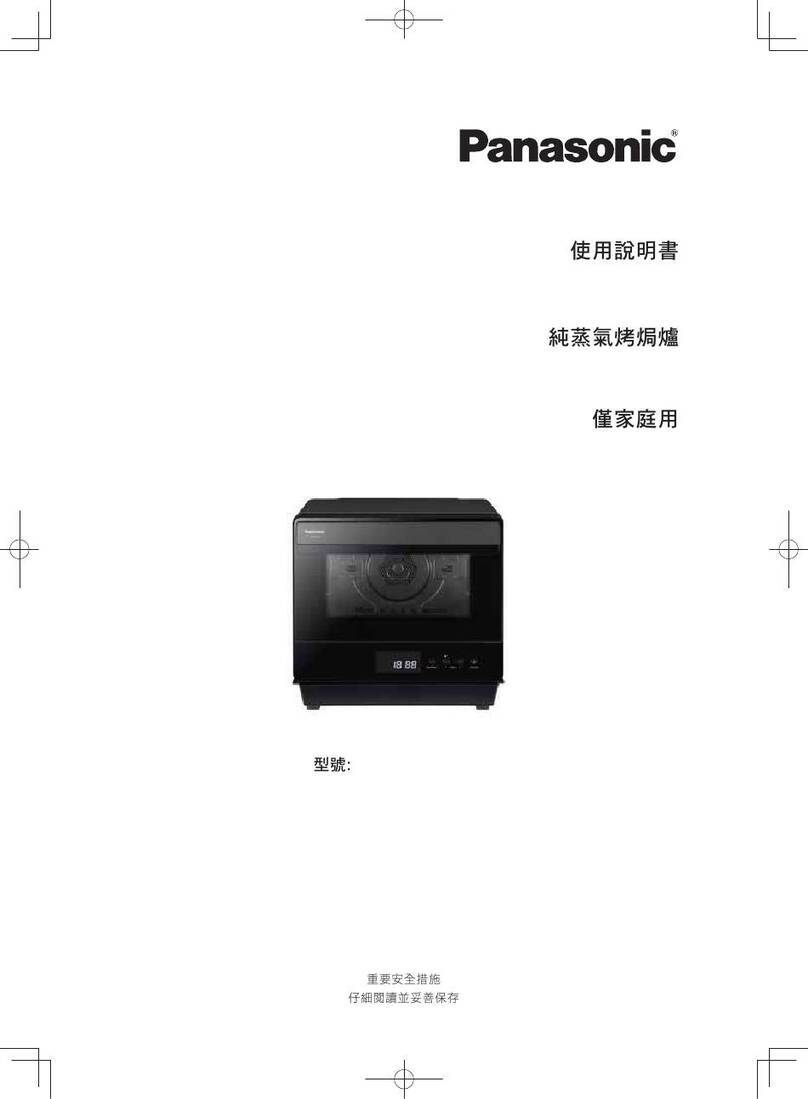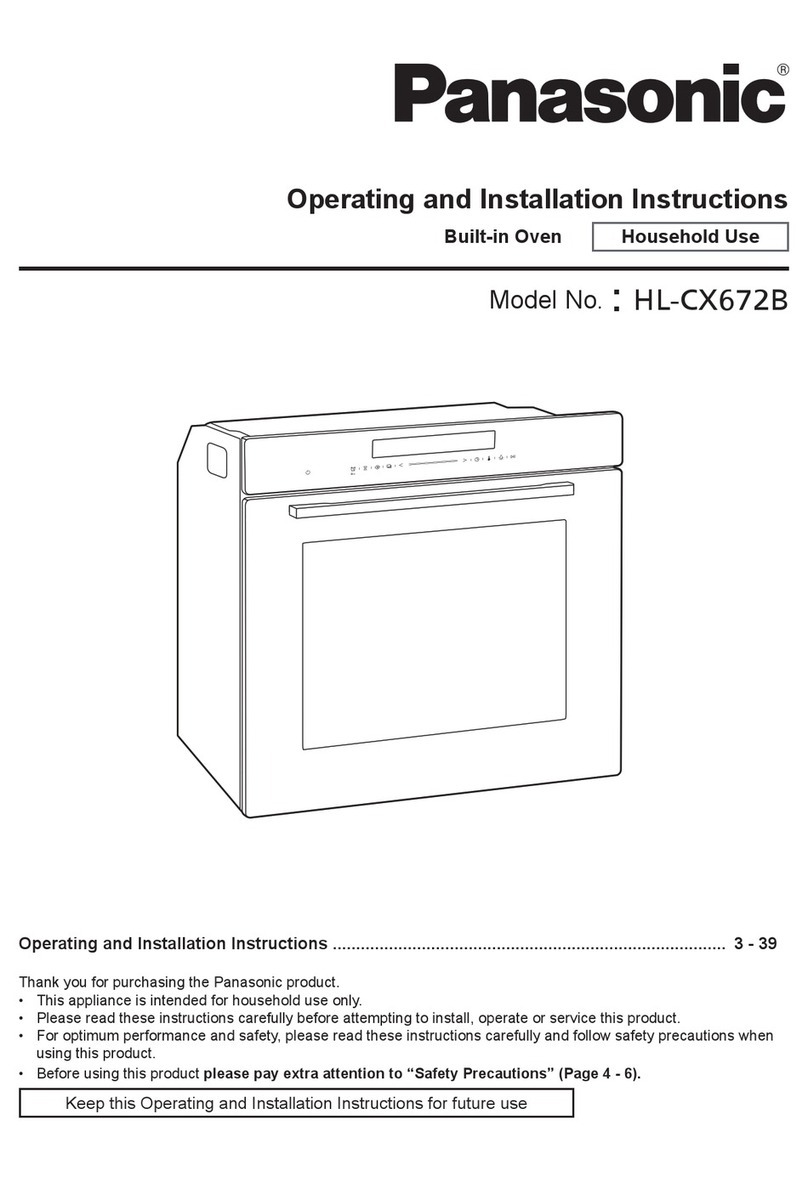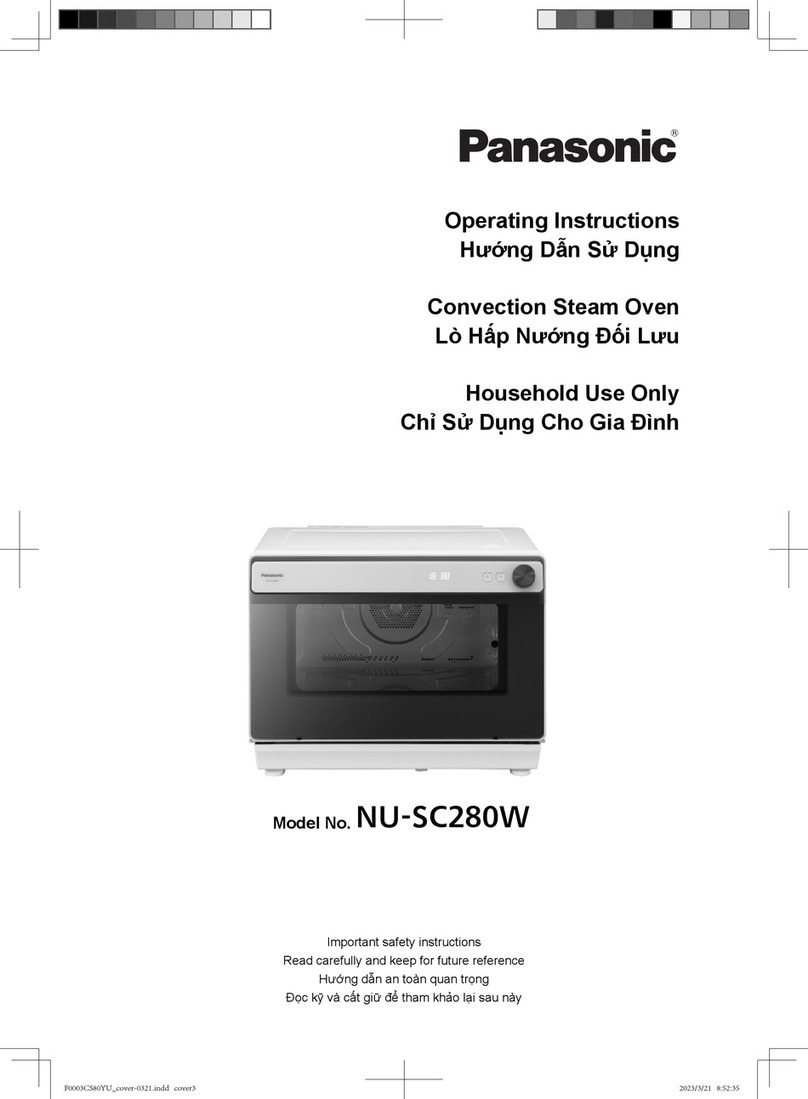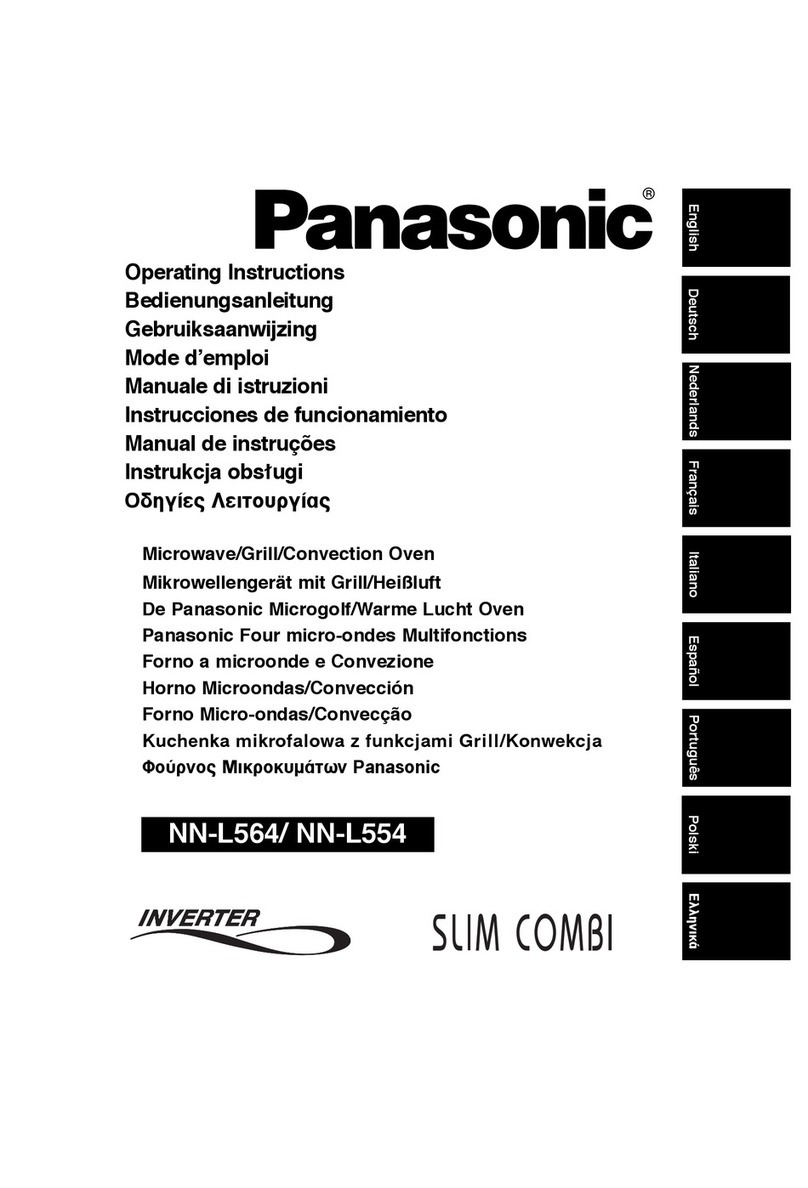HL-BD82S
10
5.5.2. Using [OPTIONS] key to select low
temperature functions
Moving the cooking mode selector to Low Temp position one of
the following functions is displayed:
1. DEHYDRATE (CONV DEHY)
2. PROOF (WARM)
3. DEFROST (CONV)
4. WARMING (WARM PLUS)
Touch [OPTIONS] key to toggle between these four
modes. The last used is kept in memory for the next selection.
5.5.3. Temperature Selector
• Select the desired temperature moving the selector or leave
it in the PRESET position if the proposed value is fine. The
temperature can be changed by 5°F or 5°C steps.
• As soon as one of the knobs is moved, the control switches
automatically to display the value in the correspondent cav-
ity. The corresponding writing [UPPER] or [LOWER]
appears.
• Cavity will begin to heat, the [ON] writing is displayed when
the selected oven is active, oven lights will turn on.
•[PREHEAT] writing will turn on. Once the oven has pre-
heated, it will beep and switch the writing off.
• To change the temperature while cooking, simply turn the
temperature knob until the display shows the desired value.
• Move the cooking mode selector to OFF if you intend to stop
cooking
The triangles in the upper right corner of the display are active
when a cavity is running, even if it is not selected on the display.
5.5.4. Using Oven Light
• A single light key activates the lights in either oven.
• If [LIGHT] key is touched when both ovens are off, lights
in both the upper and lower oven will turn on. Touch [LIGHT]
key again, and both oven lights will turn off.
• Oven lights turn on and off automatically when the door is
opened and closed.
• When an oven is in use, oven lights turn on automatically
when a mode is started. Oven lights will turn off automati-
cally when the oven mode is cancelled.
• The lights do not operate in the Self-Clean mode.
5.6. Time Oven Mode Operation
• In double oven models, both ovens can be set independently to operate a timed mode.
• Be sure that the time-of-day clock is displaying the correct time.
• The timed mode turns off the oven at the end of the cook time.
5.6.1. To Set Time Mode
1. Select the cooking mode and the temperature by means
of the knobs. The “ON” writing will appear in the display.
2. Touch [TIME] key until the “TIME” writings will appear
in the display.
3. Touch [INC] or [DEC] , the hour digits will begin
flashing. Continue to set the desired cooking time. Keep
in mind that the time required for the oven to reach the
temperature must be included in the set cooking time.
4. Touch [TIME] again, the hours will be confirmed and
the minute digits will begin flashing.
5. Touch [INC] or [DEC] to change the minutes. Hold
the key to change by 10 minutes steps. Continue to set
the desired cooking time.
6. Touch [TIME] once again or wait for a few seconds to
confirm the cooking time value.
5.6.2. To Delay the Start of a Timed Mode
Follow steps 1 through 6 or 7 above.
1. Touch [TIME] key until [STOP TIME] will appear in the
display.
2. The control automatically calculates and display the initial
value, adding the cooking time already set to the time of
day.
3. Touch [INC] or [DEC] , the hour digits will begin
flashing. Continue to set the desired stop time.
4. Touch [TIME] again, the hours will be confirmed and
the minute digits will begin flashing.
5. Touch [INC] or [DEC] to change the minutes. Hold
the key to change by 10 minutes steps. Continue to set
the desired stop time.
6. Touch [TIME] once again or wait for a few seconds to
confirm the stop time value.
7. The clock automatically calculates the time of day at
which the mode starts and stops. The [DELAY] writing is
displayed until the starting time is reached.