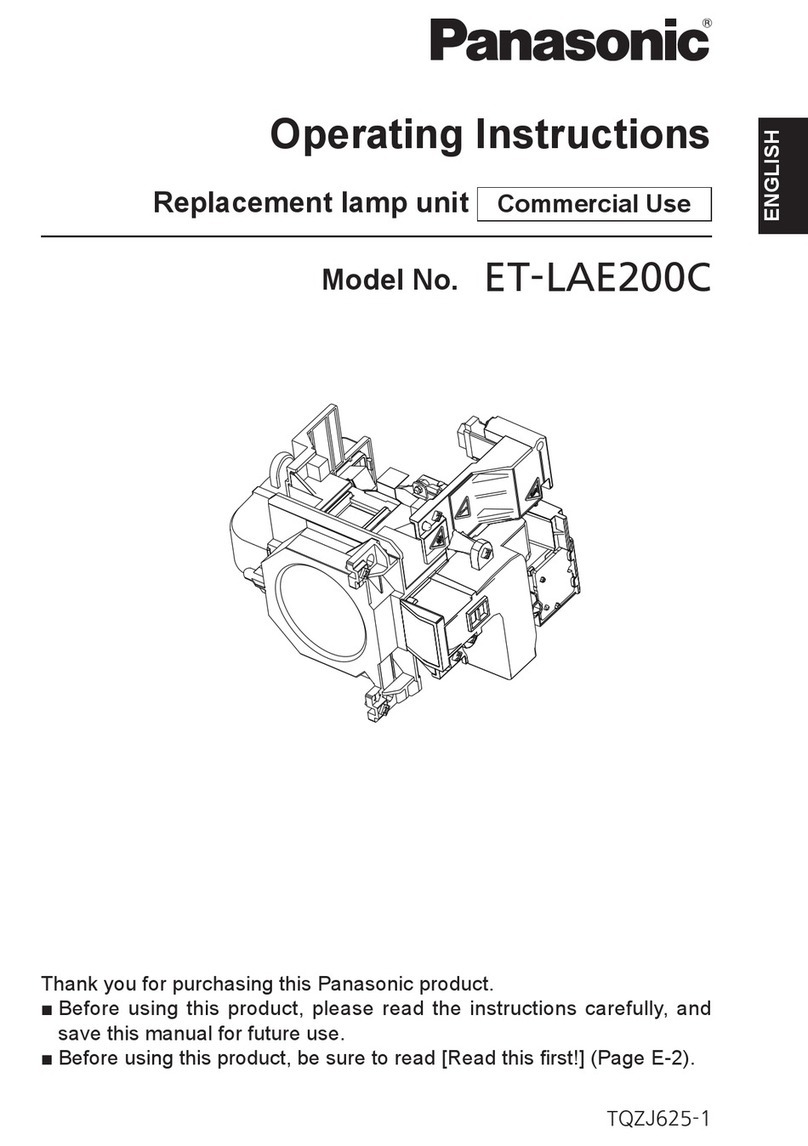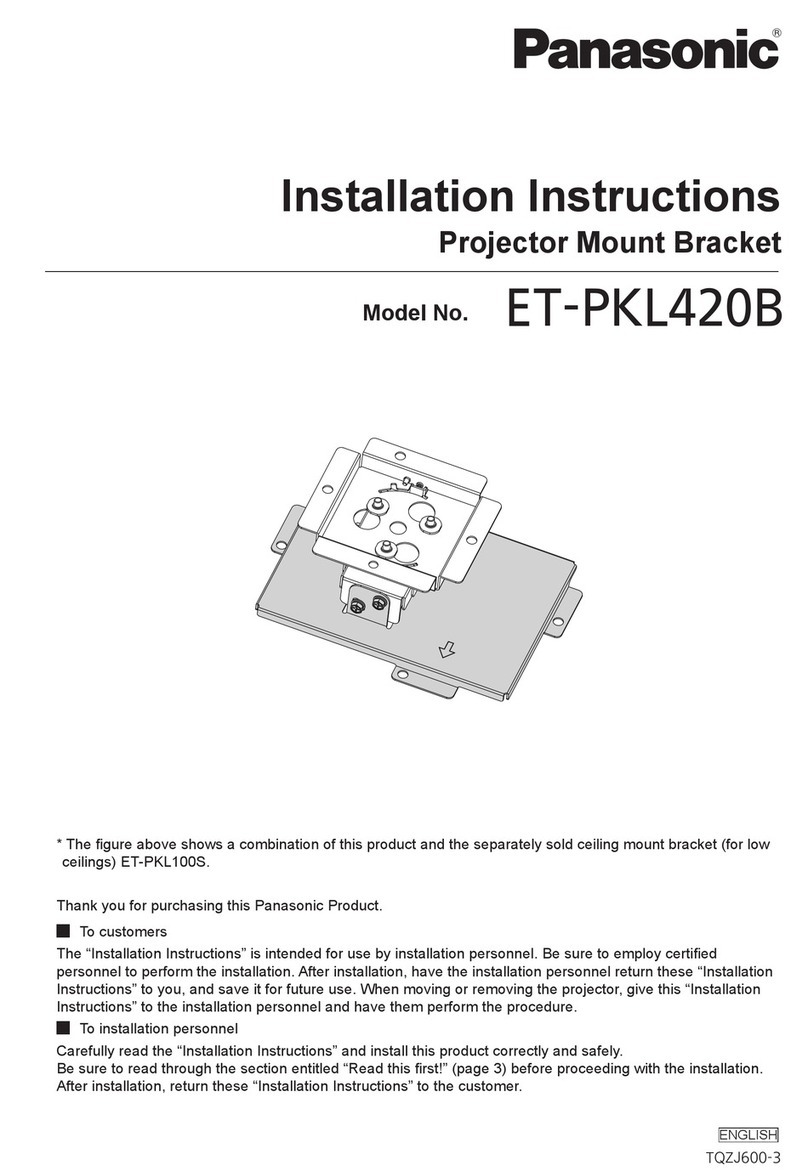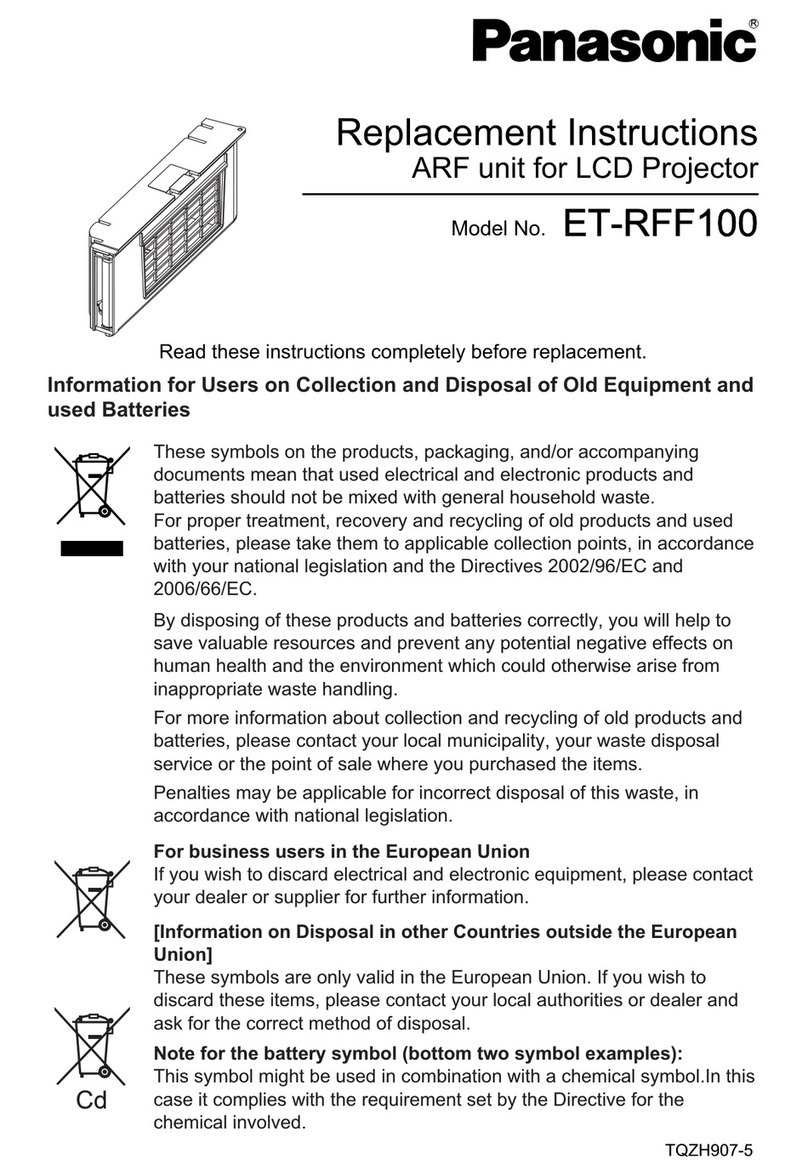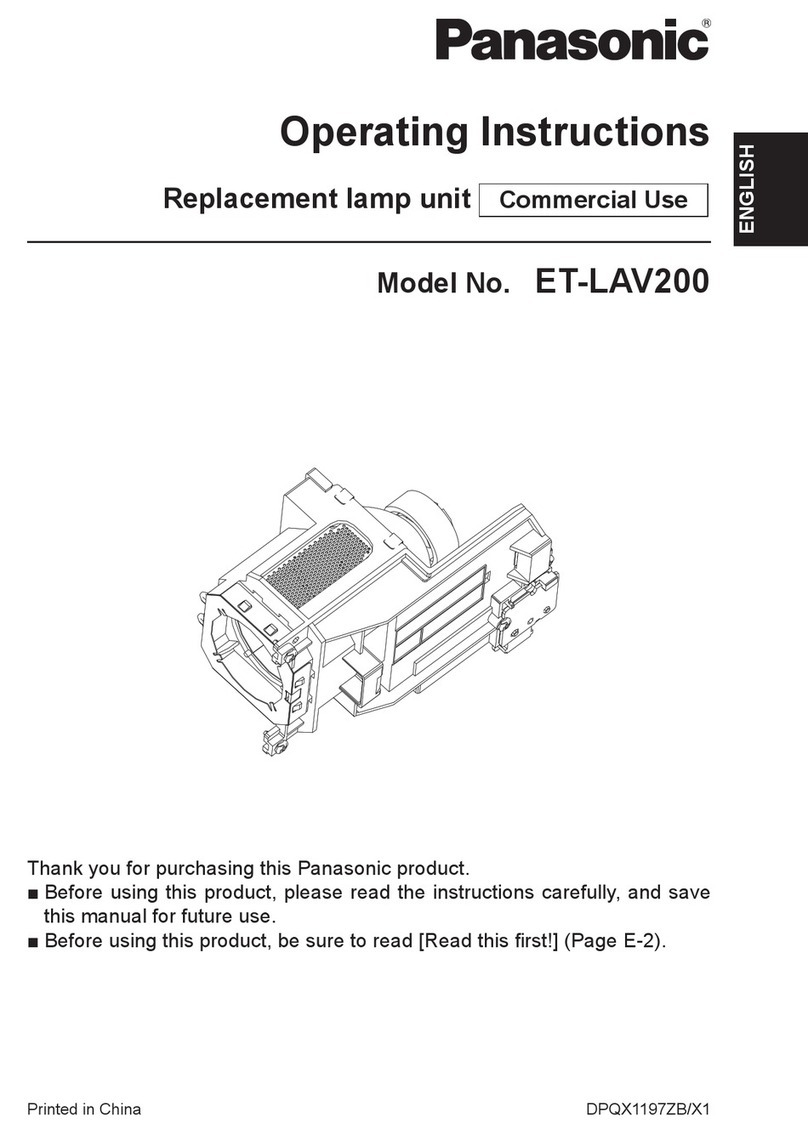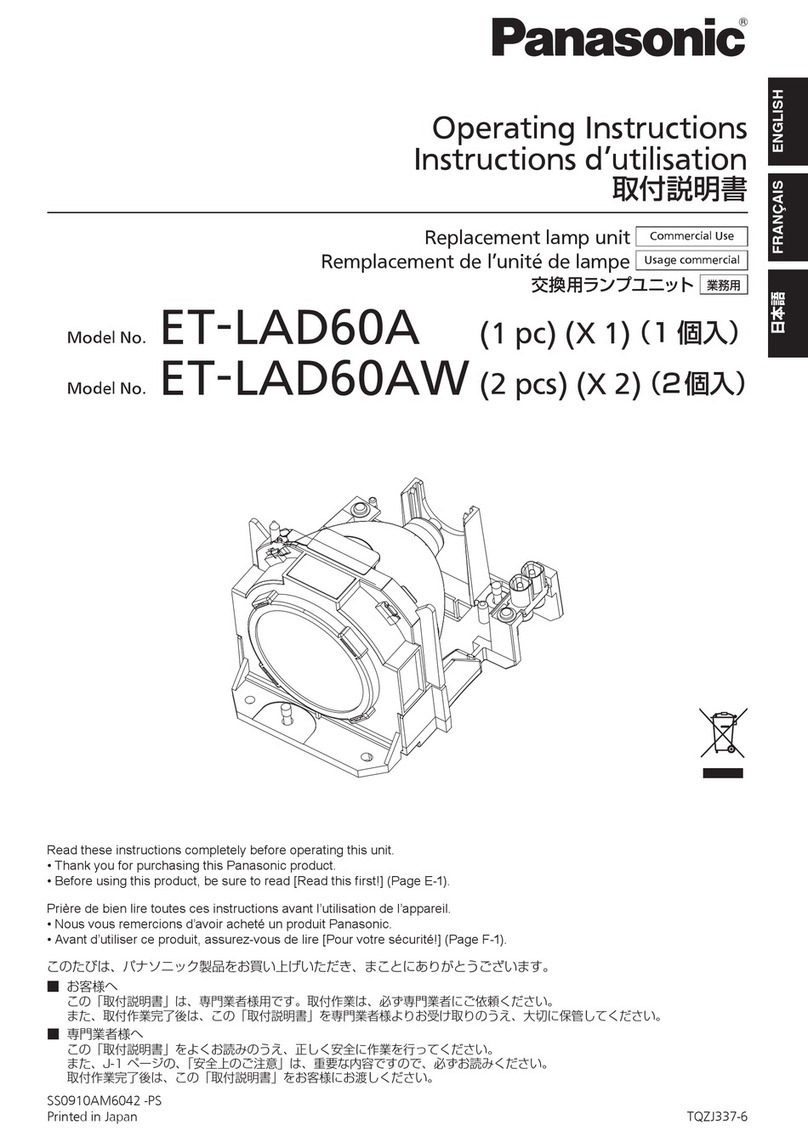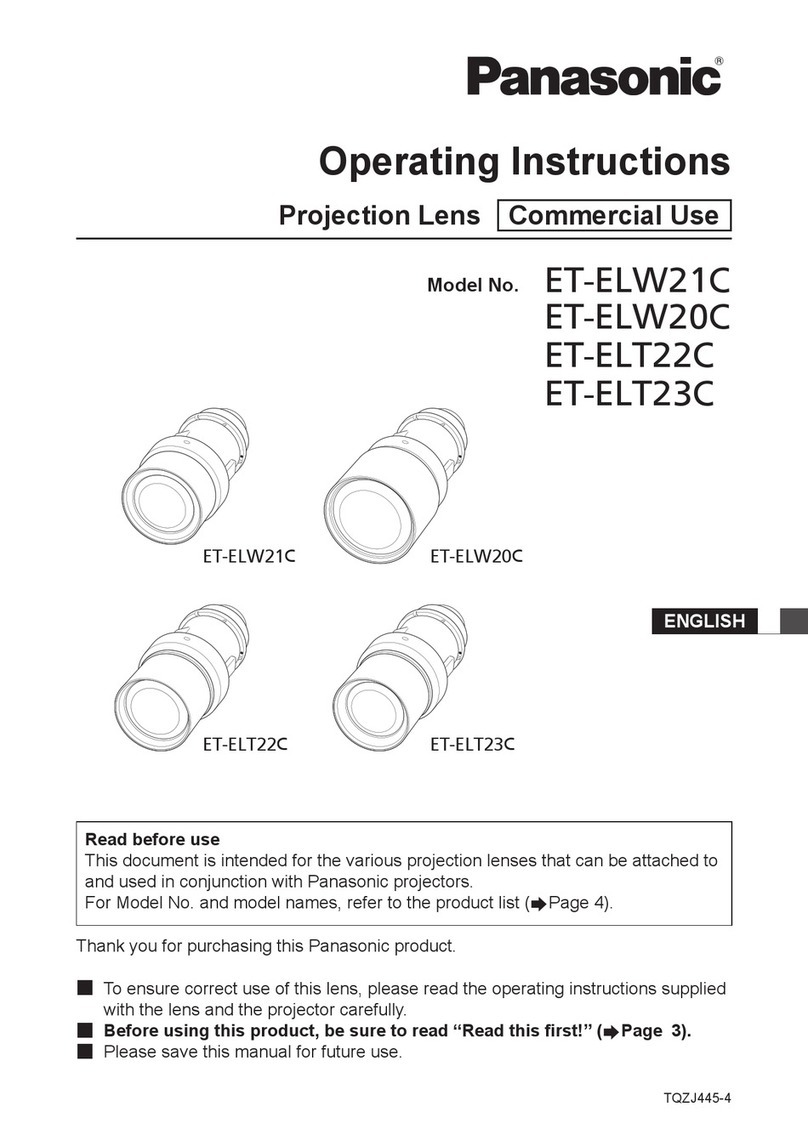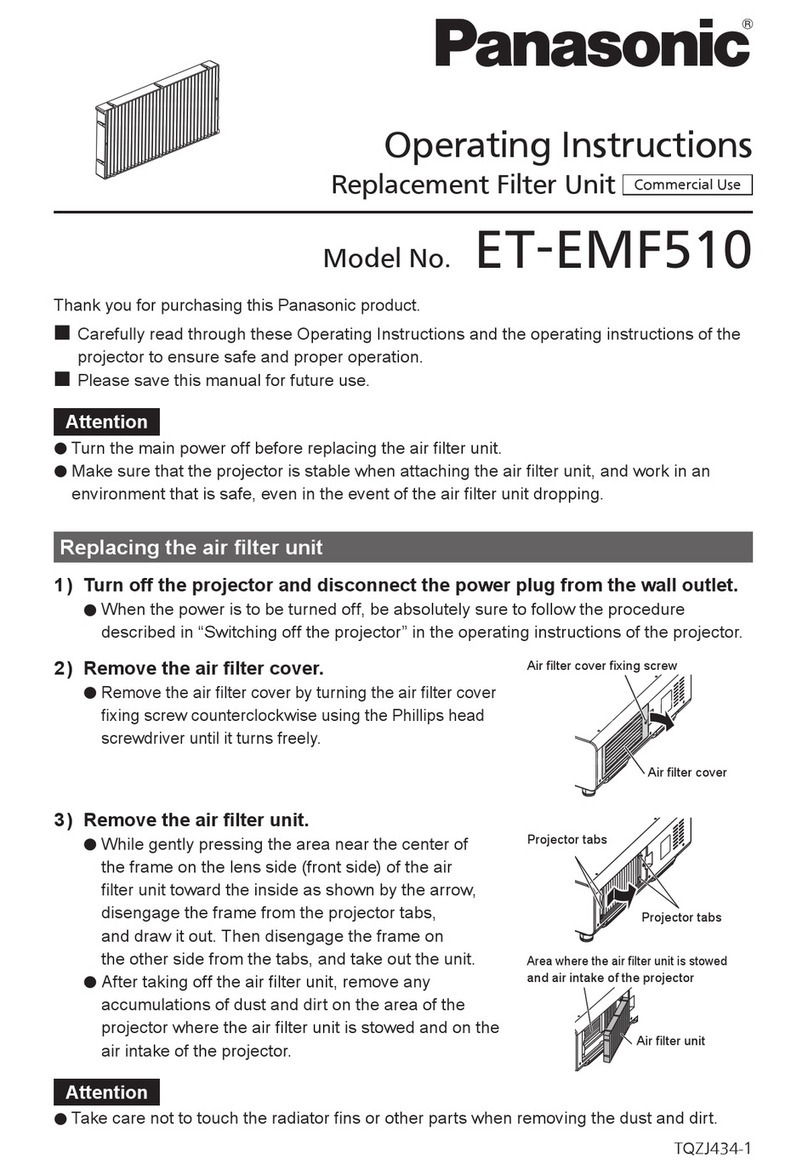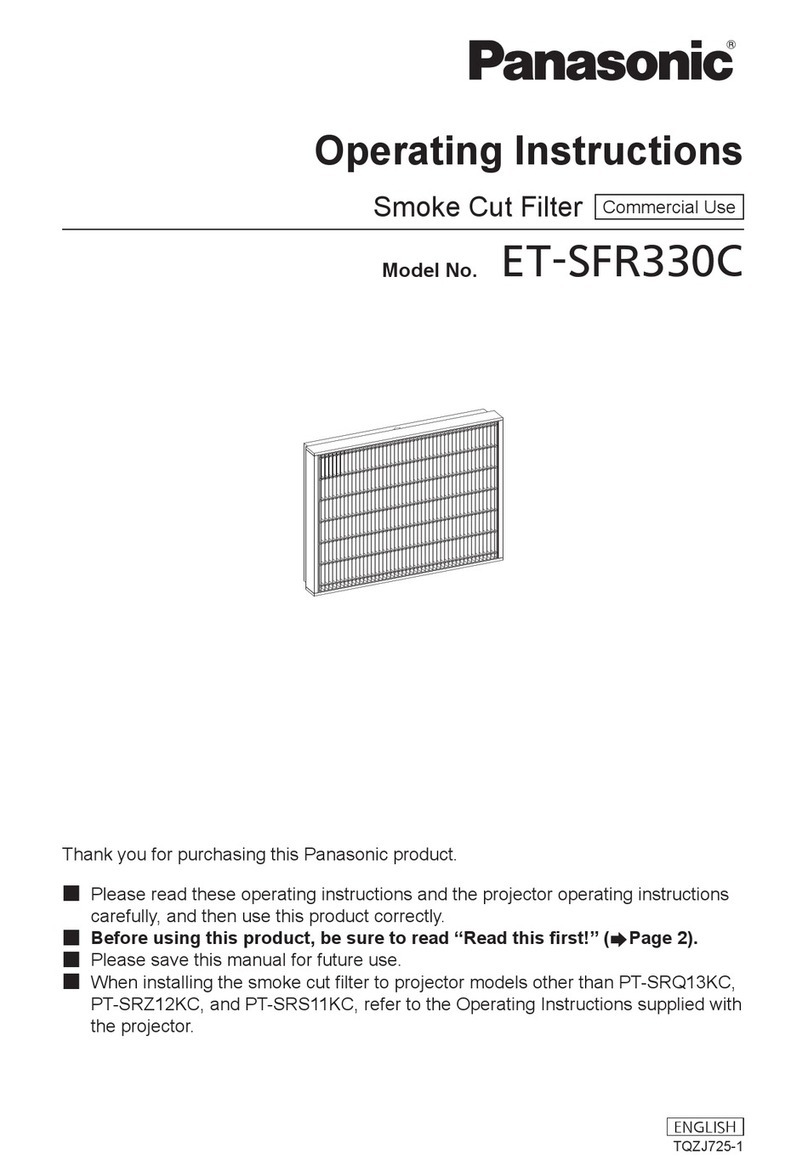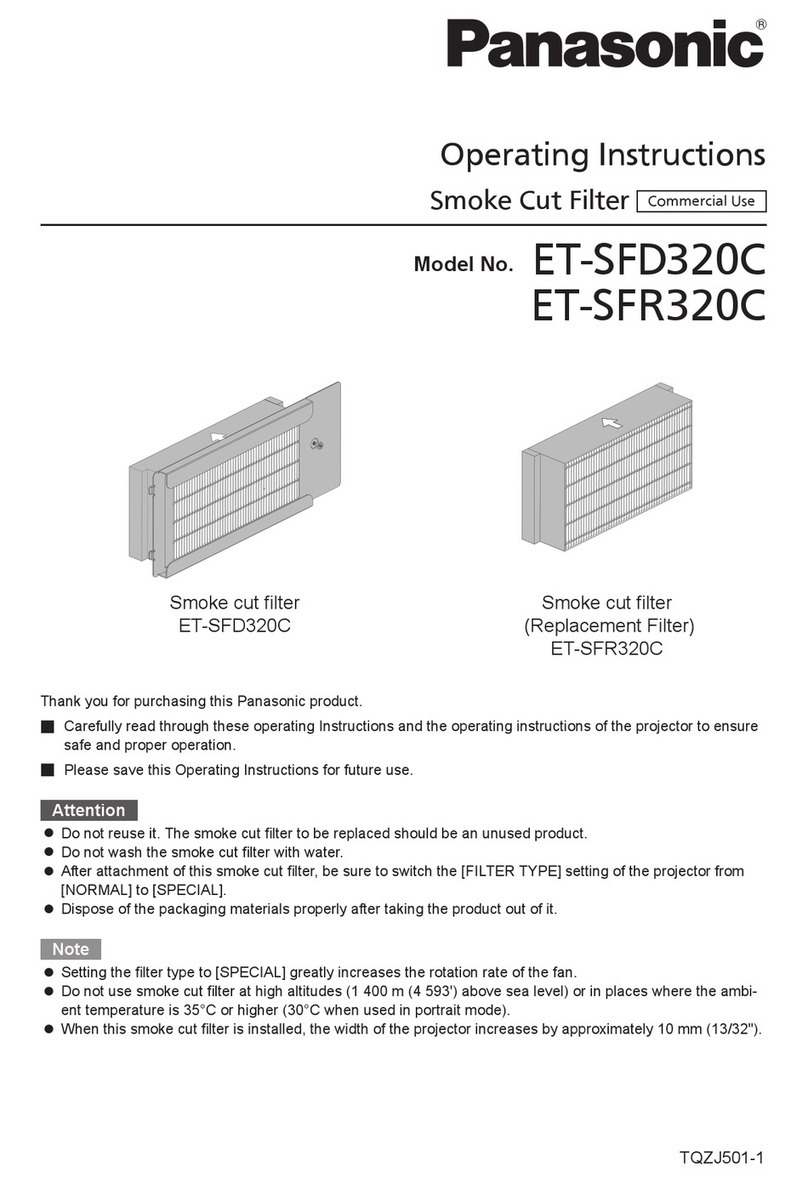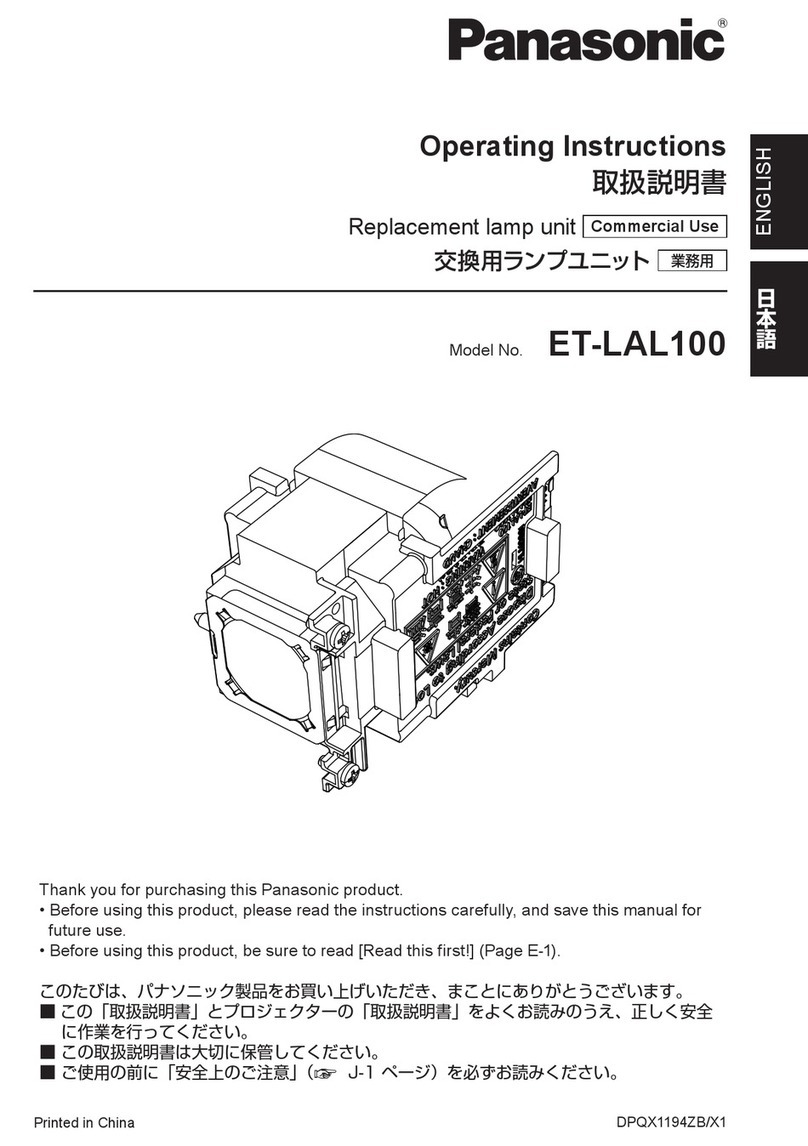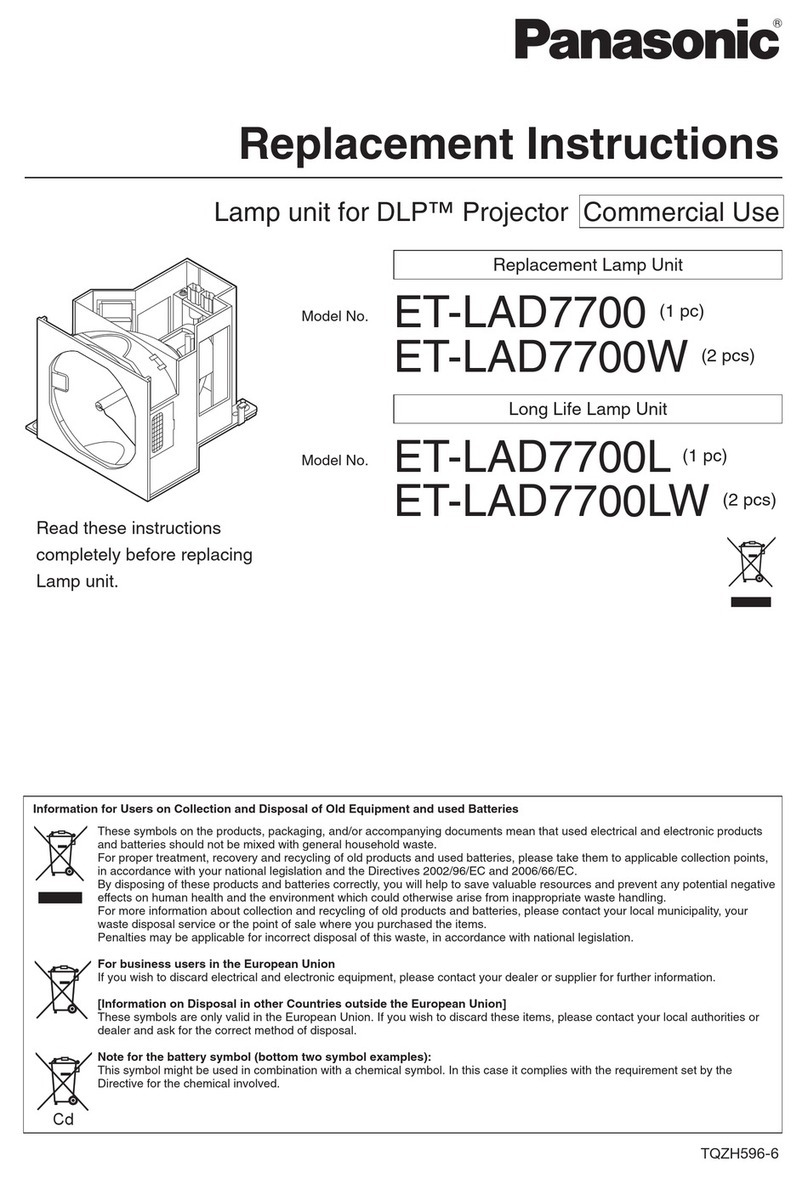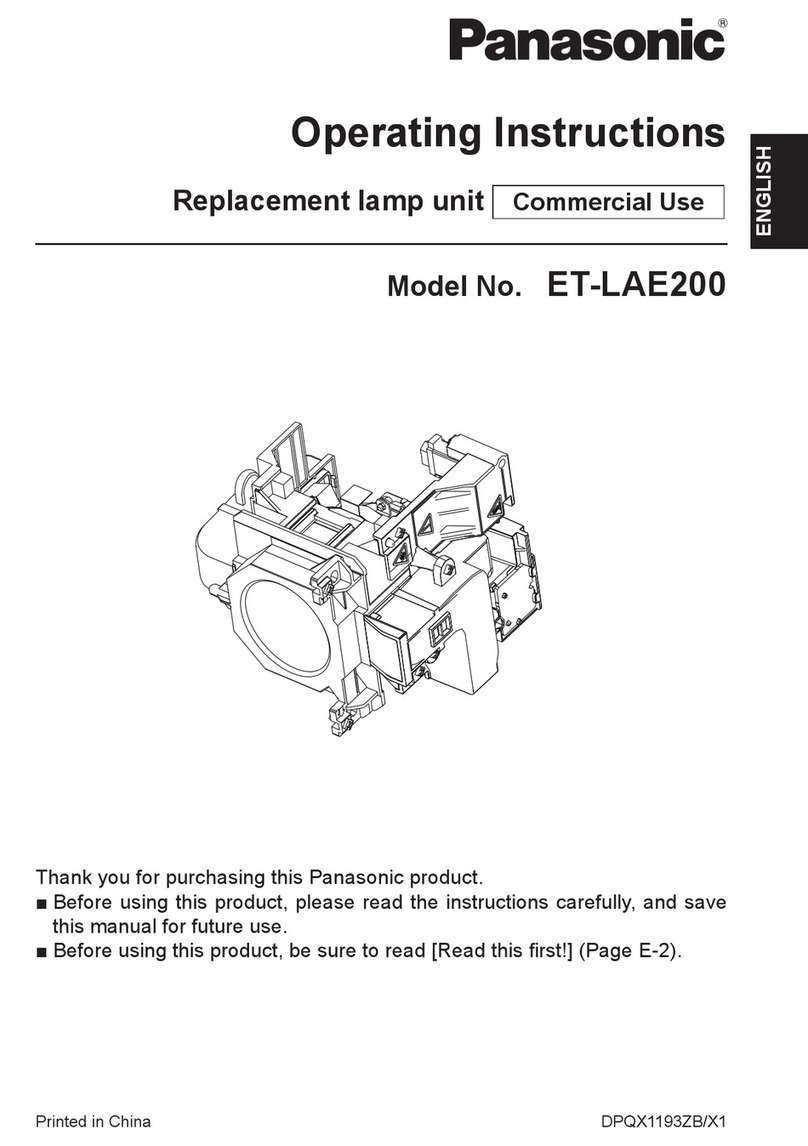ENGLISH - 3
Replacing the air filter unit (Continued)
4) Insert a new air lter unit (replacement air lter unit) in the projector.
zThere is no dierence between the top and bottom of the air lter unit, but there is a dierence between
the unit’s front and back.Align the protrusions of the air lter unit with the grooves in the projector.
zCatch the frame of the air lter unit’s air outlet side on the two tabs at the back of the projector where the
air lter unit is stowed, and proceed with the installation following the instructions in step 3) in reverse.
• Check that the air lter unit frame has latched onto the tabs where the air lter unit is stowed in the
projector.
Air lter unit
protrusion Projector
groove
Air lter unit
protrusion
Projector
groove
Projector tabs
5) Install the air lter cover on the projector and tighten the air lter cover xing
screw with a Phillips screwdriver.
zInsert the air lter cover by following the instructions for step 2) in the reverse order.
Attention
zBe sure to install the air lter unit before turning on the projector.Using the projector without the air lter unit
will cause dirt and dust to accumulate inside the projector and could result in malfunction.
• When the projector is used without the air lter unit installed, the lter indicator ashes red and a message
is displayed for about 30 seconds on the projection screen.Turn the projector o, and then attach the air
lter unit before turning the projector on again.
zDispose of the packaging materials properly after unpacking the product.
zDo not disassemble the air lter unit.
Note
zThe frequency with which the air lter unit needs to be changed depends signicantly on the environment
where the projector is used.
zFor procedures on maintaining the air lter unit, refer to the operating instructions supplied with the projector.
■Disposal
When discarding this product, please contact your local authorities or dealer and ask for the correct
method of disposal.