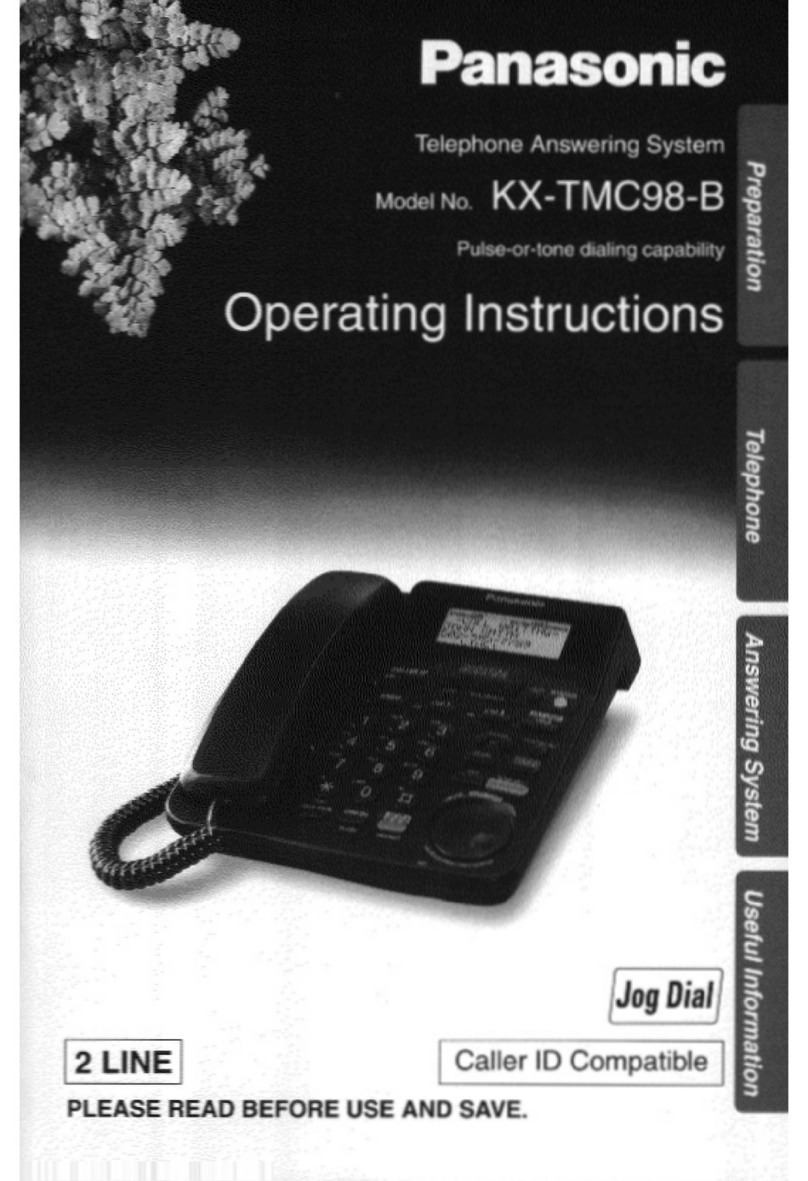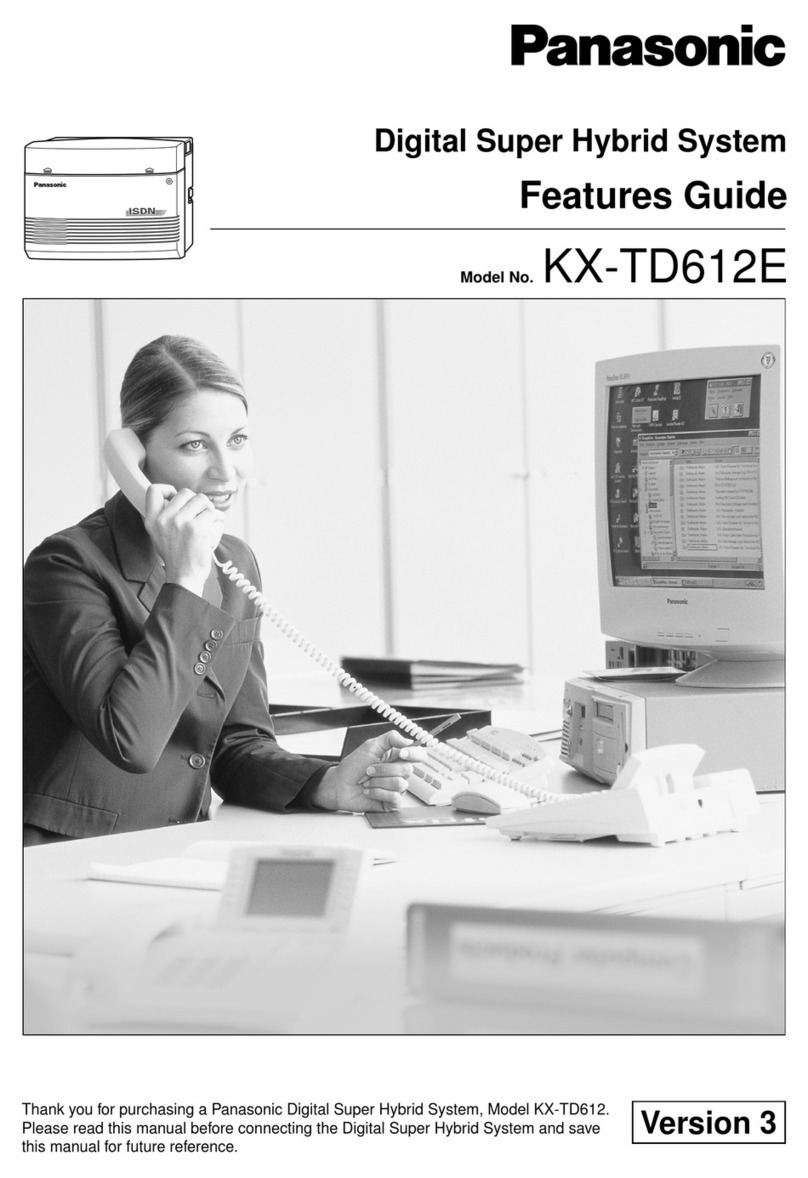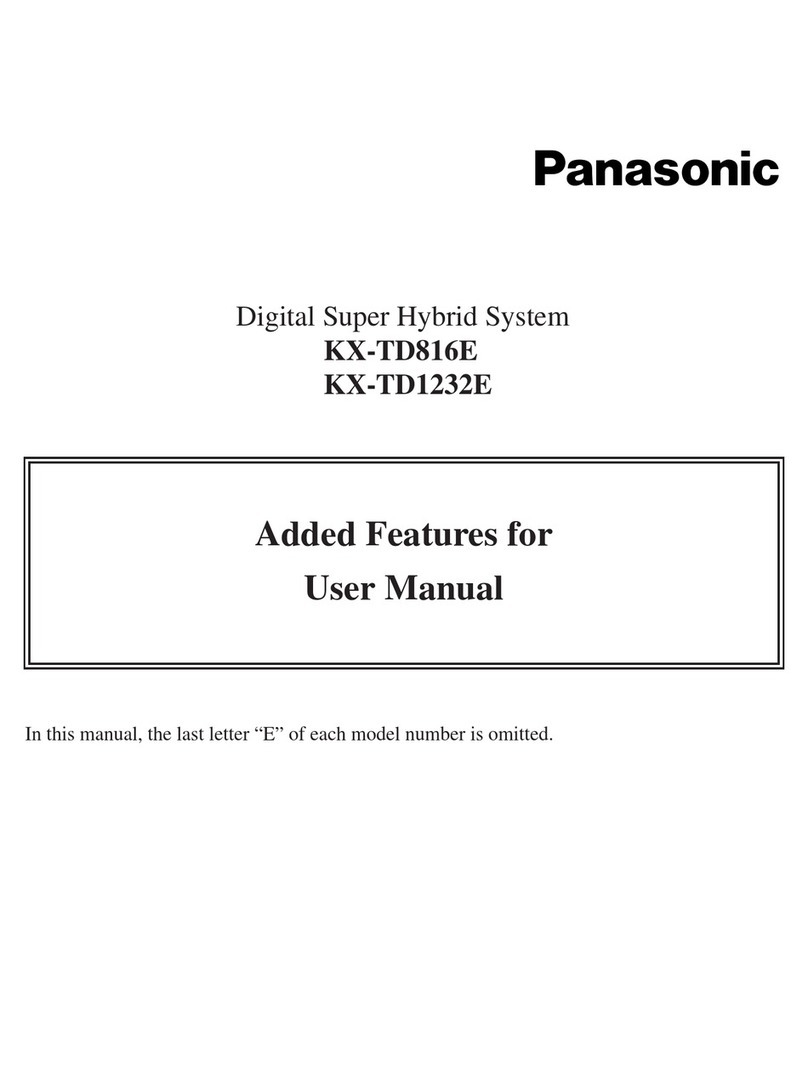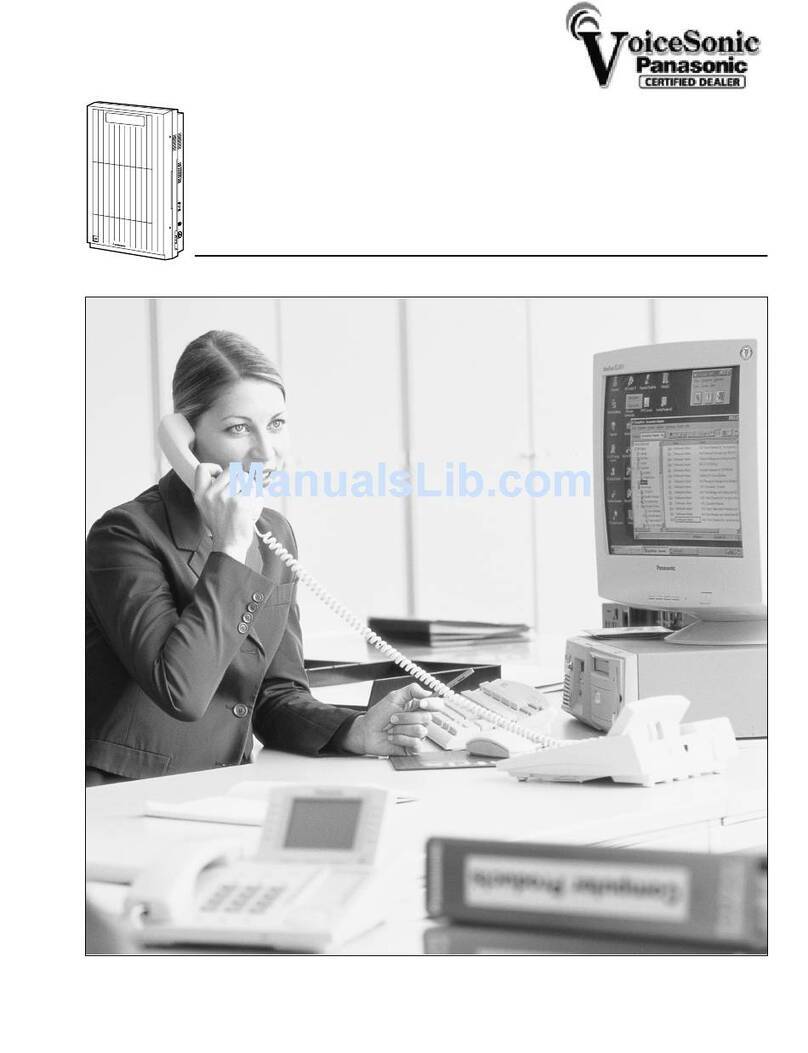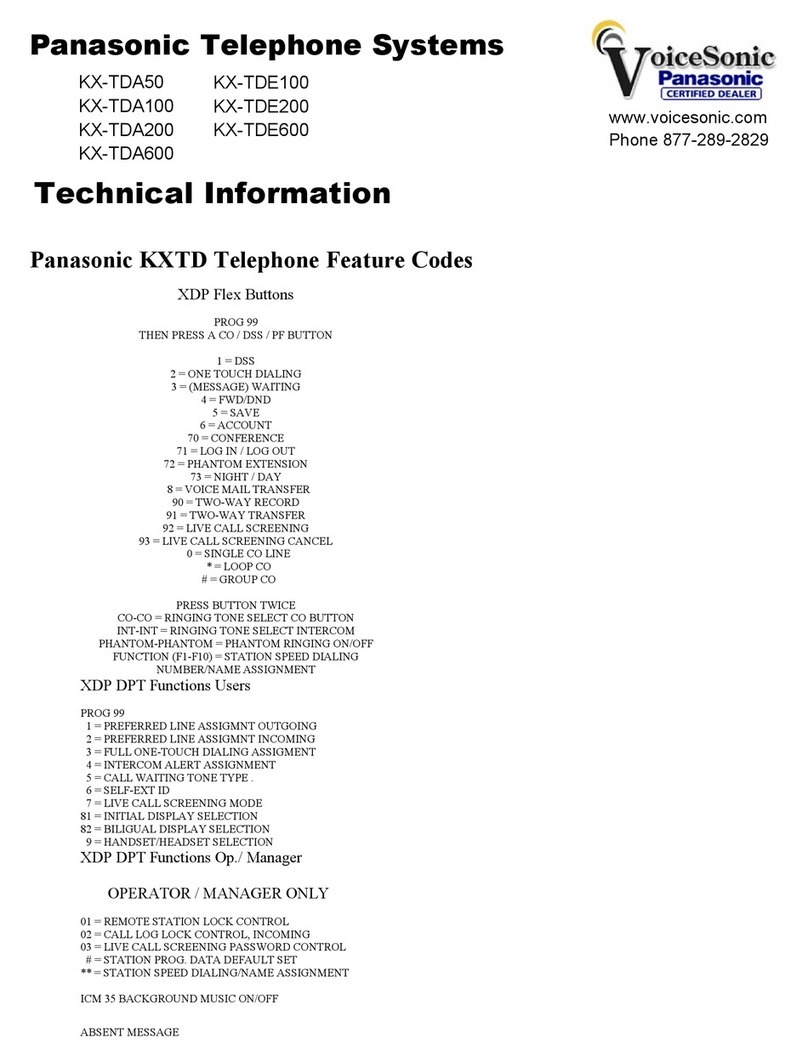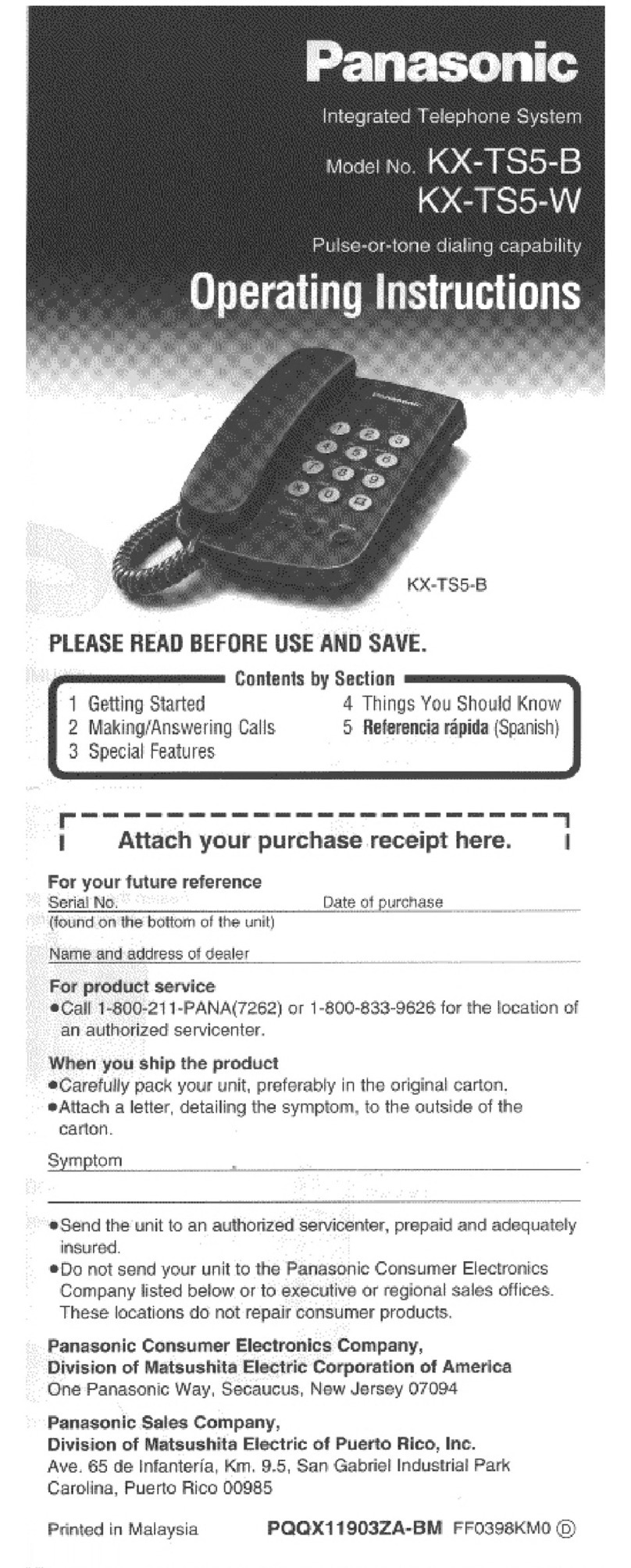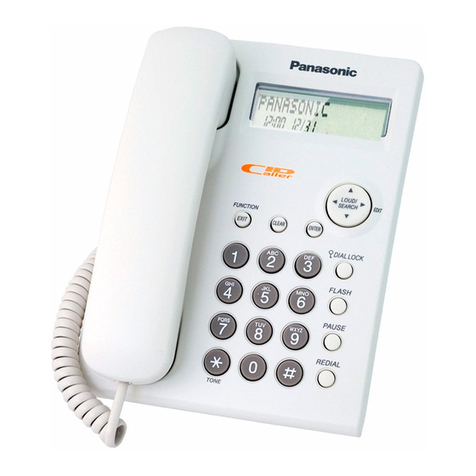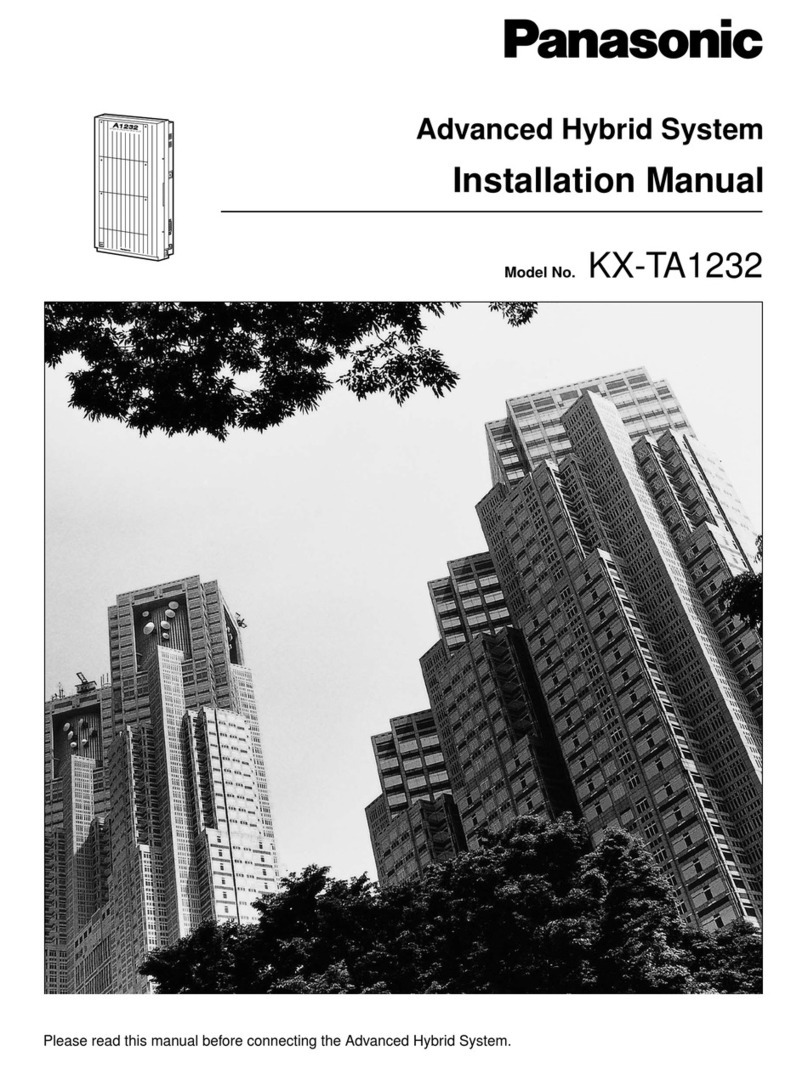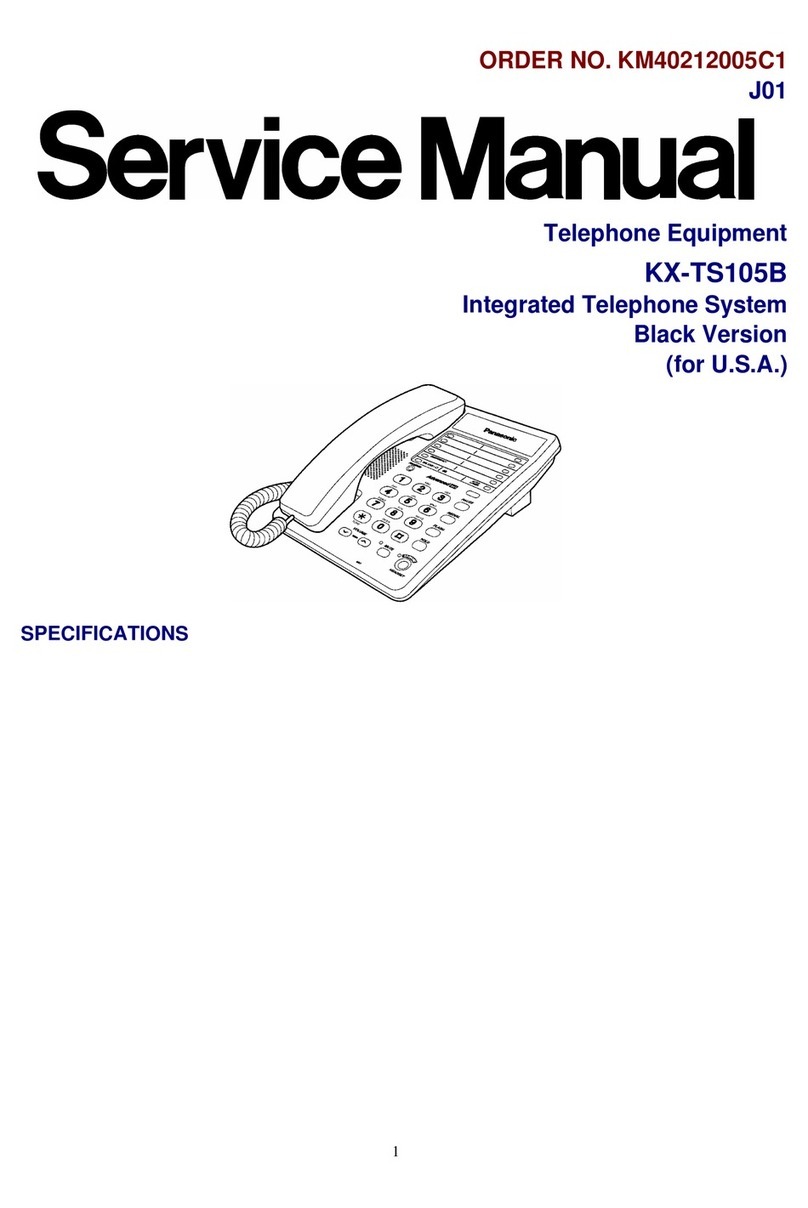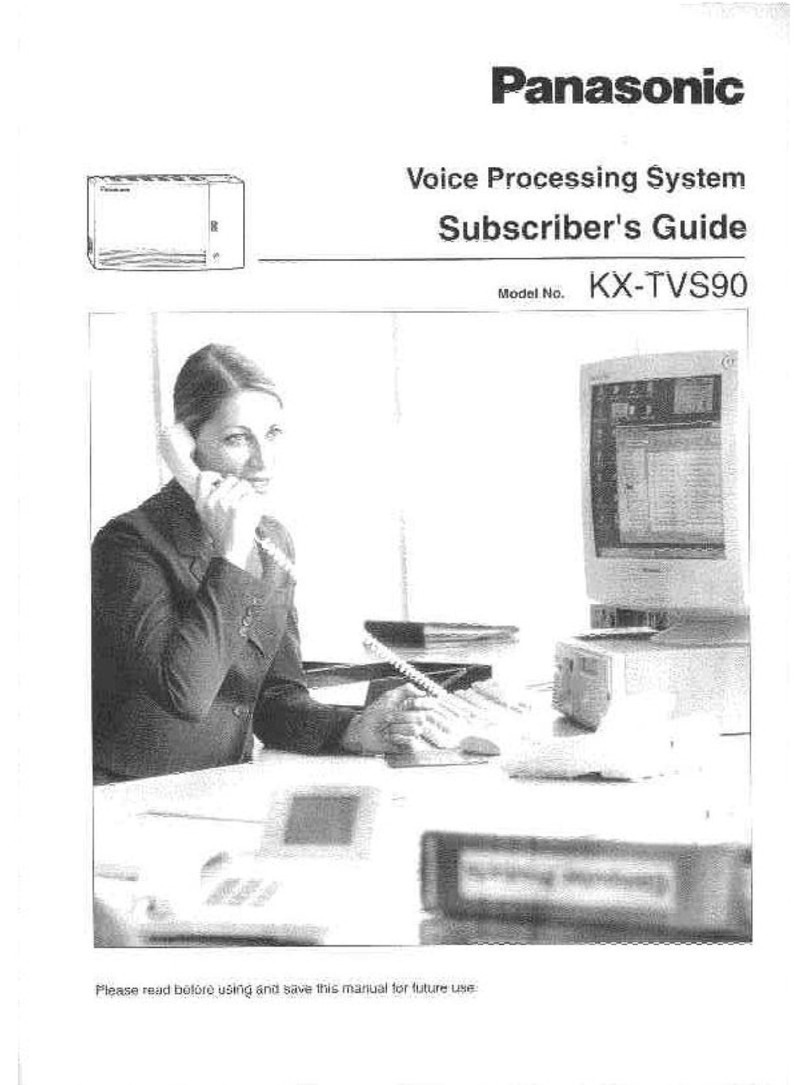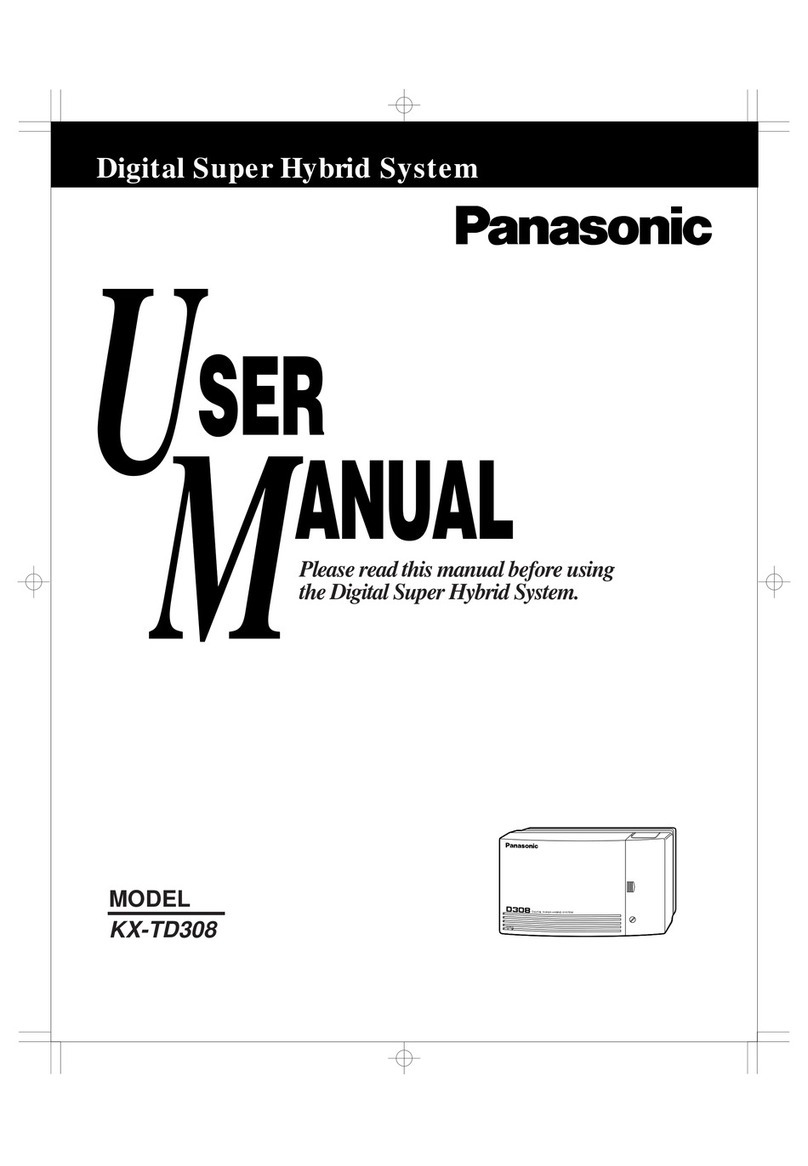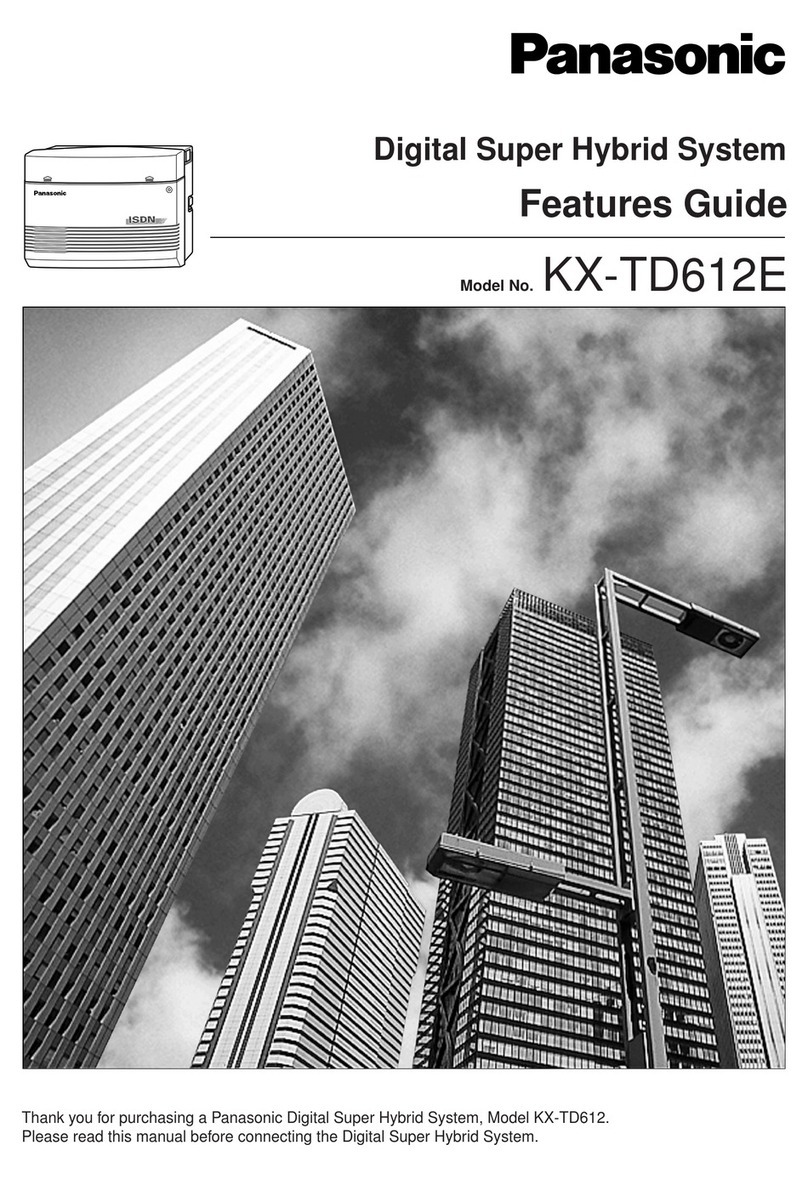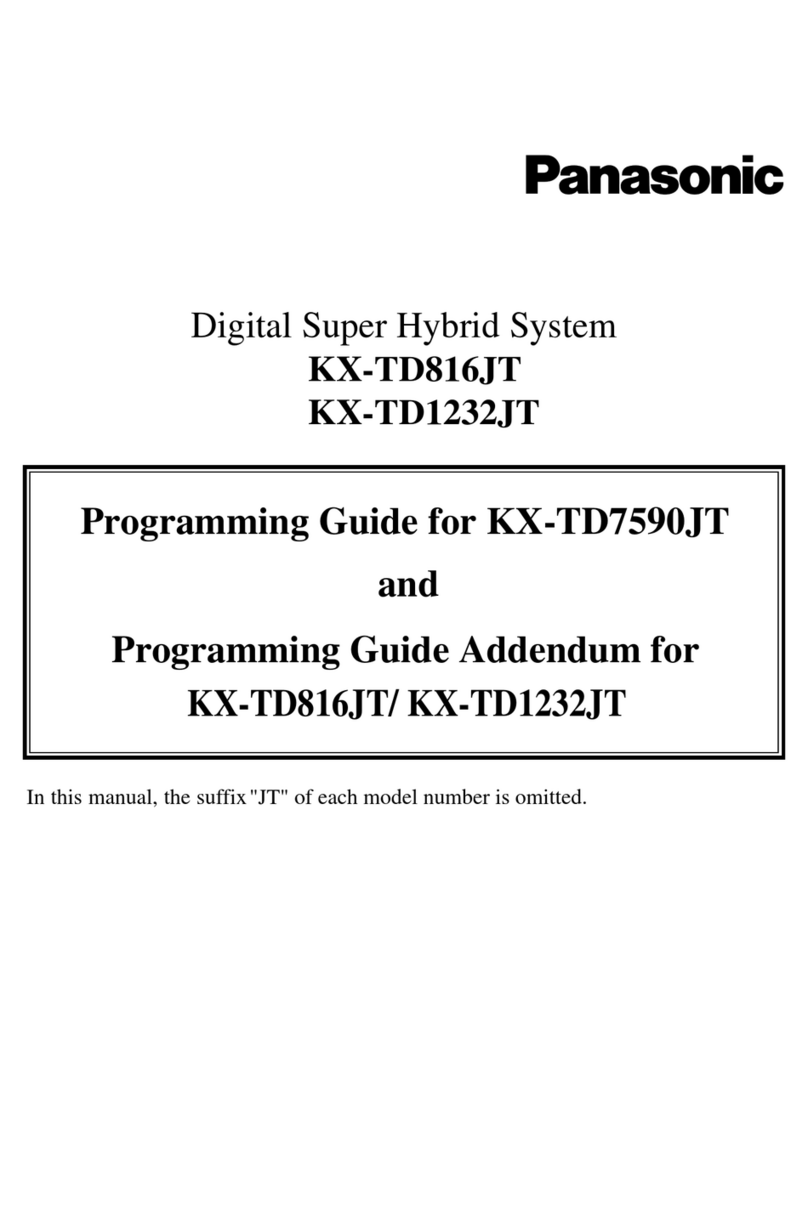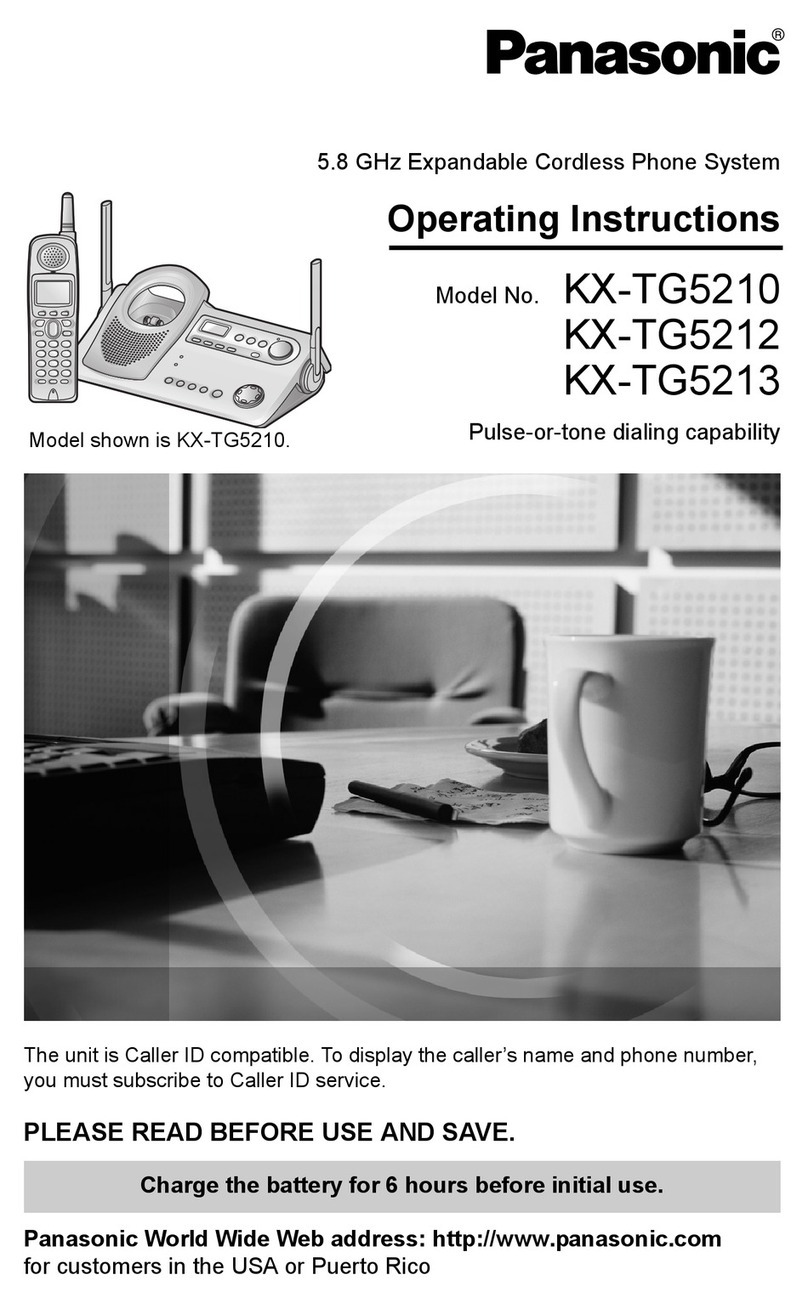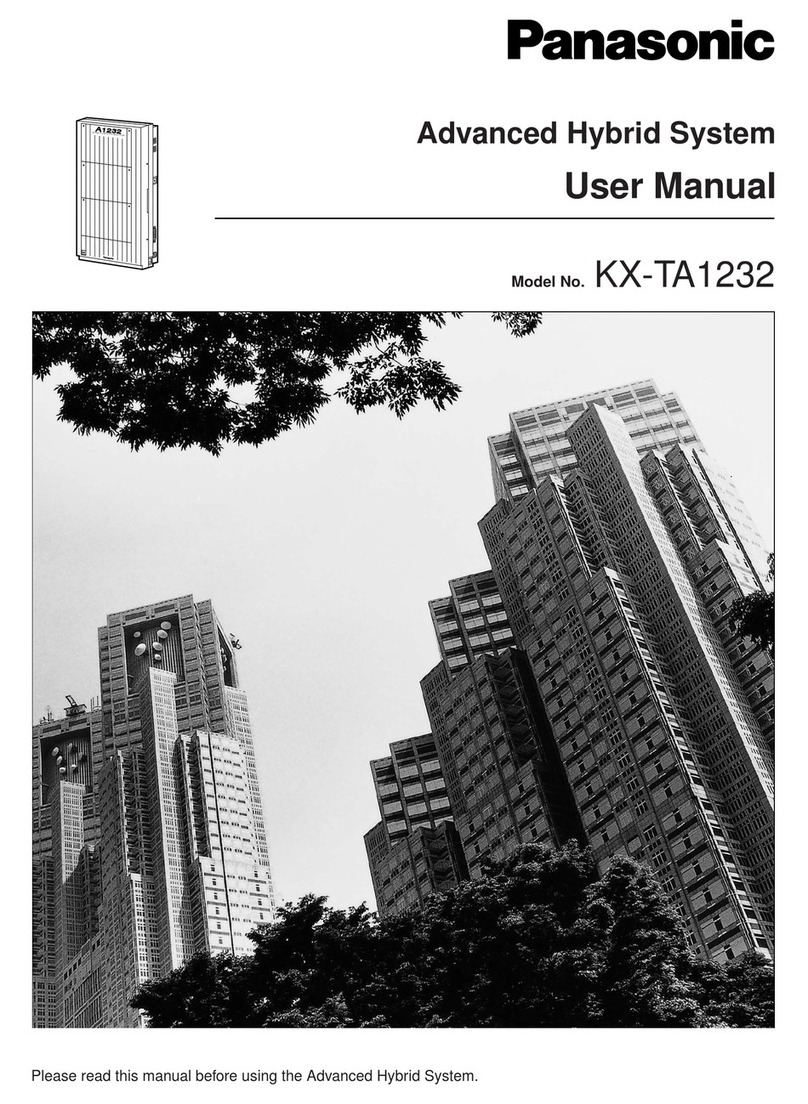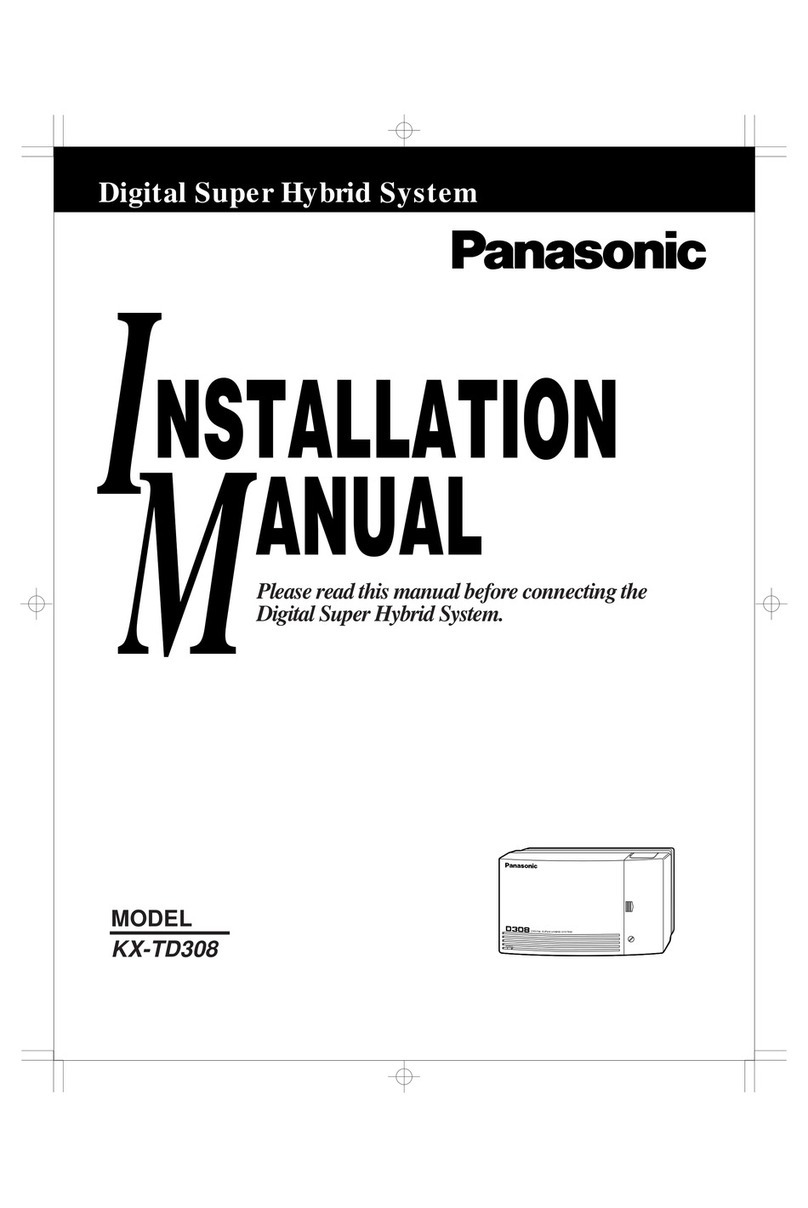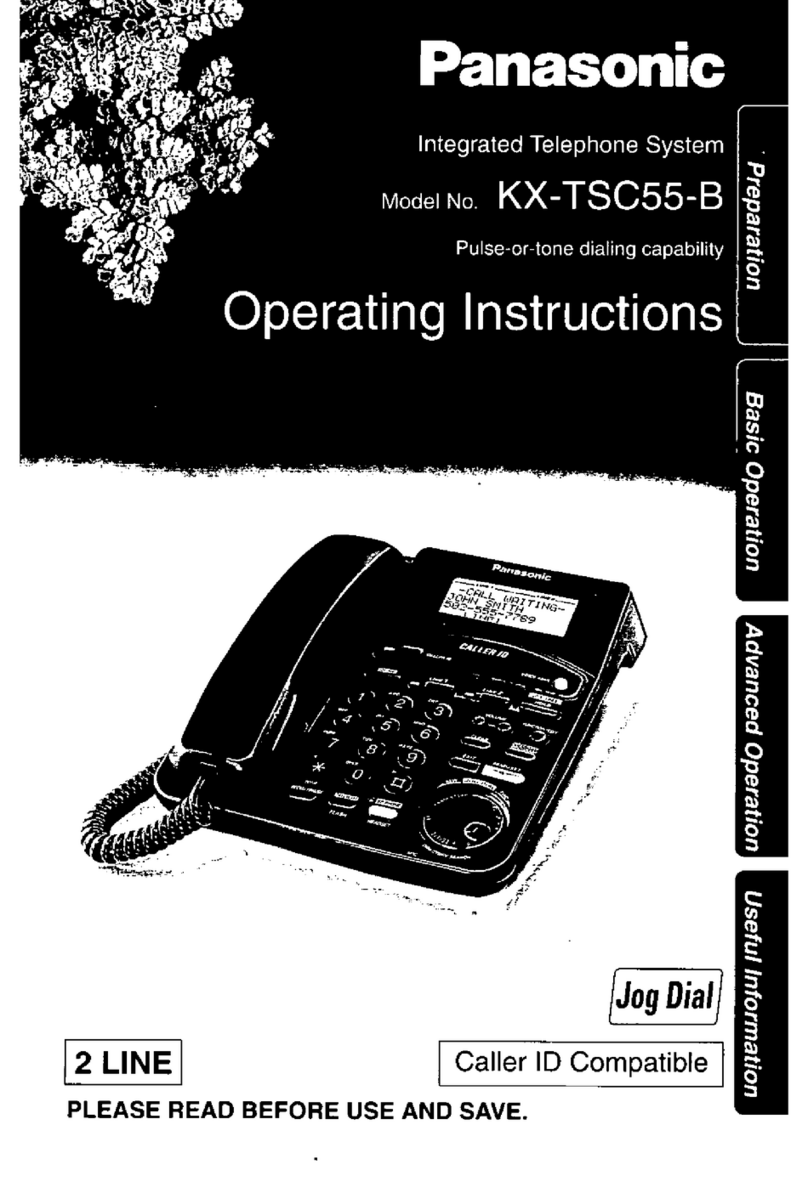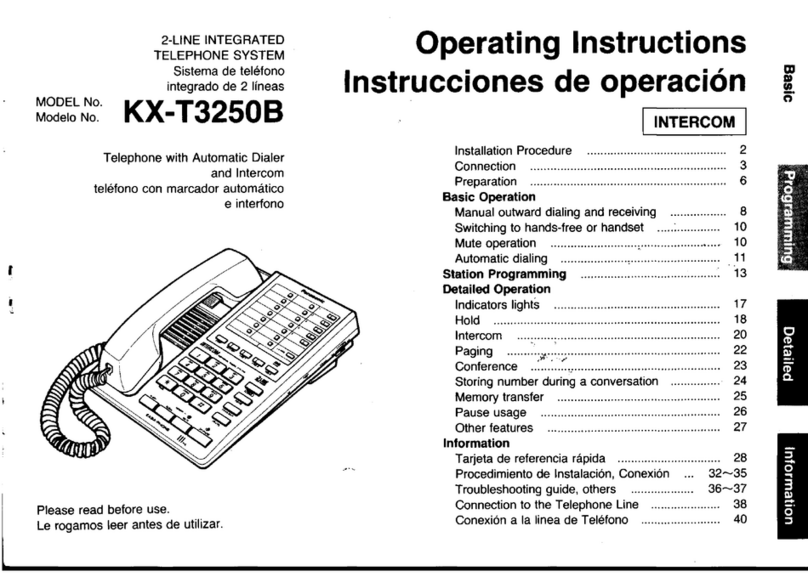10 Installation Manual
Table of Contents
1 VOICE PROCESSING SYSTEM OVERVIEW ................................17
1.1 WHAT THE VPS CAN AND CANNOT DO ............................................................. 18
1.1.1 Why Voice Processing?........................................................................................... 18
1.1.2 Basic Operations ..................................................................................................... 18
1.1.3 VPS Limitations ....................................................................................................... 19
1.2 SYSTEM ADMINISTRATION, MANAGEMENT, AND USE ................................... 20
1.2.1 System Administration............................................................................................. 20
1.2.2 System Management............................................................................................... 20
1.2.3 Subscriber Use ........................................................................................................ 20
1.3 SYSTEM BASICS ................................................................................................... 21
1.3.1 General....................................................................................................................21
1.3.2 System Components ............................................................................................... 21
1.3.3 Which Phone Systems are Compatible?................................................................. 23
1.3.4 Installer Equipment and Software Requirements .................................................... 24
1.3.5 Specifications .......................................................................................................... 25
1.3.6 Hardware ................................................................................................................. 25
1.3.7 Recommendations for System Configuration .......................................................... 25
1.4 DIGITAL INTEGRATION ........................................................................................ 26
1.4.1 General....................................................................................................................26
1.4.2 APT Integration........................................................................................................ 26
1.4.3 Connection Example—APT Integration................................................................... 26
1.4.4 DPT Integration ....................................................................................................... 26
1.4.5 Connection Example—DPT Integration................................................................... 27
2 INSTALLATION ..............................................................................29
2.1 SAFETY PRECAUTIONS ....................................................................................... 30
2.1.1 Installation ...............................................................................................................30
2.1.2 Wiring ...................................................................................................................... 31
2.2 UNPACKING........................................................................................................... 32
2.3 MOUNTING THE VPS ON THE WALL................................................................... 33
2.4 FRAME GROUND CONNECTION.......................................................................... 34
2.5 INSTALLATION STEPS ......................................................................................... 35
2.6 CONNECTIONS ...................................................................................................... 37
2.6.1 Connecting to the PBX ............................................................................................ 37
2.6.2 Opening the Ferrite Core......................................................................................... 37
2.6.3 Connection for APT Integration ............................................................................... 38
2.6.4 Connection for DPT Integration ............................................................................... 38
2.6.5 Connection for Non-APT/DPT Integration ............................................................... 39
2.7 TERMINAL CONNECTION..................................................................................... 40
2.7.1 Requirements for Connecting Programming Terminal ............................................ 40
2.7.2 Connecting the RS-232C Cable .............................................................................. 40
2.7.3 RS-232C Signals ..................................................................................................... 42
3 INTEGRATING THE VPS WITH PANASONIC KX-T PHONE
SYSTEMS .......................................................................................43
3.1 GUIDELINES FOR INTEGRATION ........................................................................ 44
3.1.1 APT/DPT or Inband Signaling? ............................................................................... 44