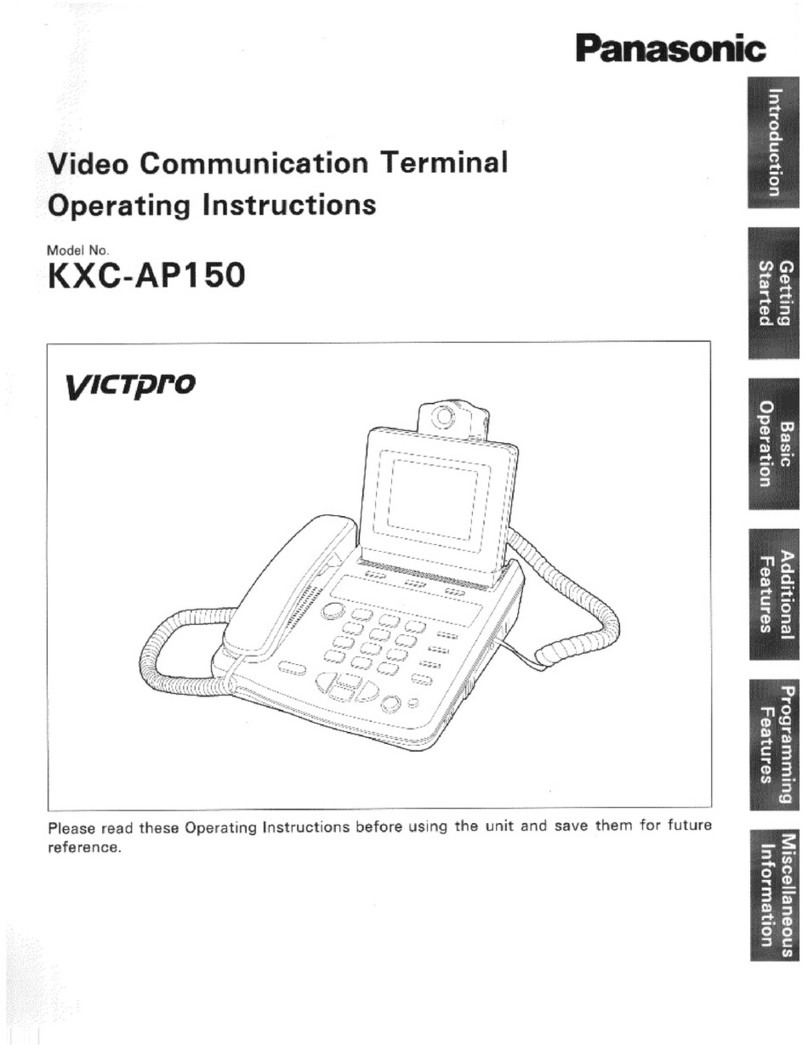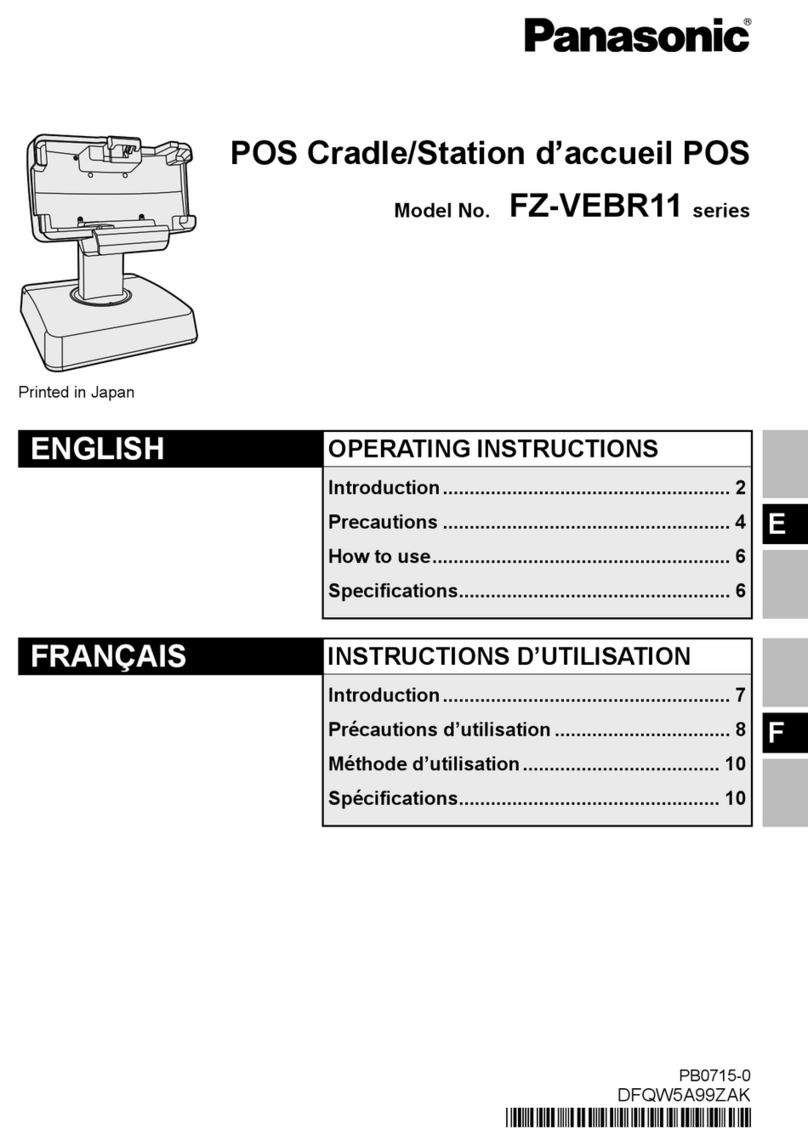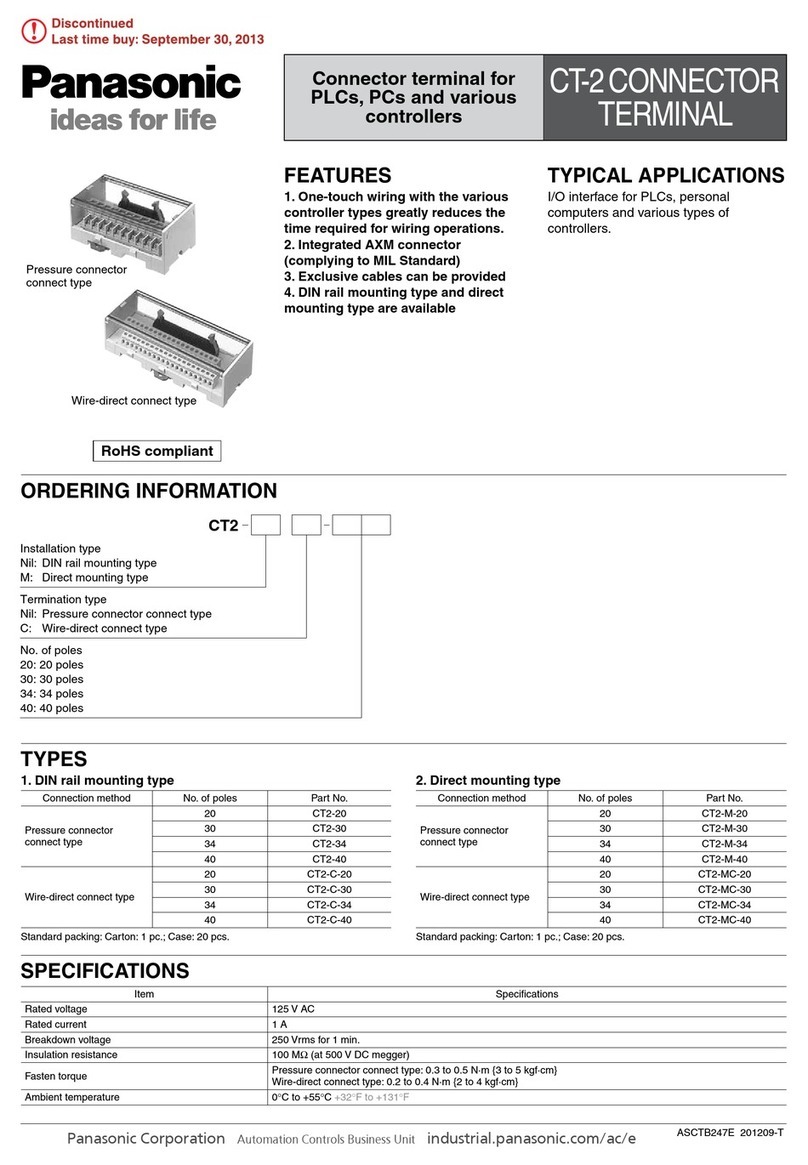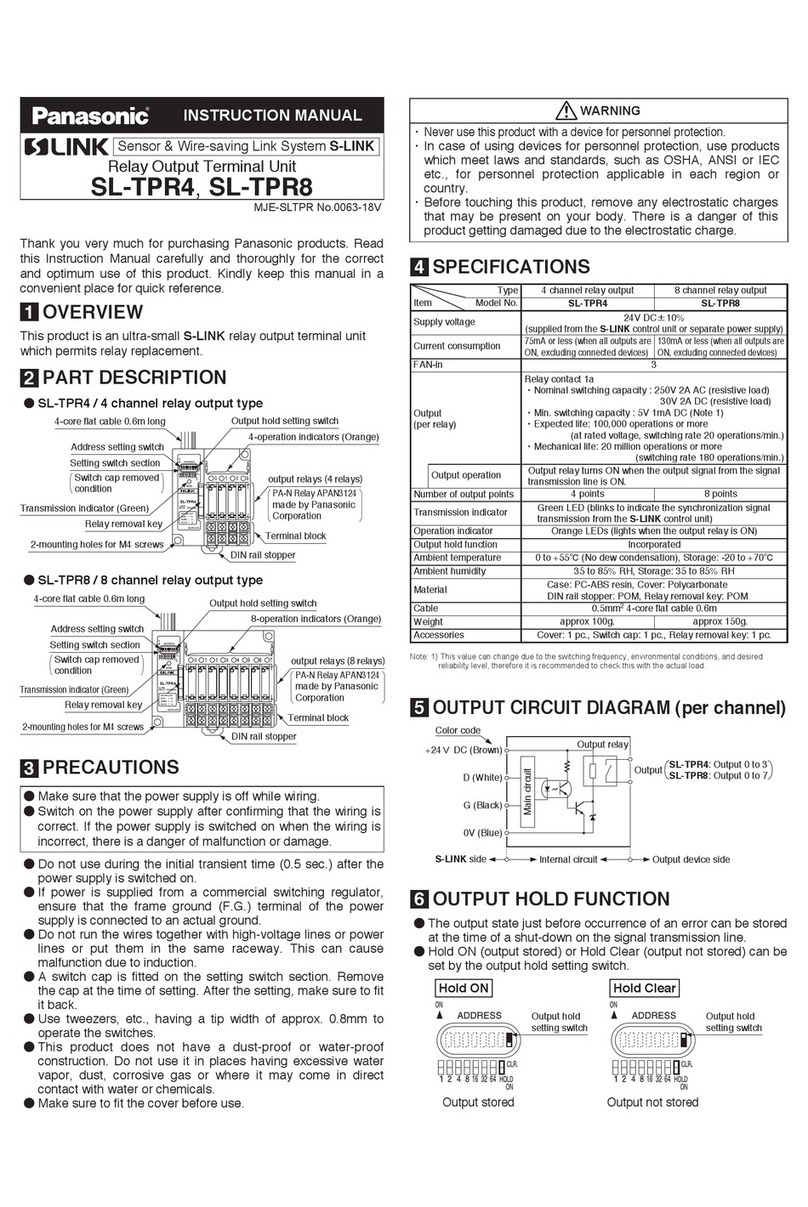Panasonic Industry Co., Ltd.
Panasonic Industrial Devices SUNX Co., Ltd.
https://panasonic.net/id/pidsx/global
Please visit our website for inquiries and about our sales network.
Panasonic Industrial Devices SUNX Co., Ltd. 2022
September, 2022 PRINTED IN JAPAN
SL-VTPR□
Relay Output Terminal
Flexible Wire-saving Link System S-LINK V
INSTRUCTION MANUAL
PRECAUTIONS
7
Short-circuit protective function is not incorporated in the output. If the
output is short-circuited, product breakage or burnout may occur.
●This product has been developed / produced for industrial use only.
●Make sure to carry out wiring and relay replacement in the power supply
OFF condition.
●Make sure to check the wiring before the power supply is switched ON.
If the power supply is switched ON when the wiring is incorrect, there is
a danger of malfunction or damage.
●In case noise generating equipment (switching regulator, inverter mo-
tor, etc.) is used in the vicinity of this product, connect the frame ground
(F.G.) terminal of the equipment to an actual ground.
●Do not run the wires together with high-voltage lines or power lines or
put them in the same raceway. This can cause malfunction due to in-
duction.
●A switch cap is attached to the setting switches area. In case of setting,
remove the switch cap. After setting, attach the switch cap to the setting
switches area.
●This product does not have a dust-proof or water-proof construction.
Do not use the product in places having excessive vapor, dust, etc., or
where it may come in contact with corrosive gas, etc.
●Take care that the product does not come in contact with oil, grease,
organic solvents such as thinner, etc., strong acid, or alkaline.
● Make sure to t the cover before use.
SPECIFICATIONS
6
Notes: 1) This product is incorporated with the PA-N relay manufactured by Panasonic Co.,
Ltd. However, when you replace the relay, you can also use the PhotoMOS relay
manufactured by Panasonic Co., Ltd.
For a detailed description, refer to “ RELAY REPLACEMENT.”
2) If this unit is installed in a control box along with other units, the ambient
temperature may exceed the rated value due to the heat generated by the units.
In this case, make sure that the ambient temperature does not exceed the rated
value by installing a fan, etc.
3) This value can change due to the switching frequency, environmental conditions,
and desired reliability level, therefore it is recommended to check this with the
actual load.
Type 4-channel 8-channel
Item
Model No.
SL-VTPR4 SL-VTPR8
Supply voltage
24V DC±10% (Supplied from S-LINK V controller or separate power supply)
Current consumption 90mA or less
(When all points are ON)
150mA or less
(When all points are ON)
Address setting Using switches, in the range of 0 to 511
Output
Relay contact 1a (Note 1)
• Nominal switching capacity: Under 50V, 3A AC (resister load)
However, if compatibility with the CE / UKCA is not neces-
sary, use of 250V, 3A AC is possible.
30V, 3A DC (resister load)
• Min. switching capacity : 5V 1mA DC (Note 3)
• Electrical life: 100,000 times of operation or more
(rated load, switching frequency of 20 times/min)
• Mechanical life: 20,000,000 times of operation or more
(switching frequency of 180 times/min)
Output operation
The output relay is turned ON if the output signal from the sig-
nal transmission line is turned ON.
Number of output points
4 points 8 points
Output holding function
Incorporated
Ambient temperature
(Note 2)
-10 to +55°C (No dew condensation or icing allowed)
Storage: -20 to +70°C
Ambient humidity 35 to 85% RH, Storage: 35 to 85% RH
Material Enclosure: PC-ABS resin, Cover: Polycarbonate
DIN rail stopper: POM, Relay remover key: POM
Weight Approx. 100g Approx. 160g
Accessory Cover: 1 pc., Switch cap: 1 pc., Relay remover key: 1 pc.
Thank you very much for purchasing Panasonic products. Read this Instruc-
tion Manual carefully and thoroughly for the correct and optimum use of this
product. Kindly keep this manual in a convenient place for quick reference.
●Never use this product in a device for personnel protection.
●In case of using devices for personnel protection, use products which
meet laws and standards, such as OSHA, ANSI or IEC etc., for person-
nel protection applicable in each region or country.
●Before touching this product, remove any electrostatic charge that may
be present on your body. There is a danger of this product getting dam-
aged due to the electrostatic charge.
Please refer to the "S-LINK V User's Manual" for details of the entire
S-LINK V system.
PARTS NAMES AND FUNCTIONS
1
SL-VTPR4 SL-VTPR8
8
7
5
4-core flat cable, 0.6m long
8
7
5
1
2
3
4
6
4-core flat cable, 0.6m long
Designation Function
1 Address setting switches Used for setting of the terminal address.
2Output holding function
setting switch
Used for setting of the output holding function.
ON: Hold the current output conditions (output holding).
OFF: Will not hold the current output conditions (output OFF).
3 Power indicator (Green) This indicator will light when the power is supplied.
4Transmission indicator
(Green)
This indicator will blink when the synchronization
signal is sent from the S-LINK V controller.
5Operation indicator
(Orange) Lights when each output relay is turned ON.
6 Relay remover key Use this key to remove the output relays.
7 Output relay PA-N relay APAN3124 manufactured by Panasonic
Co., Ltd. (Note)
8 Terminal block Used for connection of output devices.
Note: You can replace the output relays.
For a detailed description, refer to “ RELAY REPLACEMENT.”
MOUNTING
2
<In case of mounting on DIN rail>
Mounting method
1. Push the DIN rail stopper inside.
2. Fit the tab on the opposite side of the
DIN rail stopper into the 35mm width
DIN rail.
3. Press down the tab on the other side
against the 35mm width DIN rail to t it.
35mm width DIN rail
3
2
Removing method
1. Insert a flathead screwdriver to the
groove on the DIN rail stopper and pull
out the stopper.
2. Push the product to the other side of
the DIN rail stopper.
3. While maintaining the condition in the
procedure 2, and lift up the product to
remove it.
Flathead screwdriver
DIN rail stopper
Note: Take care that if the product is lifted with the stopper remained inside, the tabs crack.
OUTPUT CIRCUIT DIAGRAM (per channel)
3
S-LINK V system side
Internal circuit Output device side
Main circuit
Output relay
+24V
D
G
0V
Output SL-VTPR4: Output 0 to 3
SL-VTPR8: Output 0 to 7
●Terminal arrangement diagram
SL-VTPR4 SL-VTPR8
Upper side
Lower side
Output 0
Output 2
Output 1
Output 3
Terminal
No.
Upper side
Lower side
Output 0
Output 5
Output 3
Output 7
Output 6
Output 4
Output 2
Output 8
Terminal
No.
Output
Output 0
Output 1
Output 2
Output 3
Terminal
No.
5678
1234
Output
Output 0
Output 1
Output 2
Output 3
Output 4
Output 5
Output 6
Output 7
Terminal
No.
9 10 11 12 13 14 15 16
12345678
CONNECTION
4
●Connection to 4-core at cable
• If the exclusive at cable has been used for
the main / branch cable on the S-LINK V
system, use the optional exclusive hook-up
connectors to connect the 4-core at cable
of the product to the main / branch cable by
matching the wire colors.
Main / branch cable
connector
4-core flat cable
Match the
wire colors
●Wiring on a terminal block
• Use crimp terminals having dimensions given in the table below for wir-
ing on a terminal block.
Dimensions of suitable crimp terminals
Y type Round type
Dimensions
(Unit: mm)
3 or more
4
4.5 or more
Manufacturer Model No. Model No.
J.S.T. Mfg. Co.,Ltd 1.25-C3A 1.25-3
NICHIFU TERMINAL
INDUSTRIES CO.,LTD 1.25Y-3N 1.25-3
Nippon Tanshi Co., Ltd. VD1.25-3 R1.25-3
• When using the above crimp terminals, the suitable wire conductor
cross-section area is 0.25 to 1.65mm2.
• The tightening torque should be 0.3 to 0.5N·m.
• Since the terminal block is divided into upper and lower levels, please
make connection to the lower level rst.
RELAY REPLACEMENT
5
●The relay has an electrical, as well as, a mechanical life.
In case there is any diculty in operation due to relay contact wear and
tear or contact welding, replace the relay.
●If a relay other than the following described is used, the product may
break. Make sure to use the relay described below.
Manufacturer Product Name. Part No.
Panasonic Co., Ltd.
PA-N relay APAN3124
PhotoMos relay
Power voltage driving
type for both AC and DC
AQZ202D
AQZ204D
AQZ205D
AQZ207D
For the product’s characteristics when using PhotoMOS relay, refer to “
MOUNTING.”
●Using the attached relay removal key, replace the relay as per the proce-
dure given below.
1. Align and insert the relay removal key in
the socket groove of the relay to be re-
moved.
Insert
2. Pull up the relay removal key to remove
the relay from the relay socket.
3. Slide the relay removal key sideways to
detach the relay from the key.
4.
Insert the new relay reliably into the socket,
matching the socket terminal direction.
Cover
Please arrange
separately
<In case of mounting with screws>
●In case of mounting with screws, use
M4 pan-head screws and the tighten-
ing torque should be 0.8N·m or less.
Model No. W
SL-VTPR4 47.5mm
SL-VTPR8 78mm
Dimensions for mounting holes
4.00
3.00
2.00
1.00
0
-20 0 20 40 60
Ambient
temperature (°C)
No. of output-ON relay pts.: 1 or 2
No. of output-ON relay pts.: 7 or 8
No. of output-ON relay pts.: 3 or 4
No. of output-ON relay pts.: 5 or 6
Ambient
temperature (°C)
0.40
0.30
0.20
0.10
0
-20 0 20 40 60
Load current (A)
No. of output-ON relay pts.: 7 or 8
No. of output-ON relay pts.: 1 or 2
No. of output-ON relay pts.: 3 or 4
No. of output-ON relay pts.: 5 or 6
Ambient
+ AQZ205D
2.00
1.50
1.00
0.50
0
-20 0 20 40 60
No. of output-ON relay pts.: 7 or 8
No. of output-ON relay pts.: 1 or 2
No. of output-ON relay pts.: 3 or 4
No. of output-ON relay pts.: 5 or 6
Ambient
SL-VTPR8 + AQZ207D
0.80
0.60
0.40
0.20
0
-20 0 20 40 60
Load current (A)
No. of output-ON relay pts.: 7 or 8
No. of output-ON relay pts.: 1 or 2
No. of output-ON relay pts.: 3 or 4
No. of output-ON relay pts.: 5 or 6
●In case of using PA-N relay (APAN3124), use this product in the ambient
temperature range of -10 to +55° and with 3A output current.
●In case of using PhotoMOS relay (AQZ20□D), the output current is
restricted depending on ambient temperature and the number of Photo-
MOS relay ON points.
Ambient temperature and number of PhotoMOS relay ON points -
Load current characteristics
●The upper limit value of the load current depends on the ambient tem-
perature and the number of PhotoMOS relay ON points.