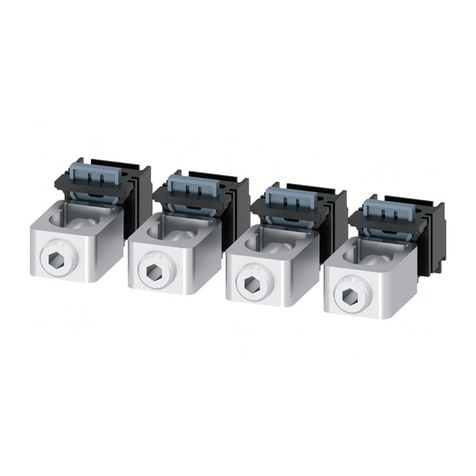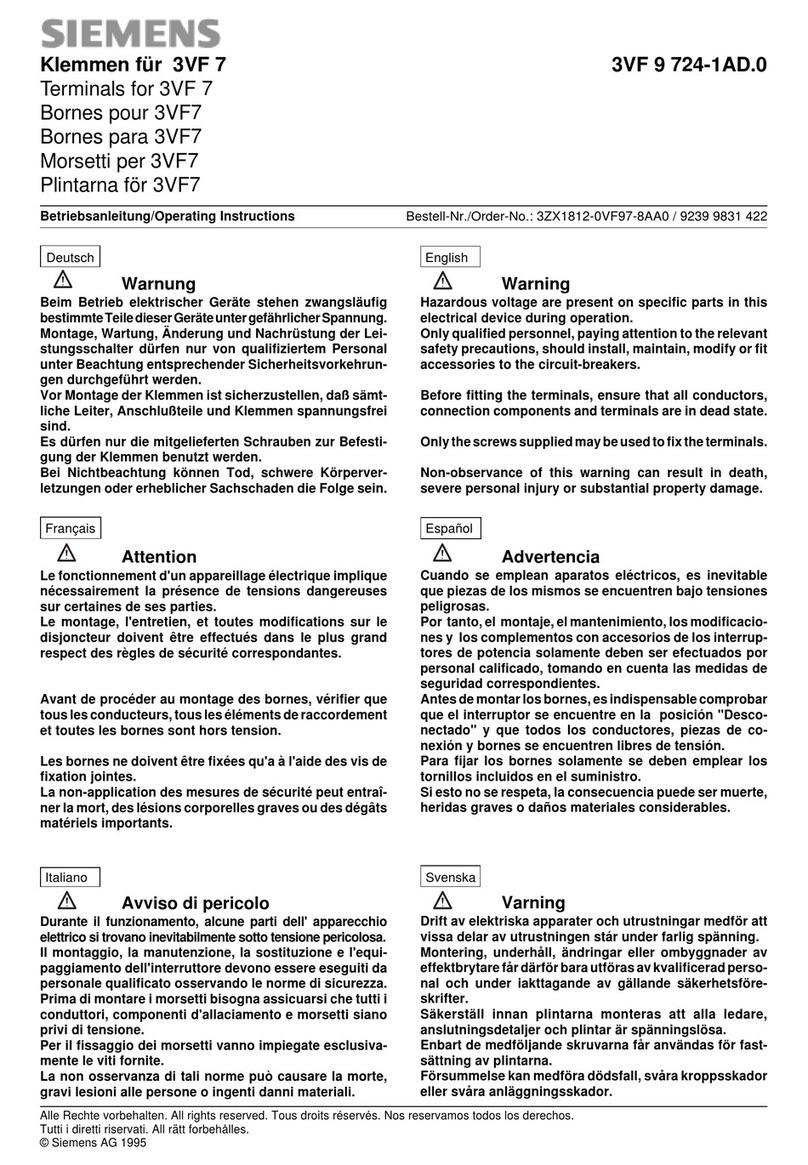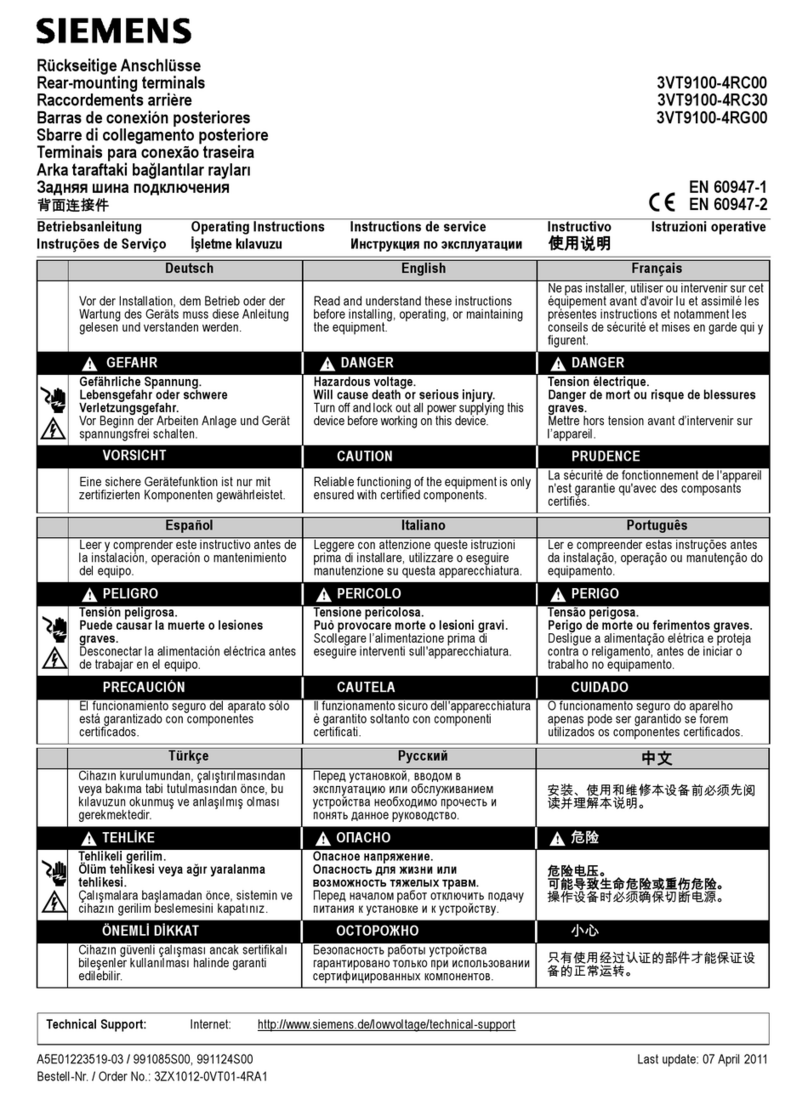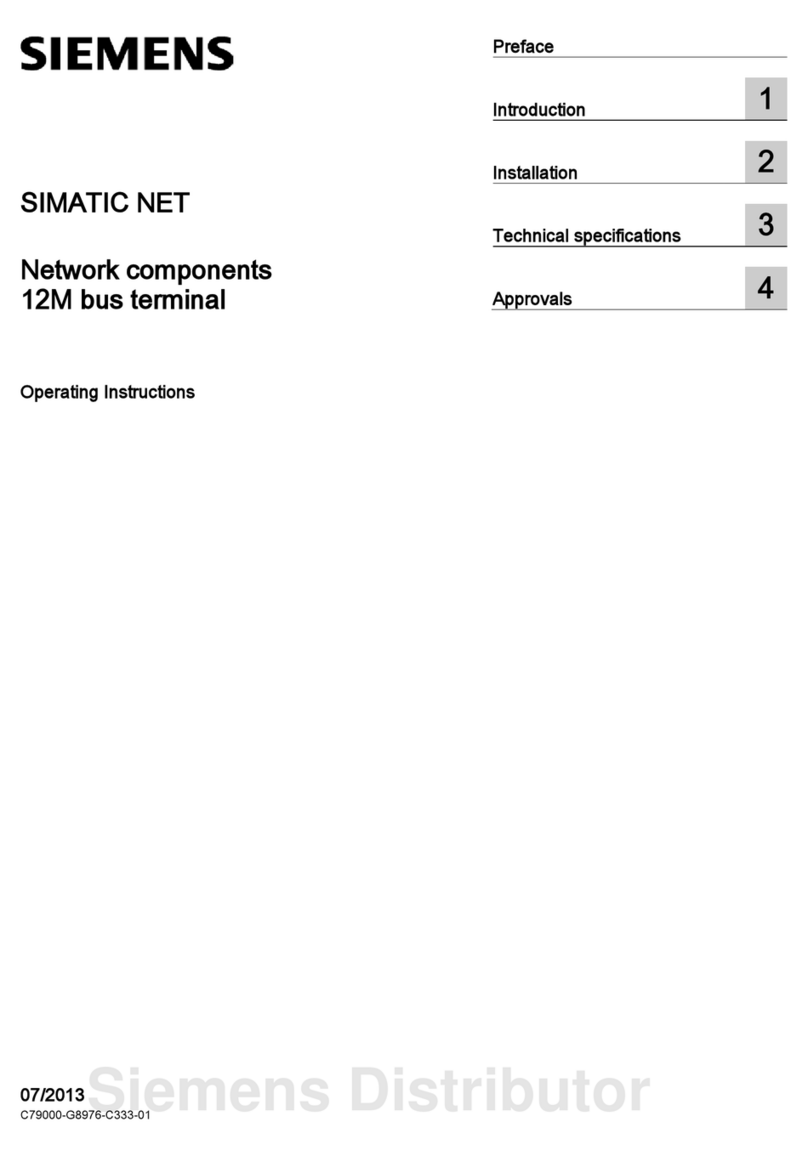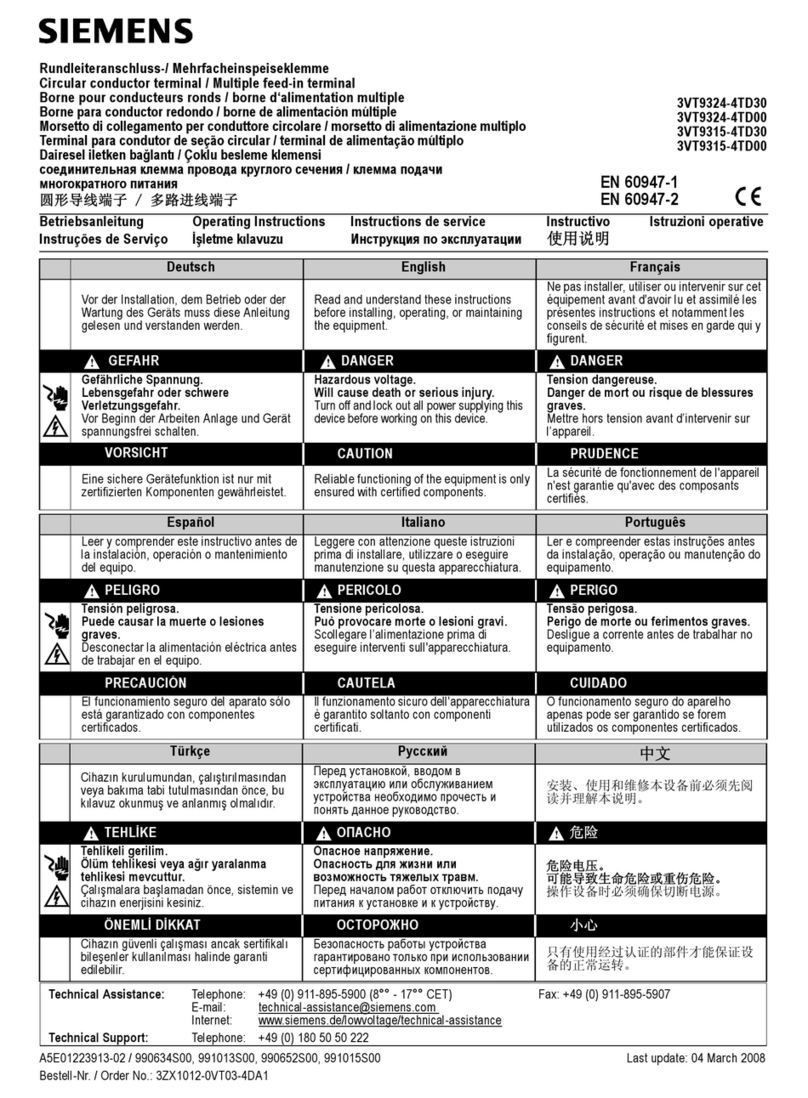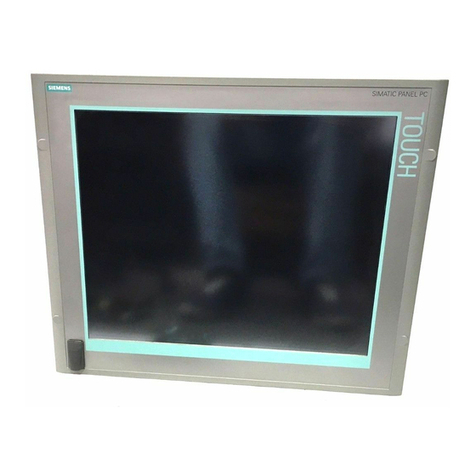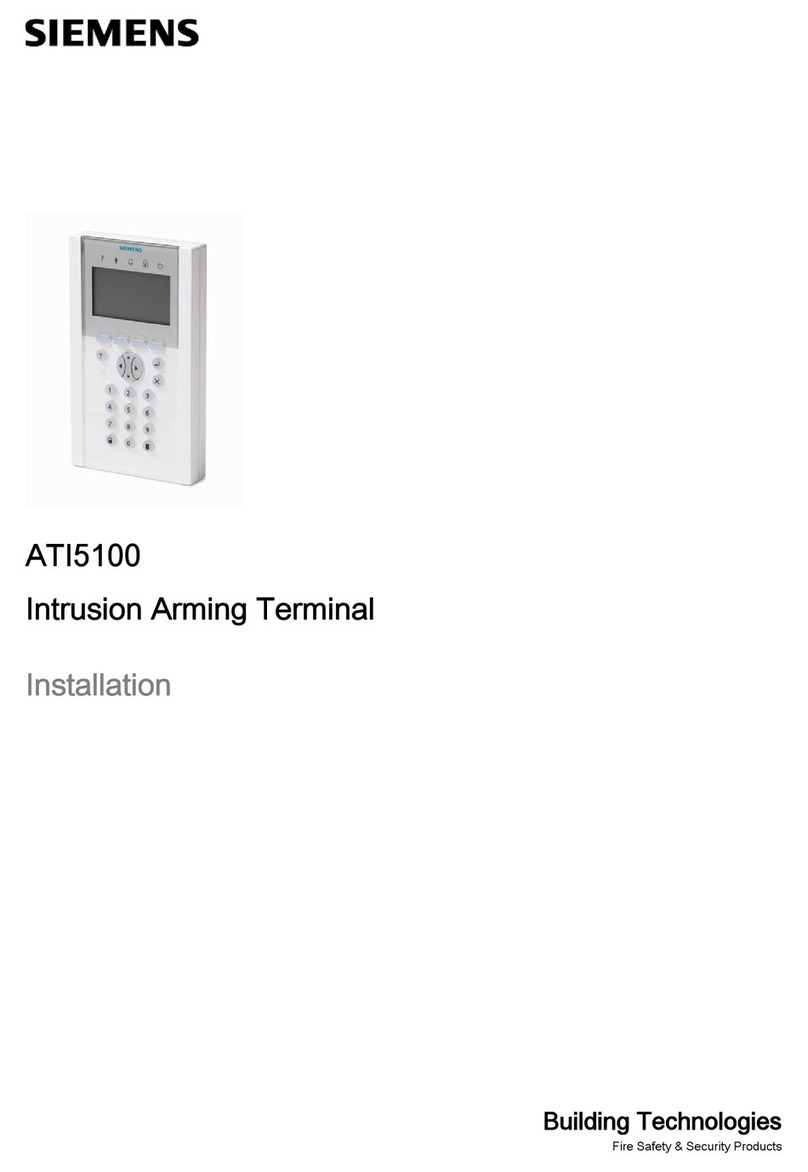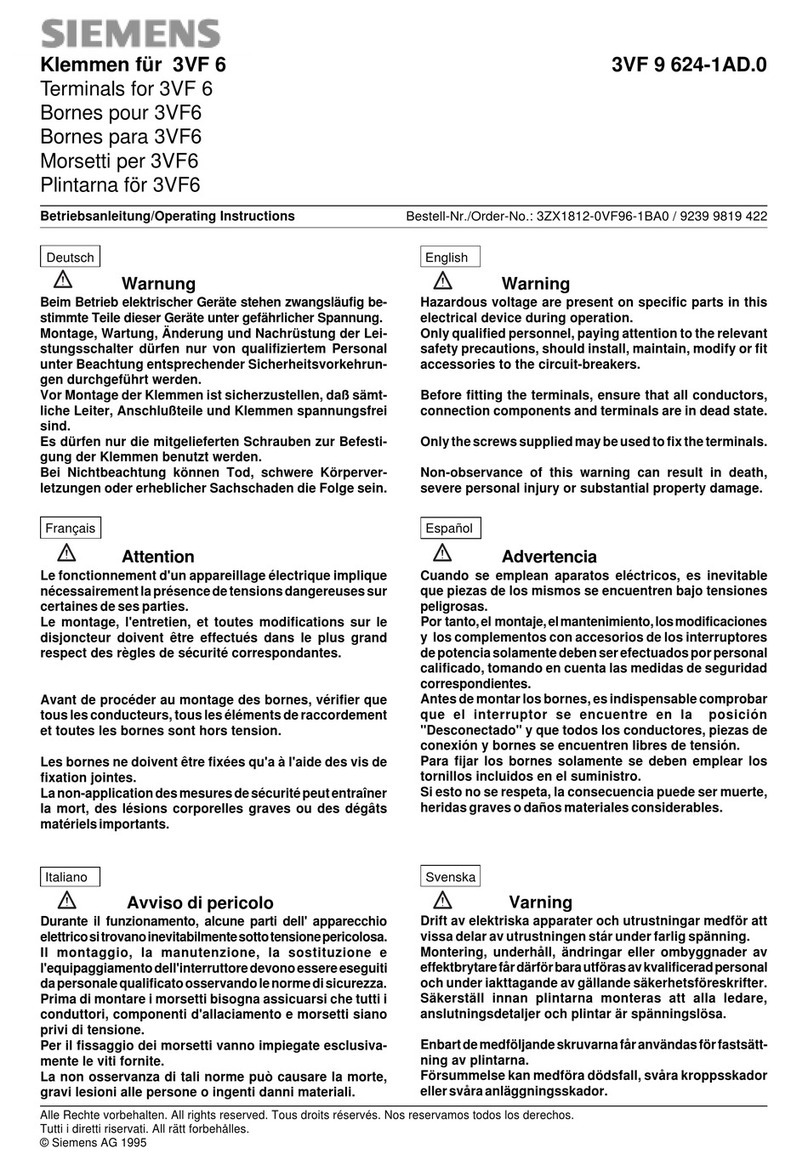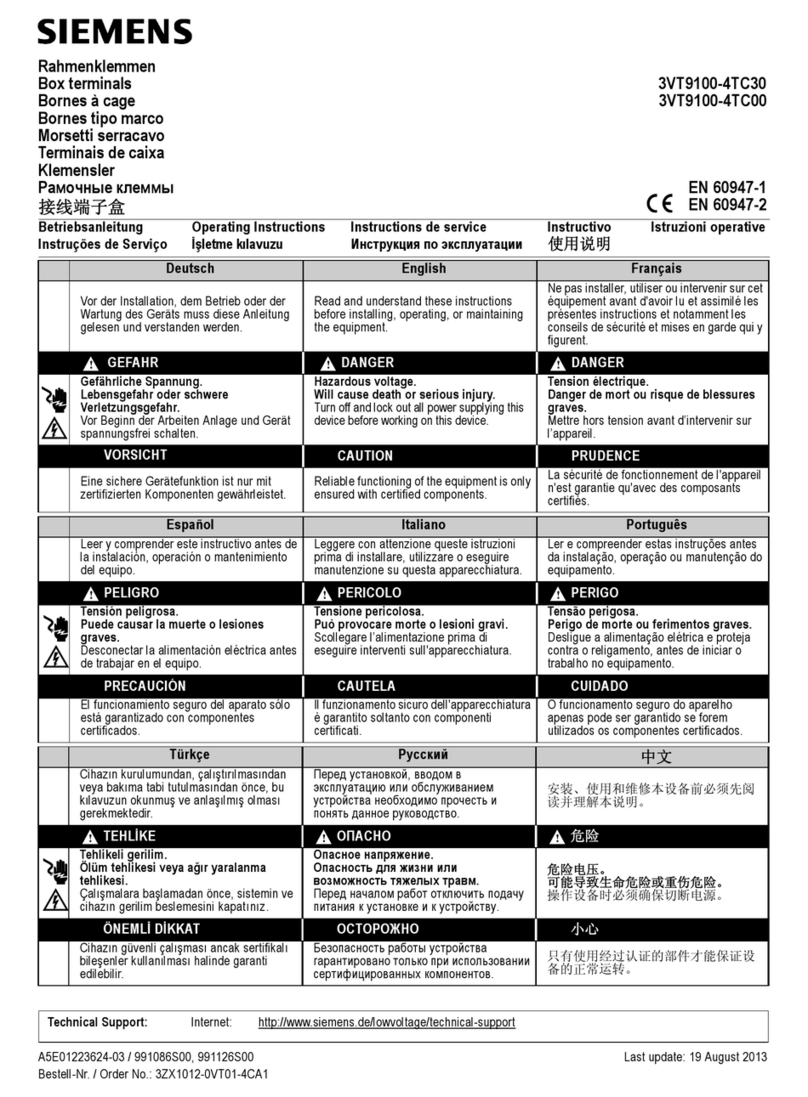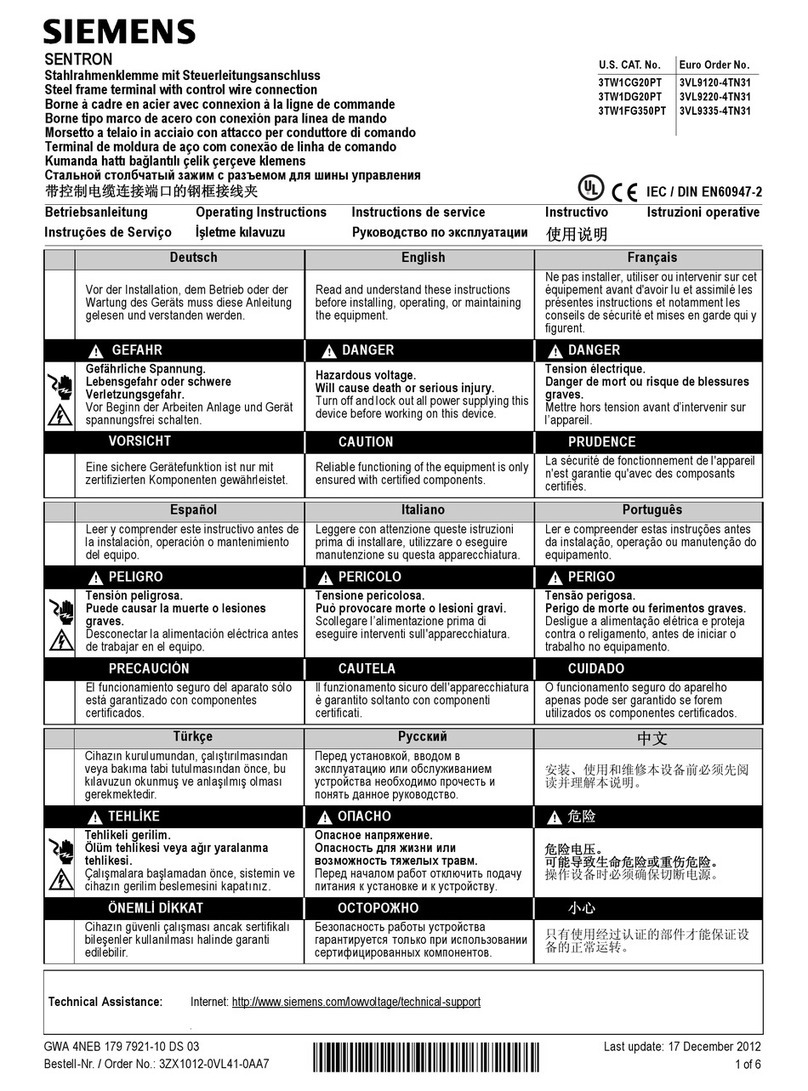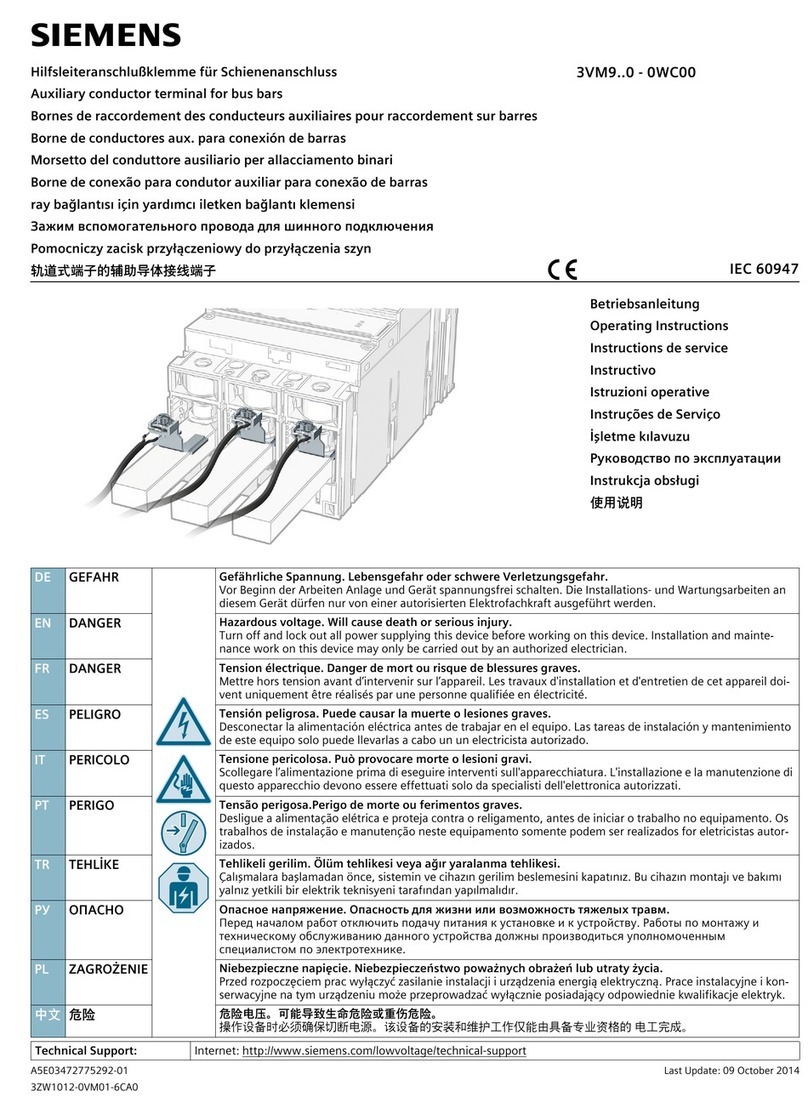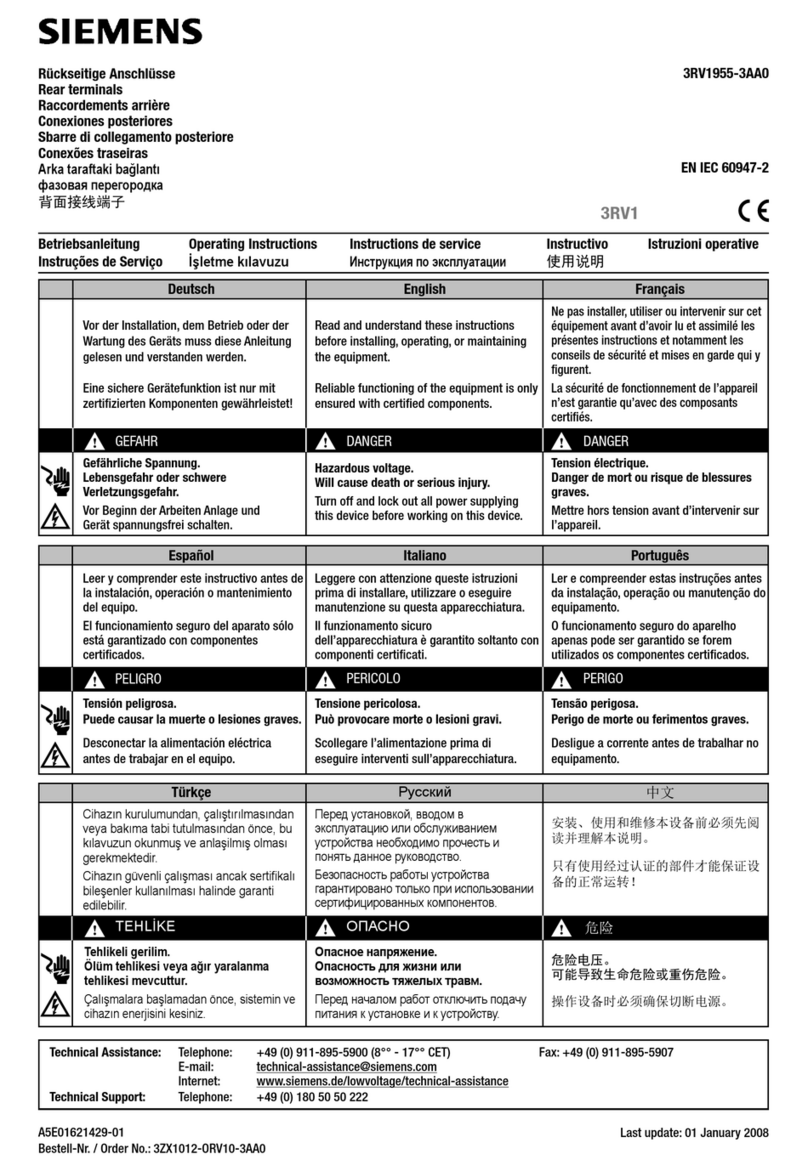Klemme
Terminal
Borne
Conector con bornes
Morsetto
Terminal
Klemens
Клемма
接线端子
U.S. Cat. No.
TA5P600
TA4P750
For Use with Frame PG, PD
Order No.
3VL9860-4TR01
3VL9875-4TH01
Para usar con caja
Base PG, PD
Betriebsanleitung Operating Instructions Instructions de service Instructivo Istruzioni operative
Instruções de Serviço İşletme kılavuzu Руководство по эксплуатации 使用说明
GWA 4NEB 179 5853-10 DS 01 Last update: 22 April 2014
Order No. / Referencia: 3ZW1012-0VL03-0AA0
Deutsch English Français
Vor der Installation, dem Betrieb oder der
Wartung des Geräts muss diese Anleitung
gelesen und verstanden werden.
Read and understand these instructions
before installing, operating, or maintaining
the equipment.
Ne pas installer, utiliser ou intervenir sur cet
équipement avant d'avoir lu et assimilé les
présentes instructions et notamment les
conseils de sécurité et mises en garde qui y
figurent.
GEFAHR DANGER DANGER
Gefährliche Spannung.
Lebensgefahr oder schwere
Verletzungsgefahr.
Vor Beginn der Arbeiten Anlage und Gerät
spannungsfrei schalten.
Hazardous voltage.
Will cause death or serious injury.
Turn off and lock out all power supplying this
device before working on this device.
Tension électrique.
Danger de mort ou risque de blessures
graves.
Mettre hors tension avant d’intervenir sur
l’appareil.
VORSICHT CAUTION PRUDENCE
Eine sichere Gerätefunktion ist nur mit
zertifizierten Komponenten gewährleistet.
Reliable functioning of the equipment is only
ensured with certified components.
La sécurité de fonctionnement de l'appareil
n'est garantie qu'avec des composants
certifiés.
Español Italiano Português
Leer y comprender este instructivo antes de
la instalación, operación o mantenimiento
del equipo.
Leggere con attenzione queste istruzioni
prima di installare, utilizzare o eseguire
manutenzione su questa apparecchiatura.
Ler e compreender estas instruções antes
da instalação, operação ou manutenção do
equipamento.
PELIGRO PERICOLO PERIGO
Tensión peligrosa.
Puede causar la muerte o lesiones
graves.
Desconectar la alimentación eléctrica antes
de trabajar en el equipo.
Tensione pericolosa.
Può provocare morte o lesioni gravi.
Scollegare l’alimentazione prima di
eseguire interventi sull'apparecchiatura.
Tensão perigosa.
Perigo de morte ou ferimentos graves.
Desligue a alimentação elétrica e proteja
contra o religamento, antes de iniciar o
trabalho no equipamento.
PRECAUCIÓN CAUTELA CUIDADO
El funcionamiento seguro del aparato sólo
está garantizado con componentes
certificados.
Il funzionamento sicuro dell'apparecchiatura
è garantito soltanto con componenti
certificati.
O funcionamento seguro do aparelho
apenas pode ser garantido se forem
utilizados os componentes certificados.
Türkçe Русский 中文
Cihazın kurulumundan, çalıştırılmasından
veya bakıma tabi tutulmasından önce, bu
kılavuzun okunmuşve anlaşılmışolması
gerekmektedir.
Перед установкой, вводом в
эксплуатацию или обслуживанием
устройства необходимо прочесть и
понять данное руководство.
安装、使用和维修本设备前必须先阅
读并理解本说明。
TEHLİKE ОПАСНО 危险
Tehlikeli gerilim.
Ölüm tehlikesi veya ağır yaralanma
tehlikesi.
Çalışmalara başlamadan önce, sistemin ve
cihazın gerilim beslemesini kapatınız.
Опасное напряжение.
Опасность для жизни или
возможность тяжелых травм.
Перед началом работ отключить подачу
питания кустановке икустройству.
危险电压。
可能导致生命危险或重伤危险。
操作设备时必须确保切断电源。
ÖNEMLİDİKKAT ОСТОРОЖНО 小心
Cihazın güvenli çalışmasıancak sertifikalı
bileşenler kullanılmasıhalinde garanti
edilebilir.
Безопасность работы устройства
гарантируется только при использовании
сертифицированных компонентов.
只有使用经过认证的部件才能保证设
备的正常运转。
s
Technical Support: Internet: http://www.siemens.com/lowvoltage/technical-support