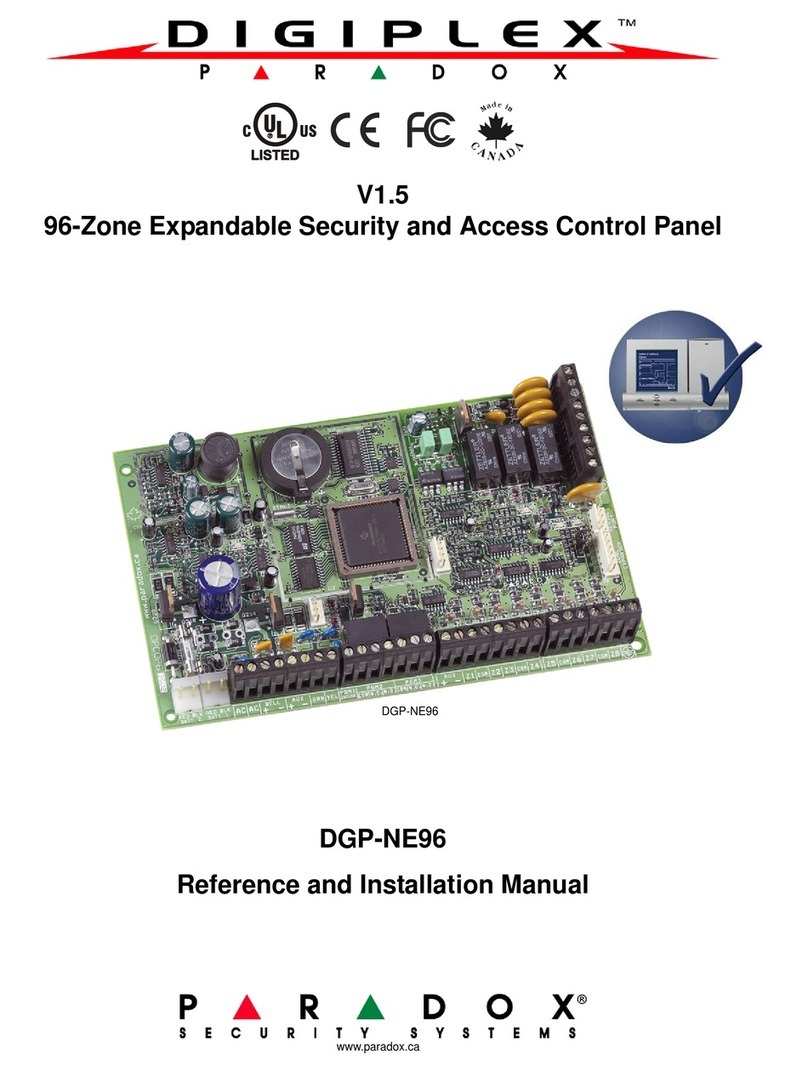Paradox IMPERIAL K651 User manual
Other Paradox Control Panel manuals
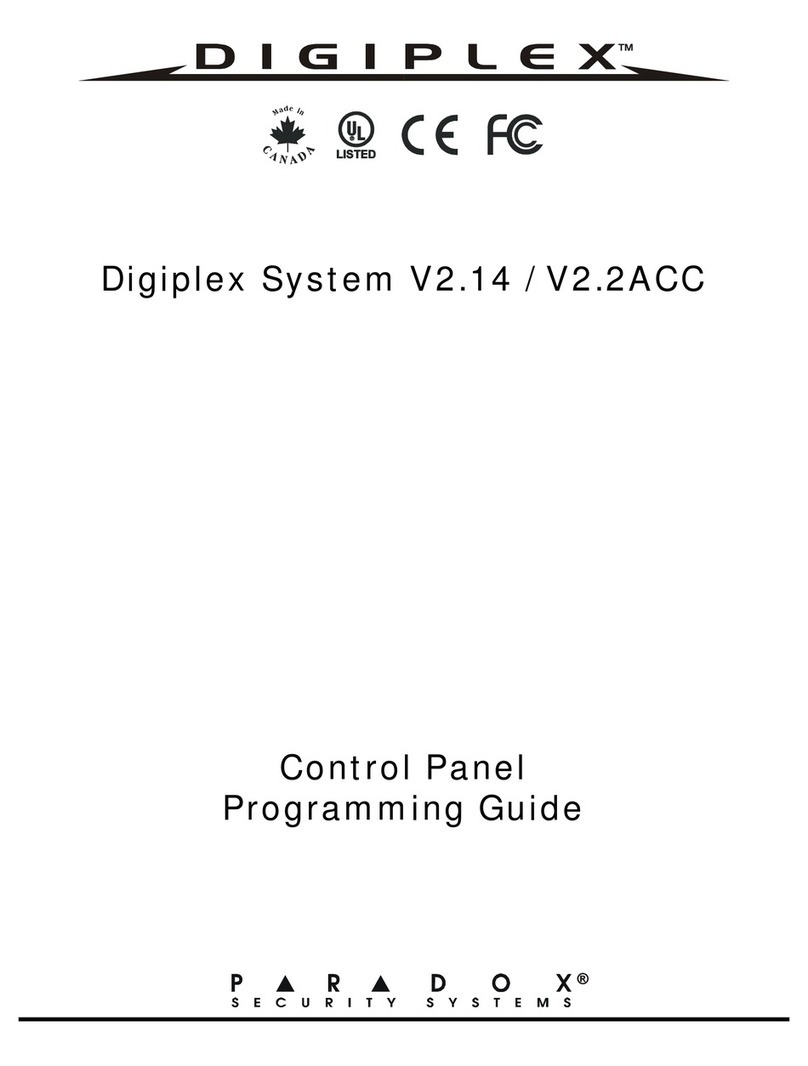
Paradox
Paradox Digiplex V2.14 Operating instructions
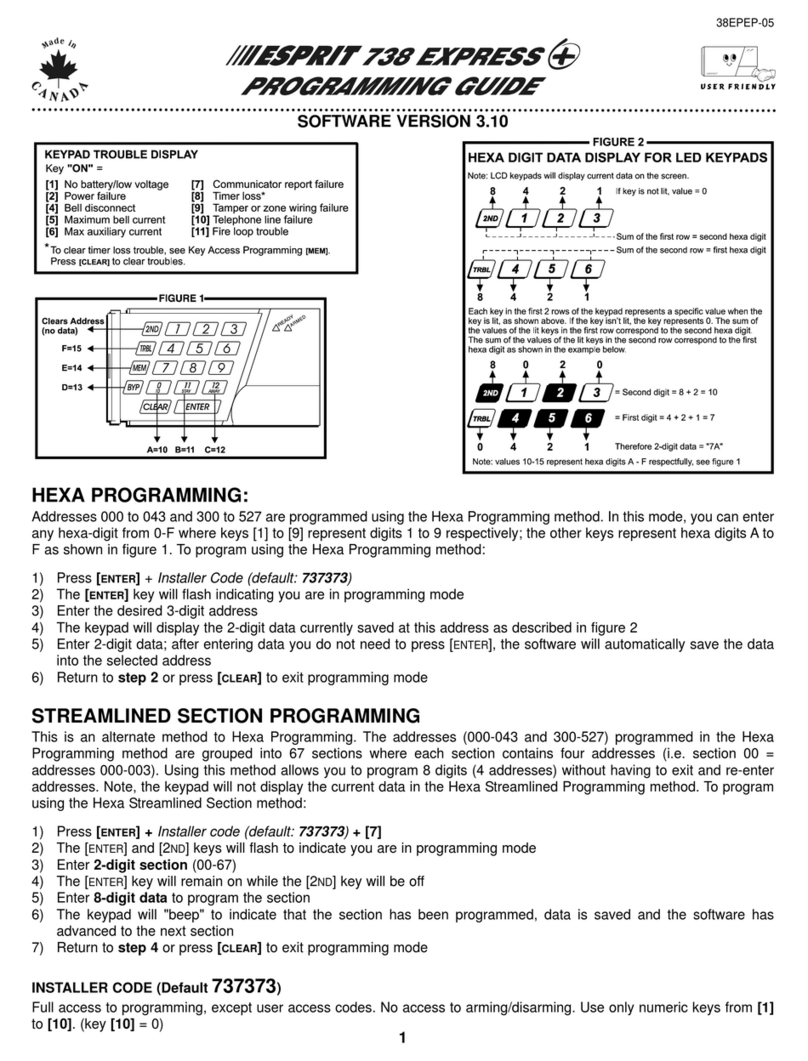
Paradox
Paradox Esprit 738 Express+ Operating instructions
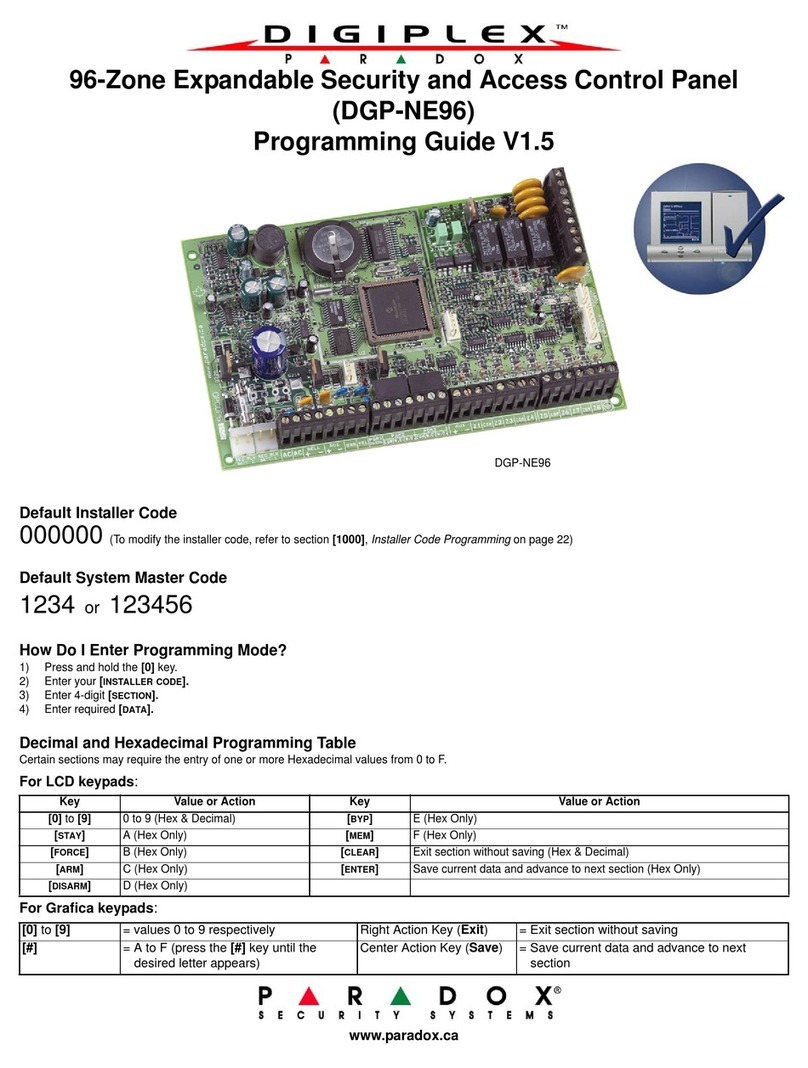
Paradox
Paradox DIGIPLEX DGP-NE96 Operating instructions
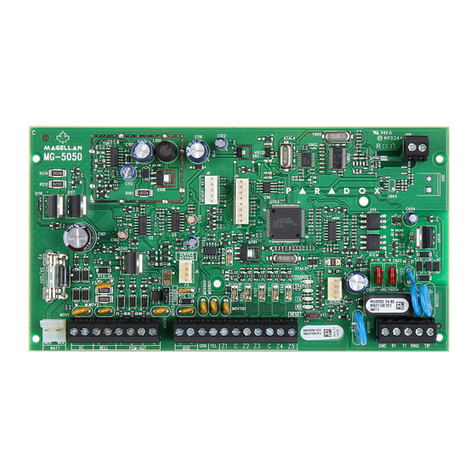
Paradox
Paradox MG5050 User manual

Paradox
Paradox Esprit 728 Ultra Operating instructions
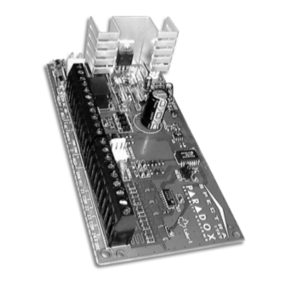
Paradox
Paradox SPECTRA 1727 User manual

Paradox
Paradox Esprit 728 User manual
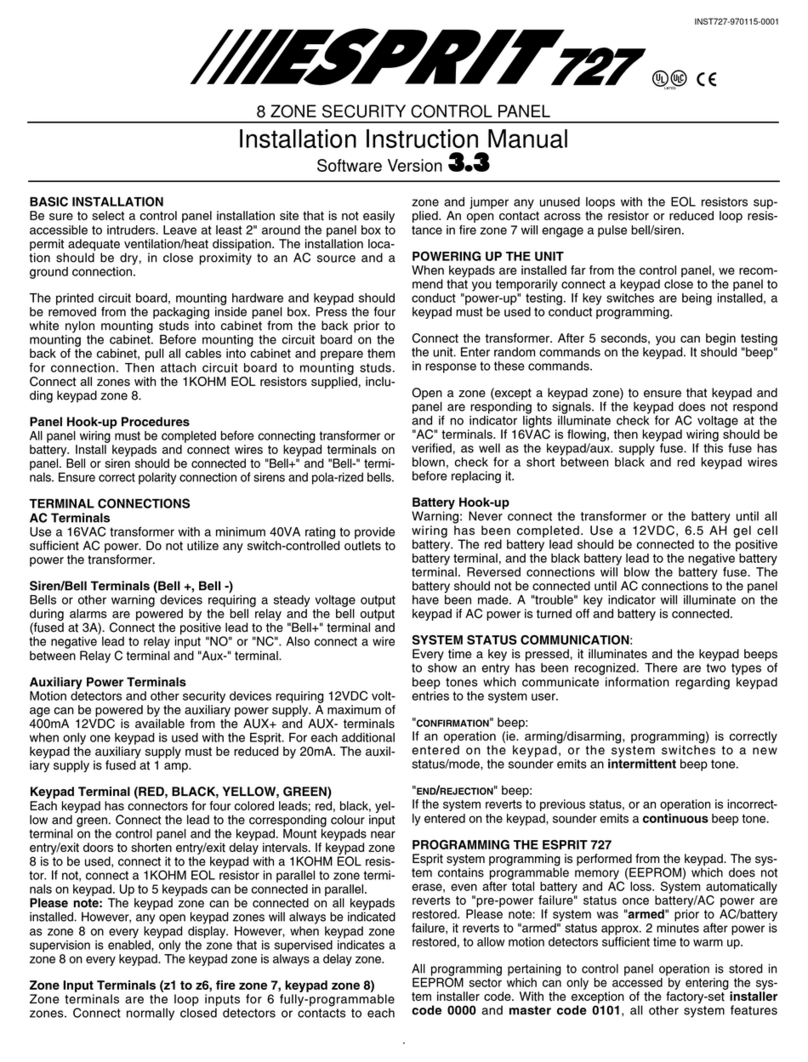
Paradox
Paradox Esprit 727 Service manual
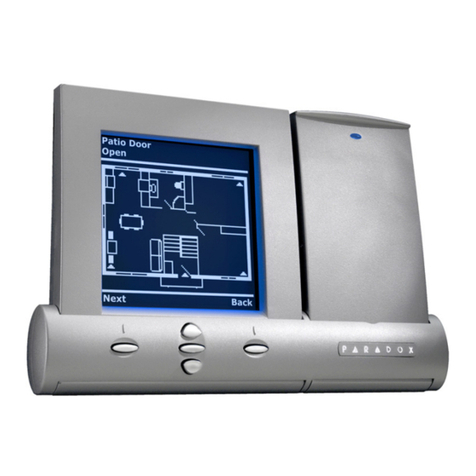
Paradox
Paradox Grafica DNE-K07 User manual
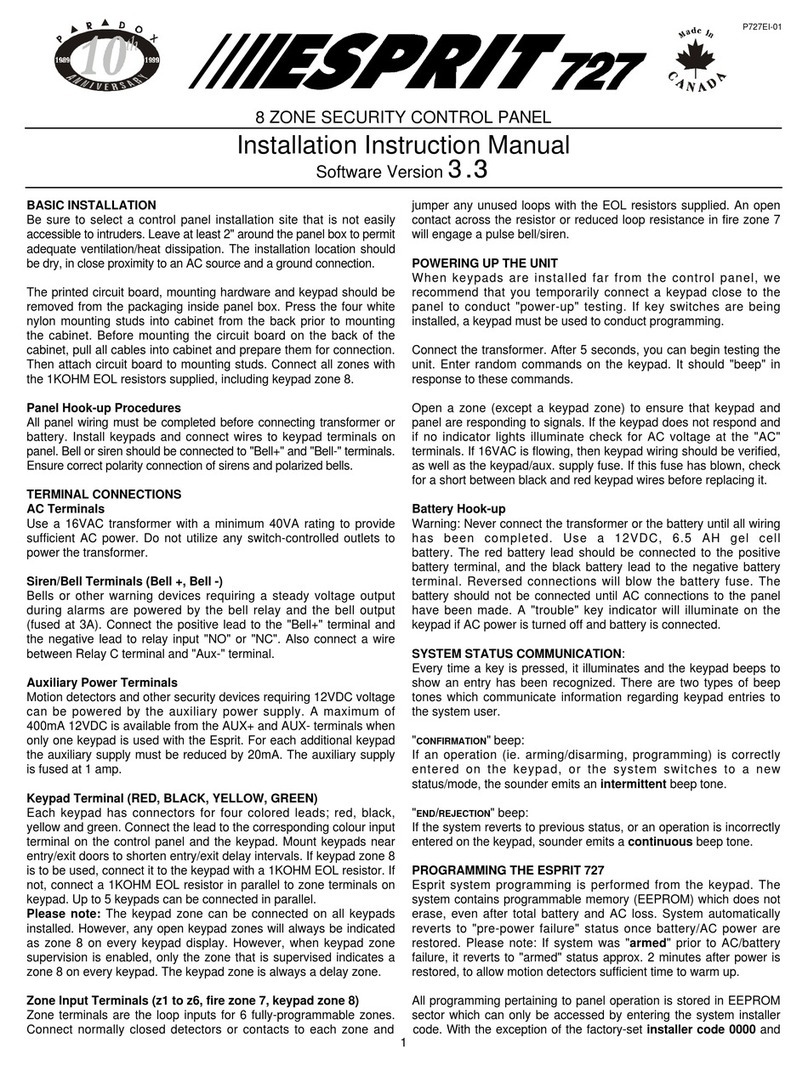
Paradox
Paradox Esprit 727 Service manual

Paradox
Paradox TM40 User manual
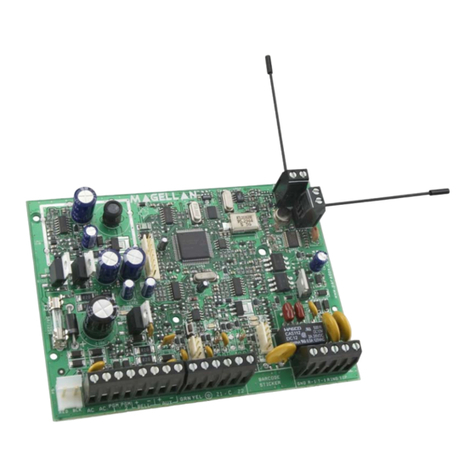
Paradox
Paradox MG5000 Operating instructions
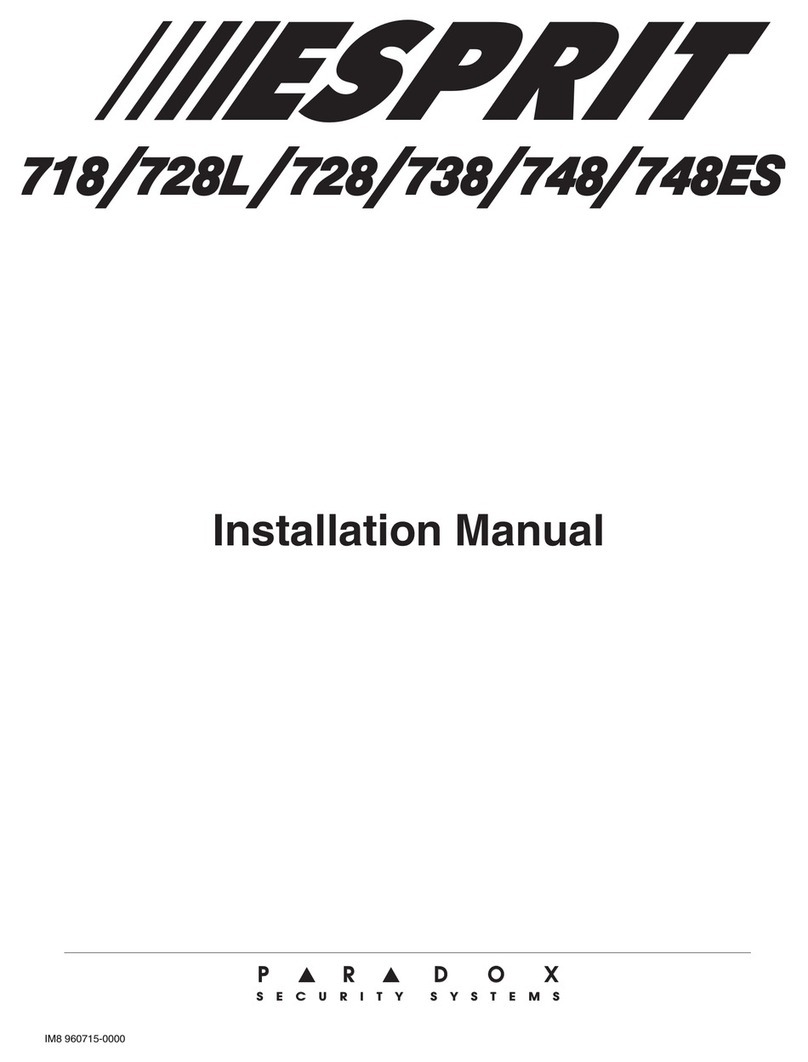
Paradox
Paradox Esprit 718 User manual

Paradox
Paradox TM40 User manual

Paradox
Paradox Esprit 748 User manual

Paradox
Paradox Spectra 1725 Operating instructions

Paradox
Paradox Digiplex User manual

Paradox
Paradox MG5000 User manual
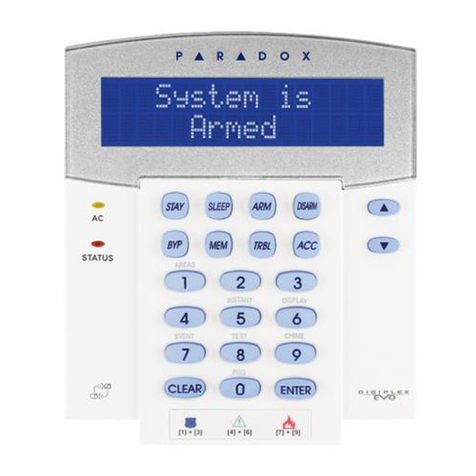
Paradox
Paradox EVOHD User manual

Paradox
Paradox Esprit 728 Ultra Operating instructions