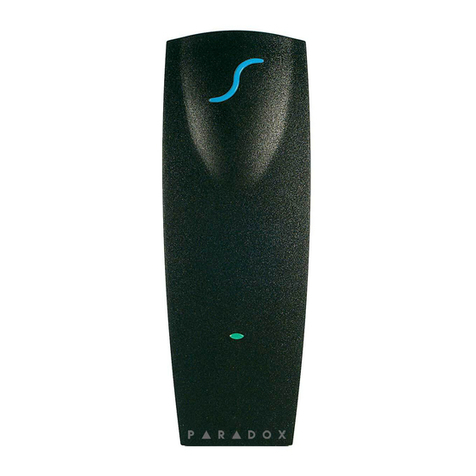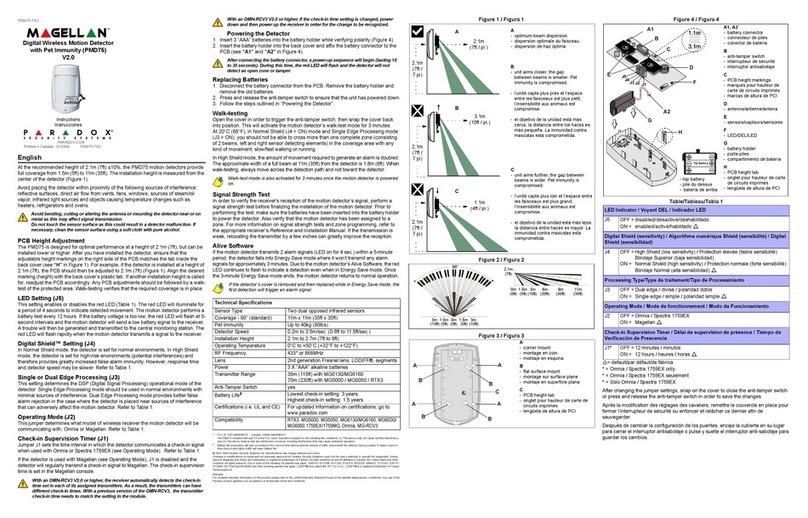NV75MR-EI00 07/2016
paradox.com
LED Display
Beam Patterns
Top View
Side View
Technical Specifications
Feature LED Status Indicator
Tamper open Green: ON for 0.3 seconds every 30
seconds
PIR sensitivity level
setting
Green: Flashes 1-5 times according
to the selected level
Alarm detection Red: ON for 3 seconds
Booting/Tamper
close
Green/Red alternating flashes
for 45 seconds
Anti-mask detection Flashes orange rapidly (pre-alarm
state) and then flashes when in
alarm.
1.5m 3m 5.5m 10m 16m
(52 ft)
90˚
1.5m3m5.5m 12m10m12m
16m
(52 ft) Creep
Zone
0m 60cm
Creep
Zone
60cm
10m5.5m
3m
1.5m
Creep
Zone
16m
(52 ft)
60cm 12m
Detector 1 Detector 2
Both Detectors
2.1m
Optimal
2.8m
2.4m
Pet Immune ON Pet Immune OFF
m
.
m
one
6
c
etector
Bot
Detector
2
2
4
* Read installation height note*
Specification Description
IR Movement
Detection
2 detectors, 2 dual element sensors, 2
Mironel Optics
Optics Two Mironel Mirror/W Fresnel optics
with mechanical Pet / Creep Zone
Coverage 16 meters/52 feet; 90° - complies with
EN50131-2-2 Grade 3
Anti-Masking Active IR with Dual detectors, blocking
items up to 30cm and lens applied
materials including clear lacquer; meets
and exceeds EN50131-2-2 Grade 3
Pet Immunity Pet up to 50cm will not be detected
Single/Dual
Edge
Infrared detection requires entry or exit
in single-mode; in Dual-edge, entry and
exit is required for both detectors
Creep Zone Mechanically selectable Creep Zone
detection 1.5m/4ft. (cancels Pet
Immunity when active)
Wireless Power 2 x AA Alkaline, up to 3 years for normal
use with Active Anti-Mask detection
Low Battery 2.2V
Frequency 433 or 868 MHz, internally selectable
Operating
Temperature
-35º to 50º C (-31º to 122º F)
Relative
humidity
95% non-condensing
Tamper Dual - Cover and Wall
Dimensions 128 x 62 x 54 mm/ 5.1 x 2.4 x2.1 in
Weight 120 gr/ 0.3 lb
160 gr / 0.4 lb (with batteries)
Certifications CE, EN50131-2-2 Grade 2, Class II
Warranty
For complete warranty information on this product, please refer to the Limited Warranty Statement is found on the website: www.paradox.com/terms or
contact your local distributor. Specifications may change without prior notice.
Patents
US, Canadian and international patents may apply. Paradox is a trademark or registered trademark of Paradox Security Systems (Bahamas) Ltd.