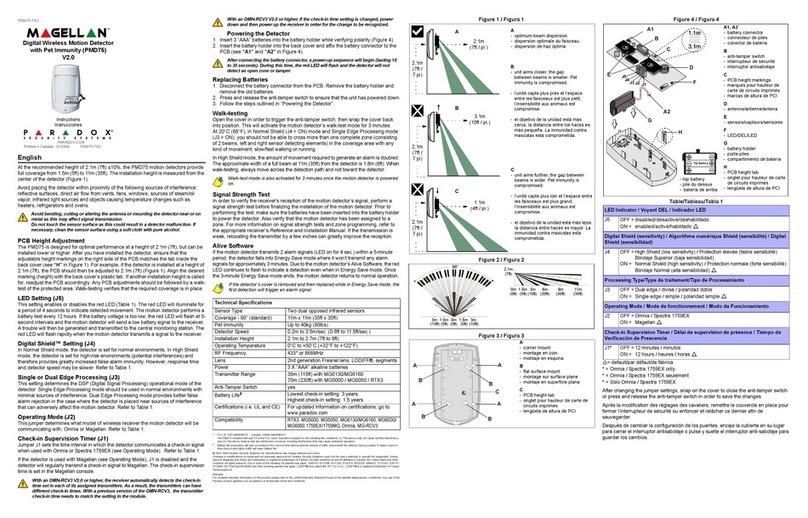[]2ND
[]2ND
[]2ND[]2ND
[]2ND[]2ND
FUNCTION
Provides pulse before
communication attempt
Provides output when keys
and are pressed simultaneously.
Output removed when system
armed.
Provides latching output on
alarm, until disarmed.
3 sec.
[1]
[2]
DESCRIPTION
Provides output upon fail to
communicate for
Provides output after one failed
communication attempt.
Provides output after signal
received at monitoring station.
2 minutes.
3 sec.
Provides output every day
at 8PM.
+
3 sec.
[][11]
TRBL
HEXA PROG.TYPE
Ground start Pulse
(Timed N.O.)
Push key and
(Regular N.O.)
System armed
(Regular N.C.)
Strobe output
(Regular N.O.)
Fail to communicate
(Timed N.O.)
2 telephone line relay
(Regular N.O.)
Kiss off
[1] [2]
nd
Time output
(Timed N.O.)
Fire reset
(Timed N.C.)
(Timed N.O.)
5/2
5/8
2/B
2/C
2/6
7/A
7/D
2/3
5/3
5
1
9
1
5
5
6
[2 ]
[]
ND
BYP
[2]
[2]
[2]
[2]
[2]
[2]
[2]
[2]
ND
ND
ND
ND
ND
ND
ND
ND
/8
/6
/8
/2
/4
/E
/8
1/4
2/
TYPICAL PGM OUTPUTS
*
**
*
*
*
*
*Times must be programmed at address 254.
**Not permitted on UL listed systems
Provides to reset detectors
after alarm.
4 sec.
Addresses 196-199 (section 34)
Address
Address
__/__
__/__
/
__/__
__ __
__/__
__/__
/
__/__
__ __
__/__
__/__
/
__/__
__ __
__/__
__/__
/
__/__
__ __
Panic 1
Panic 2
Panic 3
Partial arming
Disarm with Espload
Disarm with master code
1st digit: telephone 1 format
2nd digit: telephone 2 format
1st digit: PGM 1
2nd digit: any value must be entered i.e.
TYPE [2 ]ND
184
185
186
187
192
193
194
195
188
189
190
191
Streamline
section Data Description Address
SPECIAL CODES - FORMATS - PGM:
REPORTING CODES:
(default code )
"empty" .
All digits from - are valid.
( ) = digit is not reported.
Streamlined (section) programming: + Installer code + , .
[1] [F]
[2 ]
[] [2][7]
ND
ENTER
SKIP
*No movement for specified time or panel not armed at specified
hour - see addresses , , .245 246 253
**1st digit of zone tamper is reported with 2nd digit of zone 1 - 3
alarm codes - see addresses .120 - 131
PG728
31
32
33
KEY
[2 ]
[1]
[2]
[3]
[4]
[5]
[6]
[7]
[8]
[9]
[10]
[]
ND
TRBL
= ADEMCO slow (1400Hz, 1900Hz, 10bps)
= (1400Hz, 1800Hz, 10bps)
= SILENT KNIGHT fast (1400Hz, 1900Hz, 20bps)
= SESCOA (2300Hz, 1800Hz, 20bps)
= RADIONICS (40bps with 1400Hz handshake)
= RADIONICS (40bps with 2300Hz handshake)
= RADIONICS with PARITY (1400Hz, 40bps)
= RADIONICS with PARITY (2300Hz, 40bps)
= ADEMCO express
= ADEMCO contact ID (selected codes)
= ADEMCO contact ID (all codes)
= DTMF - no handshake (personal dialing)
COMMUNICATOR FORMAT
Address 194 (section 33)
(For timed PGM see also address )254
KEY
[2 ]
[1]
[2]
[4]
[5]
[6]
ND KEY
[8]
[9]
[10]
[12]
[]
[]
BYP
MEM
: OR
: AND
: EQUAL
: OR
: AND
: EQUAL
: OR
: AND
: EQUAL
: OR
: AND
: EQUAL
Reg N.O. Reg N.C.
Timed N.O. Timed N.C.
PGM TYPE
Address 195 (section 33)
Auto / Espload arm
Arm with master code
No movement / late to close
Tamper on zones 1-3
2nd digit: any value must be entered i.e. [2 ]ND
***
PGM 1 (1st and 2nd digit)
PGM 2 (1st and 2nd digit)
PGM 1 (3rd and 4th digit)
PGM 2 (3rd and 4th digit)
196
197
198
199
34
CONTACT I.D. FORMAT
Address 194 (section 33, key [9], [10])
If is selected, (address ,
key ), all addresses from to programmed
or not, will report Contact I.D. event codes. (Refer to
"Contact I.D. event code" list, Installation Manual)
Programming is not required for these addresses
when this format is used.
If is chosen, (address
, key ), all addresses from to
programmed with ANY VALUE except will
report Contact I.D. event report codes. (Refer to
"Contact I.D. event code" list, Installation Manual)
CONTACT I.D. (ALL CODES)
CONTACT I.D. (SELECTED CODES
ND ND
194
[10] 088 193,
ONLY
)
194 [9] 088 193,
[2 ] [2 ],
(Potential application: to report in Contact I.D. format
to one central station number, and 4/2 format to the
second. Use 4/2 format to program addresses. At
address 194, select a 4/2 format for one telephone
number, and Contact I.D. format for the second. The
software will automatically convert the 4/2 codes to
Contact I.D. codes when transmitting them to the
second receiver.)
IMPORTANT:Dialer circuit is patent pending.
- 5 -