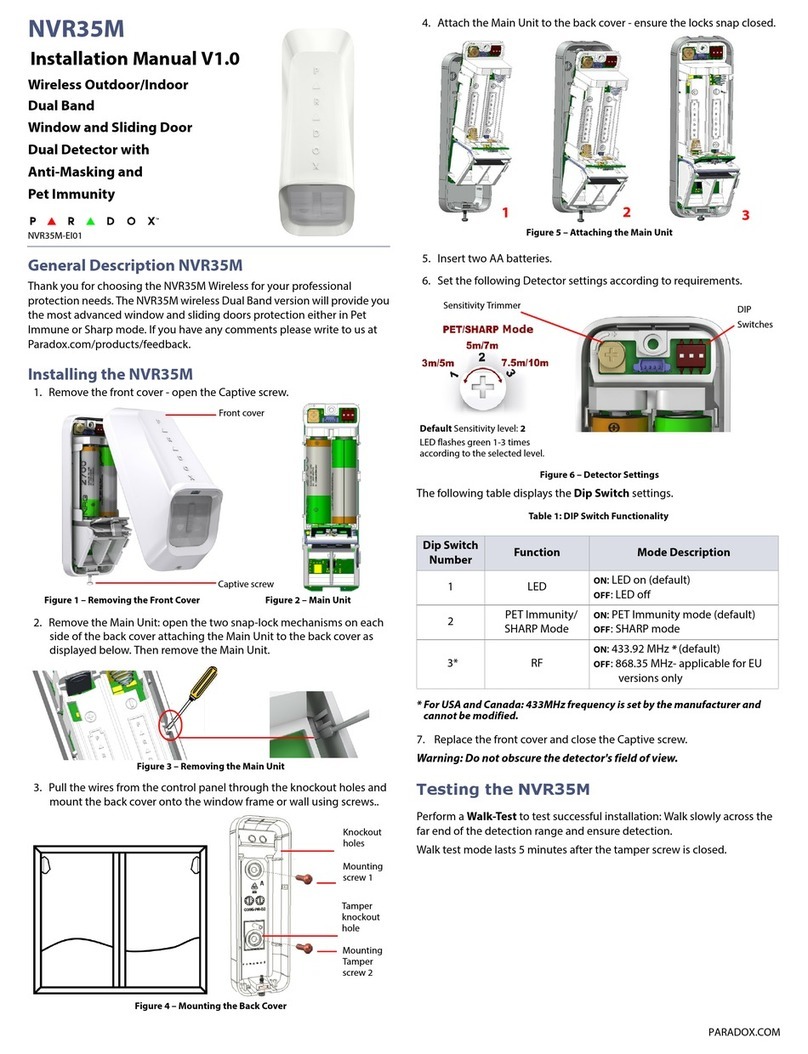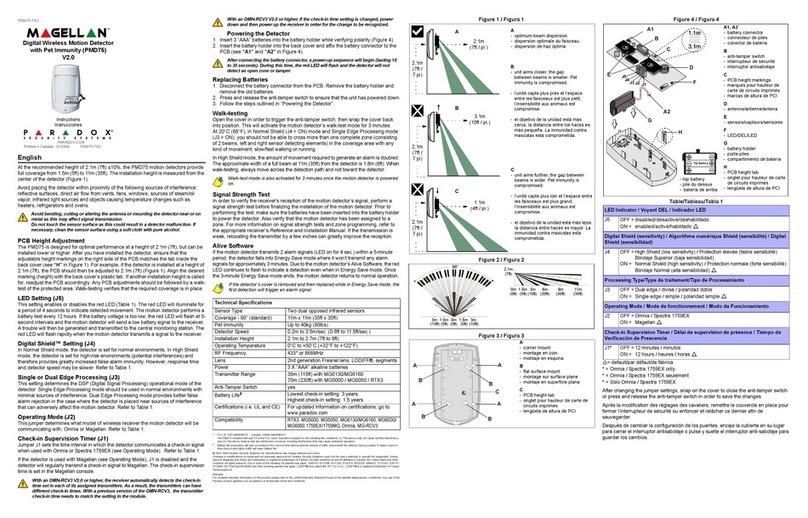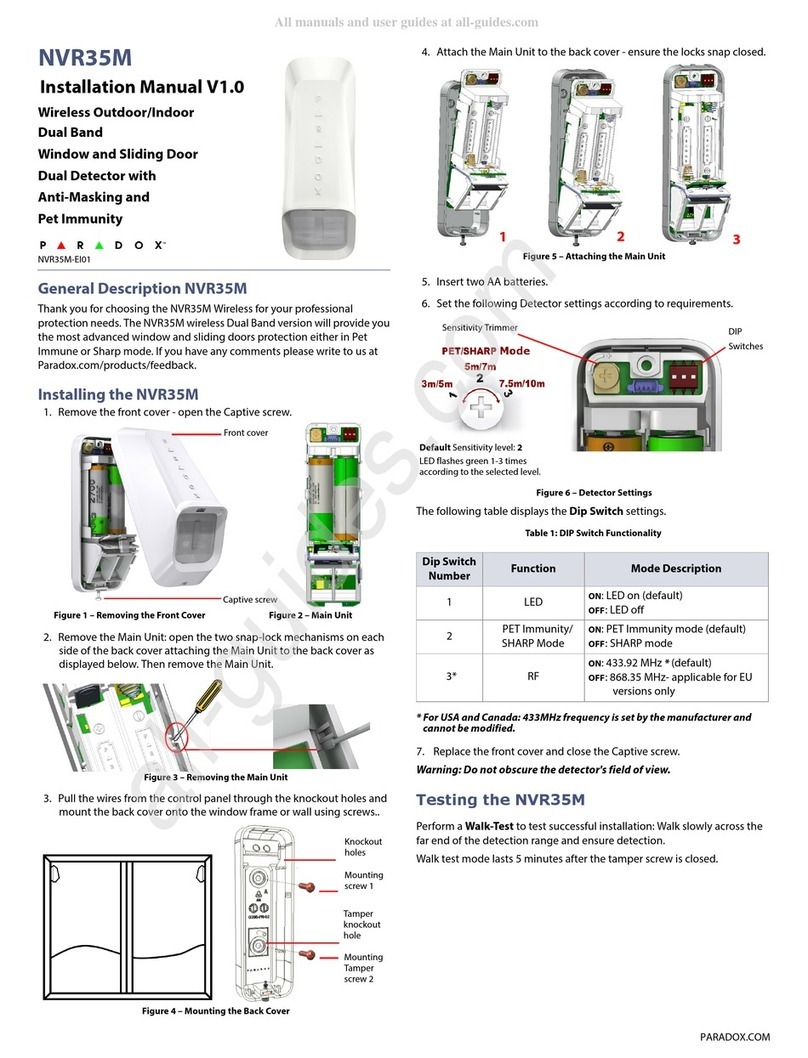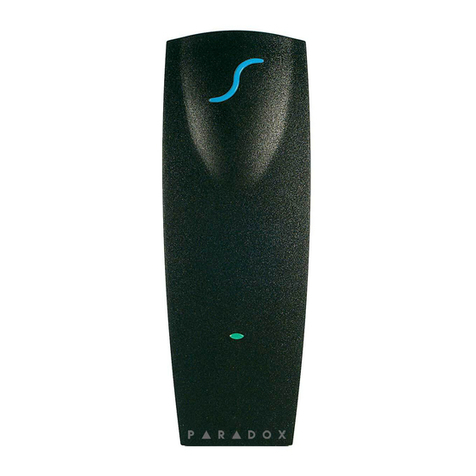DCT6-EI00 11/2017
paradox.com
EVO Programming and Testing
1. Enter section [4003]
2. Enter RTX3 or K641LX serial number.
3. Enter section [101] to [132] to assign the DCT6.
4. Open the transmitter as per Figure 2 then close it. This will
register the DCT6 entered section.
5. Test signal strength by entering section [601] to [632].
6. Open the transmitter as per Figure 2 then close it.
7. Verify the signal strength on your LCD keypad or TM70/TM50.
MGSP Programming and Testing
1. Enter available section to assign the DCT6 [061] - [092].
2. Open the transmitter as per Figure 2, then close it. This will
register the DCT6 to the entered section.
3. Test signal strength by entering correspondent section [101]
to [132].
4. Open the transmitter as per Figure 2 then close it.
5. Verify the signal strength on your LCD keypad, TM70/TM50.
Technical Specifications
Power 1 x AAA alkaline battery
RF Frequency Selectable 433/868 MHz on-board
Battery Life 3 years (replace to avoid leakage)
Based on 10 openings/closing a day
Wireless Range
MG5000/MG5050/RTX3 - 40m (130 ft)
MG6250 - 20m (65 ft)
Wireless range is based on typical indoor
installation
Operating
Temperature
-20°C to 50°C (-4°F to 122°F)
Anti-tamper Switch Cover opening
Magnet distance Up to 0.4 in. / 10 mm
Dimensions 7.3 x 2.1 x 2.1 cm (2.8 x 0.8 x 0.8 in.)
Anti-Tamper Switch Cover opening
Approvals CE, EN 50131 Grade 2
Remarks In-frame installation
Supervision Live supervision, Battery low
Compatibility Magellan Panels, MG6250, K32LX,
K641LX, RTX3, RX1
Warranty
For complete warranty information on this product, please refer to the
Limited Warranty Statement is found on the website:
www.paradox.com/terms or contact your local distributor.
Specifications may change without prior notice.
Patents
US, Canadian and international patents may apply. Paradox is a
trademark or registered trademark of Paradox Security Systems
(Bahamas) Ltd.