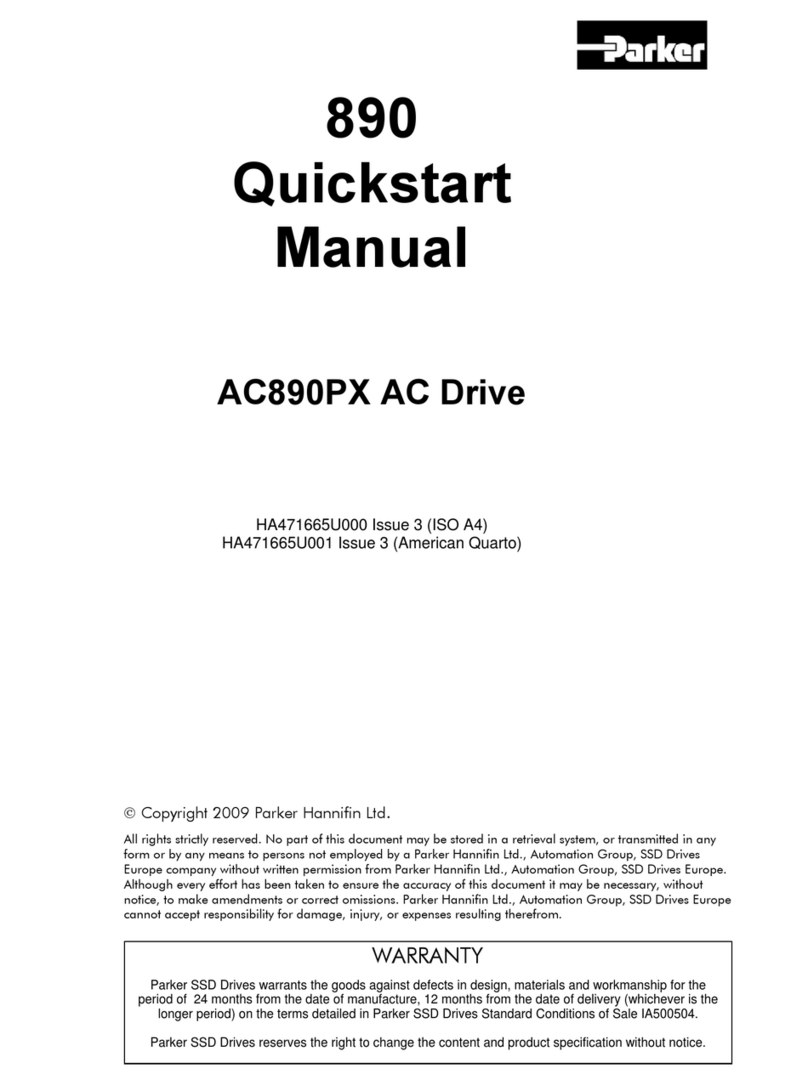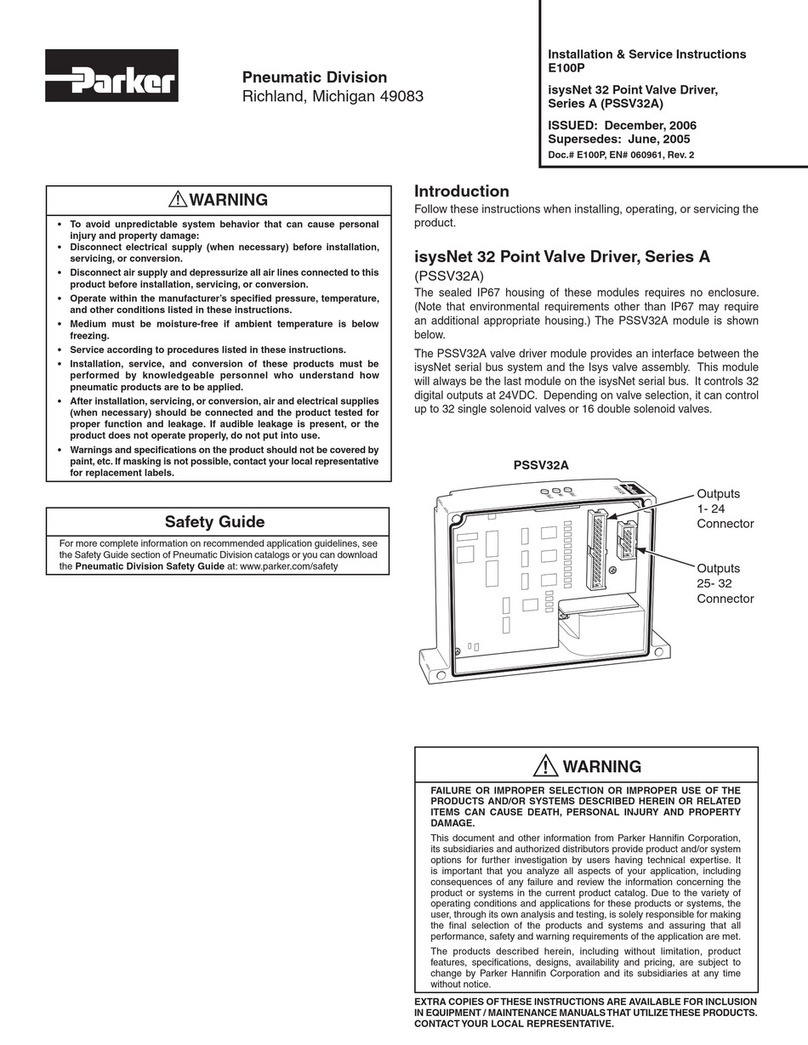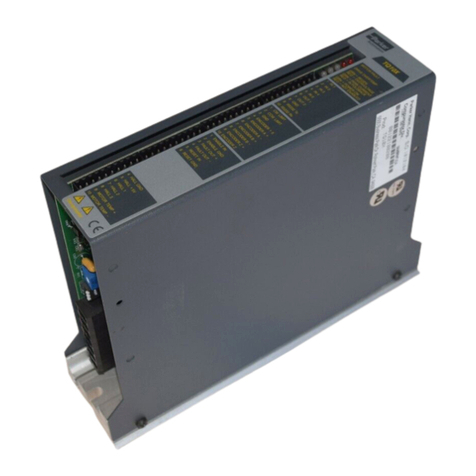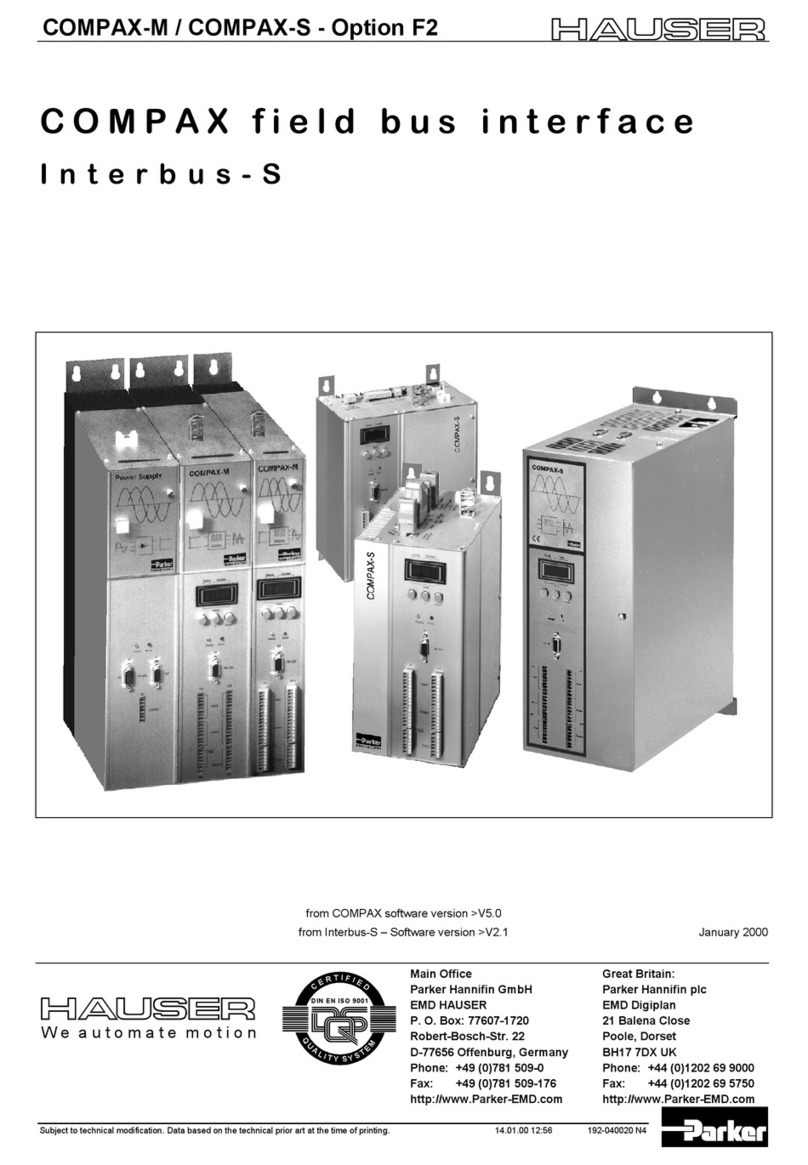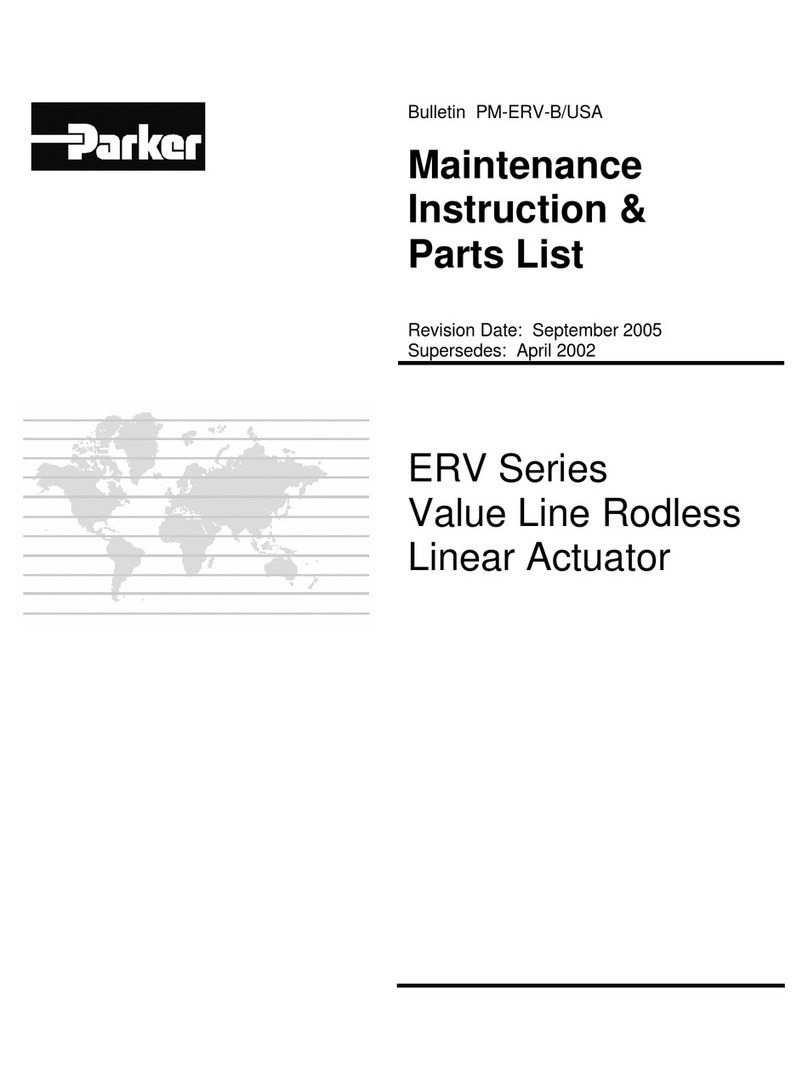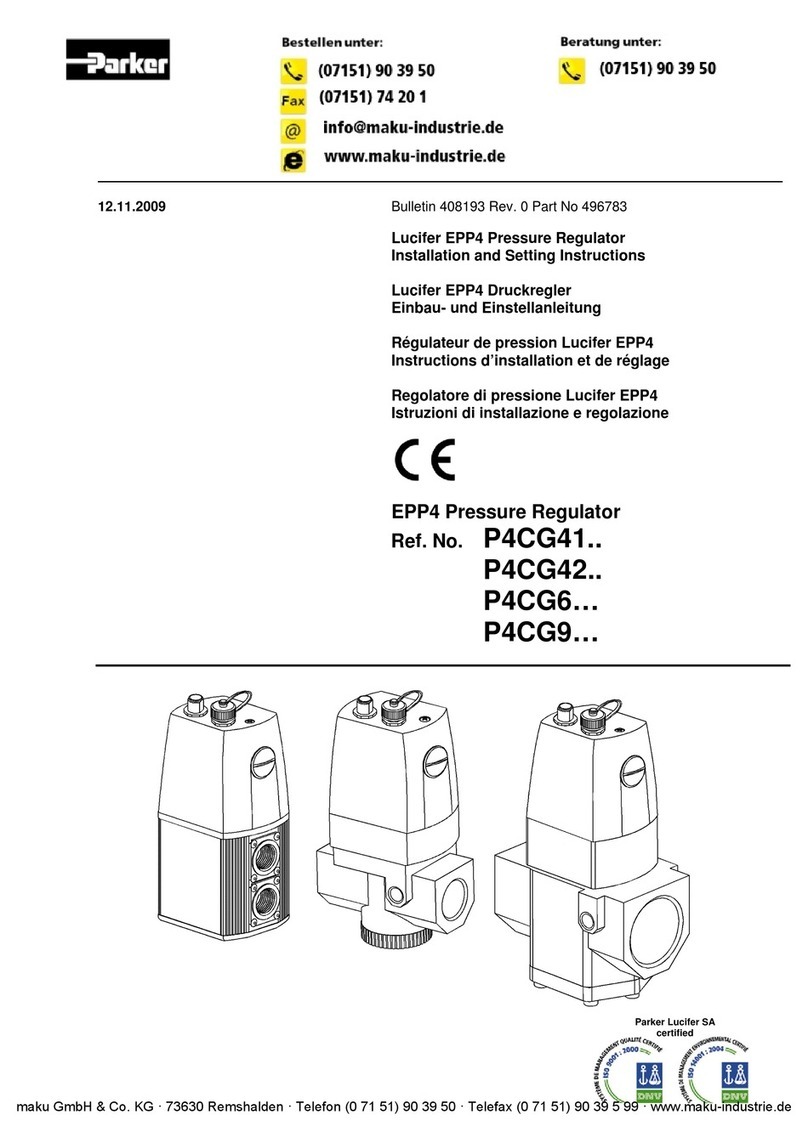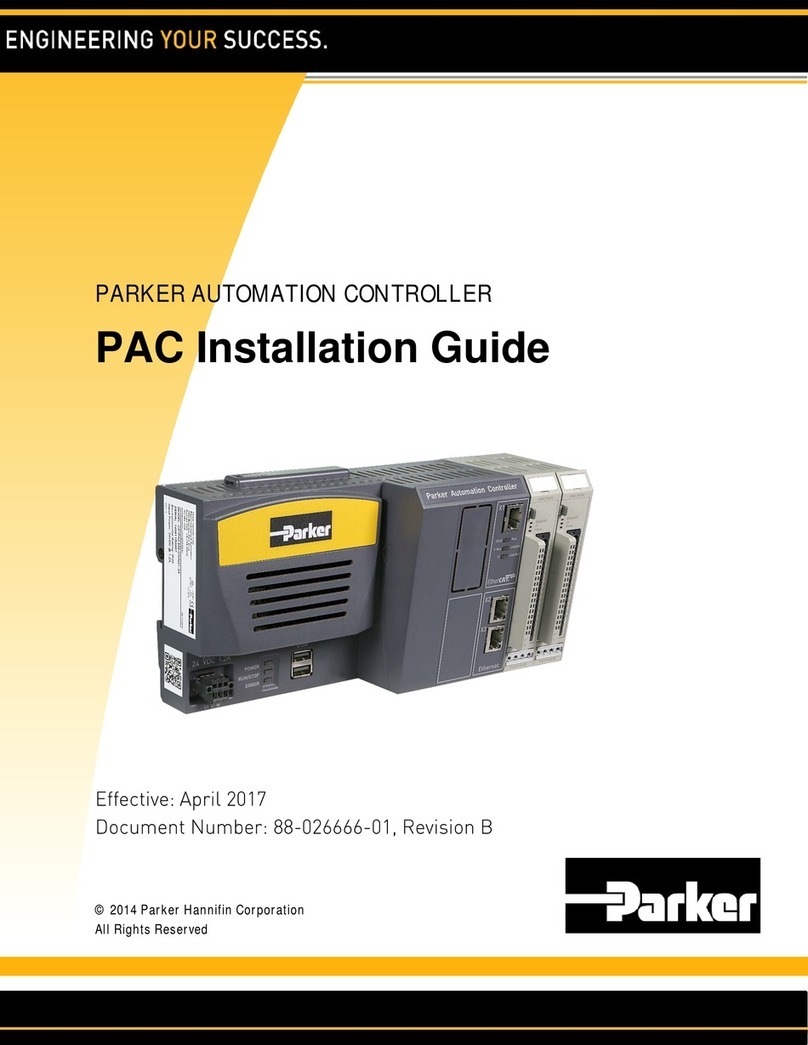Page 2
and the user sets these values via MODBUS then the Kelvin
II will automatically leave the setup menu.
Table 1 Setup Menu
Displayed Menu Item Description Selections
StEP Valve Type 1596, 3192, 2500, 6384, 400
rEFr Refrigerant
r22, 134A, 402A, 404A,
407A, 407C, 410A, 417A,
r507, 422d, r744, 245F
PtYP Pressure Sensor Type gAUg, AbSL
un_T Temperature Units FAHR, CELS
un_P Pressure Units PSI, BAR
After setup, the Kelvin II defaults to showing the Superheat
value. The user can then turn the knob to view the other pro-
cess values of their system. The screen will alternate between
the process values identity and value alternating every 3 sec-
onds. For ease of use, the value that is displayed for a process
value may come in the form of text to eliminate the need of
‘looking up the meaning’. The menu text and meanings for
process values are described in Table 2.
The user may also view/edit the setpoints by pressing the knob
and holding it down for 5 seconds. The user is then prompted
for a password to verify his credentials. The knob should be
rotated up to ‘111’ for the password. If the password is cor-
rect the user may change the setpoints to the value he desires
in order to obtain optimum system performance. The menu
text and meanings for setpoint values are described in Table 3.
Setpoints are saved to the controller when the user leaves the
Setpoint menu by pressing the knob when “ESC” is shown.
The setpoint menu has a timeout of 60 seconds for inactiv-
ity. When this timeout is reached the controller goes back to
showing the process values and does not save any setpoints
that might have been changed. If the user is in the Manual
Valve Position setpoint then this timeout length is 60 minutes.
As long as the controller does not time out the 60 minutes,
Setpoints are saved to the controller when the user leaves the
Setpoint menu by pressing the knob when “ESC” is shown.
All process values and setpoints are accessible1through the
local and remote displays.
Table 2 Process Value Menus
Displayed Menu Item Description Range
SuPH Superheat 0 to 165°F, 0 to 91.6°C
SucP Suction Pressure40 to 150 PSI, 0 to 10.34 Bar
tSAt Saturation Temperature -60 to 150°F, -51.1 to 65.6°C
tout Suction Temperature -60 to 150°F, -51.1 to 65.6°C
CtP System Temperature -60 to 150°F, -51.1 to 65.6°C
PoSn Valve Position 0 to 100% Open
S-3 Auxiliary Temperature2-60 to 150°F, -51.1 to 65.6°C
rELA Solenoid Status dEng, Eng
StAt System Cycle Status Current cycle and manual
valve position state
ALS Alarm Status3noAL or all active alarms
Table 3 Setpoint Menu
Displayed
Menu
Item
Description Range Default
Setting
User
Setpoints
ESC Escape and save
settings — —
SHSP Superheat Setpoint 0 to 45°F, 0 to 25°C 8
rEFr Refrigerant
r22, 134A, 402A,
404A, 407A, 407C,
410A, 417A, r507,
422d, r744, 245F
404A
d_On Delay On 0 to 60 seconds 0
dOFF Delay Off 0 to 60 seconds 0
d_St Delay Percent Open
of Valve 0 to 100 percent 0
CtSP Cut-out Suction
Pressure
0 to 1504PSI,
0 to 10.34Bar 0
H_oP Maximum Operating
Pressure
0 to 1504PSI,
0 to 10.34Bar 150
C_in Cut-in Temperature -60 to 125°F,
-51.1 to 51.6°C -59
Cout Cut-out Temperature -60 to 124°F,
-51.1 to 51.1°C -60
HiCP Max Valve Capacity 20 to 100% 100
SUPS Supermarket Setting OFF, ON OFF
-P- Proportional
Coefficient 0 to 100 40
-I- Integral Coefficient 0 to 100 25
-d- Derivative
Coefficient 0 to 100 5
StEP Valve Type 1596, 3192, 2500,
6384, 400 1596
SPoS Manual Valve
Position 0 to 100% Open Present
Position
nEt
Network Type
(MODBUS or
Network Master)
nbUS (MODBUS)
or ProP (Network
Master)
nbUS
Addr MODBUS/Network
Master Address 1 to 255 1
un_P Pressure Units PSI, BAR PSI
un_T Temperature Units FAHR, CELS FAHR
PtYP Pressure Sensor
Type AbSL, gAUg gAUg
CaLP Pressure Sensor
calibration value
-5 to 5 PSI,
-0.34 to 0.34 Bar 0
CLt1 Tout calibration
value
-5 to 5°F, -2.7 to
2.7°C 0
CLt2 Ctp calibration value -5 to 5°F, -2.7 to
2.7°C 0
CLt3 S-3 calibration value -5 to 5°F, -2.7 to
2.7°C 0
CAdr Controller Display
Address 0 to 99
0 or 1
for local
display
4. Kelvin II MODBUS
The Kelvin II can communicate with a MODBUS master.
The Kelvin II will transfer process values and setpoints via
MODBUS.
1Setpoints can only be viewed and edited when the proper password is entered.
2 The Auxiliary Temperature sensor input has a special Pumpdown feature. If a “short” or switch closure is placed across these terminals, the valve will
shut for pumpdown. The full details of this feature are described in Section 5.
3The Alarm Status process value is described in Section 6.
4The maximum value varies based on which refrigerant is selected. (R-410A is 300 PSI, R-744 is 500 PSI and all others are 150 PSI).