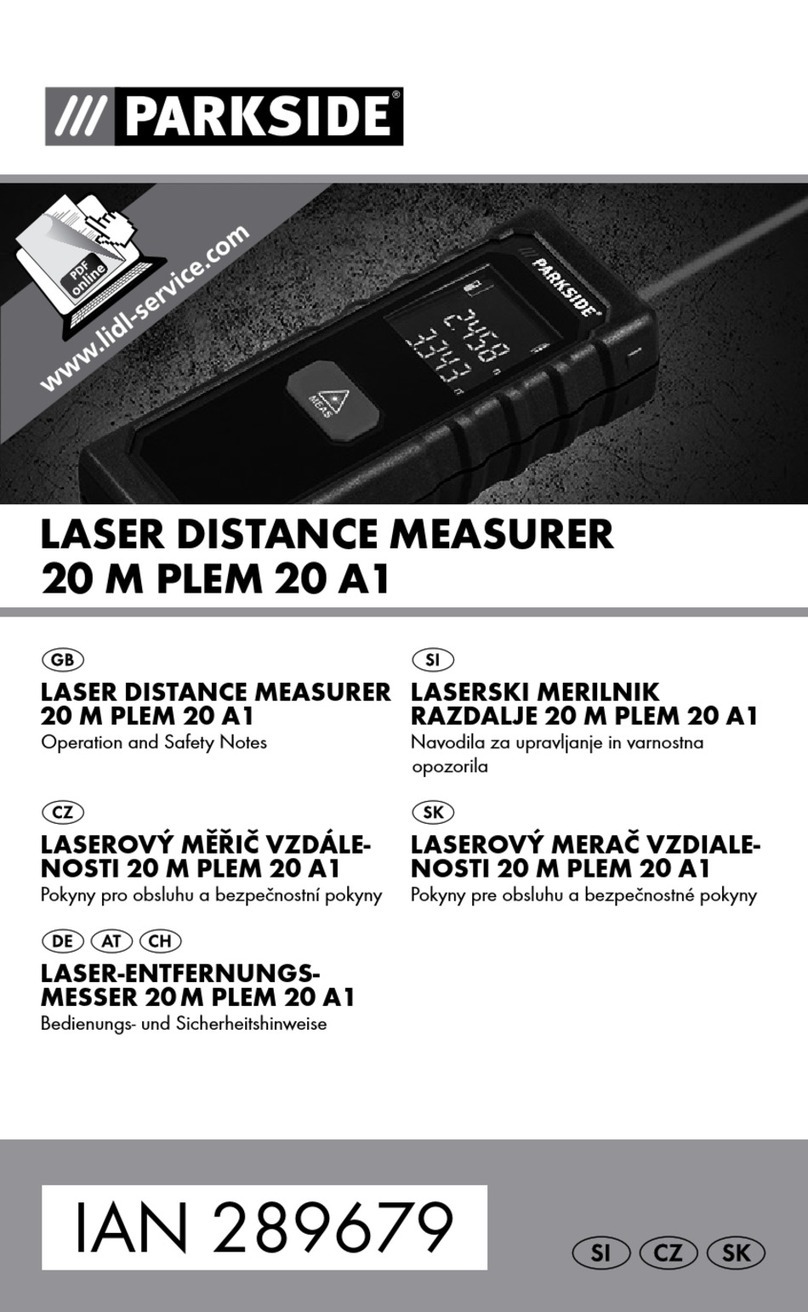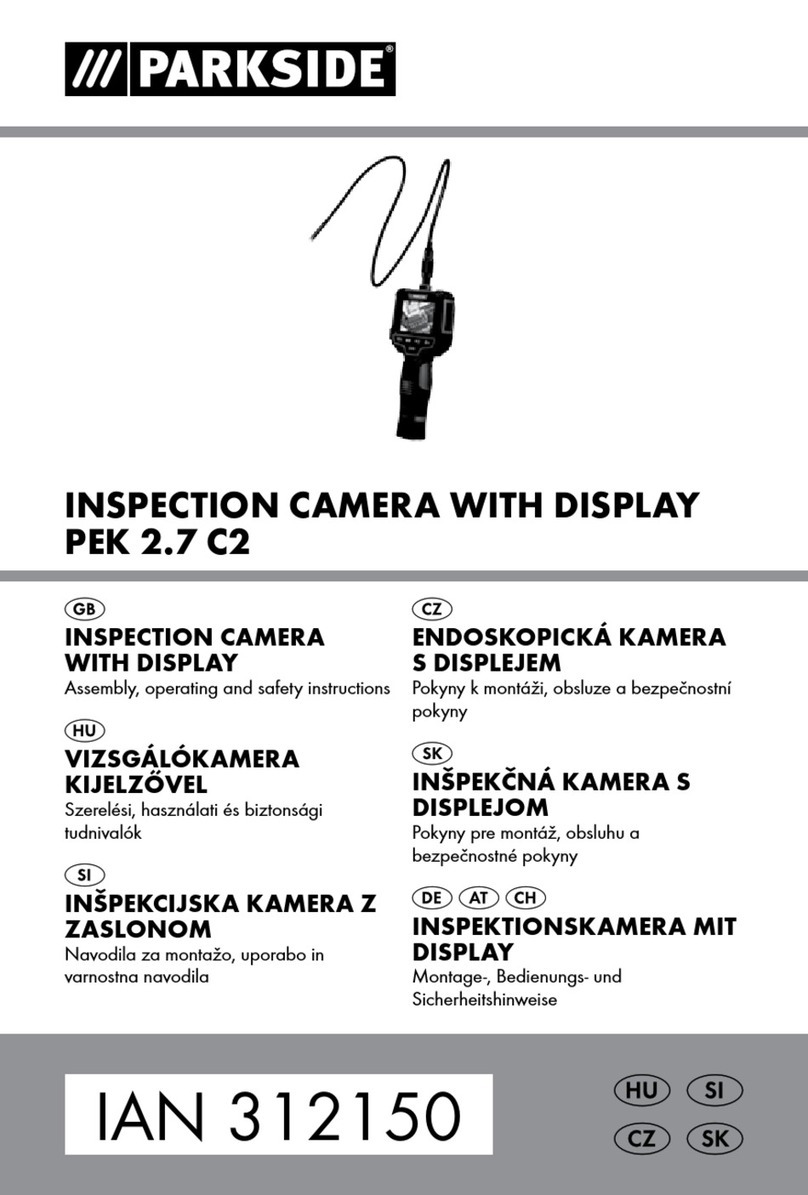5GB
List of pictograms used..................................... Page 7
Introduction................................................................ Page 8
Intended use..................................................................... Page 8
Parts description............................................................... Page 8
Scope of delivery............................................................. Page 10
Technical data.................................................................. Page 10
General safety instructions........................... Page 11
Safety instructions for batteries/
rechargeable batteries..................................................... Page 13
Before using............................................................... Page 14
Inserting/ replacing the batteries.................................... Page 15
Start-up .......................................................................... Page 15
Power ON/OFF.............................................................. Page 15
Handling and Operation................................. Page 16
Selecting the unit of length .............................................. Page 16
Return/ Clear ................................................................... Page 17
Selection of the reference point ...................................... Page 17
End piece reference point................................................ Page 18
Measuring lengths................................................ Page 18
Single Measurement mode ............................................. Page 18
Continuous Measurement mode..................................... Page 19
Measurement value functions.................... Page 20
Area.................................................................................. Page 21