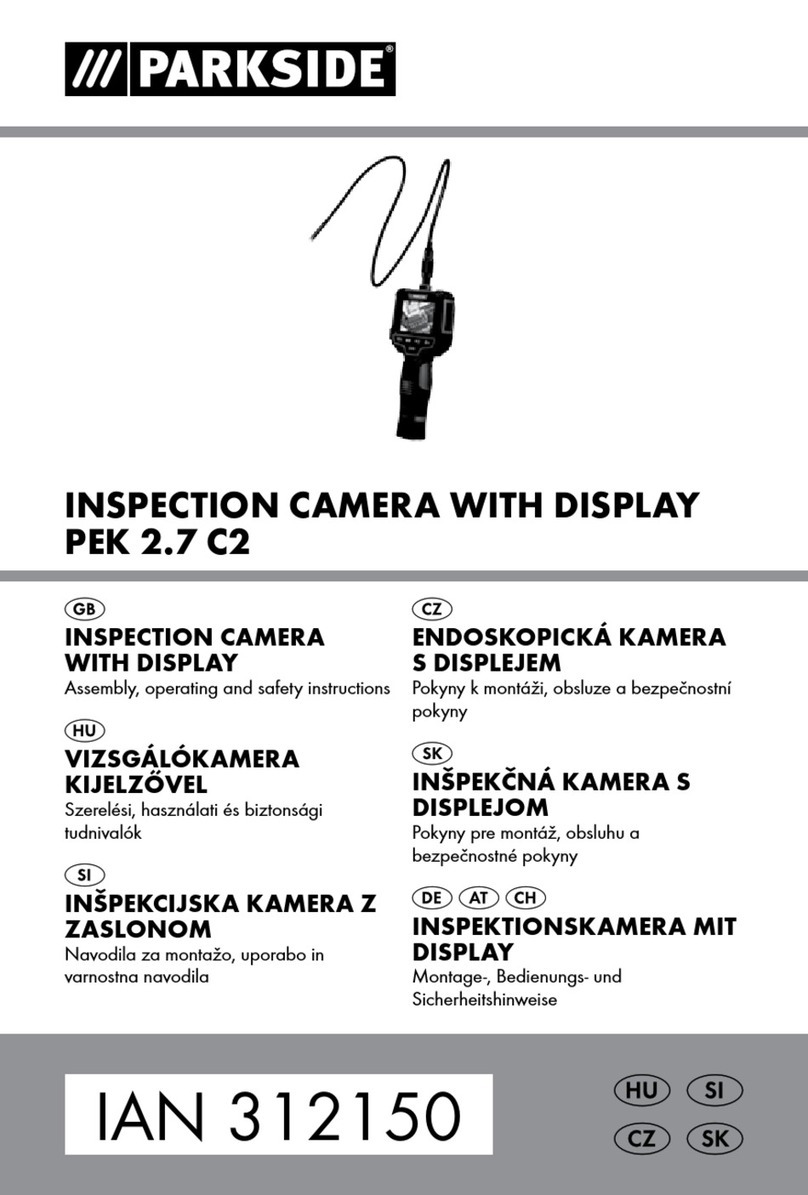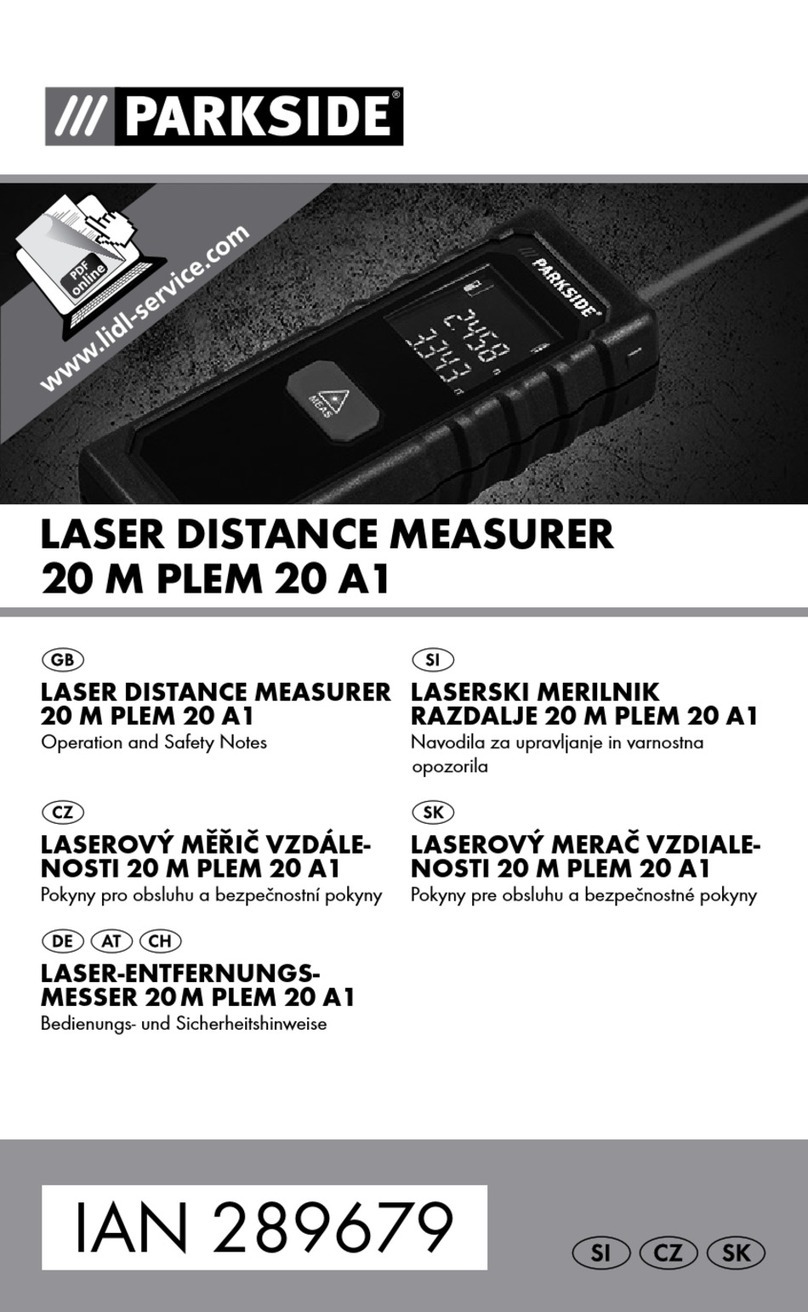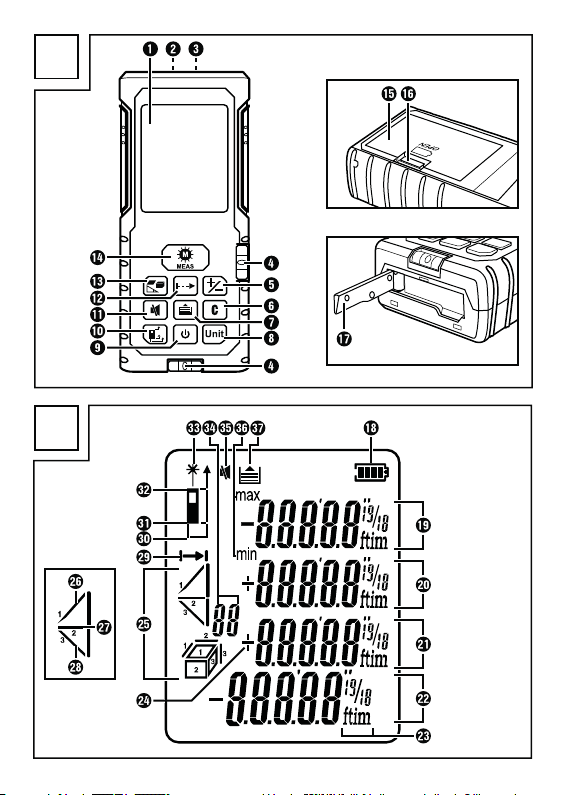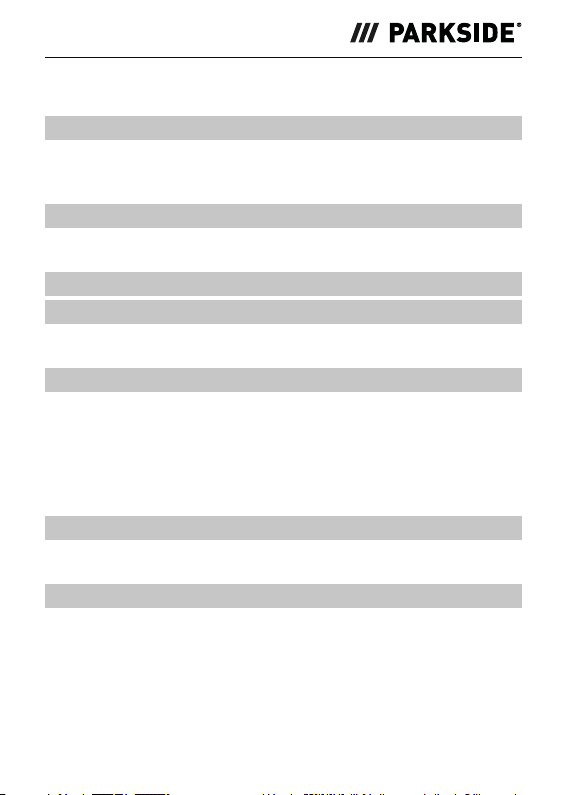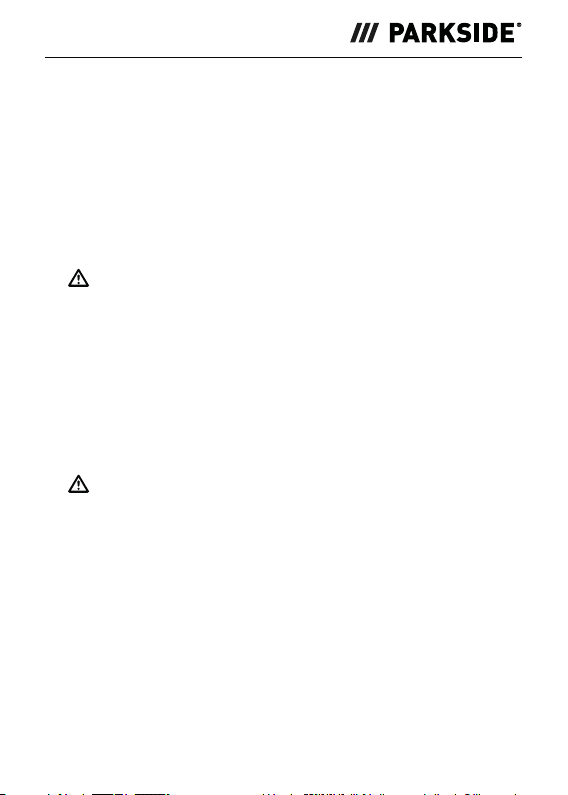PLEM 50 C4 GB│IE │ 1 ■
Contents
Introduction...................................3
Information about these operating instructions.................3
Proper use ............................................3
Warnings and symbols used ..............................4
Safety .......................................5
Basic safety instructions ..................................5
Safety instructions for handling batteries .....................7
Operating elements / parts ......................9
Getting started ...............................11
Check package contents ................................11
Inserting/replacing the batteries ..........................11
Operation and use ............................12
Switching the device on/off ..............................12
Beeps ...............................................12
Main screen mode .....................................13
Selecting the length unit .................................13
Back/Clear...........................................13
Selecting the reference point .............................14
Measuring lengths ............................15
Single measurements ...................................15
Continuous measurement ................................16
Measured value functions ......................17
Area................................................17
Volume ..............................................18
Single Pythagoras......................................18
Double Pythagoras.....................................19
Addition (plus) ........................................20
Subtraction (minus).....................................21