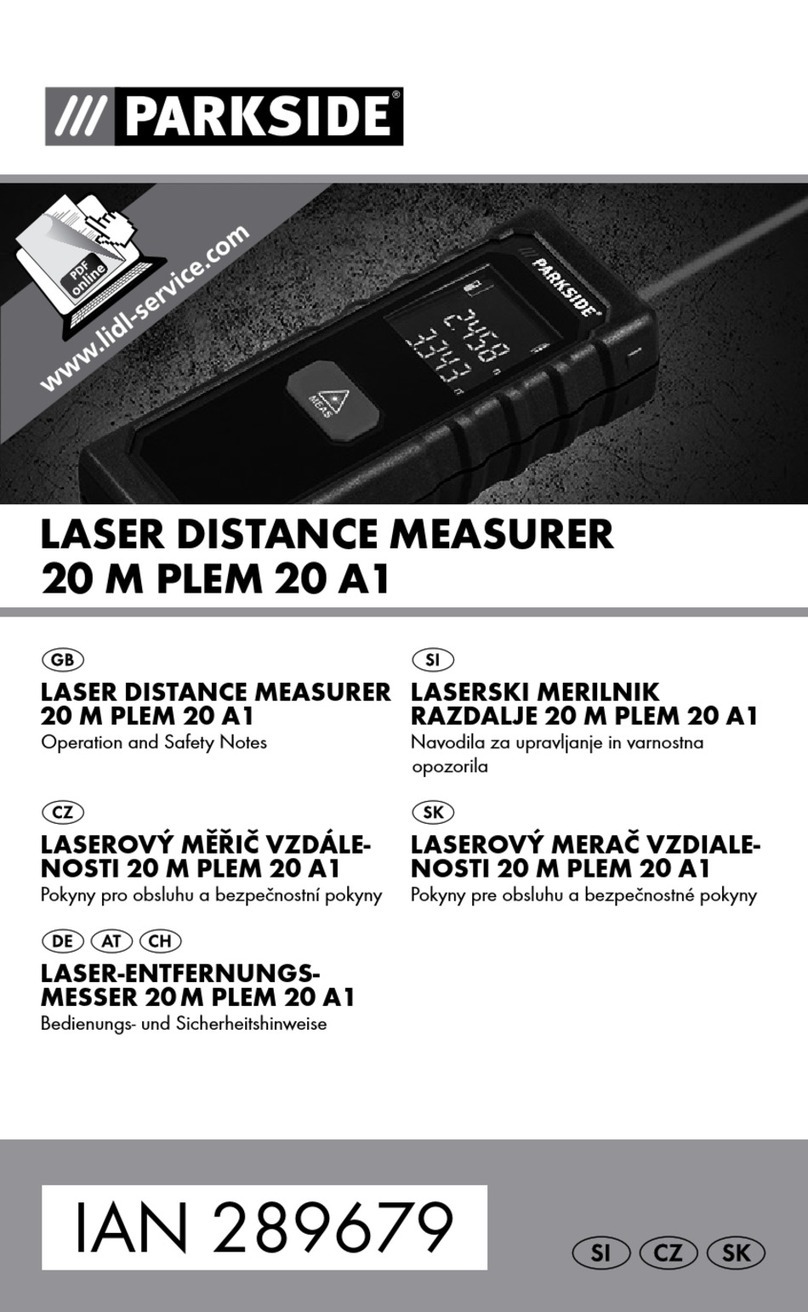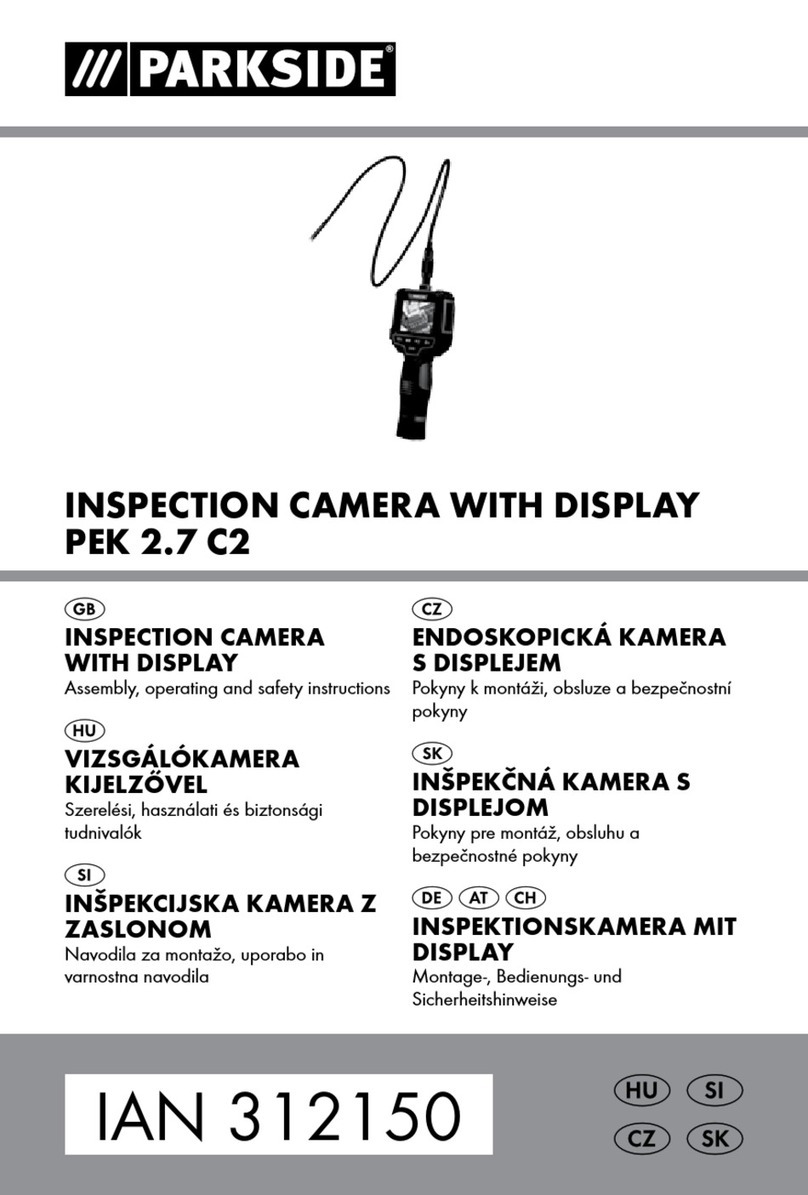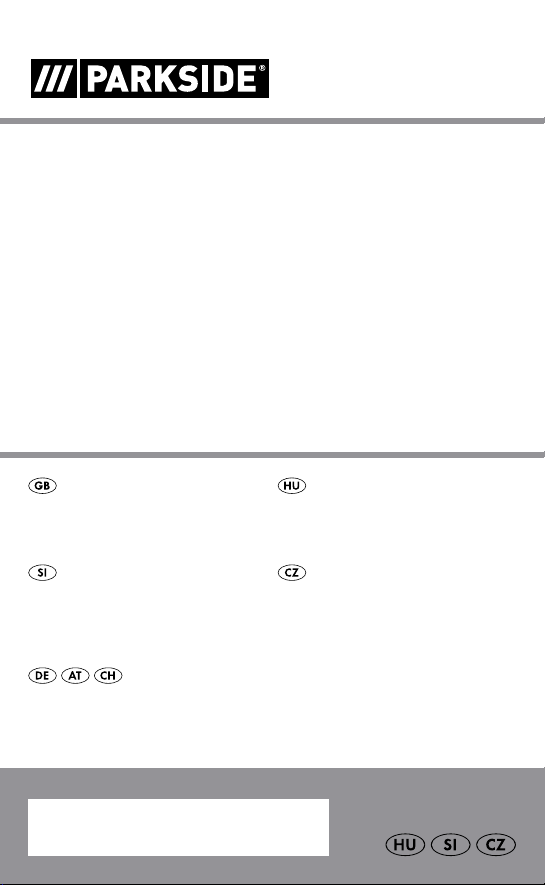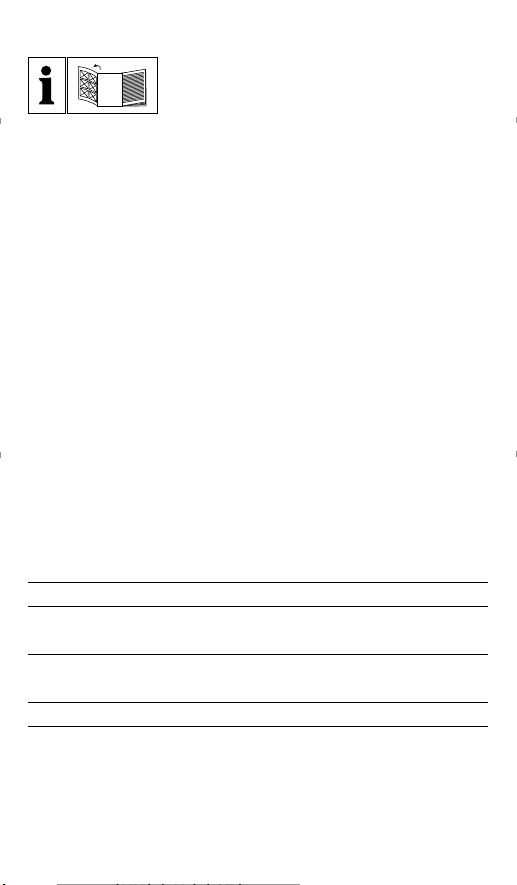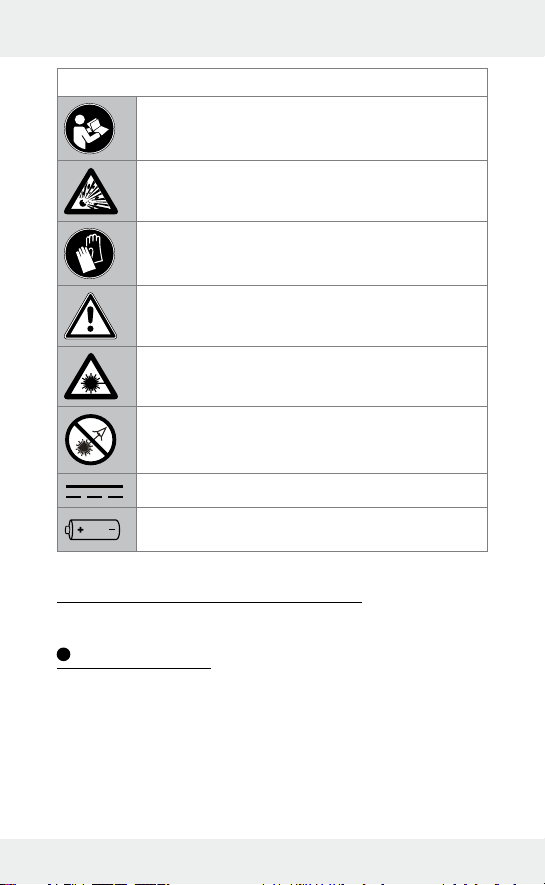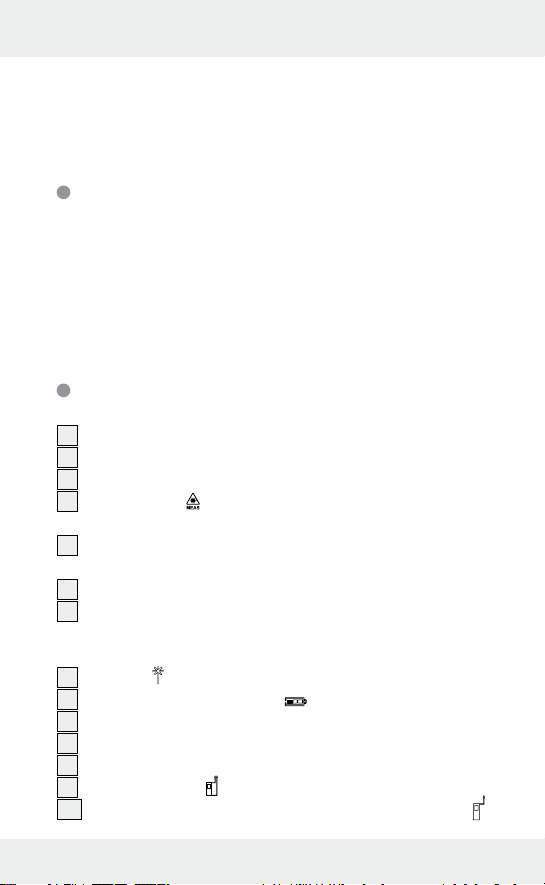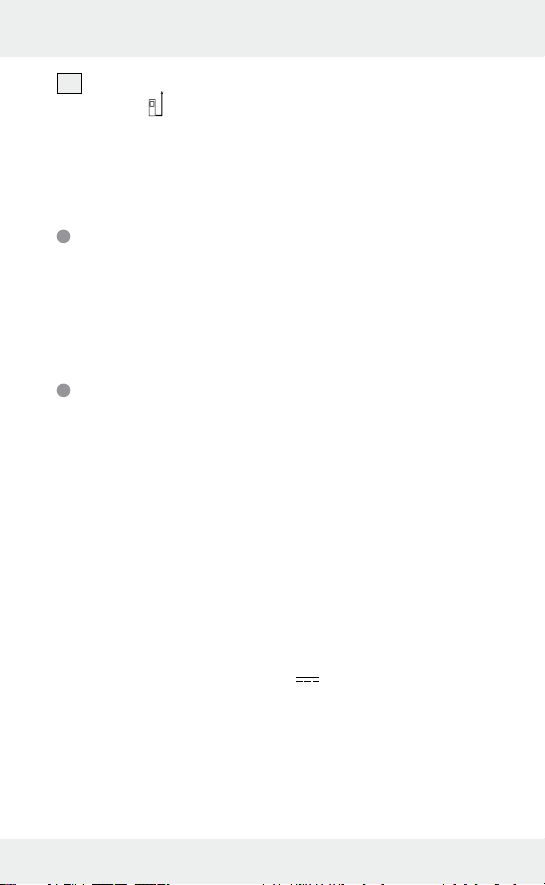9GB
*) The range improves the better the laser light is returned from
the surface of the target (dispersing, not refl ecting) and the
brighter the laser is compared to the ambient light (interior
rooms, twilight).
**) In unfavourable conditions such as strong sunlight or poorly
refl ective surfaces, the maximum deviation is ± 8mm at 20m.
In favourable conditions, a deviation influence of ± 0.1mm/m
must be taken into account.
General safety instructions
CHOKING HAZARD! Packaging material (e. g. foils or
polystyrol) are not to be toyed with. Keep children away from
packaging material. The packaging material is not a toy.
Do not use the product in locations where there is a risk of
fi re or explosion, e.g. in the vicinity of inflammable liquids
or gases.
This product can be used by children aged from 8 years
and above and persons with reduced physical, sensory or
mental capabilities or lack of experience and knowledge if
they have been given supervision or instruction concerning
use of the appliance in a safe way and understand the haz-
ards involved. Children shall not play with the appliance.
Cleaning and user maintenance shall not be made by
children without supervision.
Do not leave the product unattended when switched on,
and switch off the product directly after use. Other people
could be blinded by the laser beam.
Protect the product from wetness or direct sunlight.
Do not expose the product to any extremes of temperature
or temperature fluctuations. For example, do not leave it in a
car for extended periods. After exposure to large temperatu
re
fluctuations, allow the product to acclimatise before using