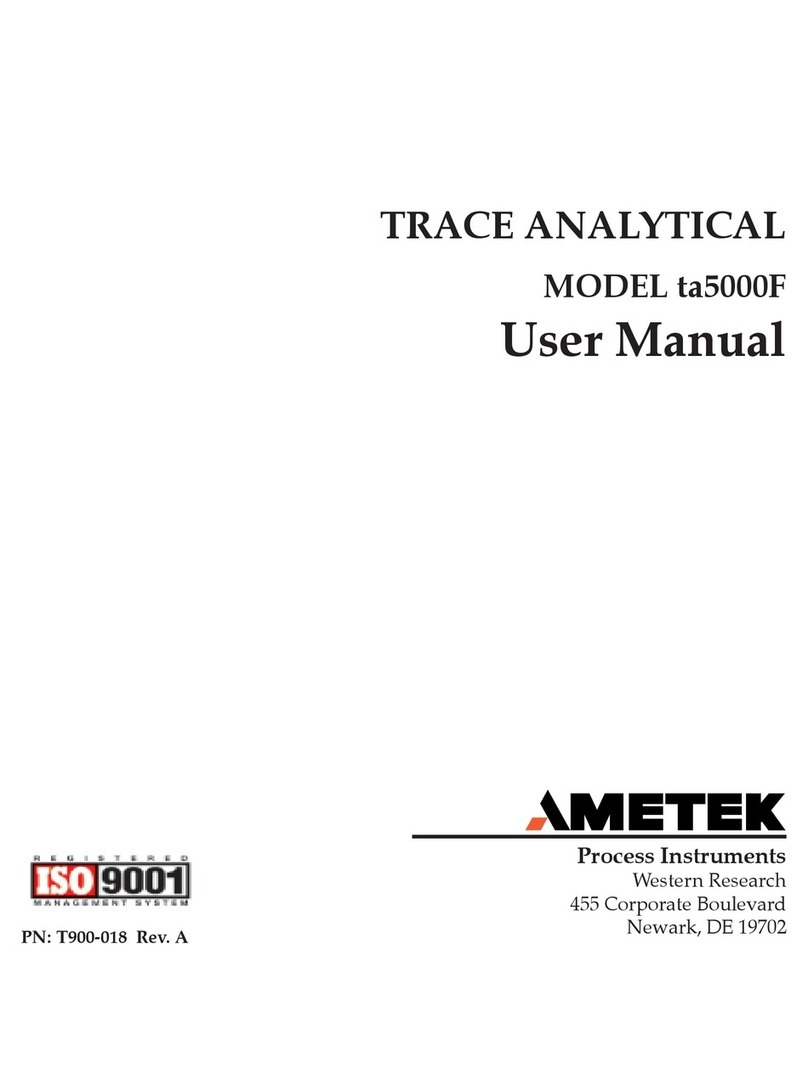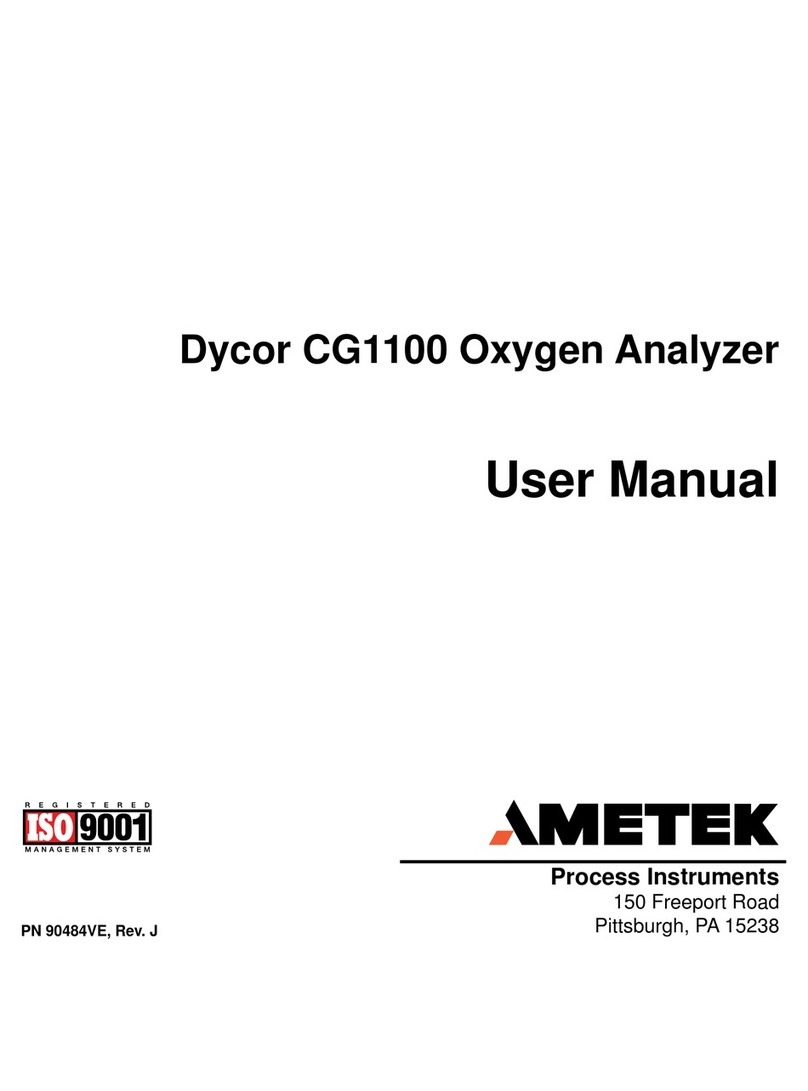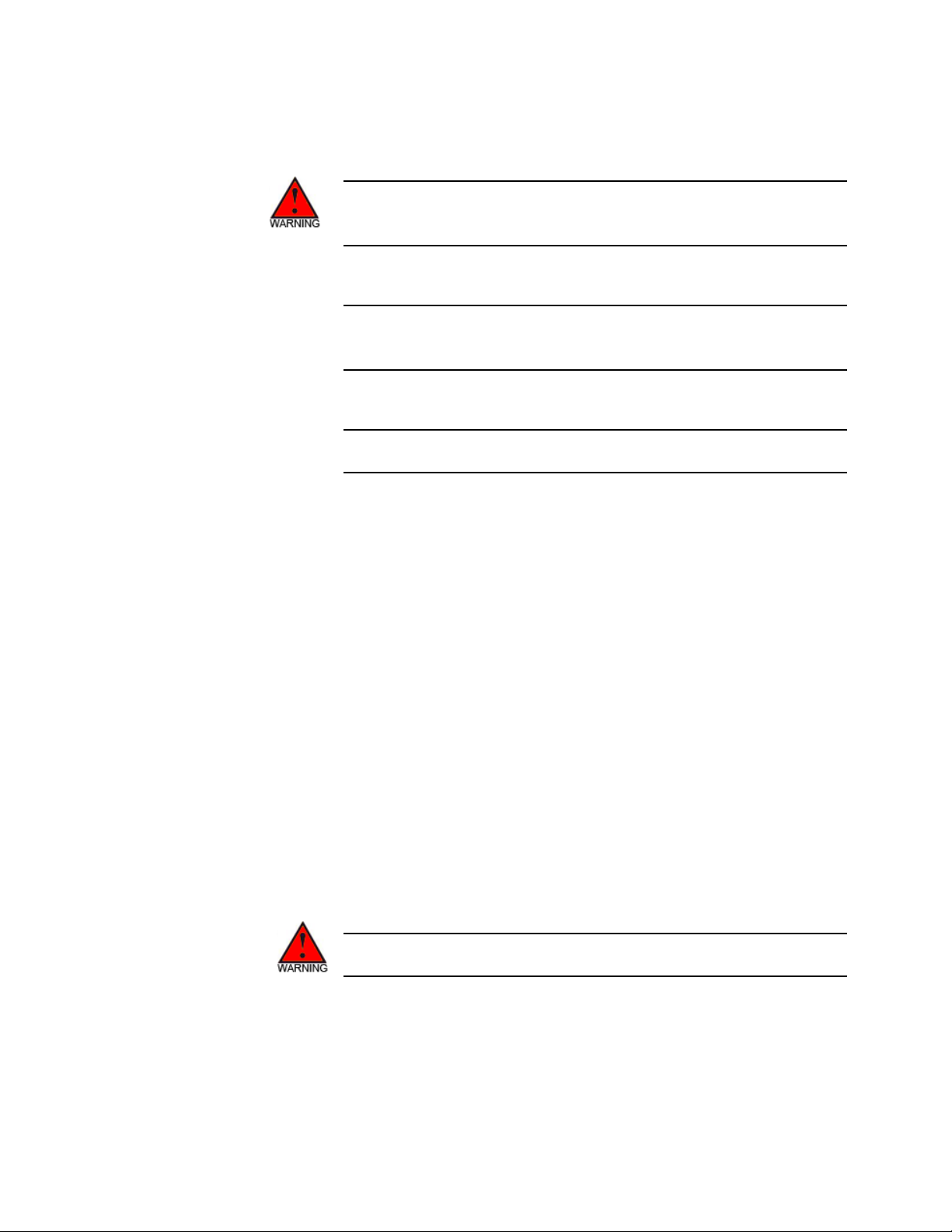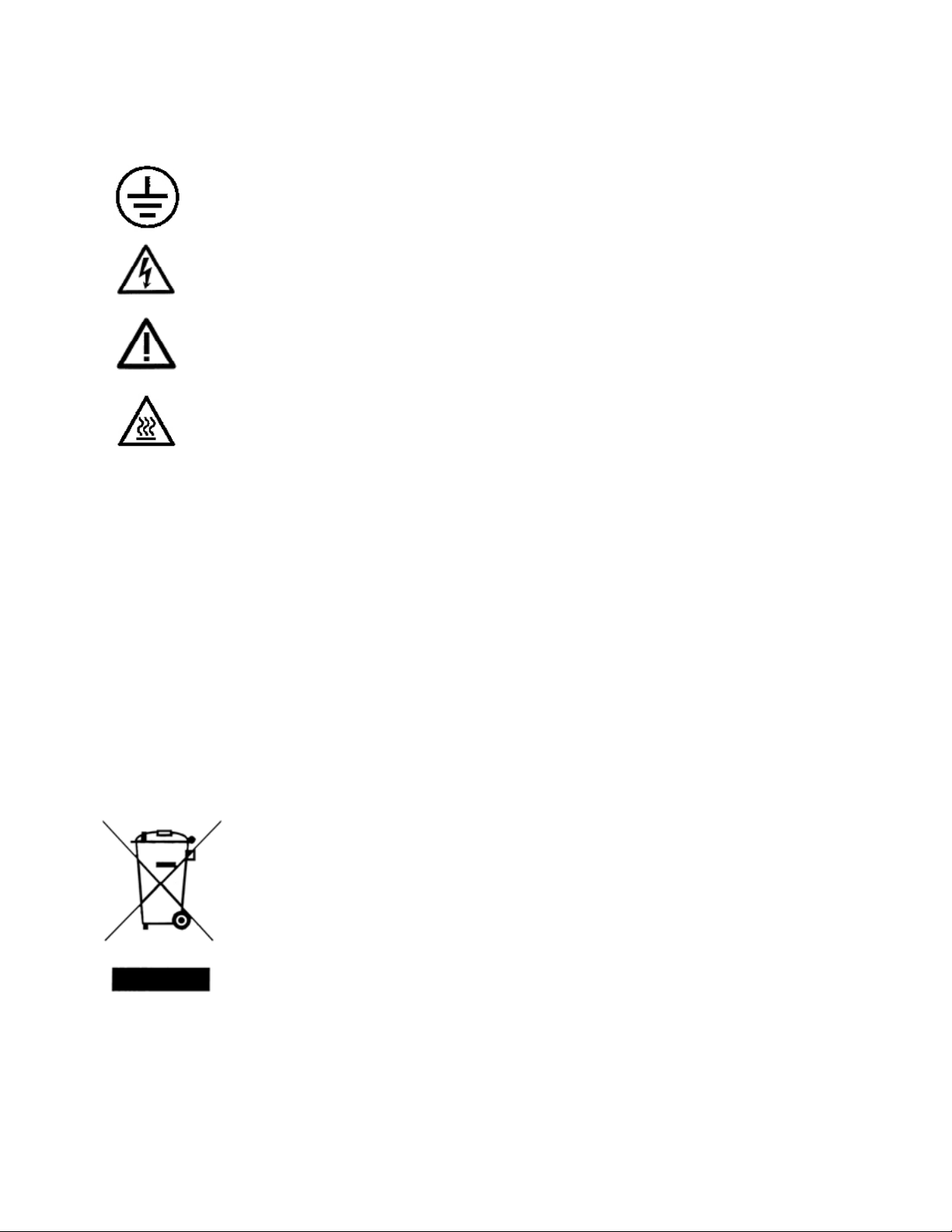iv | Dycor CG1000-RTP Oxygen Analyzer
Set Track/Hold Option ..............................................................................4-10
Set Current Mode Option ........................................................................4-11
Output Filtering Option...........................................................................4-12
Select Function Option .............................................................................4-12
Alarm Key..........................................................................................................4-13
Overview of Alarm Functions .................................................................4-14
Alarm Set Points.........................................................................................4-14
Alarm Configure........................................................................................4-16
Relay Configure .........................................................................................4-16
Select Function ...........................................................................................4-17
Service Alarm .............................................................................................4-17
Watchdog Relay .........................................................................................4-18
Exception Log.............................................................................................4-18
CHAPTER 5 Calibrate Key
Overview .............................................................................................................5-1
Calibration...........................................................................................................5-2
Calibration vs. Verification Operations....................................................5-2
Span vs. Zero Gas ........................................................................................5-2
Aborting a Calibration ................................................................................5-2
Initiate Cal ...........................................................................................................5-3
Initiate Verify.......................................................................................................5-5
Cal/Verify Data....................................................................................................5-7
Cal Gas Value ......................................................................................................5-9
Configure Verify ...............................................................................................5-10
Set Clock ............................................................................................................5-11
Set Time and Date .....................................................................................5-11
Recovery Duration ....................................................................................5-12
CHAPTER 6 Maintenance And Troubleshooting
System and Error Messages..............................................................................6-1
System Messages................................................................................................6-2
Error Messages....................................................................................................6-3
Diagnostic Checks..............................................................................................6-5
Thermocouple Checks ................................................................................6-5
Calibration Checks ......................................................................................6-6
AC Power Checks.........................................................................................6-7
Furnace Checks............................................................................................6-7
Cell Checks ...................................................................................................6-7
General Troubleshooting...................................................................................6-8
CHAPTER 7 Parts Replacement
Cell Replacement................................................................................................7-2
Furnace Replacement ........................................................................................7-5
Replacing the Transformer ...............................................................................7-8
Replacing the Backplane Board .......................................................................7-9
Replacing Display/Keypad Modules.............................................................7-10