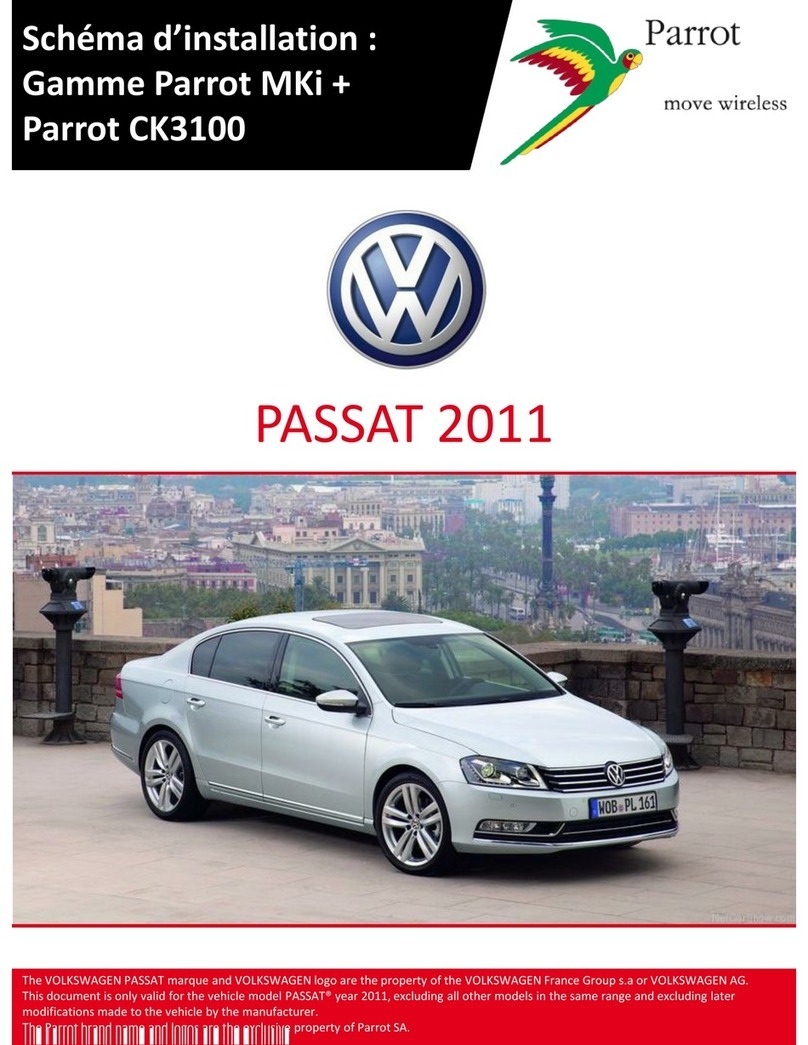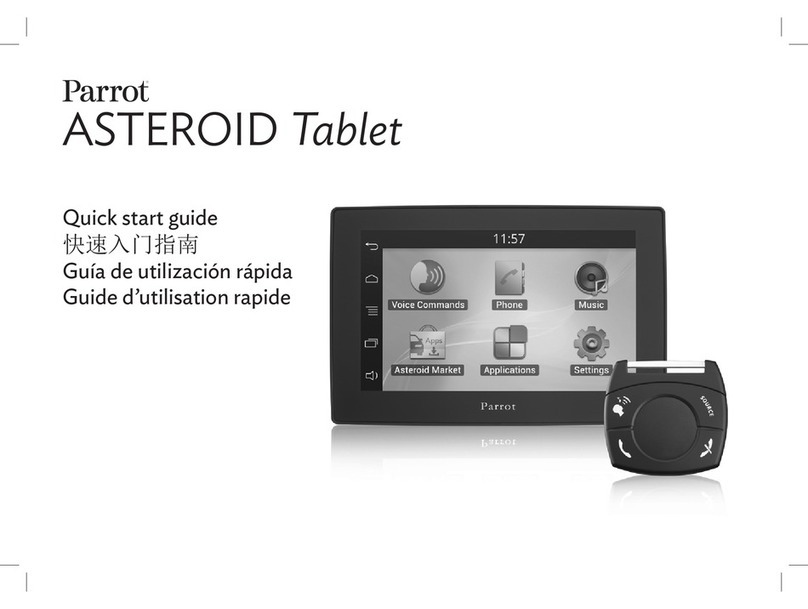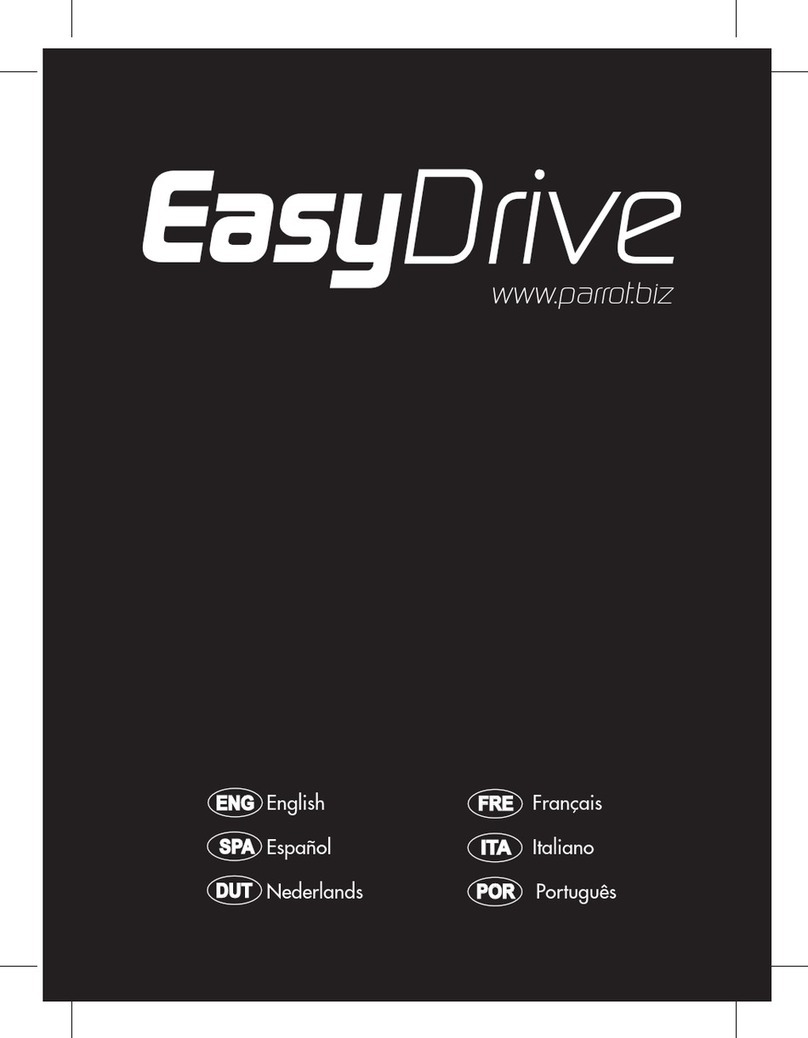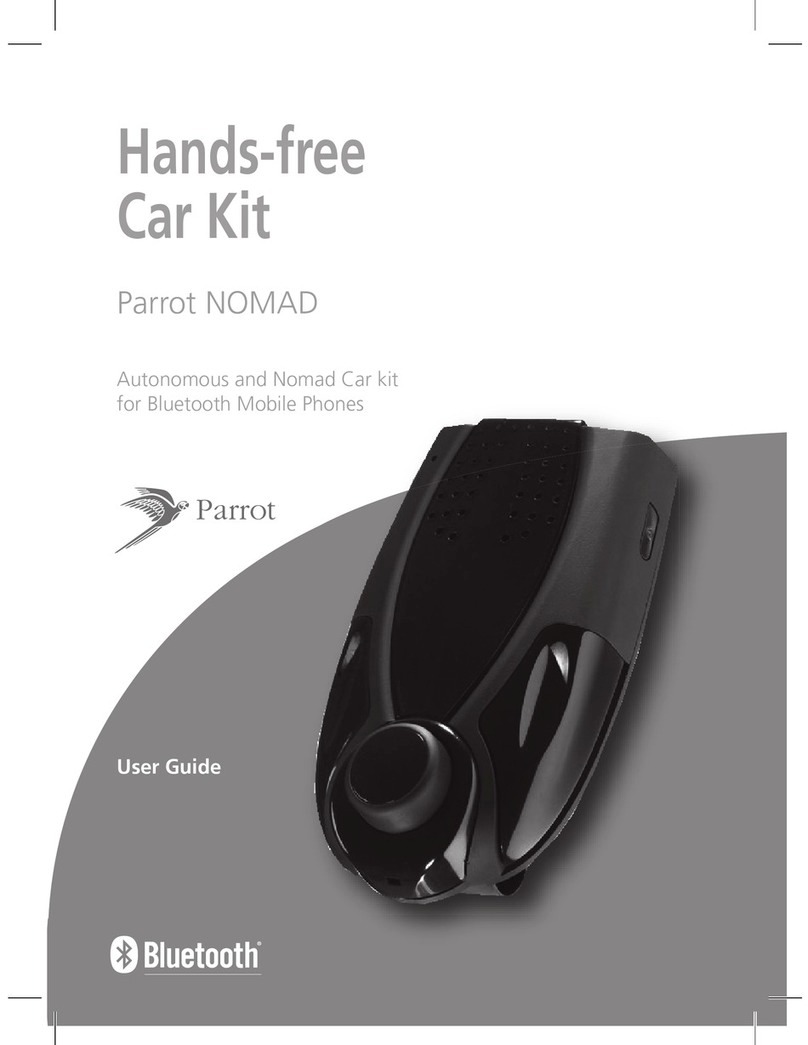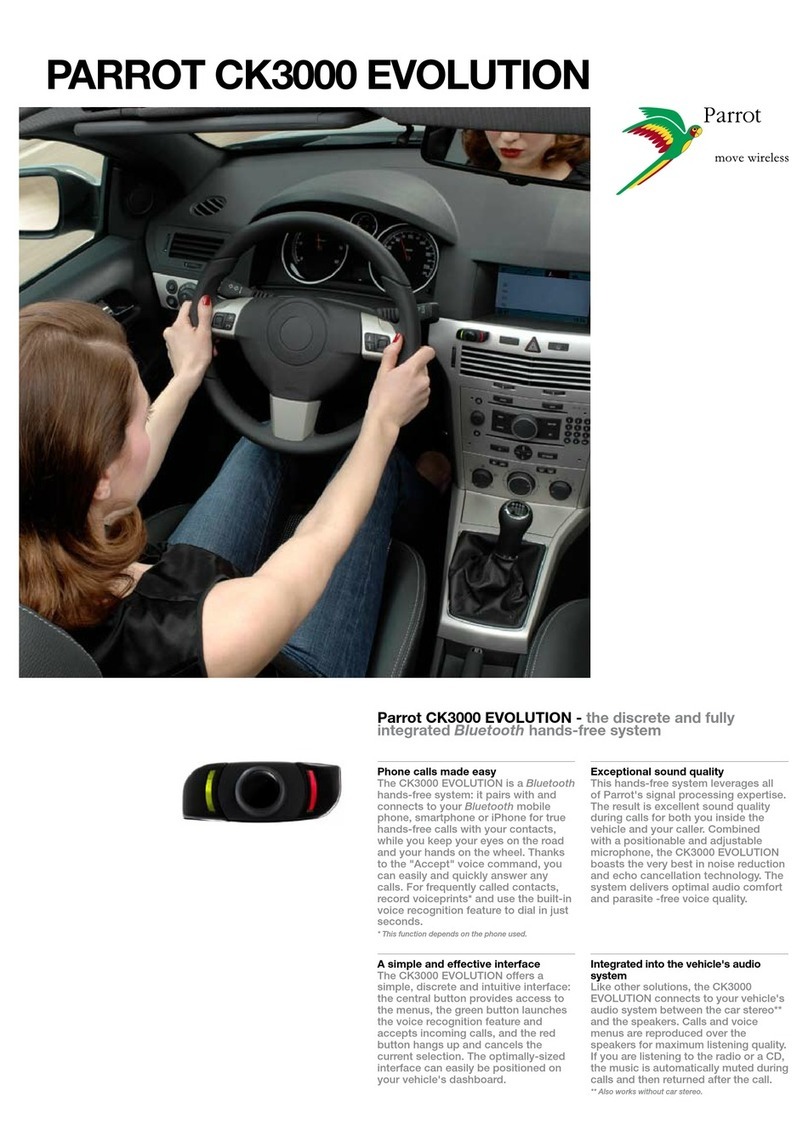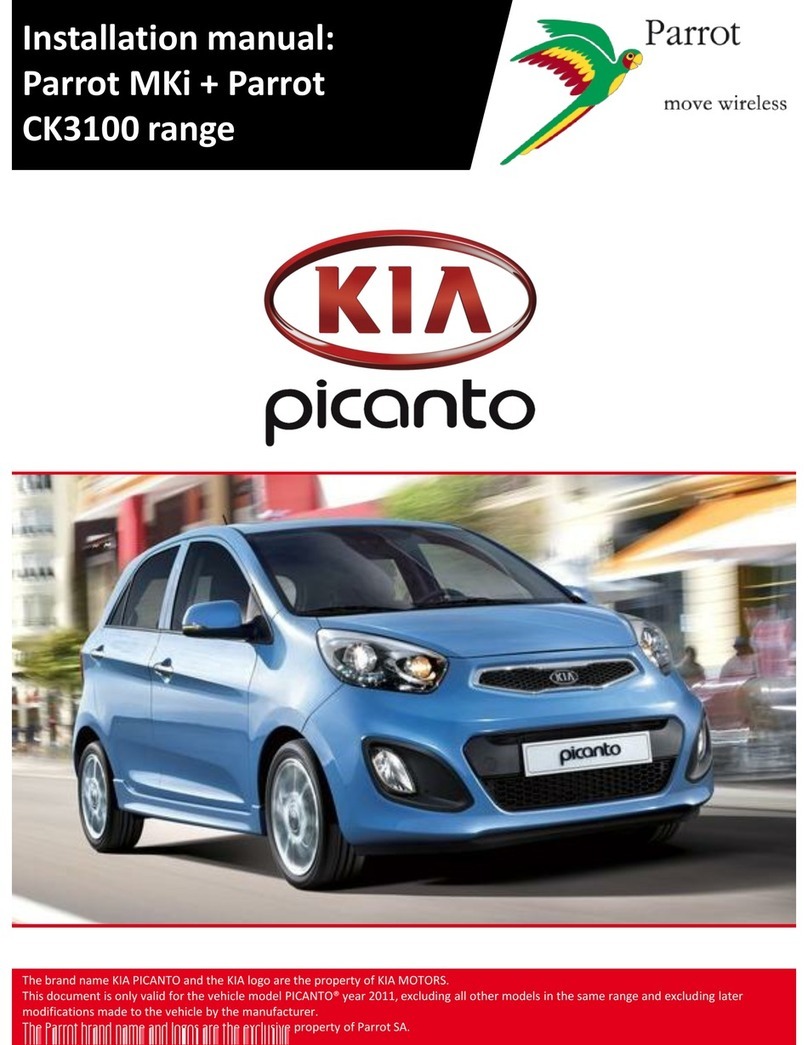Portable Bluetooth® hands-free kit
Two telephones
may be connected
The Parrot MINIKIT+ includes
the Parrot Dual Mode multipoint
technology. You may simultaneously
connect two Bluetooth® telephones
and receive incoming calls on either
one easily. The kit signals incoming
calls using dierent ring tones,
thereby letting you know which
telephone is receiving the call.
* This function depends on the Smartphone used
Navigation instructions
and music via your kit
Thanks to the Bluetooth® A2DP
audio profile, you can listen to
navigation instructions from your
smartphone or to your music directly
from the Parrot MINIKIT+. When
you receive a call, the navigation
instructions are interrupted
automatically and then resumed
when you end your call*.
Super easy to install
and use
The Parrot MINIKIT+’s vibration
sensor will switch it into On mode
and automatically connect it to your
mobile phone as soon as you enter
your vehicle. It also comes with an
elastic strap which iseasily reversible
whether you have your sun visor
down or up. Ingenious and practical!
The Parrot MINIKIT+ interface was
created with simplicity in mind. You
can browse through the menus using
the knob, validate with the green
button or cancel the action by simply
pressing the red button.
Your calls are truly
hands-free
Synchronisation with your
telephone directory will start
automatically the first time you use
the ParrotMINIKIT+. You will then
find all your contacts in the hands-
free kit’s memory. To place a call,
start the voice recognition function
by pressing the green button and
then say the name of the contact;
the ParrotMINIKIT+ recognises all
voices! If you wish to find a last name,
a first name or a nickname, browse
through your directory and listen to
your kit read the names of all your
contacts, then validate with a single
click to place the call. Receiving calls
is also very simple; during an incoming
call, the Parrot MINIKIT+ says the
name of the calling party; you may
then say “accept” or “refuse” when
prompted by the Parrot MINIKIT+.
The Parrot MINIKIT+ is a very easy-to-use hands-free Bluetooth® kit that integrates advanced
telephony functions: you can make and receive calls while driving, and still keep your eyes on the road
and your hands on the wheel. Its refined shape and monochrome design – ranging from matte to glossy
black – make it a truly modern device which will find its place in the interior of any car.
Visuals and technical specifications subject to change without notice. App Store is a service mark of Apple Inc. The Bluetooth word mark and logos are owned by the Bluetooth SIG, Inc. and any use of such marks by Parrot S.A. is under license. All Rights reserved. The Parrot
Trademarks appearing on this document are the sole and exclusive property of Parrot S.A. All the others Trademarks are the property of their respective owners. PARROT S.A. RCS PARIS .