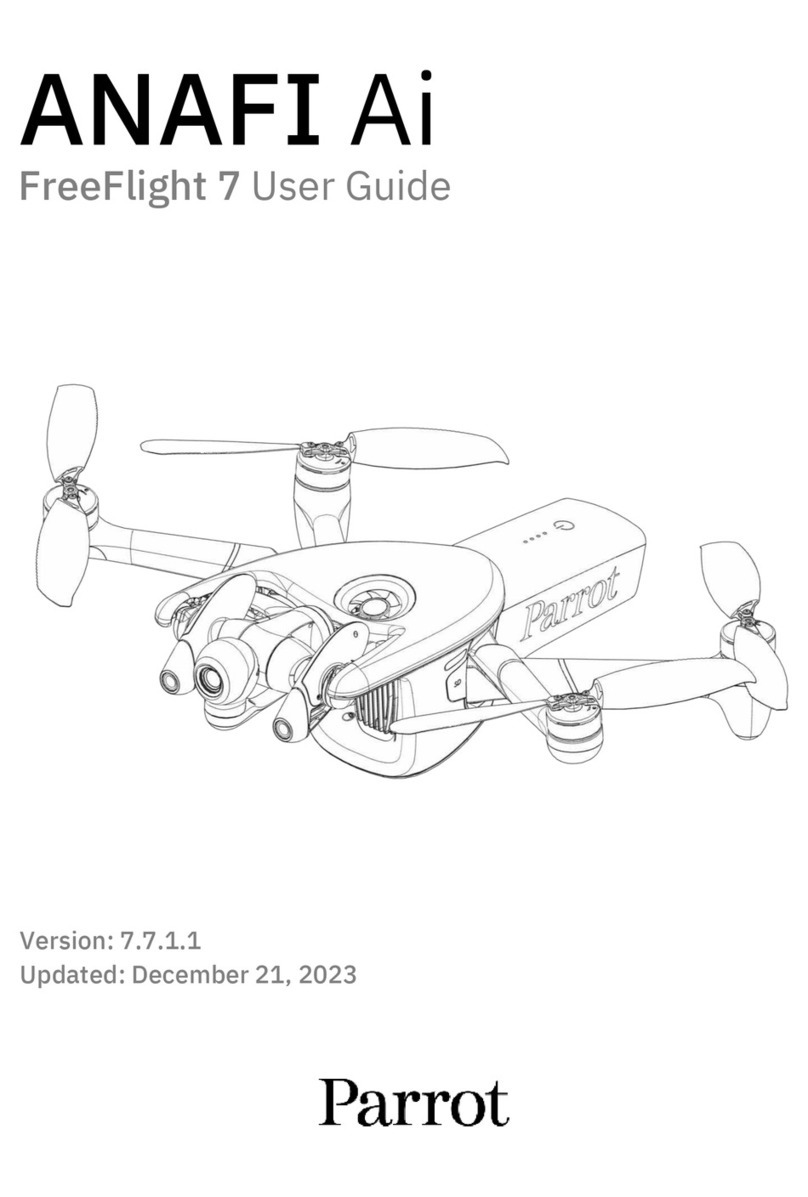PARROT JUMPING RACE DRONE
The world in immersive view
Parrot Jumping Race Drone is equipped with a wide-
angle camera lens that live streams video on the piloting
screen. Discover the world from a new angle and explore
inaccessible areas.
Choreograph moves for your Jumping Race Drone!
The Road Plan feature enables you to program a se-
quence of acrobatic moves, sounds and lights to be the
king on the dance floor. Once you have programmed a
sequence, it appears amongst the pre-defined tricks of
your Minidrone.
Drive at full speed and set racing records
Discover Parrot Jumping Race Drone, one of our second-generation Minidrones. Fast, energe-
tic and ultra-stable, this dashing drone sports large tires for racing. Adapted for high speed,
Jumping Race Drone offers pilots a spectrum of thrilling experiences. Jump into the heart of
the race with a FPV headset for an adrenaline boost that will leave you feeling totally exhilarated.
Enjoy thrilling speed and obstacle races
The Jumping Race Drone is made to race both indoors
and outdoors. It runs twice as fast as its companions and
can go as fast as 8 miles per hour.
With Jumping Race Drone, test the road-handling and
manoeuvrability of a robot designed for speed. Drive it
on a smooth track to experience the thrill of speed! You
can also record videos directly onto the internal memory.
Spin, Jump and Roll!
Jumping Race Drone’s ultra-sophisticated technology
enables precise turns and hugs the road.
Control it with your fingertips and enjoy 3 different pilo-
ting modes:
1. Jumper Mode: Jumps up to 75 cm/2.4 feet in height
and length, and always lands on its wheels. As soon as
you pick-up the Drone, the lights will turn red notifying
you that the jump is disabled.
2. Kicker Mode: The springs enable Jumping Race Drone
to push objects in its path.
3. Auto-Balance Mode: Jumping Race Drone is perfectly
balanced on the two wheels.
Perform all of these acrobatic tricks through the Free-
Flight 3 app.
1. Open Wheel Mode: The wheels are open for greater
stability in high-speed driving.
2. Retracted Wheel Mode: The wheels are retracted or in
compact mode to enhance agility and maneuverability
through narrow areas.
The Jumping Race Drone embedded technology en-
sures perfectly straight driving paths and precise turns!
Enhanced capacities
4GB internal memory to record videos and photos
Microphone and speaker capture and broadcast audio
Fast-charging in only 25 minutes with a 2.6 A charger (not
included)
Battery lasts up to 20 min
3 characters available.
Adjustable Speed and Stability Modes
Jumping Race Drone offers two wheels positions for
different stability levels: