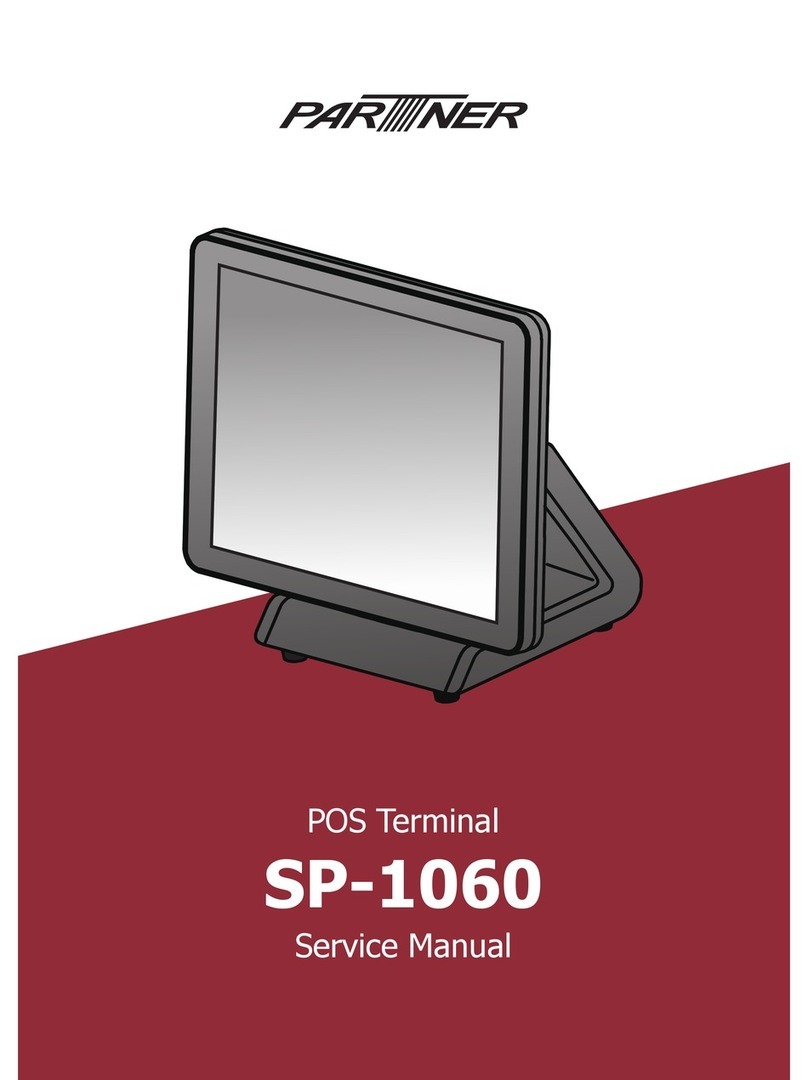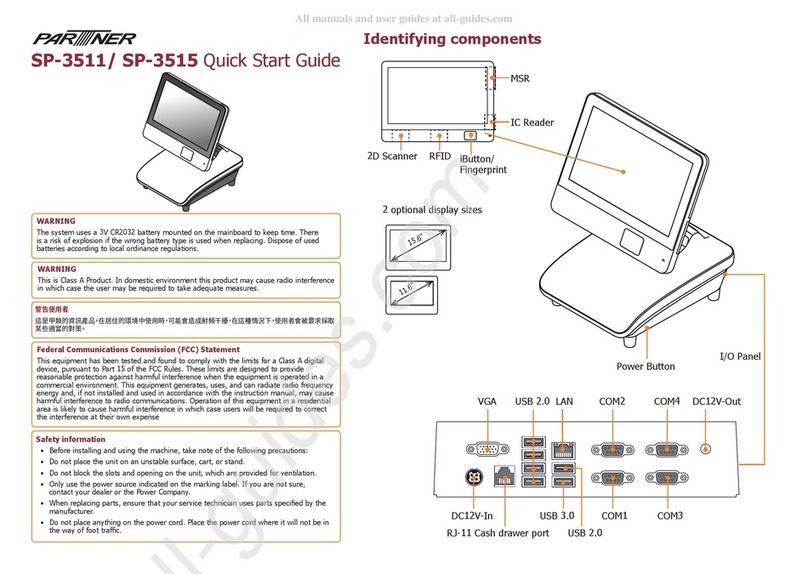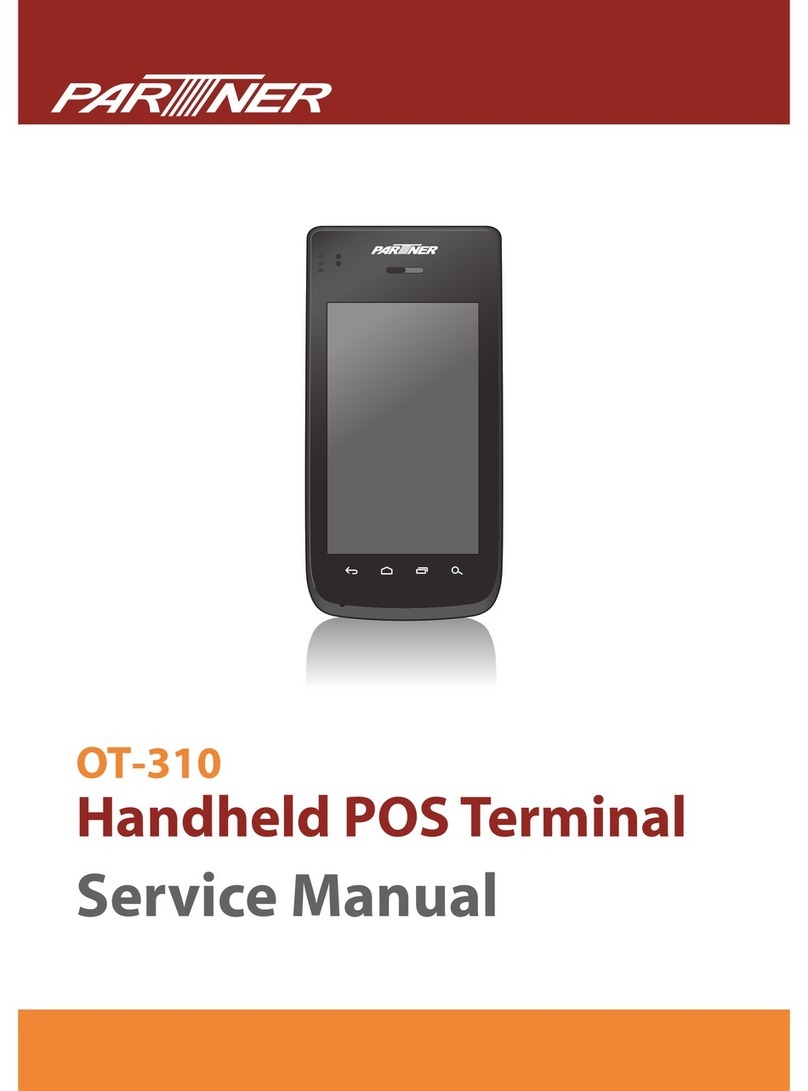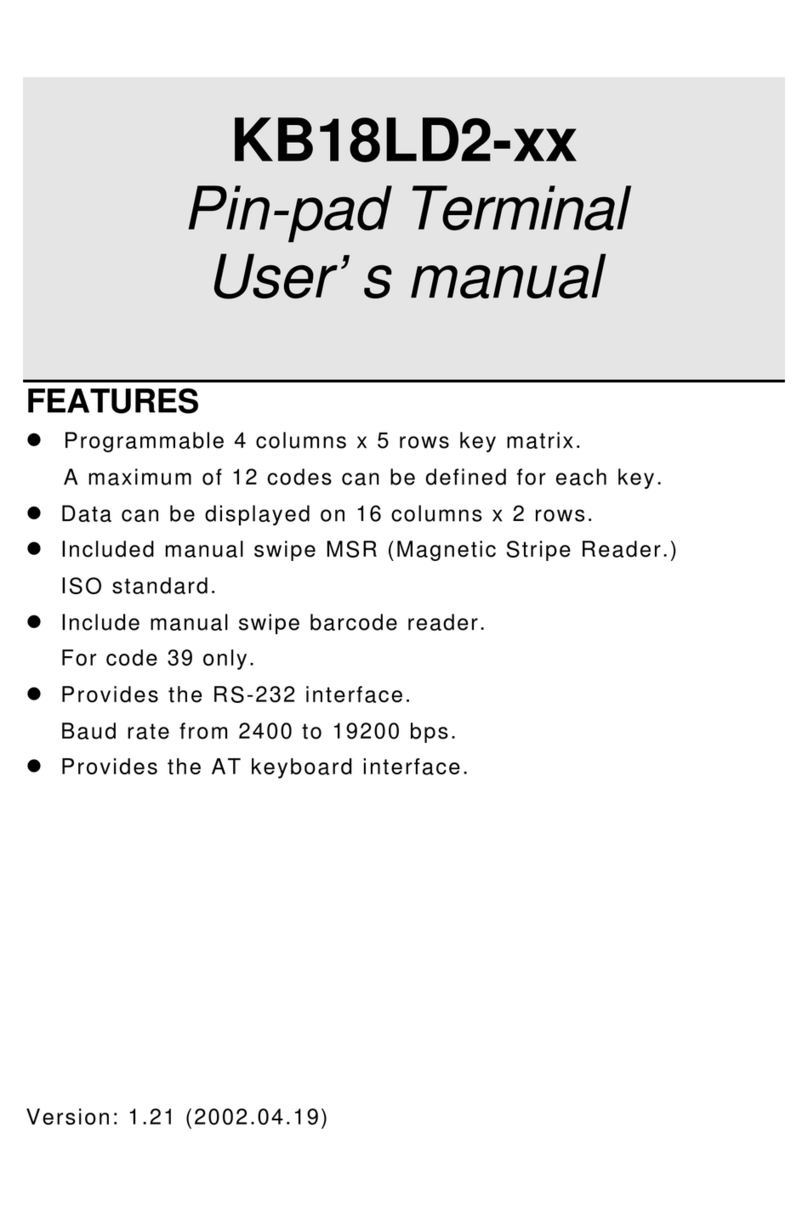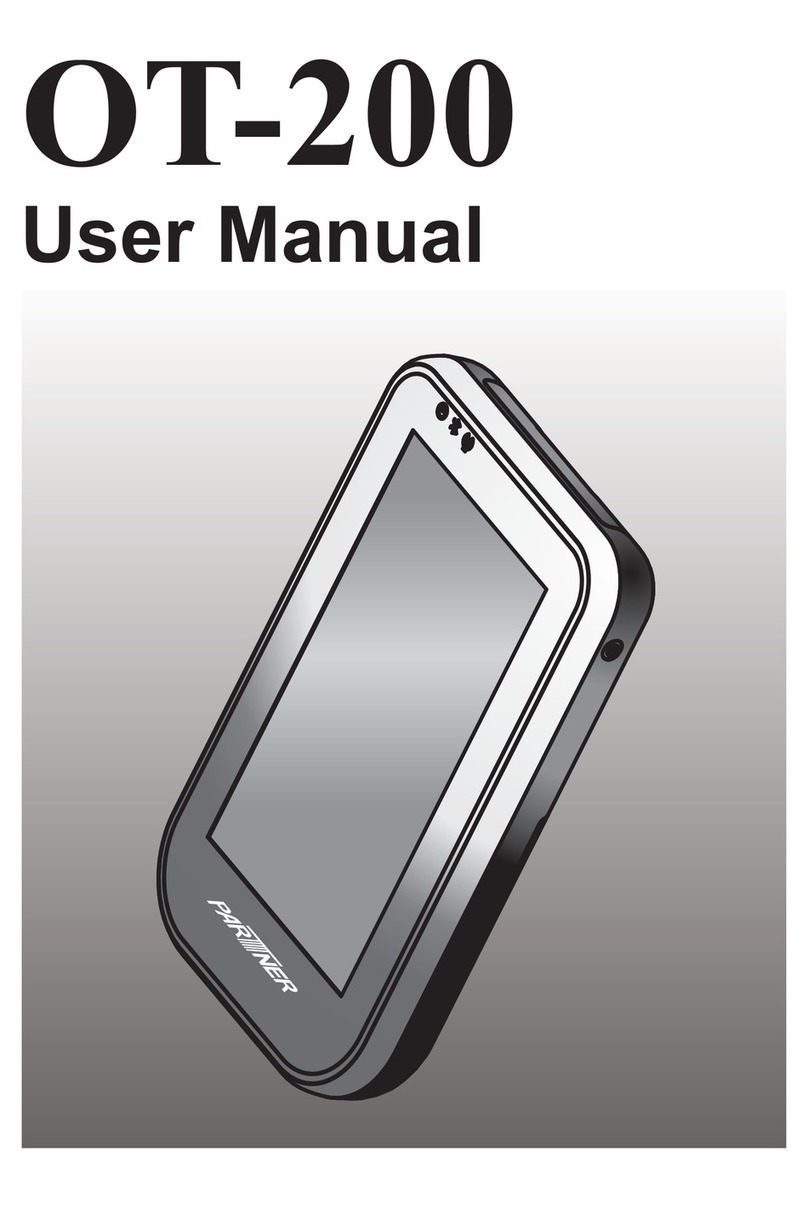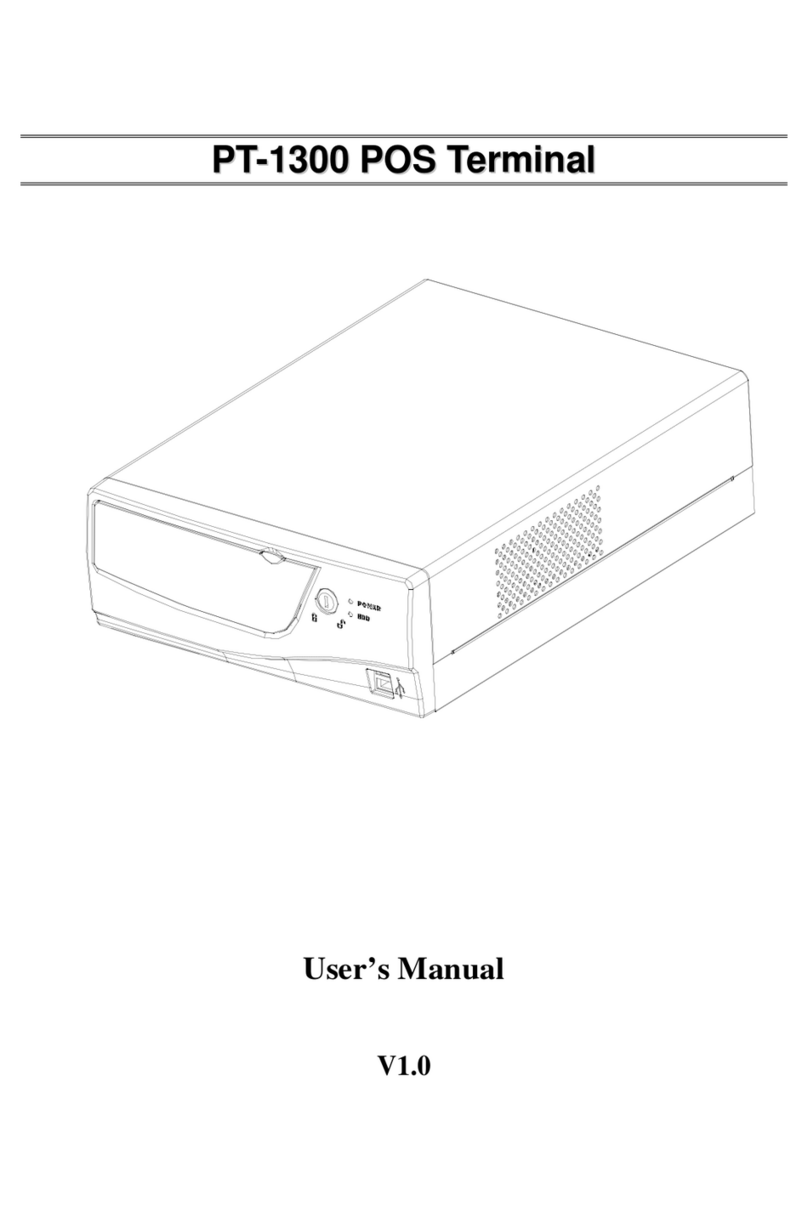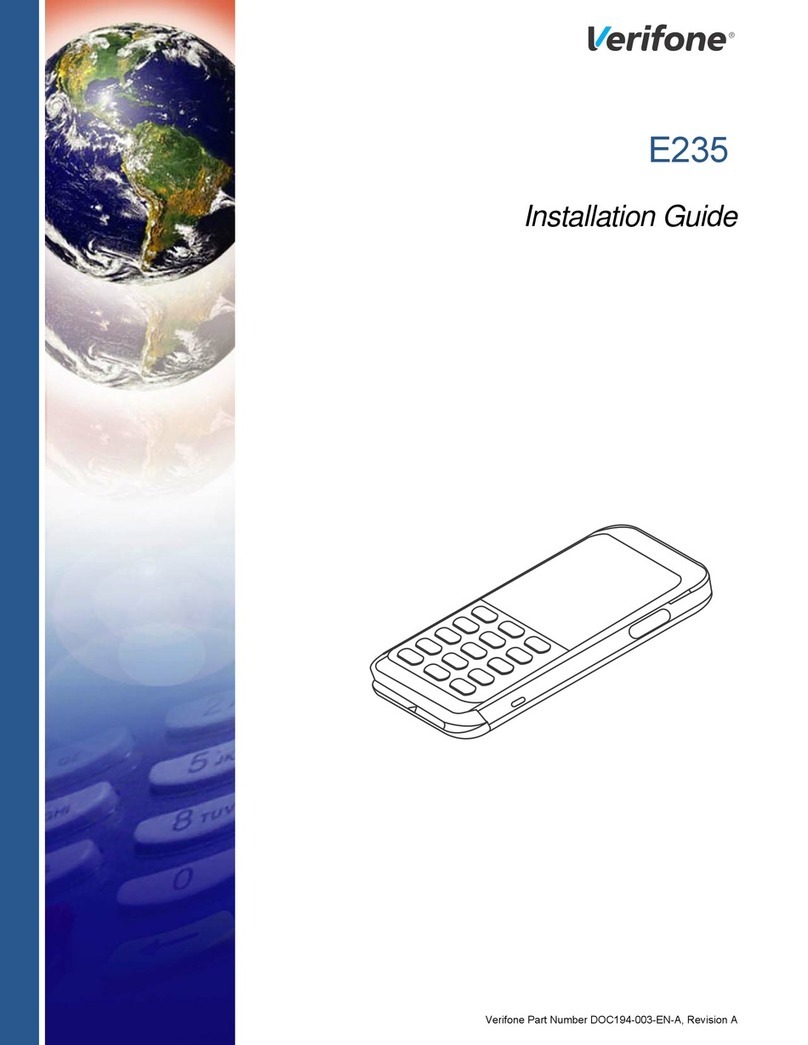iii
TABLE OF CONTENTS
CHAPTER 1 GETTING STARTED................................................ 1
Unpacking the machine .................................................................................1
Identifying components .................................................................................2
Connector pin dene......................................................................................5
CHAPTER 2 BIOS SETUP............................................................ 9
About the Setup Utility ...................................................................................9
Entering the Setup Utility ........................................................................10
BIOS navigation keys ..............................................................................10
Using BIOS .............................................................................................11
Main Screen.................................................................................................12
Advanced Settings .......................................................................................13
ACPI Settings ..........................................................................................14
CPU Conguration...................................................................................15
SATA Conguration..................................................................................16
USB Conguration ...................................................................................17
Super IO Conguration ............................................................................18
Serial Port x Conguration.......................................................................19
Parallel Port Conguration.......................................................................20
H/W Monitor.............................................................................................21
CPU PPM Conguration ..........................................................................22
Chipset Settings...........................................................................................23
System Agent (SA) Conguration ............................................................23
PCH IO Conguration ..............................................................................24
USB Conguration ...................................................................................25
Graphics Conguration ............................................................................26
Memory Conguration .............................................................................27
Boot Conguration .......................................................................................28
Security Settings ..........................................................................................29
Save & Exit...................................................................................................30
CHAPTER 3 INSTALLING DRIVERS AND SOFTWARE............ 31
Driver auto installation..................................................................................31
Intel Chipset Driver.......................................................................................32
Intel Chipset Graphics Driver .......................................................................34
LAN Driver....................................................................................................36
Intel TXE Driver............................................................................................38
USB 3.0 Driver .............................................................................................41