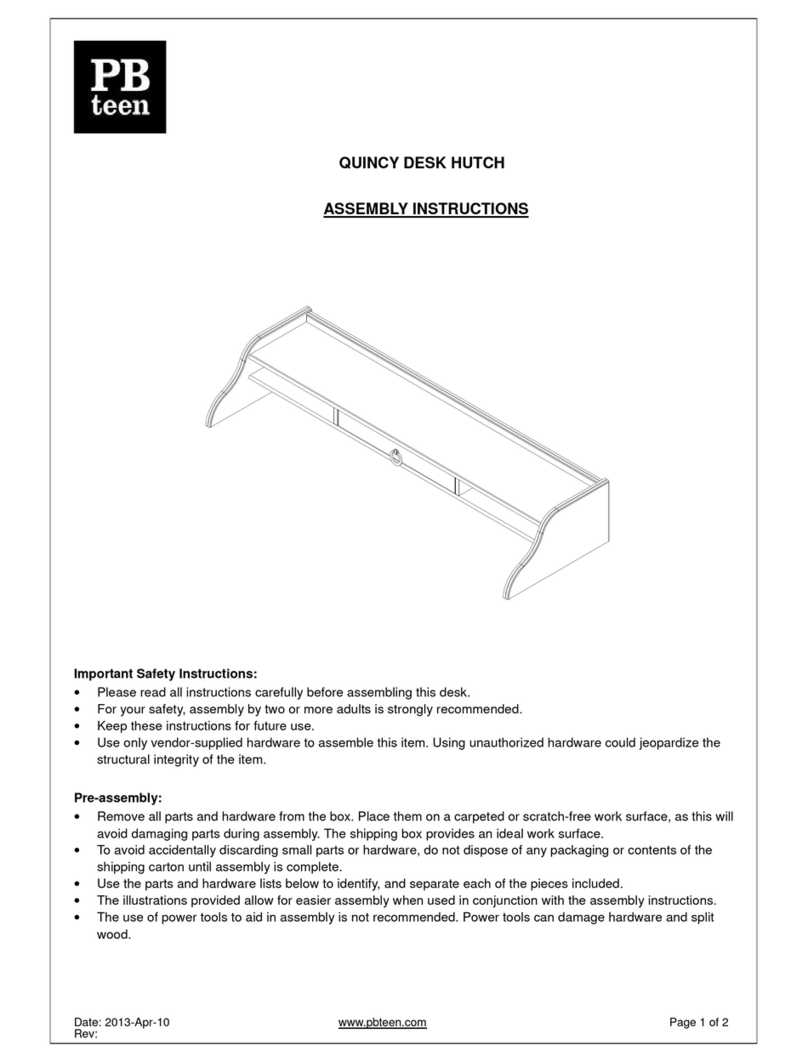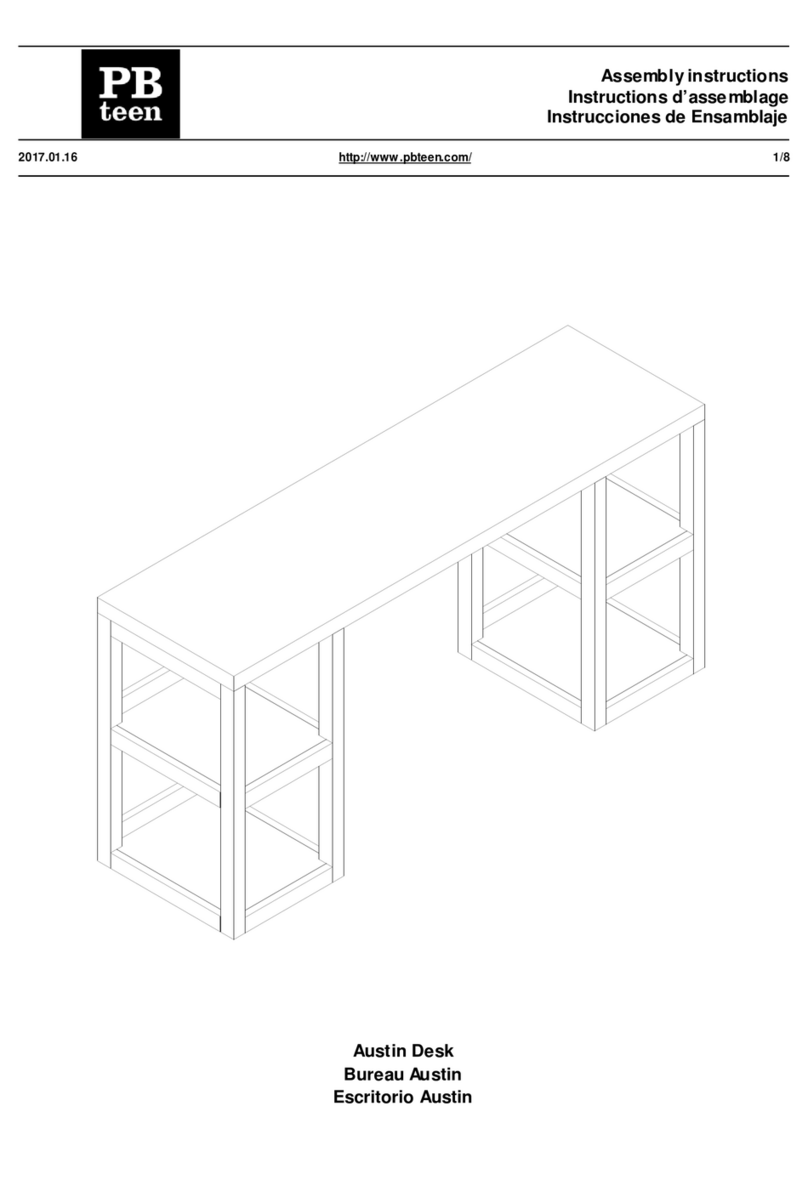PB TEEN Stuff-Your-Stuff User manual
Other PB TEEN Indoor Furnishing manuals

PB TEEN
PB TEEN Sleep & Study Loft Bed - Bookcase User manual

PB TEEN
PB TEEN Lilac Desk User manual

PB TEEN
PB TEEN Lilac User manual

PB TEEN
PB TEEN Sleep & Study Loft Bed User manual

PB TEEN
PB TEEN Style Tile User manual
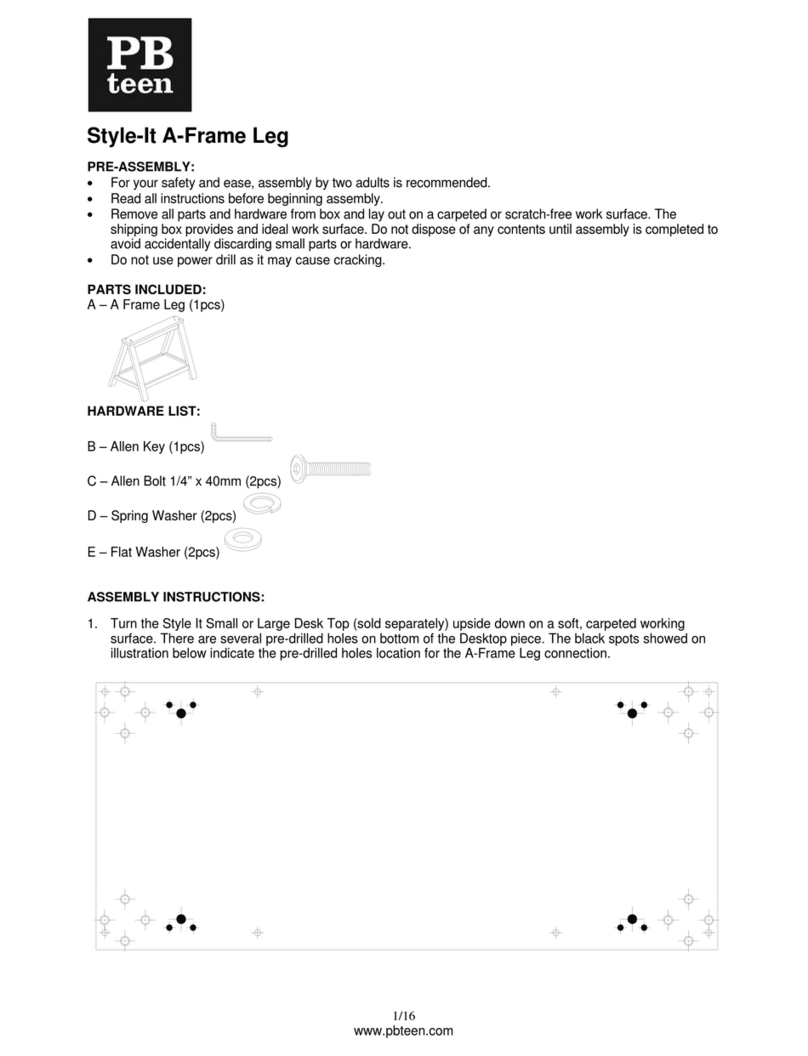
PB TEEN
PB TEEN Style-It Series User manual
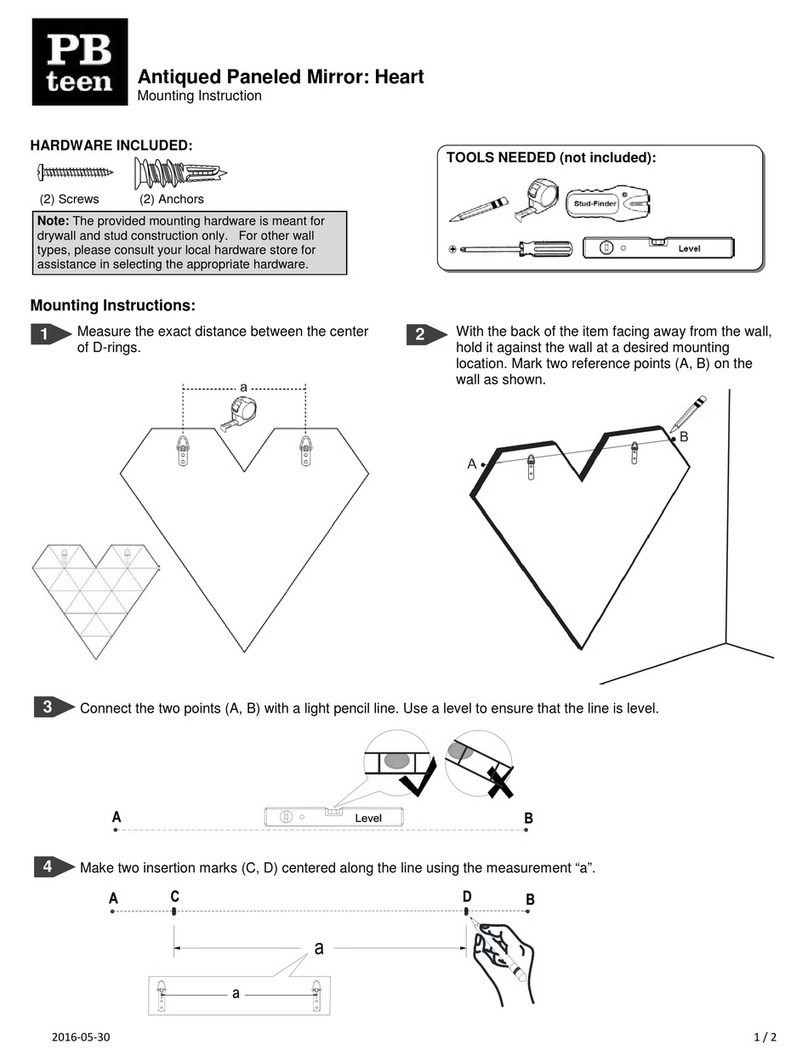
PB TEEN
PB TEEN Antiqued Paneled Mirror Heart User guide

PB TEEN
PB TEEN Junk Gypsy Wall Hook Horse Shoe User manual

PB TEEN
PB TEEN Burton Metal Sign Bear User manual

PB TEEN
PB TEEN Paramount Desk User manual
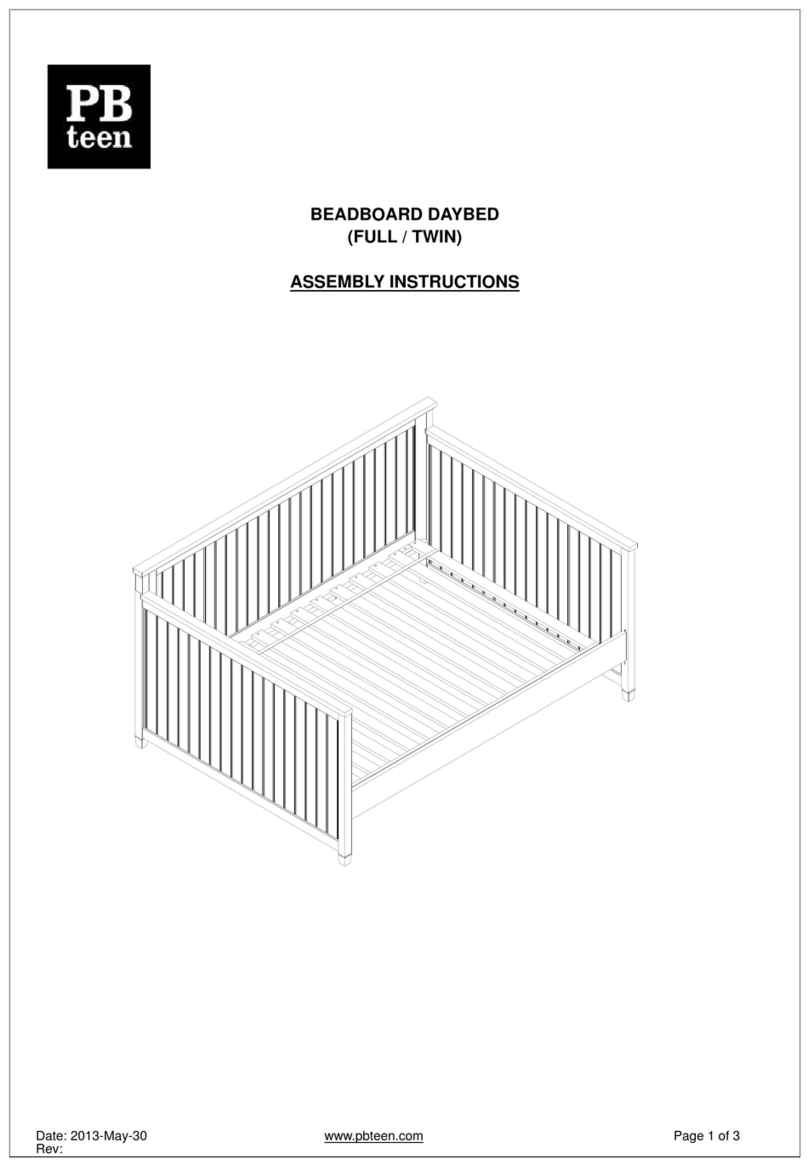
PB TEEN
PB TEEN BEADBOARD FULL User manual

PB TEEN
PB TEEN Lilac User manual

PB TEEN
PB TEEN FINDLEY User manual

PB TEEN
PB TEEN Chatham Multi Storage Base User manual
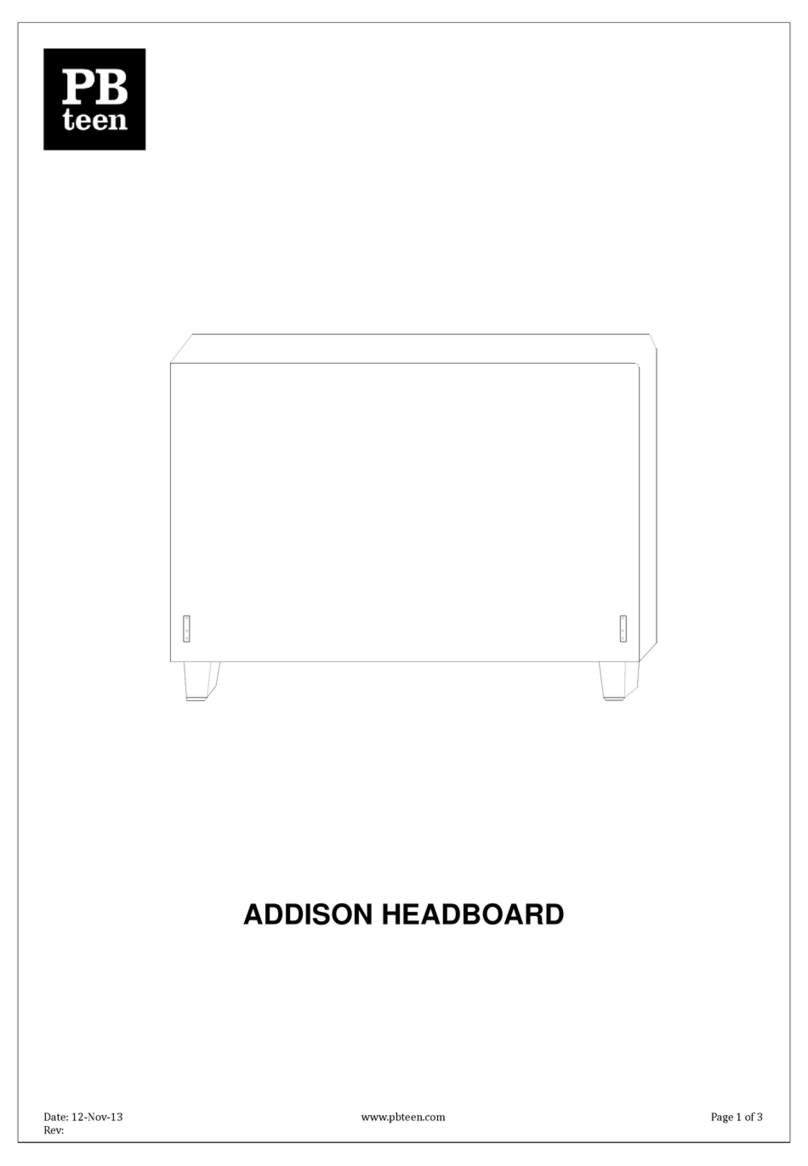
PB TEEN
PB TEEN ADDISON User manual

PB TEEN
PB TEEN CURVED LOUNGE CHAIR User manual

PB TEEN
PB TEEN Ultimate Bed User manual

PB TEEN
PB TEEN QUINCY DESK User manual

PB TEEN
PB TEEN Hampton Corner Media User manual

PB TEEN
PB TEEN BEADBOARD BASIC BED QUEEN User manual
Popular Indoor Furnishing manuals by other brands

Regency
Regency LWMS3015 Assembly instructions

Furniture of America
Furniture of America CM7751C Assembly instructions

Safavieh Furniture
Safavieh Furniture Estella CNS5731 manual

PLACES OF STYLE
PLACES OF STYLE Ovalfuss Assembly instruction

Trasman
Trasman 1138 Bo1 Assembly manual

Costway
Costway JV10856 manual