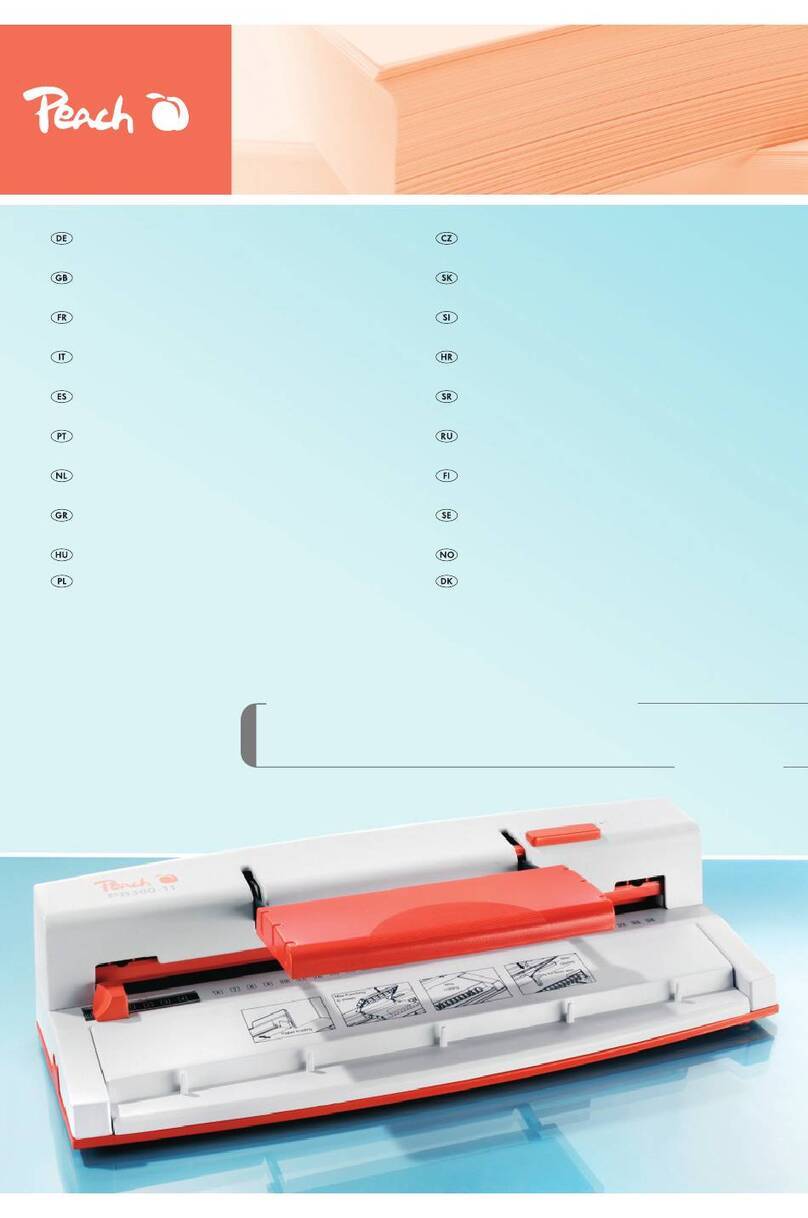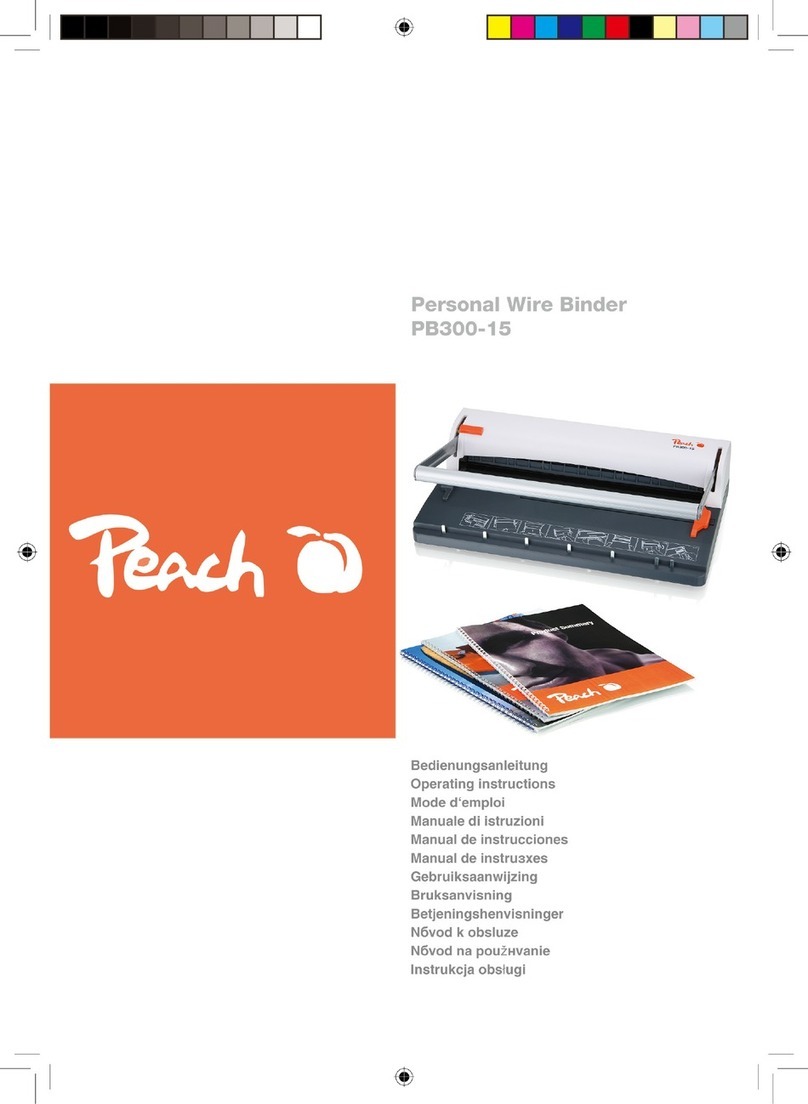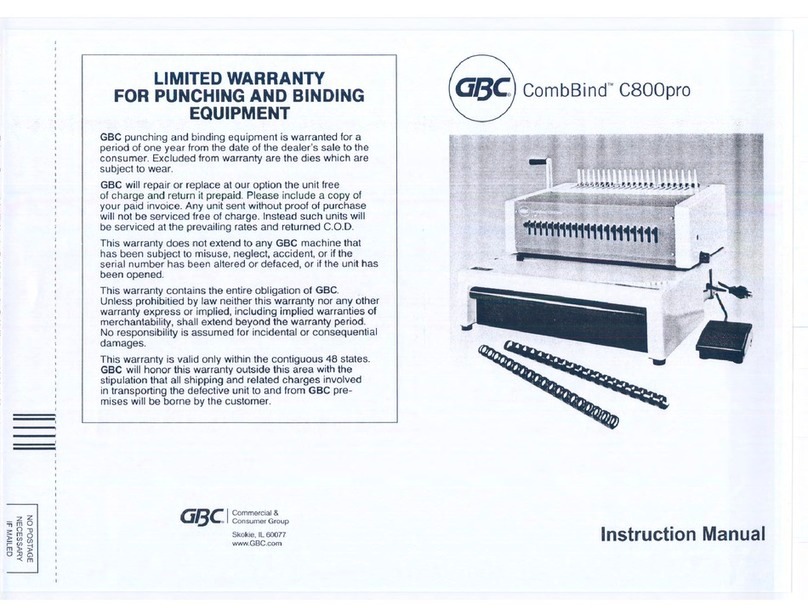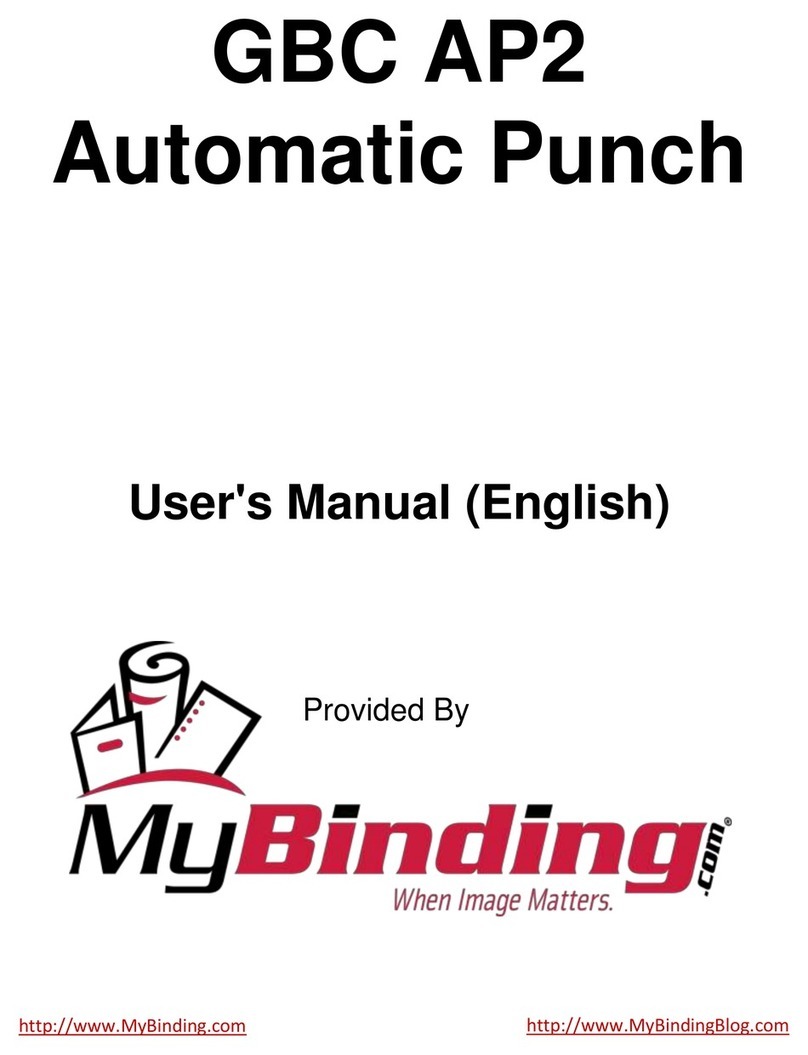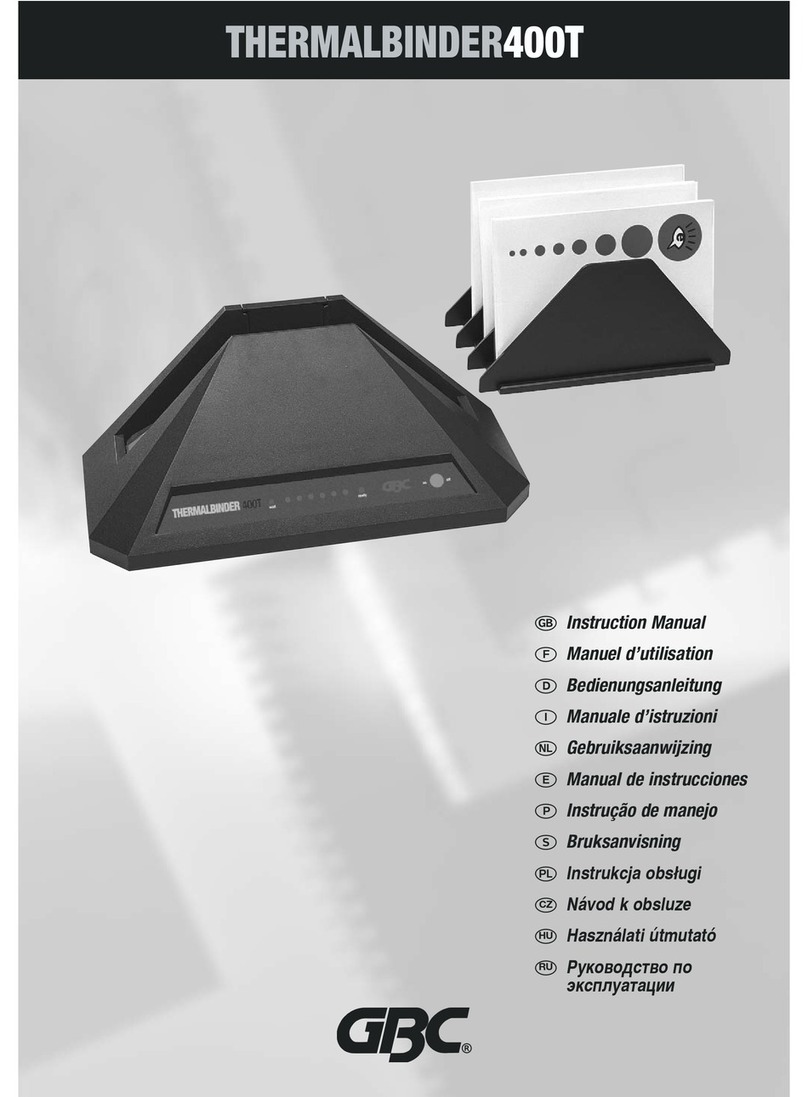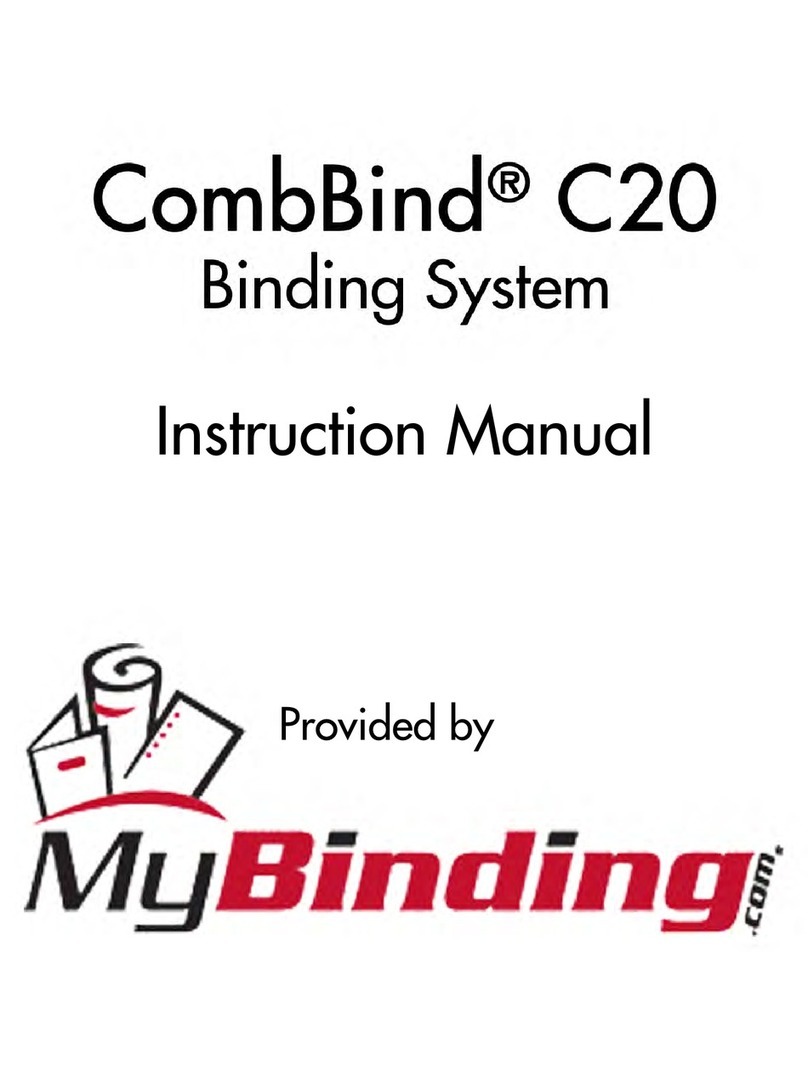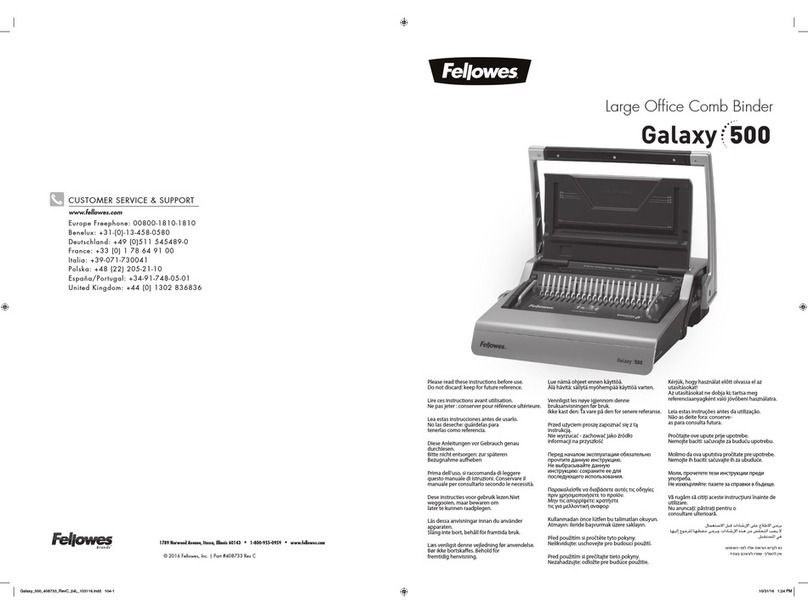FR
9
Perforelieuse portative
Structure de l’appareil
1Appuyer sur le couvercle de perforation
2Poignée de reliure gauche/droite
3Ligne de guidage fixe du papier (4 trous)
4Ligne de guidage fixe du papier (21 trous)
5Rack de support
6Fond -1
7Mécanisme d’ouverture des anneaux
8Plateau pour déchets (sur le bas de l’appareil)
Attention
1. Retirer l’appareil et ses composants de l’em-
ballage, ensuite placer l’appareil sur une table
fixe et stable pour éviter la chute de l’appareil
et donc son endommagement ainsi que pour
éviter des blessures corporelles
2. Utiliser l’appareil conformément aux instructions
de perforation de papier et de couvertures de
documents.
3. Tester l’appareil avec quelques documents
non officiels avant de perforer des documents
officiels.
4. Nous suggérons de placer la couverture de
plastique entre deux feuilles de papier avant de
perforer.
Perforation
a. Insérer le papier ou la couverture dans la fente
de perforation jusqu’à ce qu’il touche l’arrière
de la fente, ensuite, ajuster la position confor-
mément à la ligne de guidage fixe de papier 4,
ensuite appuyer vers le bas le couvercle de per-
foration 1jusqu’à ce que la lame s’arrête (21
trous de perforation de 3*8) A
b. Insérer le papier ou la couverture par l’arrière
et ajuster la position du papier conformément
à la ligne de guidage fixe de papier 3, ensuite
appuyer le couvercle de perforation 1vers le
bas jusqu’à ce que la lame s’arrête (perforation
ronde 4(5.5) B
c. La capacité max. de perforation pour le papier
est de 4 feuilles (papier A4 de 80g/m²). Afin de ne
pas provoquer de bourrage ni d’endommager
l’appareil, nous suggérons de ne pas perforer
plus de 2 feuilles de couverture plastique à la fois.
d. La largeur max. de performation sur l’avant est
de 303 mm, et de 335 mm sur l’arrière.
e. Soulever la plaque de pression de perforation,
ensuite enlever les documents perforés.
Reliure
a. Choisir la taille appropriée des anneaux
conformément à l’épaisseur des documents,
ensuite positionner les anneaux dans le plateau
à anneaux et le mécanisme d’ouverture des
anneaux 7; ouvrir les anneaux à la largeur ap-
propriée en tournant la poignée 2C de reliure
vers le haut.
b. Positionner les documents perforés dans les
anneaux ouverts, ensuite tourner la poignée de
reliure vers le bas pour fermer les anneaux. En
fin d’opération, retirer les documents reliés.
c. Choisir les anneaux en fonction de l’épaisseur
des documents. Ci-après les références per-
mettant de choisir les anneaux appropriés.
Taille anneau
(mm) (pouce) Feuilles à relier
6 1/4 1-12
8 5/16 13-20
10 3/8 21-35
12 1/2 36-50
Nettoyer le plateau des déchets
Tirer le plateau de déchets 8, et verser son contenu
au-dessus de la corbeille à papier, ensuite réinstaller
le plateau. Nettoyer régulièrement le plateau de
déchets pour obtenir de meilleurs résultats
Maintenance
1. Il est interdit d’utiliser du pétrole pour nettoyer
les surfaces de l’appareil ! Utiliser un chiffon
PB200-09_Content.indd 9 05.09.2007 14:53:08 Uhr