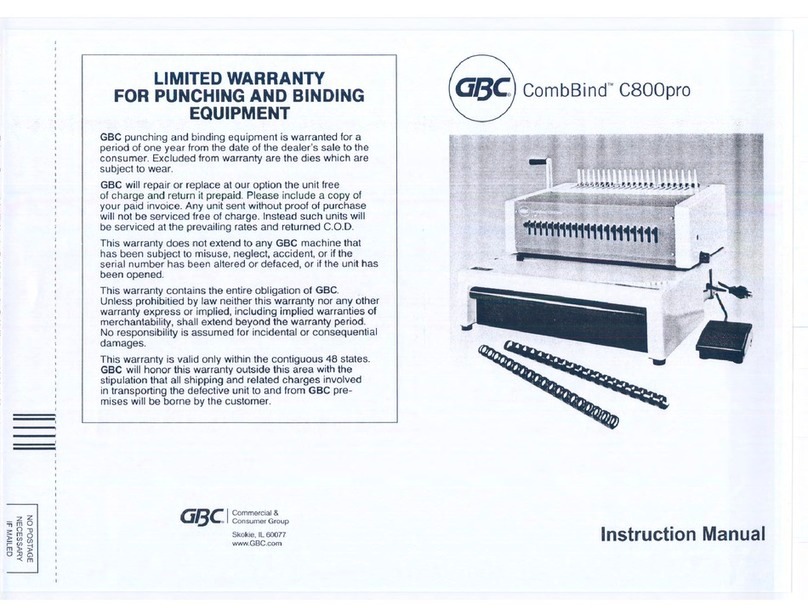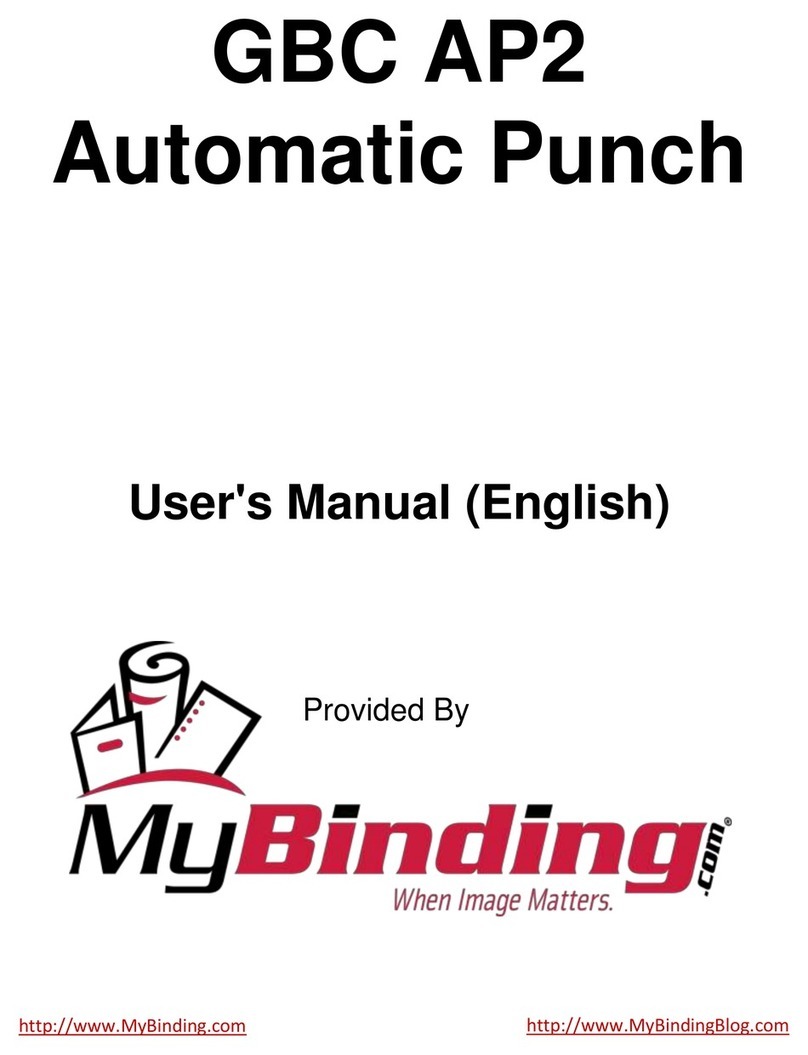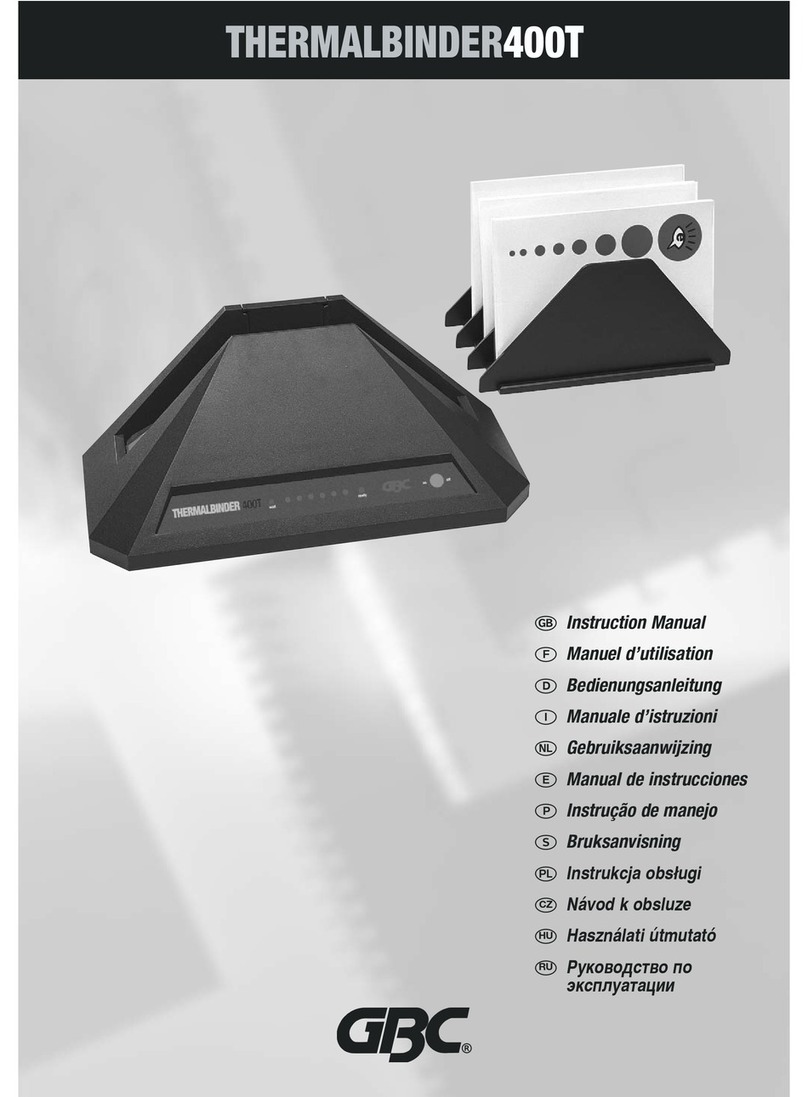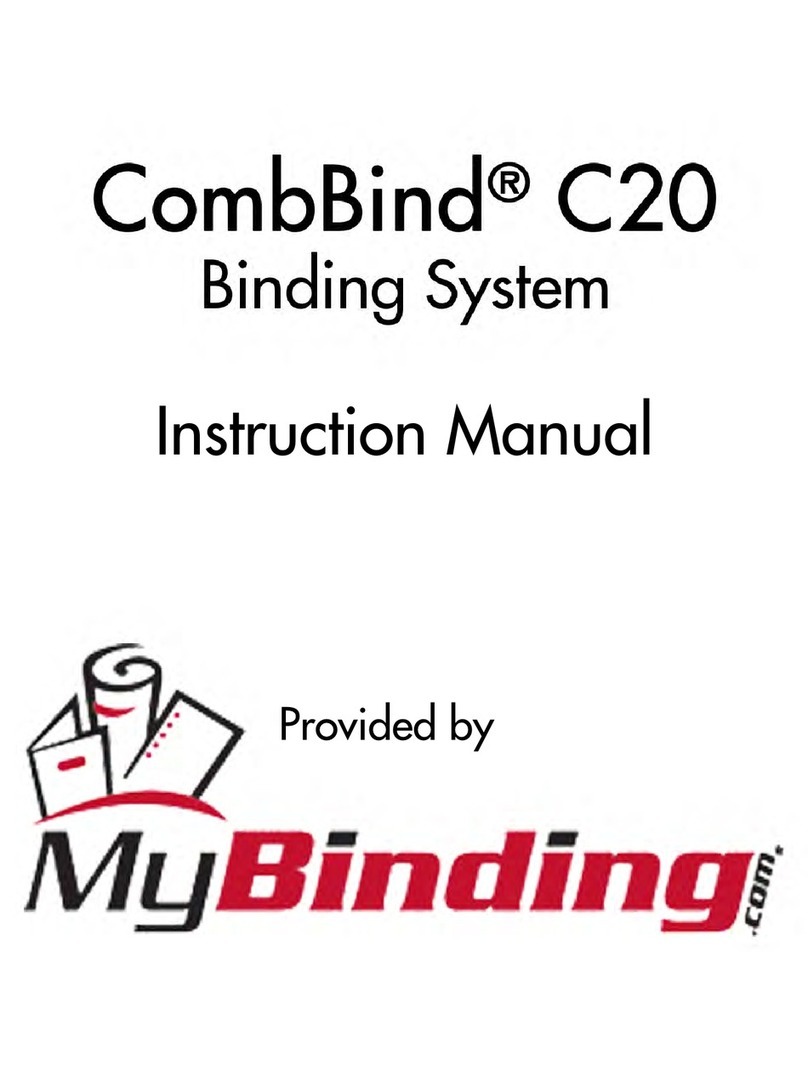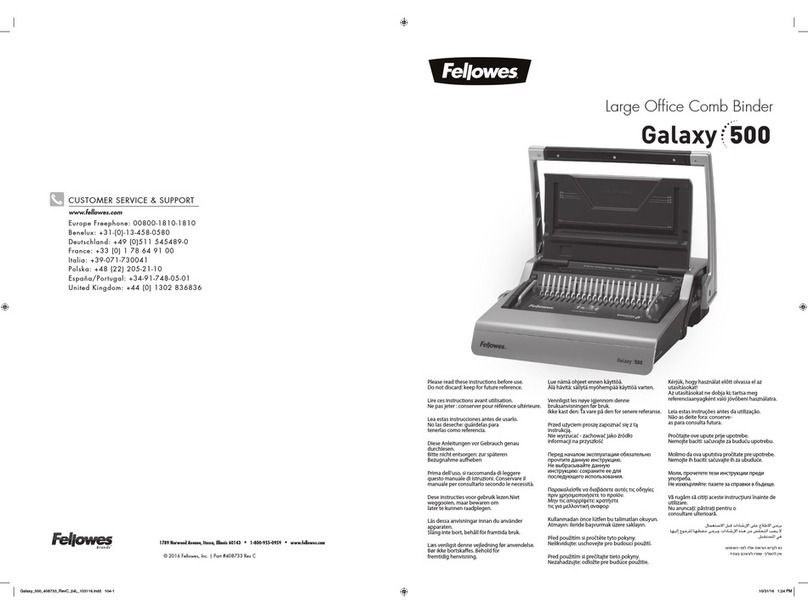MBE 300 • User guide GB
9
BINDING WITH THE C-BIND SYSTEM
1. On the display are shown daily number of bound documents and the pressure
level. This information can be changed by pressing the counter or pressure
button.
2. In accordance with the information on the display, place the cover with docu-
ments into the binding slot.
3. Press and hold both START buttons, the equipment will start to bind the docu-
ments and covers together. Hold the START buttons until you hear a bleep signal
for the end of the process and release the button.
There are 4 different binding pressure modes available, the most universal is level
3, which can be used on a wide range of documents and covers. This mode is the
default mode when switching on the equipment. If it is necessary to change the
binding pressure, you can do this on the control panel. This is because of using
shorter covers, covers with soft coverings or binding together very tough materials.
4. After the binding process, the jaw automatically moves back leaving just enough
space to remove the bound documents and covers.
5. Take out bound documents.
After the binding process the jaw does not fully open. This is to shorten the
binding process when doing many jobs of the same type. When you want to bind
wider channels, you must move the jaw to the fully open position.
At any time of the binding process, you can stop the process by releasing the
START buttons. By pressing the buttons again, you can continue the process.
DOCUMENT THICKNESS MEASURING (C-BIND)
1. Press the DOCUMENT THICKNESS MEASUREMENT button.
2. Place the documents without covers into the measurement slot, as it is shown
on the diagram below.
3. At the same time holding the documents, press and hold both START buttons,
they will stop when the measurement is taken then release the start buttons.
4. The document thickness measurement starts from the fully open position to
guarantee precise results.
5. The jaw closes on to the document and covers, when the left hook touches the
document the channel size is shown on the LED display panel. If you see, two
sizes on the LCD display i.e. A (B) this means that the document has reached the
borderline thickness. Preferred cover size is A but if you have a problem with
fitting the documents inside the channel, use a size B cover.
6. The jaw moves back.
At any time, you can stop the process by releasing the START buttons.